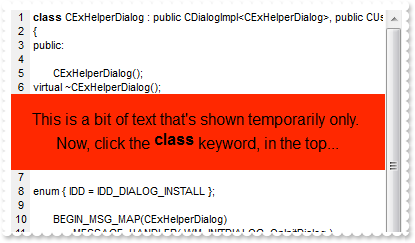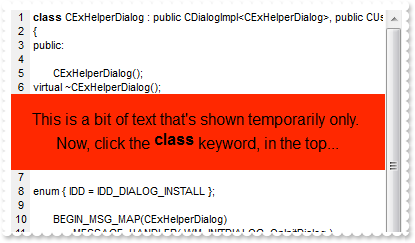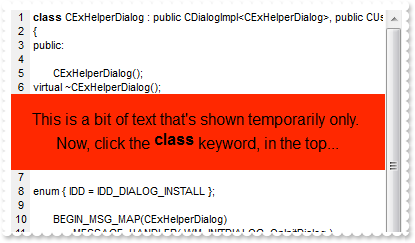The AllowInlineToolTipEnum type defines options
to show the control's Inline-ToolTip feature. The Inline-ToolTip feature allows displaying inline tooltips of the
keywords found at the current line as shown in the picture above. Use the
AllowInlineToolTip property to enable or disable the control's inline-tooltip
feature. For instance, you can use the Inline-ToolTip feature to display
inside the control at current line, any information/html text you may need.
The
AddKeyword method adds a keyword to a sensitive control.
The ToolTip/ToolTipTile parameters of the AddKeyword method defines the
inline-tooltip for the specified keyword. The
TempInlineToolTip
property specifies a temporarily inline tooltip to be shown at the current line.
The
ExcludeInlineToolTip property
specifies a list of keywords, separated by , ( comma character), that specifies the keywords to be excluded from the inline tooltip support.
The AllowInlineToolTipEnum supports the following values ( combination of them
):