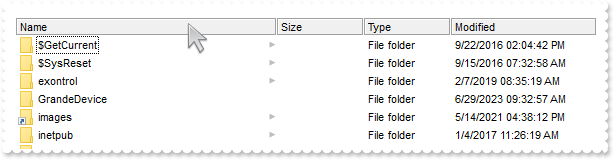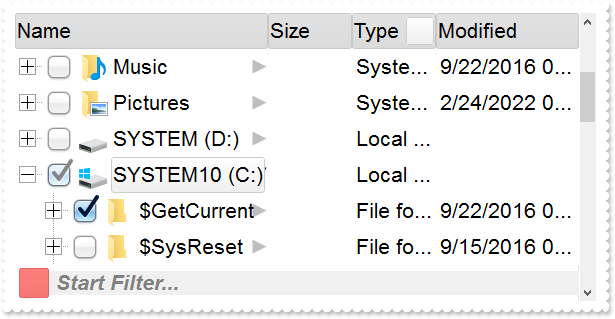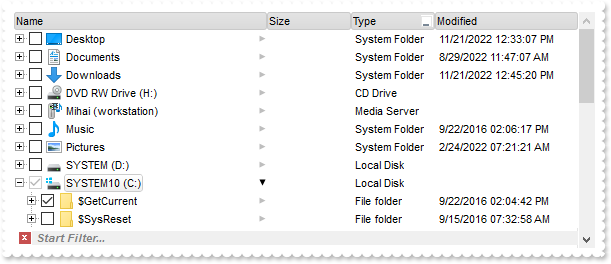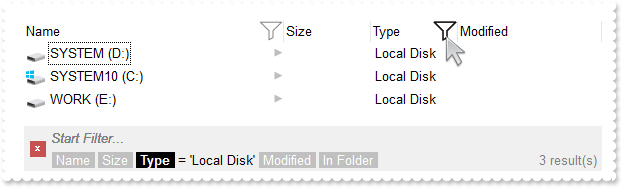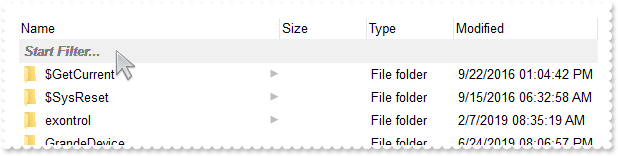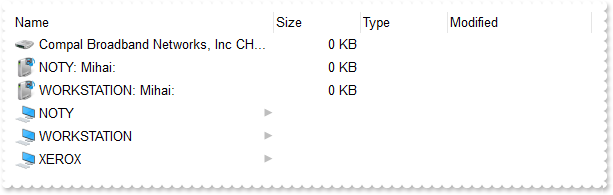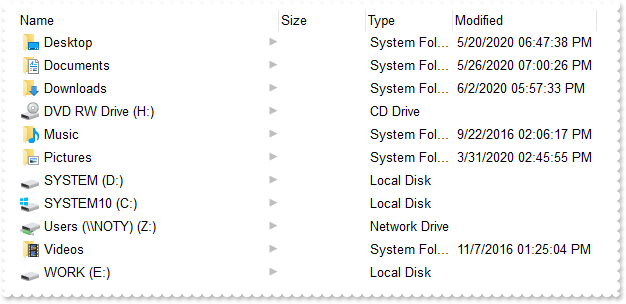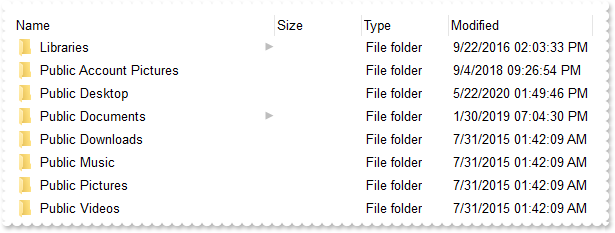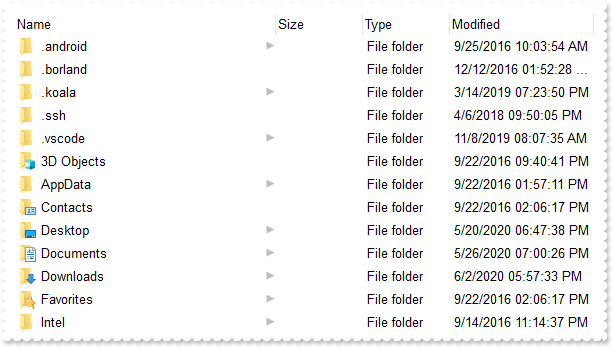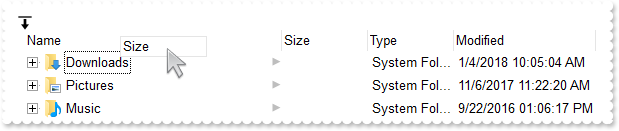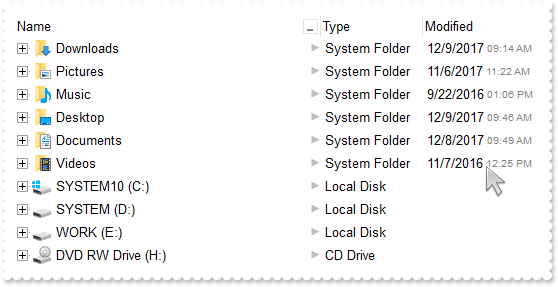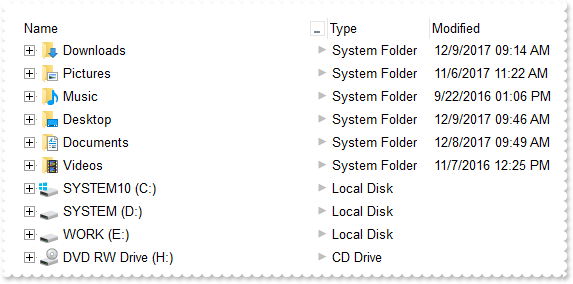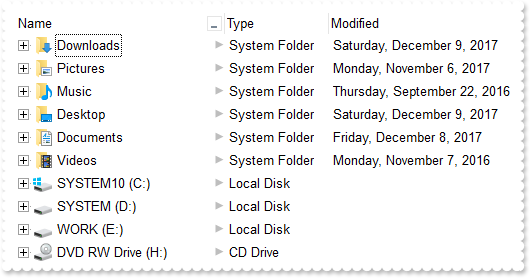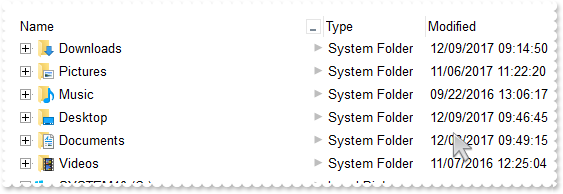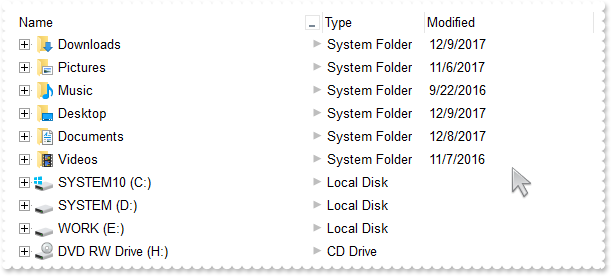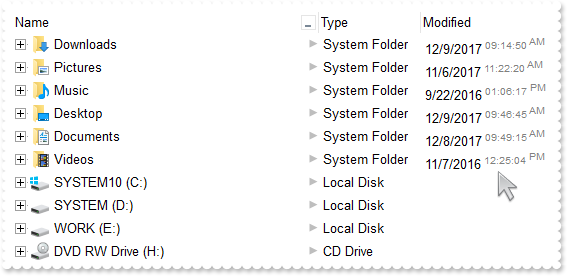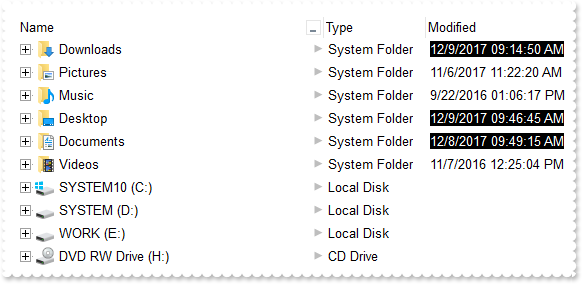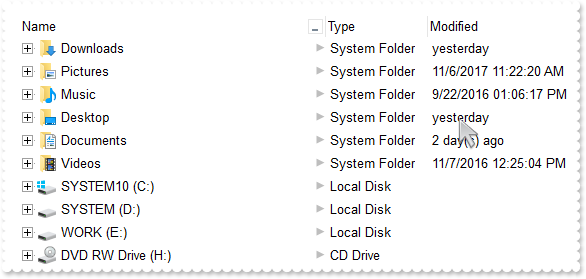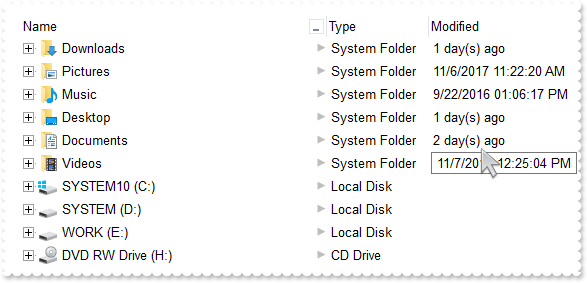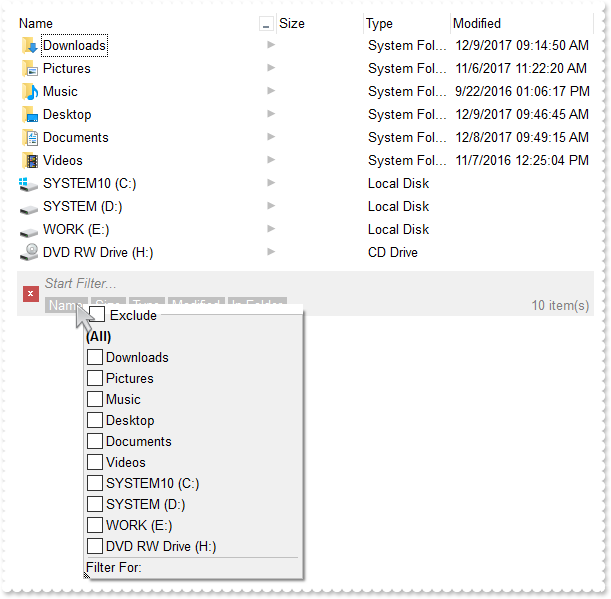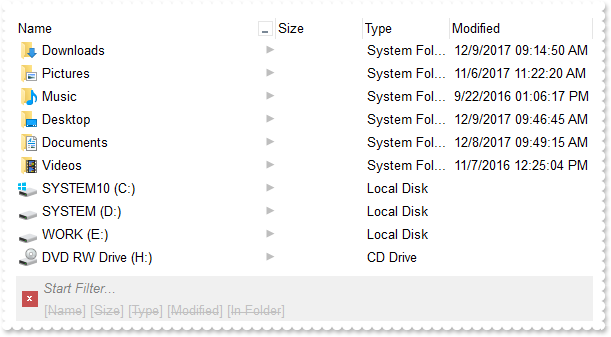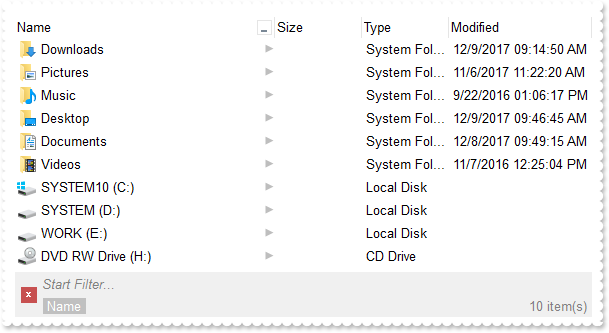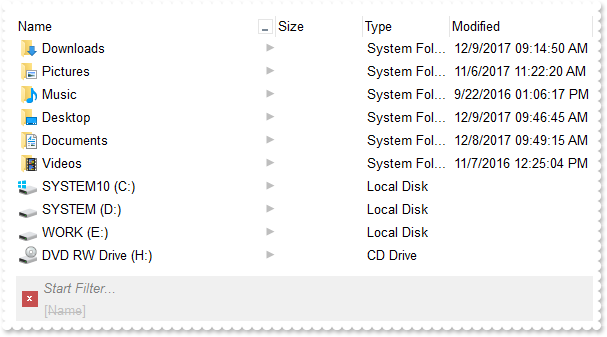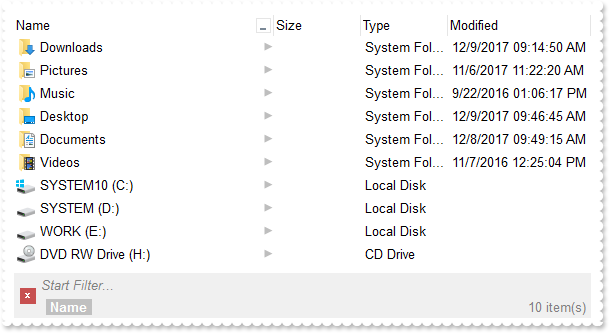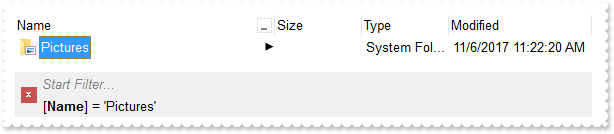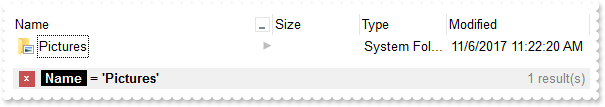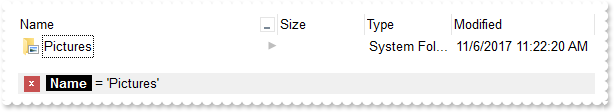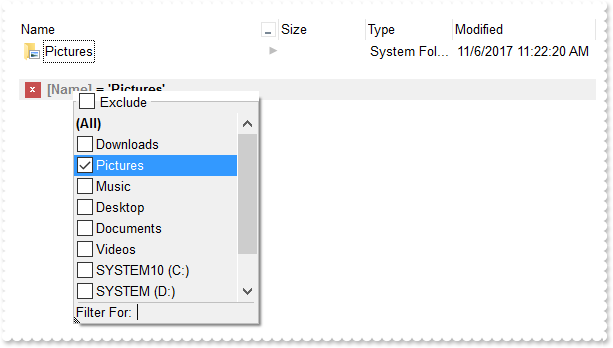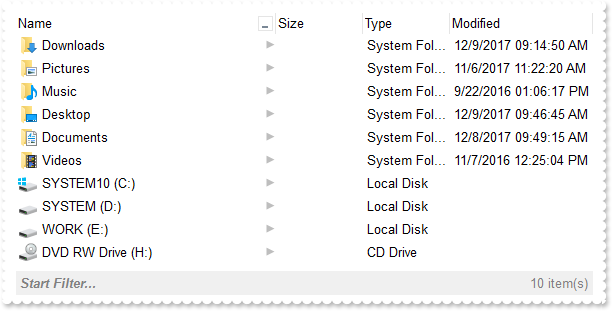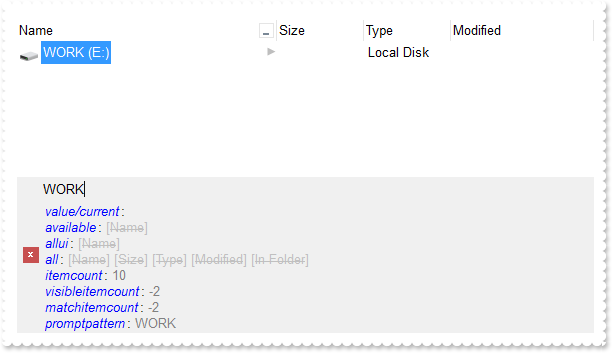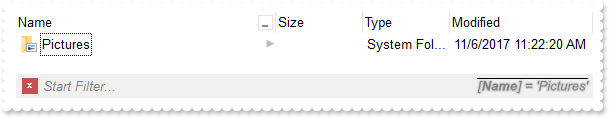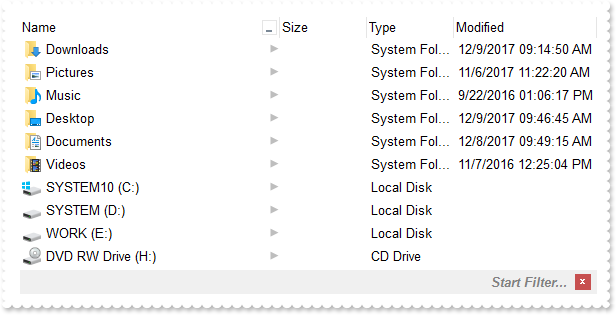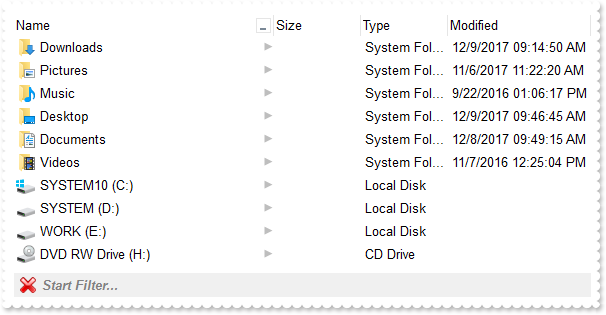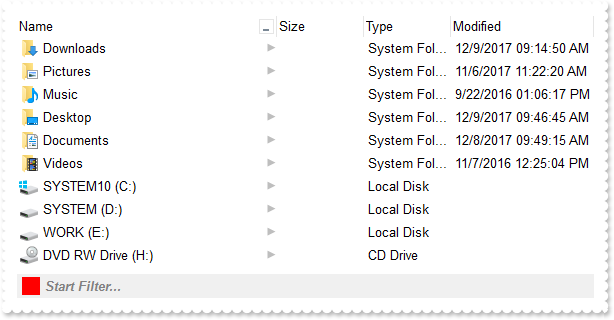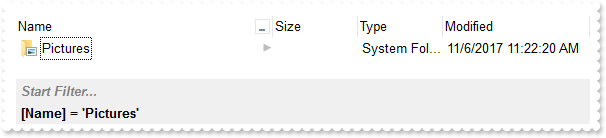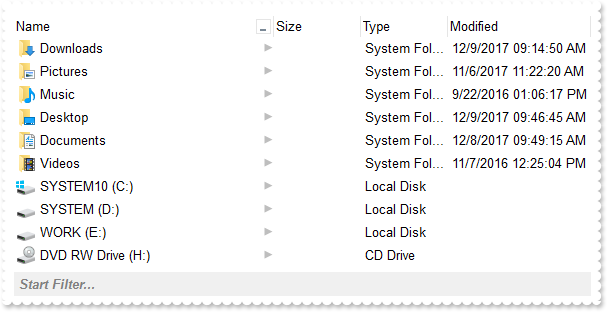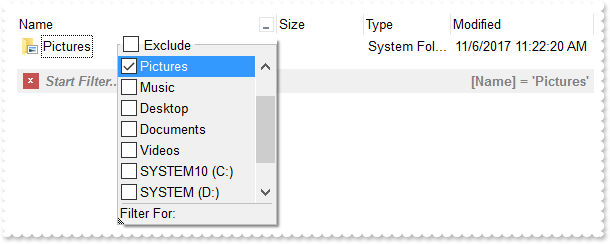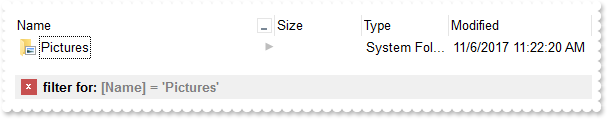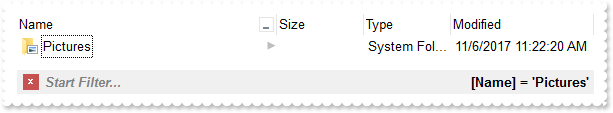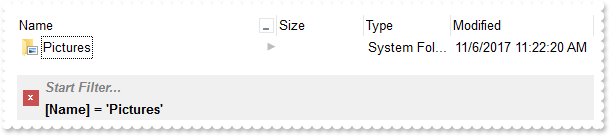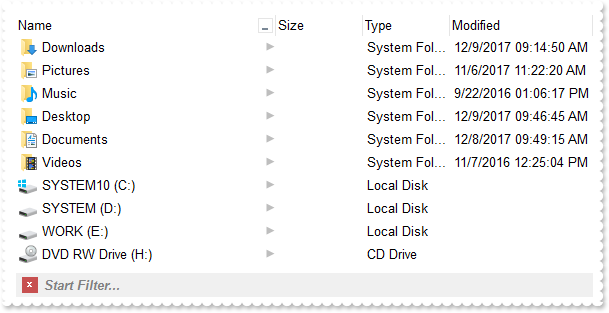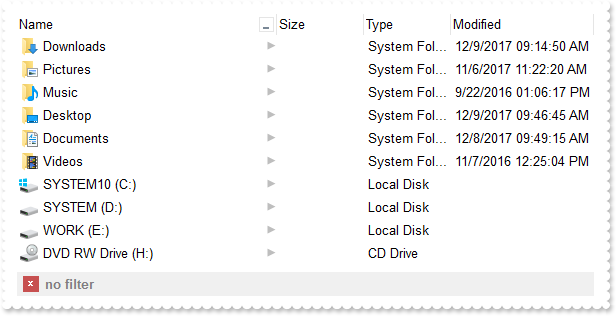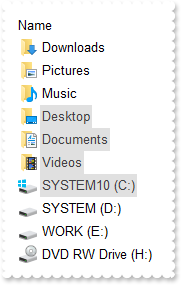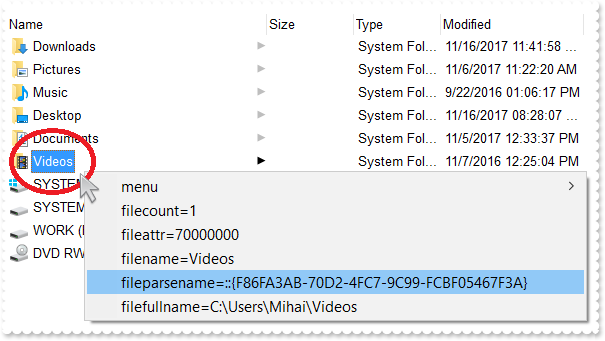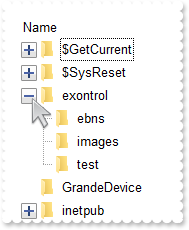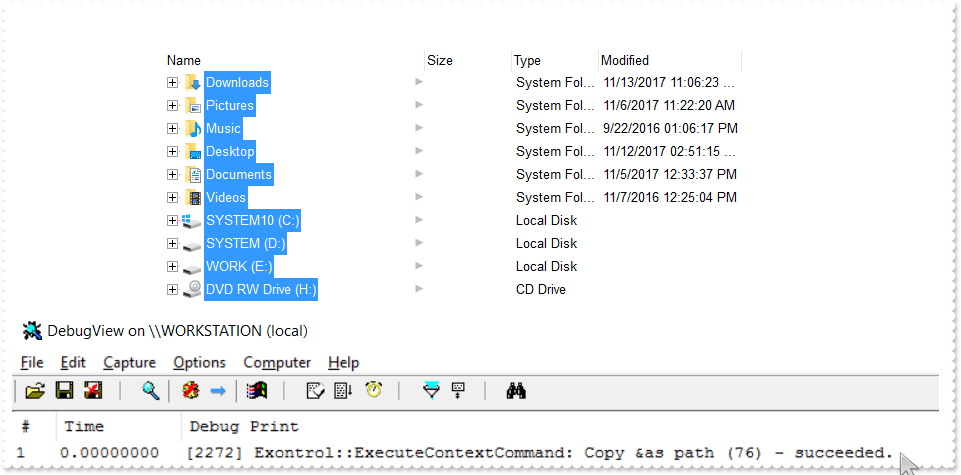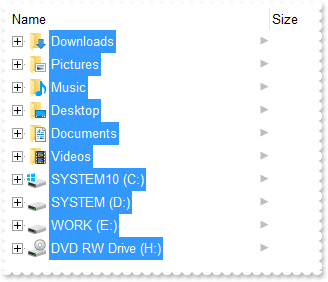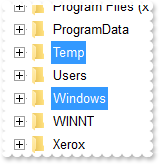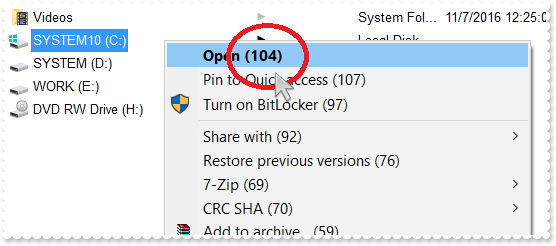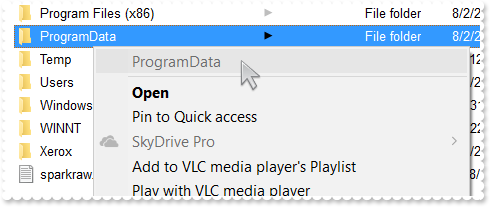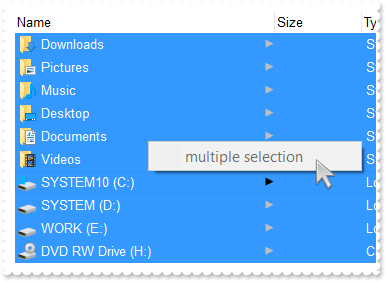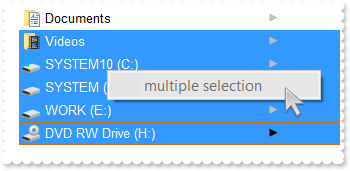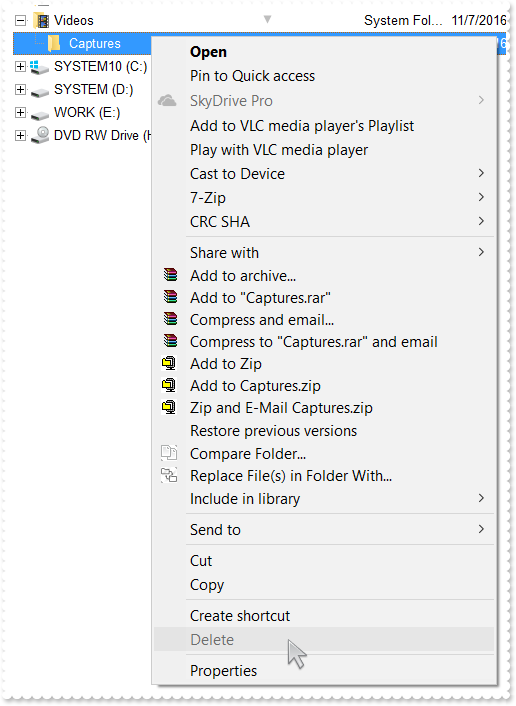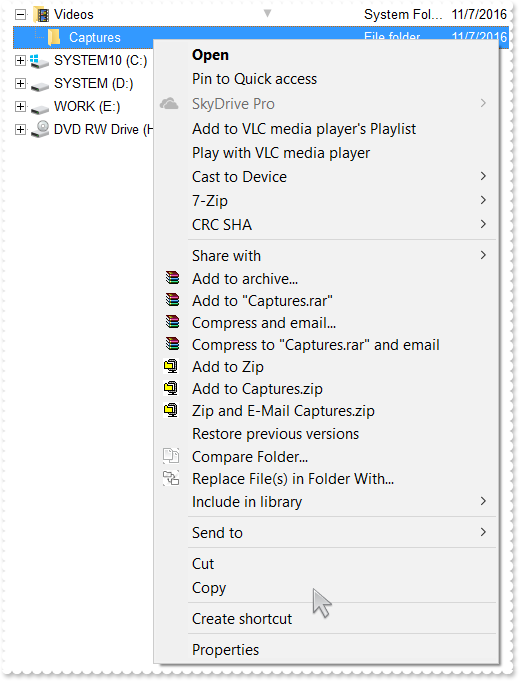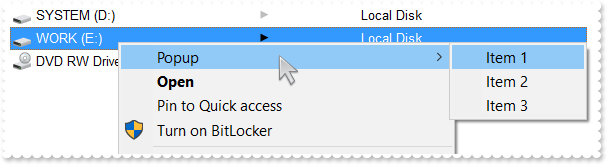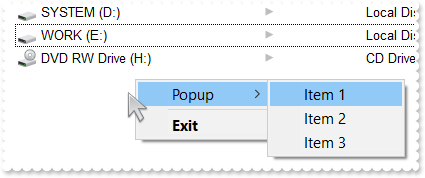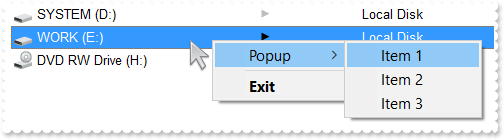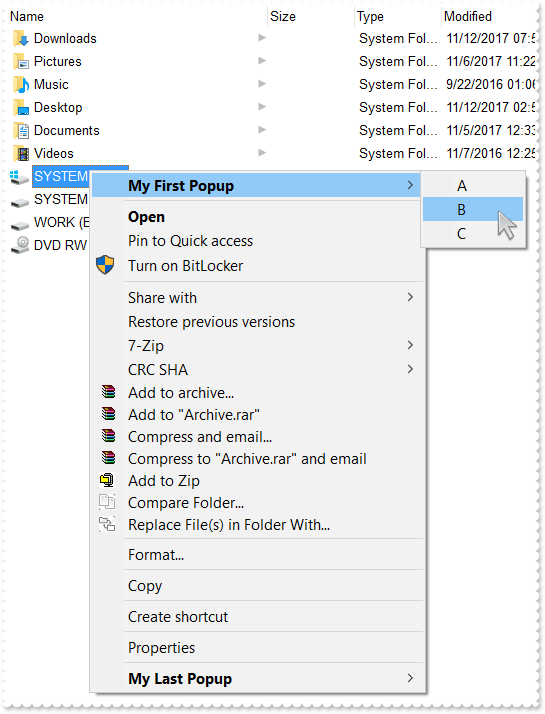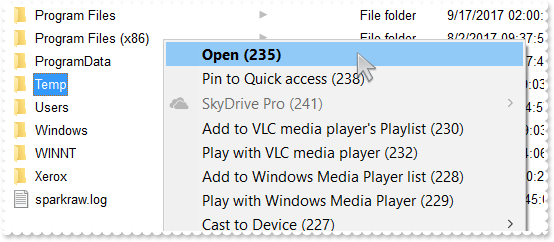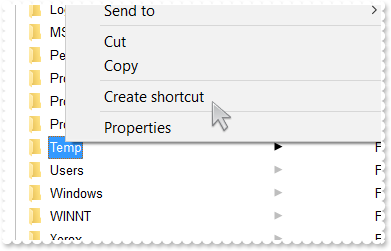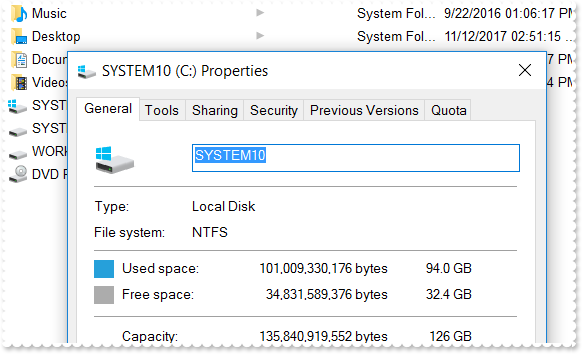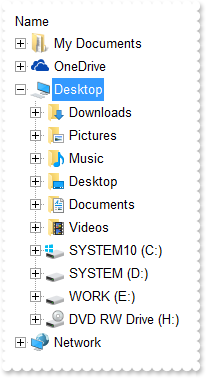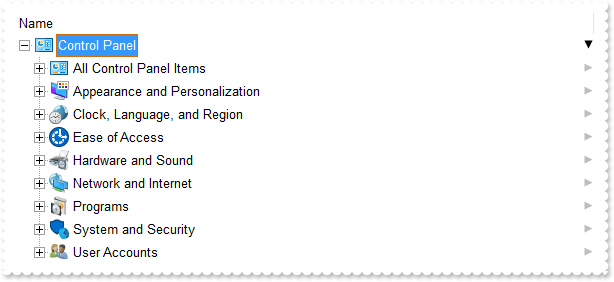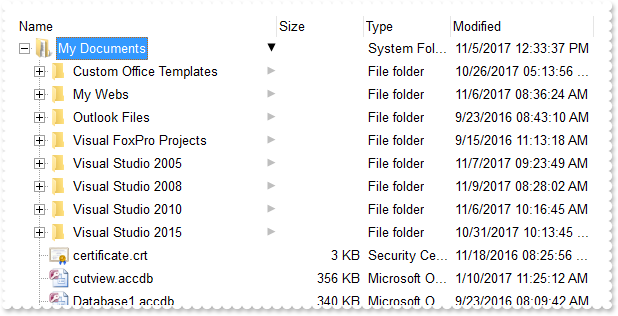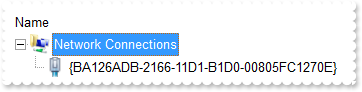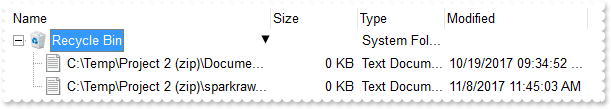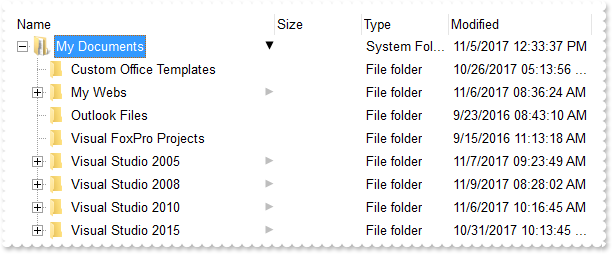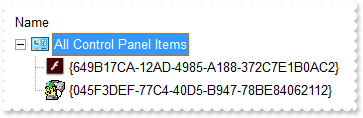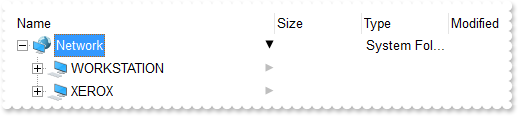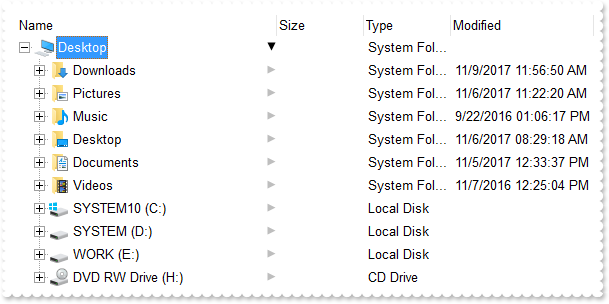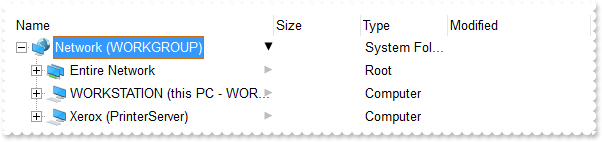|
301
|
Disable temporarily the column's sort, resize and drag and drop
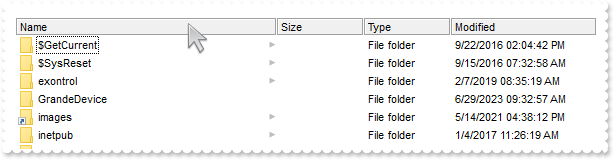
With ExFileView1
.BeginUpdate
.HeaderEnabled = False
.HeaderAppearance = Etched
.EndUpdate
End With
|
|
300
|
Force hover-all feature
With ExFileView1
.Background(exScrollHoverAll) = -1
End With
|
|
299
|
Disable hover-all feature (Windows 11 or greater)
With ExFileView1
.Background(exScrollHoverAll) = RGB(1,0,0)
End With
|
|
298
|
How to disable displaying the shortcut-folders
With ExFileView1
.AllowShortcutFolders = False
End With
|
|
297
|
ImageSize property on 32 (specifies the size of control' icons/images/check-boxes/radio-buttons)
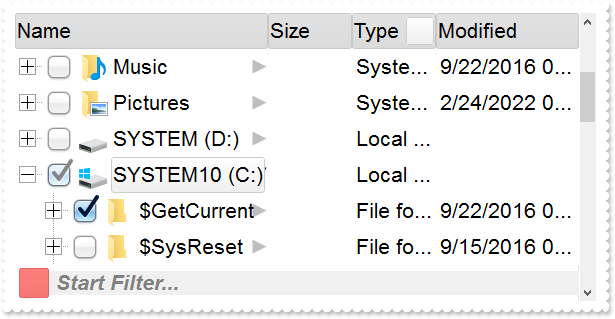
With ExFileView1
.BeginUpdate
.ImageSize = 32
.DefaultItemHeight = 36
.HeaderHeight = .DefaultItemHeight
.Font.Size = 16
.FilterBarFont.Size = ExFileView1.Font.Size
.ToolTipFont.Size = ExFileView1.Font.Size
.Indent = 26
With .VisualAppearance
.Add 1,"gBFLBCJwBAEHhEJAAEhABfICg6AADACAxRDgMQBQKAAzQFAYbhkGCGAAGMZxRgmFgAQhFcZQSKUOQTDKMIziaQAGgkNQwCSLIwjNIsBxPFKVQChEYxSjKA40SJNUgyj" & _
"6CCY+QLIE5PfQgAL9I6eJABCCSQKkYx0HScRiwPBIbAZAYhCZqaKhWgkKI/WBQIABRDVLx5ESiLRtKy7Mq2bpvXBcNxXHalaztO68LxvKyqHb5fJ/PpgL4YHgmC4NQ7E" & _
"MRwF6rfbyfZ7Xg/ORPTijZ4sdzMHTzJyscx3HqfaBoOaZU5eMLceTUMofHIndxCcasPbsOatVqjG5sYjcGC3La9cz3Pq/bpuDCbMxuaK1TrYXr1TTrcofBDldAxXRKDx" & _
"RDWVhLnYOw9i6XxzjuXprCaOoKB6EwbiCZZCGOdZYlcT4xHmbhMnwNxtn+G5bmqdZ7n4Pw/i+X5zm+dQ9g4CAFjsfAJheOI8HsDoWDWTB/lwSAQkmA5PEgRYoDyDwYFY" & _
"FoFmGCBmBqBphDgRJ0gOTIYBGRB/lyRh0iSCZbjYWJzgWDwIjYLoLmMCJGDKDJjBgWgqG6YhyhGHRzA2aJ1mCABOAiOJvhCZBJBYRoRmSCQmEqEQimkAZgg8TZnDCV4U" & _
"kmCUmBKZYJGYWoWCUUhiFMNZckNUh2GENoaGaGZmgmJhqhqZpGGIEx2GYIxSGGGJdggWJth2Z4JmYeoemeSZ2H6H4hGmQhihyTRHGYLg7CiCgmgqIpokoNoOiOaJ4jqA" & _
"ochqaZGgaCxpAoZoaiaaJqEmWIcGgShcnCJwqEqFoR3YOoFlgchflqNouiuawHmWSYqGkWZQhcatzmaOoumuSp2j6L5bBaKo0GQKRnGGCxqiyCwmkqMpsksNpOGUGI7A" & _
"0ew1G0Rxlg0PptgsZuDG2Sx2l6N5tnYNZZjUDRXDCVo5l2FoymqOpukuNpujubwLjmWY5k0ZwxkaFxYlWdp6j6b5Lnafo/nABQdg2FxcUsY5BkmXAkmeQpckwNRrkKTh" & _
"8CSHZBk4NwyC4KxxgMDwakOMZDn8GgwnGAo2C4cwthMcwmCcMoHBMHRehwTIghySYNksZwcH4HBMEsHx5hyPItiweYxnwSZEH4Mozn0fR+DMAo7EYJ50gkdZelKdNql2" & _
"UgJn0GIukwH4HicQRai2GI4mSVpNl0dZGledgNgcYpYDWUx3FsOQi5YV5anaTY3G6W53A2RxylydxFjiaxEFCCgBBAQ=="
.Add 2,"gBFLBCJwBAEHhEJAAEhABcoFg6AADACAxRDgMQBQKAAzQFAYbhkGCGAAGMZxRgmFgAQhFcZQSKUOQTDKMIziaQAGgkNQwCSLIwjNIsBxPFKVQChEYxSjKA40SJNUgyj" & _
"6CCY+QLIE5PfQgAL9I6eJABCCSQKkYx0HScRiwPBIbAZAYhCZqaKhWgkKI/WBQIABRDVLx5ESiLRtKy7Mq2bpvXBcNxXHalaztO68LxvKyqHb5fJ/PpgL4YHgmC4NQ7E" & _
"MRwF6rfbyfZ7Xg/ORPTijZ4sdzMHTzJyscx3HqfaBoOaZU5eMLceTUMofHIndxCcasPbsLpOS5LNKsaxmWLYdhFdTxQi6LpvfA8BwXC6JY7heRYRbFbYxRjGNi1TS7G4" & _
"nGKd5WGuL4UHwI4VkaYxii8V4pgQMgVBQdQ5iCTYGi8T4vlWbJ3nuPg+l+H5AlSCg6ByPBoE8Ap3jqYxhBido5g0OgOGOGI4CsSpCCAcgcAuEokiEN5NCKfJ9DyTRjnS" & _
"cg1CEYxOBmBpPCgagdgcIZoHoGIFA4AxQkCAxKAgKBwgGSpIBCZhjF2E5UnQPQMiMCJBCIBwxkSQgsgo+JtDKT4ziiQw+k6EwAnsOgLnkHI+yCQ4iEuE4klkPhShEJBp" & _
"AoPgymOMoaDgHBjFMBgyD0HYTiCZSZhIIIGC4ChiHSew5kwM5omILZPiOBI0hwZw5kodIdA+M4Uj4PxOmMSJ9DuTQzmyZgviceZagaHVfj4awwmaAh2GUIYmCOEZZDaD" & _
"RDFGdwcg4EwyHMN4LBOaJbCoaZqgKH8qkMfIyD8DozDyfA7A0Coui0OpMmOZJdCsahKg6NooioChwmEMxLEoXJbDUTRXGSUgykyMgQG0GpPHMdI3D4TRCgSeQ0kmaw+l" & _
"GNAtCOZJVCiT5DhyRQwAqMg0EoDBBGEGAsASC5yiSCw+k4Mp6lWNQuksTpRjMTxDGzJwGmGMpDDKXYTECSAxl6Q5olkK4PgMMIVkASRMBMBgzEkaZEjsNALhIZA6AeQB" & _
"gk0ZJEgAAJ0CIAgODMNIsD6DRih9uYwFyAwfCUb5ijmbI+gwdxkk8MZMGeMpPCkDxzBiC5MHMPJLDSSROFMLIoBEQogEMFJPnENYQGgE4DCOaJfC7tYkhGTQ0kyWwyku" & _
"XpMiyRpKjKR4wngM4JmOWJACCdYtHMWw+Eych4nINYLAEYA8AgdAEEsQZajaQoog4GxPiMVIolcdxNG8XZVkmNoRwWRVBlFeFEeAZQJgnFiHgHwcAhjhHgGMSI5xki2C" & _
"yA4EQsA3i0HkBsLwKRFgAHcPkHopBJBcBeDUYI7xyDOHqKkWo2hLCsDIBIY4qQ5A8DoMMYwOAqCSBGKgU4yB2iDBwIgB4hxQgAAWNgBoAgsBdEcBUQ4sQ9A/HqD0JI8R" & _
"pBzH2OYVgahLBHFiJQJweQiDhDUE4SAARQAzFsG0EQwA6AOWSBkFgVAIBCHeGERQFQiCQHeFkC4vkiB8DyB4F4QxVDvGMNEOQexMjlBeOAKQiQLgfDA7QEAaRiBdEkH8" & _
"TI7AZiFBAGYBIABWjYBiGACioQ4C1A+AMMgWhfgxHgPsT4URIB0COKgPgjRwiAB8AYUArxBgCF6J4GY5hrAOCAPAAoGRRCsCIMEXATXfgAF8BMJwURuEQDgD4Q4OBoAe" & _
"HGFgLIwQrC2D0JoSQ+QvhrHoSgQI8AbDFGID8C4Ah6BQAQAASACwgCYCMAUMARAvCKAiAMCAokeCKBEOAKgCBoDaHuMsEAqwJDiACDURg8R6gPCyDofYWAhgoDIJ4ZAu" & _
"hoiGAYGgRoQw/A0GMMga4GwxiEDeIYYInATCDBQAoBAwAoDlA0KMBoVRGiDGwDQUYIRsgaGGDgM4LAwDWB8EcIA1APhjEgGQVwgRIgjFIIQHokgZA+CSEkLIKQSjHAwM" & _
"sCwDAsAEB2ABTIwRwD6A8CMToSxkAxE4HYIw+BsgbBEDAHYBwojCBoIYFgXSjABE4MsHIbQWhlGILQS4UhvBdAUKEEwHgxDAAABQQQUAhgKHiDwE4JS4A7BGLQZwCR4g" & _
"aBEMUYAqgKApHgGwVAIRNgvBMMQXImwZDtE4I8UIyAZCDCAE8AwrhgAdEEBACQLRCg4FEB4AYtA7CdEiPQMoJAMDNCkOMCAXAFDhH0D0Q4EgfAaGSK4NYzRUj9BuCgAg" & _
"swOBjB4Fqpw8B2ADAwE4A4Qx2DAE6JIaQPQGhAGKBcIQ5B5gHByKIFARwADbAyKUfgdBKBBGyEcVIAB/ijHoIoSA0gdBNl+OATYERZgBGSDYWIWAUCEGKA4FAhR7CIBt" & _
"YQGYZg4CMAiKEcAOwkBjHWE8Z4lQgA+DkBoTohwwCeAaMEEgBQCCABgHMRwQRhhMEWFQd4HwZgwDqFESItAbAGEANCpINAzANCCJkK4ah+heFYBURwsQrS2CsMYMoWGB" & _
"hYDWI0EInQgiApXaOVI1QFDsC8MUNoMBMA1HMJga4eh+BeAWOgNNowGjYzCGAAwax+iJBeBVT4gxoBIAGFsJFBxgBiGKFkKQ7g5DFFQEcAo4AzDDACKEQQLgCiJDYB0M" & _
"gRBCCQAgQEA=="
.Add 3,"gBFLBCJwBAEHhEJAAEhABQ4Fg6AADACAxRDgMQBQKAAzQFAYbhkGCGAAGMZxRgmFgAQhFcZQSKUOQTDKMIziaQAGgkNQwCSLIwjNIsBxPFKVQChEYxSjKA40SJNUgyj" & _
"6CCY+QLIE5PfQgAL9I6eJABCCSQKkYx0HScRiwPBIbAZAYhCZqaKhWgkKI/WBQIABRDVLx5ESiLRtKy7Mq2bpvXBcNxXHalaztO68LxvKyqHb5fJ/PpgL4YHgmC4NQ7E" & _
"MRwF6rfbyfZ7Xg/ORPTijZ4sdzMHTzJyscx3HqfaBoOaZU5eMLceTUMofHIndxCcasPbsLpOS5LNKsaxmWLYdhFdTxQi6LpvfA8BwXC6JY7heRYRbFbYxRjGNi1TS7G4" & _
"nGKd5WGuL4UHwI4VkaYxii8V4pgQMgVBQdQ5iCTYGi8T4vlWbJ3nuPg+l+H5AlSCg6ByPBoE8Ap3jqYxhBido5g0OgOGOGI4CsSpCCAcgcAuEosiYN5NHMOJ+D4TpTnS" & _
"eQ7CEY4uBmBpPhgagdgcIZoHibIEyUBJZDQIJShoCgcCAcoyAQOYYlcZJ1D0DxDCiQgwEiAZMHEMJLFKPJ9D2DoDnidQ4k+Y5QmKEROBkIhKD0JIZDIS4TGUCQuEeEJj" & _
"nOIg8CuY4RkYNgwGMM5RllGpThDRYIGKZIpCkJFUH0PINyWcQ3CaaZCG+HBnEOTJhD8Tx4GoeQ/GcaZSHOH5nCmQhshoZhihYYwhiYA4RlkNoNEMUZ3ByDjwEsPxOnMa" & _
"J9DuDR6F6GYmCmKh0nANtMioP4Gg8aoSiIO5NhodociqaY6GaFYkEyOg8lsNRNTaUgykyMgQG0GpPiONJbD8DpDEyfA6k0KwOkWMQsGsAJU0SagwkoJQJDIPISCQCJTG" & _
"SUwyGaM4KkmMgtksHpFjAZ4TGCBAbgaSpcksdhNAMIJHHsD5TjSWWMAMOpwjyLwbk6cAz0KRJiDkDYzESCwiggcgcgYIQwCIEINCMCITj6TVxkMXp2j0cQLlCTo7E2F4" & _
"ymkMZdhMPJHDGHpLAyVg+k4UwrCCSIyByDJ8DuDY8CiWY0kiXAXC6QJwFKGIjCeJpjgyezjlyDw6klHx5myRoMGwZwbkcToTEiew4kwbQfEmUgPkOKJUD4DpTHSHQmgk" & _
"XI/ASTA1g0XIEDMTBimyfI7jSLYHEiUoPk0Fw/kadAsHGao8A0A5smEMJ2mNyg5gzJZwDgCpChyIZVyIZwFCMJEPASRkBqE+IcHInRcDxA2H4bIsx0AtDsIBpwZwYicD" & _
"6BscwDwUBgHCIYaIfgtiVH2O4WgUwJjEFeAEQA7y4hMCiBMS4aRdB9A4CYE4LxljyBMHcDItBxinDCLcTYmgejBFQ9UTg9gFBOEmAQTI7A4iZGMGkQAWQ7jYA2HIL8BR" & _
"AjDG4HcCwARbjZHiNoDw1nLDnGyNINQ+wjCpBMEgcovQUgICQJEcgWRuBvAyJ4d4ugpCUAINcHogxIgnDiM4N4axzD3F2JMTY/hRqYF6FsWIxhYAGGoAALQYgYirBwBE" & _
"BwpAjBEAAIEIYsA2gOHCMAGgXAACIDmMITAUgFABH0D0I4WwvhNFGMAOIvxRD2GKNcMA8gjAPDCPwBogRPAxA8PgRwZRICYDED8RAXQEghEAN8DIgwIBdB4JYWwMgtiQ" & _
"HoFQKAiRFguFKGwGQhglDsEOVwEQQRkCKBwOIHgSREDRBYHEXQcQdD7GIGARQHRxipBrMobgewDCUCADsEYWAzgMHKHQDQxxsDzA6EMfAeQHB4GQDkUYPA0iECiKoGgR" & _
"hcDdA2GMQA8AOCjDSPgHI4QnApAKBICwHg1A+BcAwcYsgbjGGQNkCIgRsA6EcBEWANADjsB0B8YYzQQDIGSBcEYZBCCPEkFIHQSgkgZAwG4IwBAbAYGGAgL4Ch4g8BOC" & _
"QAA2KKC0GcAke4AAXAFCoHkDw4xbBFEcJkE4JRSiEFeJYKQVRMgJHODwX4xAgC/AsIIZAeAHDRG0HYI40RKCLEGDUI4jAghwBWIceA+whCpHMFYZYOQxglDMHMBQGxYj" & _
"VHiAoBIPgfgHGwPsHYJRSB6A0IERQLhCjJHMA4OQoAoCOACLYGYSx8DpBQIMWQdRnDRH+DsE4fB3CeAmM67kAAXBFEIDYDI7wLBtEoEIfYNwjiUGGJQYQMAjCHEAO0C4" & _
"zxW29CoCgfIxR9AKA6J8BgUAIhDGMIoJ40hqgwCgKETgnBhhqCGI0AIqgZhGDANQDIlBDCRGkCoJISR0g1BSKQOgfAzBRG0DYHARh4DeDAOwANuw8ApCKKkYg/RPhjBs" & _
"H0J4yg5hPGWN0GwFBHQBFaDoQIURljFAoB4GgzRVzbBECQFQRQoguHGHANwDRdCKy8CgSIGwhhoDYJYYI1giBICSAEgI="
.Add 4,"gBFLBCJwBAEHhEJAAEhABUYCg6AADACAxRDgMQBQKAAzQFAYbhkGCGAAGMZxRgmFgAQhFcZQSKUOQTDKMIziYBYfgkMIgSbJUgDGAkRRdDSOYDmGQYDiCIoRShOMIjH" & _
"LUXxtDaIZwhEAoJb+RgAUY/cTzaAEUwHHiTKInaCQShsFYJUJAdRURQ9EwvCIZBpEWwLChENQwWLCNj2TScBwjCyqbale45ViqdoDU5EUiXJJ8ZxnECfYyrGjaMpCeKB" & _
"UrGYTVRBIMxLLSia5oeJqMrnBpNVrIUgXCAGFwHK6BcauXIIDp6XoWWRbAAWDpVVzNNC3YzkCIceADHKiXxmVz4JLdGZ1QTGID2XaYaxWK4oZjsVSc4KDHbETbHFi9Fo" & _
"3NaaxGisew+GYc4HlCR5NAAAIIEkQJSGMOgdE4RhYDwJJsAaAYQgmPpolCWgSCiBJzjcEIAkQXIBm8d5UhOQgCDUIBDDJDhgggJgKgKYJIDSVoDk8KBFF4OohEMZgWDs" & _
"YYDj4GoGmGSB2B6B5iAiBgYDsYRjGSbIJo4RgqDuIpIAoLoLmMCJGDKDJjJiLA7xqUAAgGTwYnYPoPmQCQGEKEJkEkFg9gGY44BoRoSmSSQ2EKEggHgRhShSZRJFYVoV" & _
"mWCRmFKFAgGOTheheZgJgYYoYmYSYWGaF4lkMMJ0hqZpJjYbobmcCZGHKHJmjmJh0h2Z4JmYcIaE8WZ2H6H5oAoBoCiCaBKBYfdjGoJoKiKaJKDaDojmkChGgmIgpCoV" & _
"oWiWaJZiSd4mmmSh2h6J5qAqBoiiiaY5iSeIpmqComiqKpqkqNouiuah6hqMIsmsSpWiuGhP1kOoumuSp2j6L5sAsBo54gKwWkaMZsgsJpKjKbJLDaRYxYWRpSjSbIZi" & _
"Se41m2CxmlqNptksdpejebR5iSfI4m4S4W16boLiaao6m5fJ9jubwLkaco8m8S5WnaPZunuOp4j6b5Lnac4SA0PAGlgP4wEwFwGkGcIMCcCpCnCCxiA8NYAAmMJfkSbh" & _
"FCcFpFnGDBnBqRpUhuEwTDeZ5lHCfw6HIQxLCaAxygyJwqgGcATE4FA6hWY4tjEAAQBAgIA=="
End With
.BackColorHeader = &H4c6c6c6
.SelBackColor = &H4000000
.SelForeColor = RGB(0,0,1)
.Background(exSelBackColorFilter) = .SelBackColor
.Background(exSelForeColorFilter) = .SelForeColor
.Background(exBackColorFilter) = .BackColor
.Background(exForeColorFilter) = .ForeColor
.Background(exHeaderFilterBarButton) = &H4000000
.Background(exHeaderFilterBarActive) = &H4010101
.Background(exFooterFilterBarButton) = &H40000ff
.Background(exCheckBoxState0) = &H1000000
.Background(exCheckBoxState1) = &H2000000
.Background(exCheckBoxState2) = &H3000000
.FullRowSelect = True
.ExpandFolders = True
.FilterBarPromptVisible = &Hffffd0e8 Or FilterBarVisibleEnum.exFilterBarTop Or FilterBarVisibleEnum.exFilterBarCompact Or FilterBarVisibleEnum.exFilterBarShowCloseOnRight Or FilterBarVisibleEnum.exFilterBarShowCloseIfRequired Or FilterBarVisibleEnum.exFilterBarToggle Or FilterBarVisibleEnum.exFilterBarSingleLine Or FilterBarVisibleEnum.exFilterBarCaptionVisible Or FilterBarVisibleEnum.exFilterBarVisible Or FilterBarVisibleEnum.exFilterBarPromptVisible
.HasCheckBox = PartialCheckBox
.ExploreFromHere = ""
.Expand "C:"
.ColumnFilterButton("Type") = True
.EndUpdate
End With
|
|
296
|
ImageSize property on 16 (default) (specifies the size of control' icons/images/check-boxes/radio-buttons)
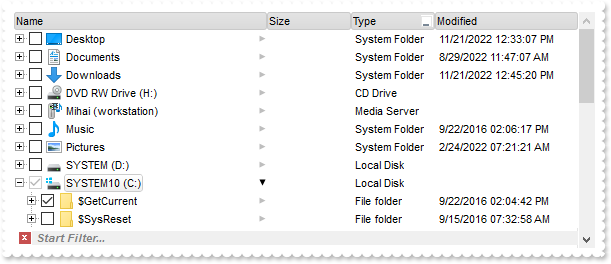
With ExFileView1
.BeginUpdate
.ImageSize = 16
With .VisualAppearance
.Add 4,"gBFLBCJwBAEHhEJAAEhABUYCg6AADACAxRDgMQBQKAAzQFAYbhkGCGAAGMZxRgmFgAQhFcZQSKUOQTDKMIziYBYfgkMIgSbJUgDGAkRRdDSOYDmGQYDiCIoRShOMIjH" & _
"LUXxtDaIZwhEAoJb+RgAUY/cTzaAEUwHHiTKInaCQShsFYJUJAdRURQ9EwvCIZBpEWwLChENQwWLCNj2TScBwjCyqbale45ViqdoDU5EUiXJJ8ZxnECfYyrGjaMpCeKB" & _
"UrGYTVRBIMxLLSia5oeJqMrnBpNVrIUgXCAGFwHK6BcauXIIDp6XoWWRbAAWDpVVzNNC3YzkCIceADHKiXxmVz4JLdGZ1QTGID2XaYaxWK4oZjsVSc4KDHbETbHFi9Fo" & _
"3NaaxGisew+GYc4HlCR5NAAAIIEkQJSGMOgdE4RhYDwJJsAaAYQgmPpolCWgSCiBJzjcEIAkQXIBm8d5UhOQgCDUIBDDJDhgggJgKgKYJIDSVoDk8KBFF4OohEMZgWDs" & _
"YYDj4GoGmGSB2B6B5iAiBgYDsYRjGSbIJo4RgqDuIpIAoLoLmMCJGDKDJjJiLA7xqUAAgGTwYnYPoPmQCQGEKEJkEkFg9gGY44BoRoSmSSQ2EKEggHgRhShSZRJFYVoV" & _
"mWCRmFKFAgGOTheheZgJgYYoYmYSYWGaF4lkMMJ0hqZpJjYbobmcCZGHKHJmjmJh0h2Z4JmYcIaE8WZ2H6H5oAoBoCiCaBKBYfdjGoJoKiKaJKDaDojmkChGgmIgpCoV" & _
"oWiWaJZiSd4mmmSh2h6J5qAqBoiiiaY5iSeIpmqComiqKpqkqNouiuah6hqMIsmsSpWiuGhP1kOoumuSp2j6L5sAsBo54gKwWkaMZsgsJpKjKbJLDaRYxYWRpSjSbIZi" & _
"Se41m2CxmlqNptksdpejebR5iSfI4m4S4W16boLiaao6m5fJ9jubwLkaco8m8S5WnaPZunuOp4j6b5Lnac4SA0PAGlgP4wEwFwGkGcIMCcCpCnCCxiA8NYAAmMJfkSbh" & _
"FCcFpFnGDBnBqRpUhuEwTDeZ5lHCfw6HIQxLCaAxygyJwqgGcATE4FA6hWY4tjEAAQBAgIA=="
End With
.BackColorHeader = &H4c6c6c6
.SelBackColor = &H4000000
.SelForeColor = RGB(0,0,1)
.FullRowSelect = True
.ExpandFolders = True
.FilterBarPromptVisible = &Hffffd0e8 Or FilterBarVisibleEnum.exFilterBarTop Or FilterBarVisibleEnum.exFilterBarCompact Or FilterBarVisibleEnum.exFilterBarShowCloseOnRight Or FilterBarVisibleEnum.exFilterBarShowCloseIfRequired Or FilterBarVisibleEnum.exFilterBarToggle Or FilterBarVisibleEnum.exFilterBarSingleLine Or FilterBarVisibleEnum.exFilterBarCaptionVisible Or FilterBarVisibleEnum.exFilterBarVisible Or FilterBarVisibleEnum.exFilterBarPromptVisible
.HasCheckBox = PartialCheckBox
.ExploreFromHere = ""
.Expand "C:"
.ColumnFilterButton("Type") = True
.EndUpdate
End With
|
|
295
|
Is it possible to view all events the control fires
' Event event - Notifies the application once the control fires an event.
Private Sub ExFileView1_Event(ByVal EventID As Long)
With ExFileView1
Debug.Print( .EventParam(-2) )
End With
End Sub
|
|
294
|
Is there any event to notify that the control still loading files and/or folders
' StateChange event - Fired while the control's state has been changed.
Private Sub ExFileView1_StateChange(ByVal State As EXFILEVIEWLibCtl.StateChangeEnum)
With ExFileView1
Debug.Print( .FormatABC("value = 22 ? `LoadingState` : (value = 9 ? `BeforeLoadState` : (value = 10 ? `AfterLoadState` : ``))",State) )
End With
End Sub
|
|
293
|
How to initiate the OLE drag and drop support for the control
' OLEStartDrag event - Occurs when the OLEDrag method is called.
Private Sub ExFileView1_OLEStartDrag(ByVal Data As EXFILEVIEWLibCtl.IExDataObject, AllowedEffects As Long)
' Data.SetData("files to drag")
With ExFileView1
AllowedEffects = 1
End With
End Sub
With ExFileView1
.OLEDropMode = exOLEDropManual
.SingleSel = False
End With
|
|
292
|
Is it possible to highlight the column's header once a filter is applied
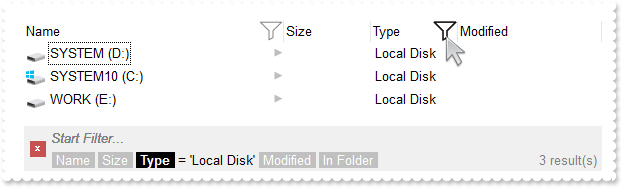
With ExFileView1
.BeginUpdate
With .VisualAppearance
.Add 2,"gBFLBCJwBAEHhEJAAEhABX8GACAADACAxSDEMQBQKAAzQFAYbhgHCGAAGQaBUgmFgAQhFcZQSKUOQTDKNYykCIRSDUJYkSZEIyjBI8ExXFqNACkGKwYgmNYiTLAcgAN" & _
"J0WBaGIZJ4gOT5fDKMoEDRRYADFCscwxJybQAqGQKKb+VgAVY/cTyBIAEQSKA0TDOQ5TSKWB4JPZQRBEbZMNBtBIUJquKaqShdQJCU5FdY3Xblez9P7AMBwLFEC4NQ8Y" & _
"NYuPhjR4dRTIMhvVAsUArFh8Zg9GZZFjmDIDT4ydBLTQwcyVIKnP5qOa6XbmPoCQDYKxZHYxPzVDa3axuL76dqCAT7XrXNy1TbNRrzQKfcJqfCbdw2YaDZLOOT3fjuI4" & _
"hhKaRzFAHJ+jYQ4xHuY4gHuGIXGeExqC8Tp6C+PoEm+G5ImycRgh0XwvDGa5rgOeoejyXwnFeQp2mkf5ClgBB9gCWIYAwfYAEKV58mkdwOggNArgOXY2EWLoDkKOA0mg" & _
"bhOGgZApgaSBIHWSYHSmbApgYThmESZYJkIeIkgeCpfliLIHgpMIcmUYYYmODAlg2SI4mWfRfGOEguDcCRjFYAJihCQhJBSDoRmONgKEcI4kFCEJhhOVYTmYnAlEAQhW" & _
"BMJYJGYWoWmWSR2F6F5lnkWAQhUAgpEieRWEuSYkjWGpmkmNhuhuZwJkYcocmaaYkjyEhngnUA6lEFAlAEgI="
.Add 1,"CP:2 -8 -4 2 4"
End With
.Background(exHeaderFilterBarButton) = &H1fefefe
.Background(exHeaderFilterBarActive) = &H1010101
.Background(exCursorHoverColumn) = -1
.ExploreFromHere = ""
.ColumnFilterButton("Name") = True
.ColumnFilterButton("Type") = True
.FilterBarFont = .Font
.Description(&H8 Or DescriptionTypeEnum.exFilterBarPatternFilterTitle) = .FormatABC("`<fgcolor=808080> ` + value + ` </fgcolor>`",.Description(&H8 Or DescriptionTypeEnum.exFilterBarPatternFilterTitle))
.FilterBarCaption = "(( ( all replace `[<b>` with `<bgcolor=000000><fgcolor=FFFFFF><b> ` replace `</b>]` with ` </b></bgcolor></fgcolor>` replace `[" & _
"<s>` with `<bgcolor=C0C0C0><fgcolor=FFFFFF> ` replace `</s>]` with ` </fgcolor></bgcolor>` ) + `<r><fgcolor=808080>` + ( matchi" & _
"temcount < 0 ? ( ( len(value) ? `` : `` ) + `<r>` + abs(matchitemcount + 1) + ` result(s)` ) : (`<r><fgcolor=808080>`+ itemcount" & _
" + ` item(s)`) )))"
.FilterBarPromptVisible = FilterBarVisibleEnum.exFilterBarVisible Or FilterBarVisibleEnum.exFilterBarPromptVisible
.EndUpdate
End With
|
|
291
|
How can I get the file being dropped by drag and drop
' OLEDragDrop event - Occurs when a source component is dropped onto a target component when the source component determines that a drop can occur.
Private Sub ExFileView1_OLEDragDrop(ByVal Data As EXFILEVIEWLibCtl.IExDataObject, Effect As Long, ByVal Button As Integer, ByVal Shift As Integer, ByVal X As Single, ByVal Y As Single)
With ExFileView1
Debug.Print( Data )
End With
End Sub
With ExFileView1
.ExploreFromHere = ""
.OLEDropMode = exOLEDropManual
End With
|
|
290
|
Is it possible to show the filterbar on top of the rows
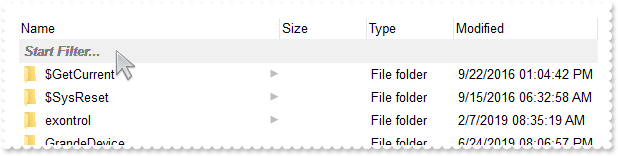
With ExFileView1
.FilterBarPromptVisible = FilterBarVisibleEnum.exFilterBarTop Or FilterBarVisibleEnum.exFilterBarShowCloseIfRequired Or FilterBarVisibleEnum.exFilterBarPromptVisible
End With
|
|
289
|
Computers and Devices
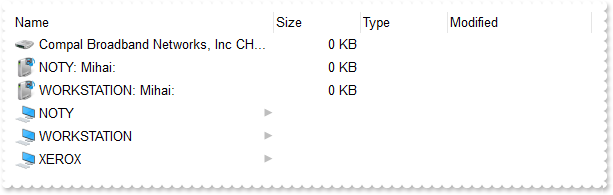
With ExFileView1
.ExploreFromHere = "::{F02C1A0D-BE21-4350-88B0-7367FC96EF3C}"
End With
|
|
288
|
StreamBackedFolder
With ExFileView1
.ExploreFromHere = "::{EDC978D6-4D53-4b2f-A265-5805674BE568}"
End With
|
|
287
|
Games Explorer
With ExFileView1
.ExploreFromHere = "::{ED228FDF-9EA8-4870-83b1-96b02CFE0D52}"
End With
|
|
286
|
CLSID_StartMenuPathCompleteProviderFolder
With ExFileView1
.ExploreFromHere = "::{e345f35f-9397-435c-8f95-4e922c26259e}"
End With
|
|
285
|
CLSID_StartMenuProviderFolder
With ExFileView1
.ExploreFromHere = "::{daf95313-e44d-46af-be1b-cbacea2c3065}"
End With
|
|
284
|
Offline Files
With ExFileView1
.ExploreFromHere = "::{BD7A2E7B-21CB-41b2-A086-B309680C6B7E}"
End With
|
|
283
|
Other Users Folder
With ExFileView1
.ExploreFromHere = "::{B4FB3F98-C1EA-428d-A78A-D1F5659CBA93}"
End With
|
|
282
|
CLSID_StartMenuCommandingProviderFolder
With ExFileView1
.ExploreFromHere = "::{a00ee528-ebd9-48b8-944a-8942113d46ac}"
End With
|
|
281
|
CLSID_StartMenuLauncherProviderFolder
With ExFileView1
.ExploreFromHere = "::{98f275b4-4fff-11e0-89e2-7b86dfd72085}"
End With
|
|
280
|
Search Home
With ExFileView1
.ExploreFromHere = "::{9343812e-1c37-4a49-a12e-4b2d810d956b}"
End With
|
|
279
|
CLSID_AppInstanceFolder
With ExFileView1
.ExploreFromHere = "::{64693913-1c21-4f30-a98f-4e52906d3b56}"
End With
|
|
278
|
Control Panel command object for Start menu and desktop
With ExFileView1
.ExploreFromHere = "::{5399E694-6CE5-4D6C-8FCE-1D8870FDCBA0}"
End With
|
|
277
|
This PC
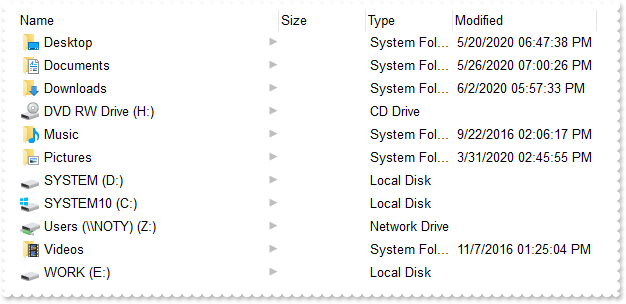
With ExFileView1
.ExploreFromHere = "::{20D04FE0-3AEA-1069-A2D8-08002B30309D}"
End With
|
|
276
|
IE History and Feeds Shell Data Source for Windows Search
With ExFileView1
.ExploreFromHere = "::{11016101-E366-4D22-BC06-4ADA335C892B}"
End With
|
|
275
|
Search Folder
With ExFileView1
.ExploreFromHere = "::{04731b67-d933-450a-90e6-4acd2e9408fe}"
End With
|
|
274
|
OneDrive
With ExFileView1
.ExploreFromHere = "::{018D5C66-4533-4307-9B53-224DE2ED1FE6}"
End With
|
|
273
|
Internet Explorer (Homepage)
With ExFileView1
.ExploreFromHere = "::{871c5380-42a0-1069-a2ea-08002b30309d}"
End With
|
|
272
|
Public Libraries
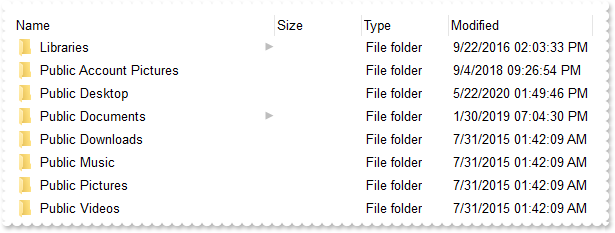
With ExFileView1
.ExploreFromHere = "::{5b934b42-522b-4c34-bbfe-37a3ef7b9c90}"
End With
|
|
271
|
Shared Documents Folder (Users Files)
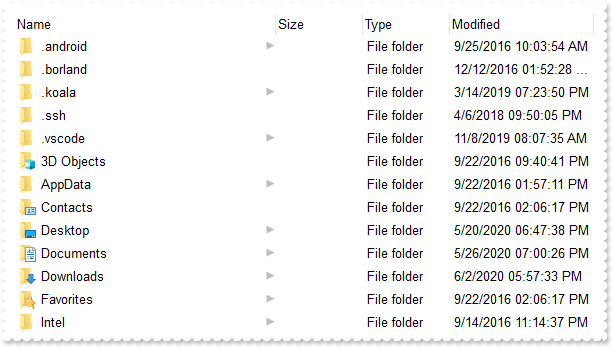
With ExFileView1
.ExploreFromHere = "::{59031a47-3f72-44a7-89c5-5595fe6b30ee}"
End With
|
|
270
|
Is it possible to change the visual appearance of the position signs when user changes the column's position by drag and drop
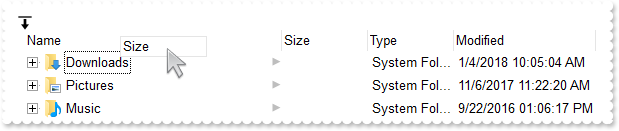
With ExFileView1
.BeginUpdate
With .VisualAppearance
.Add 1,"gBFLBCJwBAEHhEJAAEhABZEGACAADACAxRDgMQBQKAAzAJBIYhiG4cYCgMYxXDOCYXABCEYRXBIZQ7BKNIxjSJwFgmEgADKMA4SOKIZhrE4bBhGaQRUgyI43RhHUBzV" & _
"IUcQvE6TZRHCQYHgkNIhDJIM7TPLkeSVJaTIRoKhJUogApQThTMgVRDEThkGoSa6soSoYTDBKybLrSLKagOT5YUDKUqSdKEZRpEq1YztWbaQoCUoqVRRVIWfbNd4JJa4" & _
"aDhWpYdpeeY5R7bWLgBYVVABL7LLRsSxpHxPF6RXxaeI3GKsaS8G6ic6nPQMHj7I4NS5pUa6Rh2VYNSa8AAtETRYznOw4bTMXAjNIea5bAYIIR5HIoDzVbQcCQAHL9DB" & _
"eEMIQEEISgGhMGZQmocgymoYRRCIEQ0G2HYBnEIBig4V4zCQGINnmagCECY43medZ6H2Pw/g+X5fnueh/h+R5+AKABfkMWgGgGYA4AICoCGCE5WA4CphACMgSD2IRIDI" & _
"BICmEd5YGCBpRjGBgegWIYIgWdgoGIRQsiKCZiAiJZ0gGQI4jUS4LECOAiBmDJflGfg2BSY4Al4OhGkOCJ2DgFJjGGfgqgiH5Ch4RhGkqOQmEOEpkFkHQYhJRYyESAok" & _
"GKHhIhKIxJEmf4VGUeRGFmF5iBkchPhYJQ5GoYIZg6Ug6GoFYmkmNhuhulRGHKGoImefh0BUZ4JmYeoemeSZ2H6HQmgoBgXDqXwUAQgI="
.Add 2,"CP:1 0 -36 0 0"
End With
.Background(exColumnsPositionSign) = &H2000000
.ExploreFromHere = ""
.EndUpdate
End With
|
|
269
|
Displays the time without seconds, smaller and with a different color
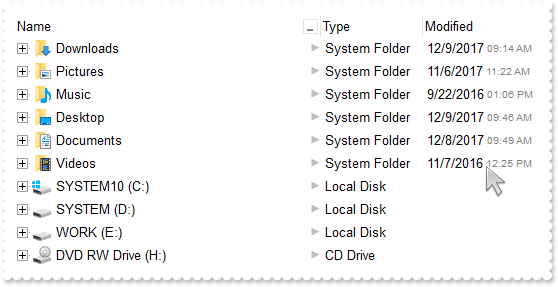
With ExFileView1
.BeginUpdate
.ExploreFromHere = ""
.ExpandFolders = True
.ColumnFilterButton("Name") = True
.Option(exModifiedDaysAgo) = "(((valueS left ( valueS rfind `:` )) + (valueS right ( len(valueS) - ( valueS rfind ` ` ) )) replace ` ` with `<fgcolor=808080>" & _
"<font ;6> ` ))"
.ColumnsVisible = FileColumnEnum.exFileColumnModified Or FileColumnEnum.exFileColumnType Or FileColumnEnum.exFileColumnName
.ModifiedDaysAgo = -1
.EndUpdate
End With
|
|
268
|
Displays the date-time with no seconds part
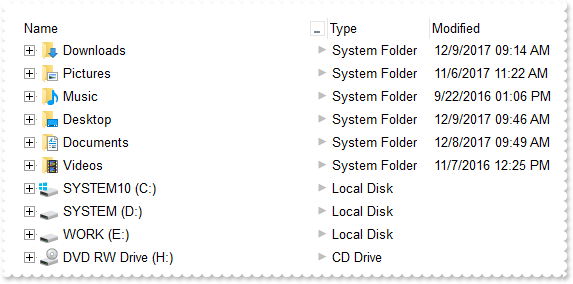
With ExFileView1
.BeginUpdate
.ExploreFromHere = ""
.ExpandFolders = True
.ColumnFilterButton("Name") = True
.Option(exModifiedDaysAgo) = "(valueS left ( valueS rfind `:` )) + (valueS right ( len(valueS) - ( valueS rfind ` ` ) ))"
.ColumnsVisible = FileColumnEnum.exFileColumnModified Or FileColumnEnum.exFileColumnType Or FileColumnEnum.exFileColumnName
.ModifiedDaysAgo = -1
.EndUpdate
End With
|
|
267
|
Displays the Modified column in long date format, as specified in the control's panel ( no time is displayed )
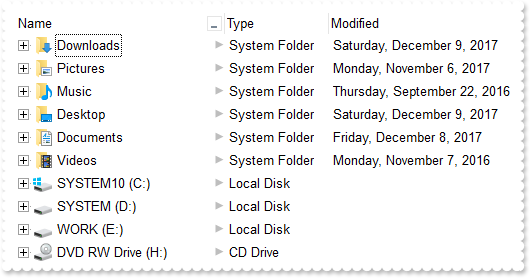
With ExFileView1
.BeginUpdate
.ExploreFromHere = ""
.ExpandFolders = True
.ColumnFilterButton("Name") = True
.Option(exModifiedDaysAgo) = "longdate(value)"
.ColumnsVisible = FileColumnEnum.exFileColumnModified Or FileColumnEnum.exFileColumnType Or FileColumnEnum.exFileColumnName
.ModifiedDaysAgo = -1
.EndUpdate
End With
|
|
266
|
Displays the modified date in "MM/DD/YYYY HH:MM:SS" format, so 1/1/2001 will be displayed such as 01/01/2001
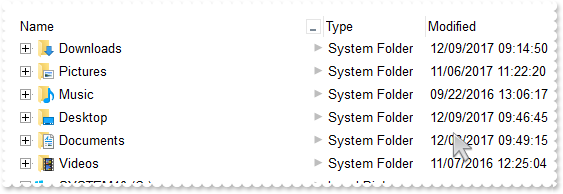
With ExFileView1
.BeginUpdate
.ExploreFromHere = ""
.ExpandFolders = True
.ColumnFilterButton("Name") = True
.Option(exModifiedDaysAgo) = "dateF(value)"
.ColumnsVisible = FileColumnEnum.exFileColumnModified Or FileColumnEnum.exFileColumnType Or FileColumnEnum.exFileColumnName
.ModifiedDaysAgo = -1
.EndUpdate
End With
|
|
265
|
Displays the modified date without the time
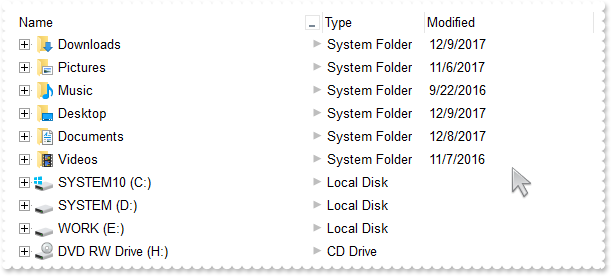
With ExFileView1
.BeginUpdate
.ExploreFromHere = ""
.ExpandFolders = True
.ColumnFilterButton("Name") = True
.Option(exModifiedDaysAgo) = "date(int(value))"
.ColumnsVisible = FileColumnEnum.exFileColumnModified Or FileColumnEnum.exFileColumnType Or FileColumnEnum.exFileColumnName
.ModifiedDaysAgo = -1
.EndUpdate
End With
|
|
264
|
Displayes the modified time with a different color
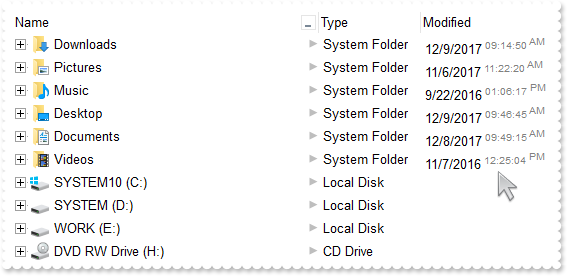
With ExFileView1
.BeginUpdate
.ExploreFromHere = ""
.ExpandFolders = True
.ColumnFilterButton("Name") = True
.Option(exModifiedDaysAgo) = "valueS replace ` ` with `<off -4><fgcolor=808080><font ;6> `"
.ColumnsVisible = FileColumnEnum.exFileColumnModified Or FileColumnEnum.exFileColumnType Or FileColumnEnum.exFileColumnName
.ModifiedDaysAgo = -1
.EndUpdate
End With
|
|
263
|
Displays all files/folders modified n days ago, with white on a black background
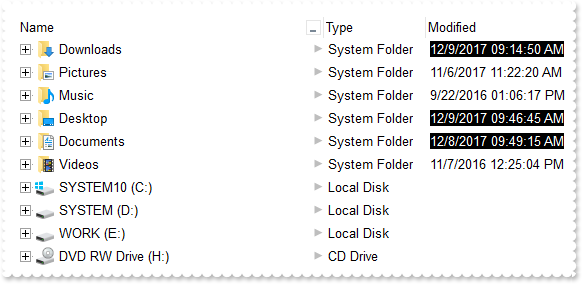
With ExFileView1
.BeginUpdate
.ExploreFromHere = ""
.ExpandFolders = True
.ColumnFilterButton("Name") = True
.Option(exModifiedDaysAgo) = "`<bgcolor=000000><fgcolor=FFFFFF>` + valueS"
.ModifiedDaysAgo = 31
.ColumnsVisible = FileColumnEnum.exFileColumnModified Or FileColumnEnum.exFileColumnType Or FileColumnEnum.exFileColumnName
.EndUpdate
End With
|
|
262
|
Displays today for all files/folders modified today, yesterday for all files modified yesterday, else "%i day(s) ago"
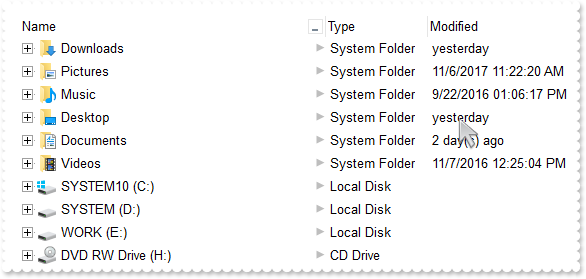
With ExFileView1
.BeginUpdate
.ExploreFromHere = ""
.ExpandFolders = True
.ColumnFilterButton("Name") = True
.Option(exModifiedDaysAgo) = "daysago = 0 ? `today` : (daysago = 1 ? `yesterday` : (daysago + ` day(s) ago`))"
.ModifiedDaysAgo = 31
.ColumnsVisible = FileColumnEnum.exFileColumnModified Or FileColumnEnum.exFileColumnType Or FileColumnEnum.exFileColumnName
.EndUpdate
End With
|
|
261
|
Displays today for all files/folders else "%i day(s) ago"
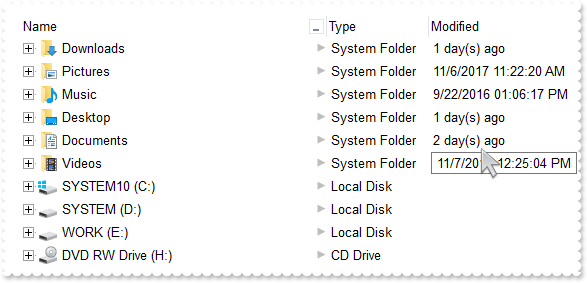
With ExFileView1
.BeginUpdate
.ExploreFromHere = ""
.ExpandFolders = True
.ColumnFilterButton("Name") = True
.ModifiedDaysAgo = 31
.ColumnsVisible = FileColumnEnum.exFileColumnModified Or FileColumnEnum.exFileColumnType Or FileColumnEnum.exFileColumnName
.EndUpdate
End With
|
|
260
|
FilterBarCaption ALL Keyword ( sample 2, result )
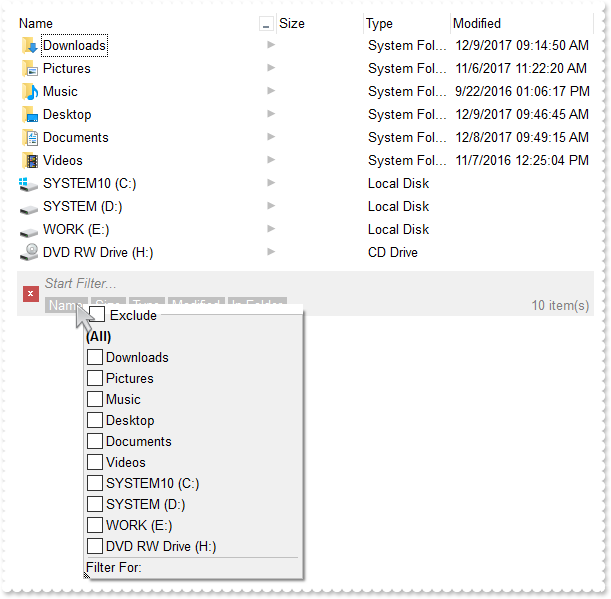
With ExFileView1
.BeginUpdate
.ExploreFromHere = ""
.ColumnFilterButton("Name") = True
.FilterBarFont = .Font
.Description(&H8 Or DescriptionTypeEnum.exFilterBarPatternFilterTitle) = .FormatABC("`<fgcolor=808080> ` + value + ` </fgcolor>`",.Description(&H8 Or DescriptionTypeEnum.exFilterBarPatternFilterTitle))
.FilterBarCaption = "(( ( all replace `[<b>` with `<bgcolor=000000><fgcolor=FFFFFF><b> ` replace `</b>]` with ` </b></bgcolor></fgcolor>` replace `[" & _
"<s>` with `<bgcolor=C0C0C0><fgcolor=FFFFFF> ` replace `</s>]` with ` </fgcolor></bgcolor>` ) + `<r><fgcolor=808080>` + ( matchi" & _
"temcount < 0 ? ( ( len(value) ? `` : `` ) + `<r>` + abs(matchitemcount + 1) + ` result(s)` ) : (`<r><fgcolor=808080>`+ itemcount" & _
" + ` item(s)`) )))"
.FilterBarPromptVisible = FilterBarVisibleEnum.exFilterBarVisible Or FilterBarVisibleEnum.exFilterBarPromptVisible
.EndUpdate
End With
|
|
259
|
FilterBarCaption ALL Keyword ( sample 1 )
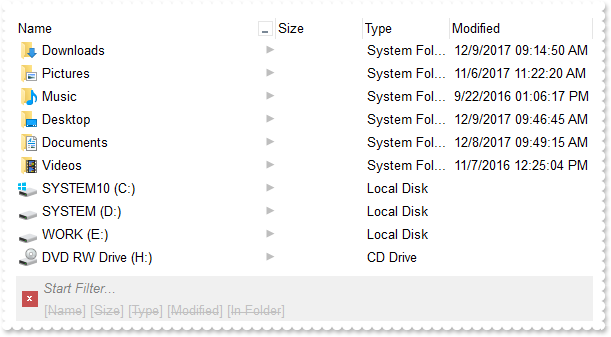
With ExFileView1
.BeginUpdate
.ExploreFromHere = ""
.ColumnFilterButton("Name") = True
.FilterBarFont = .Font
.Description(&H8 Or DescriptionTypeEnum.exFilterBarPatternFilterTitle) = .FormatABC("`<fgcolor=808080> ` + value + ` </fgcolor>`",.Description(&H8 Or DescriptionTypeEnum.exFilterBarPatternFilterTitle))
.FilterBarCaption = "all"
.FilterBarPromptVisible = FilterBarVisibleEnum.exFilterBarVisible Or FilterBarVisibleEnum.exFilterBarPromptVisible
.EndUpdate
End With
|
|
258
|
FilterBarCaption ALLUI Keyword ( sample 2, result )
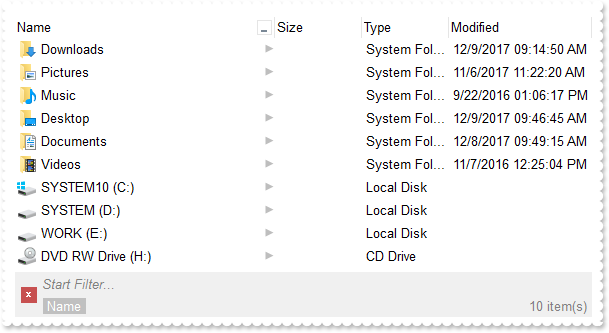
With ExFileView1
.BeginUpdate
.ExploreFromHere = ""
.ColumnFilterButton("Name") = True
.FilterBarFont = .Font
.Description(&H8 Or DescriptionTypeEnum.exFilterBarPatternFilterTitle) = .FormatABC("`<fgcolor=808080> ` + value + ` </fgcolor>`",.Description(&H8 Or DescriptionTypeEnum.exFilterBarPatternFilterTitle))
.FilterBarCaption = "(( ( allui replace `[<b>` with `<bgcolor=000000><fgcolor=FFFFFF><b> ` replace `</b>]` with ` </b></bgcolor></fgcolor>` replace " & _
"`[<s>` with `<bgcolor=C0C0C0><fgcolor=FFFFFF> ` replace `</s>]` with ` </fgcolor></bgcolor>` ) + `<r><fgcolor=808080>` + ( matc" & _
"hitemcount < 0 ? ( ( len(value) ? `` : `` ) + `<r>` + abs(matchitemcount + 1) + ` result(s)` ) : (`<r><fgcolor=808080>`+ itemcou" & _
"nt + ` item(s)`) )))"
.FilterBarPromptVisible = FilterBarVisibleEnum.exFilterBarVisible Or FilterBarVisibleEnum.exFilterBarPromptVisible
.EndUpdate
End With
|
|
257
|
FilterBarCaption ALLUI Keyword ( sample 1 )
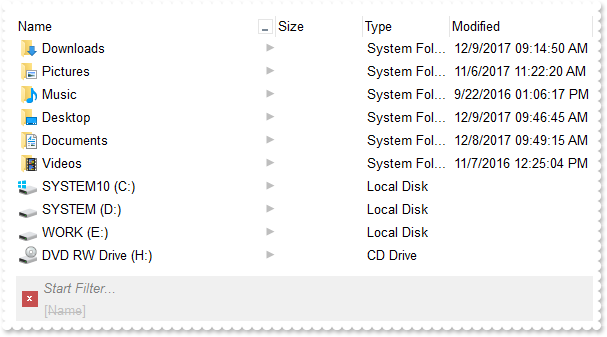
With ExFileView1
.BeginUpdate
.ExploreFromHere = ""
.ColumnFilterButton("Name") = True
.FilterBarFont = .Font
.Description(&H8 Or DescriptionTypeEnum.exFilterBarPatternFilterTitle) = .FormatABC("`<fgcolor=808080> ` + value + ` </fgcolor>`",.Description(&H8 Or DescriptionTypeEnum.exFilterBarPatternFilterTitle))
.FilterBarCaption = "allui"
.FilterBarPromptVisible = FilterBarVisibleEnum.exFilterBarVisible Or FilterBarVisibleEnum.exFilterBarPromptVisible
.EndUpdate
End With
|
|
256
|
FilterBarCaption AVAILABLE Keyword ( sample 2, result )
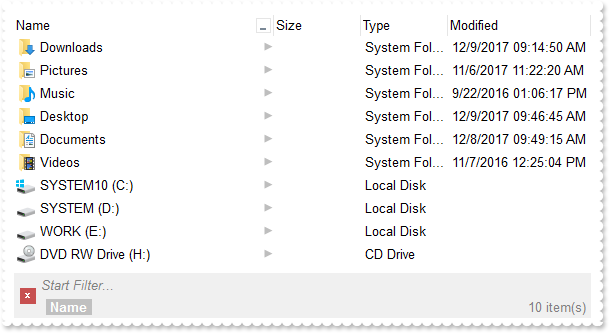
With ExFileView1
.BeginUpdate
.ExploreFromHere = ""
.ColumnFilterButton("Name") = True
.FilterBarFont = .Font
.Description(&H8 Or DescriptionTypeEnum.exFilterBarPatternFilterTitle) = .FormatABC("`<fgcolor=808080> ` + value + ` </fgcolor>`",.Description(&H8 Or DescriptionTypeEnum.exFilterBarPatternFilterTitle))
.FilterBarCaption = "(( ( value replace `[` with `<bgcolor=000000><fgcolor=FFFFFF><b> ` replace `]` with ` </b></bgcolor></fgcolor>` ) + ` ` + ( ava" & _
"ilable replace `[` with `<bgcolor=C0C0C0><fgcolor=FFFFFF><b> ` replace `]` with ` </b></bgcolor></fgcolor>` replace `<s>` with `" & _
"` replace `</s>` with `` ) + `<fgcolor=808080>` + ( matchitemcount < 0 ? ( ( len(value) ? `` : `` ) + `<r>` + abs(matchitemcount" & _
" + 1) + ` result(s)` ) : (`<r><fgcolor=808080>`+ itemcount + ` item(s)`) )))"
.FilterBarPromptVisible = FilterBarVisibleEnum.exFilterBarVisible Or FilterBarVisibleEnum.exFilterBarPromptVisible
.EndUpdate
End With
|
|
255
|
FilterBarCaption AVAILABLE Keyword ( sample 1 )
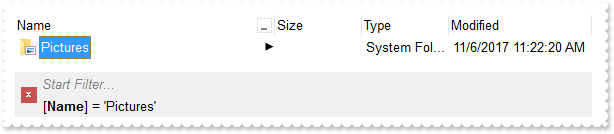
With ExFileView1
.BeginUpdate
.ExploreFromHere = ""
.ColumnFilterButton("Name") = True
.FilterBarFont = .Font
.Description(&H8 Or DescriptionTypeEnum.exFilterBarPatternFilterTitle) = .FormatABC("`<fgcolor=808080> ` + value + ` </fgcolor>`",.Description(&H8 Or DescriptionTypeEnum.exFilterBarPatternFilterTitle))
.FilterBarCaption = "value + ` ` + available"
.FilterBarPromptVisible = FilterBarVisibleEnum.exFilterBarVisible Or FilterBarVisibleEnum.exFilterBarPromptVisible
.EndUpdate
End With
|
|
254
|
Is it possible to somehow highlight the column's name different than its filter value in the control's filter bar ( sample 3, results )
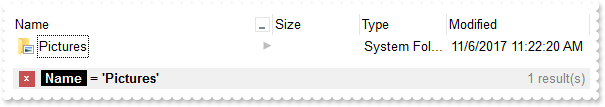
With ExFileView1
.BeginUpdate
.ExploreFromHere = ""
.ColumnFilterButton("Name") = True
.FilterBarFont = .Font
.Description(&H8 Or DescriptionTypeEnum.exFilterBarPatternFilterTitle) = .FormatABC("`<fgcolor=808080>` + value + `</fgcolor>`",.Description(&H8 Or DescriptionTypeEnum.exFilterBarPatternFilterTitle))
.FilterBarCaption = "(`<b>` + value + `</b><fgcolor=808080>` + ( matchitemcount < 0 ? ( ( len(value) ? `` : `` ) + `<r>` + abs(matchitemcount + 1) +" & _
" ` result(s)` ) : (`<fgcolor=808080>`+ itemcount + ` item(s)`) )) replace `[` with `<bgcolor=000000><fgcolor=FFFFFF><b> ` replac" & _
"e `]` with ` </b></bgcolor></fgcolor>`"
.FilterBarPromptVisible = exFilterBarToggle
.EndUpdate
End With
|
|
253
|
Is it possible to somehow highlight the column's name different than its filter value in the control's filter bar ( sample 2 )
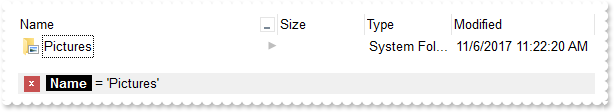
With ExFileView1
.BeginUpdate
.ExploreFromHere = ""
.ColumnFilterButton("Name") = True
.FilterBarFont = .Font
.Description(&H8 Or DescriptionTypeEnum.exFilterBarPatternFilterTitle) = .FormatABC("`<fgcolor=808080>` + value + `</fgcolor>`",.Description(&H8 Or DescriptionTypeEnum.exFilterBarPatternFilterTitle))
.FilterBarCaption = "value replace `[` with `<bgcolor=000000><fgcolor=FFFFFF><b> ` replace `]` with ` </b></bgcolor></fgcolor>`"
.FilterBarPromptVisible = exFilterBarToggle
.EndUpdate
End With
|
|
252
|
Is it possible to somehow highlight the column's name different than its filter value in the control's filter bar ( sample 1 )
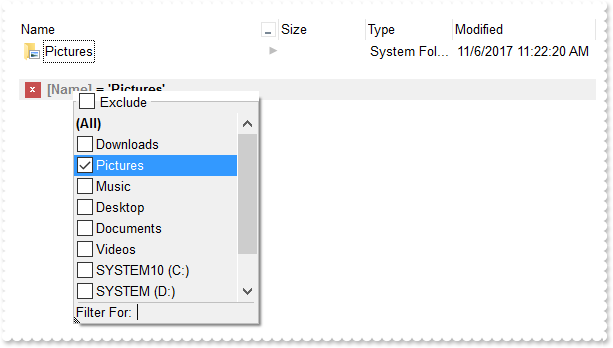
With ExFileView1
.BeginUpdate
.ExploreFromHere = ""
.ColumnFilterButton("Name") = True
.Description(&H8 Or DescriptionTypeEnum.exFilterBarPatternFilterTitle) = .FormatABC("`<fgcolor=808080>` + value + `</fgcolor>`",.Description(&H8 Or DescriptionTypeEnum.exFilterBarPatternFilterTitle))
.FilterBarCaption = "value replace `[` with `<fgcolor=808080>[` replace `]` with `]</fgcolor>`"
.FilterBarPromptVisible = exFilterBarToggle
.EndUpdate
End With
|
|
251
|
How can I get the number of results/items being shown in the control's filter bar (sample 4)
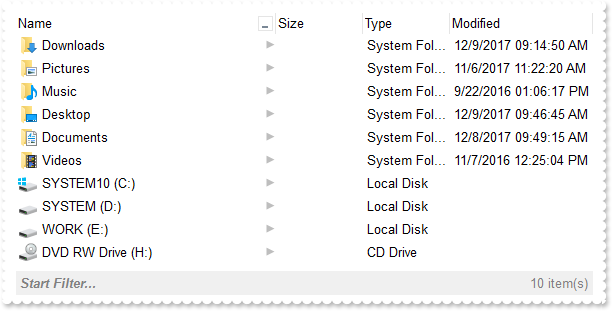
With ExFileView1
.BeginUpdate
.ExploreFromHere = ""
.ColumnFilterButton("Name") = True
.FilterBarFont = .Font
.FilterBarPrompt = .FormatABC("`<b>` + value",.FilterBarPrompt)
.FilterBarCaption = "`<b><r>` + value + `</b><fgcolor=808080>` + ( matchitemcount < 0 ? ( ( len(value) ? `<br>` : `` ) + `<r>` + abs(matchitemcount " & _
"+ 1) + ` result(s)` ) : (`<fgcolor=808080>`+ itemcount + ` item(s)`) )"
.FilterBarPromptVisible = FilterBarVisibleEnum.exFilterBarCompact Or FilterBarVisibleEnum.exFilterBarShowCloseOnRight Or FilterBarVisibleEnum.exFilterBarShowCloseIfRequired Or FilterBarVisibleEnum.exFilterBarCaptionVisible Or FilterBarVisibleEnum.exFilterBarVisible Or FilterBarVisibleEnum.exFilterBarPromptVisible
.EndUpdate
End With
|
|
250
|
FilterBarCaption Predefined Keywords
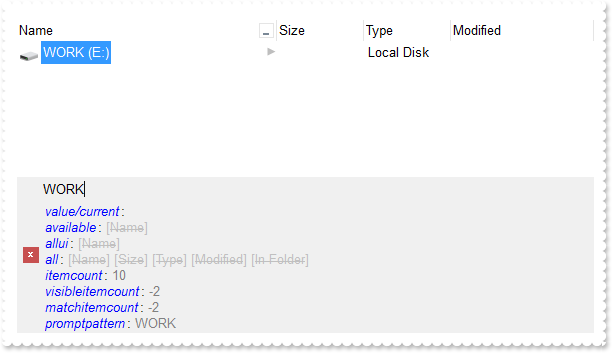
With ExFileView1
.BeginUpdate
.ExploreFromHere = ""
.ColumnFilterButton("Name") = True
.FilterInclude = exItemsWithChilds
.FilterBarFont = .Font
.FilterBarCaption = "`<fgcolor=0000FF><i>value/current</i></fgcolor>: <fgcolor=808080>` + value + `</fgcolor>` + `<br><fgcolor=0000FF><i>available</" & _
"i></fgcolor>: ` + available + `<br><fgcolor=0000FF><i>allui</i></fgcolor>: ` + allui + `<br><fgcolor=0000FF><i>all</i></fgcolor>" & _
": ` + all + `<br><fgcolor=0000FF><i>itemcount</i></fgcolor>: <fgcolor=808080>` + itemcount + `</fgcolor>`+ `<br><fgcolor=0000FF>" & _
"<i>visibleitemcount</i></fgcolor>: <fgcolor=808080>` + visibleitemcount + `</fgcolor>`+ `<br><fgcolor=0000FF><i>matchitemcount</" & _
"i></fgcolor>: <fgcolor=808080>` + matchitemcount + `</fgcolor>`+ `<br><fgcolor=0000FF><i>promptpattern</i></fgcolor>: <fgcolor=8" & _
"08080>` + promptpattern + `</fgcolor>`+ `<br><fgcolor=0000FF><i>leafitemcount</i></fgcolor>: <fgcolor=808080>` + leafitemcount +" & _
" `</fgcolor>`"
.FilterBarPromptVisible = FilterBarVisibleEnum.exFilterBarCaptionVisible Or FilterBarVisibleEnum.exFilterBarVisible Or FilterBarVisibleEnum.exFilterBarPromptVisible
.EndUpdate
End With
|
|
249
|
I am using filter prompt feature, and also column's filter, just wondering if possible to compact displaying the filter bar so it won't show on multiple lines
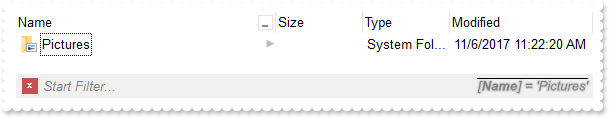
With ExFileView1
.BeginUpdate
.ExploreFromHere = ""
.ColumnFilterButton("Name") = True
.FilterBarFont = .Font
.FilterBarCaption = "`<r><i><fgcolor=808080><upline><solidline><sha ;;0>` + value"
.FilterBarPromptVisible = FilterBarVisibleEnum.exFilterBarCompact Or FilterBarVisibleEnum.exFilterBarSingleLine Or FilterBarVisibleEnum.exFilterBarVisible Or FilterBarVisibleEnum.exFilterBarPromptVisible
.EndUpdate
End With
|
|
248
|
Just wondering if it is possible to show the filter bar's close button on the right ( sample 2 )
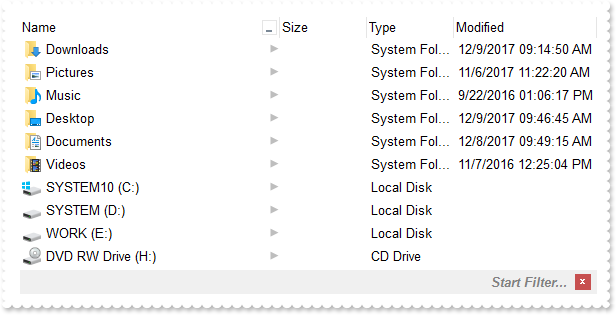
With ExFileView1
.BeginUpdate
.ExploreFromHere = ""
.ColumnFilterButton("Name") = True
.FilterBarPromptVisible = FilterBarVisibleEnum.exFilterBarShowCloseOnRight Or FilterBarVisibleEnum.exFilterBarToggle Or FilterBarVisibleEnum.exFilterBarPromptVisible
.FilterBarPrompt = .FormatABC("`<r>` + value",.FilterBarPrompt)
.EndUpdate
End With
|
|
247
|
How can I change the visual appearance of the filter bar's close button (EBN)
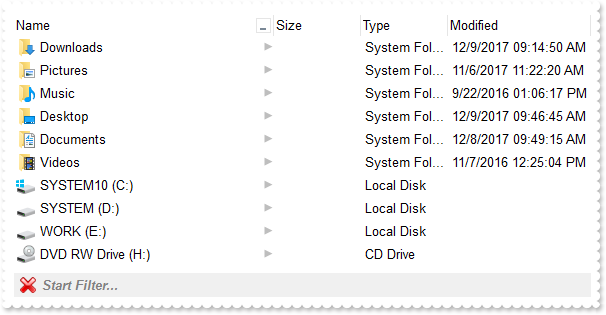
With ExFileView1
.BeginUpdate
With .VisualAppearance
.Add 1,"gBFLBCJwBAEHhEJAAEhABHQDg6AADACAxRDgMQBQKAAzAJBIYhiG4cYCgMZhXDOCYXABCEYRXBIZQ7BKNIxjSJ5BhIAAyDSJMjSRJUEhqGCWYDleYYYAKHIMQLOg7IJ" & _
"jyI4/SJAYCydKAWhxIaZKJHCZoEDaTAADCNVAQp6MEIJVbVEI0e79OgBLp/Z7kECIJJAaRjHQdJxGLA8EhtCQhCZteK6SgMKJYXhWQYRXI1JwvMBrWrdQjiOYELQtMKm" & _
"SZNLYGG4dR5SVJbcYhSYsRRFMoyDIOXYDLKsdYqSpXIThObEGgaPqJYjsUjCMKnR7HVIURrBPC9TBPE69ZgmC6ucKPX51ShKFaBWDZcwFAS+UBuYCAILiEAQGZ1XT8OR" & _
"OicbgJgSTJRlCaZeDsHY7QGR4xkSYp3CaExZAQMgalQYAwjCAAfBANxcA2TgKAUOpDCGFhKg0RpXCwCwDHQHQHEyAIkCkOhbFOGA8A8DohBgRg9AccZcn8EpEjMLI2C2" & _
"DYxAgQgvAIUIVkoAAPBQDJlECTZ3CCYwDACQwUA8A5MCAWAWDiQi4l8aQOEgLJuBgBgDmYFAzEoIoIl0WALgKYJbBABADAAHgHg8VAMmqCQQDMXABAATYwTmNwBDATJX" & _
"AiAgjHmNQ5lgQ5QEQEQMmcWg/GwD5ylyNw2gMcJcjsBgBgOQQDDhRpVAMMwnDBFw1B0Ax8D0DxOmmJJIGQTY5hGMAwkwM4CAYLZAmAOJnAqAojiIGg6iieYkmeAYOHaK" & _
"JDCyCwjH6AoggsQpQliAJLhgaJ0CESBTnyDwjk+cg4g4P5IHIHJ+BWRRzlYWAxiOUxihsY4KjKLJRGqC44FCegkkkM58iAKAPnIWIWD8SRSFSfQnkmewUhYP4GiGKJ7G" & _
"0TIbCSUoggqUo0lAQ4LnEcBcD8Coiiif4nE+eAAn2HpOkcFJqi4T5SkyMw/kqQown8IBIBOdA+A+DJrBqVxXEqYo4lCApLhGHBnD8S4ymyfxmg+cwQkQP5egOUZIWoEA" & _
"kjIeIPBMBJBD+TBjBifwvkuc58hQJQPmFrYykkchclSApKjGOBuD+TRDFCfw3mmIxNi8FxFlOXhVC4aYDFyPgvg2YBcBcLZGCGCJ0DSLRzGSWQ/lmY5+mEP5gmMDBZRS" & _
"MRsFsOxMhMJJ/DsTpTnwaQaE+N5ojuNhdEYNI5C4TZJO1GRDmCaxnA2Yx4n8IpIjOTBQBQC5TgyYw7gUYRYikC0BYRwsDQBoB8eA6Q2hsE0BUXgywZtYCyHMKwnxSAhA" & _
"QHkIQhRrBaDsCwA4ERiB2EWAIYIXhhiVEgAEUYwwYjyASLge4FhHgRDkM8OQih0jWPkGgBBAQ"
End With
.ExploreFromHere = ""
.ColumnFilterButton("Name") = True
.FilterBarPromptVisible = FilterBarVisibleEnum.exFilterBarToggle Or FilterBarVisibleEnum.exFilterBarPromptVisible
.Background(exFooterFilterBarButton) = &H1000000
.EndUpdate
End With
|
|
246
|
How can I change the visual appearance of the filter bar's close button (solid)
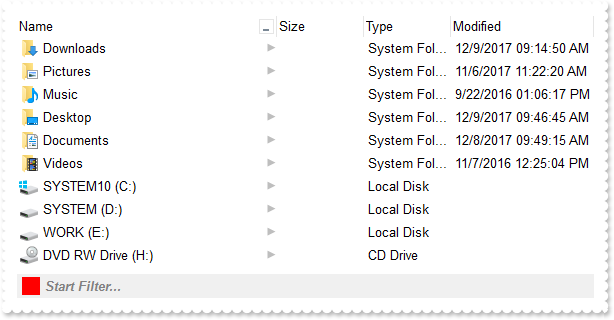
With ExFileView1
.BeginUpdate
.ExploreFromHere = ""
.ColumnFilterButton("Name") = True
.FilterBarPromptVisible = exFilterBarPromptVisible
.Background(exFooterFilterBarButton) = RGB(255,0,0)
.EndUpdate
End With
|
|
245
|
Is it possible to prevent definitely showing the filter bar's close button
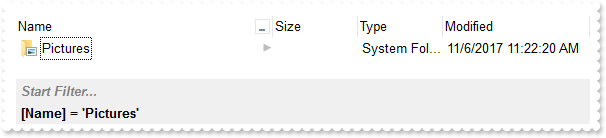
With ExFileView1
.BeginUpdate
.ExploreFromHere = ""
.ColumnFilterButton("Name") = True
.FilterBarPromptVisible = exFilterBarPromptVisible
.Background(exFooterFilterBarButton) = -1
.EndUpdate
End With
|
|
244
|
Is it possible to show the close button only if there is a filter applied
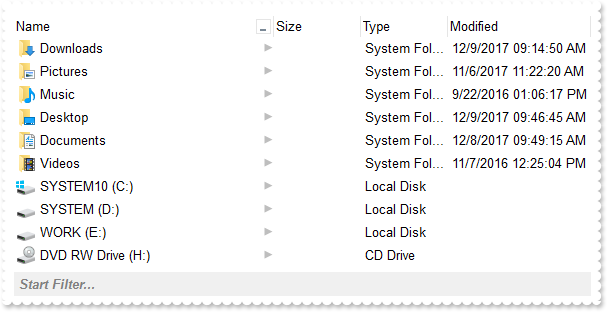
With ExFileView1
.BeginUpdate
.ExploreFromHere = ""
.ColumnFilterButton("Name") = True
.FilterBarPromptVisible = FilterBarVisibleEnum.exFilterBarShowCloseIfRequired Or FilterBarVisibleEnum.exFilterBarPromptVisible
.EndUpdate
End With
|
|
243
|
The control's filter bar is not closed once I click the close button (toggle)
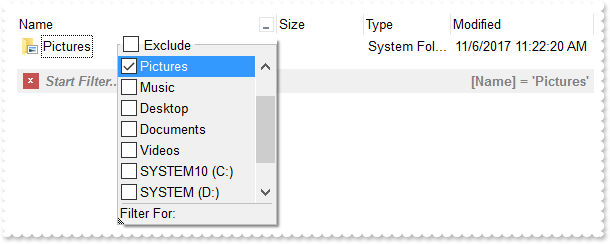
With ExFileView1
.BeginUpdate
.ExploreFromHere = ""
.ColumnFilterButton("Name") = True
.FilterBarCaption = "`<r><fgcolor=808080>` + value"
.FilterBarPromptVisible = FilterBarVisibleEnum.exFilterBarCompact Or FilterBarVisibleEnum.exFilterBarToggle Or FilterBarVisibleEnum.exFilterBarSingleLine Or FilterBarVisibleEnum.exFilterBarVisible Or FilterBarVisibleEnum.exFilterBarPromptVisible
.EndUpdate
End With
|
|
242
|
How can I display the control's filter on a single line
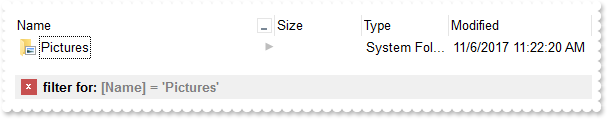
With ExFileView1
.BeginUpdate
.ExploreFromHere = ""
.ColumnFilterButton("Name") = True
.FilterBarCaption = "len(value) ? `filter for: <fgcolor 808080>` + value : `<fgcolor 808080>no filter`"
.FilterBarPromptVisible = FilterBarVisibleEnum.exFilterBarSingleLine Or FilterBarVisibleEnum.exFilterBarVisible
.EndUpdate
End With
|
|
241
|
How can I display the control's filter on a single line (prompt-combined)
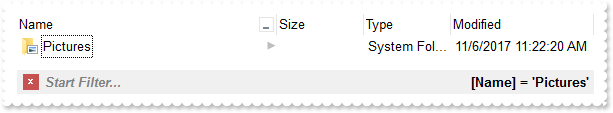
With ExFileView1
.BeginUpdate
.ExploreFromHere = ""
.ColumnFilterButton("Name") = True
.FilterBarCaption = "`<r>` + value"
.FilterBarPromptVisible = FilterBarVisibleEnum.exFilterBarCompact Or FilterBarVisibleEnum.exFilterBarSingleLine Or FilterBarVisibleEnum.exFilterBarVisible Or FilterBarVisibleEnum.exFilterBarPromptVisible
.EndUpdate
End With
|
|
240
|
Is it possible to prevent closing the control's filter bar, so it is always shown (prompt-combined)
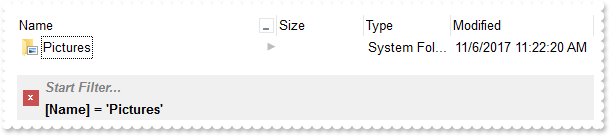
With ExFileView1
.BeginUpdate
.ExploreFromHere = ""
.ColumnFilterButton("Name") = True
.FilterBarPromptVisible = FilterBarVisibleEnum.exFilterBarVisible Or FilterBarVisibleEnum.exFilterBarPromptVisible
.EndUpdate
End With
|
|
239
|
Is it possible to prevent closing the control's filter bar, so it is always shown (prompt)
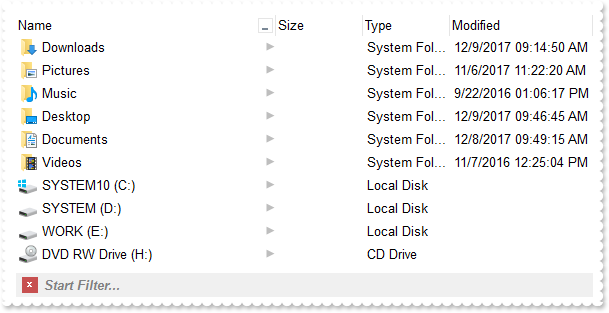
With ExFileView1
.BeginUpdate
.ExploreFromHere = ""
.ColumnFilterButton("Name") = True
.FilterBarPromptVisible = exFilterBarPromptVisible
.EndUpdate
End With
|
|
238
|
Is it possible to prevent closing the control's filter bar, so it is always shown
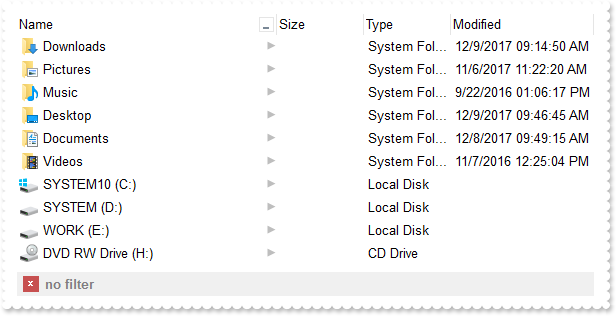
With ExFileView1
.BeginUpdate
.ExploreFromHere = ""
.ColumnFilterButton("Name") = True
.FilterBarCaption = "len(value) = 0 ? `<fgcolor=808080>no filter` : value"
.FilterBarPromptVisible = exFilterBarVisible
.EndUpdate
End With
|
|
237
|
Is it possible to show the selection with a different color, when the control loses the focus
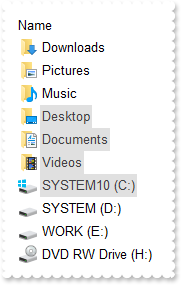
With ExFileView1
.BeginUpdate
.SingleSel = False
.ExploreFromHere = ""
.HideSelection = False
.Background(exSelBackColorHide) = RGB(224,224,224)
.Background(exSelForeColorHide) = RGB(64,64,64)
.EndUpdate
End With
|
|
236
|
Predefined Keywords of ShowContextMenu property
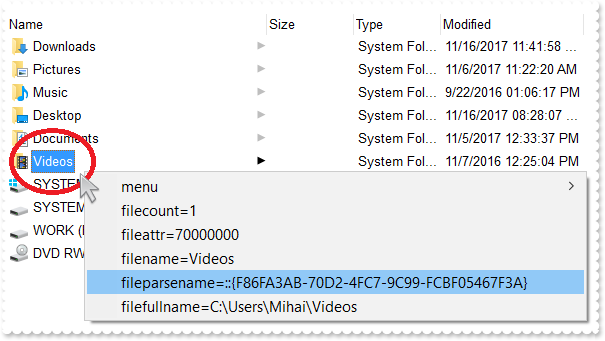
' StateChange event - Fired while the control's state has been changed.
Private Sub ExFileView1_StateChange(ByVal State As EXFILEVIEWLibCtl.StateChangeEnum)
With ExFileView1
.ExecuteContextMenu = 0
End With
End Sub
With ExFileView1
.ExploreFromHere = ""
.ShowContextMenu = "`menu(` + menu + `)` + `,filecount=` + filecount + `,fileattr=` + hex(fileattr) + `,filename=` + filename + `,fileparsename=` +" & _
" fileparsename + `,filefullname=` + filefullname"
End With
|
|
235
|
How can I change the visual appearance of the +/- buttons, open/close glyphs as current visual theme
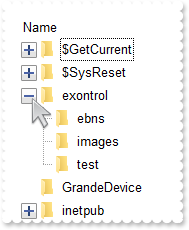
With ExFileView1
.BeginUpdate
.ExpandFolders = True
With .VisualAppearance
.Add 1,"XP:TREEVIEW 2 1"
.Add 2,"XP:TREEVIEW 2 2"
End With
.Background(exTreeGlyphOpen) = &H1000000
.Background(exTreeGlyphClose) = &H2000000
.EndUpdate
End With
|
|
234
|
How can I find if the control is running in DPI mode
With ExFileView1
Debug.Print( .FormatABC("dpi = 1 ? `normal/stretch mode` : `dpi mode`") )
End With
|
|
233
|
How can I change the visual appearance of the +/- buttons

With ExFileView1
.BeginUpdate
.ExpandFolders = True
With .VisualAppearance
.Add 1,"gBFLBCJwBAEHhEJAAEhABDwCg6AADACAxRDgMQBQKAAzAJBIYhiG4cYCgMZhXDOCYXABCEYRXBIZQ7BKNIxjSJ5BhIAAyDSJMjSRJUEhqGCWYDleYYYAKHIMQLJQKQS" & _
"BcQR9EaBZBAWTpQC0OJDTJRI4TNAgbSYAAYRqoCb6loTKypaxjCQQIgkUBpGKdBynEYsDwSGyJCCJWyIbpKAwoVbcs4AYhuJpaQi+d5PFbjVT8dLAMBwLA8EwXAJ+Opf" & _
"DxXU7eFKpR5fchXTI8UxXFqXZhkeQrfh7KYVRBKdBQRBEFQPJqnahqOpaXo2RoLUJKcQwHTmHYNQTALyuTALZrWeZ3XrgN74LbtZzVQauYRpbCMEr6bpoWLnFi6Ho1U4" & _
"llWah1jqSweFqfxPgQQRphi+Yak0YIuqUfJegef4zluaJ3nqPJeCYH4BAeX5TDLBpVGqKRRnwf4flefZtHsX54BYAR/F+EwVnUd5eAMMJKDIChygyIQpAoEh4iIJ5Jlg" & _
"XIcgCXpIGoFwnGEQh6BEKBgmMIICHgIJCAiUAzgyUoAhwJohkiRgygwYpiGoKwzGIcgKCkNQNCMRIbCYCRYk4QoMiOchWDwNBjhiJJaDYTRiGiFwlCQAhOE8JBJHITIR" & _
"gwZRZFCFCZBkOIUhKTRpCWAwgGYQ4El4NxlBifIWCcCYCFoaoMGaKYyG6GxlBmGJdhkCAWBIeA5g4U4QhMJAImkPIShRVxGgQJRlCIUISh+SJpnCZIeBgFgiHgO4OlOM" & _
"INCISByECDQikkGhuh2JwpmqBogCKaYiC6FwhmkQ4yHgYgYiaHopiuaRakCbIsisSpGjYOwaHYKYMCkK5CA2IxrCwCwFigaJrkLTI6lcdANAEgIA="
.Add 2,"gBFLBCJwBAEHhEJAAEhABEICg6AADACAxRDgMQBQKAAzAJBIYhiG4cYCgMZhXDOCYXABCEYRXBIZQ7BKNIxjSJ5BhIAAyDSJMjSRJUEhqGCWYDleYYYAKHIMQLJQKQS" & _
"BcQR9EaBZBAWTpQC0OJDTJRI4TNAgbSYAAYRqoCb6loTKypaxjCQQIgkUBpGKdBynEYsDwSGyJCCJWyIbpKAwoVbcs4AYhuJpaQi+d5PFbjVT8dLAMBwLA8EwXAJ+Opf" & _
"DxXU7eFKpR5fchXTI8UxXFqXZhkeQrfh7KYVRBKdBQRBEFQPJqnahqOpaXo2RoLUJKcQwHTmHYNQTALyuTALZrWeZ3XrgN74LbtZzVQauYRpbCMEr6bpoWLnFi6Ho1U4" & _
"llWah1jqSweFqfxPgQQRphi+Yak0YIuqUfJeg8X4rluaZ3niGB+AQHx/EyShjjEVYqiUR5rnmex/GAB5+AIf4gEeXJFHyXZ3gCTAygyAociMKBKEKBIeCiCZyHYFAnCE" & _
"eBkh+BghFgRIegOCgYCySAgh4CAkgINAMmMNIgCcCYjn4LoLmMCJGDKC5ijIagoDMYhCAoJg1A0IxEhsJgJFiThChCY5yFYPA0GOGIYloNhNGIaIXCUJACE4TwkEkchO" & _
"FSFYlFkXhUCUCQZEYTglCSMxaEkYJIBmFJhDeDZZEYPwlgmQhghaGqVDoa4bGaeY6FGGZNlmFIBGEJ4jhiZQ5AkMhAg6E5JCkRoGCUSQ6B6CYiSCBIOh+DhJmmARiWQO" & _
"JtDsCJSCSBwkXSLIRicaZ6HqIIomoIguhwIpphIHoWDsJ4mCGChpmqOpGheLIOkqUo2iya4DjGJxihiQoSj4IJaDaMpCjCWoGg6PgpBiQ4tHcQJQBAgI="
End With
.Background(exTreeGlyphOpen) = &H1000000
.Background(exTreeGlyphClose) = &H2000000
.EndUpdate
End With
|
|
232
|
How can I copy/execute command a file/folder as path (selection)
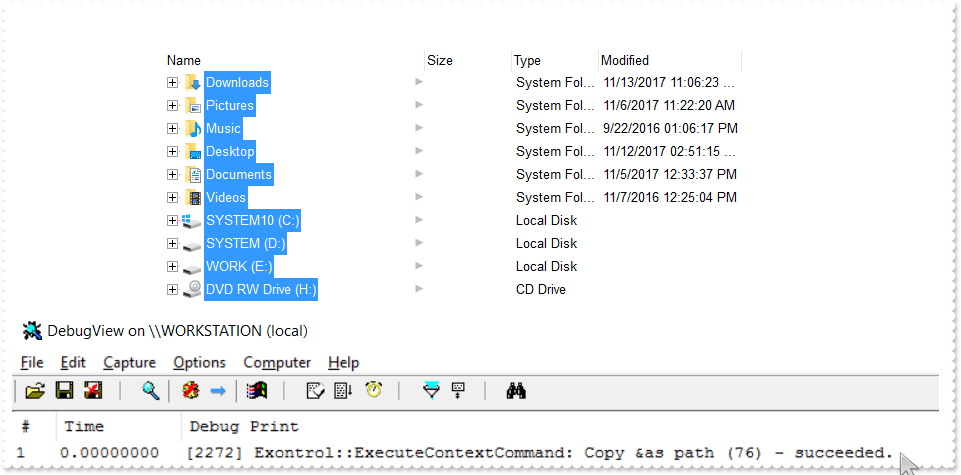
With ExFileView1
.BeginUpdate
.SingleSel = False
.ExploreFromHere = ""
.ExpandFolders = True
.Select "*"
.ExecuteContextCommand "<selection>",True,"Copy As Path"
.EndUpdate
End With
|
|
231
|
How can I programmatically selects all items
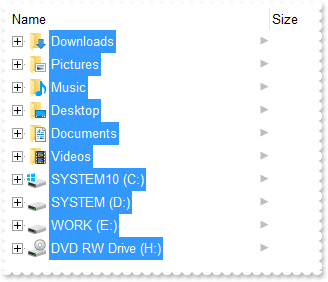
With ExFileView1
.BeginUpdate
.ExpandFolders = True
.SingleSel = False
.ExploreFromHere = ""
.Select "*"
.EndUpdate
End With
|
|
230
|
How can I clear the current selection
With ExFileView1
.BeginUpdate
.ExpandFolders = True
.ExploreFromHere = ""
.SingleSel = False
.Select ""
.EndUpdate
End With
|
|
229
|
I know the Expand method selects a folder, the question is if it is possible to prevent expanding it, so just select it
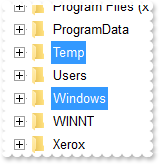
With ExFileView1
.BeginUpdate
.ExpandFolders = True
.ExploreFromHere = "c:\"
.SingleSel = False
.Select "Temp"
.Select "Windows"
.EndUpdate
End With
|
|
228
|
How can I display the identifiers of the control's context menu (debug)
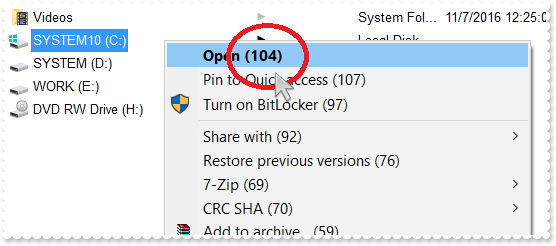
' StateChange event - Fired while the control's state has been changed.
Private Sub ExFileView1_StateChange(ByVal State As EXFILEVIEWLibCtl.StateChangeEnum)
With ExFileView1
Debug.Print( "State" )
Debug.Print( State )
Debug.Print( "ExecuteContextMenu" )
Debug.Print( .ExecuteContextMenu )
End With
End Sub
With ExFileView1
.ExploreFromHere = ""
.SingleSel = False
.ShowContextMenu = "`[debug]` + menu"
End With
|
|
227
|
How can I copy/execute command a file/folder (selection)
With ExFileView1
.BeginUpdate
.SingleSel = False
.ExploreFromHere = "c:\"
.ExpandFolders = True
.Expand "c:\Temp"
.ExecuteContextCommand "<selection>",True,"Copy"
.EndUpdate
End With
|
|
226
|
How can I copy a file/folder (absolute name)
With ExFileView1
.BeginUpdate
.ExploreFromHere = "c:\"
.ExecuteContextCommand "c:\Temp",True,"Copy"
.EndUpdate
End With
|
|
225
|
How can I copy a file/folder (relative name)
With ExFileView1
.BeginUpdate
.ExploreFromHere = "c:\"
.ExecuteContextCommand "Temp",True,"Copy"
.EndUpdate
End With
|
|
224
|
ShowContextMenu usage
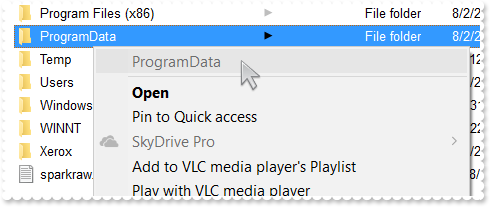
' StateChange event - Fired while the control's state has been changed.
Private Sub ExFileView1_StateChange(ByVal State As EXFILEVIEWLibCtl.StateChangeEnum)
With ExFileView1
Debug.Print( "State" )
Debug.Print( State )
Debug.Print( "ExecuteContextMenu" )
Debug.Print( .ExecuteContextMenu )
End With
End Sub
With ExFileView1
.SingleSel = False
.FullRowSelect = True
.ShowContextMenu = "filecount = 0 ? `Exit[id=1000]` : ( ( ( filecount = 1 ) ? filename : `multiple selection` ) + `[dis],[sep],` + menu)"
End With
|
|
223
|
ShowContextMenu usage
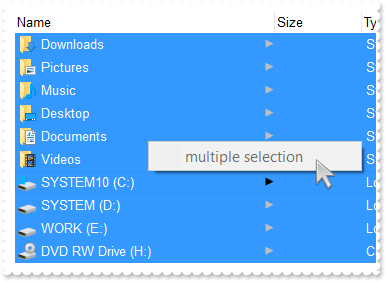
' StateChange event - Fired while the control's state has been changed.
Private Sub ExFileView1_StateChange(ByVal State As EXFILEVIEWLibCtl.StateChangeEnum)
With ExFileView1
Debug.Print( "State" )
Debug.Print( State )
Debug.Print( "ExecuteContextMenu" )
Debug.Print( .ExecuteContextMenu )
End With
End Sub
With ExFileView1
.ExploreFromHere = ""
.SingleSel = False
.FullRowSelect = True
.ShowContextMenu = "filecount > 1 ? `multiple selection[dis]` : menu"
End With
|
|
222
|
ShowContextMenu usage
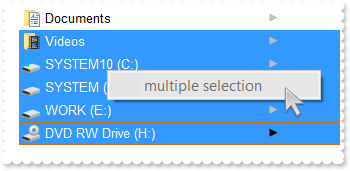
' StateChange event - Fired while the control's state has been changed.
Private Sub ExFileView1_StateChange(ByVal State As EXFILEVIEWLibCtl.StateChangeEnum)
With ExFileView1
Debug.Print( "State" )
Debug.Print( State )
Debug.Print( "ExecuteContextMenu" )
Debug.Print( .ExecuteContextMenu )
End With
End Sub
With ExFileView1
.ExploreFromHere = ""
.SingleSel = False
.FullRowSelect = True
.ShowContextMenu = "filecount > 1 ? `multiple selection[dis]` : menu"
End With
|
|
221
|
ShowContextMenu usage
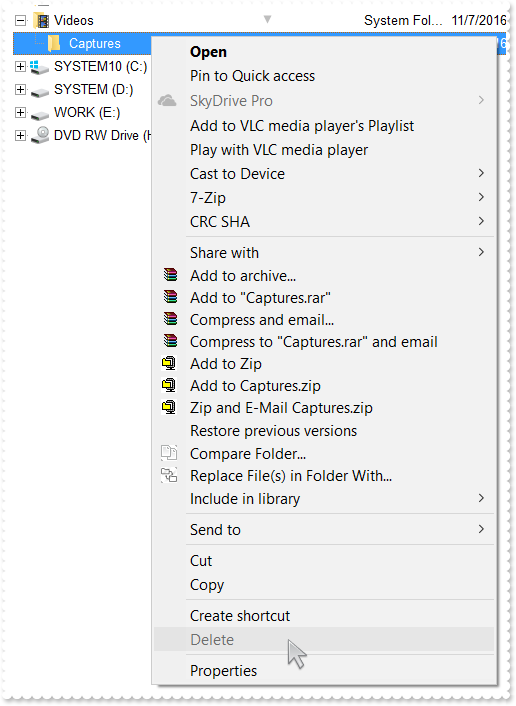
' StateChange event - Fired while the control's state has been changed.
Private Sub ExFileView1_StateChange(ByVal State As EXFILEVIEWLibCtl.StateChangeEnum)
With ExFileView1
Debug.Print( "State" )
Debug.Print( State )
Debug.Print( "ExecuteContextMenu" )
Debug.Print( .ExecuteContextMenu )
End With
End Sub
With ExFileView1
.ExploreFromHere = ""
.SingleSel = False
.FullRowSelect = True
.ExpandFolders = True
.IncludeFilesInFolder = True
.ShowContextMenu = "menu replace `Delete` with `Delete[dis]`"
End With
|
|
220
|
ShowContextMenu usage
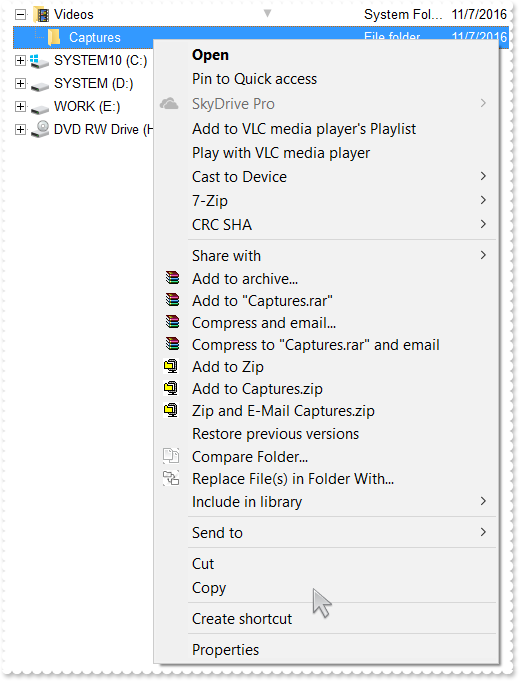
' StateChange event - Fired while the control's state has been changed.
Private Sub ExFileView1_StateChange(ByVal State As EXFILEVIEWLibCtl.StateChangeEnum)
With ExFileView1
Debug.Print( "State" )
Debug.Print( State )
Debug.Print( "ExecuteContextMenu" )
Debug.Print( .ExecuteContextMenu )
End With
End Sub
With ExFileView1
.ExploreFromHere = ""
.SingleSel = False
.FullRowSelect = True
.ExpandFolders = True
.IncludeFilesInFolder = True
.ShowContextMenu = "menu replace `&Delete` with ``"
End With
|
|
219
|
ShowContextMenu usage
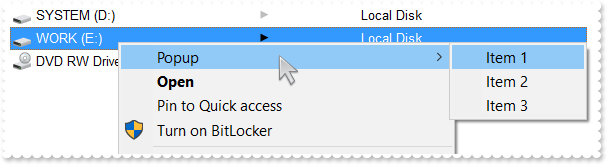
' StateChange event - Fired while the control's state has been changed.
Private Sub ExFileView1_StateChange(ByVal State As EXFILEVIEWLibCtl.StateChangeEnum)
With ExFileView1
Debug.Print( "State" )
Debug.Print( State )
Debug.Print( "ExecuteContextMenu" )
Debug.Print( .ExecuteContextMenu )
End With
End Sub
With ExFileView1
.ExploreFromHere = ""
.SingleSel = False
.FullRowSelect = True
.ShowContextMenu = "`Popup(Item 1[id=1001],Item 2[id=1002],Item 3[id=1003]),` + menu + `,Exit[id=1000]`"
End With
|
|
218
|
ShowContextMenu usage
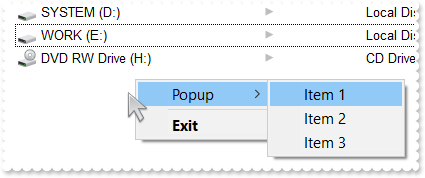
' StateChange event - Fired while the control's state has been changed.
Private Sub ExFileView1_StateChange(ByVal State As EXFILEVIEWLibCtl.StateChangeEnum)
With ExFileView1
Debug.Print( "State" )
Debug.Print( State )
Debug.Print( "ExecuteContextMenu" )
Debug.Print( .ExecuteContextMenu )
End With
End Sub
With ExFileView1
.ExploreFromHere = ""
.SingleSel = False
.FullRowSelect = True
.ShowContextMenu = "filecount = 0 ? `Popup(Item 1[id=1001],Item 2[id=1002],Item 3[id=1003]),[sep],Exit[def][id=1000]` : menu"
End With
|
|
217
|
ShowContextMenu usage
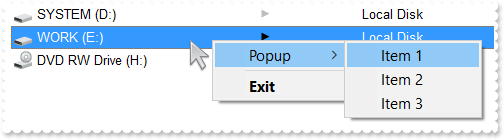
' StateChange event - Fired while the control's state has been changed.
Private Sub ExFileView1_StateChange(ByVal State As EXFILEVIEWLibCtl.StateChangeEnum)
With ExFileView1
Debug.Print( "State" )
Debug.Print( State )
Debug.Print( "ExecuteContextMenu" )
Debug.Print( .ExecuteContextMenu )
End With
End Sub
With ExFileView1
.ExploreFromHere = ""
.FullRowSelect = True
.ShowContextMenu = "Popup(Item 1[id=1001],Item 2[id=1002],Item 3[id=1003]),[sep],Exit[def][id=1000]"
End With
|
|
216
|
ShowContextMenu usage
' StateChange event - Fired while the control's state has been changed.
Private Sub ExFileView1_StateChange(ByVal State As EXFILEVIEWLibCtl.StateChangeEnum)
With ExFileView1
Debug.Print( "State" )
Debug.Print( State )
Debug.Print( "ExecuteContextMenu" )
Debug.Print( .ExecuteContextMenu )
Debug.Print( "no context menu is generated, so nothing is displayed" )
End With
End Sub
With ExFileView1
.ExploreFromHere = ""
.FullRowSelect = True
.ShowContextMenu = "``"
End With
|
|
215
|
How can I add new items to the default file's context menu
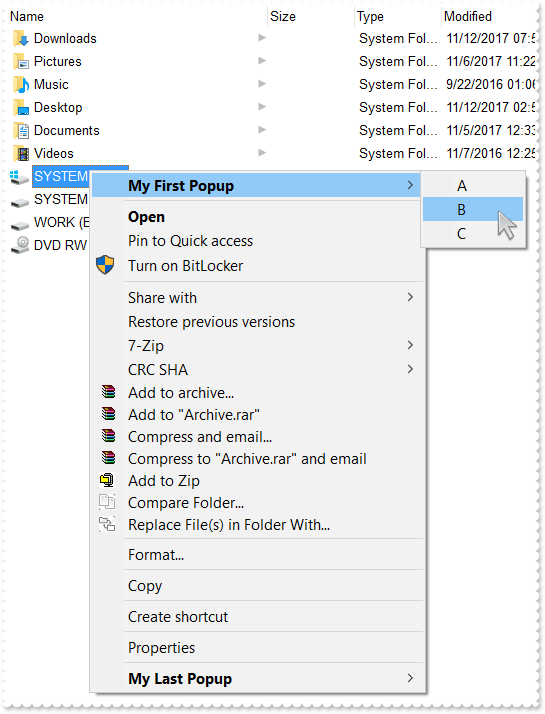
' StateChange event - Fired while the control's state has been changed.
Private Sub ExFileView1_StateChange(ByVal State As EXFILEVIEWLibCtl.StateChangeEnum)
With ExFileView1
Debug.Print( "State " )
Debug.Print( State )
Debug.Print( "ContextMenu" )
Debug.Print( .ShowContextMenu )
.ShowContextMenu = .FormatABC("B = 20 ? ( `My First Popup[def](A,B,C),[sep],`+ value + `,[sep],My Last Popup[def](A,B,C)` ) : value",.ShowContextMenu,State)
Debug.Print( "Execute" )
Debug.Print( .ExecuteContextMenu )
End With
End Sub
With ExFileView1
.ExploreFromHere = ""
End With
|
|
214
|
Is it possible to display the item's identifiers in the file's context menu
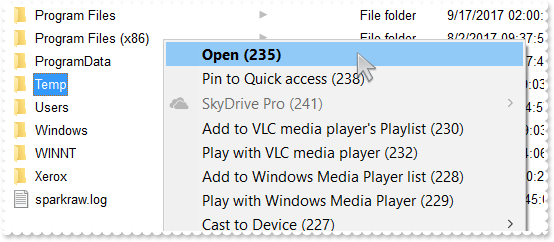
' StateChange event - Fired while the control's state has been changed.
Private Sub ExFileView1_StateChange(ByVal State As EXFILEVIEWLibCtl.StateChangeEnum)
With ExFileView1
Debug.Print( "State " )
Debug.Print( State )
Debug.Print( "ContextMenu" )
Debug.Print( .ShowContextMenu )
.ShowContextMenu = .FormatABC("B = 20 ? (`[debug]`+ value) : value ",.ShowContextMenu,State)
End With
End Sub
|
|
213
|
How can I remove the Delete command from the file's context menu
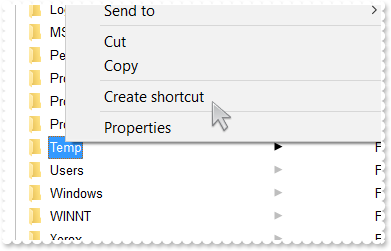
' StateChange event - Fired while the control's state has been changed.
Private Sub ExFileView1_StateChange(ByVal State As EXFILEVIEWLibCtl.StateChangeEnum)
With ExFileView1
Debug.Print( "State " )
Debug.Print( State )
Debug.Print( "ContextMenu" )
Debug.Print( .ShowContextMenu )
.ShowContextMenu = .FormatABC("value replace `&Delete` with ``",.ShowContextMenu)
End With
End Sub
|
|
212
|
How do I execute a command from the file's content menu (sample 2)
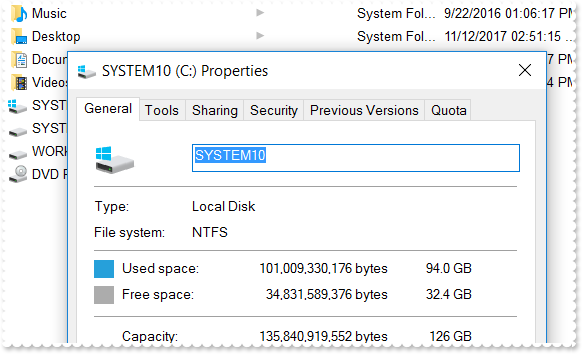
With ExFileView1
.BeginUpdate
.ExploreFromHere = ""
.ExecuteContextCommand "C:\",True,"20"
.EndUpdate
End With
|
|
211
|
How can I simulate the left-side of the Windows Explorer
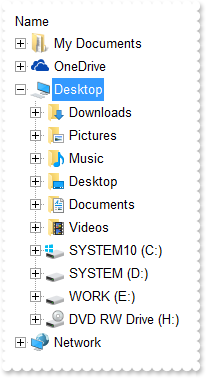
With ExFileView1
.BeginUpdate
.ColumnsVisible = exFileColumnName
.ExpandFolders = True
.ExploreFromHere = "::{450d8fba-ad25-11d0-98a8-0800361b1103}|::{018D5C66-4533-4307-9B53-224DE2ED1FE6}|::{20D04FE0-3AEA-1069-A2D8-08002B30309D}|::{F" & _
"02C1A0D-BE21-4350-88B0-7367FC96EF3C}"
.Expand "::{20D04FE0-3AEA-1069-A2D8-08002B30309D}"
.EndUpdate
End With
|
|
210
|
How can I add the "Control Panel" folder
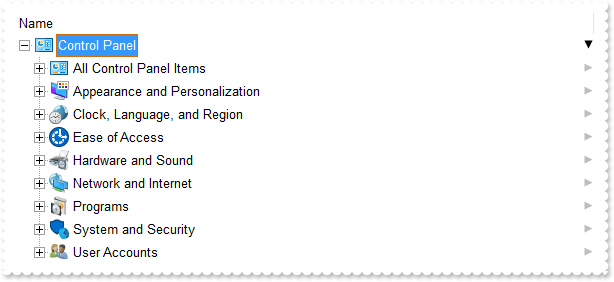
With ExFileView1
.BeginUpdate
.ColumnsVisible = exFileColumnName
.ExpandFolders = True
.ExploreFromHere = "::{26EE0668-A00A-44D7-9371-BEB064C98683}>"
.EndUpdate
End With
|
|
209
|
How can I add the "My Documents"
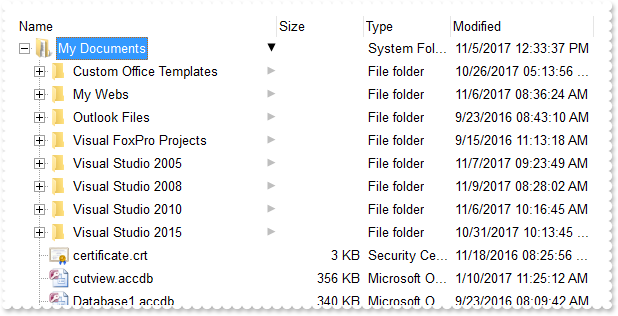
With ExFileView1
.IncludeFilesInFolder = True
.ExpandFolders = True
.ExploreFromHere = "::{450d8fba-ad25-11d0-98a8-0800361b1103}>"
End With
|
|
208
|
How can I add the Printers and Faxes

With ExFileView1
.ExpandFolders = True
.ColumnsVisible = exFileColumnName
.IncludeFilesInFolder = True
.ExploreFromHere = "::{2227a280-3aea-1069-a2de-08002b30309d}>"
End With
|
|
207
|
How can I add the Network Connections
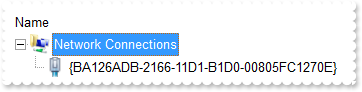
With ExFileView1
.BeginUpdate
.ExpandFolders = True
.ColumnsVisible = exFileColumnName
.IncludeFilesInFolder = True
.ExploreFromHere = "::{7007acc7-3202-11d1-aad2-00805fc1270e}>"
.EndUpdate
End With
|
|
206
|
How can I add the "Recycle Bin" folder
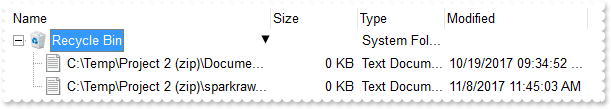
With ExFileView1
.ExpandFolders = True
.IncludeFilesInFolder = True
.ExploreFromHere = "::{645FF040-5081-101B-9F08-00AA002F954E}>"
End With
|
|
205
|
How can I add the "Documents" folder
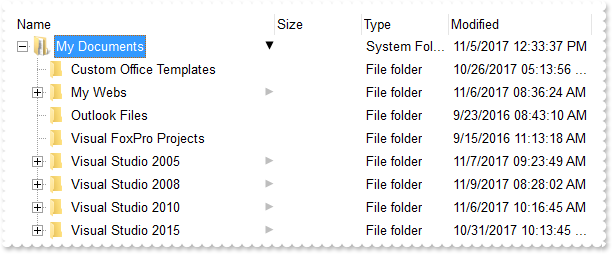
With ExFileView1
.ExpandFolders = True
.ExploreFromHere = "::{450D8FBA-AD25-11D0-98A8-0800361B1103}>"
End With
|
|
204
|
How can I add the "Control Panel" folder
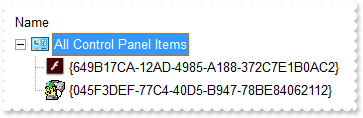
With ExFileView1
.BeginUpdate
.ColumnsVisible = exFileColumnName
.ExpandFolders = True
.IncludeFilesInFolder = True
.ExploreFromHere = "::{21EC2020-3AEA-1069-A2DD-08002b30309d}>"
.EndUpdate
End With
|
|
203
|
How can I add the Network folder
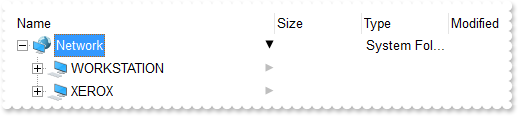
With ExFileView1
.ExpandFolders = True
.ExploreFromHere = "::{F02C1A0D-BE21-4350-88B0-7367FC96EF3C}>"
End With
|
|
202
|
How can I add the My Computer
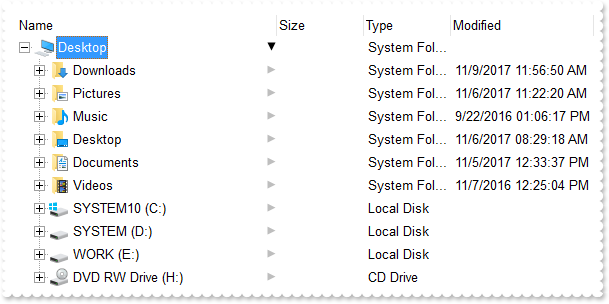
With ExFileView1
.ExpandFolders = True
.ExploreFromHere = "::{20D04FE0-3AEA-1069-A2D8-08002B30309D}>"
End With
|
|
201
|
How can I add the My Network Places folder
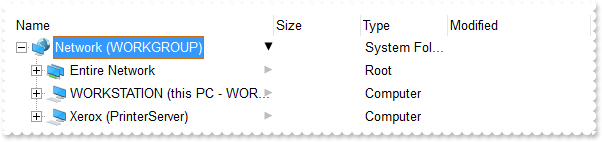
With ExFileView1
.ExpandFolders = True
.ExploreFromHere = "::{208D2C60-3AEA-1069-A2D7-08002B30309D}>"
End With
|