 ExFolderView
ExFolderView
 ExFolderView
ExFolderView
The Exontrol eXFolderView component offers a folder list view that closely resembles the left pane of Windows Explorer. It allows you to easily display a folder hierarchy to users with customizable features like checkboxes, buttons, and separator lines between folders. Designed to work seamlessly with Exontrol’s eXShellView, eXFolderView can be part of applications providing full or limited Explorer-like functionality. It also includes a comprehensive set of events, giving you full control over user interactions such as selecting and clicking folders. Additionally, eXFolderView exposes a Folders collection containing Folder objects with useful properties like PathName, ShareName, and DisplayName.
note The eXShellView and eXFolderView controls bring full Windows Explorer functionality - with the same appearance and behavior as the native Explorer - directly into your forms. The key difference between eXFileView and these controls is that eXFileView allows you to customize groups of files or folders with specific colors, fonts, or icons. In contrast, eXShellView and eXFolderView leverage the Windows system itself to create the views, ensuring the look and feel exactly match what you experience in Windows Explorer.
Features include:
1. File System Integration
2. User Interaction
3. Customization & Appearance
4. Integration & Extensibility
5. Performance & Behavior
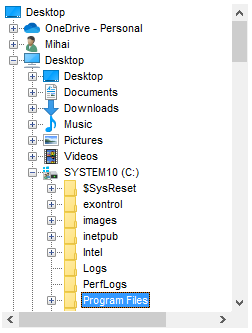
® ExFolderView is a trademark of Exontrol. All Rights Reserved.

