The following screen shot shows the zoom area in the control's overview area ( in the top-right corner ):
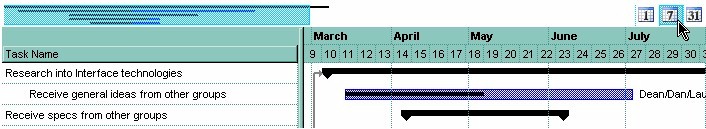
private void OverviewZoom(object sender)
{
}
Private Sub OverviewZoom(ByVal sender As System.Object) Handles OverviewZoom End Sub |
Syntax for OverviewZoom event, /COM version, on:
private void OverviewZoom(object sender, EventArgs e)
{
}
void OnOverviewZoom()
{
}
void __fastcall OverviewZoom(TObject *Sender)
{
}
procedure OverviewZoom(ASender: TObject; ); begin end; procedure OverviewZoom(sender: System.Object; e: System.EventArgs); begin end; begin event OverviewZoom() end event OverviewZoom Private Sub OverviewZoom(ByVal sender As System.Object, ByVal e As System.EventArgs) Handles OverviewZoom End Sub Private Sub OverviewZoom() End Sub Private Sub OverviewZoom() End Sub LPARAMETERS nop PROCEDURE OnOverviewZoom(oG2antt) RETURN |
Syntax for OverviewZoom event, /COM version (others), on:
<SCRIPT EVENT="OverviewZoom()" LANGUAGE="JScript"> </SCRIPT> <SCRIPT LANGUAGE="VBScript"> Function OverviewZoom() End Function </SCRIPT> Procedure OnComOverviewZoom Forward Send OnComOverviewZoom End_Procedure METHOD OCX_OverviewZoom() CLASS MainDialog RETURN NIL void onEvent_OverviewZoom()
{
}
function OverviewZoom as v () end function function nativeObject_OverviewZoom() return |

