The following screen shot shows the layer, with Transparency property on 0% ( default ):
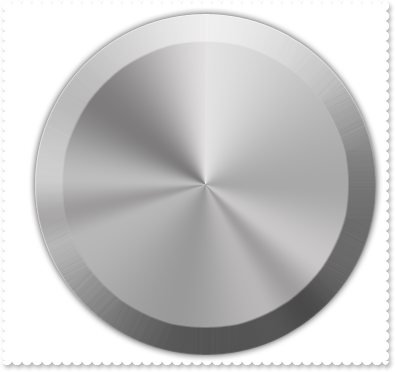
The following screen shot shows the layer, with Transparency = 75:
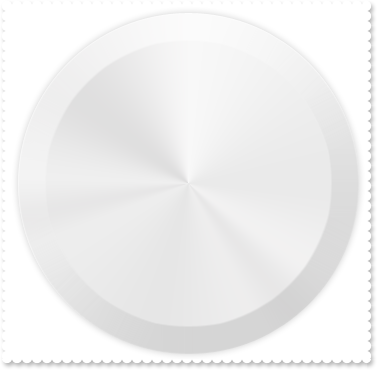
By default, the AllowSmoothChange property is exLayerTransparency | exLayerBrightness | exLayerContrast. Use the AllowSmoothChange property to disable changing gradually any brightness / contrast or the transparency, of the layer. For instance, a gradually change means that you can change the layer's transparency from 0 to 50 in a short time, with intermediate values ( smooth change ).
The AllowSmoothChange property changes gradually one / or more properties like follow:
- Brightness, Specifies the percent of brightness to apply to the layer.
- Contrast, Specifies the percent of contrast to apply to the layer.
- Transparency, Gets or sets a value that indicates percent of the transparency to display the layer.
The MouseIn / MouseOut event notifies your application when the cursor is entering / leaving the layer. The MouseMove event is generated continually as the mouse pointer moves across objects. The AllowSmoothChange property specifies the properties of the layers that support smooth change. For instance, you can use the MouseIn / MouseOut event to change gradually the brightness / contrast or the transparency, of the layer, while the AllowSmoothChange property is not exSmoothChangeless.

