private void ItemOleEvent(object sender,int Item,exontrol.EXGRIDLib.OleEvent Ev)
{
}
Private Sub ItemOleEvent(ByVal sender As System.Object,ByVal Item As Integer,ByVal Ev As exontrol.EXGRIDLib.OleEvent) Handles ItemOleEvent End Sub |
Syntax for ItemOleEvent event, /COM version, on:
private void ItemOleEvent(object sender, AxEXGRIDLib._IGridEvents_ItemOleEventEvent e)
{
}
void OnItemOleEvent(long Item,LPDISPATCH Ev)
{
}
void __fastcall ItemOleEvent(TObject *Sender,Exgridlib_tlb::HITEM Item,Exgridlib_tlb::IOleEvent *Ev)
{
}
procedure ItemOleEvent(ASender: TObject; Item : HITEM;Ev : IOleEvent); begin end; procedure ItemOleEvent(sender: System.Object; e: AxEXGRIDLib._IGridEvents_ItemOleEventEvent); begin end; begin event ItemOleEvent(long Item,oleobject Ev) end event ItemOleEvent Private Sub ItemOleEvent(ByVal sender As System.Object, ByVal e As AxEXGRIDLib._IGridEvents_ItemOleEventEvent) Handles ItemOleEvent End Sub Private Sub ItemOleEvent(ByVal Item As EXGRIDLibCtl.HITEM,ByVal Ev As EXGRIDLibCtl.IOleEvent) End Sub Private Sub ItemOleEvent(ByVal Item As Long,ByVal Ev As Object) End Sub LPARAMETERS Item,Ev PROCEDURE OnItemOleEvent(oGrid,Item,Ev) RETURN |
Syntax for ItemOleEvent event, /COM version (others), on:
<SCRIPT EVENT="ItemOleEvent(Item,Ev)" LANGUAGE="JScript"> </SCRIPT> <SCRIPT LANGUAGE="VBScript"> Function ItemOleEvent(Item,Ev) End Function </SCRIPT> Procedure OnComItemOleEvent HITEM llItem Variant llEv Forward Send OnComItemOleEvent llItem llEv End_Procedure METHOD OCX_ItemOleEvent(Item,Ev) CLASS MainDialog RETURN NIL void onEvent_ItemOleEvent(int _Item,COM _Ev)
{
}
function ItemOleEvent as v (Item as OLE::Exontrol.Grid.1::HITEM,Ev as OLE::Exontrol.Grid.1::IOleEvent) end function function nativeObject_ItemOleEvent(Item,Ev) return |
The following VB sample adds an item that hosts the Exontrol Calendar
Control and prints each event fired by that ActiveX control: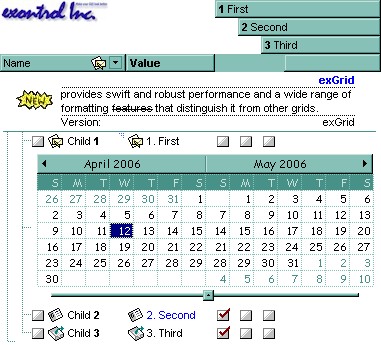
Grid1.Items.ItemHeight(Grid1.Items.InsertControlItem(, "Exontrol.Calendar")) = 256
Private Sub Grid1_ItemOleEvent(ByVal Item As EXGRIDLibCtl.HITEM, ByVal Ev As EXGRIDLibCtl.IOleEvent)
Debug.Print "Event name:" & Ev.Name
If (Ev.CountParam = 0) Then
Debug.Print "The event has no arguments."
Else
Debug.Print "The event has the following arguments:"
Dim i As Long
For i = 0 To Ev.CountParam - 1
Debug.Print Ev(i).Name; " = " & Ev(i).Value
Next
End If
End Sub
The following VB6 sample shows you how to handle an event from a
outer-inner-inner control. In other words, you have a master control (outer),
which insert another control (inner), which insert another control
(inner).
Private Sub expandItem(ByVal grid As Object, ByVal item As Long, ByVal level As Long)
Debug.Print "Expand item in " & level & " control"
End Sub
' BeforeExpandItem event - Fired before an item is about to be expanded (collapsed).
Private Sub Grid1_BeforeExpandItem(ByVal item As EXGRIDLibCtl.HITEM, Cancel As Variant)
expandItem Grid1.Object, item, 0
End Sub
' ItemOleEvent event - Fired when an ActiveX control hosted by an item has fired an event.
Private Sub Grid1_ItemOleEvent(ByVal item As EXGRIDLibCtl.HITEM, ByVal Ev As EXGRIDLibCtl.IOleEvent)
With Grid1
'Debug.Print Ev.ToString()
If (Ev.ID = 12) Then ' BeforeExpandItem
expandItem Grid1.Items.ItemObject(item), Ev.Param(0).Value, 1
Else
If (Ev.ID = 14) Then ' ItemOLEEvent
'Debug.Print Ev.Param(1).Value.ToString()
If (Ev.Param(1).Value.ID = 12) Then ' BeforeExpandItem
'Debug.Print "Expand item in inner-inner control"
expandItem Grid1.Items.ItemObject(item).Items.ItemObject(Ev.Param(0).Value), Ev.Param(1).Value.Param(0).Value, 2
End If
End If
End If
End With
End Sub
This technique can be applied to ANY other event of the control, so you have a single function to be used when different events are fired.
The following C++ sample displays the events that an ActiveX control is firing while it is hosted by an item:
#import <exgrid.dll> rename( "GetItems", "exGetItems" )
static CString V2S( VARIANT* pv, LPCTSTR szDefault = _T("") )
{
if ( pv )
{
if ( pv->vt == VT_ERROR )
return szDefault;
COleVariant vt;
vt.ChangeType( VT_BSTR, pv );
return V_BSTR( &vt );
}
return szDefault;
}
void OnItemOleEventGrid1(long Item, LPDISPATCH Ev)
{
EXGRIDLib::IOleEventPtr spEvent( Ev );
CString strOutput;
strOutput.Format( "Event's name: %s\n", spEvent->Name.operator const char *() );
OutputDebugString( strOutput );
if ( spEvent->CountParam == 0 )
OutputDebugString( "The event has no parameters." );
else
{
for ( long i = 0; i < spEvent->CountParam; i++ )
{
EXGRIDLib::IOleEventParamPtr spParam = spEvent->GetParam( COleVariant( i ) );
strOutput.Format( "Name: %s, Value: %s\n", spParam->Name.operator const char *(), V2S( &spParam->Value ) );
OutputDebugString( strOutput );
}
}
OutputDebugString( "" );
}
The #import clause is required to get the wrapper classes for IOleEvent and IOleEventParam objects, that are not defined by the MFC class wizard. The same #import statement defines the EXGRIDLib namespace that include all objects and types of the control's TypeLibrary. In case your exgrid.dll library is located to another place than the system folder or well known path, the path to the library should be provided, in order to let the VC finds the type library.
The following VB.NET sample displays the events that an ActiveX control is firing while it is hosted by an item:
Private Sub AxGrid1_ItemOleEvent(ByVal sender As Object, ByVal e As AxEXGRIDLib._IGridEvents_ItemOleEventEvent) Handles AxGrid1.ItemOleEvent
Debug.WriteLine("Event's name: " & e.ev.Name)
Dim i As Long
For i = 0 To e.ev.CountParam - 1
Dim eP As EXGRIDLib.OleEventParam
eP = e.ev(i)
Debug.WriteLine("Name: " & e.ev.Name & " Value: " & eP.Value)
Next
End Sub
The following C# sample displays the events that an ActiveX control is firing while it is hosted by an item:
private void axGrid1_ItemOleEvent(object sender, AxEXGRIDLib._IGridEvents_ItemOleEventEvent e)
{
System.Diagnostics.Debug.WriteLine( "Event's name: " + e.ev.Name.ToString() );
for ( int i= 0; i < e.ev.CountParam ; i++ )
{
EXGRIDLib.IOleEventParam evP = e.ev[i];
System.Diagnostics.Debug.WriteLine( "Name: " + evP.Name.ToString() + ", Value: " + evP.Value.ToString() );
}
}
The following VFP sample displays the events that an ActiveX control fires when it is hosted by an item:
*** ActiveX Control Event *** LPARAMETERS item, ev local s s = "Event's name: " + ev.Name for i = 0 to ev.CountParam - 1 s = s + "Name: " + ev.Param(i).Name + " ,Value: " + Str(ev.Param(i).Value) endfor wait window nowait s

