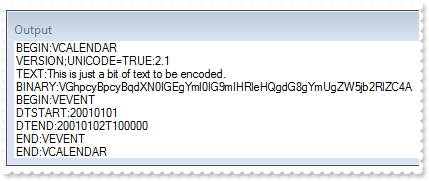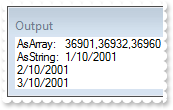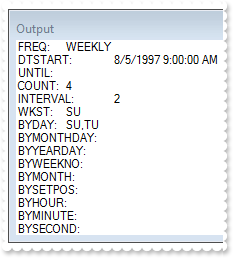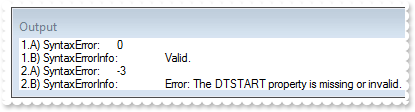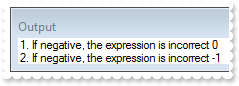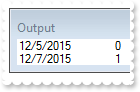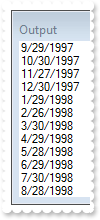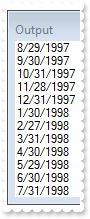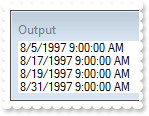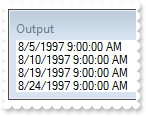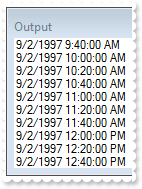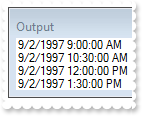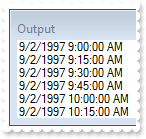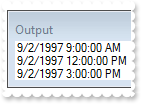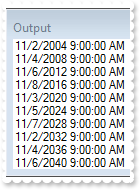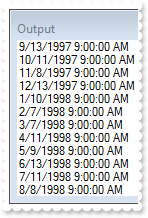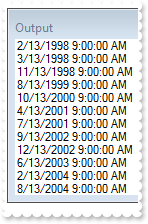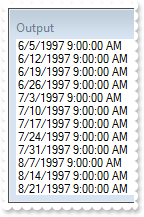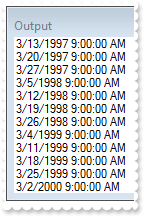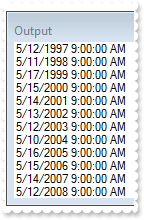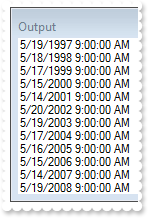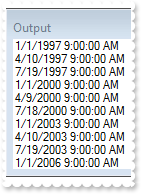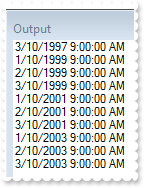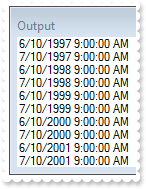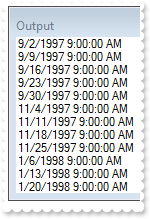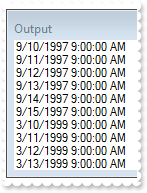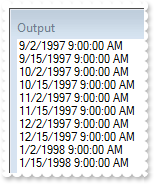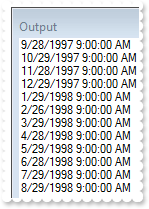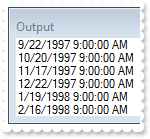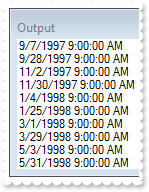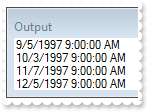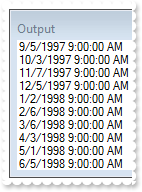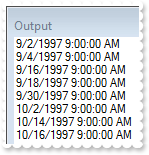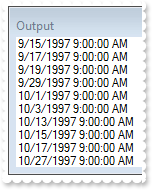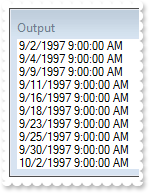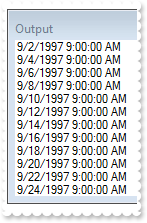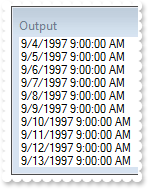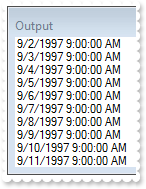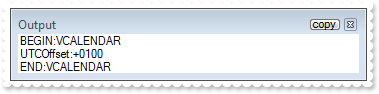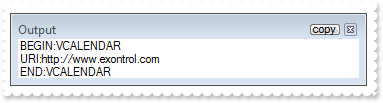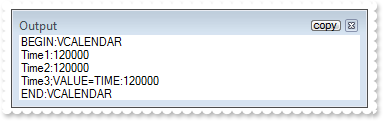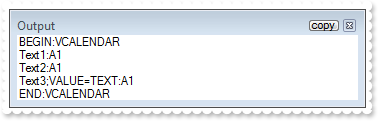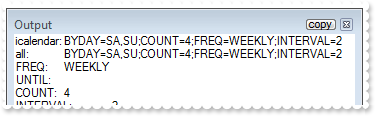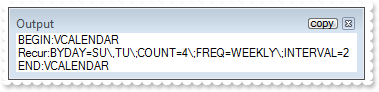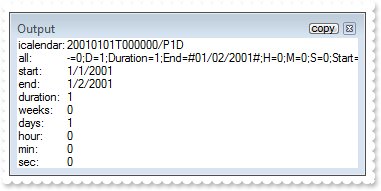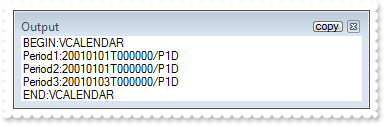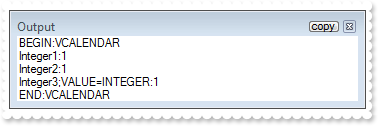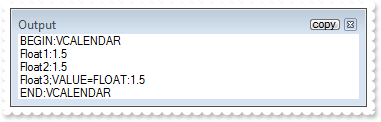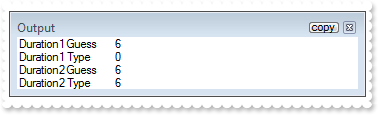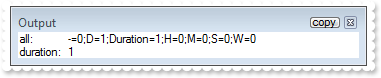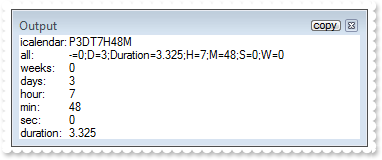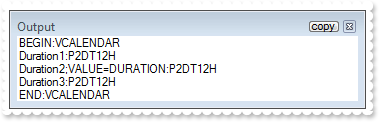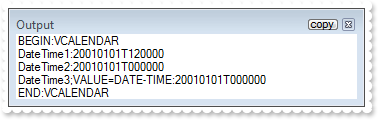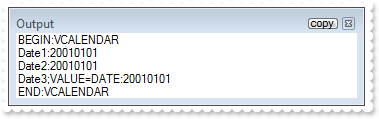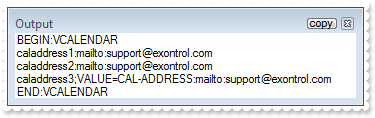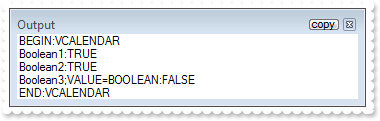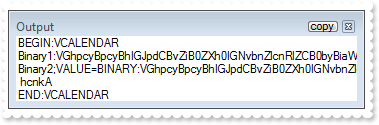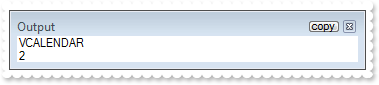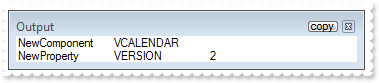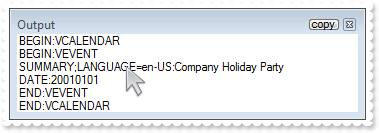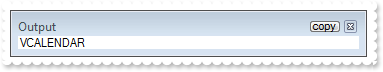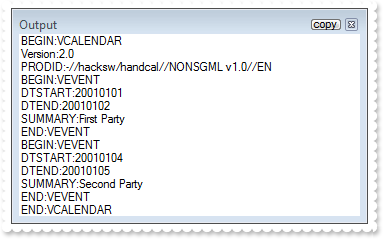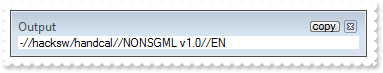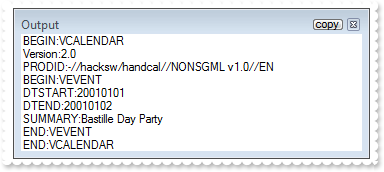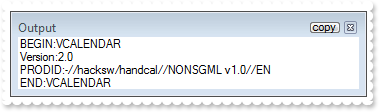|
69
|
How do I encode data as ICalendar format
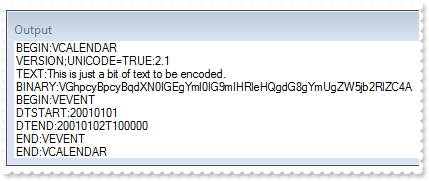
Set ICalendar1 = CreateObject("Exontrol.ICalendar.1")
With ICalendar1
With .Content
With .Components.Add("VCALENDAR")
.Properties.Add("VERSION","2.1").Parameters.Add "UNICODE",ICalendar1.toICalendar(True,2)
.Properties.Add "TEXT","This is just a bit of text to be encoded."
.Properties.Add "BINARY",ICalendar1.toICalendar("This is just a bit of text to be encoded.",1)
With .Components.Add("VEVENT")
.Properties.Add "DTSTART",#1/1/2001#
.Properties.Add "DTEND",#1/2/2001 10:00:00 AM#
End With
End With
End With
Debug.Print( .Save )
End With
|
|
68
|
How do I get the occurrences between giving start/end margins
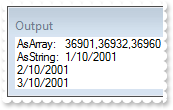
Set ICalendar1 = CreateObject("Exontrol.ICalendar.1")
With ICalendar1
Debug.Print( "AsArray: " )
Debug.Print( .RecurRange("DTSTART=19970310;FREQ=YEARLY;INTERVAL=2;COUNT=10;BYMONTH=1,2,3",#1/1/2001#,#1/1/2002#) )
Debug.Print( "AsString: " )
Debug.Print( .RecurRangeAsString("DTSTART=19970310;FREQ=YEARLY;INTERVAL=2;COUNT=10;BYMONTH=1,2,3",#1/1/2001#,#1/1/2002#) )
End With
|
|
67
|
How do I get the value of specified part in the recurrence expression
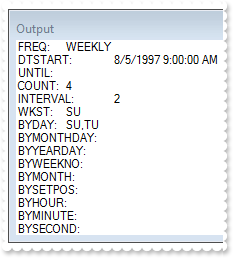
Set ICalendar1 = CreateObject("Exontrol.ICalendar.1")
With ICalendar1
Debug.Print( "FREQ: " )
Debug.Print( .RecurPartValue("DTSTART=19970805T090000;FREQ=WEEKLY;INTERVAL=2;COUNT=4;BYDAY=TU,SU;WKST=SU",0) )
Debug.Print( "DTSTART: " )
Debug.Print( .RecurPartValue("DTSTART=19970805T090000;FREQ=WEEKLY;INTERVAL=2;COUNT=4;BYDAY=TU,SU;WKST=SU",1) )
Debug.Print( "UNTIL: " )
Debug.Print( .RecurPartValue("DTSTART=19970805T090000;FREQ=WEEKLY;INTERVAL=2;COUNT=4;BYDAY=TU,SU;WKST=SU",2) )
Debug.Print( "COUNT: " )
Debug.Print( .RecurPartValue("DTSTART=19970805T090000;FREQ=WEEKLY;INTERVAL=2;COUNT=4;BYDAY=TU,SU;WKST=SU",3) )
Debug.Print( "INTERVAL: " )
Debug.Print( .RecurPartValue("DTSTART=19970805T090000;FREQ=WEEKLY;INTERVAL=2;COUNT=4;BYDAY=TU,SU;WKST=SU",4) )
Debug.Print( "WKST: " )
Debug.Print( .RecurPartValue("DTSTART=19970805T090000;FREQ=WEEKLY;INTERVAL=2;COUNT=4;BYDAY=TU,SU;WKST=SU",14) )
Debug.Print( "BYDAY: " )
Debug.Print( .RecurPartValue("DTSTART=19970805T090000;FREQ=WEEKLY;INTERVAL=2;COUNT=4;BYDAY=TU,SU;WKST=SU",8) )
Debug.Print( "BYMONTHDAY: " )
Debug.Print( .RecurPartValue("DTSTART=19970805T090000;FREQ=WEEKLY;INTERVAL=2;COUNT=4;BYDAY=TU,SU;WKST=SU",9) )
Debug.Print( "BYYEARDAY: " )
Debug.Print( .RecurPartValue("DTSTART=19970805T090000;FREQ=WEEKLY;INTERVAL=2;COUNT=4;BYDAY=TU,SU;WKST=SU",10) )
Debug.Print( "BYWEEKNO: " )
Debug.Print( .RecurPartValue("DTSTART=19970805T090000;FREQ=WEEKLY;INTERVAL=2;COUNT=4;BYDAY=TU,SU;WKST=SU",11) )
Debug.Print( "BYMONTH: " )
Debug.Print( .RecurPartValue("DTSTART=19970805T090000;FREQ=WEEKLY;INTERVAL=2;COUNT=4;BYDAY=TU,SU;WKST=SU",12) )
Debug.Print( "BYSETPOS: " )
Debug.Print( .RecurPartValue("DTSTART=19970805T090000;FREQ=WEEKLY;INTERVAL=2;COUNT=4;BYDAY=TU,SU;WKST=SU",13) )
Debug.Print( "BYHOUR: " )
Debug.Print( .RecurPartValue("DTSTART=19970805T090000;FREQ=WEEKLY;INTERVAL=2;COUNT=4;BYDAY=TU,SU;WKST=SU",7) )
Debug.Print( "BYMINUTE: " )
Debug.Print( .RecurPartValue("DTSTART=19970805T090000;FREQ=WEEKLY;INTERVAL=2;COUNT=4;BYDAY=TU,SU;WKST=SU",6) )
Debug.Print( "BYSECOND: " )
Debug.Print( .RecurPartValue("DTSTART=19970805T090000;FREQ=WEEKLY;INTERVAL=2;COUNT=4;BYDAY=TU,SU;WKST=SU",5) )
End With
|
|
66
|
How do I check if the recurrence expression is syntactically correct (method 2)
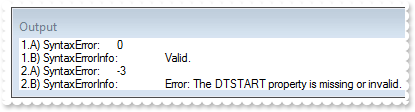
Set ICalendar1 = CreateObject("Exontrol.ICalendar.1")
With ICalendar1
Debug.Print( "1.A) SyntaxError: " )
Debug.Print( .RecurPartValue("DTSTART=20151205;FREQ=DAILY;BYDAY=MO",-1) )
Debug.Print( "1.B) SyntaxErrorInfo: " )
Debug.Print( .RecurPartValue("DTSTART=20151205;FREQ=DAILY;BYDAY=MO",-2) )
Debug.Print( "2.A) SyntaxError: " )
Debug.Print( .RecurPartValue("FREQ=DAILY;BYDAY=MO",-1) )
Debug.Print( "2.B) SyntaxErrorInfo: " )
Debug.Print( .RecurPartValue("FREQ=DAILY;BYDAY=MO",-2) )
End With
|
|
65
|
How do I check if the recurrence expression is syntactically correct (method 1)
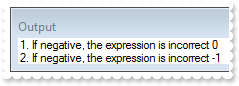
Set ICalendar1 = CreateObject("Exontrol.ICalendar.1")
With ICalendar1
Debug.Print( "1. If negative, the expression is incorrect" )
Debug.Print( .RecurCheck("DTSTART=20151205;FREQ=DAILY;BYDAY=MO",#12/5/2015#) )
Debug.Print( "2. If negative, the expression is incorrect" )
Debug.Print( .RecurCheck("junk",#1/1/2001#) )
End With
|
|
64
|
How do I check if a specified date match the giving recurrence
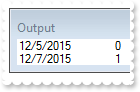
Set ICalendar1 = CreateObject("Exontrol.ICalendar.1")
With ICalendar1
Debug.Print( #12/5/2015# )
Debug.Print( .RecurCheck("DTSTART=20151205;FREQ=DAILY;BYDAY=MO",#12/5/2015#) )
Debug.Print( #12/7/2015# )
Debug.Print( .RecurCheck("DTSTART=20151205;FREQ=DAILY;BYDAY=MO",#12/7/2015#) )
End With
|
|
63
|
Recur: The 2nd to last weekday of the month
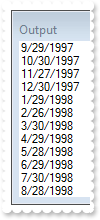
Set ICalendar1 = CreateObject("Exontrol.ICalendar.1")
With ICalendar1
Debug.Print( .RecurAllAsString("DTSTART=19970929;FREQ=MONTHLY;BYDAY=MO,TU,WE,TH,FR;BYSETPOS=-2",12) )
End With
|
|
62
|
Recur: The 3rd instance into the month of one of Tuesday, Wednesday or Thursday, for the next 3 months

Set ICalendar1 = CreateObject("Exontrol.ICalendar.1")
With ICalendar1
Debug.Print( .RecurAllAsString("DTSTART=19970904;FREQ=MONTHLY;COUNT=3;BYDAY=TU,WE,TH;BYSETPOS=3",12) )
End With
|
|
61
|
Recur: The last work day of the month
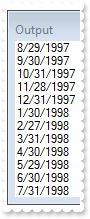
Set ICalendar1 = CreateObject("Exontrol.ICalendar.1")
With ICalendar1
Debug.Print( .RecurAllAsString("DTSTART=19970805;FREQ=MONTHLY;BYDAY=MO,TU,WE,TH,FR;BYSETPOS=-1",12) )
End With
|
|
60
|
Recur: An example where the days generated makes a difference because of WKST (Sample 2)
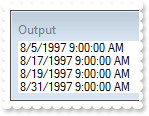
Set ICalendar1 = CreateObject("Exontrol.ICalendar.1")
With ICalendar1
Debug.Print( .RecurAllAsString("DTSTART=19970805T090000;FREQ=WEEKLY;INTERVAL=2;COUNT=4;BYDAY=TU,SU;WKST=SU",12) )
End With
|
|
59
|
Recur: An example where the days generated makes a difference because of WKST (Sample 1)
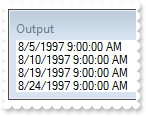
Set ICalendar1 = CreateObject("Exontrol.ICalendar.1")
With ICalendar1
Debug.Print( .RecurAllAsString("DTSTART=19970805T090000;FREQ=WEEKLY;INTERVAL=2;COUNT=4;BYDAY=TU,SU;WKST=MO",12) )
End With
|
|
58
|
Recur: Every 20 minutes from 9:00 AM to 4:40 PM every day
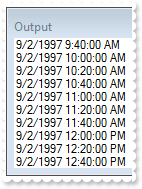
Set ICalendar1 = CreateObject("Exontrol.ICalendar.1")
With ICalendar1
Debug.Print( .RecurAllAsString("DTSTART=19970902T090000;FREQ=DAILY;BYHOUR=9,10,11,12,13,14,15,16;BYMINUTE=0,20,40",12) )
End With
|
|
57
|
Recur: Every hour and a half for 4 occurrences
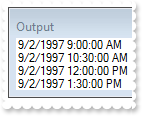
Set ICalendar1 = CreateObject("Exontrol.ICalendar.1")
With ICalendar1
Debug.Print( .RecurAllAsString("DTSTART=19970902T090000;FREQ=MINUTELY;INTERVAL=90;COUNT=4",12) )
End With
|
|
56
|
Recur: Every 15 minutes for 6 occurrences
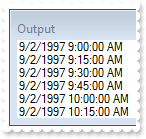
Set ICalendar1 = CreateObject("Exontrol.ICalendar.1")
With ICalendar1
Debug.Print( .RecurAllAsString("DTSTART=19970902T090000;FREQ=MINUTELY;INTERVAL=15;COUNT=6",12) )
End With
|
|
55
|
Recur: Every 3 hours from 9:00 AM to 5:00 PM on a specific day
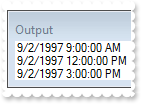
Set ICalendar1 = CreateObject("Exontrol.ICalendar.1")
With ICalendar1
Debug.Print( .RecurAllAsString("DTSTART=19970902T090000;FREQ=HOURLY;INTERVAL=3;UNTIL=19970902T170000Z",12) )
End With
|
|
54
|
Recur: Every four years, the first Tuesday after a Monday in November, forever (U.S. Presidential Election day)
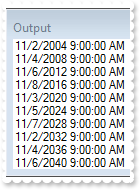
Set ICalendar1 = CreateObject("Exontrol.ICalendar.1")
With ICalendar1
Debug.Print( .RecurAllAsString("DTSTART=19961105T090000;FREQ=YEARLY;INTERVAL=4;BYMONTH=11;BYDAY=TU;BYMONTHDAY=2,3,4,5,6,7,8",12) )
End With
|
|
53
|
Recur: The first Saturday that follows the first Sunday of the month, forever
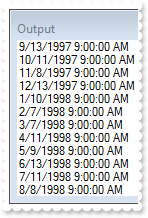
Set ICalendar1 = CreateObject("Exontrol.ICalendar.1")
With ICalendar1
Debug.Print( .RecurAllAsString("DTSTART=19970913T090000;FREQ=MONTHLY;BYDAY=SA;BYMONTHDAY=7,8,9,10,11,12,13",12) )
End With
|
|
52
|
Recur: Every Friday the 13th, forever
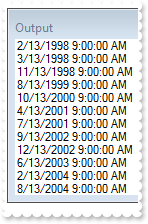
Set ICalendar1 = CreateObject("Exontrol.ICalendar.1")
With ICalendar1
Debug.Print( .RecurAllAsString("DTSTART=19970902T090000;FREQ=MONTHLY;BYDAY=FR;BYMONTHDAY=13",12) )
End With
|
|
51
|
Recur: Every Thursday, but only during June, July, and August, forever
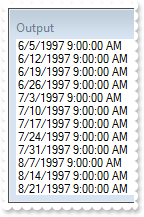
Set ICalendar1 = CreateObject("Exontrol.ICalendar.1")
With ICalendar1
Debug.Print( .RecurAllAsString("DTSTART=19970605T090000;FREQ=YEARLY;BYDAY=TH;BYMONTH=6,7,8",12) )
End With
|
|
50
|
Recur: Every Thursday in March, forever
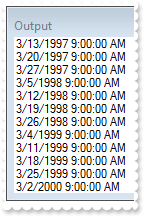
Set ICalendar1 = CreateObject("Exontrol.ICalendar.1")
With ICalendar1
Debug.Print( .RecurAllAsString("DTSTART=19970313T090000;FREQ=YEARLY;BYMONTH=3;BYDAY=TH",12) )
End With
|
|
49
|
Recur: Monday of week number 20 (where the default start of the week is Monday), forever
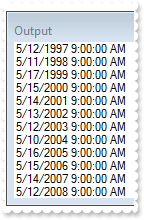
Set ICalendar1 = CreateObject("Exontrol.ICalendar.1")
With ICalendar1
Debug.Print( .RecurAllAsString("DTSTART=19970512T090000;FREQ=YEARLY;BYWEEKNO=20;BYDAY=MO",12) )
End With
|
|
48
|
Recur: Every 20th Monday of the year, forever
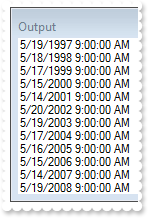
Set ICalendar1 = CreateObject("Exontrol.ICalendar.1")
With ICalendar1
Debug.Print( .RecurAllAsString("DTSTART=19970101T090000;FREQ=YEARLY;BYDAY=20MO",12) )
End With
|
|
47
|
Recur: Every 3rd year on the 1st, 100th and 200th day for 10 occurrences
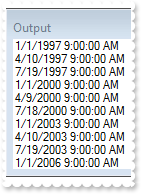
Set ICalendar1 = CreateObject("Exontrol.ICalendar.1")
With ICalendar1
Debug.Print( .RecurAllAsString("DTSTART=19970101T090000;FREQ=YEARLY;INTERVAL=3;COUNT=10;BYYEARDAY=1,100,200",12) )
End With
|
|
46
|
Recur: Every other year on January, February, and March for 10 occurrences
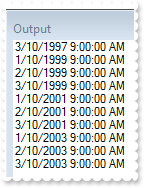
Set ICalendar1 = CreateObject("Exontrol.ICalendar.1")
With ICalendar1
Debug.Print( .RecurAllAsString("DTSTART=19970310T090000;FREQ=YEARLY;INTERVAL=2;COUNT=10;BYMONTH=1,2,3",12) )
End With
|
|
45
|
Recur: Yearly in June and July for 10 occurrences
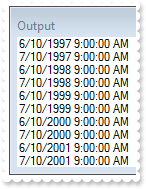
Set ICalendar1 = CreateObject("Exontrol.ICalendar.1")
With ICalendar1
Debug.Print( .RecurAllAsString("DTSTART=19970610T090000;FREQ=YEARLY;COUNT=10;BYMONTH=6,7",12) )
End With
|
|
44
|
Recur: Every Tuesday, every other month
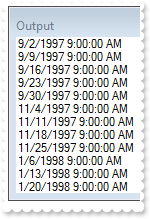
Set ICalendar1 = CreateObject("Exontrol.ICalendar.1")
With ICalendar1
Debug.Print( .RecurAllAsString("DTSTART=19970902T090000;FREQ=MONTHLY;INTERVAL=2;BYDAY=TU",12) )
End With
|
|
43
|
Recur: Every 18 months on the 10th thru 15th of the month for 10 occurrences
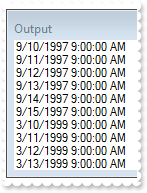
Set ICalendar1 = CreateObject("Exontrol.ICalendar.1")
With ICalendar1
Debug.Print( .RecurAllAsString("DTSTART=19970910T090000;FREQ=MONTHLY;INTERVAL=18;COUNT=10;BYMONTHDAY=10,11,12,13,14,15",12) )
End With
|
|
42
|
Recur: Monthly on the first and last day of the month for 10 occurrences

Set ICalendar1 = CreateObject("Exontrol.ICalendar.1")
With ICalendar1
Debug.Print( .RecurAllAsString("DTSTART=19970930T090000;FREQ=MONTHLY;COUNT=10;BYMONTHDAY=1,-1",12) )
End With
|
|
41
|
Recur: Monthly on the 2nd and 15th of the month for 10 occurrences
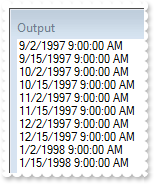
Set ICalendar1 = CreateObject("Exontrol.ICalendar.1")
With ICalendar1
Debug.Print( .RecurAllAsString("DTSTART=19970902T090000;FREQ=MONTHLY;COUNT=10;BYMONTHDAY=2,15",12) )
End With
|
|
40
|
Recur: Monthly on the third to the last day of the month, forever
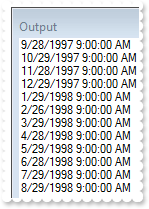
Set ICalendar1 = CreateObject("Exontrol.ICalendar.1")
With ICalendar1
Debug.Print( .RecurAllAsString("DTSTART=19970928T090000;FREQ=MONTHLY;BYMONTHDAY=-3",12) )
End With
|
|
39
|
Recur: Monthly on the second to last Monday of the month for 6 months
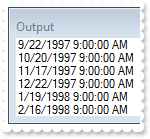
Set ICalendar1 = CreateObject("Exontrol.ICalendar.1")
With ICalendar1
Debug.Print( .RecurAllAsString("DTSTART=19970922T090000;FREQ=MONTHLY;COUNT=6;BYDAY=-2MO",12) )
End With
|
|
38
|
Recur: Every other month on the 1st and last Sunday of the month for 10 occurrences
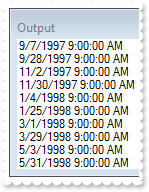
Set ICalendar1 = CreateObject("Exontrol.ICalendar.1")
With ICalendar1
Debug.Print( .RecurAllAsString("DTSTART=19970907T090000;FREQ=MONTHLY;INTERVAL=2;COUNT=10;BYDAY=1SU,-1SU",12) )
End With
|
|
37
|
Recur: Monthly on the 1st Friday until December 24, 1997
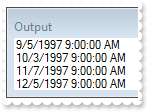
Set ICalendar1 = CreateObject("Exontrol.ICalendar.1")
With ICalendar1
Debug.Print( .RecurAllAsString("DTSTART=19970905T090000;FREQ=MONTHLY;UNTIL=19971224T000000Z;BYDAY=1FR",12) )
End With
|
|
36
|
Recur: Monthly on the 1st Friday for ten occurrences
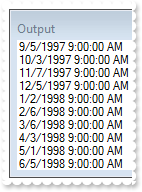
Set ICalendar1 = CreateObject("Exontrol.ICalendar.1")
With ICalendar1
Debug.Print( .RecurAllAsString("DTSTART=19970905T090000;FREQ=MONTHLY;COUNT=10;BYDAY=1FR",12) )
End With
|
|
35
|
Recur: Every other week on Tuesday and Thursday, for 8 occurrences
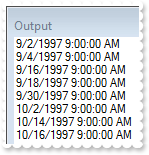
Set ICalendar1 = CreateObject("Exontrol.ICalendar.1")
With ICalendar1
Debug.Print( .RecurAllAsString("DTSTART=19970902T090000;FREQ=WEEKLY;INTERVAL=2;COUNT=8;WKST=SU;BYDAY=TU,TH",12) )
End With
|
|
34
|
Recur: Every other week on Monday, Wednesday and Friday until December 24, 1997, but starting on Tuesday, September 2, 1997
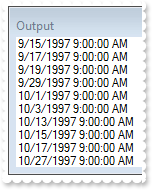
Set ICalendar1 = CreateObject("Exontrol.ICalendar.1")
With ICalendar1
Debug.Print( .RecurAllAsString("DTSTART=19970902T090000;FREQ=WEEKLY;INTERVAL=2;UNTIL=19971224T000000Z;WKST=SU;BYDAY=MO,WE,FR",12) )
End With
|
|
33
|
Recur: Weekly on Tuesday and Thursday for 5 weeks
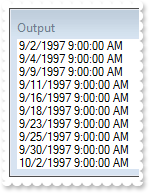
Set ICalendar1 = CreateObject("Exontrol.ICalendar.1")
With ICalendar1
Debug.Print( .RecurAllAsString("DTSTART=19970902T090000;FREQ=WEEKLY;UNTIL=19971007T000000Z;WKST=SU;BYDAY=TU,TH",12) )
End With
|
|
32
|
Recur: Weekly on Tuesday and Thursday for 5 weeks

Set ICalendar1 = CreateObject("Exontrol.ICalendar.1")
With ICalendar1
Debug.Print( .RecurAllAsString("DTSTART=19970902T090000;FREQ=WEEKLY;COUNT=10;WKST=SU;BYDAY=TU,TH",12) )
End With
|
|
31
|
Recur: Every other day - forever
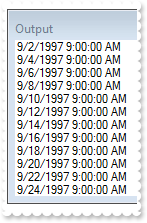
Set ICalendar1 = CreateObject("Exontrol.ICalendar.1")
With ICalendar1
Debug.Print( .RecurAllAsString("DTSTART=19970902T090000;FREQ=DAILY;INTERVAL=2",12) )
End With
|
|
30
|
Recur: Daily until December 24, 1997
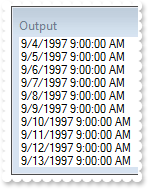
Set ICalendar1 = CreateObject("Exontrol.ICalendar.1")
With ICalendar1
Debug.Print( .RecurAllAsString("DTSTART=19970902T090000;FREQ=DAILY;UNTIL=19971224T000000Z",12) )
End With
|
|
29
|
Recur: Daily for 10 occurrences
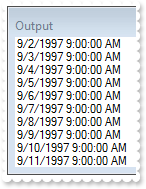
Set ICalendar1 = CreateObject("Exontrol.ICalendar.1")
With ICalendar1
Debug.Print( .RecurAllAsString("DTSTART=19970902T090000;FREQ=DAILY;COUNT=10",12) )
End With
|
|
28
|
How can I add a property of UTC offset type
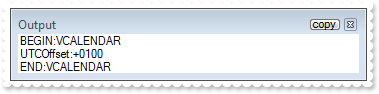
Set ICalendar1 = CreateObject("Exontrol.ICalendar.1")
With ICalendar1
With .Content.Components.Add("VCALENDAR")
.Properties.Add "UTCOffset","+0100"
End With
Debug.Print( .Save )
End With
|
|
27
|
How can I add a property of URI type
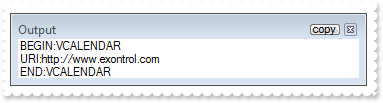
Set ICalendar1 = CreateObject("Exontrol.ICalendar.1")
With ICalendar1
With .Content.Components.Add("VCALENDAR")
.Properties.Add "URI","http://www.exontrol.com"
End With
Debug.Print( .Save )
End With
|
|
26
|
How can I add a property of time type
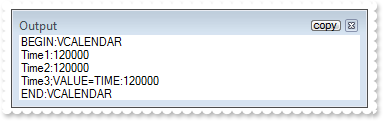
Set ICalendar1 = CreateObject("Exontrol.ICalendar.1")
With ICalendar1
With .Content.Components.Add("VCALENDAR")
.Properties.Add "Time1",#12/30/1899 0:00:00 PM#
.Properties.Add "Time2",ICalendar1.toICalendar(0.5,12)
With .Properties.Add("Time3")
.Value = 0.5
.Type = 12
End With
End With
Debug.Print( .Save )
End With
|
|
25
|
How can I add a property of text/string type
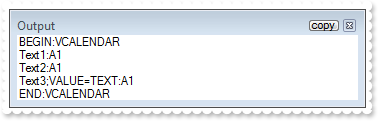
Set ICalendar1 = CreateObject("Exontrol.ICalendar.1")
With ICalendar1
With .Content.Components.Add("VCALENDAR")
.Properties.Add "Text1","A1"
.Properties.Add "Text2",ICalendar1.toICalendar("A1",11)
With .Properties.Add("Text3")
.Value = "A1"
.Type = 11
End With
End With
Debug.Print( .Save )
End With
|
|
24
|
How can I find properties of recurence type
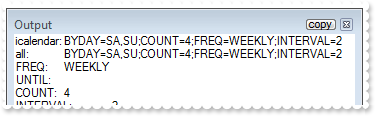
Set ICalendar1 = CreateObject("Exontrol.ICalendar.1")
With ICalendar1
With .Content.Components.Add("VCALENDAR")
.Properties.Add "Recur","FREQ=WEEKLY;INTERVAL=2;COUNT=4;BYDAY=SA,SU"
End With
Set p = .Root.Properties.Item("Recur")
i = .toICalendar(p.Value,p.GuessType) ' p.GuessType
Debug.Print( "icalendar:" )
Debug.Print( i )
Debug.Print( "all:" )
Debug.Print( .valuesFromICalendar(i,p.GuessType,"") ) ' p.GuessType
Debug.Print( "FREQ:" )
Debug.Print( .valuesFromICalendar(i,p.GuessType,"FREQ") ) ' p.GuessType
Debug.Print( "UNTIL:" )
Debug.Print( .valuesFromICalendar(i,p.GuessType,"UNTIL") ) ' p.GuessType
Debug.Print( "COUNT:" )
Debug.Print( .valuesFromICalendar(i,p.GuessType,"COUNT") ) ' p.GuessType
Debug.Print( "INTERVAL:" )
Debug.Print( .valuesFromICalendar(i,p.GuessType,"INTERVAL") ) ' p.GuessType
Debug.Print( "BYSECOND:" )
Debug.Print( .valuesFromICalendar(i,p.GuessType,"BYSECOND") ) ' p.GuessType
Debug.Print( "BYMINUTE:" )
Debug.Print( .valuesFromICalendar(i,p.GuessType,"BYMINUTE") ) ' p.GuessType
Debug.Print( "BYHOUR:" )
Debug.Print( .valuesFromICalendar(i,p.GuessType,"BYHOUR") ) ' p.GuessType
Debug.Print( "BYDAY:" )
Debug.Print( .valuesFromICalendar(i,p.GuessType,"BYDAY") ) ' p.GuessType
Debug.Print( "BYMONTHDAY:" )
Debug.Print( .valuesFromICalendar(i,p.GuessType,"BYMONTHDAY") ) ' p.GuessType
Debug.Print( "BYYEARDAY:" )
Debug.Print( .valuesFromICalendar(i,p.GuessType,"BYYEARDAY") ) ' p.GuessType
Debug.Print( "BYWEEKNO:" )
Debug.Print( .valuesFromICalendar(i,p.GuessType,"BYWEEKNO") ) ' p.GuessType
Debug.Print( "BYMONTH:" )
Debug.Print( .valuesFromICalendar(i,p.GuessType,"BYMONTH") ) ' p.GuessType
Debug.Print( "BYSETPOS:" )
Debug.Print( .valuesFromICalendar(i,p.GuessType,"BYSETPOS") ) ' p.GuessType
Debug.Print( "WKST:" )
Debug.Print( .valuesFromICalendar(i,p.GuessType,"WKST") ) ' p.GuessType
End With
|
|
23
|
How can I add a property of recurrence type
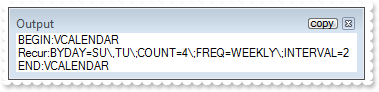
Set ICalendar1 = CreateObject("Exontrol.ICalendar.1")
With ICalendar1
With .Content.Components.Add("VCALENDAR")
.Properties.Add "Recur","FREQ=WEEKLY;INTERVAL=2;COUNT=4;BYDAY=TU,SU"
End With
Debug.Print( .Save )
End With
|
|
22
|
How can I find the duration in weeks, days, hours, minutes, seconds from a property of duration type
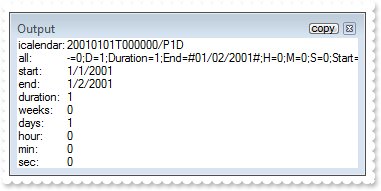
Set ICalendar1 = CreateObject("Exontrol.ICalendar.1")
With ICalendar1
With .Content.Components.Add("VCALENDAR")
.Properties.Add "Period",ICalendar1.valuesToICalendar("Start=#1/1/2001#;Duration=1",9)
End With
Set p = .Root.Properties.Item("Period")
i = .toICalendar(p.Value,p.GuessType) ' p.GuessType
Debug.Print( "icalendar:" )
Debug.Print( i )
Debug.Print( "all:" )
Debug.Print( .valuesFromICalendar(i,p.GuessType,"") ) ' p.GuessType
Debug.Print( "start:" )
Debug.Print( .valuesFromICalendar(i,p.GuessType,"Start") ) ' p.GuessType
Debug.Print( "end:" )
Debug.Print( .valuesFromICalendar(i,p.GuessType,"End") ) ' p.GuessType
Debug.Print( "duration:" )
Debug.Print( .valuesFromICalendar(i,p.GuessType,"Duration") ) ' p.GuessType
Debug.Print( "weeks:" )
Debug.Print( .valuesFromICalendar(i,p.GuessType,"W") ) ' p.GuessType
Debug.Print( "days:" )
Debug.Print( .valuesFromICalendar(i,p.GuessType,"D") ) ' p.GuessType
Debug.Print( "hour:" )
Debug.Print( .valuesFromICalendar(i,p.GuessType,"H") ) ' p.GuessType
Debug.Print( "min:" )
Debug.Print( .valuesFromICalendar(i,p.GuessType,"M") ) ' p.GuessType
Debug.Print( "sec:" )
Debug.Print( .valuesFromICalendar(i,p.GuessType,"S") ) ' p.GuessType
End With
|
|
21
|
How can I add a property of period type
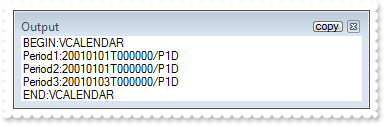
Set ICalendar1 = CreateObject("Exontrol.ICalendar.1")
With ICalendar1
With .Content.Components.Add("VCALENDAR")
.Properties.Add "Period1",ICalendar1.valuesToICalendar("Start=#1/1/2001#;Duration=1",9)
.Properties.Add "Period2",ICalendar1.valuesToICalendar("Start=#1/1/2001#;End=#1/2/2001#",9)
.Properties.Add "Period3",ICalendar1.valuesToICalendar("Duration=1;End=#1/2/2001#",9)
End With
Debug.Print( .Save )
End With
|
|
20
|
How can I add a property of integer type
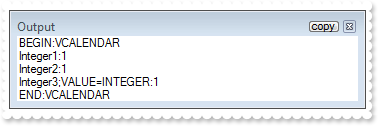
Set ICalendar1 = CreateObject("Exontrol.ICalendar.1")
With ICalendar1
With .Content.Components.Add("VCALENDAR")
.Properties.Add "Integer1",1
.Properties.Add "Integer2",ICalendar1.toICalendar(1,8)
With .Properties.Add("Integer3")
.Value = 1
.Type = 8
End With
End With
Debug.Print( .Save )
End With
|
|
19
|
How can I add a property of float type
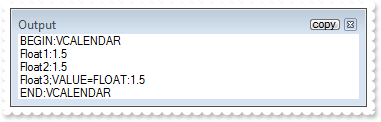
Set ICalendar1 = CreateObject("Exontrol.ICalendar.1")
With ICalendar1
With .Content.Components.Add("VCALENDAR")
.Properties.Add "Float1",1.5
.Properties.Add "Float2",ICalendar1.toICalendar(1.5,7)
With .Properties.Add("Float3")
.Value = 1.5
.Type = 7
End With
End With
Debug.Print( .Save )
End With
|
|
18
|
How do I get the type of the property
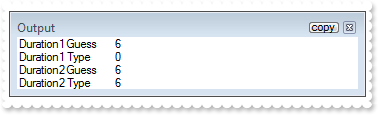
Set ICalendar1 = CreateObject("Exontrol.ICalendar.1")
With ICalendar1
With .Content.Components.Add("VCALENDAR")
.Properties.Add "Duration1",ICalendar1.toICalendar(2.5,6)
With .Properties.Add("Duration2")
.Value = 2.5
.Type = 6
End With
End With
With .Root.Properties.Item("Duration1")
Debug.Print( .Name )
Debug.Print( "Guess" )
Debug.Print( .GuessType )
Debug.Print( .Name )
Debug.Print( "Type" )
Debug.Print( .Type )
End With
With .Root.Properties.Item("Duration2")
Debug.Print( .Name )
Debug.Print( "Guess" )
Debug.Print( .GuessType )
Debug.Print( .Name )
Debug.Print( "Type" )
Debug.Print( .Type )
End With
End With
|
|
17
|
How can I get values of the duration iCalendar format
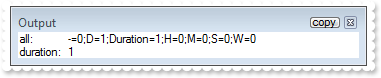
Set ICalendar1 = CreateObject("Exontrol.ICalendar.1")
With ICalendar1
Debug.Print( "all:" )
Debug.Print( .valuesFromICalendar("P1D",6,"") )
Debug.Print( "duration:" )
Debug.Print( .valuesFromICalendar("P1D",6,"Duration") )
End With
|
|
16
|
How can I find the duration in weeks, days, hours, minutes, seconds from a property of duration type
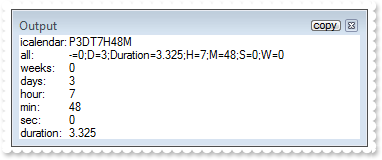
Set ICalendar1 = CreateObject("Exontrol.ICalendar.1")
With ICalendar1
With .Content.Components.Add("VCALENDAR")
.Properties.Add "Duration",ICalendar1.toICalendar(3.325,6)
End With
Set p = .Root.Properties.Item("Duration")
i = .toICalendar(p.Value,p.GuessType) ' p.GuessType
Debug.Print( "icalendar:" )
Debug.Print( i )
Debug.Print( "all:" )
Debug.Print( .valuesFromICalendar(i,p.GuessType,"") ) ' p.GuessType
Debug.Print( "duration:" )
Debug.Print( .valuesFromICalendar(i,p.GuessType,"Duration") ) ' p.GuessType
Debug.Print( "weeks:" )
Debug.Print( .valuesFromICalendar(i,p.GuessType,"W") ) ' p.GuessType
Debug.Print( "days:" )
Debug.Print( .valuesFromICalendar(i,p.GuessType,"D") ) ' p.GuessType
Debug.Print( "hour:" )
Debug.Print( .valuesFromICalendar(i,p.GuessType,"H") ) ' p.GuessType
Debug.Print( "min:" )
Debug.Print( .valuesFromICalendar(i,p.GuessType,"M") ) ' p.GuessType
Debug.Print( "sec:" )
Debug.Print( .valuesFromICalendar(i,p.GuessType,"S") ) ' p.GuessType
End With
|
|
15
|
How can I add a property of duration type
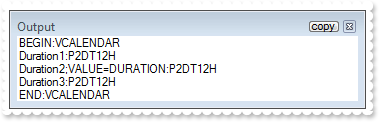
Set ICalendar1 = CreateObject("Exontrol.ICalendar.1")
With ICalendar1
With .Content.Components.Add("VCALENDAR")
.Properties.Add "Duration1",ICalendar1.toICalendar(2.5,6)
With .Properties.Add("Duration2")
.Value = 2.5
.Type = 6
End With
.Properties.Add "Duration3",ICalendar1.valuesToICalendar("D=2;H=12",6)
End With
Debug.Print( .Save )
End With
|
|
14
|
How can I add a property of date-time type
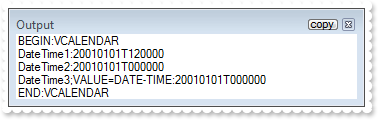
Set ICalendar1 = CreateObject("Exontrol.ICalendar.1")
With ICalendar1
With .Content.Components.Add("VCALENDAR")
.Properties.Add "DateTime1",#1/1/2001 0:00:00 PM#
.Properties.Add "DateTime2",ICalendar1.toICalendar(#1/1/2001#,5)
With .Properties.Add("DateTime3")
.Value = #1/1/2001#
.Type = 5
End With
End With
Debug.Print( .Save )
End With
|
|
13
|
How can I add a property of date type
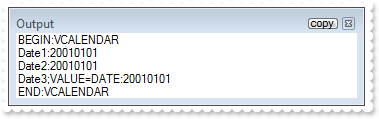
Set ICalendar1 = CreateObject("Exontrol.ICalendar.1")
With ICalendar1
With .Content.Components.Add("VCALENDAR")
.Properties.Add "Date1",#1/1/2001#
.Properties.Add "Date2",ICalendar1.toICalendar(#1/1/2001#,4)
With .Properties.Add("Date3")
.Value = #1/1/2001#
.Type = 4
End With
End With
Debug.Print( .Save )
End With
|
|
12
|
How can I add a property of Calendar User Address type
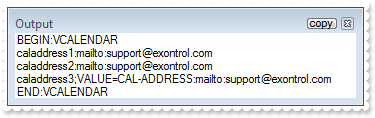
Set ICalendar1 = CreateObject("Exontrol.ICalendar.1")
With ICalendar1
With .Content.Components.Add("VCALENDAR")
.Properties.Add "caladdress1","mailto:support@exontrol.com"
.Properties.Add "caladdress2",ICalendar1.toICalendar("mailto:support@exontrol.com",3)
With .Properties.Add("caladdress3")
.Value = "mailto:support@exontrol.com"
.Type = 3
End With
End With
Debug.Print( .Save )
End With
|
|
11
|
How can I add a property of boolean type
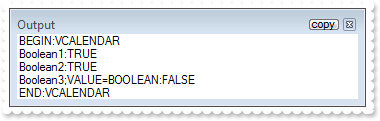
Set ICalendar1 = CreateObject("Exontrol.ICalendar.1")
With ICalendar1
With .Content.Components.Add("VCALENDAR")
.Properties.Add "Boolean1",True
.Properties.Add "Boolean2",ICalendar1.toICalendar("TRUE",2)
With .Properties.Add("Boolean3")
.Value = 0
.Type = 2
End With
End With
Debug.Print( .Save )
End With
|
|
10
|
How can I add a property of binary type
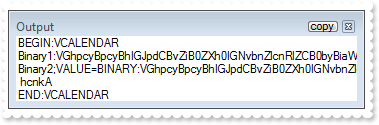
Set ICalendar1 = CreateObject("Exontrol.ICalendar.1")
With ICalendar1
With .Content.Components.Add("VCALENDAR")
.Properties.Add "Binary1",ICalendar1.toICalendar("This is a bit of text converted to binary",1)
With .Properties.Add("Binary2")
.Value = "This is a bit of text converted to binary"
.Type = 1
End With
End With
Debug.Print( .Save )
End With
|
|
9
|
How can I access the root element of the iCalendar format
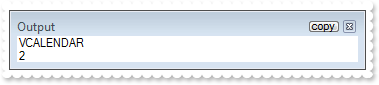
Set ICalendar1 = CreateObject("Exontrol.ICalendar.1")
With ICalendar1
.Load "BEGIN:VCALENDAR\r\nVERSION:2.0\r\nEND:VCALENDAR"
Debug.Print( .Root.Name )
Debug.Print( .Root.Properties.Item("Version").Value )
End With
|
|
8
|
How can I get notified once the control loads a new component, property, when using Load or LoadFile methods
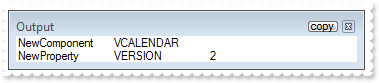
' AddComponent event - Occurs when a new component is added.
Private Sub ICalendar1_AddComponent(ByVal NewComponent As Object)
With ICalendar1
Debug.Print( NewComponent )
End With
End Sub
' AddProperty event - Occurs when a new property is added.
Private Sub ICalendar1_AddProperty(ByVal NewPropery As Object)
With ICalendar1
Debug.Print( NewPropery )
End With
End Sub
Set ICalendar1 = CreateObject("Exontrol.ICalendar.1")
With ICalendar1
.FireEvents = True
.Load "BEGIN:VCALENDAR\r\nVERSION:2.0\r\nEND:VCALENDAR"
End With
|
|
7
|
How can I add a property with parameters
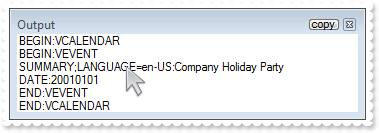
Set ICalendar1 = CreateObject("Exontrol.ICalendar.1")
With ICalendar1
With .Content.Components.Add("VCALENDAR")
With .Components.Add("VEVENT").Properties
.Add("SUMMARY","Company Holiday Party").Parameters.Add "LANGUAGE","en-US"
.Add "DATE",#1/1/2001#
End With
End With
Debug.Print( .Save )
End With
|
|
6
|
How can I load iCalendar from a string
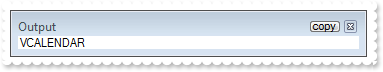
Set ICalendar1 = CreateObject("Exontrol.ICalendar.1")
With ICalendar1
.Load "BEGIN:VCALENDAR\r\nVERSION:2.0\r\nEND:VCALENDAR"
Debug.Print( .Content.Components.Item(0).Name )
End With
|
|
5
|
How can I add VEVENT objects
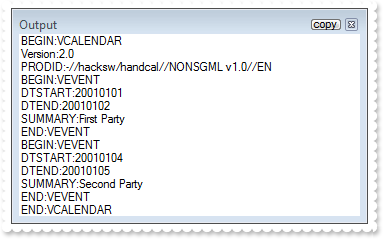
Set ICalendar1 = CreateObject("Exontrol.ICalendar.1")
With ICalendar1
With .Content.Components.Add("VCALENDAR")
With .Properties
.Add "Version","2.0"
.Add "PRODID","-//hacksw/handcal//NONSGML v1.0//EN"
End With
With .Components.Add("VEVENT").Properties
.Add "DTSTART",#1/1/2001#
.Add "DTEND",#1/2/2001#
.Add "SUMMARY","First Party"
End With
With .Components.Add("VEVENT").Properties
.Add "DTSTART",#1/4/2001#
.Add "DTEND",#1/5/2001#
.Add "SUMMARY","Second Party"
End With
End With
Debug.Print( .Save )
End With
|
|
4
|
How can I save the control's content to iCalendar format, as a file
Set ICalendar1 = CreateObject("Exontrol.ICalendar.1")
With ICalendar1
With .Content.Components.Add("VCALENDAR")
With .Properties
.Add "Version","2.0"
.Add "PRODID","-//hacksw/handcal//NONSGML v1.0//EN"
End With
With .Components.Add("VEVENT").Properties
.Add "DTSTART",#1/1/2001#
.Add "DTEND",#1/2/2001#
.Add "SUMMARY","Bastille Day Party"
End With
End With
.SaveFile "c:/temp/test.ical"
End With
|
|
3
|
How can I load the iCalendar format from a file
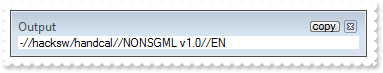
Set ICalendar1 = CreateObject("Exontrol.ICalendar.1")
With ICalendar1
.LoadFile "c:/temp/test.ical"
Debug.Print( .Content.Components.Item("VCALENDAR").Properties.Item("PRODID").Value )
End With
|
|
2
|
How do I export the control's content to iCalendar format
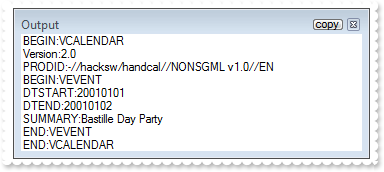
Set ICalendar1 = CreateObject("Exontrol.ICalendar.1")
With ICalendar1
With .Content.Components.Add("VCALENDAR")
With .Properties
.Add "Version","2.0"
.Add "PRODID","-//hacksw/handcal//NONSGML v1.0//EN"
End With
With .Components.Add("VEVENT").Properties
.Add "DTSTART",#1/1/2001#
.Add "DTEND",#1/2/2001#
.Add "SUMMARY","Bastille Day Party"
End With
End With
Debug.Print( .Save )
End With
|
|
1
|
How can I generate a VCALENDAR object
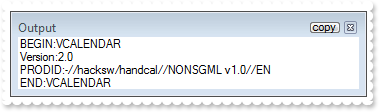
Set ICalendar1 = CreateObject("Exontrol.ICalendar.1")
With ICalendar1
With .Content.Components.Add("VCALENDAR").Properties
.Add "Version","2.0"
.Add "PRODID","-//hacksw/handcal//NONSGML v1.0//EN"
End With
Debug.Print( .Save )
End With
|