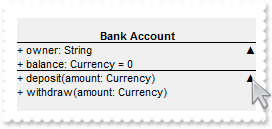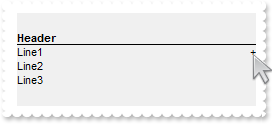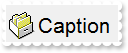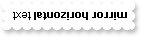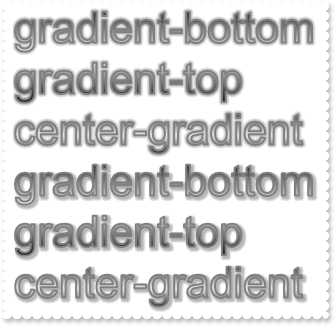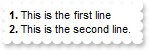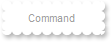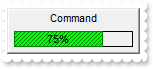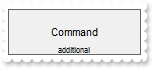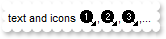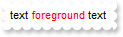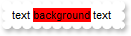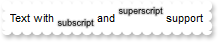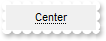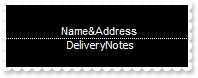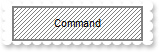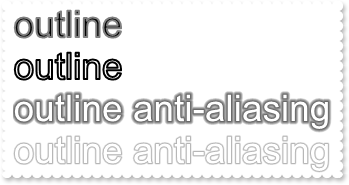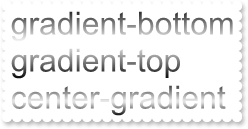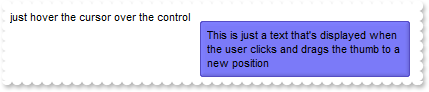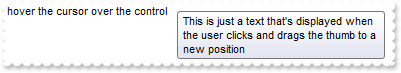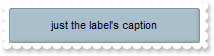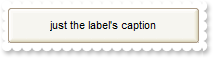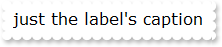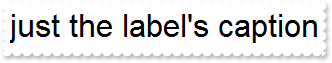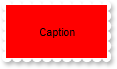|
37
|
How can I replace or add an icon at runtime

Procedure OnCreate
Forward Send OnCreate
Get ComReplaceIcon "gAAAABgYACEHgUJFEEAAWhUJCEJEEJggEhMCYEXjUbjkJQECj8gj8hAEjkshYEpk8kf8ClsulsvAExmcvf83js5nU7nkCeEcn8boMaocXosCB9Hn09pkzcEuoL/fE+OkYB0gB9YhIHrddgVcr9aktZADAD8+P8CgIA==" Nothing to Nothing
Get ComReplaceIcon "C:\images\favicon.ico" 0 to Nothing
Set ComCaption to "text and icons <img>1</img>,<img>2</img>,<img>3</img>,..."
Set ComBackColor to (RGB(255,255,255))
End_Procedure
|
|
36
|
Expandable-caption
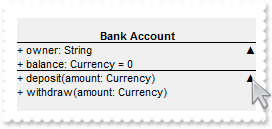
// Occurs when an anchor element is clicked.
Procedure OnComAnchorClick String llAnchorID String llOptions
Forward Send OnComAnchorClick llAnchorID llOptions
Showln llAnchorID
End_Procedure
Procedure OnCreate
Forward Send OnCreate
Set ComCaption to "<solidline> <c><b>Bank Account</b></solidline><br>+ owner: String <r><a 1;e64=gA8ABzABvABsABpABkg8JABuABlAA+AAgAECMcTi4AMwAM4AjMGhEGOUVAA4AAwk8plcqihwAElg0wiUlOkOiUEgQvgcFhsKhkIhUQiUUnccj0gn0jmMagUlowAMNOpEfkMNkkmlEqrctjQmAAjAA5AA2sssHcbnkdq1Ln1QtVSjQAAEBA==>▲</a><br><solidline>+ balance: Currency = 0</solidline><br>+ deposit(amount: Currency)<r><a 2;e64=gA8ABjAA+AECMwAM8DABvABshoAOQAEAAHAAGEWjEajMGNoAMoAOgANERMgAOcHAAvAEJhcEh0Qh0Tg0CmkqMMFlUuhkxiMTisXjNCjk6EwAEYAHIAG1MjY7lUsnkwh8/nUClk5gwAAEBA==>▲</a><br>+ withdraw(amount: Currency)"
Set ComWordWrap to True
End_Procedure
|
|
35
|
Expandable-caption
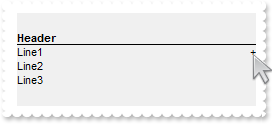
Procedure OnCreate
Forward Send OnCreate
Set ComCaption to "<solidline><b>Header</b></solidline><br>Line1<r><a ;exp=show lines>+</a><br>Line2<br>Line3"
Set ComWordWrap to True
End_Procedure
|
|
34
|
Display a custom tooltip
// Occurs when the user moves the mouse.
Procedure OnComMouseMove Short llButton Short llShift OLE_XPOS_PIXELS llX OLE_YPOS_PIXELS llY
Forward Send OnComMouseMove llButton llShift llX llY
Send ComShowToolTip "new content" llX "+8" "+8"
End_Procedure
|
|
33
|
Shows the tooltip of the object moved relative to its default position
// Occurs when the user moves the mouse.
Procedure OnComMouseMove Short llButton Short llShift OLE_XPOS_PIXELS llX OLE_YPOS_PIXELS llY
Forward Send OnComMouseMove llButton llShift llX llY
Send ComShowToolTip "<null>" "<null>" "+8" "+8"
End_Procedure
Procedure OnCreate
Forward Send OnCreate
Set ComToolTipText to "This is just a tooltip"
End_Procedure
|
|
32
|
ImageSize property on 32 (specifies the size of the control' icons)
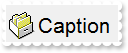
Procedure OnCreate
Forward Send OnCreate
Send ComBeginUpdate
Set ComImageSize to 32
Variant voStdFont
Get ComFont to voStdFont
Handle hoStdFont
Get Create (RefClass(cComStdFont)) to hoStdFont
Set pvComObject of hoStdFont to voStdFont
Set ComSize of hoStdFont to 16
Send Destroy to hoStdFont
Send ComImages ("gBJJgBAIDAAEg4AEEKAD/hz/EMNh8TIRNGwAjEZAEXjAojKAjMLjABhkaABAk0plUrlktl0vmExmUzmk1m03nE5nU7nk9miAoE+oVDolFo1HpFJpU5h8Sf9OqFNqUOqNUqdPq9VrFWrlbr1QpdhAFAkFis1ntFptVrtkrpszrNvmVxqk3uVtm1kmF3sdBvF/wGBmV+j9BYGHwWJulfxdax2NyFdx2JlV6l9Nw7AAGZymdz2Cy2GxErvWcz9ivlwyV21cuxugwktzGIzmvwtl0+53U5y0a0Wazmmyu/3dCyOMyXHx/J5nIr9q3uyqnBxFN3G46ma4vb7mD2Ng4nZze00fDkHC7t7us2rOX5tguetpHRlmz4HVqnXk1PjHO+CMPo9MBMC+j2vC8j7wS8cFNI4kBo05UIvfCT/NsnsApU+0Fqg/T+oy/kPxC0sEQfErKQK96+w28UWRI8UGvO8sTLS9r2PWmsMJTDTask3CsIbIEQRA3shOXEEAO/GclJ9FEKrrA8FRbKMXRIlb0JxCkjS1LMswhCcvuel0cv26cSMa8Ufx+2sQwhEUoSXOCjSbLcnxjKc7sdKUVyq28NtVI71P9P7JxtQEapjQ6fzfM8zPfNE2PhIsLL63E40slk5y7N89LcyU9SvMb3SdUc6VJLj5VLVLfO/PS9KzNFHUa/0XyBD0dxlS9cxhMlTRSoNXypPErWDPyfNS+MwprRNO0FD8wVVZ1AI08URwVRjtJ1WCn21QkkUrXVLVPQS/XIkFgTxT9iONZ9xVTdq+L1eKg3kkF6Upe68XtfV51/MtrVjBlwYFL1ev8y1/P6/lyzzYl02wntj0RVFmS1Qa+M5as93QxEUW9e993rfmQ2+vy65M/mL1lhl/2bj2ByVduMtNhCJT9hdz41nN14Ld12Z9UjfI/oUAaGseiw6+uFLLhcVabJOS5RqOE0BHlZ5VnEr5fOMs3st+aa/bbRzrJGV51Y0b0DbqaWXZD90hIsPbjWu52+6Wyadpe66hhO+P/XioW5rD8ZbrUZuVg6n1dsE/cXmewu1m9PVwnd35/nueXho/NaJzmjc61W76esuT77eG8pTquy9TwWH8LEzG8RDfFalx3Gcfvna9rvG/cptGLd9tuI6TZOP5Fiqi99vea+X4VRcBq/JZZtVQ9cwSs5lsXE372+a9z7PbfB3VVqHyvMctLto8uob6eV0m/cD6MN2v+T33t6sBut42vdv2bJ8a997x2maFJfK+qArbGJPEKE+1qTflMsIdW/GCJX17KcT6/czr/X+u1g29B7j/4BQfWkkx4zIHisjhPCmE0K4SwtXM+d4BvHRwNZOoBph9IJvPek9d40FoMJxf691jj2ywQQcHEWET4XJwkTszlVqm2GokewxtBT1DpQjRxDN0rUVDNKdC3lb6tzNOwh6upMSSYfv4YBCl/bsn9PxiFCEo7SI6Obc9HeOrnY8x4jtHtdpN4GRbaorhsbu18Pph5CiHymI0RpSXGJ/z2oUOxYxG858AyiI+bfJtuTcG5yelBJyT8okhqFd4a5yxL0rvulYtKCsZiWxWkc1s1cRoxxwhA31DLE0mR9l9HqX8fJgTDmFMVH0MIsRzVYnwnMi1dyzmhLt2kS2pxIiU62Wj5ptQGlSYFakLonTUJNLKaM5WzlffEkuFkk5wTrhVO2eE7G6lJhxFFYUZ55zmn0WuBCD4pzhirFCKkbomsOoIYmZx5p90LoYWGPdD5g0QmJRKYxbZ6zYoVQ2jVGylSak7KSkFH6RSjpHKFuU+YMyNo5SulkC6I0vonTCitMXPoEpVS2H5FQfEqp2R1opIgAEkJISYARTCukOhmPNI5Ex/wzGHUsicMwA1LHgQ90Y/KpoQHAD+pB/R4NzIaMAB9Xaw1gqaAOsh/A/ptIkWUfhGK1kZH8RgH5GqvgArqRmt4AAPrTroRofBGADkqr6Rmu4D7CEaHARiwpJrEEZsXXwlVjyMWRsaRqwdkLGNBABZmytmyMnaINZqyVpLR2ftKAAAdd6h2osbaskdiq4EZtgSmyNcbVW" + ;
"RJNXe3AA7REar3b0stlAAXBtoRmvJGLjEYAHUWsFcwCD/rnaop9aEICMAPdK5hT6xpeuzdOtAgKuJeGfdq6ggEbkTvAP+p9UCHXrvKkcgIA==")
Set ComCaption to "<img>1</img>Caption"
Send ComEndUpdate
End_Procedure
|
|
31
|
ImageSize property on 16 (default) (specifies the size of the control' icons)

Procedure OnCreate
Forward Send OnCreate
Send ComBeginUpdate
Set ComImageSize to 16
Send ComImages "gBJJgBAIDAAEg4ACEKAD/hz/EMNh8TIRNGwAjEZAEXjAojJAjMLjABAAgjUYkUnlUrlktl0vmExmUzmk1m03nE5nU7nkrQCAntBoVDolFo1HoM/ADAplLptImdMYFOqdSqlXq1QrVbrlGpVWsFNrNdnNjsk7pQAtNroFnt0sh8Yr9iulTuNxs1Eu8OiT/vsnsNVutXlk/oGGtVKxGLxWNtsZtN8iUYuNvy0Zvd+xNYwdwvl4p870GCqc8vOeuVttmp1knyOayWVy+WzN/ze1wOElenm+12WUz/Bv2/3UyyWrzeutux2GSyGP2dQ33C1ur3GD3M4zUNzHdlWjq/E3nGzVpjWv4HA7fRy/Tv2IrN8rPW6nZ3ve7mUlfu20Z8acvQyb+vY9jasYoDwMm+LytVBDqKG3z8O3Cb8P+mkAuY9cCQ2uL4KaxDKvkp8RNLEjqugnrwQo/UWPzFyeQw5sNLZFENrI4kOqU66pw8uzmOKvTqNqjULJvGL1JO48GtTGsbLdEL3scxLlyiw8dQeoUVxdLTtyKmUjwGlslRPJsnK1HbAKbKCrsQo8uQk/CeP44iaR/ATnTNPLvyxPU+z9P9AUDQVBowiofJXQ6Oo+kKMpIkjztE4TKn4P6JowfgPnwD5/nAjB8AOeAPo0eAA1IAFH07UhAIMpYAVIYFHqBUhwVjV1S1EtQAHxW65V0AZwAeuQAnwB5gAPYViEDVhwAHTQBkCjB4gOhwDmCyhH0sACAg=="
Set ComCaption to "<img>1</img> Caption"
Send ComEndUpdate
End_Procedure
|
|
30
|
How can I display the caption in mirror
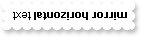
Procedure OnCreate
Forward Send OnCreate
Set ComAlignment to OLECenterAlignment
Set ComVAlignment to OLEMiddleAlignment
Set ComCaption to "<b>mirror horizontal</b> text"
Set ComBackColor to (RGB(255,255,255))
Set ComRotate to OLEexHTMLMirror
End_Procedure
|
|
29
|
How can I display vertically the caption

Procedure OnCreate
Forward Send OnCreate
Set ComAlignment to OLECenterAlignment
Set ComVAlignment to OLEMiddleAlignment
Set ComCaption to "<b>vertical</b> text"
Set ComBackColor to (RGB(255,255,255))
Set ComRotate to OLEexHTMLVertical
End_Procedure
|
|
28
|
Does your control support text decorations
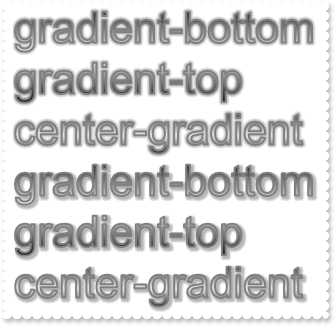
Procedure OnCreate
Forward Send OnCreate
Set ComWordWrap to True
Set ComCaption to "<font ;32><sha ;;0><out><gra FFFFFF>gradient-bottom</gra><br><fgcolor=FFFFFF><gra 000000>gradient-top</gra></fgcolor><br><fgcolor=000000><gra F0F0F0;1;1>center-gradient</gra></fgcolor><br><sha><out><gra FFFFFF>gradient-bottom</gra><br><fgcolor=FFFFFF><gra 000000>gradient-top</gra></fgcolor><br><fgcolor=000000><gra F0F0F0;1;1>center-gradient</gra></fgcolor><br>"
End_Procedure
|
|
27
|
Does you control support padding

Procedure OnCreate
Forward Send OnCreate
Set ComAppearance to OLEFlat
Set ComVAlignment to OLETopAlignment
Set ComCaption to "<fgcolor FFFFFF><bgcolor 000000>left/right and top/bottom padding</bgcolor></fgcolor>"
Set ComBorderWidth to 4
Set ComBorderHeight to 4
Set ComBackColor to (RGB(255,255,255))
End_Procedure
|
|
26
|
How can I display multiple-lines label
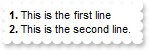
Procedure OnCreate
Forward Send OnCreate
Set ComWordWrap to True
Set ComCaption to "<b>1.</b> This is the first line<br><b>2.</b> This is the second line."
End_Procedure
|
|
25
|
How can I disable the control
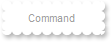
Procedure OnCreate
Forward Send OnCreate
Set ComEnabled to False
Set ComAlignment to OLECenterAlignment
Set ComCaption to "Command"
End_Procedure
|
|
24
|
How can I display a percent bar over the control
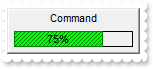
// Occurs when the user presses and then releases the left mouse button over the control.
Procedure OnComClick
Forward Send OnComClick
Set ComBackgroundExtValue OLEexIndexExt5 OLEexClientExt to "25%"
Set ComBackgroundExtValue OLEexIndexExt5 OLEexTextExt to (ComBackgroundExtValue(Self,OLEexIndexExt5,OLEexClientExt))
End_Procedure
Procedure OnCreate
Forward Send OnCreate
Set ComAlignment to OLECenterAlignment
Set ComCaption to "Command"
Set ComVAlignment to OLETopAlignment
Set ComBackgroundExt to "bottom[4],left[4],right[4],bottom[16,pattern=0x000,frame=RGB(0,0,0)](left[50%,back=RGB(0,255,0),text=`<font ;6><sha ;;0>50%`,align=0x11,pattern=0x006,patterncolor=RGB(0,128,0),frame=RGB(0,128,0)])"
Set ComBackgroundExtValue OLEexIndexExt5 OLEexClientExt to "75%"
Set ComBackgroundExtValue OLEexIndexExt5 OLEexTextExt to (ComBackgroundExtValue(Self,OLEexIndexExt5,OLEexClientExt))
End_Procedure
|
|
23
|
Is it possible to display an additional caption on the control's background
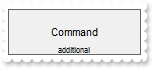
Procedure OnCreate
Forward Send OnCreate
Set ComAlignment to OLECenterAlignment
Set ComBackgroundExt to "root[text=`<font ;6>additional`,align=0x21]"
Set ComCaption to "Command"
End_Procedure
|
|
22
|
How can I display a pattern over the label

Procedure OnCreate
Forward Send OnCreate
Set ComAlignment to OLECenterAlignment
Set ComBackgroundExt to "root[pattern=0x006,patterncolor=RGB(128,128,128)]"
Set ComCaption to "Command"
End_Procedure
|
|
21
|
How can I display pictures

Procedure OnCreate
Forward Send OnCreate
Set ComAlignment to OLECenterAlignment
Set ComHTMLPicture "pic1" to "c:\exontrol\images\zipdisk.gif"
Set ComHTMLPicture "pic2" to "c:\exontrol\images\auction.gif"
Set ComCaption to "text and pictures <img>pic1</img>,<img>pic2</img>,..."
End_Procedure
|
|
20
|
How can I display icons
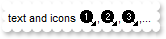
Procedure OnCreate
Forward Send OnCreate
Send ComImages "gBJJgBAIDAAGAAEAAQhYAf8Pf4hh0QihCJo2AEZjQAjEZFEaIEaEEaAIAkcbk0olUrlktl0vmExmUzmk1m03nE5nU7nk9n0/oFBoVDolFo1HpFJpVLplNp1PqFRqVTqlVq1XrFZrVbrldr1fsFhsVjslls1ntFptVrtltt1vuFxuVzul1u13vF5vV7vl9v1/wGBwWDwmFw2HxGJxWLxmNx0xiFdyOTh8Tf9ZymXx+QytcyNgz8r0OblWjyWds+m0ka1Vf1ta1+r1mos2xrG2xeZ0+a0W0qOx3GO4NV3WeyvD2XJ5XL5nN51aiw+lfSj0gkUkAEllHanHI5j/cHg8EZf7w8vl8j4f/qfEZeB09/vjLAB30+kZQAP/P5/H6/yNAOAEAwCjMBwFAEDwJBMDwLBYAP2/8Hv8/gAGAD8LQs9w/nhDY/oygIA="
Set ComCaption to "text and icons <img>1</img>,<img>2</img>,<img>3</img>,..."
End_Procedure
|
|
19
|
How can I specify a different foreground color for a portion of the caption only
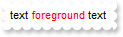
Procedure OnCreate
Forward Send OnCreate
Set ComBackColor to (RGB(255,255,255))
Set ComCaption to "text <fgcolor FF0000>foreground</fgcolor> text"
End_Procedure
|
|
18
|
How can I specify a different background color for a portion of the caption only
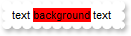
Procedure OnCreate
Forward Send OnCreate
Set ComBackColor to (RGB(255,255,255))
Set ComCaption to "text <bgcolor FF0000>background</bgcolor> text"
End_Procedure
|
|
17
|
Does your control support subscript or superscript, in HTML captions
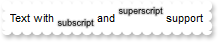
Procedure OnCreate
Forward Send OnCreate
Set ComCaption to "Text with <font ;7><off 6><sha ;;0>subscript</off></font></sha> and <font ;7><off -6><sha ;;0>superscript</off></font></sha> support"
End_Procedure
|
|
16
|
How can I center the text and underlined with a dot line
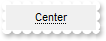
Procedure OnCreate
Forward Send OnCreate
Set ComCaption to "<dotline><c>Center</dotline> "
End_Procedure
|
|
15
|
Is there anyway to get the dotline or solidline to extend across the entire width of the caption area when text is centre-aligned horizontally
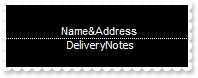
Procedure OnCreate
Forward Send OnCreate
Set ComWordWrap to True
Set ComCaption to "<c>Name&Address<br><upline><dotline> <c><font Tahoma;8>DeliveryNotes</font>"
Set ComAlignment to OLELeftAlignment
Set ComBackColor to (RGB(0,0,0))
Set ComForeColor to (RGB(255,255,255))
End_Procedure
|
|
14
|
How can I show a thick frame around the label
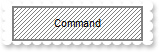
Procedure OnCreate
Forward Send OnCreate
Set ComCaption to "Command"
Set ComBackgroundExt to "[[patterncolor=RGB(128,128,128)](none[(4,4,100%-8,100%-8),pattern=0x006,patterncolor=RGB(128,128,128),frame=RGB(128,128,128),framethick])]"
Set ComAlignment to OLECenterAlignment
Set ComBackColor to (RGB(255,255,255))
End_Procedure
|
|
13
|
How can I add text decorations ( shadow )

Procedure OnCreate
Forward Send OnCreate
Set ComBackColor to (RGB(255,255,255))
Set ComWordWrap to True
Set ComBorderWidth to 2
Set ComBorderHeight to 2
Set ComCaption to "<font ;28><sha>shadow</sha><br><fgcolor=FFFFFF><sha 0>outline</sha><br><sha 0;;0>outline anti-aliasing</sha><br><sha 808080;8;0>outline anti-aliasing</sha><br><sha 0;2;0>outline anti-aliasing</sha></font>"
End_Procedure
|
|
12
|
How can I add text decorations ( outline )
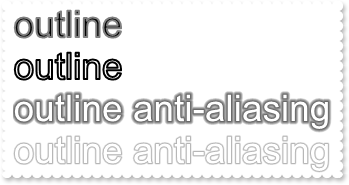
Procedure OnCreate
Forward Send OnCreate
Set ComBackColor to (RGB(255,255,255))
Set ComWordWrap to True
Set ComBorderWidth to 2
Set ComBorderHeight to 2
Set ComCaption to "<font ;28><out>outline</out><br><fgcolor=FFFFFF><out 0>outline</out><br><sha 0;;0>outline anti-aliasing</sha><br><sha 0;2;0>outline anti-aliasing</sha></font>"
End_Procedure
|
|
11
|
How can I add text decorations ( gradient )
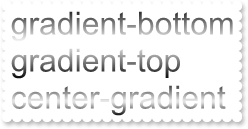
Procedure OnCreate
Forward Send OnCreate
Set ComWordWrap to True
Set ComCaption to "<font ;14><gra FFFFFF>gradient-bottom</gra><br><fgcolor=FFFFFF><gra 000000>gradient-top</gra></fgcolor><br><fgcolor=000000><gra F0F0F0;1;1>center-gradient</gra></fgcolor><br>"
End_Procedure
|
|
10
|
Is it possible to display the control's tooltip using colord EBN objects
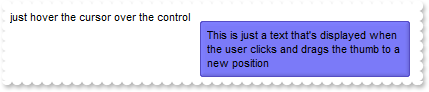
Procedure OnCreate
Forward Send OnCreate
Variant voAppearance
Get ComVisualAppearance to voAppearance
Handle hoAppearance
Get Create (RefClass(cComAppearance)) to hoAppearance
Set pvComObject of hoAppearance to voAppearance
Get ComAdd of hoAppearance 1 "c:\exontrol\images\normal.ebn" to Nothing
Send Destroy to hoAppearance
Set ComCaption to "just hover the cursor over the control"
Set ComAlignment to OLECenterAlignment
Set ComBackground OLEexToolTipAppearance to |CI$1ff0000
Set ComToolTipText to "This is just a text that's displayed when the user clicks and drags the thumb to a new position"
End_Procedure
|
|
9
|
Is it possible to display the control's tooltip using EBN objects

Procedure OnCreate
Forward Send OnCreate
Variant voAppearance
Get ComVisualAppearance to voAppearance
Handle hoAppearance
Get Create (RefClass(cComAppearance)) to hoAppearance
Set pvComObject of hoAppearance to voAppearance
Get ComAdd of hoAppearance 1 "c:\exontrol\images\normal.ebn" to Nothing
Send Destroy to hoAppearance
Set ComCaption to "just hover the cursor over the control"
Set ComAlignment to OLECenterAlignment
Set ComBackground OLEexToolTipAppearance to |CI$1000000
Set ComToolTipText to "This is just a text that's displayed when the user clicks and drags the thumb to a new position"
End_Procedure
|
|
8
|
How do I change the control's tooltip
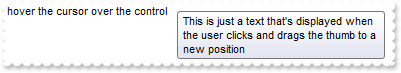
Procedure OnCreate
Forward Send OnCreate
Set ComCaption to "just hover the cursor over the control"
Set ComAlignment to OLECenterAlignment
Set ComToolTipText to "This is just a text that's displayed when the user clicks and drags the thumb to a new position"
End_Procedure
|
|
7
|
Is it possible to display a colored EBN so the borders will be transparent
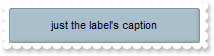
Procedure OnCreate
Forward Send OnCreate
Variant voAppearance
Get ComVisualAppearance to voAppearance
Handle hoAppearance
Get Create (RefClass(cComAppearance)) to hoAppearance
Set pvComObject of hoAppearance to voAppearance
Get ComAdd of hoAppearance 1 "c:\exontrol\images\normal.ebn" to Nothing
Send Destroy to hoAppearance
Set ComAppearance to (|CI$1a88a58 + OLEBump)
Set ComCaption to "just the label's caption"
Set ComAlignment to OLECenterAlignment
End_Procedure
|
|
6
|
Is it possible to display an EBN so the borders will be transparent
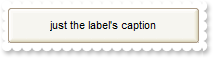
Procedure OnCreate
Forward Send OnCreate
Variant voAppearance
Get ComVisualAppearance to voAppearance
Handle hoAppearance
Get Create (RefClass(cComAppearance)) to hoAppearance
Set pvComObject of hoAppearance to voAppearance
Get ComAdd of hoAppearance 1 "c:\exontrol\images\normal.ebn" to Nothing
Send Destroy to hoAppearance
Set ComAppearance to |CI$1000000
Set ComCaption to "just the label's caption"
Set ComAlignment to OLECenterAlignment
End_Procedure
|
|
5
|
How do I put/resize/stretch a picture on the control's background

Procedure OnCreate
Forward Send OnCreate
Variant vPicture
Get ComExecuteTemplate "loadpicture(`c:\exontrol\images\zipdisk.gif`)" to vPicture
Set ComPicture to (vPicture)
Set ComPictureDisplay to OLEStretch
Set ComBorderWidth to 64
Set ComBorderHeight to 64
End_Procedure
|
|
4
|
How can I change the control's font
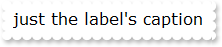
Procedure OnCreate
Forward Send OnCreate
Variant f
Get Comcreateobject "StdFont" to f
Set ComName to "Verdana"
Set ComSize to 12
Set ComFont to f
Set ComCaption to "just the label's caption"
Set ComBorderWidth to 8
Set ComBorderHeight to 8
End_Procedure
|
|
3
|
How can I change the control's font
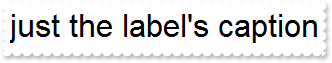
Procedure OnCreate
Forward Send OnCreate
Set ComCaption to "<font ;24>just the label's caption"
Set ComBorderWidth to 8
Set ComBorderHeight to 8
End_Procedure
|
|
2
|
How do I change the control's foreground color

Procedure OnCreate
Forward Send OnCreate
Set ComForeColor to (RGB(255,0,0))
Set ComCaption to "just the label's caption"
Set ComBorderWidth to 8
Set ComBorderHeight to 8
End_Procedure
|
|
1
|
How do I change the control's background color
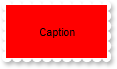
Procedure OnCreate
Forward Send OnCreate
Set ComBackColor to (RGB(255,0,0))
End_Procedure
|