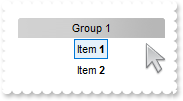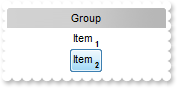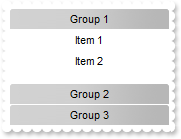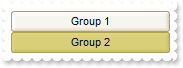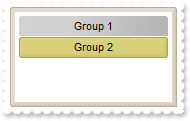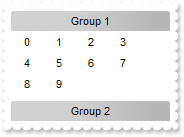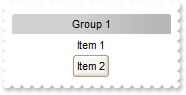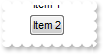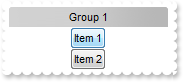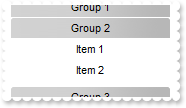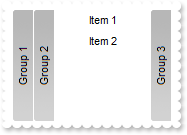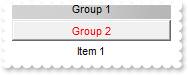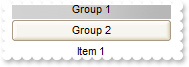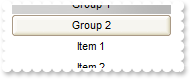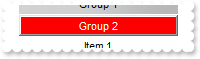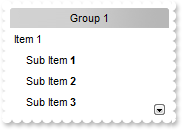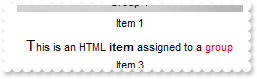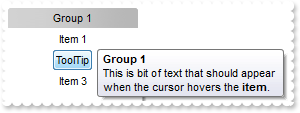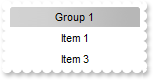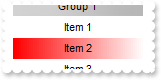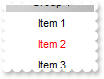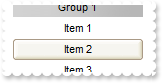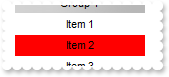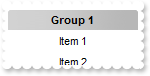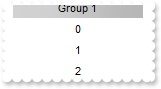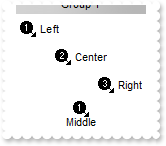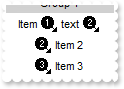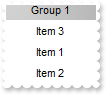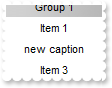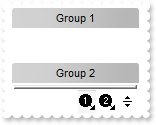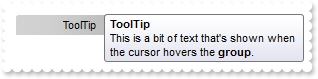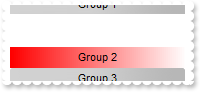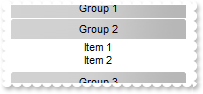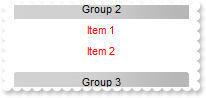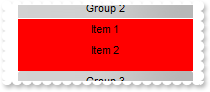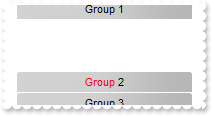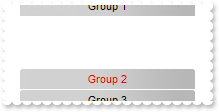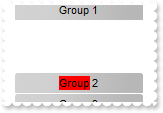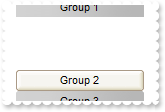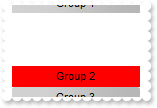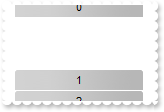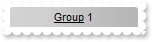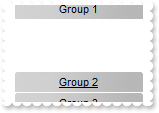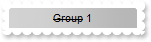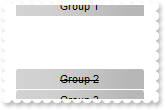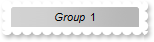|
164
|
How can I select an item using on its full part, not only on its icon or caption
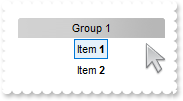
// Click event - Occurs when the user presses and then releases the left mouse button over the control.
void OnClickListBar1()
{
/*
Copy and paste the following directives to your header file as
it defines the namespace 'EXLISTBARLib' for the library: 'ExListBar 1.0 Control Library'
#import <ExListBar.dll>
using namespace EXLISTBARLib;
*/
EXLISTBARLib::IListBarPtr spListBar1 = GetDlgItem(IDC_LISTBAR1)->GetControlUnknown();
OutputDebugStringW( _bstr_t(spListBar1->GetItemFromPoint(-1,-1)) );
}
EXLISTBARLib::IListBarPtr spListBar1 = GetDlgItem(IDC_LISTBAR1)->GetControlUnknown();
spListBar1->PutHighlightItemType(EXLISTBARLib::HighLightItemEnum(EXLISTBARLib::exFull | EXLISTBARLib::exUnion));
EXLISTBARLib::IGroupPtr var_Group = spListBar1->GetGroups()->Add(L"Group 1");
var_Group->AddItem(L"Item <b>1</b>",vtMissing)->PutCaptionFormat(EXLISTBARLib::exHTML);
var_Group->AddItem(L"Item <b>2</b>",vtMissing)->PutCaptionFormat(EXLISTBARLib::exHTML);
|
|
163
|
Does your control support subscript or superscript, in HTML captions
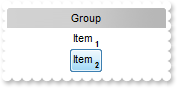
/*
Copy and paste the following directives to your header file as
it defines the namespace 'EXLISTBARLib' for the library: 'ExListBar 1.0 Control Library'
#import <ExListBar.dll>
using namespace EXLISTBARLib;
*/
EXLISTBARLib::IListBarPtr spListBar1 = GetDlgItem(IDC_LISTBAR1)->GetControlUnknown();
EXLISTBARLib::IGroupPtr var_Group = spListBar1->GetGroups()->Add(L"Group");
var_Group->AddItem(L"Item <b><off 4><font ;6>1",vtMissing)->PutCaptionFormat(EXLISTBARLib::exHTML);
var_Group->AddItem(L"Item <b><off 4><font ;6>2",vtMissing)->PutCaptionFormat(EXLISTBARLib::exHTML);
|
|
162
|
How do I get notified once the user selects or activates a group
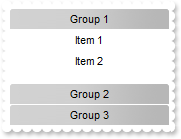
// SelectGroup event - Occurs when a group is selected.
void OnSelectGroupListBar1(LPDISPATCH OldGroup,LPDISPATCH NewGroup)
{
/*
Copy and paste the following directives to your header file as
it defines the namespace 'EXLISTBARLib' for the library: 'ExListBar 1.0 Control Library'
#import <ExListBar.dll>
using namespace EXLISTBARLib;
*/
EXLISTBARLib::IListBarPtr spListBar1 = GetDlgItem(IDC_LISTBAR1)->GetControlUnknown();
OutputDebugStringW( L"Current " );
OutputDebugStringW( L"NewGroup" );
OutputDebugStringW( L"Previously " );
OutputDebugStringW( L"OldGroup" );
}
EXLISTBARLib::IListBarPtr spListBar1 = GetDlgItem(IDC_LISTBAR1)->GetControlUnknown();
EXLISTBARLib::IGroupPtr var_Group = spListBar1->GetGroups()->Add(L"Group 1");
var_Group->AddItem(L"Item 1",vtMissing);
var_Group->AddItem(L"Item 2",vtMissing);
EXLISTBARLib::IGroupPtr var_Group1 = spListBar1->GetGroups()->Add(L"Group 2");
var_Group1->AddItem(L"Item 1",vtMissing);
var_Group1->AddItem(L"Item 2",vtMissing);
EXLISTBARLib::IGroupPtr var_Group2 = spListBar1->GetGroups()->Add(L"Group 3");
var_Group2->AddItem(L"Item 1",vtMissing);
var_Group2->AddItem(L"Item 2",vtMissing);
|
|
161
|
Can I specify a different colors for groups using your EBN files
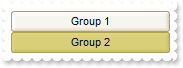
/*
Copy and paste the following directives to your header file as
it defines the namespace 'EXLISTBARLib' for the library: 'ExListBar 1.0 Control Library'
#import <ExListBar.dll>
using namespace EXLISTBARLib;
*/
EXLISTBARLib::IListBarPtr spListBar1 = GetDlgItem(IDC_LISTBAR1)->GetControlUnknown();
spListBar1->GetVisualAppearance()->Add(1,"c:\\exontrol\\images\\normal.ebn");
spListBar1->PutBackColorGroup(0x1000000);
spListBar1->GetGroups()->Add(L"Group 1");
spListBar1->GetGroups()->Add(L"Group 2")->PutBackColor(0x100aabb);
spListBar1->PutSelectGroup(1);
|
|
160
|
Can I change the color of the control's border (EBN files)
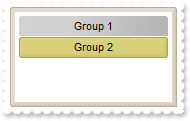
/*
Copy and paste the following directives to your header file as
it defines the namespace 'EXLISTBARLib' for the library: 'ExListBar 1.0 Control Library'
#import <ExListBar.dll>
using namespace EXLISTBARLib;
*/
EXLISTBARLib::IListBarPtr spListBar1 = GetDlgItem(IDC_LISTBAR1)->GetControlUnknown();
spListBar1->GetVisualAppearance()->Add(1,"c:\\exontrol\\images\\normal.ebn");
spListBar1->PutAppearance(EXLISTBARLib::AppearanceEnum(0x1aabbc8 | EXLISTBARLib::exDrop));
|
|
159
|
How do I specify the width of the item
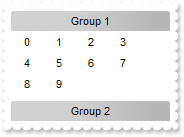
/*
Copy and paste the following directives to your header file as
it defines the namespace 'EXLISTBARLib' for the library: 'ExListBar 1.0 Control Library'
#import <ExListBar.dll>
using namespace EXLISTBARLib;
*/
EXLISTBARLib::IListBarPtr spListBar1 = GetDlgItem(IDC_LISTBAR1)->GetControlUnknown();
spListBar1->PutHighlightItemType(EXLISTBARLib::exNoHighlight);
EXLISTBARLib::IGroupPtr var_Group = spListBar1->GetGroups()->Add(L"Group 1");
var_Group->PutItemWidth(32);
var_Group->AddItem(L"0",vtMissing);
var_Group->AddItem(L"1",vtMissing);
var_Group->AddItem(L"2",vtMissing);
var_Group->AddItem(L"3",vtMissing);
var_Group->AddItem(L"4",vtMissing);
var_Group->AddItem(L"5",vtMissing);
var_Group->AddItem(L"6",vtMissing);
var_Group->AddItem(L"7",vtMissing);
var_Group->AddItem(L"8",vtMissing);
var_Group->AddItem(L"9",vtMissing);
spListBar1->GetGroups()->Add(L"Group 2");
|
|
158
|
How do I change the visual appearance of the item from the cursor, using EBN files
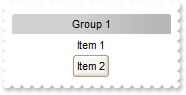
/*
Copy and paste the following directives to your header file as
it defines the namespace 'EXLISTBARLib' for the library: 'ExListBar 1.0 Control Library'
#import <ExListBar.dll>
using namespace EXLISTBARLib;
*/
EXLISTBARLib::IListBarPtr spListBar1 = GetDlgItem(IDC_LISTBAR1)->GetControlUnknown();
EXLISTBARLib::IAppearancePtr var_Appearance = spListBar1->GetVisualAppearance();
var_Appearance->Add(1,"c:\\exontrol\\images\\normal.ebn");
var_Appearance->Add(22,"c:\\exontrol\\images\\pushed.ebn");
var_Appearance->Add(2,"CP:22 0 8 0 -8");
spListBar1->PutBackground(EXLISTBARLib::exSelectItem,0x1000000);
spListBar1->PutBackground(EXLISTBARLib::exHightlightItem,0x2000000);
EXLISTBARLib::IGroupPtr var_Group = spListBar1->GetGroups()->Add(L"Group 1");
var_Group->AddItem(L"Item 1",vtMissing);
var_Group->AddItem(L"Item 2",vtMissing);
var_Group->PutSelectItem(1);
spListBar1->GetGroups()->Add(L"Group 2");
|
|
157
|
How do I change the visual appearance of the selected item, using EBN files

/*
Copy and paste the following directives to your header file as
it defines the namespace 'EXLISTBARLib' for the library: 'ExListBar 1.0 Control Library'
#import <ExListBar.dll>
using namespace EXLISTBARLib;
*/
EXLISTBARLib::IListBarPtr spListBar1 = GetDlgItem(IDC_LISTBAR1)->GetControlUnknown();
spListBar1->GetVisualAppearance()->Add(1,"c:\\exontrol\\images\\normal.ebn");
spListBar1->PutBackground(EXLISTBARLib::exSelectItem,0x1000000);
EXLISTBARLib::IGroupPtr var_Group = spListBar1->GetGroups()->Add(L"Group 1");
var_Group->AddItem(L"Item 1",vtMissing);
var_Group->AddItem(L"Item 2",vtMissing);
var_Group->PutSelectItem(1);
spListBar1->GetGroups()->Add(L"Group 2");
|
|
156
|
How do I select an item
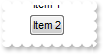
/*
Copy and paste the following directives to your header file as
it defines the namespace 'EXLISTBARLib' for the library: 'ExListBar 1.0 Control Library'
#import <ExListBar.dll>
using namespace EXLISTBARLib;
*/
EXLISTBARLib::IListBarPtr spListBar1 = GetDlgItem(IDC_LISTBAR1)->GetControlUnknown();
spListBar1->PutSelectItemType(EXLISTBARLib::exSelectPop);
EXLISTBARLib::IGroupPtr var_Group = spListBar1->GetGroups()->Add(L"Group 1");
var_Group->AddItem(L"Item 1",vtMissing);
var_Group->AddItem(L"Item 2",vtMissing);
var_Group->PutSelectItem(1);
spListBar1->GetGroups()->Add(L"Group 2");
|
|
155
|
How do I specify how a selected item shows
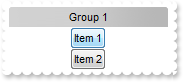
/*
Copy and paste the following directives to your header file as
it defines the namespace 'EXLISTBARLib' for the library: 'ExListBar 1.0 Control Library'
#import <ExListBar.dll>
using namespace EXLISTBARLib;
*/
EXLISTBARLib::IListBarPtr spListBar1 = GetDlgItem(IDC_LISTBAR1)->GetControlUnknown();
spListBar1->PutSelectItemType(EXLISTBARLib::exSelectPop);
EXLISTBARLib::IGroupPtr var_Group = spListBar1->GetGroups()->Add(L"Group 1");
var_Group->AddItem(L"Item 1",vtMissing);
var_Group->AddItem(L"Item 2",vtMissing);
spListBar1->GetGroups()->Add(L"Group 2");
|
|
154
|
How do I select or activate a group
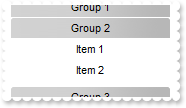
/*
Copy and paste the following directives to your header file as
it defines the namespace 'EXLISTBARLib' for the library: 'ExListBar 1.0 Control Library'
#import <ExListBar.dll>
using namespace EXLISTBARLib;
*/
EXLISTBARLib::IListBarPtr spListBar1 = GetDlgItem(IDC_LISTBAR1)->GetControlUnknown();
spListBar1->GetGroups()->Add(L"Group 1");
EXLISTBARLib::IGroupPtr var_Group = spListBar1->GetGroups()->Add(L"Group 2");
var_Group->AddItem(L"Item 1",vtMissing);
var_Group->AddItem(L"Item 2",vtMissing);
spListBar1->GetGroups()->Add(L"Group 3");
spListBar1->PutSelectGroup(1);
|
|
153
|
Is there any option to display groups from left to right
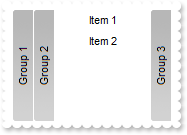
/*
Copy and paste the following directives to your header file as
it defines the namespace 'EXLISTBARLib' for the library: 'ExListBar 1.0 Control Library'
#import <ExListBar.dll>
using namespace EXLISTBARLib;
*/
EXLISTBARLib::IListBarPtr spListBar1 = GetDlgItem(IDC_LISTBAR1)->GetControlUnknown();
spListBar1->PutOrientation(EXLISTBARLib::exHorizontal);
spListBar1->GetGroups()->Add(L"Group 1");
EXLISTBARLib::IGroupPtr var_Group = spListBar1->GetGroups()->Add(L"Group 2");
var_Group->AddItem(L"Item 1",vtMissing);
var_Group->AddItem(L"Item 2",vtMissing);
spListBar1->GetGroups()->Add(L"Group 3");
spListBar1->PutSelectGroup(1);
|
|
152
|
How do I change the foreground color of the selected group
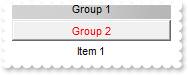
/*
Copy and paste the following directives to your header file as
it defines the namespace 'EXLISTBARLib' for the library: 'ExListBar 1.0 Control Library'
#import <ExListBar.dll>
using namespace EXLISTBARLib;
*/
EXLISTBARLib::IListBarPtr spListBar1 = GetDlgItem(IDC_LISTBAR1)->GetControlUnknown();
spListBar1->PutMarkSelectGroup(VARIANT_TRUE);
spListBar1->PutSelBackColorGroup(spListBar1->GetBackColorGroup());
spListBar1->PutSelForeColorGroup(RGB(255,0,0));
spListBar1->GetGroups()->Add(L"Group 1");
EXLISTBARLib::IGroupPtr var_Group = spListBar1->GetGroups()->Add(L"Group 2");
var_Group->AddItem(L"Item 1",vtMissing);
var_Group->AddItem(L"Item 2",vtMissing);
spListBar1->GetGroups()->Add(L"Group 3");
spListBar1->PutSelectGroup(1);
|
|
151
|
How do I highlight the selected group
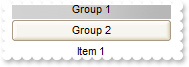
/*
Copy and paste the following directives to your header file as
it defines the namespace 'EXLISTBARLib' for the library: 'ExListBar 1.0 Control Library'
#import <ExListBar.dll>
using namespace EXLISTBARLib;
*/
EXLISTBARLib::IListBarPtr spListBar1 = GetDlgItem(IDC_LISTBAR1)->GetControlUnknown();
spListBar1->GetVisualAppearance()->Add(1,"c:\\exontrol\\images\\normal.ebn");
spListBar1->PutMarkSelectGroup(VARIANT_TRUE);
spListBar1->PutSelBackColorGroup(0x1000000);
spListBar1->PutSelForeColorGroup(RGB(0,0,0));
spListBar1->GetGroups()->Add(L"Group 1");
EXLISTBARLib::IGroupPtr var_Group = spListBar1->GetGroups()->Add(L"Group 2");
var_Group->AddItem(L"Item 1",vtMissing);
var_Group->AddItem(L"Item 2",vtMissing);
spListBar1->GetGroups()->Add(L"Group 3");
spListBar1->PutSelectGroup(1);
|
|
150
|
How do I change the visual appearance of the selected group, using your EBN files
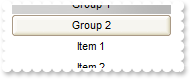
/*
Copy and paste the following directives to your header file as
it defines the namespace 'EXLISTBARLib' for the library: 'ExListBar 1.0 Control Library'
#import <ExListBar.dll>
using namespace EXLISTBARLib;
*/
EXLISTBARLib::IListBarPtr spListBar1 = GetDlgItem(IDC_LISTBAR1)->GetControlUnknown();
spListBar1->GetVisualAppearance()->Add(1,"c:\\exontrol\\images\\normal.ebn");
spListBar1->PutMarkSelectGroup(VARIANT_TRUE);
spListBar1->PutSelBackColorGroup(0x1000000);
spListBar1->PutSelForeColorGroup(RGB(0,0,0));
spListBar1->GetGroups()->Add(L"Group 1");
EXLISTBARLib::IGroupPtr var_Group = spListBar1->GetGroups()->Add(L"Group 2");
var_Group->AddItem(L"Item 1",vtMissing);
var_Group->AddItem(L"Item 2",vtMissing);
spListBar1->GetGroups()->Add(L"Group 3");
spListBar1->PutSelectGroup(1);
|
|
149
|
How do I specify the background color for selected group
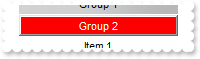
/*
Copy and paste the following directives to your header file as
it defines the namespace 'EXLISTBARLib' for the library: 'ExListBar 1.0 Control Library'
#import <ExListBar.dll>
using namespace EXLISTBARLib;
*/
EXLISTBARLib::IListBarPtr spListBar1 = GetDlgItem(IDC_LISTBAR1)->GetControlUnknown();
spListBar1->PutMarkSelectGroup(VARIANT_TRUE);
spListBar1->PutSelBackColorGroup(RGB(255,0,0));
spListBar1->GetGroups()->Add(L"Group 1");
EXLISTBARLib::IGroupPtr var_Group = spListBar1->GetGroups()->Add(L"Group 2");
var_Group->AddItem(L"Item 1",vtMissing);
var_Group->AddItem(L"Item 2",vtMissing);
spListBar1->GetGroups()->Add(L"Group 3");
spListBar1->PutSelectGroup(1);
|
|
148
|
How can I indent an item
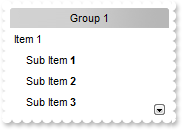
/*
Copy and paste the following directives to your header file as
it defines the namespace 'EXLISTBARLib' for the library: 'ExListBar 1.0 Control Library'
#import <ExListBar.dll>
using namespace EXLISTBARLib;
*/
EXLISTBARLib::IListBarPtr spListBar1 = GetDlgItem(IDC_LISTBAR1)->GetControlUnknown();
EXLISTBARLib::IGroupPtr var_Group = spListBar1->GetGroups()->Add(L"Group 1");
var_Group->AddItem(L"Item 1",vtMissing)->PutAlignment(EXLISTBARLib::exLeft);
EXLISTBARLib::IItemPtr var_Item = var_Group->AddItem(L"Sub Item <b>1</b>",vtMissing);
var_Item->PutCaptionFormat(EXLISTBARLib::exHTML);
var_Item->PutAlignment(EXLISTBARLib::exLeft);
var_Item->PutIndent(12);
EXLISTBARLib::IItemPtr var_Item1 = var_Group->AddItem(L"Sub Item <b>2</b>",vtMissing);
var_Item1->PutCaptionFormat(EXLISTBARLib::exHTML);
var_Item1->PutAlignment(EXLISTBARLib::exLeft);
var_Item1->PutIndent(12);
EXLISTBARLib::IItemPtr var_Item2 = var_Group->AddItem(L"Sub Item <b>3</b>",vtMissing);
var_Item2->PutCaptionFormat(EXLISTBARLib::exHTML);
var_Item2->PutAlignment(EXLISTBARLib::exLeft);
var_Item2->PutIndent(12);
EXLISTBARLib::IItemPtr var_Item3 = var_Group->AddItem(L"Sub Sub Item <b>3</b>",vtMissing);
var_Item3->PutCaptionFormat(EXLISTBARLib::exHTML);
var_Item3->PutAlignment(EXLISTBARLib::exLeft);
var_Item3->PutIndent(24);
EXLISTBARLib::IItemPtr var_Item4 = var_Group->AddItem(L"Item 2",vtMissing);
var_Item4->PutAlignment(EXLISTBARLib::exLeft);
|
|
147
|
How can I use HTML format to display my item
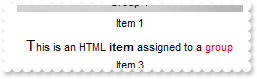
/*
Copy and paste the following directives to your header file as
it defines the namespace 'EXLISTBARLib' for the library: 'ExListBar 1.0 Control Library'
#import <ExListBar.dll>
using namespace EXLISTBARLib;
*/
EXLISTBARLib::IListBarPtr spListBar1 = GetDlgItem(IDC_LISTBAR1)->GetControlUnknown();
EXLISTBARLib::IGroupPtr var_Group = spListBar1->GetGroups()->Add(L"Group 1");
var_Group->AddItem(L"Item 1",vtMissing);
var_Group->AddItem(L"<font Tahoma;11>T</font>his is an HTML <b>item</b> assigned to a <fgcolor=FF0000>group</fgcolor>",vtMissing)->PutCaptionFormat(EXLISTBARLib::exHTML);
var_Group->AddItem(L"Item 3",vtMissing);
|
|
146
|
How can I assign a tooltip to an item
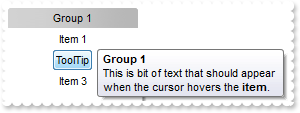
/*
Copy and paste the following directives to your header file as
it defines the namespace 'EXLISTBARLib' for the library: 'ExListBar 1.0 Control Library'
#import <ExListBar.dll>
using namespace EXLISTBARLib;
*/
EXLISTBARLib::IListBarPtr spListBar1 = GetDlgItem(IDC_LISTBAR1)->GetControlUnknown();
EXLISTBARLib::IGroupPtr var_Group = spListBar1->GetGroups()->Add(L"Group 1");
var_Group->AddItem(L"Item 1",vtMissing);
var_Group->AddItem(L"ToolTip",vtMissing)->PutToolTip("This is bit of text that should appear when the cursor hovers the <b>item</b>.");
var_Group->AddItem(L"Item 3",vtMissing);
|
|
145
|
How can I show or hide an item
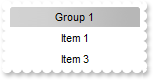
/*
Copy and paste the following directives to your header file as
it defines the namespace 'EXLISTBARLib' for the library: 'ExListBar 1.0 Control Library'
#import <ExListBar.dll>
using namespace EXLISTBARLib;
*/
EXLISTBARLib::IListBarPtr spListBar1 = GetDlgItem(IDC_LISTBAR1)->GetControlUnknown();
EXLISTBARLib::IGroupPtr var_Group = spListBar1->GetGroups()->Add(L"Group 1");
var_Group->AddItem(L"Item 1",vtMissing);
var_Group->AddItem(L"Item 2",vtMissing)->PutVisible(VARIANT_FALSE);
var_Group->AddItem(L"Item 3",vtMissing);
|
|
144
|
How can I change the item's background color
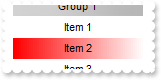
/*
Copy and paste the following directives to your header file as
it defines the namespace 'EXLISTBARLib' for the library: 'ExListBar 1.0 Control Library'
#import <ExListBar.dll>
using namespace EXLISTBARLib;
*/
EXLISTBARLib::IListBarPtr spListBar1 = GetDlgItem(IDC_LISTBAR1)->GetControlUnknown();
EXLISTBARLib::IGroupPtr var_Group = spListBar1->GetGroups()->Add(L"Group 1");
var_Group->AddItem(L"Item 1",vtMissing);
EXLISTBARLib::IItemPtr var_Item = var_Group->AddItem(L"Item 2",vtMissing);
var_Item->PutBackColor(RGB(255,0,0));
var_Item->PutBackColor2(RGB(255,255,255));
var_Group->AddItem(L"Item 3",vtMissing);
|
|
143
|
How can I change the item's background color

/*
Copy and paste the following directives to your header file as
it defines the namespace 'EXLISTBARLib' for the library: 'ExListBar 1.0 Control Library'
#import <ExListBar.dll>
using namespace EXLISTBARLib;
*/
EXLISTBARLib::IListBarPtr spListBar1 = GetDlgItem(IDC_LISTBAR1)->GetControlUnknown();
EXLISTBARLib::IGroupPtr var_Group = spListBar1->GetGroups()->Add(L"Group 1");
var_Group->AddItem(L"Item 1",vtMissing);
var_Group->AddItem(L"<bgcolor=FF0000>Item</bgcolor> 2",vtMissing)->PutCaptionFormat(EXLISTBARLib::exHTML);
var_Group->AddItem(L"Item 3",vtMissing);
|
|
142
|
How can I change the item's foreground color
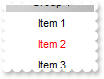
/*
Copy and paste the following directives to your header file as
it defines the namespace 'EXLISTBARLib' for the library: 'ExListBar 1.0 Control Library'
#import <ExListBar.dll>
using namespace EXLISTBARLib;
*/
EXLISTBARLib::IListBarPtr spListBar1 = GetDlgItem(IDC_LISTBAR1)->GetControlUnknown();
EXLISTBARLib::IGroupPtr var_Group = spListBar1->GetGroups()->Add(L"Group 1");
var_Group->AddItem(L"Item 1",vtMissing);
var_Group->AddItem(L"Item 2",vtMissing)->PutForeColor(RGB(255,0,0));
var_Group->AddItem(L"Item 3",vtMissing);
|
|
141
|
How can I change the visual appearance of the item using your EBN files
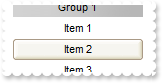
/*
Copy and paste the following directives to your header file as
it defines the namespace 'EXLISTBARLib' for the library: 'ExListBar 1.0 Control Library'
#import <ExListBar.dll>
using namespace EXLISTBARLib;
*/
EXLISTBARLib::IListBarPtr spListBar1 = GetDlgItem(IDC_LISTBAR1)->GetControlUnknown();
spListBar1->GetVisualAppearance()->Add(1,"c:\\exontrol\\images\\normal.ebn");
EXLISTBARLib::IGroupPtr var_Group = spListBar1->GetGroups()->Add(L"Group 1");
var_Group->AddItem(L"Item 1",vtMissing);
var_Group->AddItem(L"Item 2",vtMissing)->PutBackColor(0x1000000);
var_Group->AddItem(L"Item 3",vtMissing);
|
|
140
|
How can I change the item's background color
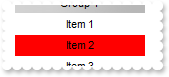
/*
Copy and paste the following directives to your header file as
it defines the namespace 'EXLISTBARLib' for the library: 'ExListBar 1.0 Control Library'
#import <ExListBar.dll>
using namespace EXLISTBARLib;
*/
EXLISTBARLib::IListBarPtr spListBar1 = GetDlgItem(IDC_LISTBAR1)->GetControlUnknown();
EXLISTBARLib::IGroupPtr var_Group = spListBar1->GetGroups()->Add(L"Group 1");
var_Group->AddItem(L"Item 1",vtMissing);
var_Group->AddItem(L"Item 2",vtMissing)->PutBackColor(RGB(255,0,0));
var_Group->AddItem(L"Item 3",vtMissing);
|
|
139
|
How can I get the group of the item
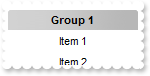
/*
Copy and paste the following directives to your header file as
it defines the namespace 'EXLISTBARLib' for the library: 'ExListBar 1.0 Control Library'
#import <ExListBar.dll>
using namespace EXLISTBARLib;
*/
EXLISTBARLib::IListBarPtr spListBar1 = GetDlgItem(IDC_LISTBAR1)->GetControlUnknown();
EXLISTBARLib::IGroupPtr var_Group = spListBar1->GetGroups()->Add(L"Group 1");
var_Group->AddItem(L"Item 1",vtMissing);
var_Group->AddItem(L"Item 2",vtMissing)->GetGroup()->PutBold(VARIANT_TRUE);
var_Group->AddItem(L"Item 3",vtMissing);
|
|
138
|
How can I get the index of the item
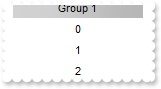
/*
Copy and paste the following directives to your header file as
it defines the namespace 'EXLISTBARLib' for the library: 'ExListBar 1.0 Control Library'
#import <ExListBar.dll>
using namespace EXLISTBARLib;
*/
EXLISTBARLib::IListBarPtr spListBar1 = GetDlgItem(IDC_LISTBAR1)->GetControlUnknown();
EXLISTBARLib::IGroupPtr var_Group = spListBar1->GetGroups()->Add(L"Group 1");
EXLISTBARLib::IItemPtr var_Item = var_Group->AddItem(L"Item 1",vtMissing);
var_Item->PutCaption(_bstr_t(var_Item->GetIndex()));
EXLISTBARLib::IItemPtr var_Item1 = var_Group->AddItem(L"Item 2",vtMissing);
var_Item1->PutCaption(_bstr_t(var_Item1->GetIndex()));
EXLISTBARLib::IItemPtr var_Item2 = var_Group->AddItem(L"Item 3",vtMissing);
var_Item2->PutCaption(_bstr_t(var_Item2->GetIndex()));
|
|
137
|
How can I draw underlined an item

/*
Copy and paste the following directives to your header file as
it defines the namespace 'EXLISTBARLib' for the library: 'ExListBar 1.0 Control Library'
#import <ExListBar.dll>
using namespace EXLISTBARLib;
*/
EXLISTBARLib::IListBarPtr spListBar1 = GetDlgItem(IDC_LISTBAR1)->GetControlUnknown();
EXLISTBARLib::IGroupPtr var_Group = spListBar1->GetGroups()->Add(L"Group 1");
var_Group->AddItem(L"Item 1",vtMissing);
var_Group->AddItem(L"<u>Item</u> 2",vtMissing)->PutCaptionFormat(EXLISTBARLib::exHTML);
var_Group->AddItem(L"Item 3",vtMissing);
|
|
136
|
How can I draw underlined an item

/*
Copy and paste the following directives to your header file as
it defines the namespace 'EXLISTBARLib' for the library: 'ExListBar 1.0 Control Library'
#import <ExListBar.dll>
using namespace EXLISTBARLib;
*/
EXLISTBARLib::IListBarPtr spListBar1 = GetDlgItem(IDC_LISTBAR1)->GetControlUnknown();
EXLISTBARLib::IGroupPtr var_Group = spListBar1->GetGroups()->Add(L"Group 1");
var_Group->AddItem(L"Item 1",vtMissing);
var_Group->AddItem(L"Item 2",vtMissing)->PutUnderline(VARIANT_TRUE);
var_Group->AddItem(L"Item 3",vtMissing);
|
|
135
|
How can I draw as strikeout an item

/*
Copy and paste the following directives to your header file as
it defines the namespace 'EXLISTBARLib' for the library: 'ExListBar 1.0 Control Library'
#import <ExListBar.dll>
using namespace EXLISTBARLib;
*/
EXLISTBARLib::IListBarPtr spListBar1 = GetDlgItem(IDC_LISTBAR1)->GetControlUnknown();
EXLISTBARLib::IGroupPtr var_Group = spListBar1->GetGroups()->Add(L"Group 1");
var_Group->AddItem(L"Item 1",vtMissing);
var_Group->AddItem(L"<s>Item</s> 2",vtMissing)->PutCaptionFormat(EXLISTBARLib::exHTML);
var_Group->AddItem(L"Item 3",vtMissing);
|
|
134
|
How can I draw as strikeout an item

/*
Copy and paste the following directives to your header file as
it defines the namespace 'EXLISTBARLib' for the library: 'ExListBar 1.0 Control Library'
#import <ExListBar.dll>
using namespace EXLISTBARLib;
*/
EXLISTBARLib::IListBarPtr spListBar1 = GetDlgItem(IDC_LISTBAR1)->GetControlUnknown();
EXLISTBARLib::IGroupPtr var_Group = spListBar1->GetGroups()->Add(L"Group 1");
var_Group->AddItem(L"Item 1",vtMissing);
var_Group->AddItem(L"Item 2",vtMissing)->PutStrikeOut(VARIANT_TRUE);
var_Group->AddItem(L"Item 3",vtMissing);
|
|
133
|
How can I draw as italic an item

/*
Copy and paste the following directives to your header file as
it defines the namespace 'EXLISTBARLib' for the library: 'ExListBar 1.0 Control Library'
#import <ExListBar.dll>
using namespace EXLISTBARLib;
*/
EXLISTBARLib::IListBarPtr spListBar1 = GetDlgItem(IDC_LISTBAR1)->GetControlUnknown();
EXLISTBARLib::IGroupPtr var_Group = spListBar1->GetGroups()->Add(L"Group 1");
var_Group->AddItem(L"Item 1",vtMissing);
var_Group->AddItem(L"<i>Item</i> 2",vtMissing)->PutCaptionFormat(EXLISTBARLib::exHTML);
var_Group->AddItem(L"Item 3",vtMissing);
|
|
132
|
How can I draw as italic an item

/*
Copy and paste the following directives to your header file as
it defines the namespace 'EXLISTBARLib' for the library: 'ExListBar 1.0 Control Library'
#import <ExListBar.dll>
using namespace EXLISTBARLib;
*/
EXLISTBARLib::IListBarPtr spListBar1 = GetDlgItem(IDC_LISTBAR1)->GetControlUnknown();
EXLISTBARLib::IGroupPtr var_Group = spListBar1->GetGroups()->Add(L"Group 1");
var_Group->AddItem(L"Item 1",vtMissing);
var_Group->AddItem(L"Item 2",vtMissing)->PutItalic(VARIANT_TRUE);
var_Group->AddItem(L"Item 3",vtMissing);
|
|
131
|
How can I add a anchor or a hyperlink

/*
Copy and paste the following directives to your header file as
it defines the namespace 'EXLISTBARLib' for the library: 'ExListBar 1.0 Control Library'
#import <ExListBar.dll>
using namespace EXLISTBARLib;
*/
EXLISTBARLib::IListBarPtr spListBar1 = GetDlgItem(IDC_LISTBAR1)->GetControlUnknown();
spListBar1->PutHighlightItemType(EXLISTBARLib::exNoHighlight);
EXLISTBARLib::IGroupPtr var_Group = spListBar1->GetGroups()->Add(L"Group 1");
var_Group->AddItem(L"Link <a1><b>1</b></a>",vtMissing)->PutCaptionFormat(EXLISTBARLib::exHTML);
var_Group->AddItem(L"Link <a2><b>2</b></a>",vtMissing)->PutCaptionFormat(EXLISTBARLib::exHTML);
|
|
130
|
How do I bold an item

/*
Copy and paste the following directives to your header file as
it defines the namespace 'EXLISTBARLib' for the library: 'ExListBar 1.0 Control Library'
#import <ExListBar.dll>
using namespace EXLISTBARLib;
*/
EXLISTBARLib::IListBarPtr spListBar1 = GetDlgItem(IDC_LISTBAR1)->GetControlUnknown();
EXLISTBARLib::IGroupPtr var_Group = spListBar1->GetGroups()->Add(L"Group 1");
var_Group->AddItem(L"Item 1",vtMissing);
var_Group->AddItem(L"<b>Item</a> 2",vtMissing)->PutCaptionFormat(EXLISTBARLib::exHTML);
var_Group->AddItem(L"Item 3",vtMissing);
|
|
129
|
How do I bold an item

/*
Copy and paste the following directives to your header file as
it defines the namespace 'EXLISTBARLib' for the library: 'ExListBar 1.0 Control Library'
#import <ExListBar.dll>
using namespace EXLISTBARLib;
*/
EXLISTBARLib::IListBarPtr spListBar1 = GetDlgItem(IDC_LISTBAR1)->GetControlUnknown();
EXLISTBARLib::IGroupPtr var_Group = spListBar1->GetGroups()->Add(L"Group 1");
var_Group->AddItem(L"Item 1",vtMissing);
var_Group->AddItem(L"Item 2",vtMissing)->PutBold(VARIANT_TRUE);
var_Group->AddItem(L"Item 3",vtMissing);
|
|
128
|
How can I align an item
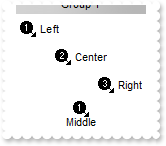
/*
Copy and paste the following directives to your header file as
it defines the namespace 'EXLISTBARLib' for the library: 'ExListBar 1.0 Control Library'
#import <ExListBar.dll>
using namespace EXLISTBARLib;
*/
EXLISTBARLib::IListBarPtr spListBar1 = GetDlgItem(IDC_LISTBAR1)->GetControlUnknown();
spListBar1->Images(_bstr_t("gBJJgBAIDAAGAAEAAQhYAf8Pf4hh0QihCJo2AEZjQAjEZFEaIEaEEaAIAkcbk0olUrlktl0vmExmUzmk1m03nE5nU7nk9n0/oFBoVDolFo1HpFJpVLplNp1PqFRqVTq") +
"lVq1XrFZrVbrldr1fsFhsVjslls1ntFptVrtltt1vuFxuVzul1u13vF5vV7vl9v1/wGBwWDwmFw2HxGJxWLxmNx0xiFdyOTh8Tf9ZymXx+QytcyNgz8r0OblWjyWds+m" +
"0ka1Vf1ta1+r1mos2xrG2xeZ0+a0W0qOx3GO4NV3WeyvD2XJ5XL5nN51aiw+lfSj0gkUkAEllHanHI5j/cHg8EZf7w8vl8j4f/qfEZeB09/vjLAB30+kZQAP/P5/H6/y" +
"NAOAEAwCjMBwFAEDwJBMDwLBYAP2/8Hv8/gAGAD8LQs9w/nhDY/oygIA=");
EXLISTBARLib::IGroupPtr var_Group = spListBar1->GetGroups()->Add(L"Group 1");
var_Group->PutItemHeight(28);
var_Group->AddItem(L"Left",long(1))->PutAlignment(EXLISTBARLib::exLeft);
var_Group->AddItem(L"Center",long(2))->PutAlignment(EXLISTBARLib::exCenter);
var_Group->AddItem(L"Right",long(3))->PutAlignment(EXLISTBARLib::exRight);
var_Group->AddItem(L"Middle",long(1))->PutAlignment(EXLISTBARLib::exMiddle);
|
|
127
|
How can I assign some extra data to an item
/*
Copy and paste the following directives to your header file as
it defines the namespace 'EXLISTBARLib' for the library: 'ExListBar 1.0 Control Library'
#import <ExListBar.dll>
using namespace EXLISTBARLib;
*/
EXLISTBARLib::IListBarPtr spListBar1 = GetDlgItem(IDC_LISTBAR1)->GetControlUnknown();
EXLISTBARLib::IGroupPtr var_Group = spListBar1->GetGroups()->Add(L"Group 1");
var_Group->AddItem(L"Item 1",vtMissing)->PutUserData("your data");
var_Group->AddItem(L"Item 2",vtMissing);
var_Group->AddItem(L"Item 3",vtMissing);
|
|
126
|
How can I assign or display an icon for an item
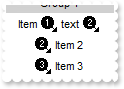
/*
Copy and paste the following directives to your header file as
it defines the namespace 'EXLISTBARLib' for the library: 'ExListBar 1.0 Control Library'
#import <ExListBar.dll>
using namespace EXLISTBARLib;
*/
EXLISTBARLib::IListBarPtr spListBar1 = GetDlgItem(IDC_LISTBAR1)->GetControlUnknown();
spListBar1->Images(_bstr_t("gBJJgBAIDAAGAAEAAQhYAf8Pf4hh0QihCJo2AEZjQAjEZFEaIEaEEaAIAkcbk0olUrlktl0vmExmUzmk1m03nE5nU7nk9n0/oFBoVDolFo1HpFJpVLplNp1PqFRqVTq") +
"lVq1XrFZrVbrldr1fsFhsVjslls1ntFptVrtltt1vuFxuVzul1u13vF5vV7vl9v1/wGBwWDwmFw2HxGJxWLxmNx0xiFdyOTh8Tf9ZymXx+QytcyNgz8r0OblWjyWds+m" +
"0ka1Vf1ta1+r1mos2xrG2xeZ0+a0W0qOx3GO4NV3WeyvD2XJ5XL5nN51aiw+lfSj0gkUkAEllHanHI5j/cHg8EZf7w8vl8j4f/qfEZeB09/vjLAB30+kZQAP/P5/H6/y" +
"NAOAEAwCjMBwFAEDwJBMDwLBYAP2/8Hv8/gAGAD8LQs9w/nhDY/oygIA=");
EXLISTBARLib::IGroupPtr var_Group = spListBar1->GetGroups()->Add(L"Group 1");
var_Group->AddItem(L"Item <img>1</img> text <img>2</img>",vtMissing)->PutCaptionFormat(EXLISTBARLib::exHTML);
var_Group->AddItem(L"Item 2",vtMissing)->PutImage(long(2));
var_Group->AddItem(L"Item 3",vtMissing)->PutImage(long(3));
|
|
125
|
How can I assign or display an icon for an item

/*
Copy and paste the following directives to your header file as
it defines the namespace 'EXLISTBARLib' for the library: 'ExListBar 1.0 Control Library'
#import <ExListBar.dll>
using namespace EXLISTBARLib;
*/
EXLISTBARLib::IListBarPtr spListBar1 = GetDlgItem(IDC_LISTBAR1)->GetControlUnknown();
spListBar1->Images(_bstr_t("gBJJgBAIDAAGAAEAAQhYAf8Pf4hh0QihCJo2AEZjQAjEZFEaIEaEEaAIAkcbk0olUrlktl0vmExmUzmk1m03nE5nU7nk9n0/oFBoVDolFo1HpFJpVLplNp1PqFRqVTq") +
"lVq1XrFZrVbrldr1fsFhsVjslls1ntFptVrtltt1vuFxuVzul1u13vF5vV7vl9v1/wGBwWDwmFw2HxGJxWLxmNx0xiFdyOTh8Tf9ZymXx+QytcyNgz8r0OblWjyWds+m" +
"0ka1Vf1ta1+r1mos2xrG2xeZ0+a0W0qOx3GO4NV3WeyvD2XJ5XL5nN51aiw+lfSj0gkUkAEllHanHI5j/cHg8EZf7w8vl8j4f/qfEZeB09/vjLAB30+kZQAP/P5/H6/y" +
"NAOAEAwCjMBwFAEDwJBMDwLBYAP2/8Hv8/gAGAD8LQs9w/nhDY/oygIA=");
EXLISTBARLib::IGroupPtr var_Group = spListBar1->GetGroups()->Add(L"Group 1");
var_Group->AddItem(L"Item 1",vtMissing)->PutImage(long(1));
var_Group->AddItem(L"Item 2",vtMissing)->PutImage(long(2));
var_Group->AddItem(L"Item 3",vtMissing)->PutImage(long(3));
|
|
124
|
How can I assign or display an icon for an item

/*
Copy and paste the following directives to your header file as
it defines the namespace 'EXLISTBARLib' for the library: 'ExListBar 1.0 Control Library'
#import <ExListBar.dll>
using namespace EXLISTBARLib;
*/
EXLISTBARLib::IListBarPtr spListBar1 = GetDlgItem(IDC_LISTBAR1)->GetControlUnknown();
spListBar1->Images(_bstr_t("gBJJgBAIDAAGAAEAAQhYAf8Pf4hh0QihCJo2AEZjQAjEZFEaIEaEEaAIAkcbk0olUrlktl0vmExmUzmk1m03nE5nU7nk9n0/oFBoVDolFo1HpFJpVLplNp1PqFRqVTq") +
"lVq1XrFZrVbrldr1fsFhsVjslls1ntFptVrtltt1vuFxuVzul1u13vF5vV7vl9v1/wGBwWDwmFw2HxGJxWLxmNx0xiFdyOTh8Tf9ZymXx+QytcyNgz8r0OblWjyWds+m" +
"0ka1Vf1ta1+r1mos2xrG2xeZ0+a0W0qOx3GO4NV3WeyvD2XJ5XL5nN51aiw+lfSj0gkUkAEllHanHI5j/cHg8EZf7w8vl8j4f/qfEZeB09/vjLAB30+kZQAP/P5/H6/y" +
"NAOAEAwCjMBwFAEDwJBMDwLBYAP2/8Hv8/gAGAD8LQs9w/nhDY/oygIA=");
EXLISTBARLib::IGroupPtr var_Group = spListBar1->GetGroups()->Add(L"Group 1");
var_Group->AddItem(L"Item 1",long(1));
var_Group->AddItem(L"Item 2",long(2));
var_Group->AddItem(L"Item 3",long(3));
|
|
123
|
How can I change the item's position
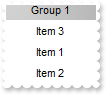
/*
Copy and paste the following directives to your header file as
it defines the namespace 'EXLISTBARLib' for the library: 'ExListBar 1.0 Control Library'
#import <ExListBar.dll>
using namespace EXLISTBARLib;
*/
EXLISTBARLib::IListBarPtr spListBar1 = GetDlgItem(IDC_LISTBAR1)->GetControlUnknown();
EXLISTBARLib::IGroupPtr var_Group = spListBar1->GetGroups()->Add(L"Group 1");
var_Group->AddItem(L"Item 1",vtMissing);
var_Group->AddItem(L"Item 2",vtMissing);
var_Group->AddItem(L"Item 3",vtMissing)->PutPosition(0);
|
|
122
|
How can I change the item's caption
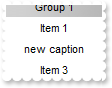
/*
Copy and paste the following directives to your header file as
it defines the namespace 'EXLISTBARLib' for the library: 'ExListBar 1.0 Control Library'
#import <ExListBar.dll>
using namespace EXLISTBARLib;
*/
EXLISTBARLib::IListBarPtr spListBar1 = GetDlgItem(IDC_LISTBAR1)->GetControlUnknown();
EXLISTBARLib::IGroupPtr var_Group = spListBar1->GetGroups()->Add(L"Group 1");
var_Group->AddItem(L"Item 1",vtMissing);
var_Group->AddItem(L"Item 2",vtMissing)->PutCaption(L"new caption");
var_Group->AddItem(L"Item 3",vtMissing);
|
|
121
|
How do I add new items

/*
Copy and paste the following directives to your header file as
it defines the namespace 'EXLISTBARLib' for the library: 'ExListBar 1.0 Control Library'
#import <ExListBar.dll>
using namespace EXLISTBARLib;
*/
EXLISTBARLib::IListBarPtr spListBar1 = GetDlgItem(IDC_LISTBAR1)->GetControlUnknown();
spListBar1->GetGroups()->Add(L"Group 1")->AddItem(L"Item 1",vtMissing)->PutBold(VARIANT_TRUE);
|
|
120
|
How do I assign a group to a set in the shortcut bar
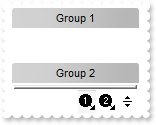
/*
Copy and paste the following directives to your header file as
it defines the namespace 'EXLISTBARLib' for the library: 'ExListBar 1.0 Control Library'
#import <ExListBar.dll>
using namespace EXLISTBARLib;
*/
EXLISTBARLib::IListBarPtr spListBar1 = GetDlgItem(IDC_LISTBAR1)->GetControlUnknown();
spListBar1->Images(_bstr_t("gBJJgBAIDAAGAAEAAQhYAf8Pf4hh0QihCJo2AEZjQAjEZFEaIEaEEaAIAkcbk0olUrlktl0vmExmUzmk1m03nE5nU7nk9n0/oFBoVDolFo1HpFJpVLplNp1PqFRqVTq") +
"lVq1XrFZrVbrldr1fsFhsVjslls1ntFptVrtltt1vuFxuVzul1u13vF5vV7vl9v1/wGBwWDwmFw2HxGJxWLxmNx0xiFdyOTh8Tf9ZymXx+QytcyNgz8r0OblWjyWds+m" +
"0ka1Vf1ta1+r1mos2xrG2xeZ0+a0W0qOx3GO4NV3WeyvD2XJ5XL5nN51aiw+lfSj0gkUkAEllHanHI5j/cHg8EZf7w8vl8j4f/qfEZeB09/vjLAB30+kZQAP/P5/H6/y" +
"NAOAEAwCjMBwFAEDwJBMDwLBYAP2/8Hv8/gAGAD8LQs9w/nhDY/oygIA=");
spListBar1->PutShowShortcutBar(VARIANT_TRUE);
spListBar1->GetGroups()->Add(L"Group 1")->PutShortcut(L"Set <img>1</img>");
spListBar1->GetGroups()->Add(L"Group 2")->PutShortcut(L"Set <img>1</img>");
spListBar1->GetGroups()->Add(L"Group 3")->PutShortcut(L"Set <img>2</img>");
spListBar1->GetGroups()->Add(L"Group 4")->PutShortcut(L"Set <img>2</img>");
|
|
119
|
How can I assign a tooltip to a group
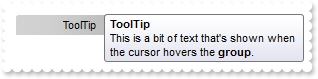
/*
Copy and paste the following directives to your header file as
it defines the namespace 'EXLISTBARLib' for the library: 'ExListBar 1.0 Control Library'
#import <ExListBar.dll>
using namespace EXLISTBARLib;
*/
EXLISTBARLib::IListBarPtr spListBar1 = GetDlgItem(IDC_LISTBAR1)->GetControlUnknown();
spListBar1->PutToolTipDelay(1);
spListBar1->GetGroups()->Add(L"ToolTip")->PutToolTip("This is a bit of text that's shown when the cursor hovers the <b>group</b>.");
|
|
118
|
How can I display HTML text in the group's caption

/*
Copy and paste the following directives to your header file as
it defines the namespace 'EXLISTBARLib' for the library: 'ExListBar 1.0 Control Library'
#import <ExListBar.dll>
using namespace EXLISTBARLib;
*/
EXLISTBARLib::IListBarPtr spListBar1 = GetDlgItem(IDC_LISTBAR1)->GetControlUnknown();
spListBar1->PutGroupHeight(44);
spListBar1->PutHTMLPicture(L"pic1","c:\\exontrol\\images\\zipdisk.gif");
spListBar1->Images(_bstr_t("gBJJgBAIDAAGAAEAAQhYAf8Pf4hh0QihCJo2AEZjQAjEZFEaIEaEEaAIAkcbk0olUrlktl0vmExmUzmk1m03nE5nU7nk9n0/oFBoVDolFo1HpFJpVLplNp1PqFRqVTq") +
"lVq1XrFZrVbrldr1fsFhsVjslls1ntFptVrtltt1vuFxuVzul1u13vF5vV7vl9v1/wGBwWDwmFw2HxGJxWLxmNx0xiFdyOTh8Tf9ZymXx+QytcyNgz8r0OblWjyWds+m" +
"0ka1Vf1ta1+r1mos2xrG2xeZ0+a0W0qOx3GO4NV3WeyvD2XJ5XL5nN51aiw+lfSj0gkUkAEllHanHI5j/cHg8EZf7w8vl8j4f/qfEZeB09/vjLAB30+kZQAP/P5/H6/y" +
"NAOAEAwCjMBwFAEDwJBMDwLBYAP2/8Hv8/gAGAD8LQs9w/nhDY/oygIA=");
spListBar1->GetGroups()->Add(L"<img>pic1</img> <s>HTML</s> <img>1</img> <b>format</b>")->PutCaptionFormat(EXLISTBARLib::exHTML);
|
|
117
|
How can I change the group's background color ( gradient )
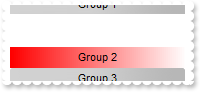
/*
Copy and paste the following directives to your header file as
it defines the namespace 'EXLISTBARLib' for the library: 'ExListBar 1.0 Control Library'
#import <ExListBar.dll>
using namespace EXLISTBARLib;
*/
EXLISTBARLib::IListBarPtr spListBar1 = GetDlgItem(IDC_LISTBAR1)->GetControlUnknown();
spListBar1->GetGroups()->Add(L"Group 1");
EXLISTBARLib::IGroupPtr var_Group = spListBar1->GetGroups()->Add(L"Group 2");
var_Group->PutBackColor(RGB(255,0,0));
var_Group->PutBackColor2(RGB(255,255,255));
spListBar1->GetGroups()->Add(L"Group 3");
|
|
116
|
How can I specify the height of the items
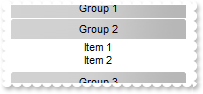
/*
Copy and paste the following directives to your header file as
it defines the namespace 'EXLISTBARLib' for the library: 'ExListBar 1.0 Control Library'
#import <ExListBar.dll>
using namespace EXLISTBARLib;
*/
EXLISTBARLib::IListBarPtr spListBar1 = GetDlgItem(IDC_LISTBAR1)->GetControlUnknown();
spListBar1->GetGroups()->Add(L"Group 1");
EXLISTBARLib::IGroupPtr var_Group = spListBar1->GetGroups()->Add(L"Group 2");
var_Group->AddItem(L"Item 1",vtMissing);
var_Group->AddItem(L"Item 2",vtMissing);
var_Group->PutItemHeight(13);
spListBar1->GetGroups()->Add(L"Group 3");
spListBar1->PutSelectGroup(1);
|
|
115
|
How do I put a picture on the group's background
/*
Copy and paste the following directives to your header file as
it defines the namespace 'EXLISTBARLib' for the library: 'ExListBar 1.0 Control Library'
#import <ExListBar.dll>
using namespace EXLISTBARLib;
*/
EXLISTBARLib::IListBarPtr spListBar1 = GetDlgItem(IDC_LISTBAR1)->GetControlUnknown();
spListBar1->GetGroups()->Add(L"Group 1");
EXLISTBARLib::IGroupPtr var_Group = spListBar1->GetGroups()->Add(L"Group 2");
var_Group->AddItem(L"Item 1",vtMissing);
var_Group->AddItem(L"Item 2",vtMissing);
var_Group->PutPicture(IPictureDispPtr(((IDispatch*)(spListBar1->ExecuteTemplate("loadpicture(`c:\\exontrol\\images\\zipdisk.gif`)")))));
var_Group->PutPictureDisplay(EXLISTBARLib::UpperRight);
spListBar1->GetGroups()->Add(L"Group 3");
spListBar1->PutSelectGroup(1);
|
|
114
|
How do I put a picture on the group's background
/*
Copy and paste the following directives to your header file as
it defines the namespace 'EXLISTBARLib' for the library: 'ExListBar 1.0 Control Library'
#import <ExListBar.dll>
using namespace EXLISTBARLib;
*/
EXLISTBARLib::IListBarPtr spListBar1 = GetDlgItem(IDC_LISTBAR1)->GetControlUnknown();
spListBar1->GetGroups()->Add(L"Group 1");
EXLISTBARLib::IGroupPtr var_Group = spListBar1->GetGroups()->Add(L"Group 2");
var_Group->AddItem(L"Item 1",vtMissing);
var_Group->AddItem(L"Item 2",vtMissing);
var_Group->PutPicture(IPictureDispPtr(((IDispatch*)(spListBar1->ExecuteTemplate("loadpicture(`c:\\exontrol\\images\\zipdisk.gif`)")))));
spListBar1->GetGroups()->Add(L"Group 3");
spListBar1->PutSelectGroup(1);
|
|
113
|
How can I change the foreground color for items
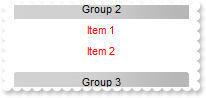
/*
Copy and paste the following directives to your header file as
it defines the namespace 'EXLISTBARLib' for the library: 'ExListBar 1.0 Control Library'
#import <ExListBar.dll>
using namespace EXLISTBARLib;
*/
EXLISTBARLib::IListBarPtr spListBar1 = GetDlgItem(IDC_LISTBAR1)->GetControlUnknown();
spListBar1->GetGroups()->Add(L"Group 1");
EXLISTBARLib::IGroupPtr var_Group = spListBar1->GetGroups()->Add(L"Group 2");
var_Group->AddItem(L"Item 1",vtMissing);
var_Group->AddItem(L"Item 2",vtMissing);
var_Group->PutForeColorList(RGB(255,0,0));
spListBar1->GetGroups()->Add(L"Group 3");
spListBar1->PutSelectGroup(1);
|
|
112
|
How can I change the background color for the items
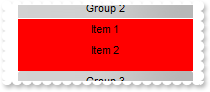
/*
Copy and paste the following directives to your header file as
it defines the namespace 'EXLISTBARLib' for the library: 'ExListBar 1.0 Control Library'
#import <ExListBar.dll>
using namespace EXLISTBARLib;
*/
EXLISTBARLib::IListBarPtr spListBar1 = GetDlgItem(IDC_LISTBAR1)->GetControlUnknown();
spListBar1->GetGroups()->Add(L"Group 1");
EXLISTBARLib::IGroupPtr var_Group = spListBar1->GetGroups()->Add(L"Group 2");
var_Group->AddItem(L"Item 1",vtMissing);
var_Group->AddItem(L"Item 2",vtMissing);
var_Group->PutBackColorList(RGB(255,0,0));
spListBar1->GetGroups()->Add(L"Group 3");
spListBar1->PutSelectGroup(1);
|
|
111
|
How can I change the group's foreground color
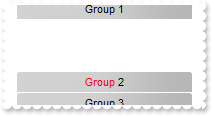
/*
Copy and paste the following directives to your header file as
it defines the namespace 'EXLISTBARLib' for the library: 'ExListBar 1.0 Control Library'
#import <ExListBar.dll>
using namespace EXLISTBARLib;
*/
EXLISTBARLib::IListBarPtr spListBar1 = GetDlgItem(IDC_LISTBAR1)->GetControlUnknown();
spListBar1->GetGroups()->Add(L"Group 1");
spListBar1->GetGroups()->Add(L"<fgcolor=FF0000>Group</fgcolor> 2")->PutCaptionFormat(EXLISTBARLib::exHTML);
spListBar1->GetGroups()->Add(L"Group 3");
|
|
110
|
How can I change the group's foreground color
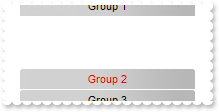
/*
Copy and paste the following directives to your header file as
it defines the namespace 'EXLISTBARLib' for the library: 'ExListBar 1.0 Control Library'
#import <ExListBar.dll>
using namespace EXLISTBARLib;
*/
EXLISTBARLib::IListBarPtr spListBar1 = GetDlgItem(IDC_LISTBAR1)->GetControlUnknown();
spListBar1->GetGroups()->Add(L"Group 1");
spListBar1->GetGroups()->Add(L"Group 2")->PutForeColor(RGB(255,0,0));
spListBar1->GetGroups()->Add(L"Group 3");
|
|
109
|
How can I change the group's background color
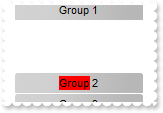
/*
Copy and paste the following directives to your header file as
it defines the namespace 'EXLISTBARLib' for the library: 'ExListBar 1.0 Control Library'
#import <ExListBar.dll>
using namespace EXLISTBARLib;
*/
EXLISTBARLib::IListBarPtr spListBar1 = GetDlgItem(IDC_LISTBAR1)->GetControlUnknown();
spListBar1->GetGroups()->Add(L"Group 1");
spListBar1->GetGroups()->Add(L"<bgcolor=FF0000>Group</bgcolor> 2")->PutCaptionFormat(EXLISTBARLib::exHTML);
spListBar1->GetGroups()->Add(L"Group 3");
|
|
108
|
How can I change the visual appearance of the group, using EBN files
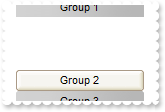
/*
Copy and paste the following directives to your header file as
it defines the namespace 'EXLISTBARLib' for the library: 'ExListBar 1.0 Control Library'
#import <ExListBar.dll>
using namespace EXLISTBARLib;
*/
EXLISTBARLib::IListBarPtr spListBar1 = GetDlgItem(IDC_LISTBAR1)->GetControlUnknown();
spListBar1->GetVisualAppearance()->Add(1,"c:\\exontrol\\images\\normal.ebn");
spListBar1->PutGroupAppearance(EXLISTBARLib::exSingle);
spListBar1->GetGroups()->Add(L"Group 1");
spListBar1->GetGroups()->Add(L"Group 2")->PutBackColor(0x1000000);
spListBar1->GetGroups()->Add(L"Group 3");
|
|
107
|
How can I change the group's background color
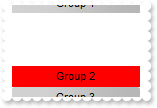
/*
Copy and paste the following directives to your header file as
it defines the namespace 'EXLISTBARLib' for the library: 'ExListBar 1.0 Control Library'
#import <ExListBar.dll>
using namespace EXLISTBARLib;
*/
EXLISTBARLib::IListBarPtr spListBar1 = GetDlgItem(IDC_LISTBAR1)->GetControlUnknown();
spListBar1->GetGroups()->Add(L"Group 1");
spListBar1->GetGroups()->Add(L"Group 2")->PutBackColor(RGB(255,0,0));
spListBar1->GetGroups()->Add(L"Group 3");
|
|
106
|
How do I get the index of the group
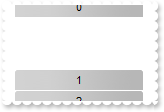
/*
Copy and paste the following directives to your header file as
it defines the namespace 'EXLISTBARLib' for the library: 'ExListBar 1.0 Control Library'
#import <ExListBar.dll>
using namespace EXLISTBARLib;
*/
EXLISTBARLib::IListBarPtr spListBar1 = GetDlgItem(IDC_LISTBAR1)->GetControlUnknown();
EXLISTBARLib::IGroupPtr var_Group = spListBar1->GetGroups()->Add(L"Group 1");
var_Group->PutCaption(_bstr_t(var_Group->GetIndex()));
EXLISTBARLib::IGroupPtr var_Group1 = spListBar1->GetGroups()->Add(L"Group 2");
var_Group1->PutCaption(_bstr_t(var_Group1->GetIndex()));
EXLISTBARLib::IGroupPtr var_Group2 = spListBar1->GetGroups()->Add(L"Group 3");
var_Group2->PutCaption(_bstr_t(var_Group2->GetIndex()));
|
|
105
|
How can I underline the group's name
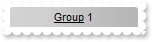
/*
Copy and paste the following directives to your header file as
it defines the namespace 'EXLISTBARLib' for the library: 'ExListBar 1.0 Control Library'
#import <ExListBar.dll>
using namespace EXLISTBARLib;
*/
EXLISTBARLib::IListBarPtr spListBar1 = GetDlgItem(IDC_LISTBAR1)->GetControlUnknown();
spListBar1->GetGroups()->Add(L"<u>Group</u> 1")->PutCaptionFormat(EXLISTBARLib::exHTML);
|
|
104
|
How can I underline the group's name
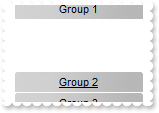
/*
Copy and paste the following directives to your header file as
it defines the namespace 'EXLISTBARLib' for the library: 'ExListBar 1.0 Control Library'
#import <ExListBar.dll>
using namespace EXLISTBARLib;
*/
EXLISTBARLib::IListBarPtr spListBar1 = GetDlgItem(IDC_LISTBAR1)->GetControlUnknown();
spListBar1->GetGroups()->Add(L"Group 1");
spListBar1->GetGroups()->Add(L"Group 2")->PutUnderline(VARIANT_TRUE);
spListBar1->GetGroups()->Add(L"Group 3");
|
|
103
|
How can I show the group's name as strikeout
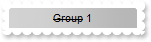
/*
Copy and paste the following directives to your header file as
it defines the namespace 'EXLISTBARLib' for the library: 'ExListBar 1.0 Control Library'
#import <ExListBar.dll>
using namespace EXLISTBARLib;
*/
EXLISTBARLib::IListBarPtr spListBar1 = GetDlgItem(IDC_LISTBAR1)->GetControlUnknown();
spListBar1->GetGroups()->Add(L"<s>Group</s> 1")->PutCaptionFormat(EXLISTBARLib::exHTML);
|
|
102
|
How can I show the group's name as strikeout
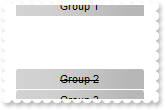
/*
Copy and paste the following directives to your header file as
it defines the namespace 'EXLISTBARLib' for the library: 'ExListBar 1.0 Control Library'
#import <ExListBar.dll>
using namespace EXLISTBARLib;
*/
EXLISTBARLib::IListBarPtr spListBar1 = GetDlgItem(IDC_LISTBAR1)->GetControlUnknown();
spListBar1->GetGroups()->Add(L"Group 1");
spListBar1->GetGroups()->Add(L"Group 2")->PutStrikeOut(VARIANT_TRUE);
spListBar1->GetGroups()->Add(L"Group 3");
|
|
101
|
How can I draw as italic the group's name
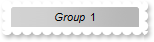
/*
Copy and paste the following directives to your header file as
it defines the namespace 'EXLISTBARLib' for the library: 'ExListBar 1.0 Control Library'
#import <ExListBar.dll>
using namespace EXLISTBARLib;
*/
EXLISTBARLib::IListBarPtr spListBar1 = GetDlgItem(IDC_LISTBAR1)->GetControlUnknown();
spListBar1->GetGroups()->Add(L"<i>Group</i> 1")->PutCaptionFormat(EXLISTBARLib::exHTML);
|