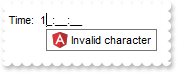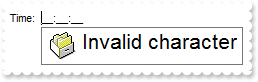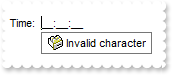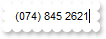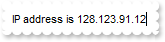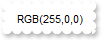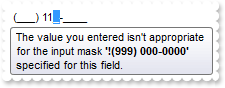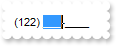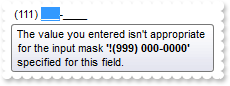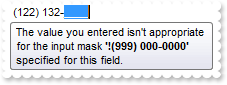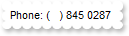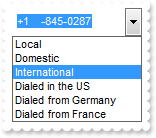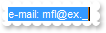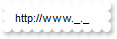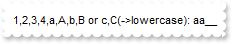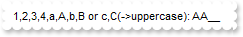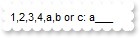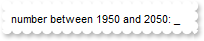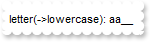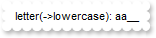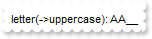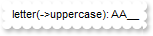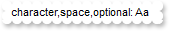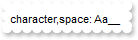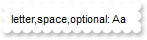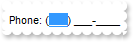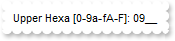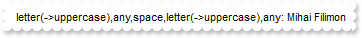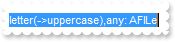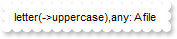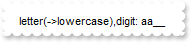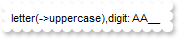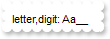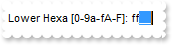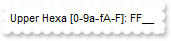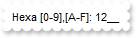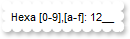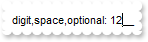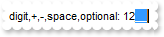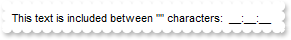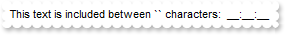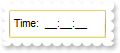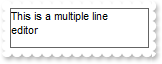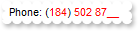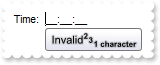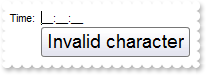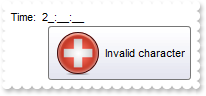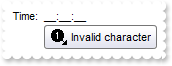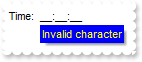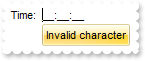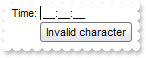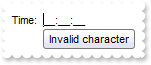|
127
|
Center the text
With MaskEdit1
.Alignment = 1
.Text = "text"
End With
|
|
126
|
Change the font's size
With MaskEdit1
.Font.Size = 22
.Text = "mask"
.Refresh
End With
|
|
125
|
How can I replace or add an icon at runtime
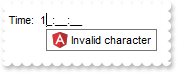
With MaskEdit1
.ReplaceIcon "gAAAABgYACEHgUJFEEAAWhUJCEJEEJggEhMCYEXjUbjkJQECj8gj8hAEjkshYEpk8kf8ClsulsvAExmcvf83js5nU7nkCeEcn8boMaocXosCB9Hn09pkzcEuoL/fE+O" & _
"kYB0gB9YhIHrddgVcr9aktZADAD8+P8CgIA=="
.ReplaceIcon "C:\images\favicon.ico",0
.Warning = "<img>1</img> Invalid character"
.Mask = "`Time: ` 00:00:00"
End With
|
|
124
|
Display a custom tooltip
' MouseMove event - Occurs when the user moves the mouse.
Private Sub MaskEdit1_MouseMove(ByVal Button As Integer, ByVal Shift As Integer, ByVal X As Long, ByVal Y As Long)
With MaskEdit1
.ShowToolTip "new content","",,"+8","+8"
End With
End Sub
|
|
123
|
Shows the tooltip of the object moved relative to its default position
' MouseMove event - Occurs when the user moves the mouse.
Private Sub MaskEdit1_MouseMove(ByVal Button As Integer, ByVal Shift As Integer, ByVal X As Long, ByVal Y As Long)
With MaskEdit1
.ShowToolTip "<null>","<null>",,"+8","+8"
End With
End Sub
With MaskEdit1
.Images "gBJJgBAIDAAGAAEAAQhYAf8Pf4hh0QihCJo2AEZjQAjEZFEaIEaEEaAIAkcbk0olUrlktl0vmExmUzmk1m03nE5nU7nk9n0/oFBoVDolFo1HpFJpVLplNp1PqFRqVTq" & _
"lVq1XrFZrVbrldr1fsFhsVjslls1ntFptVrtltt1vuFxuVzul1u13vF5vV7vl9v1/wGBwWDwmFw2HxGJxWLxmNx0xiFdyOTh8Tf9ZymXx+QytcyNgz8r0OblWjyWds+m" & _
"0ka1Vf1ta1+r1mos2xrG2xeZ0+a0W0qOx3GO4NV3WeyvD2XJ5XL5nN51aiw+lfSj0gkUkAEllHanHI5j/cHg8EZf7w8vl8j4f/qfEZeB09/vjLAB30+kZQAP/P5/H6/y" & _
"NAOAEAwCjMBwFAEDwJBMDwLBYAP2/8Hv8/gAGAD8LQs9w/nhDY/oygIA="
.Warning = "<img>1</img> Invalid character"
.Mask = "`Time: ` 00:00:00"
End With
|
|
122
|
ImageSize property on 32 (specifies the size of control' icons)
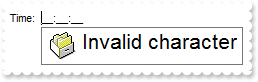
With MaskEdit1
.ImageSize = 32
.Images "gBJJgBAIDAAEg4AEEKAD/hz/EMNh8TIRNGwAjEZAEXjAojKAjMLjABhkaABAk0plUrlktl0vmExmUzmk1m03nE5nU7nk9miAoE+oVDolFo1HpFJpU5h8Sf9OqFNqUOq" & _
"NUqdPq9VrFWrlbr1QpdhAFAkFis1ntFptVrtkrpszrNvmVxqk3uVtm1kmF3sdBvF/wGBmV+j9BYGHwWJulfxdax2NyFdx2JlV6l9Nw7AAGZymdz2Cy2GxErvWcz9ivlw" & _
"yV21cuxugwktzGIzmvwtl0+53U5y0a0Wazmmyu/3dCyOMyXHx/J5nIr9q3uyqnBxFN3G46ma4vb7mD2Ng4nZze00fDkHC7t7us2rOX5tguetpHRlmz4HVqnXk1PjHO+C" & _
"MPo9MBMC+j2vC8j7wS8cFNI4kBo05UIvfCT/NsnsApU+0Fqg/T+oy/kPxC0sEQfErKQK96+w28UWRI8UGvO8sTLS9r2PWmsMJTDTask3CsIbIEQRA3shOXEEAO/GclJ9" & _
"FEKrrA8FRbKMXRIlb0JxCkjS1LMswhCcvuel0cv26cSMa8Ufx+2sQwhEUoSXOCjSbLcnxjKc7sdKUVyq28NtVI71P9P7JxtQEapjQ6fzfM8zPfNE2PhIsLL63E40slk5" & _
"y7N89LcyU9SvMb3SdUc6VJLj5VLVLfO/PS9KzNFHUa/0XyBD0dxlS9cxhMlTRSoNXypPErWDPyfNS+MwprRNO0FD8wVVZ1AI08URwVRjtJ1WCn21QkkUrXVLVPQS/XIk" & _
"FgTxT9iONZ9xVTdq+L1eKg3kkF6Upe68XtfV51/MtrVjBlwYFL1ev8y1/P6/lyzzYl02wntj0RVFmS1Qa+M5as93QxEUW9e993rfmQ2+vy65M/mL1lhl/2bj2ByVduMt" & _
"NhCJT9hdz41nN14Ld12Z9UjfI/oUAaGseiw6+uFLLhcVabJOS5RqOE0BHlZ5VnEr5fOMs3st+aa/bbRzrJGV51Y0b0DbqaWXZD90hIsPbjWu52+6Wyadpe66hhO+P/Xi" & _
"oW5rD8ZbrUZuVg6n1dsE/cXmewu1m9PVwnd35/nueXho/NaJzmjc61W76esuT77eG8pTquy9TwWH8LEzG8RDfFalx3Gcfvna9rvG/cptGLd9tuI6TZOP5Fiqi99vea+X" & _
"4VRcBq/JZZtVQ9cwSs5lsXE372+a9z7PbfB3VVqHyvMctLto8uob6eV0m/cD6MN2v+T33t6sBut42vdv2bJ8a997x2maFJfK+qArbGJPEKE+1qTflMsIdW/GCJX17KcT" & _
"6/czr/X+u1g29B7j/4BQfWkkx4zIHisjhPCmE0K4SwtXM+d4BvHRwNZOoBph9IJvPek9d40FoMJxf691jj2ywQQcHEWET4XJwkTszlVqm2GokewxtBT1DpQjRxDN0rUV" & _
"DNKdC3lb6tzNOwh6upMSSYfv4YBCl/bsn9PxiFCEo7SI6Obc9HeOrnY8x4jtHtdpN4GRbaorhsbu18Pph5CiHymI0RpSXGJ/z2oUOxYxG858AyiI+bfJtuTcG5yelBJy" & _
"T8okhqFd4a5yxL0rvulYtKCsZiWxWkc1s1cRoxxwhA31DLE0mR9l9HqX8fJgTDmFMVH0MIsRzVYnwnMi1dyzmhLt2kS2pxIiU62Wj5ptQGlSYFakLonTUJNLKaM5Wzlf" & _
"fEkuFkk5wTrhVO2eE7G6lJhxFFYUZ55zmn0WuBCD4pzhirFCKkbomsOoIYmZx5p90LoYWGPdD5g0QmJRKYxbZ6zYoVQ2jVGylSak7KSkFH6RSjpHKFuU+YMyNo5SulkC" & _
"6I0vonTCitMXPoEpVS2H5FQfEqp2R1opIgAEkJISYARTCukOhmPNI5Ex/wzGHUsicMwA1LHgQ90Y/KpoQHAD+pB/R4NzIaMAB9Xaw1gqaAOsh/A/ptIkWUfhGK1kZH8R" & _
"gH5GqvgArqRmt4AAPrTroRofBGADkqr6Rmu4D7CEaHARiwpJrEEZsXXwlVjyMWRsaRqwdkLGNBABZmytmyMnaINZqyVpLR2ftKAAAdd6h2osbaskdiq4EZtgSmyNcbVW" & _
"RJNXe3AA7REar3b0stlAAXBtoRmvJGLjEYAHUWsFcwCD/rnaop9aEICMAPdK5hT6xpeuzdOtAgKuJeGfdq6ggEbkTvAP+p9UCHXrvKkcgIA=="
.Warning = "<img>1</img> <font ;16>Invalid character"
.Mask = "`Time: ` 00:00:00"
End With
|
|
121
|
ImageSize property on 16 (specifies the size of control' icons)
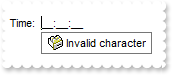
With MaskEdit1
.ImageSize = 16
.Images "gBJJgBAIDAAEg4ACEKAD/hz/EMNh8TIRNGwAjEZAEXjAojJAjMLjABAAgjUYkUnlUrlktl0vmExmUzmk1m03nE5nU7nkrQCAntBoVDolFo1HoM/ADAplLptImdMYFOq" & _
"dSqlXq1QrVbrlGpVWsFNrNdnNjsk7pQAtNroFnt0sh8Yr9iulTuNxs1Eu8OiT/vsnsNVutXlk/oGGtVKxGLxWNtsZtN8iUYuNvy0Zvd+xNYwdwvl4p870GCqc8vOeuVt" & _
"tmp1knyOayWVy+WzN/ze1wOElenm+12WUz/Bv2/3UyyWrzeutux2GSyGP2dQ33C1ur3GD3M4zUNzHdlWjq/E3nGzVpjWv4HA7fRy/Tv2IrN8rPW6nZ3ve7mUlfu20Z8a" & _
"cvQyb+vY9jasYoDwMm+LytVBDqKG3z8O3Cb8P+mkAuY9cCQ2uL4KaxDKvkp8RNLEjqugnrwQo/UWPzFyeQw5sNLZFENrI4kOqU66pw8uzmOKvTqNqjULJvGL1JO48GtT" & _
"GsbLdEL3scxLlyiw8dQeoUVxdLTtyKmUjwGlslRPJsnK1HbAKbKCrsQo8uQk/CeP44iaR/ATnTNPLvyxPU+z9P9AUDQVBowiofJXQ6Oo+kKMpIkjztE4TKn4P6JowfgP" & _
"nwD5/nAjB8AOeAPo0eAA1IAFH07UhAIMpYAVIYFHqBUhwVjV1S1EtQAHxW65V0AZwAeuQAnwB5gAPYViEDVhwAHTQBkCjB4gOhwDmCyhH0sACAg=="
.Warning = "<img>1</img> Invalid character"
.Mask = "`Time: ` 00:00:00"
End With
|
|
120
|
Is it possible to add leading-zero for masking floating points

With MaskEdit1
.SelectGotFocus = 1
.Mask = "-###,###,##0.00;;;float"
.Text = "1234"
End With
|
|
119
|
How can I show the full mask if the field is empty and gets the focus

With MaskEdit1
.Mask = "!(999) 000 0000;;;warning=Invalid character!,select=4,overtype"
.AllowEmptyValue = 1
.Text = ""
End With
|
|
118
|
How can I mask a date (keep leading zeroes always visible) (method 4)

With MaskEdit1
.Mask = "!00/00/0000;;0;empty,validateas=1,invalid=Invalid date!,warning=Invalid character!,select=4,overtype"
.Text = #1/2/2001#
End With
|
|
117
|
How can I mask a date (keep leading zeroes always visible) (method 3)

With MaskEdit1
.Mask = "!00/00/0000;;0;select=4,empty,overtype"
.Text = #1/2/2001#
.Warning = "Invalid character!"
.Invalid = "Invalid date!"
.ValidateAs = 1
End With
|
|
116
|
How can I mask a date (method 2)

With MaskEdit1
.SelectGotFocus = 4
.Mask = "!99/99/9999;; ;select=4,overtype"
.Text = #1/2/2001#
.Warning = "Invalid character!"
.Invalid = "Invalid date!"
.ValidateAs = 1
.AllowEmptyValue = True
End With
|
|
115
|
How can I make the field to support empty values (method 2)

With MaskEdit1
.Mask = "!(999) 000 0000;;;empty,select=4,overtype,invalid=invalid phone number,beep"
End With
|
|
114
|
How can I make the field to support empty values (method 1)
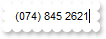
With MaskEdit1
.SelectGotFocus = 1
.AllowEmptyValue = True
.Mask = "!(999) 000 0000"
.TextIncludeLiterals = 2
End With
|
|
113
|
How do I get the value with no double quoted strings
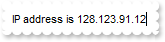
' Change event - Fired while the user changes the control's text.
Private Sub MaskEdit1_Change()
With MaskEdit1
Debug.Print( .Value(3) )
End With
End Sub
With MaskEdit1
.Mask = "`IP address is `{0,255}\.{0,255}\.{0,255}\.{0,255}"
.MaskChar = 48
.SelectGotFocus = 1
.Text = "1.2.3.4"
End With
|
|
112
|
How can I mask a RGB color
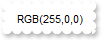
With MaskEdit1
.Mask = "`RGB(`{0,255},{0,255},{0,255}`)`"
.MaskChar = 48
.Text = "RGB(255,0,0)"
End With
|
|
111
|
I noticed that an empty field is validated. Can this be changed
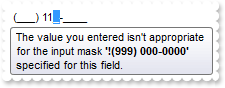
' ValidateValue event - Validates the field's value, once the user leaves the field.
Private Sub MaskEdit1_ValidateValue(ByVal NewValue As Variant, Cancel As Boolean)
With MaskEdit1
Cancel = True
End With
End Sub
With MaskEdit1
.Invalid = "The value you entered isn't appropriate for the input mask <b>'<%mask%>'</b> specified for this field."
.Mask = "!(999) 000-0000"
.SelectGotFocus = 4
.InsertMode = 1
End With
|
|
110
|
How can I play a beep when the user enters inappropriate value for the field, instead displaying the tooltip
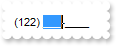
With MaskEdit1
.Invalid = " "
.Mask = "!(999) 000-0000"
.SelectGotFocus = 4
.InsertMode = 1
.Text = "123-4567"
.AllowBeep = True
End With
|
|
109
|
How can I restrict the data input until the user enters appropiate value (method 2)
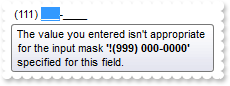
With MaskEdit1
.Invalid = "The value you entered isn't appropriate for the input mask <b>'<%mask%>'</b> specified for this field."
.Mask = "!(999) 000-0000"
.SelectGotFocus = 4
.InsertMode = 1
.Text = "123-4567"
End With
|
|
108
|
How can I restrict the data input until the user enters appropiate value (method 1)
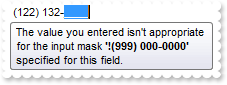
With MaskEdit1
.Mask = "!(999) 000-0000;;;invalid=The value you entered isn't appropriate for the input mask <b>'<%mask%>'</b> specified for this field" & _
"."
.SelectGotFocus = 4
.InsertMode = 1
.Text = "123-4567"
End With
|
|
107
|
How do I set the control's field from right to left
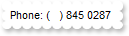
With MaskEdit1
.Mask = "`Phone: `!(999) 000 0000"
.SelectGotFocus = 2
.Text = "8450287"
End With
|
|
106
|
How can I specify multiple masks
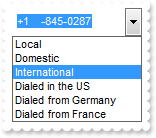
With MaskEdit1
.InsertMode = 1
.SelectGotFocus = 1
.VisibleMasks = 6
.TextIncludeLiterals = 2
.Masks = "Local;!000-0000|Domestic;!(999) 000-0000|International;!`+1` 999-000-0000|Dialed in the US;!`1` 999-000-0000|Dialed from German" & _
"y;!`001` 999-000-0000|Dialed from France;!`191` 999-000-0000"
.Text = "845 0287"
.ActiveMask = 1
End With
|
|
105
|
How can I mask a date (method 1, limit date)

With MaskEdit1
.SelectGotFocus = 1
.Mask = "{1,12}/{1,31}/{1950,2015}"
.Text = #1/2/2001#
.Warning = "Invalid character!"
.Invalid = "Invalid date!"
.ValidateAs = 1
End With
|
|
104
|
How can I mask a medium time (method 3)

With MaskEdit1
.SelectGotFocus = 1
.Mask = "99:00;;0;overtype"
.Text = "01:22"
.Warning = "Invalid character"
End With
|
|
103
|
How can I mask a medium time (method 2)

With MaskEdit1
.SelectGotFocus = 1
.Mask = "{1,12}:{0,59} »[aApP]M"
.Text = "11:22 AM"
.Warning = "Invalid character"
End With
|
|
102
|
How can I mask a medium time (method 1)

With MaskEdit1
.SelectGotFocus = 1
.Mask = "99:00 »[aApP]M"
.Text = " 1:22 PM"
.Warning = "Invalid character"
End With
|
|
101
|
How can I mask a short time (method 2)

With MaskEdit1
.SelectGotFocus = 1
.Mask = "00:00;;0;overtype"
.Text = "01:22"
.Warning = "Invalid character"
End With
|
|
100
|
How can I mask a short time (method 1)

With MaskEdit1
.SelectGotFocus = 1
.Mask = "00:00"
.Text = "01:22"
.Warning = "Invalid character"
End With
|
|
99
|
How can I mask a long time (method 3)

With MaskEdit1
.SelectGotFocus = 1
.Mask = "99:00:00;;0;overtype"
.Text = "01:22:00"
.Warning = "Invalid character"
End With
|
|
98
|
How can I mask a long time (method 2)

With MaskEdit1
.SelectGotFocus = 1
.Mask = "{1,12}:{0,59}:{0,59} »[aApP]M"
.Text = "11:22:34 AM"
.Warning = "Invalid character"
End With
|
|
97
|
How can I mask a long time (method 1)

With MaskEdit1
.SelectGotFocus = 1
.Mask = "99:00:00 »[aApP]M"
.Text = " 1:22:00 PM"
.Warning = "Invalid character"
End With
|
|
96
|
How can I mask a password

With MaskEdit1
.SelectGotFocus = 1
.Mask = ";;;password"
.Text = "12"
.Warning = "Invalid character"
End With
|
|
95
|
How can I mask an extension

With MaskEdit1
.SelectGotFocus = 1
.Mask = "99999"
.TextIncludeLiterals = 2
.Text = "12"
.Warning = "Invalid character"
End With
|
|
94
|
How can I mask a zip code

With MaskEdit1
.SelectGotFocus = 1
.Mask = "00000-9999"
.TextIncludeLiterals = 2
.Text = "12"
.Warning = "Invalid character"
End With
|
|
93
|
How can I mask a social security number

With MaskEdit1
.SelectGotFocus = 1
.Mask = "000-00-0000"
.TextIncludeLiterals = 2
.Text = "12"
.Warning = "Invalid character"
End With
|
|
92
|
How can I mask a phone number

With MaskEdit1
.SelectGotFocus = 1
.Mask = "!(999) 000 0000"
.TextIncludeLiterals = 2
.Text = "8450287"
.Warning = "Invalid character"
End With
|
|
91
|
How can I mask a binary number (method 2)

With MaskEdit1
.SelectGotFocus = 2
.Mask = "[01][01][01][01][01][01][01][01];;0;overtype"
.TextIncludeLiterals = 2
.Text = "001"
.Warning = "Invalid character"
End With
|
|
90
|
How can I mask a binary number (method 1)

With MaskEdit1
.SelectGotFocus = 2
.Mask = "[01][01][01][01][01][01][01][01]"
.TextIncludeLiterals = 2
.Text = "001"
.Warning = "Invalid character"
End With
|
|
89
|
How can I mask a hexa number (method 2)

With MaskEdit1
.SelectGotFocus = 2
.Mask = "»[0-9a-fA-F][0-9a-fA-F][0-9a-fA-F][0-9a-fA-F];;0;overtype"
.TextIncludeLiterals = 2
.Text = "00f"
.Warning = "Invalid character"
End With
|
|
88
|
How can I mask a hexa number (method 1)

With MaskEdit1
.SelectGotFocus = 2
.Mask = "»[0-9a-fA-F][0-9a-fA-F][0-9a-fA-F][0-9a-fA-F]"
.TextIncludeLiterals = 2
.Text = "00f"
.Warning = "Invalid character"
End With
|
|
87
|
How do I mask an integer number

With MaskEdit1
.SelectGotFocus = 1
.Mask = ";;;float,grouping=,digits=0"
.Text = 12345.67
End With
|
|
86
|
How do I mask a decimal point number, including grouping of digits

With MaskEdit1
.SelectGotFocus = 1
.Mask = ";;;float"
.Text = 12345.67
End With
|
|
85
|
How can I mask an email address
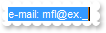
With MaskEdit1
.SelectGotFocus = 1
.Mask = "`e-mail: `*@*.*"
.TextIncludeLiterals = 2
.Text = "mfl@ex"
End With
|
|
84
|
How can I mask an URL address
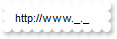
With MaskEdit1
.SelectGotFocus = 1
.Mask = "`http://`*.*.*"
.TextIncludeLiterals = 2
.Text = "www."
End With
|
|
83
|
How can I mask an IP addresse

With MaskEdit1
.SelectGotFocus = 1
.Mask = "{0,255}.{0,255}.{0,255}.{0,255}"
.Text = "12.2"
End With
|
|
82
|
How can I mask a license key

With MaskEdit1
.SelectGotFocus = 1
.Mask = "AAAA-AAAA-AAAA-AAAA"
.Text = "12A"
End With
|
|
81
|
How can I specify the accepted characters only, converted to lowercase
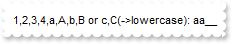
With MaskEdit1
.SelectGotFocus = 2
.Mask = "`1,2,3,4,a,A,b,B or c,C(->lowercase): `«[1-4aAbBcC][1-4aAbBcC][1-4aAbBcC][1-4aAbBcC]"
.TextIncludeLiterals = 2
.Text = "WAa"
.Warning = "Invalid character"
End With
|
|
80
|
How can I specify the accepted characters only, converted to uppercase
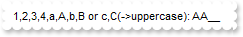
With MaskEdit1
.SelectGotFocus = 2
.Mask = "`1,2,3,4,a,A,b,B or c,C(->uppercase): `»[1-4aAbBcC][1-4aAbBcC][1-4aAbBcC][1-4aAbBcC]"
.TextIncludeLiterals = 2
.Text = "WAa"
.Warning = "Invalid character"
End With
|
|
79
|
How can I specify the accepted characters only
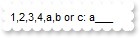
With MaskEdit1
.SelectGotFocus = 2
.Mask = "`1,2,3,4,a,b or c: `[1-4abc][1-4abc][1-4abc][1-4abc]"
.TextIncludeLiterals = 2
.Text = "WAa"
.Warning = "Invalid character"
End With
|
|
78
|
How can I input a number with lower and upper margins
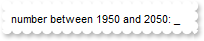
With MaskEdit1
.SelectGotFocus = 2
.Mask = "`number between 1950 and 2050: `{1950,2050}"
.Warning = "Invalid character"
End With
|
|
77
|
How can I mask an url

With MaskEdit1
.SelectGotFocus = 2
.Mask = "`any: `http://*.*.*"
.TextIncludeLiterals = 2
.Text = "www.exontrol.com"
.Warning = "Invalid character"
End With
|
|
76
|
How can I enter any characters combinations, converted to lowercase

With MaskEdit1
.SelectGotFocus = 2
.Mask = "`any: `«*"
.TextIncludeLiterals = 2
.Text = "Aa"
.Warning = "Invalid character"
End With
|
|
75
|
How can I enter any characters combinations, converted to uppercase

With MaskEdit1
.SelectGotFocus = 2
.Mask = "`any: `»*"
.TextIncludeLiterals = 2
.Text = "Aa"
.Warning = "Invalid character"
End With
|
|
74
|
How can I enter any characters combinations

With MaskEdit1
.SelectGotFocus = 2
.Mask = "`any: `*"
.TextIncludeLiterals = 2
.Text = "Aa"
.Warning = "Invalid character"
End With
|
|
73
|
How can I enter any letter, converted to lowercase (entry required) (method 2)
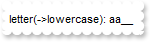
With MaskEdit1
.SelectGotFocus = 2
.Mask = "`letter(->lowercase): `«[a-zA-Z][a-zA-Z][a-zA-Z][a-zA-Z]"
.TextIncludeLiterals = 2
.Text = "Aa"
.Warning = "Invalid character"
End With
|
|
72
|
How can I enter any letter, converted to lowercase (entry required) (method 1)
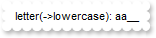
With MaskEdit1
.SelectGotFocus = 2
.Mask = "`letter(->lowercase): `<<<<"
.TextIncludeLiterals = 2
.Text = "Aa"
.Warning = "Invalid character"
End With
|
|
71
|
How can I enter any letter, converted to uppercase (entry required) (method 2)
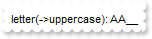
With MaskEdit1
.SelectGotFocus = 2
.Mask = "`letter(->uppercase): `»[a-zA-Z][a-zA-Z][a-zA-Z][a-zA-Z]"
.TextIncludeLiterals = 2
.Text = "Aa"
.Warning = "Invalid character"
End With
|
|
70
|
How can I enter any letter, converted to uppercase (entry required) (method 1)
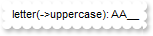
With MaskEdit1
.SelectGotFocus = 2
.Mask = "`letter(->uppercase): `>>>>"
.TextIncludeLiterals = 2
.Text = "Aa"
.Warning = "Invalid character"
End With
|
|
69
|
How can I enter any character or a space (entry optional)
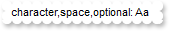
With MaskEdit1
.SelectGotFocus = 2
.Mask = "`character,space,optional: `CCCC"
.TextIncludeLiterals = 2
.Text = "Aa"
End With
|
|
68
|
How can I enter any character or a space (entry required)
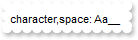
With MaskEdit1
.SelectGotFocus = 2
.Mask = "`character,space: `&&&&"
.TextIncludeLiterals = 2
.Text = "Aa"
End With
|
|
67
|
How can I enter any letter or space (entry optional)
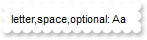
With MaskEdit1
.SelectGotFocus = 2
.Mask = "`letter,space,optional: `????"
.TextIncludeLiterals = 2
.Text = "Aa"
.Warning = "Invalid character"
End With
|
|
66
|
Is it possible to display the field with no masking or placeholders, when it has no focus
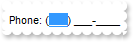
With MaskEdit1
.TextIncludeLiteralsLoseFocus = 1
.SelectGotFocus = 2
.Mask = "`Phone: `!(999) 000-0000"
End With
|
|
65
|
I have the mask starting with literals, is it possible to assign the text on editable part only, when calling the Text property
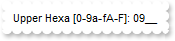
With MaskEdit1
.SelectGotFocus = 2
.Mask = "`Upper Hexa [0-9a-fA-F]: `»[0-9a-fA-F][0-9a-fA-F][0-9a-fA-F][0-9a-fA-F]"
.TextIncludeLiterals = 2
.Text = "09af"
.Warning = "Invalid character"
End With
|
|
64
|
How can I enter a proper name, so the first letter to be upper, rest lower, and so on
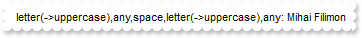
With MaskEdit1
.SelectGotFocus = 2
.Mask = "`letter(->uppercase),any,space,letter(->uppercase),any: `»L««*» »L««*"
.TextIncludeLiterals = 2
.Text = "mihai filimon"
.Warning = "Invalid character"
End With
|
|
63
|
How can I enter the first letter converted to upercase, and anything else after as typed (proper)
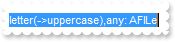
With MaskEdit1
.SelectGotFocus = 2
.Mask = "`letter(->uppercase),any: `»L«*"
.TextIncludeLiterals = 2
.Text = "aFILe"
.Warning = "Invalid character"
End With
|
|
62
|
How can I enter the first letter converted to upercase, and anything else after in lowercase (proper)
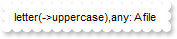
With MaskEdit1
.SelectGotFocus = 2
.Mask = "`letter(->uppercase),any: `»L««*"
.TextIncludeLiterals = 2
.Text = "aFILe"
.Warning = "Invalid character"
End With
|
|
61
|
How can I enter any letter (entry require)

With MaskEdit1
.SelectGotFocus = 2
.Mask = "`letter: `LLLL"
.TextIncludeLiterals = 2
.Text = "Aa"
.Warning = "Invalid character"
End With
|
|
60
|
How can I enter any letter, digit, converted to lowercase (entry required)
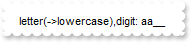
With MaskEdit1
.SelectGotFocus = 2
.Mask = "`letter(->lowercase),digit: `«AAAA"
.TextIncludeLiterals = 2
.Text = "AA"
.Warning = "Invalid character"
End With
|
|
59
|
How can I enter any letter, digit, converted to uppercase (entry required)
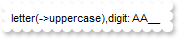
With MaskEdit1
.SelectGotFocus = 2
.Mask = "`letter(->uppercase),digit: `»AAAA"
.TextIncludeLiterals = 2
.Text = "aa"
.Warning = "Invalid character"
End With
|
|
58
|
How can I enter any letter, digit (entry required)
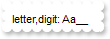
With MaskEdit1
.SelectGotFocus = 2
.Mask = "`letter,digit: `AAAA"
.TextIncludeLiterals = 2
.Text = "Aa"
.Warning = "Invalid character"
End With
|
|
57
|
How can I enter a hexa character, converted to lower, [0-9a-fA-F] ( entry required )
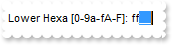
With MaskEdit1
.SelectGotFocus = 2
.Mask = "`Lower Hexa [0-9a-fA-F]: `«[0-9a-fA-F][0-9a-fA-F][0-9a-fA-F][0-9a-fA-F]"
.TextIncludeLiterals = 2
.Text = "FF"
.Warning = "Invalid character"
End With
|
|
56
|
How can I enter a hexa character, converted to upper, [0-9a-fA-F] ( entry required )
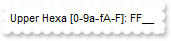
With MaskEdit1
.SelectGotFocus = 2
.Mask = "`Upper Hexa [0-9a-fA-F]: `»[0-9a-fA-F][0-9a-fA-F][0-9a-fA-F][0-9a-fA-F]"
.TextIncludeLiterals = 2
.Text = "ff"
.Warning = "Invalid character"
End With
|
|
55
|
How can I enter an upper case hexa character, [0-9],[A-F] ( entry required )
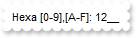
With MaskEdit1
.SelectGotFocus = 2
.Mask = "`Hexa [0-9],[A-F]: `XXXX"
.TextIncludeLiterals = 2
.Text = "12"
.Warning = "Invalid character"
End With
|
|
54
|
How can I enter a lower case hexa character, [0-9],[a-f] ( entry required )
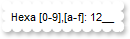
With MaskEdit1
.SelectGotFocus = 2
.Mask = "`Hexa [0-9],[a-f]: `xxxx"
.TextIncludeLiterals = 2
.Text = "12"
.Warning = "Invalid character"
End With
|
|
53
|
How can I enter a digit or space (entry not required; plus and minus signs not allowed)
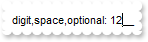
With MaskEdit1
.SelectGotFocus = 2
.Mask = "`digit,space,optional: `9999"
.Text = "12"
.Warning = "Invalid character"
End With
|
|
52
|
How can I enter a digit (0 through 9, entry required; plus [+] and minus [-] signs not allowed)

With MaskEdit1
.SelectGotFocus = 2
.Mask = "`digit: `0000"
.Text = "12"
.Warning = "Invalid character"
End With
|
|
51
|
How can I enter a digit, +, - or space (entry not required)
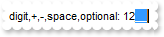
With MaskEdit1
.SelectGotFocus = 2
.Mask = "`digit,+,-,space,optional: `####"
.Text = "12"
.Warning = "Invalid character"
End With
|
|
50
|
How can I add more literals at once (method 2)
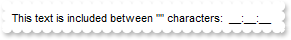
With MaskEdit1
.Mask = """This text is included between \""\"" characters: "" 00:00:00"
End With
|
|
49
|
How can I add more literals at once (method 1)
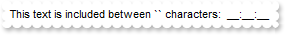
With MaskEdit1
.Mask = "`This text is included between \`\` characters: ` 00:00:00"
End With
|
|
48
|
Is it possible to change the control's border, using your EBN objects
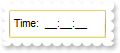
With MaskEdit1
.VisualAppearance.Add 1,"c:\exontrol\images\normal.ebn"
.Appearance = 16777216 ' &H1000000
.Warning = "Invalid character"
.Mask = "`Time: ` 00:00:00"
End With
|
|
47
|
How can I get the value as it is displayed

' Change event - Fired while the user changes the control's text.
Private Sub MaskEdit1_Change()
With MaskEdit1
Debug.Print( .Text )
End With
End Sub
With MaskEdit1
.Mask = "00:00:00;;;overtype"
.Text = "12"
End With
|
|
46
|
How can I get the just typed and accepted characters from the field
' Change event - Fired while the user changes the control's text.
Private Sub MaskEdit1_Change()
With MaskEdit1
Debug.Print( .Value(2) )
End With
End Sub
With MaskEdit1
.Mask = "00:00:00;;;overtype"
.Text = "12"
End With
|
|
45
|
How can I get the value with no masking or placeholder character
' Change event - Fired while the user changes the control's text.
Private Sub MaskEdit1_Change()
With MaskEdit1
Debug.Print( .Value(1) )
End With
End Sub
With MaskEdit1
.Mask = "00:00:00;;;overtype"
.Text = "12"
End With
|
|
44
|
How can I change the masking or placeholder character (method 2)

With MaskEdit1
.Mask = "`Time: `00:00;;0;overtype"
End With
|
|
43
|
How can I change the masking or placeholder character (method 1)

With MaskEdit1
.Mask = "`Time: `00:00"
.MaskChar = 48
.InsertMode = 1
End With
|
|
42
|
Can I use your overtype mode in a multi-line control
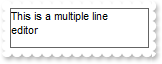
With MaskEdit1
.Text = "text"
.MultiLine = True
.InsertMode = 1
End With
|
|
41
|
Is it possible to show the control's content with a different color, while the control's content is not valid
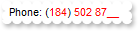
With MaskEdit1
.Mask = "`Phone: `!(999) 000 0000"
.SelectGotFocus = 2
.Text = "8450287"
.ForeColorRich = RGB(255,0,0)
.Type = 1
End With
|
|
40
|
How can I select the empty and editable entity, when the control got the focus (method 1)

With MaskEdit1
.Mask = "`Date: `{1,12}/{1,31}/{1950,2050}"
.SelectGotFocus = 2
.Text = "1/1/"
End With
|
|
39
|
How can I select the empty and editable entity, when the control got the focus (method 1)

With MaskEdit1
.Mask = "`Date: `{1,12}/{1,31}/{1950,2050};;;select=2"
.Text = "1/1/"
End With
|
|
38
|
How can I select the entire text, when the control got the focus (method 2)

With MaskEdit1
.Mask = "`Date: `{1,12}/{1,31}/{1950,2050};;;select=1"
.Text = #1/1/2001#
End With
|
|
37
|
How can I select the entire text, when the control got the focus (method 1)

With MaskEdit1
.Mask = "`Date: `{1,12}/{1,31}/{1950,2050}"
.SelectGotFocus = 1
.Text = #1/1/2001#
End With
|
|
36
|
Does your control support subscript or superscript, in HTML tooltips
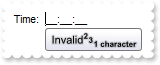
With MaskEdit1
.Warning = "<sha ;;0>Invalid <b><font ;6><off -6>2<off 4>3<off 4>1 character"
.Mask = "`Time: ` 00:00:00"
End With
|
|
35
|
How can I change the font on the control's tooltip
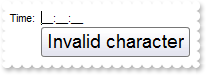
With MaskEdit1
.Warning = "<font ;14>Invalid character"
.Mask = "`Time: ` 00:00:00"
End With
|
|
34
|
How can I display any picture on the field's tooltip
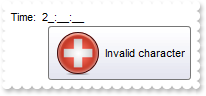
With MaskEdit1
.HTMLPicture("pic1") = "c:\exontrol\images\zipdisk.gif"
.Warning = "<img>pic1</img> Invalid character"
.Mask = "`Time: ` 00:00:00"
End With
|
|
33
|
How can I display any icon on the field's tooltip
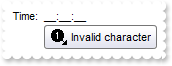
With MaskEdit1
.Images "gBJJgBAIDAAGAAEAAQhYAf8Pf4hh0QihCJo2AEZjQAjEZFEaIEaEEaAIAkcbk0olUrlktl0vmExmUzmk1m03nE5nU7nk9n0/oFBoVDolFo1HpFJpVLplNp1PqFRqVTq" & _
"lVq1XrFZrVbrldr1fsFhsVjslls1ntFptVrtltt1vuFxuVzul1u13vF5vV7vl9v1/wGBwWDwmFw2HxGJxWLxmNx0xiFdyOTh8Tf9ZymXx+QytcyNgz8r0OblWjyWds+m" & _
"0ka1Vf1ta1+r1mos2xrG2xeZ0+a0W0qOx3GO4NV3WeyvD2XJ5XL5nN51aiw+lfSj0gkUkAEllHanHI5j/cHg8EZf7w8vl8j4f/qfEZeB09/vjLAB30+kZQAP/P5/H6/y" & _
"NAOAEAwCjMBwFAEDwJBMDwLBYAP2/8Hv8/gAGAD8LQs9w/nhDY/oygIA="
.Warning = "<img>1</img> Invalid character"
.Mask = "`Time: ` 00:00:00"
End With
|
|
32
|
How can I change the visual appearance of the tooltip shown when user pressed an invalid character (Method 2)
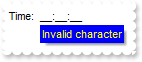
With MaskEdit1
.Background(65) = RGB(0,0,255)
.Background(66) = RGB(255,255,0)
.Warning = "Invalid character"
.Mask = "`Time: ` 00:00:00"
End With
|
|
31
|
How can I change the visual appearance of the tooltip shown when user pressed an invalid character (Method 1)
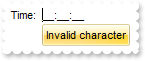
With MaskEdit1
.VisualAppearance.Add 1,"c:\exontrol\images\normal.ebn"
.Background(64) = &H1000000
.Warning = "Invalid character"
.Mask = "`Time: ` 00:00:00"
End With
|
|
30
|
Is it possible to show a message when the user enters an invalid character ( method 2 )
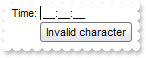
With MaskEdit1
.Mask = "`Time: ` 00:00:00;;;warning=Invalid character"
End With
|
|
29
|
Is it possible to show a message when the user enters an invalid character ( method 1 )
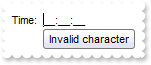
With MaskEdit1
.Warning = "Invalid character"
.Mask = "`Time: ` 00:00:00"
End With
|
|
28
|
Is it possible to play a beep/sound when user enters an invalid character ( method 2 )
With MaskEdit1
.Mask = "`Time: ` 00:00:00;;;beep"
End With
|