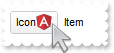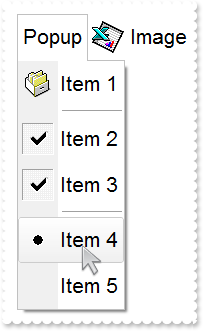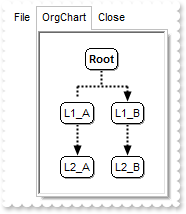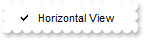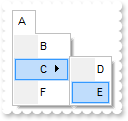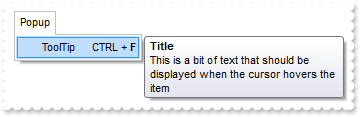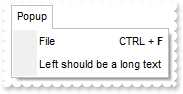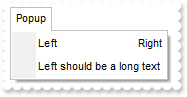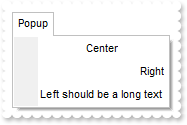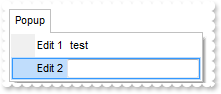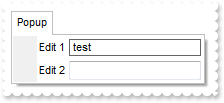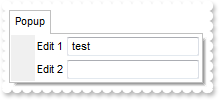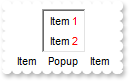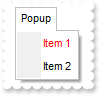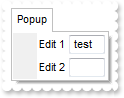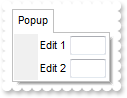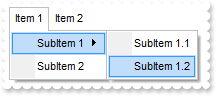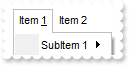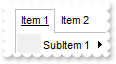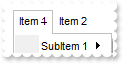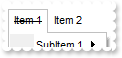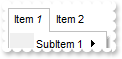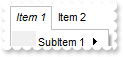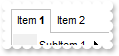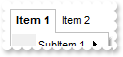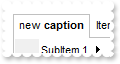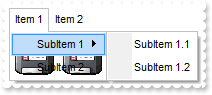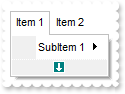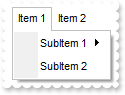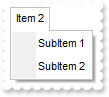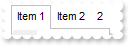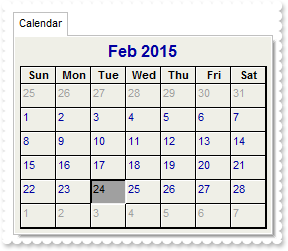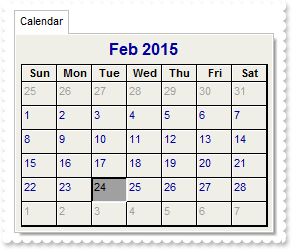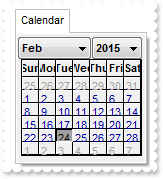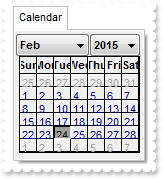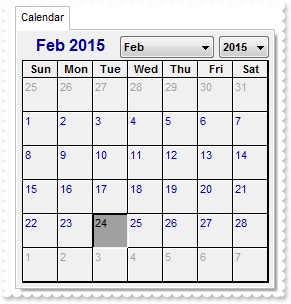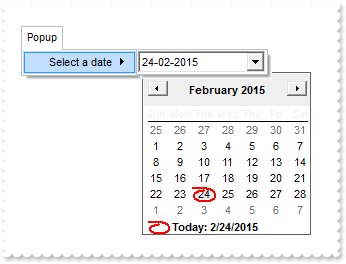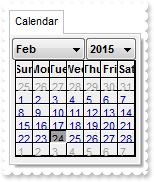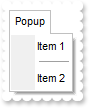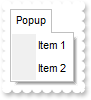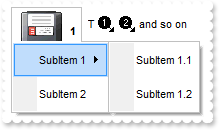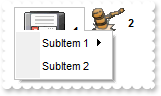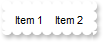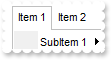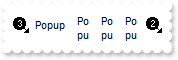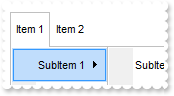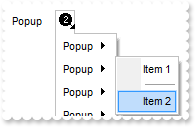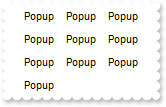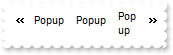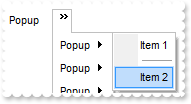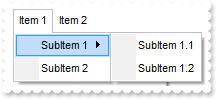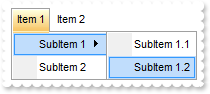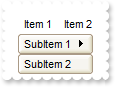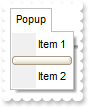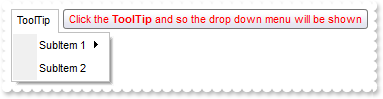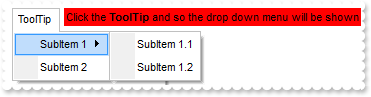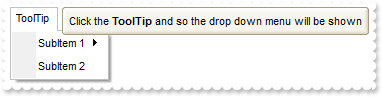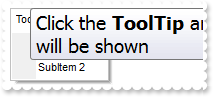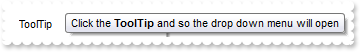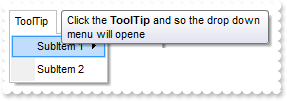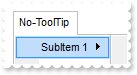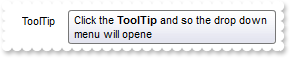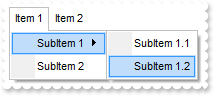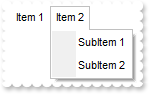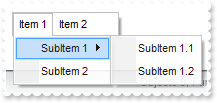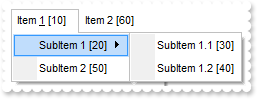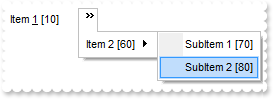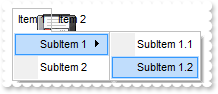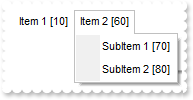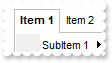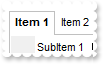|
117
|
How can I replace or add an icon at runtime
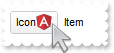
local oExMenu,var_Appearance
oExMenu = form.EXMENUACTIVEXCONTROL1.nativeObject
oExMenu.Appearance = 1
oExMenu.ReplaceIcon("gAAAABgYACEHgUJFEEAAWhUJCEJEEJggEhMCYEXjUbjkJQECj8gj8hAEjkshYEpk8kf8ClsulsvAExmcvf83js5nU7nkCeEcn8boMaocXosCB9Hn09pkzcEuoL/fE+OkYB0gB9YhIHrddgVcr9aktZADAD8+P8CgIA==")
oExMenu.ReplaceIcon("C:\images\favicon.ico",0)
var_Appearance = oExMenu.VisualAppearance
var_Appearance.Add(4,"gBFLBCJwBAEHhEJAAEhABUYCg6AADACAxRDgMQBQKAAzQFAYbhkGCGAAGMZxRgmFgAQhFcZQSKUOQTDKMIziYBYfgkMIgSbJUgDGAkRRdDSOYDmGQYDiCIoRShOMIjHLUXxtDaIZwhEAoJb+RgAUY/cTzaAEUwHHiTKInaCQShsFYJUJAdRURQ9EwvCIZBpEWwLChENQwWLCNj2TScBwjCyqbale45ViqdoDU5EUiXJJ8ZxnECfYyrGjaMpCeKBUrGYTVRBIMxLLSia5oeJqMrnBpNVrIUgXCAGFwHK6BcauXIIDp6XoWWRbAAWDpVVzNNC3YzkCIceADHKiXxmVz4JLdGZ1QTGID2XaYaxWK4oZjsVSc4KDHbETbHFi9Fo3NaaxGisew+GYc4HlCR5NAAAIIEkQJSGMOgdE4RhYDwJJsAaAYQgmPpolCWgSCiBJzjcEIAkQXIBm8d5UhOQgCDUIBDDJDhgggJgKgKYJIDSVoDk8KBFF4OohEMZgWDsYYDj4GoGmGSB2B6B5iAiBgYDsYRjGSbIJo4RgqDuIpIAoLoLmMCJGDKDJjJiLA7xqUAAgGTwYnYPoPmQCQGEKEJkEkFg9gGY44BoRoSmSSQ2EKEggHgRhShSZRJFYVoVmWCRmFKFAgGOTheheZgJgYYoYmYSYWGaF4lkMMJ0hqZpJjYbobmcCZGHKHJmjmJh0h2Z4JmYcIaE8WZ2H6H5oAoBoCiCaBKBYfdjGoJoKiKaJKDaDojmkChGgmIgpCoV" ;
+"oWiWaJZiSd4mmmSh2h6J5qAqBoiiiaY5iSeIpmqComiqKpqkqNouiuah6hqMIsmsSpWiuGhP1kOoumuSp2j6L5sAsBo54gKwWkaMZsgsJpKjKbJLDaRYxYWRpSjSbIZiSe41m2CxmlqNptksdpejebR5iSfI4m4S4W16boLiaao6m5fJ9jubwLkaco8m8S5WnaPZunuOp4j6b5Lnac4SA0PAGlgP4wEwFwGkGcIMCcCpCnCCxiA8NYAAmMJfkSbhFCcFpFnGDBnBqRpUhuEwTDeZ5lHCfw6HIQxLCaAxygyJwqgGcATE4FA6hWY4tjEAAQBAgIA==")
oExMenu.SelBackColor = 0x4000000
oExMenu.SelForeColor = 0x10000
oExMenu.BackColor = 0xffffff
oExMenu.Items.Add("Icon<img>1</img>")
oExMenu.Items.Add("Item")
oExMenu.Refresh()
|
|
116
|
ImageSize property on 32 (specifies the size of control' icons)
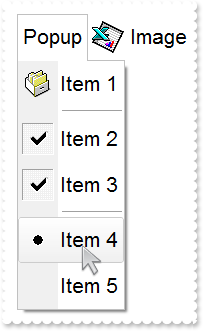
local oExMenu,var_Appearance,var_Menu,var_item,var_item1,var_item2,var_item3,var_item4
oExMenu = form.EXMENUACTIVEXCONTROL1.nativeObject
oExMenu.ImageSize = 32
oExMenu.Font.Size = 16
oExMenu.Appearance = 1
oExMenu.Template = [ItemHeight(Appearance) = 46] // oExMenu.ItemHeight(oExMenu.Appearance) = 46
oExMenu.Images("gBJJgBAIDAAEg4AEEKAD/hz/EMNh8TIRNGwAjEZAEXjAojKAjMLjABhkaABAk0plUrlktl0vmExmUzmk1m03nE5nU7nk9miAoE+oVDolFo1HpFJpU5h8Sf9OqFNqUOqNUqdPq9VrFWrlbr1QpdhAFAkFis1ntFptVrtkrpszrNvmVxqk3uVtm1kmF3sdBvF/wGBmV+j9BYGHwWJulfxdax2NyFdx2JlV6l9Nw7AAGZymdz2Cy2GxErvWcz9ivlwyV21cuxugwktzGIzmvwtl0+53U5y0a0Wazmmyu/3dCyOMyXHx/J5nIr9q3uyqnBxFN3G46ma4vb7mD2Ng4nZze00fDkHC7t7us2rOX5tguetpHRlmz4HVqnXk1PjHO+CMPo9MBMC+j2vC8j7wS8cFNI4kBo05UIvfCT/NsnsApU+0Fqg/T+oy/kPxC0sEQfErKQK96+w28UWRI8UGvO8sTLS9r2PWmsMJTDTask3CsIbIEQRA3shOXEEAO/GclJ9FEKrrA8FRbKMXRIlb0JxCkjS1LMswhCcvuel0cv26cSMa8Ufx+2sQwhEUoSXOCjSbLcnxjKc7sdKUVyq28NtVI71P9P7JxtQEapjQ6fzfM8zPfNE2PhIsLL63E40slk5y7N89LcyU9SvMb3SdUc6VJLj5VLVLfO/PS9KzNFHUa/0XyBD0dxlS9cxhMlTRSoNXypPErWDPyfNS+MwprRNO0FD8wVVZ1AI08URwVRjtJ1WCn21QkkUrXVLVPQS/XIk" ;
+"FgTxT9iONZ9xVTdq+L1eKg3kkF6Upe68XtfV51/MtrVjBlwYFL1ev8y1/P6/lyzzYl02wntj0RVFmS1Qa+M5as93QxEUW9e993rfmQ2+vy65M/mL1lhl/2bj2ByVduMtNhCJT9hdz41nN14Ld12Z9UjfI/oUAaGseiw6+uFLLhcVabJOS5RqOE0BHlZ5VnEr5fOMs3st+aa/bbRzrJGV51Y0b0DbqaWXZD90hIsPbjWu52+6Wyadpe66hhO+P/XioW5rD8ZbrUZuVg6n1dsE/cXmewu1m9PVwnd35/nueXho/NaJzmjc61W76esuT77eG8pTquy9TwWH8LEzG8RDfFalx3Gcfvna9rvG/cptGLd9tuI6TZOP5Fiqi99vea+X4VRcBq/JZZtVQ9cwSs5lsXE372+a9z7PbfB3VVqHyvMctLto8uob6eV0m/cD6MN2v+T33t6sBut42vdv2bJ8a997x2maFJfK+qArbGJPEKE+1qTflMsIdW/GCJX17KcT6/czr/X+u1g29B7j/4BQfWkkx4zIHisjhPCmE0K4SwtXM+d4BvHRwNZOoBph9IJvPek9d40FoMJxf691jj2ywQQcHEWET4XJwkTszlVqm2GokewxtBT1DpQjRxDN0rUVDNKdC3lb6tzNOwh6upMSSYfv4YBCl/bsn9PxiFCEo7SI6Obc9HeOrnY8x4jtHtdpN4GRbaorhsbu18Pph5CiHymI0RpSXGJ/z2oUOxYxG858AyiI+bfJtuTcG5yelBJy" &
+"T8okhqFd4a5yxL0rvulYtKCsZiWxWkc1s1cRoxxwhA31DLE0mR9l9HqX8fJgTDmFMVH0MIsRzVYnwnMi1dyzmhLt2kS2pxIiU62Wj5ptQGlSYFakLonTUJNLKaM5WzlffEkuFkk5wTrhVO2eE7G6lJhxFFYUZ55zmn0WuBCD4pzhirFCKkbomsOoIYmZx5p90LoYWGPdD5g0QmJRKYxbZ6zYoVQ2jVGylSak7KSkFH6RSjpHKFuU+YMyNo5SulkC6I0vonTCitMXPoEpVS2H5FQfEqp2R1opIgAEkJISYARTCukOhmPNI5Ex/wzGHUsicMwA1LHgQ90Y/KpoQHAD+pB/R4NzIaMAB9Xaw1gqaAOsh/A/ptIkWUfhGK1kZH8RgH5GqvgArqRmt4AAPrTroRofBGADkqr6Rmu4D7CEaHARiwpJrEEZsXXwlVjyMWRsaRqwdkLGNBABZmytmyMnaINZqyVpLR2ftKAAAdd6h2osbaskdiq4EZtgSmyNcbVWRJNXe3AA7REar3b0stlAAXBtoRmvJGLjEYAHUWsFcwCD/rnaop9aEICMAPdK5hT6xpeuzdOtAgKuJeGfdq6ggEbkTvAP+p9UCHXrvKkcgIA==")
var_Appearance = oExMenu.VisualAppearance
var_Appearance.Add(4,"gBFLBCJwBAEHhEJAAEhABUYCg6AADACAxRDgMQBQKAAzQFAYbhkGCGAAGMZxRgmFgAQhFcZQSKUOQTDKMIziYBYfgkMIgSbJUgDGAkRRdDSOYDmGQYDiCIoRShOMIjHLUXxtDaIZwhEAoJb+RgAUY/cTzaAEUwHHiTKInaCQShsFYJUJAdRURQ9EwvCIZBpEWwLChENQwWLCNj2TScBwjCyqbale45ViqdoDU5EUiXJJ8ZxnECfYyrGjaMpCeKBUrGYTVRBIMxLLSia5oeJqMrnBpNVrIUgXCAGFwHK6BcauXIIDp6XoWWRbAAWDpVVzNNC3YzkCIceADHKiXxmVz4JLdGZ1QTGID2XaYaxWK4oZjsVSc4KDHbETbHFi9Fo3NaaxGisew+GYc4HlCR5NAAAIIEkQJSGMOgdE4RhYDwJJsAaAYQgmPpolCWgSCiBJzjcEIAkQXIBm8d5UhOQgCDUIBDDJDhgggJgKgKYJIDSVoDk8KBFF4OohEMZgWDsYYDj4GoGmGSB2B6B5iAiBgYDsYRjGSbIJo4RgqDuIpIAoLoLmMCJGDKDJjJiLA7xqUAAgGTwYnYPoPmQCQGEKEJkEkFg9gGY44BoRoSmSSQ2EKEggHgRhShSZRJFYVoVmWCRmFKFAgGOTheheZgJgYYoYmYSYWGaF4lkMMJ0hqZpJjYbobmcCZGHKHJmjmJh0h2Z4JmYcIaE8WZ2H6H5oAoBoCiCaBKBYfdjGoJoKiKaJKDaDojmkChGgmIgpCoV" ;
+"oWiWaJZiSd4mmmSh2h6J5qAqBoiiiaY5iSeIpmqComiqKpqkqNouiuah6hqMIsmsSpWiuGhP1kOoumuSp2j6L5sAsBo54gKwWkaMZsgsJpKjKbJLDaRYxYWRpSjSbIZiSe41m2CxmlqNptksdpejebR5iSfI4m4S4W16boLiaao6m5fJ9jubwLkaco8m8S5WnaPZunuOp4j6b5Lnac4SA0PAGlgP4wEwFwGkGcIMCcCpCnCCxiA8NYAAmMJfkSbhFCcFpFnGDBnBqRpUhuEwTDeZ5lHCfw6HIQxLCaAxygyJwqgGcATE4FA6hWY4tjEAAQBAgIA==")
oExMenu.SelBackColor = 0x4000000
oExMenu.SelForeColor = 0x10000
oExMenu.BackColor = 0xffffff
var_Menu = oExMenu.Items.Add("Popup",2).SubMenu
// var_Menu.Add("Item 1").Image = 0
var_item = var_Menu.Add("Item 1")
with (oExMenu)
TemplateDef = [dim var_item]
TemplateDef = var_item
Template = [var_item.Image = 0]
endwith
var_Menu.Add("",1)
// var_Menu.Add("Item 2").Check = true
var_item1 = var_Menu.Add("Item 2")
with (oExMenu)
TemplateDef = [dim var_item1]
TemplateDef = var_item1
Template = [var_item1.Check = True]
endwith
// var_Menu.Add("Item 3").Check = true
var_item2 = var_Menu.Add("Item 3")
with (oExMenu)
TemplateDef = [dim var_item2]
TemplateDef = var_item2
Template = [var_item2.Check = True]
endwith
var_Menu.Add("",1)
var_item3 = var_Menu.Add("Item 4")
var_item3.CheckEffect = false
var_item3.Check = true
var_item3.Bullet = true
var_Menu.Add("Item 5")
// oExMenu.Items.Add("Image").Image = 2
var_item4 = oExMenu.Items.Add("Image")
with (oExMenu)
TemplateDef = [dim var_item4]
TemplateDef = var_item4
Template = [var_item4.Image = 2]
endwith
oExMenu.Refresh()
|
|
115
|
ImageSize property on 16 (specifies the size of control' icons)

local oExMenu,var_Appearance,var_Menu,var_item,var_item1,var_item2,var_item3,var_item4
oExMenu = form.EXMENUACTIVEXCONTROL1.nativeObject
oExMenu.ImageSize = 16
oExMenu.Appearance = 1
oExMenu.Images("gBJJgBAIDAAEg4ACEKAD/hz/EMNh8TIRNGwAjEZAEXjAojJAjMLjABAAgjUYkUnlUrlktl0vmExmUzmk1m03nE5nU7nkrQCAntBoVDolFo1HoM/ADAplLptImdMYFOqdSqlXq1QrVbrlGpVWsFNrNdnNjsk7pQAtNroFnt0sh8Yr9iulTuNxs1Eu8OiT/vsnsNVutXlk/oGGtVKxGLxWNtsZtN8iUYuNvy0Zvd+xNYwdwvl4p870GCqc8vOeuVttmp1knyOayWVy+WzN/ze1wOElenm+12WUz/Bv2/3UyyWrzeutux2GSyGP2dQ33C1ur3GD3M4zUNzHdlWjq/E3nGzVpjWv4HA7fRy/Tv2IrN8rPW6nZ3ve7mUlfu20Z8acvQyb+vY9jasYoDwMm+LytVBDqKG3z8O3Cb8P+mkAuY9cCQ2uL4KaxDKvkp8RNLEjqugnrwQo/UWPzFyeQw5sNLZFENrI4kOqU66pw8uzmOKvTqNqjULJvGL1JO48GtTGsbLdEL3scxLlyiw8dQeoUVxdLTtyKmUjwGlslRPJsnK1HbAKbKCrsQo8uQk/CeP44iaR/ATnTNPLvyxPU+z9P9AUDQVBowiofJXQ6Oo+kKMpIkjztE4TKn4P6JowfgPnwD5/nAjB8AOeAPo0eAA1IAFH07UhAIMpYAVIYFHqBUhwVjV1S1EtQAHxW65V0AZwAeuQAnwB5gAPYViEDVhwAHTQBkCjB4gOhwDmCyhH0sACAg==")
var_Appearance = oExMenu.VisualAppearance
var_Appearance.Add(4,"gBFLBCJwBAEHhEJAAEhABUYCg6AADACAxRDgMQBQKAAzQFAYbhkGCGAAGMZxRgmFgAQhFcZQSKUOQTDKMIziYBYfgkMIgSbJUgDGAkRRdDSOYDmGQYDiCIoRShOMIjHLUXxtDaIZwhEAoJb+RgAUY/cTzaAEUwHHiTKInaCQShsFYJUJAdRURQ9EwvCIZBpEWwLChENQwWLCNj2TScBwjCyqbale45ViqdoDU5EUiXJJ8ZxnECfYyrGjaMpCeKBUrGYTVRBIMxLLSia5oeJqMrnBpNVrIUgXCAGFwHK6BcauXIIDp6XoWWRbAAWDpVVzNNC3YzkCIceADHKiXxmVz4JLdGZ1QTGID2XaYaxWK4oZjsVSc4KDHbETbHFi9Fo3NaaxGisew+GYc4HlCR5NAAAIIEkQJSGMOgdE4RhYDwJJsAaAYQgmPpolCWgSCiBJzjcEIAkQXIBm8d5UhOQgCDUIBDDJDhgggJgKgKYJIDSVoDk8KBFF4OohEMZgWDsYYDj4GoGmGSB2B6B5iAiBgYDsYRjGSbIJo4RgqDuIpIAoLoLmMCJGDKDJjJiLA7xqUAAgGTwYnYPoPmQCQGEKEJkEkFg9gGY44BoRoSmSSQ2EKEggHgRhShSZRJFYVoVmWCRmFKFAgGOTheheZgJgYYoYmYSYWGaF4lkMMJ0hqZpJjYbobmcCZGHKHJmjmJh0h2Z4JmYcIaE8WZ2H6H5oAoBoCiCaBKBYfdjGoJoKiKaJKDaDojmkChGgmIgpCoV" ;
+"oWiWaJZiSd4mmmSh2h6J5qAqBoiiiaY5iSeIpmqComiqKpqkqNouiuah6hqMIsmsSpWiuGhP1kOoumuSp2j6L5sAsBo54gKwWkaMZsgsJpKjKbJLDaRYxYWRpSjSbIZiSe41m2CxmlqNptksdpejebR5iSfI4m4S4W16boLiaao6m5fJ9jubwLkaco8m8S5WnaPZunuOp4j6b5Lnac4SA0PAGlgP4wEwFwGkGcIMCcCpCnCCxiA8NYAAmMJfkSbhFCcFpFnGDBnBqRpUhuEwTDeZ5lHCfw6HIQxLCaAxygyJwqgGcATE4FA6hWY4tjEAAQBAgIA==")
oExMenu.SelBackColor = 0x4000000
oExMenu.SelForeColor = 0x10000
oExMenu.BackColor = 0xffffff
var_Menu = oExMenu.Items.Add("Popup",2).SubMenu
// var_Menu.Add("Item 1").Image = 0
var_item = var_Menu.Add("Item 1")
with (oExMenu)
TemplateDef = [dim var_item]
TemplateDef = var_item
Template = [var_item.Image = 0]
endwith
var_Menu.Add("",1)
// var_Menu.Add("Item 2").Check = true
var_item1 = var_Menu.Add("Item 2")
with (oExMenu)
TemplateDef = [dim var_item1]
TemplateDef = var_item1
Template = [var_item1.Check = True]
endwith
// var_Menu.Add("Item 3").Check = true
var_item2 = var_Menu.Add("Item 3")
with (oExMenu)
TemplateDef = [dim var_item2]
TemplateDef = var_item2
Template = [var_item2.Check = True]
endwith
var_Menu.Add("",1)
var_item3 = var_Menu.Add("Item 4")
var_item3.CheckEffect = false
var_item3.Check = true
var_item3.Bullet = true
var_Menu.Add("Item 5")
// oExMenu.Items.Add("Image").Image = 2
var_item4 = oExMenu.Items.Add("Image")
with (oExMenu)
TemplateDef = [dim var_item4]
TemplateDef = var_item4
Template = [var_item4.Image = 2]
endwith
oExMenu.Refresh()
|
|
114
|
Click event
/*
with (this.EXMENUACTIVEXCONTROL1.nativeObject)
Click = class::nativeObject_Click
endwith
*/
// Fired when the user clicks an item.
function nativeObject_Click(ID)
oExMenu = form.EXMENUACTIVEXCONTROL1.nativeObject
? Str(ID)
return
local oExMenu
oExMenu = form.EXMENUACTIVEXCONTROL1.nativeObject
oExMenu.Debug = true
oExMenu.BackColor = 0x80000005
oExMenu.Items.ToString = "Item 1[id=10](SubItem 1[id=20](SubItem 1.1[id=30],SubItem 1.2[id=40]),SubItem 2[id=50]),Item 2[id=60](SubItem 1[id=70],SubItem 2[id=80])"
|
|
113
|
Select event
/*
with (this.EXMENUACTIVEXCONTROL1.nativeObject)
Select = class::nativeObject_Select
endwith
*/
// Occurs when an item is selected by clicking or by pressing RETURN key.
function nativeObject_Select(ID)
oExMenu = form.EXMENUACTIVEXCONTROL1.nativeObject
? Str(ID)
return
local oExMenu
oExMenu = form.EXMENUACTIVEXCONTROL1.nativeObject
oExMenu.Debug = true
oExMenu.BackColor = 0x80000005
oExMenu.Items.ToString = "Item 1[id=10](SubItem 1[id=20](SubItem 1.1[id=30],SubItem 1.2[id=40]),SubItem 2[id=50]),Item 2[id=60](SubItem 1[id=70],SubItem 2[id=80])"
|
|
112
|
How can I display a chart/organigram view inside
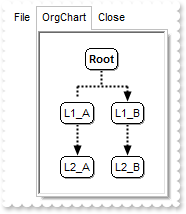
local oExMenu,var_ChartView,var_Control,var_Menu,var_Node,var_Nodes
oExMenu = form.EXMENUACTIVEXCONTROL1.nativeObject
var_Menu = oExMenu.Items
var_Menu.Add("File")
var_Control = var_Menu.Add("OrgChart",3).SubControl
var_Control.ControlID = "Exontrol.ChartView"
var_Control.Width = 128
var_Control.Height = 164
var_Control.Create()
var_ChartView = var_Control.Object
var_ChartView.IndentSiblingY = 30
var_ChartView.ShowLinksDir = true
var_ChartView.PenWidthLink = 2
var_ChartView.LinkColor = 0x0
var_ChartView.AntiAliasing = true
var_Nodes = var_ChartView.Nodes
// var_Nodes.Add("L1_A",null,"LA").ShowLinkDir = false
var_Node = var_Nodes.Add("L1_A",null,"LA")
with (oExMenu)
TemplateDef = [dim var_Node]
TemplateDef = var_Node
Template = [var_Node.ShowLinkDir = False]
endwith
var_Nodes.Add("L1_B",null,"LB")
var_Nodes.Add("L2_A","LA","LA2")
var_Nodes.Add("L2_B","LB","LB2")
var_Menu.Add("Close")
oExMenu.Refresh()
|
|
111
|
How do I uncheck the item
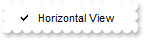
/*
with (this.EXMENUACTIVEXCONTROL1.nativeObject)
Select = class::nativeObject_Select
endwith
*/
// Occurs when an item is selected by clicking or by pressing RETURN key.
function nativeObject_Select(ID)
/* Item(ID).Check = False */
oExMenu = form.EXMENUACTIVEXCONTROL1.nativeObject
return
local oExMenu,var_Menu,var_item
oExMenu = form.EXMENUACTIVEXCONTROL1.nativeObject
var_Menu = oExMenu.Items
var_item = var_Menu.Add("Horizontal View",null,210)
var_item.Check = true
var_item.CheckEffect = false
oExMenu.Refresh()
|
|
110
|
How do I get the identifier of the item being clicked / selected
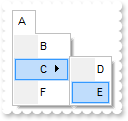
/*
with (this.EXMENUACTIVEXCONTROL1.nativeObject)
Select = class::nativeObject_Select
endwith
*/
// Occurs when an item is selected by clicking or by pressing RETURN key.
function nativeObject_Select(ID)
oExMenu = form.EXMENUACTIVEXCONTROL1.nativeObject
? "Using ID parameter:"
? Str(ID)
? "Using the EventParam property: "
? Str(oExMenu.EventParam(0))
? "Using the ExecuteTemplate property: "
? Str(oExMenu.ExecuteTemplate("EventParam(0)"))
oExMenu.Template = "EventParam(0)"
? "Using TemplateResult property:"
? Str(oExMenu.TemplateResult)
? "Using TemplateResultN property:"
? Str(oExMenu.TemplateResultN)
? "Using TemplateResultS property:"
? oExMenu.TemplateResultS
return
local oExMenu
oExMenu = form.EXMENUACTIVEXCONTROL1.nativeObject
oExMenu.Items.ToString = "A[id=10](B[id=20],C[id=30](D[id=40],E[id=50]),F[id=60])"
|
|
109
|
How can I assign an icon to an item using an external ICO file

local oExMenu
oExMenu = form.EXMENUACTIVEXCONTROL1.nativeObject
oExMenu.Template = [HTMLPicture("ico1") = "C:\Program Files\Exontrol\ExMenu\Sample\VC\Sample\res\sample.ico"] // oExMenu.HTMLPicture("ico1") = "C:\Program Files\Exontrol\ExMenu\Sample\VC\Sample\res\sample.ico"
oExMenu.Items.Add("<img>ico1:16</img> Caption")
oExMenu.Refresh()
|
|
108
|
How can I assign an icon to an item using an external ICO file

local oExMenu,var_item
oExMenu = form.EXMENUACTIVEXCONTROL1.nativeObject
oExMenu.ReplaceIcon(oExMenu.ExecuteTemplate("loadpicture(`C:\Program Files\Exontrol\ExMenu\Sample\VC\Sample\res\sample.ico`)"))
// oExMenu.Items.Add("Caption",0).Image = 0
var_item = oExMenu.Items.Add("Caption",0)
with (oExMenu)
TemplateDef = [dim var_item]
TemplateDef = var_item
Template = [var_item.Image = 0]
endwith
oExMenu.Refresh()
|
|
107
|
How can I assign a tooltip for an item
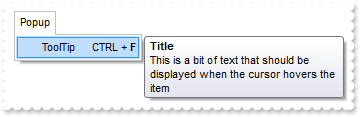
local oExMenu,var_Menu,var_item
oExMenu = form.EXMENUACTIVEXCONTROL1.nativeObject
var_Menu = oExMenu.Items.Add("Popup",2).SubMenu
var_item = var_Menu.Add("ToolTip CTRL + <b>F</b>")
var_item.Tooltip = "This is a bit of text that should be displayed when the cursor hovers the item"
var_item.TooltipTitle = "Title"
oExMenu.Refresh()
|
|
106
|
How can I specify some keys on the right of the item
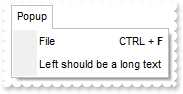
local oExMenu,var_Menu
oExMenu = form.EXMENUACTIVEXCONTROL1.nativeObject
var_Menu = oExMenu.Items.Add("Popup",2).SubMenu
var_Menu.Add("File CTRL + <b>F</b>")
var_Menu.Add("Left should be a long text")
oExMenu.Refresh()
|
|
105
|
How do I specify the item's alignment
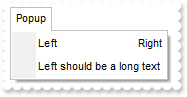
local oExMenu,var_Menu
oExMenu = form.EXMENUACTIVEXCONTROL1.nativeObject
var_Menu = oExMenu.Items.Add("Popup",2).SubMenu
var_Menu.Add("Left<r>Right")
var_Menu.Add("Left should be a long text")
oExMenu.Refresh()
|
|
104
|
How do I specify the item's alignment
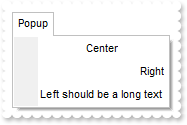
local oExMenu,var_Menu,var_item,var_item1
oExMenu = form.EXMENUACTIVEXCONTROL1.nativeObject
var_Menu = oExMenu.Items.Add("Popup",2).SubMenu
// var_Menu.Add("Center").Alignment = 1
var_item = var_Menu.Add("Center")
with (oExMenu)
TemplateDef = [dim var_item]
TemplateDef = var_item
Template = [var_item.Alignment = 1]
endwith
// var_Menu.Add("Right").Alignment = 2
var_item1 = var_Menu.Add("Right")
with (oExMenu)
TemplateDef = [dim var_item1]
TemplateDef = var_item1
Template = [var_item1.Alignment = 2]
endwith
var_Menu.Add("Left should be a long text")
oExMenu.Refresh()
|
|
103
|
How can I remove the border of the item's text box or an edit control
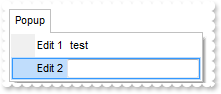
local oExMenu,var_Menu,var_item,var_item1
oExMenu = form.EXMENUACTIVEXCONTROL1.nativeObject
var_Menu = oExMenu.Items.Add("Popup",2).SubMenu
var_item = var_Menu.Add("Edit 1")
var_item.AllowEdit = true
var_item.EditCaption = "test"
var_item.EditWidth = 128
var_item.EditBorder = 0
// var_Menu.Add("Edit 2").AllowEdit = true
var_item1 = var_Menu.Add("Edit 2")
with (oExMenu)
TemplateDef = [dim var_item1]
TemplateDef = var_item1
Template = [var_item1.AllowEdit = True]
endwith
oExMenu.Refresh()
|
|
102
|
How can I specify a single border for the item's text box or an edit control
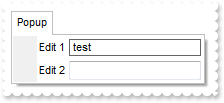
local oExMenu,var_Menu,var_item,var_item1
oExMenu = form.EXMENUACTIVEXCONTROL1.nativeObject
var_Menu = oExMenu.Items.Add("Popup",2).SubMenu
var_item = var_Menu.Add("Edit 1")
var_item.AllowEdit = true
var_item.EditCaption = "test"
var_item.EditWidth = 128
var_item.EditBorder = 1
// var_Menu.Add("Edit 2").AllowEdit = true
var_item1 = var_Menu.Add("Edit 2")
with (oExMenu)
TemplateDef = [dim var_item1]
TemplateDef = var_item1
Template = [var_item1.AllowEdit = True]
endwith
oExMenu.Refresh()
|
|
101
|
How can I add a checkbox

local oExMenu,var_item
oExMenu = form.EXMENUACTIVEXCONTROL1.nativeObject
var_item = oExMenu.Items.Add("Checked")
var_item.Check = true
var_item.CheckEffect = false
oExMenu.Refresh()
|
|
100
|
How can I specify the shape of the cursor while it hovers an item

local oExMenu,var_Menu,var_item
oExMenu = form.EXMENUACTIVEXCONTROL1.nativeObject
var_Menu = oExMenu.Items.Add("Popup",2).SubMenu
// var_Menu.Add("Item 1").Cursor = "exHelp"
var_item = var_Menu.Add("Item 1")
with (oExMenu)
TemplateDef = [dim var_item]
TemplateDef = var_item
Template = [var_item.Cursor = "exHelp"]
endwith
var_Menu.Add("Item 2")
oExMenu.Refresh()
|
|
99
|
How can I specify the width for text box or an edit control
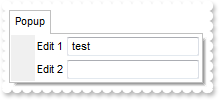
local oExMenu,var_Menu,var_item,var_item1
oExMenu = form.EXMENUACTIVEXCONTROL1.nativeObject
var_Menu = oExMenu.Items.Add("Popup",2).SubMenu
var_item = var_Menu.Add("Edit 1")
var_item.AllowEdit = true
var_item.EditCaption = "test"
var_item.EditWidth = 128
// var_Menu.Add("Edit 2").AllowEdit = true
var_item1 = var_Menu.Add("Edit 2")
with (oExMenu)
TemplateDef = [dim var_item1]
TemplateDef = var_item1
Template = [var_item1.AllowEdit = True]
endwith
oExMenu.Refresh()
|
|
98
|
How can I show or hide an item

local oExMenu,var_Menu,var_item,var_item1
oExMenu = form.EXMENUACTIVEXCONTROL1.nativeObject
var_item = oExMenu.Items.Add("Popup",2)
var_Menu = var_item.SubMenu
var_Menu.Add("Visible")
// var_Menu.Add("Hidden").Visible = false
var_item1 = var_Menu.Add("Hidden")
with (oExMenu)
TemplateDef = [dim var_item1]
TemplateDef = var_item1
Template = [var_item1.Visible = False]
endwith
oExMenu.Refresh()
|
|
97
|
Is there any function to display the popup menu up not down
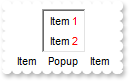
local oExMenu,var_Menu,var_item,var_item1
oExMenu = form.EXMENUACTIVEXCONTROL1.nativeObject
oExMenu.Items.Add("Item")
var_item = oExMenu.Items.Add("Popup",2)
var_item.ShowDown = false
var_Menu = var_item.SubMenu
var_Menu.Add("Item <fgcolor=FF0000>1</fgcolor>")
// var_Menu.Add("Item 2").Caption = "Item <fgcolor=FF0000>2</fgcolor>"
var_item1 = var_Menu.Add("Item 2")
with (oExMenu)
TemplateDef = [dim var_item1]
TemplateDef = var_item1
Template = [var_item1.Caption = "Item <fgcolor=FF0000>2</fgcolor>"]
endwith
oExMenu.Items.Add("Item")
oExMenu.Appearance = 0
oExMenu.Border = 2
oExMenu.Refresh()
|
|
96
|
How can I specify the item's foreground color

local oExMenu,var_Menu,var_item
oExMenu = form.EXMENUACTIVEXCONTROL1.nativeObject
var_Menu = oExMenu.Items.Add("Popup",2).SubMenu
var_Menu.Add("Item <fgcolor=FF0000>1</fgcolor>")
// var_Menu.Add("Item 2").Caption = "Item <fgcolor=FF0000>2</fgcolor>"
var_item = var_Menu.Add("Item 2")
with (oExMenu)
TemplateDef = [dim var_item]
TemplateDef = var_item
Template = [var_item.Caption = "Item <fgcolor=FF0000>2</fgcolor>"]
endwith
oExMenu.Refresh()
|
|
95
|
How can I specify the item's foreground color
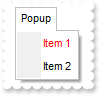
local oExMenu,var_Menu,var_item
oExMenu = form.EXMENUACTIVEXCONTROL1.nativeObject
var_Menu = oExMenu.Items.Add("Popup",2).SubMenu
// var_Menu.Add("Item 1").ForeColor = 0xff
var_item = var_Menu.Add("Item 1")
with (oExMenu)
TemplateDef = [dim var_item]
TemplateDef = var_item
Template = [var_item.ForeColor = 255]
endwith
var_Menu.Add("Item 2")
oExMenu.Refresh()
|
|
94
|
How can I specify the item's background color

local oExMenu,var_Menu,var_item
oExMenu = form.EXMENUACTIVEXCONTROL1.nativeObject
var_Menu = oExMenu.Items.Add("Popup",2).SubMenu
// var_Menu.Add("Item 1").BackColor = 0xff
var_item = var_Menu.Add("Item 1")
with (oExMenu)
TemplateDef = [dim var_item]
TemplateDef = var_item
Template = [var_item.BackColor = 255]
endwith
var_Menu.Add("Item 2")
oExMenu.Refresh()
|
|
93
|
How can I add an item with a text box or an edit control
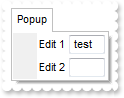
local oExMenu,var_Menu,var_item,var_item1
oExMenu = form.EXMENUACTIVEXCONTROL1.nativeObject
var_Menu = oExMenu.Items.Add("Popup",2).SubMenu
var_item = var_Menu.Add("Edit 1")
var_item.AllowEdit = true
var_item.EditCaption = "test"
// var_Menu.Add("Edit 2").AllowEdit = true
var_item1 = var_Menu.Add("Edit 2")
with (oExMenu)
TemplateDef = [dim var_item1]
TemplateDef = var_item1
Template = [var_item1.AllowEdit = True]
endwith
oExMenu.Refresh()
|
|
92
|
How can I add an item with a text box or an edit control
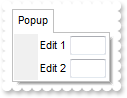
local oExMenu,var_Menu,var_item,var_item1
oExMenu = form.EXMENUACTIVEXCONTROL1.nativeObject
var_Menu = oExMenu.Items.Add("Popup",2).SubMenu
// var_Menu.Add("Edit 1").AllowEdit = true
var_item = var_Menu.Add("Edit 1")
with (oExMenu)
TemplateDef = [dim var_item]
TemplateDef = var_item
Template = [var_item.AllowEdit = True]
endwith
// var_Menu.Add("Edit 2").AllowEdit = true
var_item1 = var_Menu.Add("Edit 2")
with (oExMenu)
TemplateDef = [dim var_item1]
TemplateDef = var_item1
Template = [var_item1.AllowEdit = True]
endwith
oExMenu.Refresh()
|
|
91
|
How can I add a bullet

local oExMenu,var_item
oExMenu = form.EXMENUACTIVEXCONTROL1.nativeObject
var_item = oExMenu.Items.Add("Bullet")
var_item.Check = true
var_item.Bullet = true
oExMenu.Refresh()
|
|
90
|
How can I add a checkbox

local oExMenu,var_item
oExMenu = form.EXMENUACTIVEXCONTROL1.nativeObject
// oExMenu.Items.Add("Checked").Check = true
var_item = oExMenu.Items.Add("Checked")
with (oExMenu)
TemplateDef = [dim var_item]
TemplateDef = var_item
Template = [var_item.Check = True]
endwith
oExMenu.Refresh()
|
|
89
|
How can I enable or disable an item

local oExMenu,var_item
oExMenu = form.EXMENUACTIVEXCONTROL1.nativeObject
// oExMenu.Items.Add("Disabled").Enabled = false
var_item = oExMenu.Items.Add("Disabled")
with (oExMenu)
TemplateDef = [dim var_item]
TemplateDef = var_item
Template = [var_item.Enabled = False]
endwith
oExMenu.Refresh()
|
|
88
|
How can I display an icon

local oExMenu,var_item
oExMenu = form.EXMENUACTIVEXCONTROL1.nativeObject
oExMenu.Images("gBJJgBAIDAAGAAEAAQhYAf8Pf4hh0QihCJo2AEZjQAjEZFEaIEaEEaAIAkcbk0olUrlktl0vmExmUzmk1m03nE5nU7nk9n0/oFBoVDolFo1HpFJpVLplNp1PqFRqVTqlVq1XrFZrVbrldr1fsFhsVjslls1ntFptVrtltt1vuFxuVzul1u13vF5vV7vl9v1/wGBwWDwmFw2HxGJxWLxmNx0xiFdyOTh8Tf9ZymXx+QytcyNgz8r0OblWjyWds+m0ka1Vf1ta1+r1mos2xrG2xeZ0+a0W0qOx3GO4NV3WeyvD2XJ5XL5nN51aiw+lfSj0gkUkAEllHanHI5j/cHg8EZf7w8vl8j4f/qfEZeB09/vjLAB30+kZQAP/P5/H6/yNAOAEAwCjMBwFAEDwJBMDwLBYAP2/8Hv8/gAGAD8LQs9w/nhDY/oygIA=")
// oExMenu.Items.Add("A").Image = 1
var_item = oExMenu.Items.Add("A")
with (oExMenu)
TemplateDef = [dim var_item]
TemplateDef = var_item
Template = [var_item.Image = 1]
endwith
oExMenu.Refresh()
|
|
87
|
How can I specify the item's identifier

local oExMenu,var_item
oExMenu = form.EXMENUACTIVEXCONTROL1.nativeObject
// oExMenu.Items.Add("A").ID = 1000
var_item = oExMenu.Items.Add("A")
with (oExMenu)
TemplateDef = [dim var_item]
TemplateDef = var_item
Template = [var_item.ID = 1000]
endwith
oExMenu.Refresh()
|
|
86
|
How can I specify the item's identifier

local oExMenu
oExMenu = form.EXMENUACTIVEXCONTROL1.nativeObject
oExMenu.Items.Add("A",0,1000)
oExMenu.Refresh()
|
|
85
|
How can I assign an extra data to an item
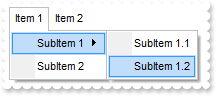
local oExMenu
oExMenu = form.EXMENUACTIVEXCONTROL1.nativeObject
oExMenu.Items.ToString = "Item 1[id=10](SubItem 1[id=20](SubItem 1.1[id=30],SubItem 1.2[id=40]),SubItem 2[id=50]),Item 2[id=60](SubItem 1[id=70],SubItem 2[id=80])"
oExMenu.Items.item(10).UserData = "your data"
oExMenu.Refresh()
|
|
84
|
How can I underline an item
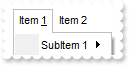
local oExMenu
oExMenu = form.EXMENUACTIVEXCONTROL1.nativeObject
oExMenu.Items.ToString = "Item 1[id=10](SubItem 1[id=20](SubItem 1.1[id=30],SubItem 1.2[id=40]),SubItem 2[id=50]),Item 2[id=60](SubItem 1[id=70],SubItem 2[id=80])"
oExMenu.Items.item(10).Caption = "Item <u>1</u>"
oExMenu.Refresh()
|
|
83
|
How can I underline an item
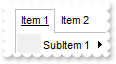
local oExMenu
oExMenu = form.EXMENUACTIVEXCONTROL1.nativeObject
oExMenu.Items.ToString = "Item 1[id=10](SubItem 1[id=20](SubItem 1.1[id=30],SubItem 1.2[id=40]),SubItem 2[id=50]),Item 2[id=60](SubItem 1[id=70],SubItem 2[id=80])"
oExMenu.Items.item(10).Underline = true
oExMenu.Refresh()
|
|
82
|
How can I display as strikeout an item
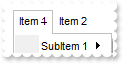
local oExMenu
oExMenu = form.EXMENUACTIVEXCONTROL1.nativeObject
oExMenu.Items.ToString = "Item 1[id=10](SubItem 1[id=20](SubItem 1.1[id=30],SubItem 1.2[id=40]),SubItem 2[id=50]),Item 2[id=60](SubItem 1[id=70],SubItem 2[id=80])"
oExMenu.Items.item(10).Caption = "Item <s>1</s>"
oExMenu.Refresh()
|
|
81
|
How can I display as strikeout an item
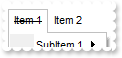
local oExMenu
oExMenu = form.EXMENUACTIVEXCONTROL1.nativeObject
oExMenu.Items.ToString = "Item 1[id=10](SubItem 1[id=20](SubItem 1.1[id=30],SubItem 1.2[id=40]),SubItem 2[id=50]),Item 2[id=60](SubItem 1[id=70],SubItem 2[id=80])"
oExMenu.Items.item(10).Strikeout = true
oExMenu.Refresh()
|
|
80
|
How can I display as italic an item
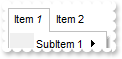
local oExMenu
oExMenu = form.EXMENUACTIVEXCONTROL1.nativeObject
oExMenu.Items.ToString = "Item 1[id=10](SubItem 1[id=20](SubItem 1.1[id=30],SubItem 1.2[id=40]),SubItem 2[id=50]),Item 2[id=60](SubItem 1[id=70],SubItem 2[id=80])"
oExMenu.Items.item(10).Caption = "Item <i>1</i>"
oExMenu.Refresh()
|
|
79
|
How can I display as italic an item
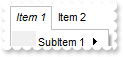
local oExMenu
oExMenu = form.EXMENUACTIVEXCONTROL1.nativeObject
oExMenu.Items.ToString = "Item 1[id=10](SubItem 1[id=20](SubItem 1.1[id=30],SubItem 1.2[id=40]),SubItem 2[id=50]),Item 2[id=60](SubItem 1[id=70],SubItem 2[id=80])"
oExMenu.Items.item(10).Italic = true
oExMenu.Refresh()
|
|
78
|
How do I bold an item
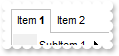
local oExMenu
oExMenu = form.EXMENUACTIVEXCONTROL1.nativeObject
oExMenu.Items.ToString = "Item 1[id=10](SubItem 1[id=20](SubItem 1.1[id=30],SubItem 1.2[id=40]),SubItem 2[id=50]),Item 2[id=60](SubItem 1[id=70],SubItem 2[id=80])"
oExMenu.Items.item(10).Caption = "Item <b>1</b>"
oExMenu.Refresh()
|
|
77
|
How do I bold an item
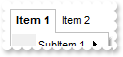
local oExMenu
oExMenu = form.EXMENUACTIVEXCONTROL1.nativeObject
oExMenu.Items.ToString = "Item 1[id=10](SubItem 1[id=20](SubItem 1.1[id=30],SubItem 1.2[id=40]),SubItem 2[id=50]),Item 2[id=60](SubItem 1[id=70],SubItem 2[id=80])"
oExMenu.Items.item(10).Bold = true
oExMenu.Refresh()
|
|
76
|
How do I change the item's caption
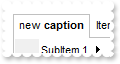
local oExMenu
oExMenu = form.EXMENUACTIVEXCONTROL1.nativeObject
oExMenu.Items.ToString = "Item 1[id=10](SubItem 1[id=20](SubItem 1.1[id=30],SubItem 1.2[id=40]),SubItem 2[id=50]),Item 2[id=60](SubItem 1[id=70],SubItem 2[id=80])"
oExMenu.Items.item(10).Caption = "new <b>caption</b>"
oExMenu.Refresh()
|
|
75
|
How can I speciy the picture on the drop down menu
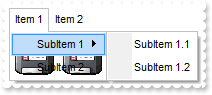
local oExMenu
oExMenu = form.EXMENUACTIVEXCONTROL1.nativeObject
oExMenu.Items.ToString = "Item 1[id=10](SubItem 1[id=20](SubItem 1.1[id=30],SubItem 1.2[id=40]),SubItem 2[id=50]),Item 2[id=60](SubItem 1[id=70],SubItem 2[id=80])"
oExMenu.Items.item(10).SubMenu.Picture = oExMenu.ExecuteTemplate("loadpicture(`c:\exontrol\images\zipdisk.gif`)")
|
|
74
|
How can I speciy the number of visible items
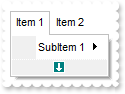
local oExMenu
oExMenu = form.EXMENUACTIVEXCONTROL1.nativeObject
oExMenu.Items.ToString = "Item 1[id=10](SubItem 1[id=20](SubItem 1.1[id=30],SubItem 1.2[id=40]),SubItem 2[id=50]),Item 2[id=60](SubItem 1[id=70],SubItem 2[id=80])"
oExMenu.Items.item(10).SubMenu.VisibleItemsCount = 1
|
|
73
|
How can I speciy the shape of the cursor when it hovers the menu

local oExMenu
oExMenu = form.EXMENUACTIVEXCONTROL1.nativeObject
oExMenu.Items.ToString = "Item 1[id=10](SubItem 1[id=20](SubItem 1.1[id=30],SubItem 1.2[id=40]),SubItem 2[id=50]),Item 2[id=60](SubItem 1[id=70],SubItem 2[id=80])"
oExMenu.Items.item(10).Cursor = "exHelp"
|
|
72
|
How can I add items
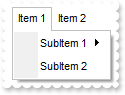
local oExMenu
oExMenu = form.EXMENUACTIVEXCONTROL1.nativeObject
oExMenu.Items.ToString = "Item 1[id=10](SubItem 1[id=20](SubItem 1.1[id=30],SubItem 1.2[id=40]),SubItem 2[id=50]),Item 2[id=60](SubItem 1[id=70],SubItem 2[id=80])"
|
|
71
|
How I can remove an item
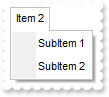
local oExMenu
oExMenu = form.EXMENUACTIVEXCONTROL1.nativeObject
oExMenu.Items.ToString = "Item 1[id=10](SubItem 1[id=20](SubItem 1.1[id=30],SubItem 1.2[id=40]),SubItem 2[id=50]),Item 2[id=60](SubItem 1[id=70],SubItem 2[id=80])"
oExMenu.Items.Remove(10)
oExMenu.Refresh()
|
|
70
|
How I can get the number or the count of the items in the menu
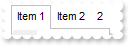
local oExMenu,var_Menu
oExMenu = form.EXMENUACTIVEXCONTROL1.nativeObject
oExMenu.Items.ToString = "Item 1[id=10](SubItem 1[id=20](SubItem 1.1[id=30],SubItem 1.2[id=40]),SubItem 2[id=50]),Item 2[id=60](SubItem 1[id=70],SubItem 2[id=80])"
var_Menu = oExMenu.Items
var_Menu.Add(Str(var_Menu.Count))
oExMenu.Refresh()
|
|
69
|
How I can clear a menu

local oExMenu
oExMenu = form.EXMENUACTIVEXCONTROL1.nativeObject
oExMenu.Items.ToString = "Item 1[id=10](SubItem 1[id=20](SubItem 1.1[id=30],SubItem 1.2[id=40]),SubItem 2[id=50]),Item 2[id=60](SubItem 1[id=70],SubItem 2[id=80])"
oExMenu.Items.Clear()
oExMenu.Items.ToString = "Item 1"
|
|
68
|
How do I specify to close an ActiveX item when user clicks it
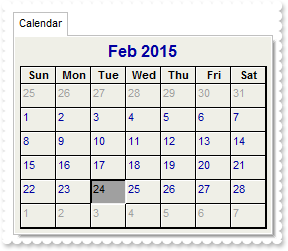
local oExMenu,var_Calendar,var_Control
oExMenu = form.EXMENUACTIVEXCONTROL1.nativeObject
var_Control = oExMenu.Items.Add("Calendar",3).SubControl
var_Control.ControlID = "MSCal.Calendar"
var_Control.Width = 256
var_Control.Height = 196
var_Control.Create()
var_Calendar = var_Control.Object
var_Calendar.ShowDateSelectors = false
var_Calendar.BackColor = 0xe7efef
var_Control.CloseOn = 514
oExMenu.Refresh()
|
|
67
|
How can I access the properties and methods for an ActiveX item
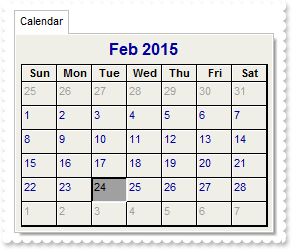
local oExMenu,var_Calendar,var_Control
oExMenu = form.EXMENUACTIVEXCONTROL1.nativeObject
var_Control = oExMenu.Items.Add("Calendar",3).SubControl
var_Control.ControlID = "MSCal.Calendar"
var_Control.Width = 256
var_Control.Height = 196
var_Control.Create()
var_Calendar = var_Control.Object
var_Calendar.ShowDateSelectors = false
var_Calendar.BackColor = 0xe7efef
oExMenu.Refresh()
|
|
66
|
I can't see the ActiveX item
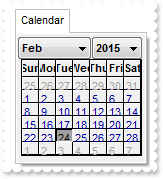
local oExMenu,var_Control
oExMenu = form.EXMENUACTIVEXCONTROL1.nativeObject
var_Control = oExMenu.Items.Add("Calendar",3).SubControl
var_Control.ControlID = "MSCal.Calendar"
var_Control.Create()
oExMenu.Refresh()
|
|
65
|
How can I specify the runtime license key for an ActiveX item
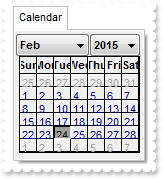
local oExMenu,var_Control
oExMenu = form.EXMENUACTIVEXCONTROL1.nativeObject
var_Control = oExMenu.Items.Add("Calendar",3).SubControl
var_Control.ControlID = "MSCal.Calendar"
var_Control.LicenseKey = ""
var_Control.Create()
oExMenu.Refresh()
|
|
64
|
How can I specify the width and the height for an ActiveX item
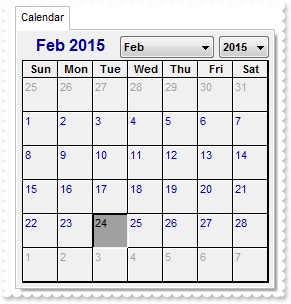
local oExMenu,var_Control
oExMenu = form.EXMENUACTIVEXCONTROL1.nativeObject
var_Control = oExMenu.Items.Add("Calendar",3).SubControl
var_Control.ControlID = "MSCal.Calendar"
var_Control.Width = 256
var_Control.Height = 256
var_Control.Create()
oExMenu.Refresh()
|
|
63
|
How can I select a date
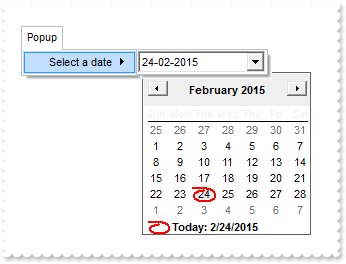
local oExMenu,var_Control,var_DTPicker,var_Menu
oExMenu = form.EXMENUACTIVEXCONTROL1.nativeObject
var_Menu = oExMenu.Items.Add("Popup",2).SubMenu
var_Control = var_Menu.Add("Select a date",3).SubControl
var_Control.ControlID = "MSComCtl2.DTPicker"
var_Control.Width = 128
var_Control.Height = 22
var_Control.Create()
var_DTPicker = var_Control.Object
var_DTPicker.Format = 3
var_DTPicker.CustomFormat = "dd-MM-yyy"
var_DTPicker.Refresh()
oExMenu.Refresh()
|
|
62
|
How can I add an ActiveX item
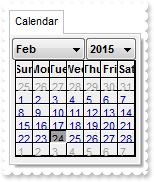
local oExMenu,var_Control
oExMenu = form.EXMENUACTIVEXCONTROL1.nativeObject
var_Control = oExMenu.Items.Add("Calendar",3).SubControl
var_Control.ControlID = "MSCal.Calendar"
var_Control.Create()
oExMenu.Refresh()
|
|
61
|
How can I add a separator item
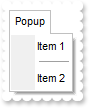
local oExMenu,var_Menu
oExMenu = form.EXMENUACTIVEXCONTROL1.nativeObject
var_Menu = oExMenu.Items.Add("Popup",2).SubMenu
var_Menu.Add("Item 1")
var_Menu.Add("",1)
var_Menu.Add("Item 2")
oExMenu.Refresh()
|
|
60
|
How can I add a popup or a submenu
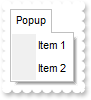
local oExMenu,var_Menu
oExMenu = form.EXMENUACTIVEXCONTROL1.nativeObject
var_Menu = oExMenu.Items.Add("Popup",2).SubMenu
var_Menu.Add("Item 1")
var_Menu.Add("Item 2")
oExMenu.Refresh()
|
|
59
|
How can I add a new item

local oExMenu
oExMenu = form.EXMENUACTIVEXCONTROL1.nativeObject
oExMenu.Items.Add("Item 1")
oExMenu.Refresh()
|
|
58
|
How I can assign a picture or an icon to an item
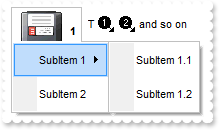
local oExMenu
oExMenu = form.EXMENUACTIVEXCONTROL1.nativeObject
oExMenu.Images("gBJJgBAIDAAGAAEAAQhYAf8Pf4hh0QihCJo2AEZjQAjEZFEaIEaEEaAIAkcbk0olUrlktl0vmExmUzmk1m03nE5nU7nk9n0/oFBoVDolFo1HpFJpVLplNp1PqFRqVTqlVq1XrFZrVbrldr1fsFhsVjslls1ntFptVrtltt1vuFxuVzul1u13vF5vV7vl9v1/wGBwWDwmFw2HxGJxWLxmNx0xiFdyOTh8Tf9ZymXx+QytcyNgz8r0OblWjyWds+m0ka1Vf1ta1+r1mos2xrG2xeZ0+a0W0qOx3GO4NV3WeyvD2XJ5XL5nN51aiw+lfSj0gkUkAEllHanHI5j/cHg8EZf7w8vl8j4f/qfEZeB09/vjLAB30+kZQAP/P5/H6/yNAOAEAwCjMBwFAEDwJBMDwLBYAP2/8Hv8/gAGAD8LQs9w/nhDY/oygIA=")
oExMenu.Template = [HTMLPicture("pic1") = "c:\exontrol\images\zipdisk.gif"] // oExMenu.HTMLPicture("pic1") = "c:\exontrol\images\zipdisk.gif"
oExMenu.Template = [ItemHeight(2) = 34] // oExMenu.ItemHeight(2) = 34
oExMenu.Items.ToString = "Item 1[id=10](SubItem 1[id=20](SubItem 1.1[id=30],SubItem 1.2[id=40]),SubItem 2[id=50]),Item 2[id=60](SubItem 1[id=70],SubItem 2[id=80])"
oExMenu.Items.item(10).Caption = "<img>pic1</img> <b>1</b>"
oExMenu.Items.item(60).Caption = "T <img>1</img> <img>2</img> and so on "
oExMenu.Refresh()
|
|
57
|
How I can assign a picture to an item
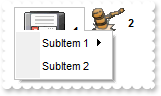
local oExMenu
oExMenu = form.EXMENUACTIVEXCONTROL1.nativeObject
oExMenu.Template = [HTMLPicture("pic1") = "c:\exontrol\images\zipdisk.gif"] // oExMenu.HTMLPicture("pic1") = "c:\exontrol\images\zipdisk.gif"
oExMenu.Template = [HTMLPicture("pic2") = "c:\exontrol\images\auction.gif"] // oExMenu.HTMLPicture("pic2") = "c:\exontrol\images\auction.gif"
oExMenu.Items.ToString = "Item 1[id=10](SubItem 1[id=20](SubItem 1.1[id=30],SubItem 1.2[id=40]),SubItem 2[id=50]),Item 2[id=60](SubItem 1[id=70],SubItem 2[id=80])"
oExMenu.Items.item(10).Caption = "<img>pic1</img> <b>1</b>"
oExMenu.Items.item(60).Caption = "<img>pic2</img> <b>2</b>"
oExMenu.Refresh()
|
|
56
|
How do I call your x-script language
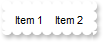
local oExMenu
oExMenu = form.EXMENUACTIVEXCONTROL1.nativeObject
oExMenu.Template = "Items.ToString = `Item 1,Item 2`"
|
|
55
|
How do I change the shape of the cursor whether it hovers the control
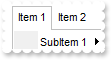
local oExMenu
oExMenu = form.EXMENUACTIVEXCONTROL1.nativeObject
oExMenu.Cursor = "exHelp"
oExMenu.Items.ToString = "Item 1[id=10](SubItem 1[id=20](SubItem 1.1[id=30],SubItem 1.2[id=40]),SubItem 2[id=50]),Item 2[id=60](SubItem 1[id=70],SubItem 2[id=80])"
|
|
54
|
How do I specify whether the item gets selected whether the user presses or releases the mouse

local oExMenu
oExMenu = form.EXMENUACTIVEXCONTROL1.nativeObject
oExMenu.SelectOn = 0
oExMenu.Items.ToString = "Item 1[id=10](SubItem 1[id=20](SubItem 1.1[id=30],SubItem 1.2[id=40]),SubItem 2[id=50]),Item 2[id=60](SubItem 1[id=70],SubItem 2[id=80])"
|
|
53
|
How do I change the picture or icon for the chevrons
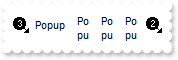
local oExMenu
oExMenu = form.EXMENUACTIVEXCONTROL1.nativeObject
oExMenu.Images("gBJJgBAIDAAGAAEAAQhYAf8Pf4hh0QihCJo2AEZjQAjEZFEaIEaEEaAIAkcbk0olUrlktl0vmExmUzmk1m03nE5nU7nk9n0/oFBoVDolFo1HpFJpVLplNp1PqFRqVTqlVq1XrFZrVbrldr1fsFhsVjslls1ntFptVrtltt1vuFxuVzul1u13vF5vV7vl9v1/wGBwWDwmFw2HxGJxWLxmNx0xiFdyOTh8Tf9ZymXx+QytcyNgz8r0OblWjyWds+m0ka1Vf1ta1+r1mos2xrG2xeZ0+a0W0qOx3GO4NV3WeyvD2XJ5XL5nN51aiw+lfSj0gkUkAEllHanHI5j/cHg8EZf7w8vl8j4f/qfEZeB09/vjLAB30+kZQAP/P5/H6/yNAOAEAwCjMBwFAEDwJBMDwLBYAP2/8Hv8/gAGAD8LQs9w/nhDY/oygIA=")
oExMenu.Template = [ScrollImage(True) = 1] // oExMenu.ScrollImage(true) = 1
oExMenu.Template = [ScrollImage(False) = 2] // oExMenu.ScrollImage(false) = 2
oExMenu.AllowChevron = 1
oExMenu.Items.ToString = "Popup[id=10](Item 1[id=20],[sep][id=30],Item 2[id=40]),Popup[id=10](Item 1[id=20],[sep][id=30],Item 2[id=40]),Popup[id=10](Item 1[id=20],[sep][id=30],Item 2[id=40]),Popup[id=10](Item 1[id=20],[sep][id=30],Item 2[id=40]),Popup[id=10](Item 1[id=20],[sep][id=30],Item 2[id=40]),Popup[id=10](Item 1[id=20],[sep][id=30],Item 2[id=40]),Popup[id=10](Item 1[id=20],[sep][id=30],Item 2[id=40]),Popup[id=10](Item 1[id=20],[sep][id=30],Item 2[id=40]),Popup[id=10](Item 1[id=20],[sep][id=30],Item 2[id=40]),Popup[id=10](Item 1[id=20],[sep][id=30],Item 2[id=40])"
|
|
52
|
How do I specify the height for items
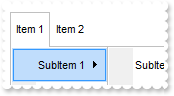
local oExMenu
oExMenu = form.EXMENUACTIVEXCONTROL1.nativeObject
oExMenu.Template = [ItemHeight(2) = 34] // oExMenu.ItemHeight(2) = 34
oExMenu.Items.ToString = "Item 1[id=10](SubItem 1[id=20](SubItem 1.1[id=30],SubItem 1.2[id=40]),SubItem 2[id=50]),Item 2[id=60](SubItem 1[id=70],SubItem 2[id=80])"
|
|
51
|
How do I change the picture or icon for the chevrons
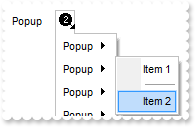
local oExMenu
oExMenu = form.EXMENUACTIVEXCONTROL1.nativeObject
oExMenu.Images("gBJJgBAIDAAGAAEAAQhYAf8Pf4hh0QihCJo2AEZjQAjEZFEaIEaEEaAIAkcbk0olUrlktl0vmExmUzmk1m03nE5nU7nk9n0/oFBoVDolFo1HpFJpVLplNp1PqFRqVTqlVq1XrFZrVbrldr1fsFhsVjslls1ntFptVrtltt1vuFxuVzul1u13vF5vV7vl9v1/wGBwWDwmFw2HxGJxWLxmNx0xiFdyOTh8Tf9ZymXx+QytcyNgz8r0OblWjyWds+m0ka1Vf1ta1+r1mos2xrG2xeZ0+a0W0qOx3GO4NV3WeyvD2XJ5XL5nN51aiw+lfSj0gkUkAEllHanHI5j/cHg8EZf7w8vl8j4f/qfEZeB09/vjLAB30+kZQAP/P5/H6/yNAOAEAwCjMBwFAEDwJBMDwLBYAP2/8Hv8/gAGAD8LQs9w/nhDY/oygIA=")
oExMenu.ChevronImage = 1
oExMenu.AllowChevron = -1
oExMenu.Items.ToString = "Popup[id=10](Item 1[id=20],[sep][id=30],Item 2[id=40]),Popup[id=10](Item 1[id=20],[sep][id=30],Item 2[id=40]),Popup[id=10](Item 1[id=20],[sep][id=30],Item 2[id=40]),Popup[id=10](Item 1[id=20],[sep][id=30],Item 2[id=40]),Popup[id=10](Item 1[id=20],[sep][id=30],Item 2[id=40]),Popup[id=10](Item 1[id=20],[sep][id=30],Item 2[id=40]),Popup[id=10](Item 1[id=20],[sep][id=30],Item 2[id=40]),Popup[id=10](Item 1[id=20],[sep][id=30],Item 2[id=40]),Popup[id=10](Item 1[id=20],[sep][id=30],Item 2[id=40]),Popup[id=10](Item 1[id=20],[sep][id=30],Item 2[id=40])"
|
|
50
|
How do I disable chevrons
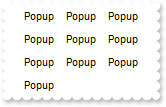
local oExMenu
oExMenu = form.EXMENUACTIVEXCONTROL1.nativeObject
oExMenu.AllowChevron = 0
oExMenu.Items.ToString = "Popup[id=10](Item 1[id=20],[sep][id=30],Item 2[id=40]),Popup[id=10](Item 1[id=20],[sep][id=30],Item 2[id=40]),Popup[id=10](Item 1[id=20],[sep][id=30],Item 2[id=40]),Popup[id=10](Item 1[id=20],[sep][id=30],Item 2[id=40]),Popup[id=10](Item 1[id=20],[sep][id=30],Item 2[id=40]),Popup[id=10](Item 1[id=20],[sep][id=30],Item 2[id=40]),Popup[id=10](Item 1[id=20],[sep][id=30],Item 2[id=40]),Popup[id=10](Item 1[id=20],[sep][id=30],Item 2[id=40]),Popup[id=10](Item 1[id=20],[sep][id=30],Item 2[id=40]),Popup[id=10](Item 1[id=20],[sep][id=30],Item 2[id=40])"
|
|
49
|
How do I allow chevrons
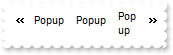
local oExMenu
oExMenu = form.EXMENUACTIVEXCONTROL1.nativeObject
oExMenu.AllowChevron = 1
oExMenu.Items.ToString = "Popup[id=10](Item 1[id=20],[sep][id=30],Item 2[id=40]),Popup[id=10](Item 1[id=20],[sep][id=30],Item 2[id=40]),Popup[id=10](Item 1[id=20],[sep][id=30],Item 2[id=40]),Popup[id=10](Item 1[id=20],[sep][id=30],Item 2[id=40]),Popup[id=10](Item 1[id=20],[sep][id=30],Item 2[id=40]),Popup[id=10](Item 1[id=20],[sep][id=30],Item 2[id=40]),Popup[id=10](Item 1[id=20],[sep][id=30],Item 2[id=40]),Popup[id=10](Item 1[id=20],[sep][id=30],Item 2[id=40]),Popup[id=10](Item 1[id=20],[sep][id=30],Item 2[id=40]),Popup[id=10](Item 1[id=20],[sep][id=30],Item 2[id=40])"
|
|
48
|
How do I allow chevrons
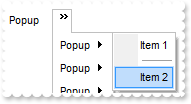
local oExMenu
oExMenu = form.EXMENUACTIVEXCONTROL1.nativeObject
oExMenu.AllowChevron = -1
oExMenu.Items.ToString = "Popup[id=10](Item 1[id=20],[sep][id=30],Item 2[id=40]),Popup[id=10](Item 1[id=20],[sep][id=30],Item 2[id=40]),Popup[id=10](Item 1[id=20],[sep][id=30],Item 2[id=40]),Popup[id=10](Item 1[id=20],[sep][id=30],Item 2[id=40]),Popup[id=10](Item 1[id=20],[sep][id=30],Item 2[id=40]),Popup[id=10](Item 1[id=20],[sep][id=30],Item 2[id=40]),Popup[id=10](Item 1[id=20],[sep][id=30],Item 2[id=40]),Popup[id=10](Item 1[id=20],[sep][id=30],Item 2[id=40]),Popup[id=10](Item 1[id=20],[sep][id=30],Item 2[id=40]),Popup[id=10](Item 1[id=20],[sep][id=30],Item 2[id=40])"
|
|
47
|
How do I show directly the drop down menu, without scrolling
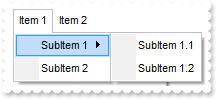
local oExMenu
oExMenu = form.EXMENUACTIVEXCONTROL1.nativeObject
oExMenu.ScrollOnDrop = false
oExMenu.Items.ToString = "Item 1[id=10](SubItem 1[id=20](SubItem 1.1[id=30],SubItem 1.2[id=40]),SubItem 2[id=50]),Item 2[id=60](SubItem 1[id=70],SubItem 2[id=80])"
|
|
46
|
How can I change the visual appearance for for a top level item, when the Appearance property is Flat
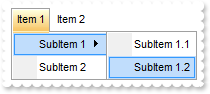
local oExMenu
oExMenu = form.EXMENUACTIVEXCONTROL1.nativeObject
oExMenu.VisualAppearance.Add(1,"c:\exontrol\images\normal.ebn")
oExMenu.Template = [Background(2) = 16777216] // oExMenu.Background(2) = 0x1000000
oExMenu.Appearance = 1
oExMenu.Border = 1
oExMenu.Items.ToString = "Item 1[id=10](SubItem 1[id=20](SubItem 1.1[id=30],SubItem 1.2[id=40]),SubItem 2[id=50]),Item 2[id=60](SubItem 1[id=70],SubItem 2[id=80])"
|
|
45
|
How can I change the visual appearance for an item, when the Appearance property is Button
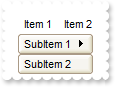
local oExMenu
oExMenu = form.EXMENUACTIVEXCONTROL1.nativeObject
oExMenu.VisualAppearance.Add(1,"c:\exontrol\images\normal.ebn")
oExMenu.Template = [Background(1) = 16777216] // oExMenu.Background(1) = 0x1000000
oExMenu.Appearance = 2
oExMenu.Border = 1
oExMenu.Items.ToString = "Item 1[id=10](SubItem 1[id=20](SubItem 1.1[id=30],SubItem 1.2[id=40]),SubItem 2[id=50]),Item 2[id=60](SubItem 1[id=70],SubItem 2[id=80])"
|
|
44
|
Can I change the visual appearance for separator items
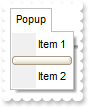
local oExMenu
oExMenu = form.EXMENUACTIVEXCONTROL1.nativeObject
oExMenu.VisualAppearance.Add(1,"c:\exontrol\images\normal.ebn")
oExMenu.Template = [Background(0) = 16777216] // oExMenu.Background(0) = 0x1000000
oExMenu.Items.ToString = "Popup[id=10](Item 1[id=20],[sep][id=30],Item 2[id=40])"
|
|
43
|
Can I change the forecolor for the tooltip
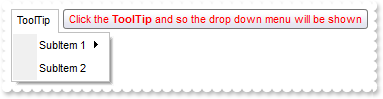
local oExMenu
oExMenu = form.EXMENUACTIVEXCONTROL1.nativeObject
oExMenu.ToolTipDelay = 1
oExMenu.ToolTipWidth = 364
oExMenu.Template = [Background(66) = 255] // oExMenu.Background(66) = 0xff
oExMenu.Items.ToString = "ToolTip [id=10](SubItem 1[id=20](SubItem 1.1[id=30],SubItem 1.2[id=40]),SubItem 2[id=50])"
oExMenu.Items.item(10).Tooltip = "Click the <b>ToolTip</b> and so the drop down menu will be shown"
oExMenu.Refresh()
|
|
42
|
Can I change the background color for the tooltip
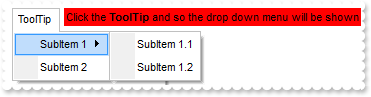
local oExMenu
oExMenu = form.EXMENUACTIVEXCONTROL1.nativeObject
oExMenu.ToolTipDelay = 1
oExMenu.ToolTipWidth = 364
oExMenu.Template = [Background(65) = 255] // oExMenu.Background(65) = 0xff
oExMenu.Items.ToString = "ToolTip [id=10](SubItem 1[id=20](SubItem 1.1[id=30],SubItem 1.2[id=40]),SubItem 2[id=50])"
oExMenu.Items.item(10).Tooltip = "Click the <b>ToolTip</b> and so the drop down menu will be shown"
oExMenu.Refresh()
|
|
41
|
Can I change the default border of the tooltip, using your EBN files
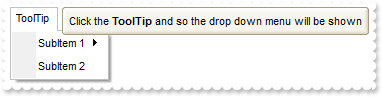
local oExMenu
oExMenu = form.EXMENUACTIVEXCONTROL1.nativeObject
oExMenu.ToolTipDelay = 1
oExMenu.ToolTipWidth = 364
oExMenu.VisualAppearance.Add(1,"c:\exontrol\images\normal.ebn")
oExMenu.Template = [Background(64) = 16777216] // oExMenu.Background(64) = 0x1000000
oExMenu.Items.ToString = "ToolTip [id=10](SubItem 1[id=20](SubItem 1.1[id=30],SubItem 1.2[id=40]),SubItem 2[id=50])"
oExMenu.Items.item(10).Tooltip = "Click the <b>ToolTip</b> and so the drop down menu will be shown"
oExMenu.Refresh()
|
|
40
|
Can I change the font for the tooltip
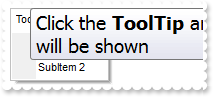
local oExMenu,var_StdFont
oExMenu = form.EXMENUACTIVEXCONTROL1.nativeObject
oExMenu.ToolTipDelay = 1
var_StdFont = oExMenu.ToolTipFont
var_StdFont.Name = "Tahoma"
var_StdFont.Size = 14
oExMenu.ToolTipWidth = 400
oExMenu.Items.ToString = "ToolTip [id=10](SubItem 1[id=20](SubItem 1.1[id=30],SubItem 1.2[id=40]),SubItem 2[id=50])"
oExMenu.Items.item(10).Tooltip = "Click the <b>ToolTip</b> and so the drop down menu will be shown"
oExMenu.Refresh()
|
|
39
|
I've seen that the width of the tooltip is variable. Can I make it larger
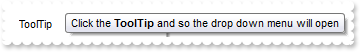
local oExMenu
oExMenu = form.EXMENUACTIVEXCONTROL1.nativeObject
oExMenu.ToolTipWidth = 328
oExMenu.Items.ToString = "ToolTip [id=10](SubItem 1[id=20](SubItem 1.1[id=30],SubItem 1.2[id=40]),SubItem 2[id=50])"
oExMenu.Items.item(10).Tooltip = "Click the <b>ToolTip</b> and so the drop down menu will open"
oExMenu.Refresh()
|
|
38
|
How do I let the tooltip being displayed longer
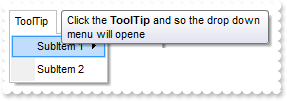
local oExMenu
oExMenu = form.EXMENUACTIVEXCONTROL1.nativeObject
oExMenu.ToolTipPopDelay = 10000
oExMenu.Items.ToString = "ToolTip [id=10](SubItem 1[id=20](SubItem 1.1[id=30],SubItem 1.2[id=40]),SubItem 2[id=50])"
oExMenu.Items.item(10).Tooltip = "Click the <b>ToolTip</b> and so the drop down menu will opene"
oExMenu.Refresh()
|
|
37
|
How do I disable showing the tooltip for all control
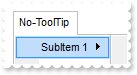
local oExMenu
oExMenu = form.EXMENUACTIVEXCONTROL1.nativeObject
oExMenu.ToolTipDelay = 0
oExMenu.Items.ToString = "No-ToolTip [id=10](SubItem 1[id=20](SubItem 1.1[id=30],SubItem 1.2[id=40]),SubItem 2[id=50])"
oExMenu.Items.item(10).Tooltip = "Click the <b>ToolTip</b> and so the drop down menu will opene"
oExMenu.Refresh()
|
|
36
|
How do I show the tooltip quicker
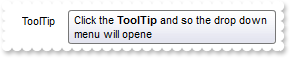
local oExMenu
oExMenu = form.EXMENUACTIVEXCONTROL1.nativeObject
oExMenu.ToolTipDelay = 1
oExMenu.Items.ToString = "ToolTip [id=10](SubItem 1[id=20](SubItem 1.1[id=30],SubItem 1.2[id=40]),SubItem 2[id=50])"
oExMenu.Items.item(10).Tooltip = "Click the <b>ToolTip</b> and so the drop down menu will opene"
oExMenu.Refresh()
|
|
35
|
How do I open the menu as user clicks the menu
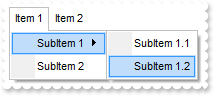
local oExMenu
oExMenu = form.EXMENUACTIVEXCONTROL1.nativeObject
oExMenu.OpenOnClick = 1
oExMenu.Items.ToString = "Item 1[id=10](SubItem 1[id=20](SubItem 1.1[id=30],SubItem 1.2[id=40]),SubItem 2[id=50]),Item 2[id=60](SubItem 1[id=70],SubItem 2[id=80])"
|
|
34
|
How do I open the menu as cursor hovers the menu bar
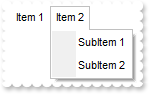
local oExMenu
oExMenu = form.EXMENUACTIVEXCONTROL1.nativeObject
oExMenu.OpenOnClick = 0
oExMenu.Items.ToString = "Item 1[id=10](SubItem 1[id=20](SubItem 1.1[id=30],SubItem 1.2[id=40]),SubItem 2[id=50]),Item 2[id=60](SubItem 1[id=70],SubItem 2[id=80])"
|
|
33
|
Can I make the menu partialy visible
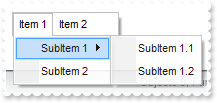
local oExMenu
oExMenu = form.EXMENUACTIVEXCONTROL1.nativeObject
oExMenu.Visibility = 90
oExMenu.Items.ToString = "Item 1[id=10](SubItem 1[id=20](SubItem 1.1[id=30],SubItem 1.2[id=40]),SubItem 2[id=50]),Item 2[id=60](SubItem 1[id=70],SubItem 2[id=80])"
|
|
32
|
How do I remove or clear the accelerator keys
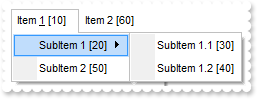
local oExMenu
oExMenu = form.EXMENUACTIVEXCONTROL1.nativeObject
oExMenu.Debug = true
oExMenu.Items.ToString = "Item &1[id=10](SubItem 1[id=20](SubItem 1.1[id=30],SubItem 1.2[id=40]),SubItem 2[id=50]),Item 2[id=60](SubItem 1[id=70],SubItem 2[id=80])"
oExMenu.AddAcelerator(10,49,false,true,false)
|
|
31
|
How do I add or assign an accelerator key to an item
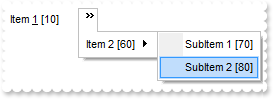
local oExMenu
oExMenu = form.EXMENUACTIVEXCONTROL1.nativeObject
oExMenu.Debug = true
oExMenu.Items.ToString = "Item &1[id=10](SubItem 1[id=20](SubItem 1.1[id=30],SubItem 1.2[id=40]),SubItem 2[id=50]),Item 2[id=60](SubItem 1[id=70],SubItem 2[id=80])"
oExMenu.AddAcelerator(10,49,false,true,false)
|
|
30
|
How can I load the items from a file
local oExMenu
oExMenu = form.EXMENUACTIVEXCONTROL1.nativeObject
|
|
29
|
How can I save the items to a file
local oExMenu
oExMenu = form.EXMENUACTIVEXCONTROL1.nativeObject
|
|
28
|
How do I put a picture on the center of the control
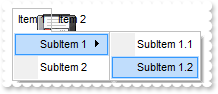
local oExMenu
oExMenu = form.EXMENUACTIVEXCONTROL1.nativeObject
oExMenu.Picture = oExMenu.ExecuteTemplate("loadpicture(`c:\exontrol\images\zipdisk.gif`)")
oExMenu.PictureDisplay = 17
|
|
27
|
How do I resize/stretch a picture on the control's background
local oExMenu
oExMenu = form.EXMENUACTIVEXCONTROL1.nativeObject
oExMenu.Picture = oExMenu.ExecuteTemplate("loadpicture(`c:\exontrol\images\zipdisk.gif`)")
oExMenu.PictureDisplay = 49
|
|
26
|
How do I put a picture on the control's center right bottom side
local oExMenu
oExMenu = form.EXMENUACTIVEXCONTROL1.nativeObject
oExMenu.Picture = oExMenu.ExecuteTemplate("loadpicture(`c:\exontrol\images\zipdisk.gif`)")
oExMenu.PictureDisplay = 34
|
|
25
|
How do I put a picture on the control's center left bottom side
local oExMenu
oExMenu = form.EXMENUACTIVEXCONTROL1.nativeObject
oExMenu.Picture = oExMenu.ExecuteTemplate("loadpicture(`c:\exontrol\images\zipdisk.gif`)")
oExMenu.PictureDisplay = 32
|
|
24
|
How do I put a picture on the control's center top side
local oExMenu
oExMenu = form.EXMENUACTIVEXCONTROL1.nativeObject
oExMenu.Picture = oExMenu.ExecuteTemplate("loadpicture(`c:\exontrol\images\zipdisk.gif`)")
oExMenu.PictureDisplay = 1
|
|
23
|
How do I put a picture on the control's right top corner
local oExMenu
oExMenu = form.EXMENUACTIVEXCONTROL1.nativeObject
oExMenu.Picture = oExMenu.ExecuteTemplate("loadpicture(`c:\exontrol\images\zipdisk.gif`)")
oExMenu.PictureDisplay = 2
|
|
22
|
How do I put a picture on the control's left top corner
local oExMenu
oExMenu = form.EXMENUACTIVEXCONTROL1.nativeObject
oExMenu.Picture = oExMenu.ExecuteTemplate("loadpicture(`c:\exontrol\images\zipdisk.gif`)")
oExMenu.PictureDisplay = 0
|
|
21
|
How do I put a picture on the control's background
local oExMenu
oExMenu = form.EXMENUACTIVEXCONTROL1.nativeObject
oExMenu.Picture = oExMenu.ExecuteTemplate("loadpicture(`c:\exontrol\images\zipdisk.gif`)")
|
|
20
|
Is there any function to display the item's identifiers
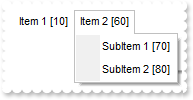
local oExMenu
oExMenu = form.EXMENUACTIVEXCONTROL1.nativeObject
oExMenu.Debug = true
oExMenu.Items.ToString = "Item 1[id=10](SubItem 1[id=20](SubItem 1.1[id=30],SubItem 1.2[id=40]),SubItem 2[id=50]),Item 2[id=60](SubItem 1[id=70],SubItem 2[id=80])"
|
|
19
|
How do I find an item giving its name
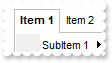
local oExMenu,var_item
oExMenu = form.EXMENUACTIVEXCONTROL1.nativeObject
oExMenu.Items.ToString = "Item 1[id=10](SubItem 1[id=20](SubItem 1.1[id=30],SubItem 1.2[id=40]),SubItem 2[id=50]),Item 2[id=60](SubItem 1[id=70],SubItem 2[id=80])"
// oExMenu.item("Item 1").Bold = true
var_item = oExMenu.item("Item 1")
with (oExMenu)
TemplateDef = [dim var_item]
TemplateDef = var_item
Template = [var_item.Bold = True]
endwith
oExMenu.Refresh()
|
|
18
|
How do I find an item giving its identifier
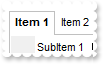
local oExMenu,var_item
oExMenu = form.EXMENUACTIVEXCONTROL1.nativeObject
oExMenu.Items.ToString = "Item 1[id=10](SubItem 1[id=20](SubItem 1.1[id=30],SubItem 1.2[id=40]),SubItem 2[id=50]),Item 2[id=60](SubItem 1[id=70],SubItem 2[id=80])"
// oExMenu.item(10).Bold = true
var_item = oExMenu.item(10)
with (oExMenu)
TemplateDef = [dim var_item]
TemplateDef = var_item
Template = [var_item.Bold = True]
endwith
oExMenu.Refresh()
|