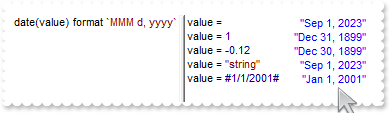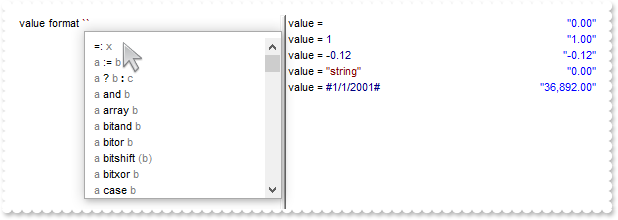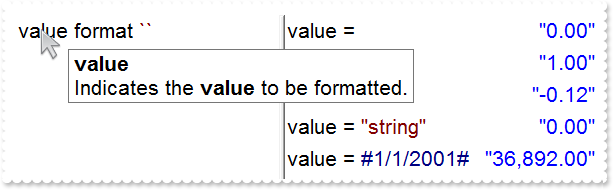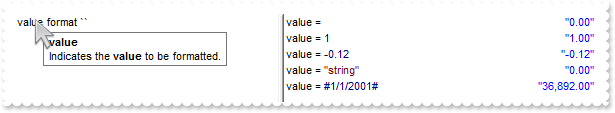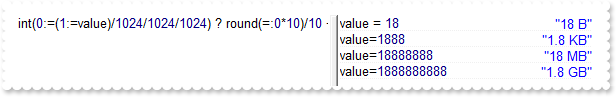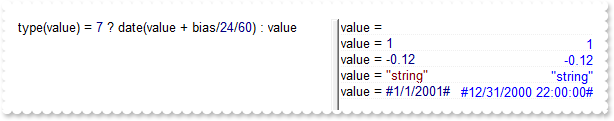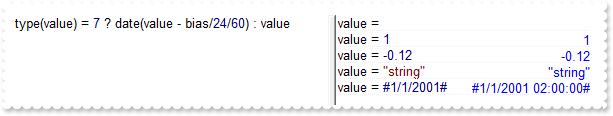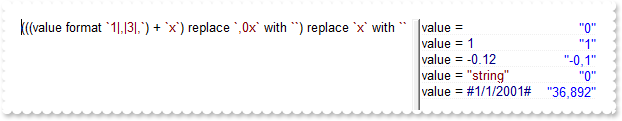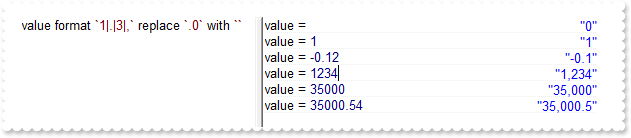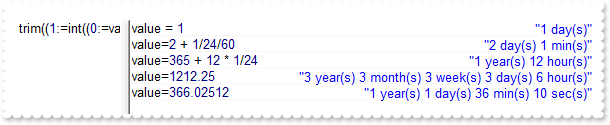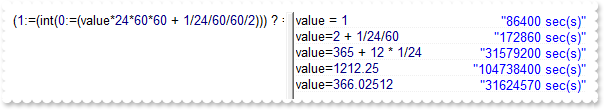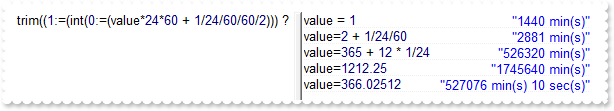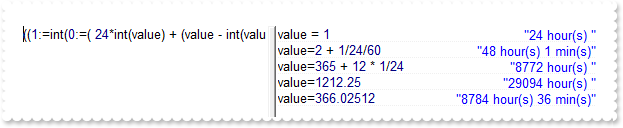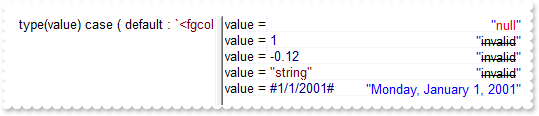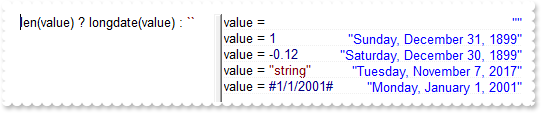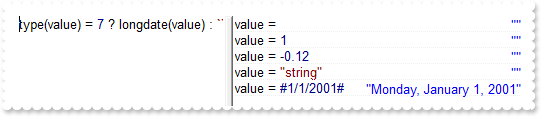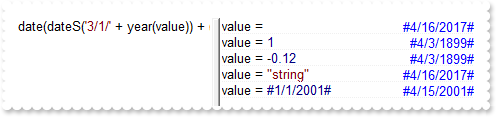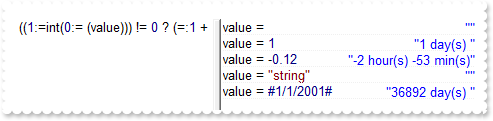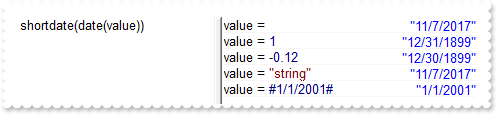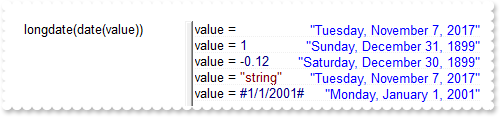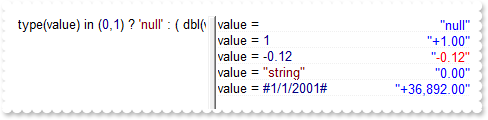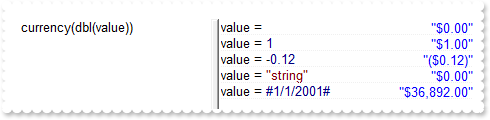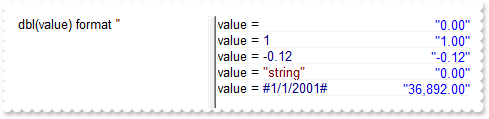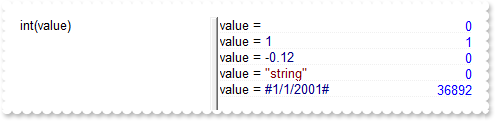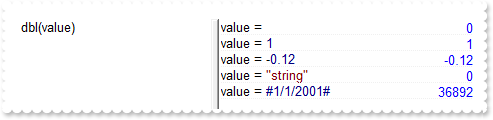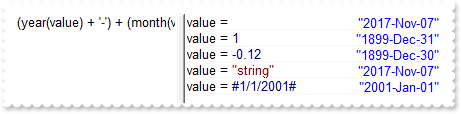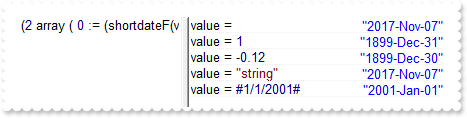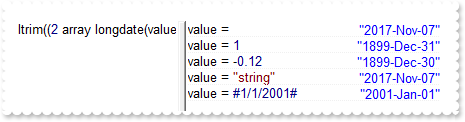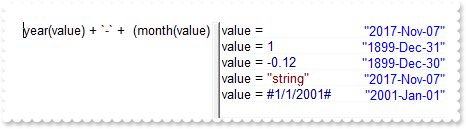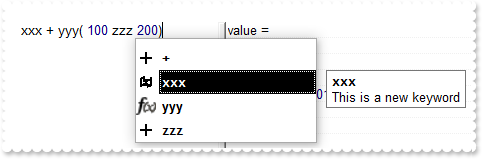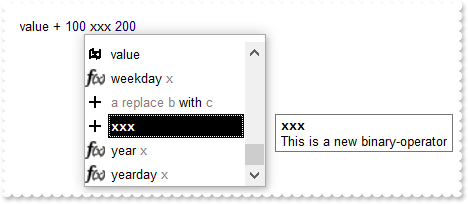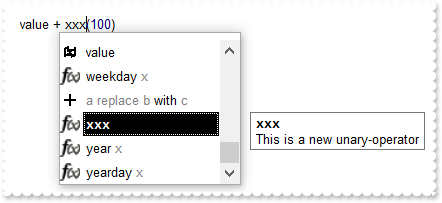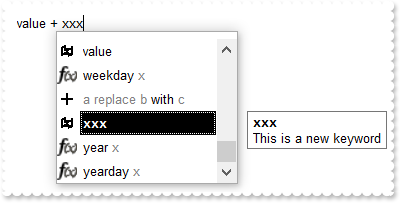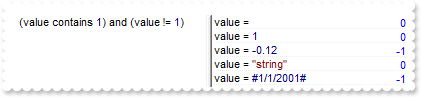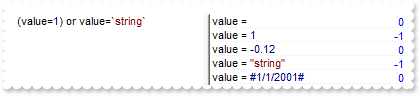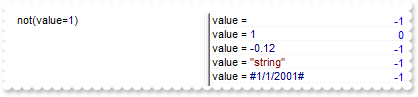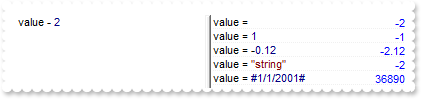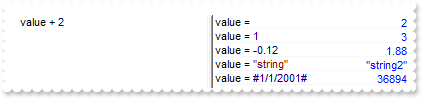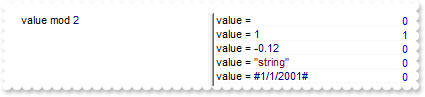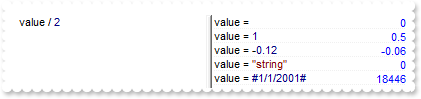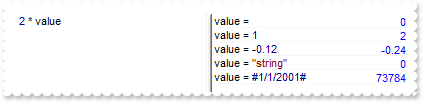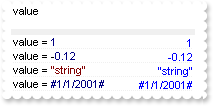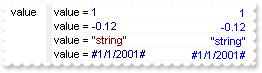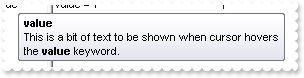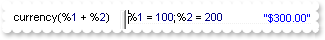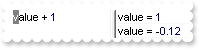|
63
|
How can I replace or add an icon at runtime
With AxExpression1
.ReplaceIcon("gAAAABgYACEHgUJFEEAAWhUJCEJEEJggEhMCYEXjUbjkJQECj8gj8hAEjkshYEpk8kf8ClsulsvAExmcvf83js5nU7nkCeEcn8boMaocXosCB9Hn09pkzcEuoL/fE+O" & _
"kYB0gB9YhIHrddgVcr9aktZADAD8+P8CgIA==")
.ReplaceIcon("C:\images\favicon.ico",0)
.LineHeight = "dpi*16"
.Expression = "value format ``"
.SplitPaneWidth = 312
End With
|
|
62
|
Format a date in "MMM d, yyyy" format
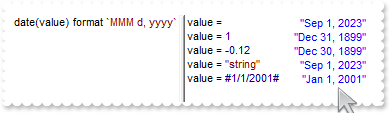
With AxExpression1
.Expression = "date(value) format `MMM d, yyyy`"
.SplitPaneWidth = 396
End With
|
|
61
|
Display a custom tooltip
' MouseMove event - Occurs when the user moves the mouse.
Private Sub AxExpression1_MouseMoveEvent(ByVal sender As System.Object, ByVal e As AxEXPRESSIONLib._IExpressionEvents_MouseMoveEvent) Handles AxExpression1.MouseMoveEvent
With AxExpression1
.ShowToolTip("new content","",Nothing,"+8","+8")
End With
End Sub
|
|
60
|
Shows the tooltip of the object moved relative to its default position
' MouseMove event - Occurs when the user moves the mouse.
Private Sub AxExpression1_MouseMoveEvent(ByVal sender As System.Object, ByVal e As AxEXPRESSIONLib._IExpressionEvents_MouseMoveEvent) Handles AxExpression1.MouseMoveEvent
With AxExpression1
.ShowToolTip("<null>","<null>",Nothing,"+8","+8")
End With
End Sub
With AxExpression1
.Expression = "value"
.set_Description(EXPRESSIONLib.KeywordEnum.exKeywordValue,"This is a bit of text to be shown when cursor hovers the <b>value</b> keyword.")
.Refresh()
End With
|
|
59
|
Is it possible to hide the context's images
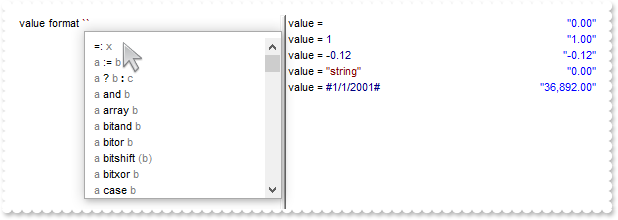
With AxExpression1
.ImageSize = 0
.LineHeight = "dpi*16"
.Images("gBJJgBAIDAAEg4ACEKAD/hz/EMNh8TIRNGwAjEZAEXjAojJAjMLjABAAgjUYkUnlUrlktl0vmExmUzmk1m03nE5nU7nkrQCAntBoVDolFo1HoM/ADAplLptImdMYFOq" & _
"dSqlXq1QrVbrlGpVWsFNrNdnNjsk7pQAtNroFnt0sh8Yr9iulTuNxs1Eu8OiT/vsnsNVutXlk/oGGtVKxGLxWNtsZtN8iUYuNvy0Zvd+xNYwdwvl4p870GCqc8vOeuVt" & _
"tmp1knyOayWVy+WzN/ze1wOElenm+12WUz/Bv2/3UyyWrzeutux2GSyGP2dQ33C1ur3GD3M4zUNzHdlWjq/E3nGzVpjWv4HA7fRy/Tv2IrN8rPW6nZ3ve7mUlfu20Z8a" & _
"cvQyb+vY9jasYoDwMm+LytVBDqKG3z8O3Cb8P+mkAuY9cCQ2uL4KaxDKvkp8RNLEjqugnrwQo/UWPzFyeQw5sNLZFENrI4kOqU66pw8uzmOKvTqNqjULJvGL1JO48GtT" & _
"GsbLdEL3scxLlyiw8dQeoUVxdLTtyKmUjwGlslRPJsnK1HbAKbKCrsQo8uQk/CeP44iaR/ATnTNPLvyxPU+z9P9AUDQVBowiofJXQ6Oo+kKMpIkjztE4TKn4P6JowfgP" & _
"nwD5/nAjB8AOeAPo0eAA1IAFH07UhAIMpYAVIYFHqBUhwVjV1S1EtQAHxW65V0AZwAeuQAnwB5gAPYViEDVhwAHTQBkCjB4gOhwDmCyhH0sACAg==")
.Expression = "value format ``"
.SplitPaneWidth = 312
End With
|
|
58
|
ImageSize property on 32 (specifies the size of control' icons/images/check-boxes/radio-buttons)
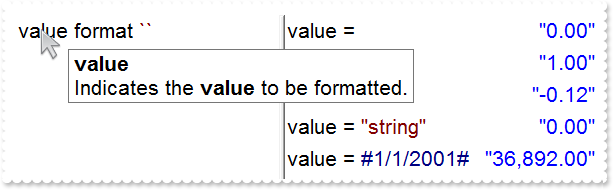
With AxExpression1
.ImageSize = 32
.Font.Size = 16
.ToolTipFont.Size = 16
.ToolTipWidth = 512
.LineHeight = "dpi*32"
.Images("gBJJgBAIDAAEg4AEEKAD/hz/EMNh8TIRNGwAjEZAEXjAojKAjMLjABhkaABAk0plUrlktl0vmExmUzmk1m03nE5nU7nk9miAoE+oVDolFo1HpFJpU5h8Sf9OqFNqUOq" & _
"NUqdPq9VrFWrlbr1QpdhAFAkFis1ntFptVrtkrpszrNvmVxqk3uVtm1kmF3sdBvF/wGBmV+j9BYGHwWJulfxdax2NyFdx2JlV6l9Nw7AAGZymdz2Cy2GxErvWcz9ivlw" & _
"yV21cuxugwktzGIzmvwtl0+53U5y0a0Wazmmyu/3dCyOMyXHx/J5nIr9q3uyqnBxFN3G46ma4vb7mD2Ng4nZze00fDkHC7t7us2rOX5tguetpHRlmz4HVqnXk1PjHO+C" & _
"MPo9MBMC+j2vC8j7wS8cFNI4kBo05UIvfCT/NsnsApU+0Fqg/T+oy/kPxC0sEQfErKQK96+w28UWRI8UGvO8sTLS9r2PWmsMJTDTask3CsIbIEQRA3shOXEEAO/GclJ9" & _
"FEKrrA8FRbKMXRIlb0JxCkjS1LMswhCcvuel0cv26cSMa8Ufx+2sQwhEUoSXOCjSbLcnxjKc7sdKUVyq28NtVI71P9P7JxtQEapjQ6fzfM8zPfNE2PhIsLL63E40slk5" & _
"y7N89LcyU9SvMb3SdUc6VJLj5VLVLfO/PS9KzNFHUa/0XyBD0dxlS9cxhMlTRSoNXypPErWDPyfNS+MwprRNO0FD8wVVZ1AI08URwVRjtJ1WCn21QkkUrXVLVPQS/XIk" & _
"FgTxT9iONZ9xVTdq+L1eKg3kkF6Upe68XtfV51/MtrVjBlwYFL1ev8y1/P6/lyzzYl02wntj0RVFmS1Qa+M5as93QxEUW9e993rfmQ2+vy65M/mL1lhl/2bj2ByVduMt" & _
"NhCJT9hdz41nN14Ld12Z9UjfI/oUAaGseiw6+uFLLhcVabJOS5RqOE0BHlZ5VnEr5fOMs3st+aa/bbRzrJGV51Y0b0DbqaWXZD90hIsPbjWu52+6Wyadpe66hhO+P/Xi" & _
"oW5rD8ZbrUZuVg6n1dsE/cXmewu1m9PVwnd35/nueXho/NaJzmjc61W76esuT77eG8pTquy9TwWH8LEzG8RDfFalx3Gcfvna9rvG/cptGLd9tuI6TZOP5Fiqi99vea+X" & _
"4VRcBq/JZZtVQ9cwSs5lsXE372+a9z7PbfB3VVqHyvMctLto8uob6eV0m/cD6MN2v+T33t6sBut42vdv2bJ8a997x2maFJfK+qArbGJPEKE+1qTflMsIdW/GCJX17KcT" & _
"6/czr/X+u1g29B7j/4BQfWkkx4zIHisjhPCmE0K4SwtXM+d4BvHRwNZOoBph9IJvPek9d40FoMJxf691jj2ywQQcHEWET4XJwkTszlVqm2GokewxtBT1DpQjRxDN0rUV" & _
"DNKdC3lb6tzNOwh6upMSSYfv4YBCl/bsn9PxiFCEo7SI6Obc9HeOrnY8x4jtHtdpN4GRbaorhsbu18Pph5CiHymI0RpSXGJ/z2oUOxYxG858AyiI+bfJtuTcG5yelBJy" & _
"T8okhqFd4a5yxL0rvulYtKCsZiWxWkc1s1cRoxxwhA31DLE0mR9l9HqX8fJgTDmFMVH0MIsRzVYnwnMi1dyzmhLt2kS2pxIiU62Wj5ptQGlSYFakLonTUJNLKaM5Wzlf" & _
"fEkuFkk5wTrhVO2eE7G6lJhxFFYUZ55zmn0WuBCD4pzhirFCKkbomsOoIYmZx5p90LoYWGPdD5g0QmJRKYxbZ6zYoVQ2jVGylSak7KSkFH6RSjpHKFuU+YMyNo5SulkC" & _
"6I0vonTCitMXPoEpVS2H5FQfEqp2R1opIgAEkJISYARTCukOhmPNI5Ex/wzGHUsicMwA1LHgQ90Y/KpoQHAD+pB/R4NzIaMAB9Xaw1gqaAOsh/A/ptIkWUfhGK1kZH8R" & _
"gH5GqvgArqRmt4AAPrTroRofBGADkqr6Rmu4D7CEaHARiwpJrEEZsXXwlVjyMWRsaRqwdkLGNBABZmytmyMnaINZqyVpLR2ftKAAAdd6h2osbaskdiq4EZtgSmyNcbVW" & _
"RJNXe3AA7REar3b0stlAAXBtoRmvJGLjEYAHUWsFcwCD/rnaop9aEICMAPdK5hT6xpeuzdOtAgKuJeGfdq6ggEbkTvAP+p9UCHXrvKkcgIA==")
.Expression = "value format ``"
.SplitPaneWidth = 312
End With
|
|
57
|
ImageSize property on 16 (default) (specifies the size of control' icons)
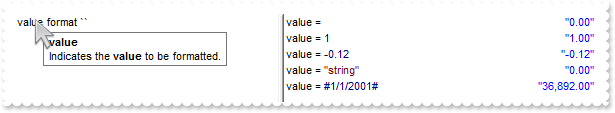
With AxExpression1
.ImageSize = 16
.LineHeight = "dpi*16"
.Images("gBJJgBAIDAAEg4ACEKAD/hz/EMNh8TIRNGwAjEZAEXjAojJAjMLjABAAgjUYkUnlUrlktl0vmExmUzmk1m03nE5nU7nkrQCAntBoVDolFo1HoM/ADAplLptImdMYFOq" & _
"dSqlXq1QrVbrlGpVWsFNrNdnNjsk7pQAtNroFnt0sh8Yr9iulTuNxs1Eu8OiT/vsnsNVutXlk/oGGtVKxGLxWNtsZtN8iUYuNvy0Zvd+xNYwdwvl4p870GCqc8vOeuVt" & _
"tmp1knyOayWVy+WzN/ze1wOElenm+12WUz/Bv2/3UyyWrzeutux2GSyGP2dQ33C1ur3GD3M4zUNzHdlWjq/E3nGzVpjWv4HA7fRy/Tv2IrN8rPW6nZ3ve7mUlfu20Z8a" & _
"cvQyb+vY9jasYoDwMm+LytVBDqKG3z8O3Cb8P+mkAuY9cCQ2uL4KaxDKvkp8RNLEjqugnrwQo/UWPzFyeQw5sNLZFENrI4kOqU66pw8uzmOKvTqNqjULJvGL1JO48GtT" & _
"GsbLdEL3scxLlyiw8dQeoUVxdLTtyKmUjwGlslRPJsnK1HbAKbKCrsQo8uQk/CeP44iaR/ATnTNPLvyxPU+z9P9AUDQVBowiofJXQ6Oo+kKMpIkjztE4TKn4P6JowfgP" & _
"nwD5/nAjB8AOeAPo0eAA1IAFH07UhAIMpYAVIYFHqBUhwVjV1S1EtQAHxW65V0AZwAeuQAnwB5gAPYViEDVhwAHTQBkCjB4gOhwDmCyhH0sACAg==")
.Expression = "value format ``"
.SplitPaneWidth = 312
End With
|
|
56
|
How can I convert the bytes to KB (kilo-bytes), MB (mega-bytes) or GB (giga-bytes)
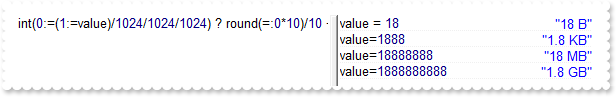
With AxExpression1
.SplitPaneWidth = 256
.Expression = "int(0:=(1:=value)/1024/1024/1024) ? round(=:0*10)/10 + ` GB` : (int(0:==:1/1024/1024) ? round(=:0*10)/10 + ` MB` : (int(0:==:1/" & _
"1024) ? round(=:0*10)/10 + ` KB` : =:1 + ` B`))"
.EvaluationText = "value = 18\r\nvalue=1888\r\nvalue=18888888\r\nvalue=1888888888"
End With
|
|
55
|
Convert local time to Coordinated Universal Time (UTC)
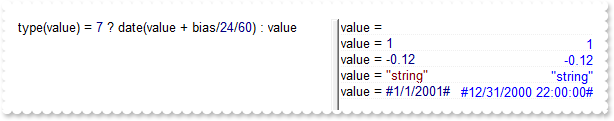
With AxExpression1
.Expression = "type(value) = 7 ? date(value + bias/24/60) : value"
.SplitPaneWidth = 256
End With
|
|
54
|
Convert Coordinated Universal Time (UTC) to local time
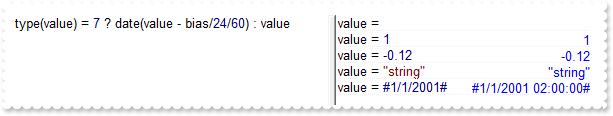
With AxExpression1
.Expression = "type(value) = 7 ? date(value - bias/24/60) : value"
.SplitPaneWidth = 256
End With
|
|
53
|
How can I show values with 1 decimal only if not integer such as 1.5, 2 (method 2)
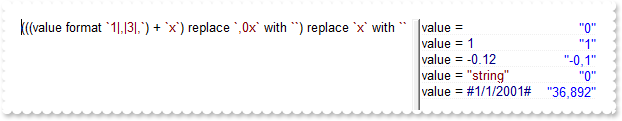
With AxExpression1
.Expression = "(((value format `1|,|3|,`) + `x`) replace `,0x` with ``) replace `x` with ``"
.SplitPaneWidth = 256
End With
|
|
52
|
How can I show values with 1 decimal only if not integer such as 1.5, 2 (method 1)
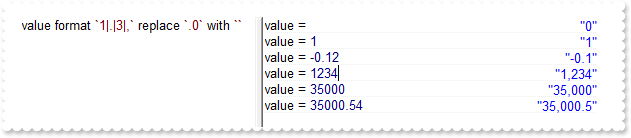
With AxExpression1
.Expression = "value format `1|.|3|,` replace `.0` with ``"
End With
|
|
51
|
The sample displays the value in years, months, weeks, days, hours, minutes and secons
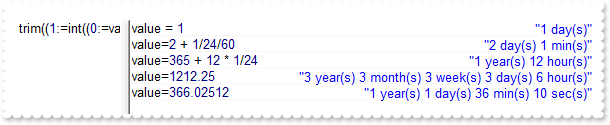
With AxExpression1
.Expression = "trim((1:=int((0:=value)/365) ? =:1 + ` year(s) ` : ``) + (1:=int((0:=(=:0 - (=:1*365)))/31) ? =:1 + ` month(s) ` : ``) + (1:=i" & _
"nt((0:=(=:0 - (=:1*31)))/7) ? =:1 + ` week(s) ` : ``) + (1:=int((0:=(=:0 - (=:1*7)))/1) ? =:1 + ` day(s) ` : ``) + (1:=int((0:=(" & _
"=:0 - =:1 + 1/24/60/60/2))*24) ? =:1 + ` hour(s) ` : ``) + (1:=int((0:=(=:0*24 - =:1))*60) ? =:1 + ` min(s) ` : ``) + (1:=int((0" & _
":=(=:0*60 - =:1))*60) ? =:1 + ` sec(s)` : ``))"
.EvaluationText = "value = 1\r\nvalue=2 + 1/24/60\r\nvalue=365 + 12 * 1/24\r\nvalue=1212.25\r\nvalue=366.02512"
.SplitPaneWidth = 464
End With
|
|
50
|
The sample displays the value in seconds
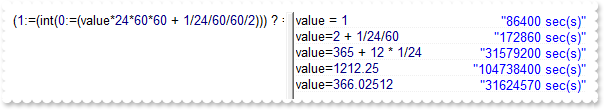
With AxExpression1
.Expression = "(1:=(int(0:=(value*24*60*60 + 1/24/60/60/2))) ? =: 1 + ` sec(s)` : ``)"
.EvaluationText = "value = 1\r\nvalue=2 + 1/24/60\r\nvalue=365 + 12 * 1/24\r\nvalue=1212.25\r\nvalue=366.02512"
.SplitPaneWidth = 256
End With
|
|
49
|
The sample displays the value in minutes and seconds
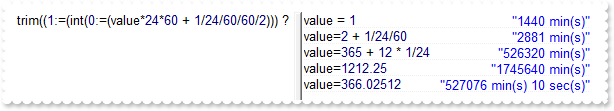
With AxExpression1
.Expression = "trim((1:=(int(0:=(value*24*60 + 1/24/60/60/2))) ? =: 1 + ` min(s)` : ``) + ` ` + (2:=int((=:0 - =:1)*60) ? =:2 + ` sec(s)` : ``" & _
"))"
.EvaluationText = "value = 1\r\nvalue=2 + 1/24/60\r\nvalue=365 + 12 * 1/24\r\nvalue=1212.25\r\nvalue=366.02512"
.SplitPaneWidth = 256
End With
|
|
48
|
The sample displays the value in hours and minutes
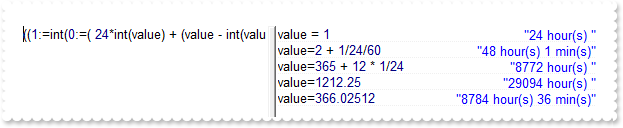
With AxExpression1
.Expression = "((1:=int(0:=( 24*int(value) + (value - int(value) + 1/24/60/60/2)*24))) != 0 ? =:1 + ' hour(s)' : '' ) + (=:1 ? ' ' : '' ) + ((" & _
"1:=round((=:0 - =:1)*60)) != 0 ? =:1 + ' min(s)' : '')"
.EvaluationText = "value = 1\r\nvalue=2 + 1/24/60\r\nvalue=365 + 12 * 1/24\r\nvalue=1212.25\r\nvalue=366.02512"
.SplitPaneWidth = 256
End With
|
|
47
|
How can I check for a blank-date (sample 3) Expression
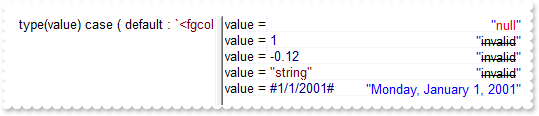
With AxExpression1
.Expression = "type(value) case ( default : `<fgcolor=000000><s>invalid</s></fgcolor>`; 0 : `<fgcolor=FF0000>null</fgcolor>`; 1 : `null` ; 7 :" & _
" longdate(value) )"
.SplitPaneWidth = 256
End With
|
|
46
|
How can I check for a blank-date (sample 2) Expression
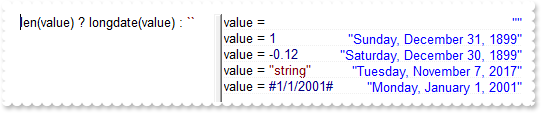
With AxExpression1
.Expression = "len(value) ? longdate(value) : ``"
.SplitPaneWidth = 256
End With
|
|
45
|
How can I check for a blank-date (sample 1) Expression
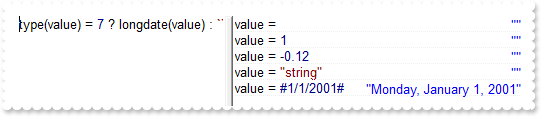
With AxExpression1
.Expression = "type(value) = 7 ? longdate(value) : ``"
.SplitPaneWidth = 256
End With
|
|
44
|
Easter Sunday
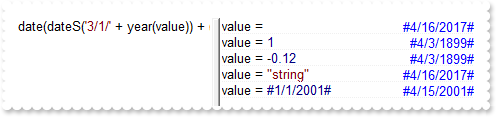
With AxExpression1
.Expression = "date(dateS('3/1/' + year(value)) + ((1:=(((255 - 11 * (year(value) mod 19)) - 21) mod 30) + 21) + (=:1 > 48 ? -1 : 0) + 6 - ((y" & _
"ear(value) + int(year(value) / 4)) + =:1 + (=:1 > 48 ? -1 : 0) + 1) mod 7))"
.SplitPaneWidth = 256
End With
|
|
43
|
The sample displays the value in days, hours and minutes
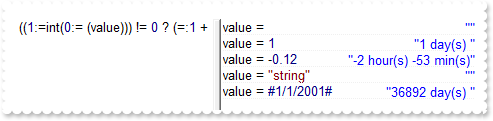
With AxExpression1
.Expression = "((1:=int(0:= (value))) != 0 ? (=:1 + ' day(s)') : '') + (=:1 ? ' ' : '' ) + ((1:=int(0:=((=:0 - =:1 + 1/24/60/60/2)*24))) != 0 " & _
"? =:1 + ' hour(s)' : '' ) + (=:1 ? ' ' : '' ) + ((1:=round((=:0 - =:1)*60)) != 0 ? =:1 + ' min(s)' : '')"
.SplitPaneWidth = 256
End With
|
|
42
|
How can I display the date in short format
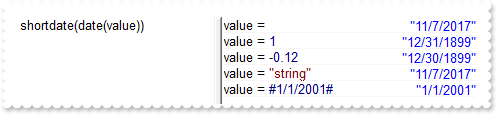
With AxExpression1
.Expression = "shortdate(date(value))"
.SplitPaneWidth = 256
End With
|
|
41
|
How can I display the date in long format
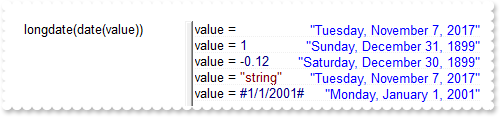
With AxExpression1
.Expression = "longdate(date(value))"
.SplitPaneWidth = 256
End With
|
|
40
|
The sample displays the positive values in blue, being preceded by + sign, negative values in red preceded by - sign, 0 as 0.00 while for null values is displays null. The numbers are displayed using 2 digits, . as decimal separator and grouping by 3 digits by , separator
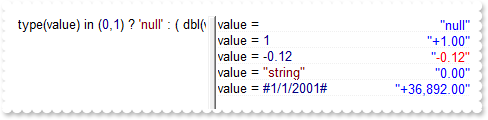
With AxExpression1
.Expression = "type(value) in (0,1) ? 'null' : ( dbl(value)<0 ? '<fgcolor=FF0000>'+ (value format '2|.|3,' ) : (dbl(value)>0 ? '<fgcolor=0000F" & _
"F>+'+(value format '2|.|3,' ): '0.00') ) "
.SplitPaneWidth = 256
End With
|
|
39
|
How can I format a numeric value so it display as a currency
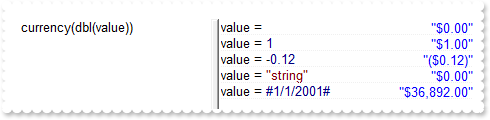
With AxExpression1
.Expression = "currency(dbl(value))"
.SplitPaneWidth = 256
End With
|
|
38
|
How can I format a numeric value to with grouping
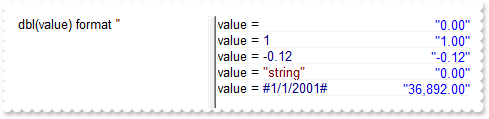
With AxExpression1
.Expression = "dbl(value) format ''"
.SplitPaneWidth = 256
End With
|
|
37
|
How can I convert the value to a numeric ( integer ) value
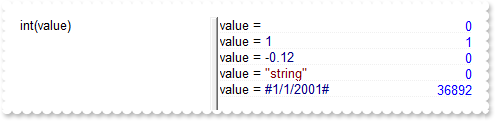
With AxExpression1
.Expression = "int(value)"
.SplitPaneWidth = 256
End With
|
|
36
|
How can I convert the value to a numeric ( double ) value
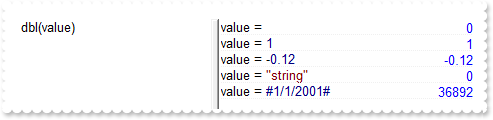
With AxExpression1
.Expression = "dbl(value)"
.SplitPaneWidth = 256
End With
|
|
35
|
How can I format a date as YYYY-MMM-DD (sample 4)
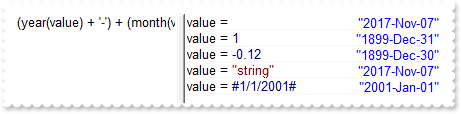
With AxExpression1
.Expression = "(year(value) + '-') + (month(value) array('','Jan','Feb','Mar','Apr','May','Jun','Jul','Aug','Sep','Oct','Nov','Dec')) + '-' + " & _
"(day(value)<10 ? '0' : '') + day(value)"
.SplitPaneWidth = 256
End With
|
|
34
|
How can I format a date as YYYY-MMM-DD (sample 3)
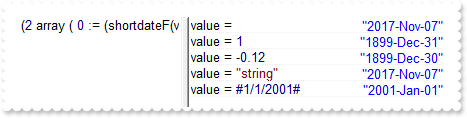
With AxExpression1
.Expression = "(2 array ( 0 := (shortdateF(value) split `/`) ) ) + `-`+ ((month(value) - 1) array `Jan Feb Mar Apr May Jun Jul Aug Sep Oct Nov" & _
" Dec` split ` `) + `-`+ (1 array =: 0)"
.SplitPaneWidth = 256
End With
|
|
33
|
How can I format a date as YYYY-MMM-DD (sample 2)
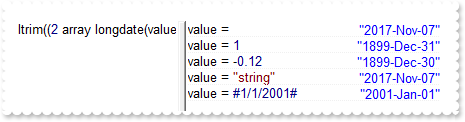
With AxExpression1
.Expression = "ltrim((2 array longdate(value) split `,`)) + `-` + ((1 array (1 array longdate(value) split `,`) split ` `) left 3 ) + `-` + (" & _
"`00` left (2 - len(day(value)))) + day(value)"
.SplitPaneWidth = 256
End With
|
|
32
|
How can I format a date as YYYY-MMM-DD (sample 1)
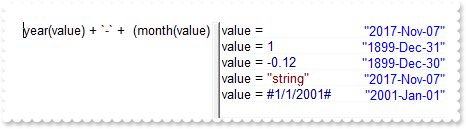
With AxExpression1
.Expression = "year(value) + `-` + (month(value)-1 array ('Jan','Feb','Mar','Apr','May','Jun','Jul','Aug','Sep','Oct','Nov','Dec')) + `-` + (" & _
"`00` left (2 - len(day(value)))) + day(value)"
.SplitPaneWidth = 256
End With
|
|
31
|
How can I use my own operators only
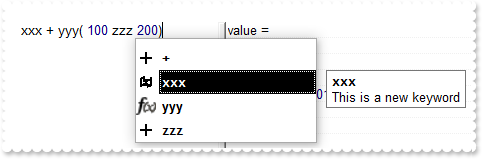
With AxExpression1
.AllowValueKeyword = False
.AllowDefaultOperators = False
.AddCustomOperator("+","<b>+</b>","This is a new binary-operator",2)
.AddCustomOperator("xxx","<b>xxx</b>","This is a new keyword",0)
.AddCustomOperator("yyy","<b>yyy</b>","This is a unary-operator",1)
.AddCustomOperator("zzz","<b>zzz</b>","This is a binary-operator",2)
.Text = "xxx + yyy(100 zzz 200)"
End With
|
|
30
|
How can I add a new binary-operator
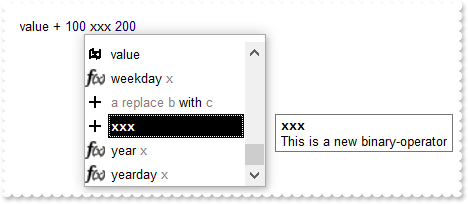
With AxExpression1
.AddCustomOperator("xxx","<b>xxx</b>","This is a new binary-operator",2)
.Text = "value + 100 xxx 200"
End With
|
|
29
|
How can I add a new unary-operator
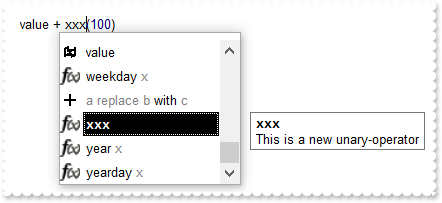
With AxExpression1
.AddCustomOperator("xxx","<b>xxx</b>","This is a new unary-operator",1)
.Text = "value + xxx(100)"
End With
|
|
28
|
How can I add a new keyword
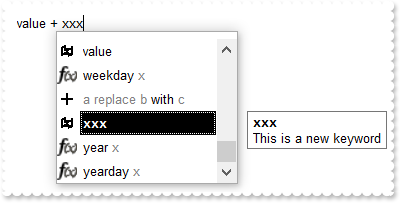
With AxExpression1
.AddCustomOperator("xxx","<b>xxx</b>","This is a new keyword",0)
.Text = "value + xxx"
End With
|
|
27
|
How can I disable all operators
With AxExpression1
.AllowValueKeyword = False
.AllowDefaultOperators = False
End With
|
|
26
|
How can I disable the value keyword
With AxExpression1
.AllowValueKeyword = False
End With
|
|
25
|
Usage of and ( and operator )
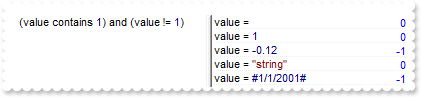
With AxExpression1
.SplitPaneWidth = 196
.Expression = "(value contains 1) and (value != 1)"
End With
|
|
24
|
Usage of or ( or operator )
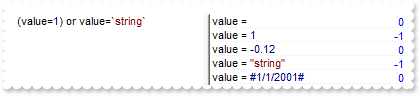
With AxExpression1
.SplitPaneWidth = 196
.Expression = "(value=1) or value=`string`"
End With
|
|
23
|
Usage of not ( not operator )
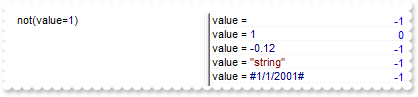
With AxExpression1
.SplitPaneWidth = 196
.Expression = "not(value=1)"
End With
|
|
22
|
Usage of - ( subtraction operator )
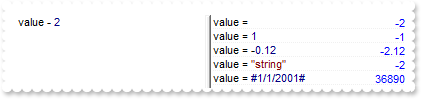
With AxExpression1
.SplitPaneWidth = 196
.Expression = "value - 2"
End With
|
|
21
|
Usage of + ( addition operator )
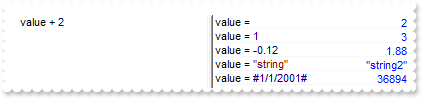
With AxExpression1
.SplitPaneWidth = 196
.Expression = "value + 2"
End With
|
|
20
|
Usage of mod ( reminder operator )
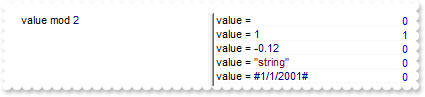
With AxExpression1
.SplitPaneWidth = 196
.Expression = "value mod 2"
End With
|
|
19
|
Usage of / (divide operator)
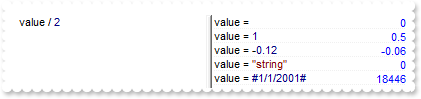
With AxExpression1
.SplitPaneWidth = 196
.Expression = "value / 2"
End With
|
|
18
|
Usage of * (multiplicity operator)
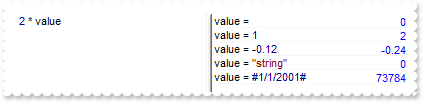
With AxExpression1
.SplitPaneWidth = 196
.Expression = "2 * value"
End With
|
|
17
|
How can I get the word from cursor when user double clicks the control
' DblClick event - Occurs when the user double clicks the left mouse button over an object.
Private Sub AxExpression1_DblClick(ByVal sender As System.Object, ByVal e As AxEXPRESSIONLib._IExpressionEvents_DblClickEvent) Handles AxExpression1.DblClick
With AxExpression1
Debug.Print( "Word: " )
Debug.Print( .get_WordFromPoint(-1,-1) )
End With
End Sub
With AxExpression1
.Expression = "value"
.AllowSplitter = EXPRESSIONLib.SplitterEnum.exVSplitter
.SplitPaneHeight = 196
End With
|
|
16
|
How do I determine the word from the cursor
' Click event - Occurs when the user presses and then releases the left mouse button over the list control.
Private Sub AxExpression1_ClickEvent(ByVal sender As System.Object, ByVal e As System.EventArgs) Handles AxExpression1.ClickEvent
With AxExpression1
Debug.Print( "Word: " )
Debug.Print( .get_WordFromPoint(-1,-1) )
End With
End Sub
With AxExpression1
.Expression = "value"
.SplitPaneHeight = 196
.set_Background(EXPRESSIONLib.BackgroundPartEnum.exVSplitterApp,15790320)
.AllowSplitter = EXPRESSIONLib.SplitterEnum.exVSplitter
End With
|
|
15
|
How can I check if the expression is valid/syntactically correct
' Change event - Indicates that the control's text has changed.
Private Sub AxExpression1_Change(ByVal sender As System.Object, ByVal e As System.EventArgs) Handles AxExpression1.Change
With AxExpression1
Debug.Print( "Valid: " )
Debug.Print( .IsValid )
End With
End Sub
With AxExpression1
.Expression = "value"
.SplitPaneHeight = 196
.set_Background(EXPRESSIONLib.BackgroundPartEnum.exVSplitterApp,15790320)
.AllowSplitter = EXPRESSIONLib.SplitterEnum.exVSplitter
End With
|
|
14
|
How can I change the visual appearance of the horizontal splitter
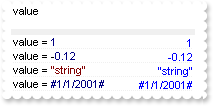
With AxExpression1
.Expression = "value"
.SplitPaneHeight = 196
.set_Background(EXPRESSIONLib.BackgroundPartEnum.exVSplitterApp,15790320)
.AllowSplitter = EXPRESSIONLib.SplitterEnum.exVSplitter
End With
|
|
13
|
How can I change the visual appearance of the vertical splitter
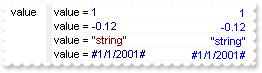
With AxExpression1
.Expression = "value"
.SplitPaneWidth = 196
.set_Background(EXPRESSIONLib.BackgroundPartEnum.exHSplitterApp,15790320)
End With
|
|
12
|
How can I add a new menu-item to control's context menu
' ExecuteContextMenu event - Occurs when the user selects an user item from the control's context menu.
Private Sub AxExpression1_ExecuteContextMenu(ByVal sender As System.Object, ByVal e As AxEXPRESSIONLib._IExpressionEvents_ExecuteContextMenuEvent) Handles AxExpression1.ExecuteContextMenu
With AxExpression1
Debug.Print( "ExecuteContextMenu: " )
Debug.Print( e.item )
End With
End Sub
With AxExpression1
.Expression = "value + 100"
.ContextMenuItems = "Test"
End With
|
|
11
|
How can I change the tooltip that shows when cursor hovers a keyword
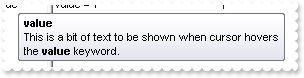
With AxExpression1
.Expression = "value"
.set_Description(EXPRESSIONLib.KeywordEnum.exKeywordValue,"This is a bit of text to be shown when cursor hovers the <b>value</b> keyword.")
.Refresh()
End With
|
|
10
|
How do I check if the expression is correct
With AxExpression1
.Expression = "currency(value)"
Debug.Print( .IsValid )
End With
|
|
9
|
How do I programmatically evaluate the expression
With AxExpression1
.Expression = "currency(value)"
Debug.Print( .get_Evaluate("value=100") )
End With
|
|
8
|
How can I assign multiple values for variables %1, %2, ...
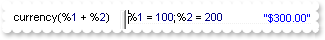
With AxExpression1
.SplitPaneWidth = 196
.Expression = "currency(%1 + %2)"
.EvaluationText = "%1 = 100;%2 = 200"
End With
|
|
7
|
How can I change the values to show the result
With AxExpression1
.SplitPaneWidth = 196
.Expression = "currency(value)"
.EvaluationText = "value = 100"
End With
|
|
6
|
How can I prevent changing the color when expression is invalid
With AxExpression1
.SplitPaneWidth = 196
.Expression = "value 2"
.ForeColorInvalid = RGB(0,0,0)
End With
|
|
5
|
How can I change the color when expression is invalid
With AxExpression1
.SplitPaneWidth = 196
.Expression = "value 2"
.ForeColorInvalid = RGB(255,0,0)
End With
|
|
4
|
How can I prevent evaluation the selection
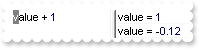
With AxExpression1
.SplitPaneWidth = 196
.Expression = "value + 1"
.EvaluateSelection = False
.HideSelection = False
.SelLength = 1
End With
|
|
3
|
How can I programatically show the result
With AxExpression1
.SplitPaneWidth = 196
.Expression = "value"
End With
|
|
2
|
How can I get ride of the right-vertical line/split
With AxExpression1
.AllowSplitter = EXPRESSIONLib.SplitterEnum.exNoSplitter
.Expression = "value + 1"
End With
|
|
1
|
How can I change the control's background
With AxExpression1
.Expression = "value"
.BackColor = RGB(240,240,240)
End With
|