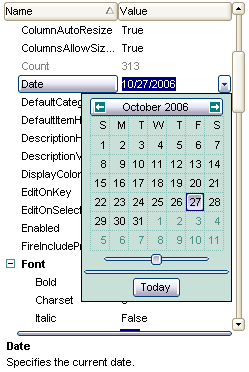The eXPropertiesList / eXPropertiesGrid control offers a powerful and intuitive solution for property browsing and data input, similar to the property grid used in Visual Studio. Designed for minimal coding and streamlined UI design, it enables users to manage and edit object properties efficiently. The control is easy to integrate into your applications and supports advanced visual customization through skinning. Skins allow developers to tailor the appearance of any part of the control, delivering a more engaging and polished user experience.
Features include:
1. Printing and Skins
- Print and Print Preview support
- Skinnable Interface support (ability to apply a skin to any background part)
- Built-in support for Color-type properties (including EBN skin objects)
2. Browsing and Navigation
- Ability to browse any object that the selected object contains, including COM and/or .NET objects
- Ability to insert multiple COM and/or .NET objects in the same browser
- Hierarchical layout for organized property navigation
- Browse collections and their items
- Browse property pages
- Browse object categories
3. Customization
- Ability to add custom properties
- Ability to include properties with multiple parameters, of any type (predefined or custom)
4. Filtering and Search
- Filter-Prompt support: filter properties while typing (filter bar is always visible)
- Incremental Search support, including deep search inside object properties
- Ability to filter properties programmatically or interactively
5. Visual and HTML Features
- Built-in HTML support for property display (supports icons, pictures, fonts, and colors)
- Tooltip support with multi-line HTML
6. Data Type and Editors
- Supports virtually all common data types: Variant, Byte, Boolean, Integer, Single, Double, Currency, Font, Icon, Picture, Date, etc.
- Built-in editors include:
- Font picker
- Calendar/date picker
- Boolean combo box
- Enumeration combo box
- Color selector
- Spin box
- Slider
- Masked edit control
- and more
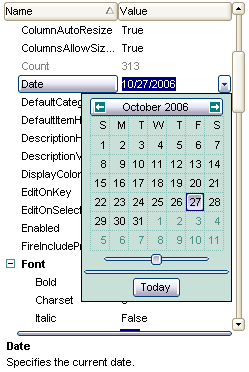
® ExPropertiesList is a trademark of Exontrol. All Rights Reserved.
![]() ExPropertiesList
ExPropertiesList![]() ExPropertiesList
ExPropertiesList