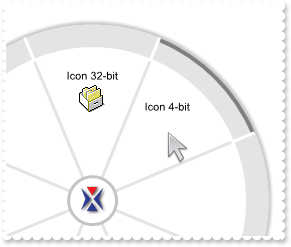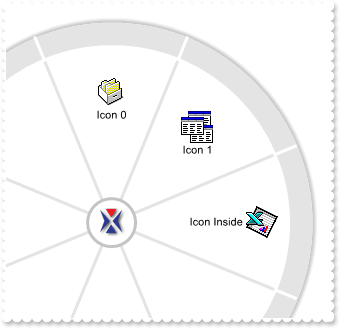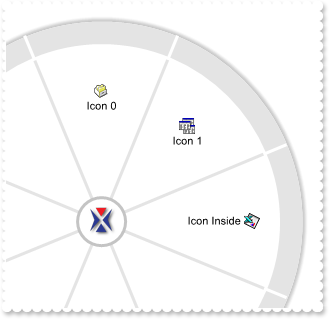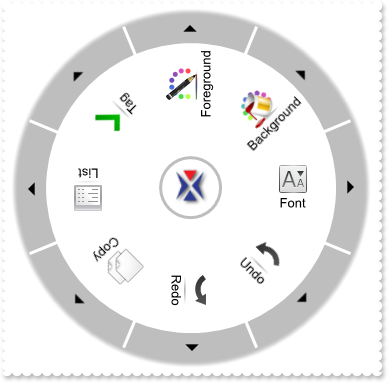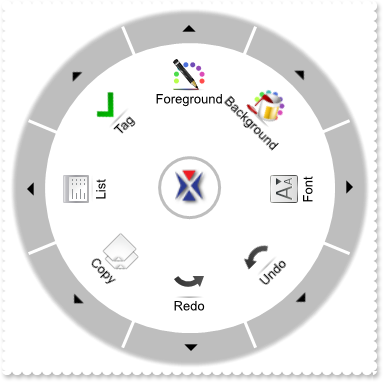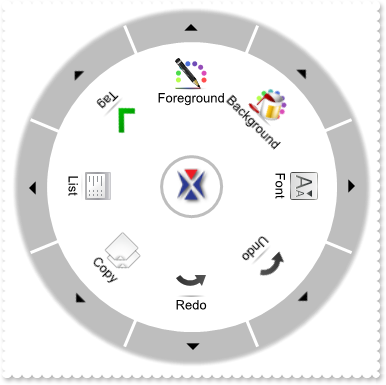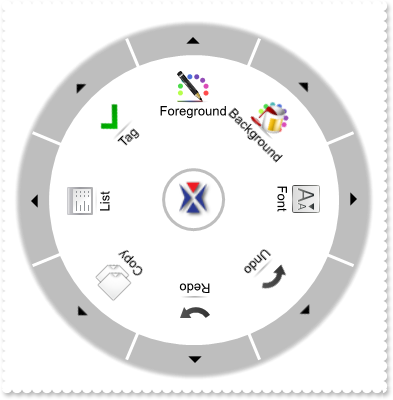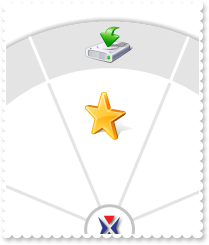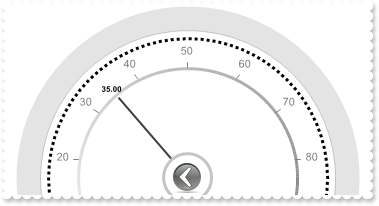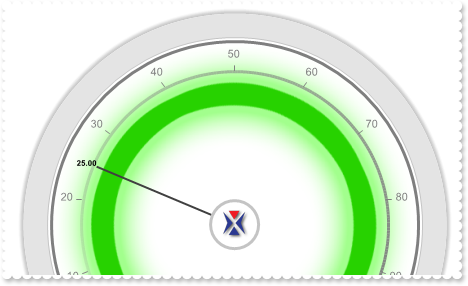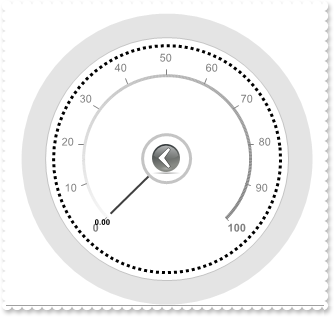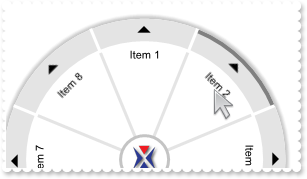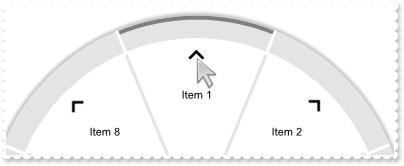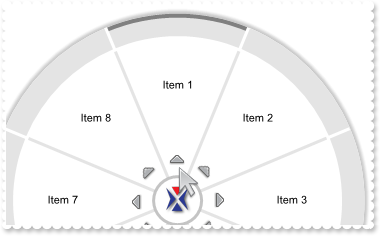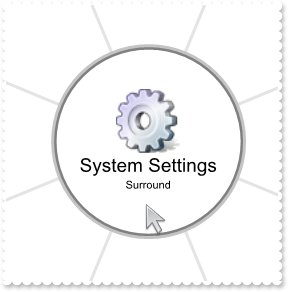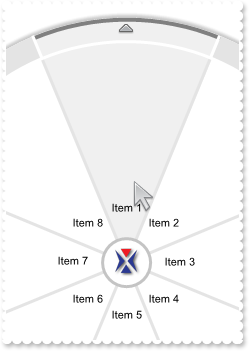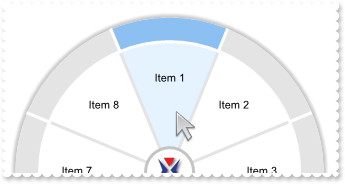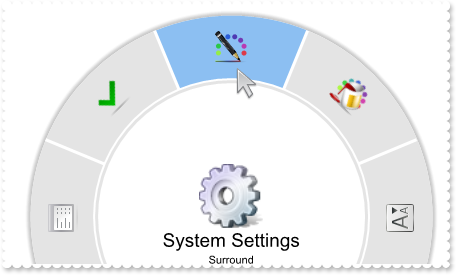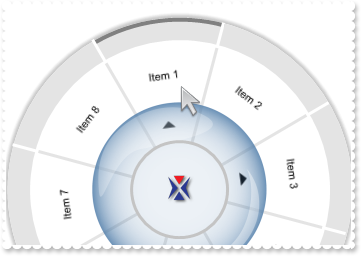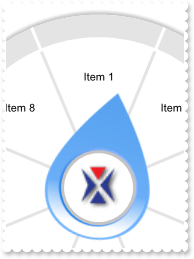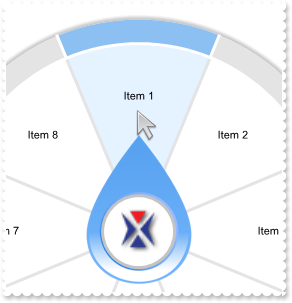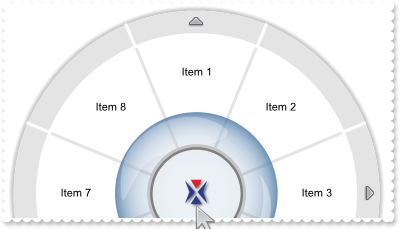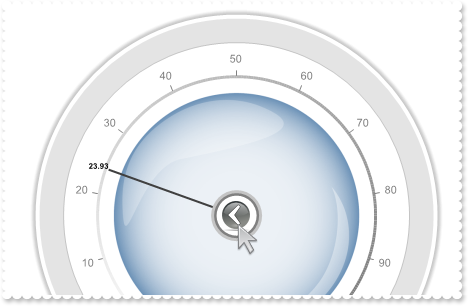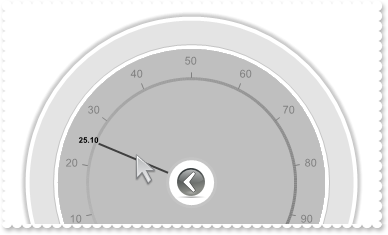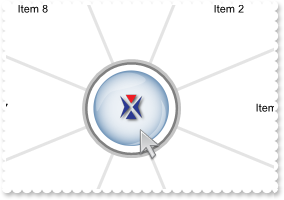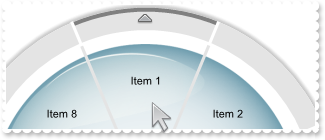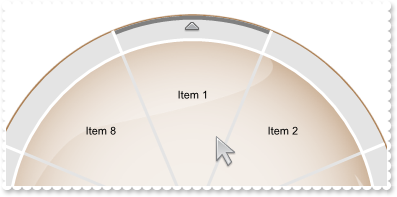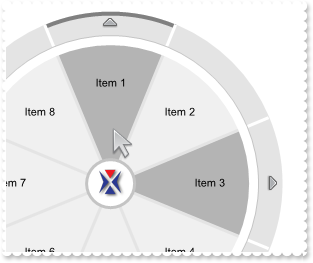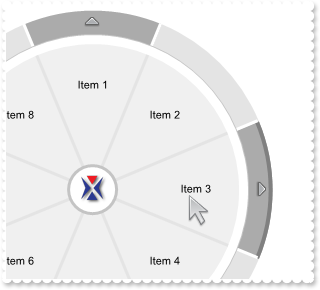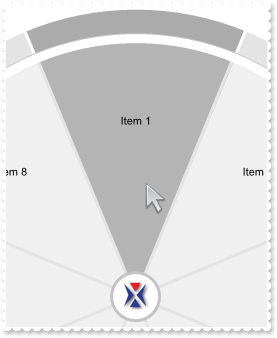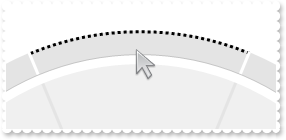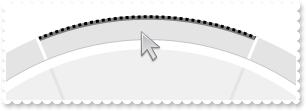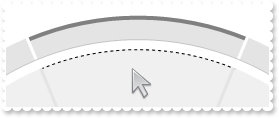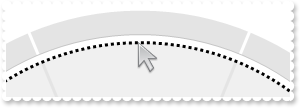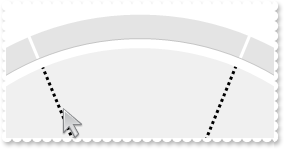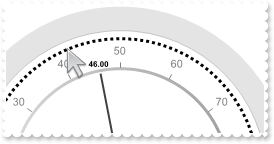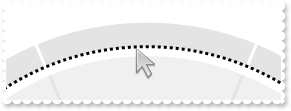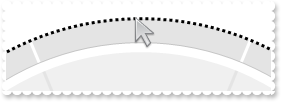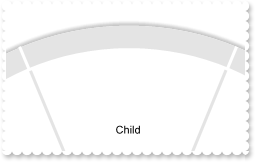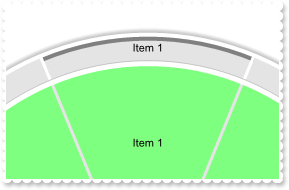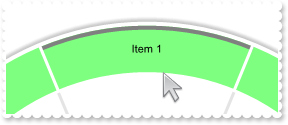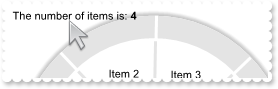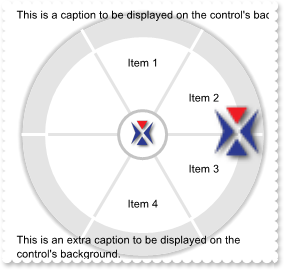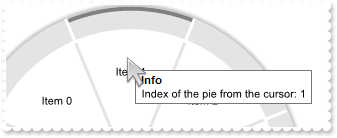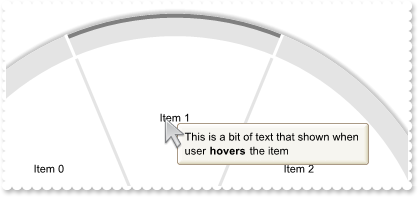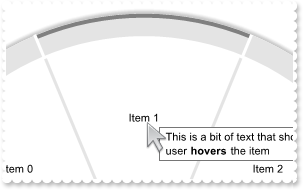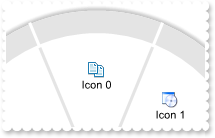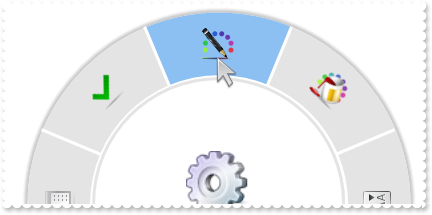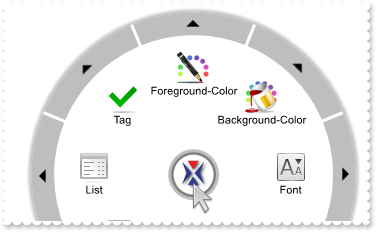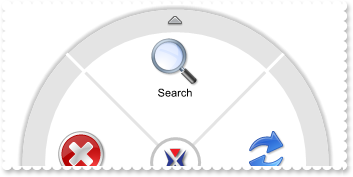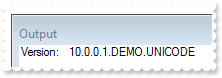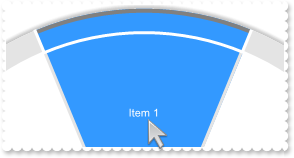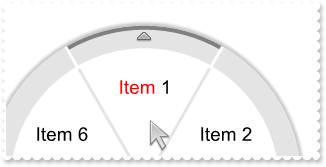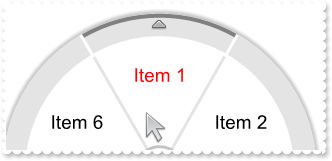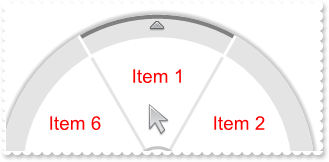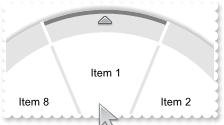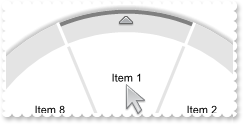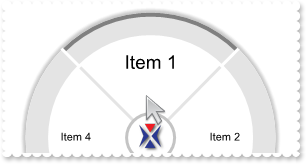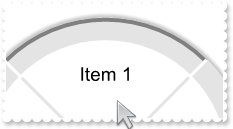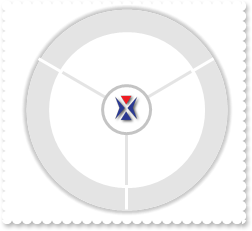|
95
|
The control shows no icons. What can be the problem (32-bit, alpha channel vs 4-bit icons problem)
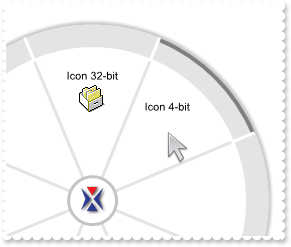
public void init()
{
COM com_Items;
anytype var_Items;
str var_s,var_s1;
;
super();
exradialmenu1.BeginUpdate();
exradialmenu1.Expanded(true);
exradialmenu1.ImageSize(32);
var_s = "gBJJgBggAAQAAgAEEKAD/hz/EMNh8TIRNGwAjEZAEXjAojKAjMLjABhkaABAk0plUrlktl0vmExmUzmk1m03nE5nU7nk9n0/oFBoVDolFo1HpFJpVLplNp1PqFRqVTql";
var_s = var_s + "Vq1XrFZrVbmiAQD/jL/r1fYFlsFctFptVrtltt0qsdgrz/srAs8NsNxut3t99v1/wGBwQAuNhwlks17veGjFiueLweRyWTymVm+FxsTw90xOdu2Ks2Mht60OW02n1Gpr";
var_s = var_s + "WYiUTh+b0Gfz2c2W1u+30l21W73m93021mu4UO2Gz2O05HHyF4xu5vm/6HR6WB4PD61yxG25XG7na0vMhvL6fj8nlqXV6/p4ve9nX7ft5eO7PP831+33rtzsPp/mvx7u";
var_s = var_s + "uS77bus97kLy/T8QTBUFpM9D+we7D3QA47RQC9rRQZDMNQTCEOs0/UQK/AkJxJC7Gw3FEUvLD0HsKh7Fv8r7NxG+EStvFUcRy3sWOs50YIdH8DRDCUattDEdSRJLIx4h";
var_s = var_s + "64rizUXtDKLdSmsEYwjGkLRvJUuS6v0WRch0nyq1sgzNKUgNDIcsyPL03TerMWv1KsxuJMk7zTKk8ytPbWs3GbXxPOFB0Iqjrx9ND5NdM89QNPFHT7QK8QQ8FC0tS6kt";
var_s = var_s + "dJy5yhPc6uvMtE0ZPlIQNQVMVRVNM0/T8g1a2c2UfUc/VPVVbVuobcU4186V24VQts61gVJWda1xY9kKDB6903EVeU8udPonWdJPpZNr2wm1F1g4bW2bRVh2/YUyWNbN";
var_s = var_s + "zXOl1QSqvdY0jd0ttbX9y3Rel6pNAdn1M8F1Xe+KVXhe2A4FdMK4IzLhyDNuB4XhilXxeVK4biWJqXgGKYvjGM41jeOY7jycIqHyVZEjqPpCjKSJIkyDpxSWP5fmCZIC";
exradialmenu1.Images(COMVariant::createFromStr(var_s));
var_s1 = "gBJJgBggAAQAAgAEEKAD/hz/EMNh8TIRNGwAjEZAEXjAojKAjMLjABhkaABAk0plUrlktl0vmExmUzmk1m03nE5nU7nk9n0/oFBoVDolFo1HpFJpVLplNp1PqFRqVTql";
var_s1 = var_s1 + "Vq1XrFZrVbmiAkEar0gYFjrlls1ntFptVrllhjFeAFjYFtuFytl3vF5vV7vkmt1+sVku12lduwl9xGJxWLxk3v8Zh9vwNzweCy1zwt1smNzmdz2frePjGRyIAzWUy9x1";
var_s1 = var_s1 + "OVzEqw2b0Gx2Wz2k10USf+43Wmyeq1G/33B1nBzO92vH5HJxO30kO3Wl0/C1fT4HDw8p6/K7Xb7lS5nO5u58OS6XV1Pj63U4kf6Pd93v+E57/i8H1+n38np82tlPo9Ts";
var_s1 = var_s1 + "tu+MBQHAjJK+yD7OfBLxt5BTcv08qWQg7MCwrC0KvHDMFwTBsOrg/z9wjCbYQvEsTPfDT8RS3ivucwjnQ8kEQRE/8SRPG8cNrFcVte4CJOJFzNrhBsZxG/kcyRJLOR3B";
var_s1 = var_s1 + "K3Lc0sgsxKLRwezcYSHD8EwhJUuS6xEmNyv7nSfKcfxfKspTRKjiSxGUtRtL04zks8eSHKcyNzM0rTVPU0yBPkrq/LM8znQtDKy8cez/FjdTPRdHUhPdFsBQ9K0sqTIy";
var_s1 = var_s1 + "dQc1rtPEHU5SVIz9UVL1LUyo09T1HVU8831HUNYT9U9Z1op9PT7RkGSmu1dUBXz11rYNhKRFdOrhW872PTbI1JH9h2faCg2ZVr8R/TSQTFNVr0/XFo29b6cV7CMZ27Ms";
var_s1 = var_s1 + "YJVBlwXVdabShPl0Q5c133Zel6qxclz3tfV9qvdN+X/gGA4FgeCYLg2D4RhLFoqHyVYajqPpCjKSJIkyD3C+1CJYiaX44lx/nhfKVn+cAf41kZgAfk90EAAeVv60aXn8";
var_s1 = var_s1 + "jAfpefiMA+l58IwA6XngjAHpecGcaFoiXaGAGc6PoyW6RpWm6YlmnaLpOqD/q2fIxq6XZuAGtpbruvpZsOZIRl6TH+RgD7OjSHbXjp/mftkEZFeG6pSgIA==";
exradialmenu1.Images(COMVariant::createFromStr(var_s1));
var_Items = exradialmenu1.Items(); com_Items = var_Items;
com_Items.Add("Icon 32-bit<br><c><img>1</img>");
com_Items.Add("Icon 4-bit<br><c><img>2</img>");
exradialmenu1.EndUpdate();
}
|
|
94
|
ImageSize property on 32 (specifies the size of control' icons/images)
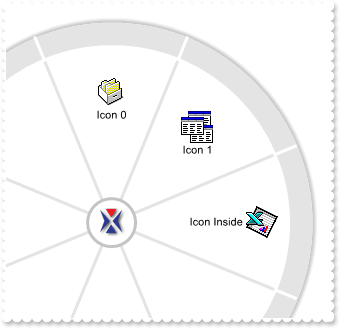
public void init()
{
COM com_Items;
anytype var_Items;
str var_s;
;
super();
exradialmenu1.BeginUpdate();
exradialmenu1.Expanded(true);
exradialmenu1.ImageSize(32);
var_s = "gBJJgBAIDAAEg4AEEKAD/hz/EMNh8TIRNGwAjEZAEXjAojKAjMLjABhkaABAk0plUrlktl0vmExmUzmk1m0mf8ZnMYncNnU/nlAn1BolDo09pFCpNFpdGm9PqE0f6Aqk";
var_s = var_s + "9qNXrFZrVbrldr1fsFXidjslls1ntFptVroVht1UQFNptuul1u13vF5vViidKpVqv1MwFMwMSh9tvc0uFynV9nmLxORyWTr1VnWLYGZq2Uzk8tef0Gh0VnxGdAGQwmeh";
var_s = var_s + "+ZYD/1mM02x2WmyFV19KzGa2d5seFuVm31/su+wdOxOoo+N1ea1/FqeW3fR6WV6E+23M7Gt3HX7XTrej8Hh8XDot15G/5et5sPkEN9uu7Ow73z+kx8997nw9Xx29M3Lu";
var_s = var_s + "vqmTetS5LVLI4jQODA0BuMrTzuEhzXvWhz3vez0FtIx7qwDDjpvu4b8wk/kRwApD/s3DrDPHFcWLY8qbwewT0v0scKwuiSiIcz0Tv7AsUx+zkPrQ064xE/cjxpI0kt0/";
var_s = var_s + "z8q0+UoQVH0owJKkVQZK0sJnGKjonJSzPenLDsPHD3OhHUrwzMy4yBNq7yEtkQxJJckSVJSlR6m8Wz3PjyTTPjSoxLikS8+K1S+wyJObG6dzRCk5RLQM3Umq84NDIk6U";
var_s = var_s + "zCaxztOceufIsmJhLUqudBEhyrCFCT9KDgVTJtQyRQ9DLTREywHR0XTXFFKV6mFLPBTFOzrUVVrJYcaMvDcBT7ZtAQxZ9dp1ZDFrNL9a1otE71vTj4sLX1wJXYDx0xa1";
var_s = var_s + "PW8plkU+qNSSm5UD1fLtWVVV0/z3d65SVHjNVnSN4qRa8I2zNVQV5cNw2cw7LYWuNzWJh9NXRBqpYTirxWUuLF40quN4zjmPzZf8pSzjuC5LasZ03h1kwJg+XXs8TIRn";
var_s = var_s + "ROGLPdVz38p921becZM/kd6xpfeIX06sx5PkGTaS86qUTMcdSxgObYHoLkZfXsW6HMWBO1mea5Xm+cz1i2yNEy7H7Q920qntcbYno6QOfM257lutladqG8zIhuVLLqWw";
var_s = var_s + "WLSWrx/mOkr7mfEa5rac6/v058EmOd3pnt3WhNHK3ly9c0ZRvO85taXbhumm7tDW8cXK/J8Vvtj6pymDcG+rRZlR+G8TZPbtvr02KrlfIVHsvg11tm1eL4nj7d5EXpb0";
var_s = var_s + "XS7pvXT810nSWnflsVl6+WR92MUrX2mhd7p/ccUw3dfJ29MXLvfYcix3MWNyVS9f1UTaX8NUYnscxbv8XoyyvhQr2FtOuXgtJ7iASztaMMyh88DXxwPfNA8n7Rl2PCgs";
var_s = var_s + "wRFjv1ftGdI9B8Tmm/uOgE1OEaYGkrfgOd5GrhnxGvgYaR3JuoYtdfI8srEF4cQFSy0FJ8HXUQffqyFmEIXWwlLKyVZDGH2QpMowUicL4IxQgJBCGUDoIwaS2/Zj0W2l";
var_s = var_s + "RcaRF6LUXYxRficiuLDzIfOndS6Zup53WLdiMWSJDj2RRMPnEE3qM4XuHdW9ZA8M3FrrQcpBiKSGtNhfArGQqmVBqnLmgKNL/UsNQem3GSsQo4I0LVHNiBvmrR2UoWuF";
var_s = var_s + "0LG9Sji4759ENinvJlY22VzxpWywle8qWUtUWxnefD9vUIFiyUktL+AzMIntJiSlWT8oGXSZjfAuML5TNMlOAzOVSMHPrcmq5ua02ZsTbc9NpRqFl/w8eYeE3yn4PTnf";
var_s = var_s + "2hqLkxUpzHmRAeGEfTWyoitFU9EOityxlpPufU/ZZz+lsmGM0046vbjcxJ/5PJ2FyndO+hyqpnM5njFRsUKDpw5ow5ovbAD4xkoWduIVD6RE2PkSt+EAXUUEPrGSlkYa";
var_s = var_s + "WxgphGOlyyy3tGkQtudtNKR07ibAB9alJDs4YLTdOdQWiTPp0XijknZjVJp5U+i8uD6UAn5P+q1Aar1VeMcemzgVYRLqhWGsReEwzXm7Nys1aZvVqUdOAzlDKnVjrlXM";
var_s = var_s + "vNVK7VZrvVivVYC7sFrpXQioPiVWCI6R8kJGSSEkJMAIqDe6/2PshZGA5AQ=";
exradialmenu1.Images(COMVariant::createFromStr(var_s));
var_Items = exradialmenu1.Items(); com_Items = var_Items;
com_Items.ToString("Icon 0[img=0]");
com_Items.Add("Icon 1",COMVariant::createFromInt(1));
com_Items.Add("Icon Inside <img>3</img>");
exradialmenu1.EndUpdate();
}
|
|
93
|
ImageSize property on 16 (specifies the size of control' icons/images)
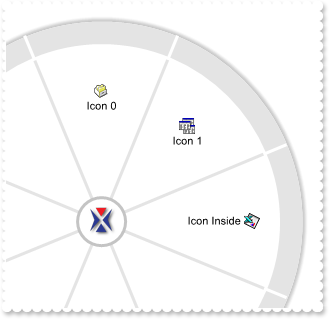
public void init()
{
COM com_Items;
anytype var_Items;
str var_s;
;
super();
exradialmenu1.BeginUpdate();
exradialmenu1.Expanded(true);
exradialmenu1.ImageSize(16);
var_s = "gBJJgBAIDAAEg4ACEKAD/hz/EMNh8TIRNGwAjEZAEXjAojJAjMLjABAAgjUYkUnlUrlktl0vmExmUHAgEP50nD/N87f58nz/Q1Bf5rolDoqJpD/PFLoxrf5sqD/IVTf8";
var_s = var_s + "zqwAAtZBAHriOD9ffgJsQJq9ls1ntEtAYgEB/GgwGB+rlctNpCt3QDCvT/RF9f7DwETf6Fwj/P+HwTPxT/QmNf60yF8v11mgEA4KBYLPgjFAneSQTCPf5y0j/CoUCp5y";
var_s = var_s + "mr1mrEQzGa9MamU2MPZ7f5PJxOfg73yBuYH1stCXFPa+5GDwqA5mCQ/Pf6O6T/bPVf7G7D/5iAwSM71Vmc1ywKsSBEIkEj8PCLQT/YLGZL/Z6VT7/cTebL/EQlEr88SE";
var_s = var_s + "OHAMBI0GYXBcXpUlyXKlFqWp/m2aZpn+WZZFkf44Qwf7dt43wdkCA0QAMmcRIxEgARNExBFdFbtOa27cHFGJ/j9Gh/lvG7BGBHUWu4XcfH+RsgvAlTggVIxAg9JJ+DoP";
var_s = var_s + "A7vkZZmH+ag/D+v4Dge8Btn+bhwnixhCDyf7igkP0BzM1YVTSXpnGUZTBDKURRH8ZEdzbNxxzwf5bT2nSeCxP5/htQQnAZQoHo0IFEnzDA4HyNNHnywhCny0g5H4O9MH";
var_s = var_s + "+SNNn+TFPQvDLDyqN1SH+S1Tn+aFVKUphK1cf5A1jIYEghWo9ySD0lpy6r8ombpbGKf55gScCHA8Ch/iiBBJn+Igsn2f51HVCT+BG/zxTPbKWxCAwU28XZi3CwRznwfB";
var_s = var_s + "/DiVBUH+bpkviXcFOUQp/zsf5rXsf7aNqKd9n+GN/B6jTvEYf5O4Kf6kESwRr4WwzDn9BUFonWJAn+SmLH/CsLE6TxPH+c50HQf5RFGUZ/nfk5/kflR/hWFYXn0LguC8";
var_s = var_s + "f903UwSHn0fR+Ska5x3mZxyH+cpQEof5sEDgYEguhx4nkh0aDpMTizLbWqo0CesDyY+tsEf2vH8dR7nvZpQFAf5UmcZx/m8ahqH+WGSH+NqimGYhiH/u27vEQyWO2f5L";
var_s = var_s + "8BHj3GCYJ/mbw/BY5jp88Zhsq8Jwp/H6fp/jINo2n+aJyaCaxznPKRynLWFOCQJAdH+HwfCUf4wjCOB/DKMo4n+55IH+NA0Dqf4jCMHJ/isLohn+IYpisf5lmwau1m50";
var_s = var_s + "R4niectm5LQQ+pa6a6tbQB+1KubocfdoFiyIoGr5QUGWZZ/jMWZZn+WMIn+cxuG5o3zn+XV4AAgg9pZUR/1cJVwQ24BHXOy35nI+jBMTccvUb43x/haLgP8TIQQgj/E+";
var_s = var_s + "Ep1Yozdj/E4E8J4/wesAF82UFw/1HgtVACof4JwTgjcqGQiQ/2liwFe7pkiDh6D1HqyYd45n4Dmh8RMO0Qx/mZAWHp7C2TxG4e6HpCrNEcBwHcO4f4X3Nj/CyN0brLF2";
var_s = var_s + "vpfWhNhg3YBgGJqIR/hiBFRpH+phJxEy9DCjWplRg/1yj4gWHsn4qjkhtLEP8X5GB/jAkALuQAmiMD5I0E0JoABaI3Ia6UhoeokEPAmP9BoYR/gNAaQ0VQqjaw6js55z";
var_s = var_s + "7oXRDylMP9zbQSxjzAFK1AESTWljSq16Swvxfj/CKMgZA/xfLiD/FMf4S4GwPHCOF9LoR/hbHAsUEbdlmmIAekYPr/Dmi4XgnEUR1BtDaH+OFGQoZwL4FOKcwQoxSCkH";
var_s = var_s + "/J0VQ/2xNjCivwVQrxXmCDuT4eBGQGEsCIEQDg+TnwxAgP8XovWKBQCg7o6Qg2RCibNKZpzIGQjrokP8dlFYeDvH+qQNw/wMUdEbLA4ZYw8iuk6X9+oVIBD+GBLZ+A9B";
var_s = var_s + "6MYHaO0pTIENIyC9RMMT8khiDIyQYlYgxJrMG3TEf41XPD/GKwwZM20pRAH+NOZAwBojRqfFcbNExdv1DAo8f4gjoDHcQIQpA7yXg7klDECo/12hshAD0EpRg5TsbGP+";
var_s = var_s + "Wg/2QOfoqOxtY3hvN4mcyRkoWrBD/K+B8flIEBAGADK0QAnqSjNIeMSL4jZlsEGYlGW0txZIxH8Igh4U4r2KAC1Ql0HYPipX4KkKoVVOhDeEJmfY/oLurFAEsJbKQdOn";
var_s = var_s + "E0EUIo/7a23E9BsQAXQuj/D6IOhQm7lD/Dzc2e6JQH3RCip4ERDwU0CoJA8LQOh/TnIbcgA8cQvj/Tw6JPDQW8j/nAKGKoX7xvUBCPxrAEw9PaAGA6xC2Q/B1d1A4hwz";
var_s = var_s + "HGisMWIF+oUqmCAnkP4PB0xR2VAYVy0hLZDAAHyLiQ4tJDiwIwPwYkgBjkEOvIAZL2sQkNGRIAYcgBMhUCo2cWIsR/j5ZyYMoNz0TupB8p0TC8rkB5HQZkDov19hlSAI";
var_s = var_s + "0JA/40kNNIQ1y5ThYCwFoP8MGUz9AiBEPy6IDzgFzvzSAAkrQhguN2M4GppB/AkAcA4QwcbkDyFfjMPLjSMiWAqiAN1iwBAKRGRlFAHgUAoEELt94vX3i3cQLRNo/xcN";
var_s = var_s + "p0VowWriBjL3GsOkdKW5gB5OfjZEwCyMnCIwAIjWfwTj9QqMC9QoRbj/EkJK9jrZMZWyvlnLZdMu61Jjp4k4BwO5pECHNTA/QCIgB+mYIR/A9iyvcP8U9gxQ4sb/BhfF";
var_s = var_s + "gxTBZCzerZwlXeD/FHQZmgUgpJACOEceGoETlWo6BgPQY91D/kkbgE27x5AR3kHxEOuNbb3QGSRbQQiMB/GLIAXkgBdSDkALngvAuCEN4MQ3DpDRJkY3GiUq19gEgd4s";
var_s = var_s + "PzeQERHIhARvjfBFQfEr5CR0j5ISMkk30RkQBdSH8e5cgIgI";
exradialmenu1.Images(COMVariant::createFromStr(var_s));
var_Items = exradialmenu1.Items(); com_Items = var_Items;
com_Items.ToString("Icon 0[img=0]");
com_Items.Add("Icon 1",COMVariant::createFromInt(1));
com_Items.Add("Icon Inside <img>3</img>");
exradialmenu1.EndUpdate();
}
|
|
92
|
How can I displays items rotated (exDisplayRadialRotated90)
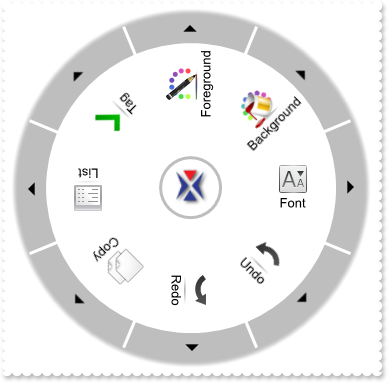
public void init()
{
COM com_Item,com_Items,com_Items1;
anytype var_Item,var_Items,var_Items1;
;
super();
exradialmenu1.BeginUpdate();
exradialmenu1.Expanded(true);
exradialmenu1.PicturesPath("C:\\Program Files\\Exontrol\\ExRadialMenu\\Sample\\Images");
exradialmenu1.HTMLPicture("arrow","arrow.png");
exradialmenu1.SubItemsBackColor(WinApi::RGB2int(190,190,190));
exradialmenu1.ShadowColor(exradialmenu1.SubItemsBackColor());
exradialmenu1.RadialLineColor(6/*exRadialParentBorder*/,exradialmenu1.SubItemsBackColor());
exradialmenu1.RadialLineColor(5/*exRadialItemsGridLines*/,-1);
var_Items = exradialmenu1.Items(); com_Items = var_Items;
var_Item = COM::createFromObject(com_Items.Add("Foreground","color_line.png")); com_Item = var_Item;
var_Items1 = COM::createFromObject(com_Item).Items(); com_Items1 = var_Items1;
com_Items1.ToString("Foreground");
var_Item = COM::createFromObject(com_Items.Add("Background","color_fill.png")); com_Item = var_Item;
var_Items1 = COM::createFromObject(com_Item).Items(); com_Items1 = var_Items1;
com_Items1.ToString("Background");
var_Item = COM::createFromObject(com_Items.Add("Font","format_font_size_less.png")); com_Item = var_Item;
var_Items1 = COM::createFromObject(com_Item).Items(); com_Items1 = var_Items1;
com_Items1.ToString("Font");
var_Item = COM::createFromObject(com_Items.Add("Undo","edit_undo.png")); com_Item = var_Item;
var_Items1 = COM::createFromObject(com_Item).Items(); com_Items1 = var_Items1;
com_Items1.ToString("Undo");
var_Item = COM::createFromObject(com_Items.Add("Redo","edit_redo.png")); com_Item = var_Item;
var_Items1 = COM::createFromObject(com_Item).Items(); com_Items1 = var_Items1;
com_Items1.ToString("Redo");
var_Item = COM::createFromObject(com_Items.Add("Copy","edit_copy.png")); com_Item = var_Item;
var_Items1 = COM::createFromObject(com_Item).Items(); com_Items1 = var_Items1;
com_Items1.ToString("Copy");
var_Item = COM::createFromObject(com_Items.Add("List","fileview_text.png")); com_Item = var_Item;
var_Items1 = COM::createFromObject(com_Item).Items(); com_Items1 = var_Items1;
com_Items1.ToString("List");
var_Item = COM::createFromObject(com_Items.Add("Tag","checkmark_korganizer.png")); com_Item = var_Item;
var_Items1 = COM::createFromObject(com_Item).Items(); com_Items1 = var_Items1;
com_Items1.ToString("Tag");
exradialmenu1.DisplayRadial(1/*exRadialItems*/,4/*exDisplayRadialRotated90*/);
exradialmenu1.EndUpdate();
}
|
|
91
|
How can I displays items rotated (exDisplayRadialRotated270)
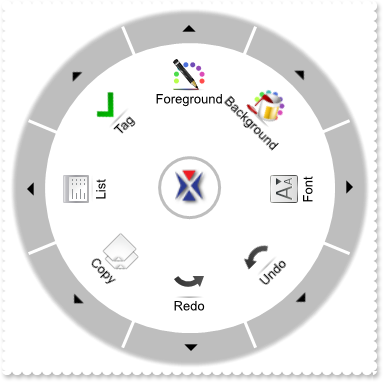
public void init()
{
COM com_Item,com_Items,com_Items1;
anytype var_Item,var_Items,var_Items1;
;
super();
exradialmenu1.BeginUpdate();
exradialmenu1.Expanded(true);
exradialmenu1.PicturesPath("C:\\Program Files\\Exontrol\\ExRadialMenu\\Sample\\Images");
exradialmenu1.HTMLPicture("arrow","arrow.png");
exradialmenu1.SubItemsBackColor(WinApi::RGB2int(190,190,190));
exradialmenu1.ShadowColor(exradialmenu1.SubItemsBackColor());
exradialmenu1.RadialLineColor(6/*exRadialParentBorder*/,exradialmenu1.SubItemsBackColor());
exradialmenu1.RadialLineColor(5/*exRadialItemsGridLines*/,-1);
var_Items = exradialmenu1.Items(); com_Items = var_Items;
var_Item = COM::createFromObject(com_Items.Add("Foreground","color_line.png")); com_Item = var_Item;
var_Items1 = COM::createFromObject(com_Item).Items(); com_Items1 = var_Items1;
com_Items1.ToString("Foreground");
var_Item = COM::createFromObject(com_Items.Add("Background","color_fill.png")); com_Item = var_Item;
var_Items1 = COM::createFromObject(com_Item).Items(); com_Items1 = var_Items1;
com_Items1.ToString("Background");
var_Item = COM::createFromObject(com_Items.Add("Font","format_font_size_less.png")); com_Item = var_Item;
var_Items1 = COM::createFromObject(com_Item).Items(); com_Items1 = var_Items1;
com_Items1.ToString("Font");
var_Item = COM::createFromObject(com_Items.Add("Undo","edit_undo.png")); com_Item = var_Item;
var_Items1 = COM::createFromObject(com_Item).Items(); com_Items1 = var_Items1;
com_Items1.ToString("Undo");
var_Item = COM::createFromObject(com_Items.Add("Redo","edit_redo.png")); com_Item = var_Item;
var_Items1 = COM::createFromObject(com_Item).Items(); com_Items1 = var_Items1;
com_Items1.ToString("Redo");
var_Item = COM::createFromObject(com_Items.Add("Copy","edit_copy.png")); com_Item = var_Item;
var_Items1 = COM::createFromObject(com_Item).Items(); com_Items1 = var_Items1;
com_Items1.ToString("Copy");
var_Item = COM::createFromObject(com_Items.Add("List","fileview_text.png")); com_Item = var_Item;
var_Items1 = COM::createFromObject(com_Item).Items(); com_Items1 = var_Items1;
com_Items1.ToString("List");
var_Item = COM::createFromObject(com_Items.Add("Tag","checkmark_korganizer.png")); com_Item = var_Item;
var_Items1 = COM::createFromObject(com_Item).Items(); com_Items1 = var_Items1;
com_Items1.ToString("Tag");
exradialmenu1.DisplayRadial(1/*exRadialItems*/,3/*exDisplayRadialRotated270*/);
exradialmenu1.EndUpdate();
}
|
|
90
|
How can I displays items rotated (exDisplayRadialRotated180)
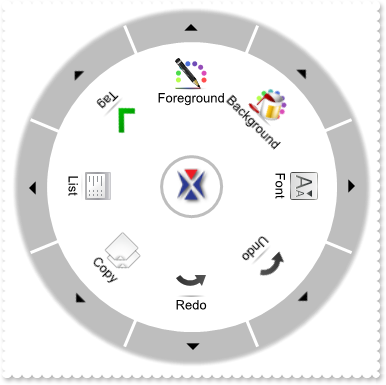
public void init()
{
COM com_Item,com_Items,com_Items1;
anytype var_Item,var_Items,var_Items1;
;
super();
exradialmenu1.BeginUpdate();
exradialmenu1.Expanded(true);
exradialmenu1.PicturesPath("C:\\Program Files\\Exontrol\\ExRadialMenu\\Sample\\Images");
exradialmenu1.HTMLPicture("arrow","arrow.png");
exradialmenu1.SubItemsBackColor(WinApi::RGB2int(190,190,190));
exradialmenu1.ShadowColor(exradialmenu1.SubItemsBackColor());
exradialmenu1.RadialLineColor(6/*exRadialParentBorder*/,exradialmenu1.SubItemsBackColor());
exradialmenu1.RadialLineColor(5/*exRadialItemsGridLines*/,-1);
var_Items = exradialmenu1.Items(); com_Items = var_Items;
var_Item = COM::createFromObject(com_Items.Add("Foreground","color_line.png")); com_Item = var_Item;
var_Items1 = COM::createFromObject(com_Item).Items(); com_Items1 = var_Items1;
com_Items1.ToString("Foreground");
var_Item = COM::createFromObject(com_Items.Add("Background","color_fill.png")); com_Item = var_Item;
var_Items1 = COM::createFromObject(com_Item).Items(); com_Items1 = var_Items1;
com_Items1.ToString("Background");
var_Item = COM::createFromObject(com_Items.Add("Font","format_font_size_less.png")); com_Item = var_Item;
var_Items1 = COM::createFromObject(com_Item).Items(); com_Items1 = var_Items1;
com_Items1.ToString("Font");
var_Item = COM::createFromObject(com_Items.Add("Undo","edit_undo.png")); com_Item = var_Item;
var_Items1 = COM::createFromObject(com_Item).Items(); com_Items1 = var_Items1;
com_Items1.ToString("Undo");
var_Item = COM::createFromObject(com_Items.Add("Redo","edit_redo.png")); com_Item = var_Item;
var_Items1 = COM::createFromObject(com_Item).Items(); com_Items1 = var_Items1;
com_Items1.ToString("Redo");
var_Item = COM::createFromObject(com_Items.Add("Copy","edit_copy.png")); com_Item = var_Item;
var_Items1 = COM::createFromObject(com_Item).Items(); com_Items1 = var_Items1;
com_Items1.ToString("Copy");
var_Item = COM::createFromObject(com_Items.Add("List","fileview_text.png")); com_Item = var_Item;
var_Items1 = COM::createFromObject(com_Item).Items(); com_Items1 = var_Items1;
com_Items1.ToString("List");
var_Item = COM::createFromObject(com_Items.Add("Tag","checkmark_korganizer.png")); com_Item = var_Item;
var_Items1 = COM::createFromObject(com_Item).Items(); com_Items1 = var_Items1;
com_Items1.ToString("Tag");
exradialmenu1.DisplayRadial(1/*exRadialItems*/,2/*exDisplayRadialRotated180*/);
exradialmenu1.EndUpdate();
}
|
|
89
|
How can I displays items rotated (exDisplayRadialRotated)
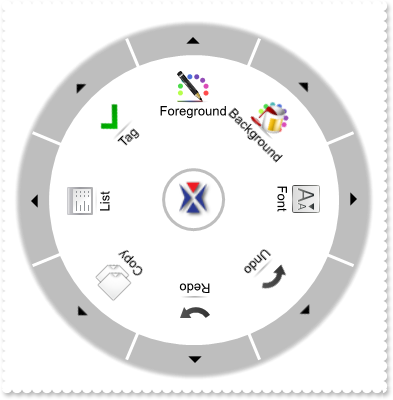
public void init()
{
COM com_Item,com_Items,com_Items1;
anytype var_Item,var_Items,var_Items1;
;
super();
exradialmenu1.BeginUpdate();
exradialmenu1.Expanded(true);
exradialmenu1.PicturesPath("C:\\Program Files\\Exontrol\\ExRadialMenu\\Sample\\Images");
exradialmenu1.HTMLPicture("arrow","arrow.png");
exradialmenu1.SubItemsBackColor(WinApi::RGB2int(190,190,190));
exradialmenu1.ShadowColor(exradialmenu1.SubItemsBackColor());
exradialmenu1.RadialLineColor(6/*exRadialParentBorder*/,exradialmenu1.SubItemsBackColor());
exradialmenu1.RadialLineColor(5/*exRadialItemsGridLines*/,-1);
var_Items = exradialmenu1.Items(); com_Items = var_Items;
var_Item = COM::createFromObject(com_Items.Add("Foreground","color_line.png")); com_Item = var_Item;
var_Items1 = COM::createFromObject(com_Item).Items(); com_Items1 = var_Items1;
com_Items1.ToString("Foreground");
var_Item = COM::createFromObject(com_Items.Add("Background","color_fill.png")); com_Item = var_Item;
var_Items1 = COM::createFromObject(com_Item).Items(); com_Items1 = var_Items1;
com_Items1.ToString("Background");
var_Item = COM::createFromObject(com_Items.Add("Font","format_font_size_less.png")); com_Item = var_Item;
var_Items1 = COM::createFromObject(com_Item).Items(); com_Items1 = var_Items1;
com_Items1.ToString("Font");
var_Item = COM::createFromObject(com_Items.Add("Undo","edit_undo.png")); com_Item = var_Item;
var_Items1 = COM::createFromObject(com_Item).Items(); com_Items1 = var_Items1;
com_Items1.ToString("Undo");
var_Item = COM::createFromObject(com_Items.Add("Redo","edit_redo.png")); com_Item = var_Item;
var_Items1 = COM::createFromObject(com_Item).Items(); com_Items1 = var_Items1;
com_Items1.ToString("Redo");
var_Item = COM::createFromObject(com_Items.Add("Copy","edit_copy.png")); com_Item = var_Item;
var_Items1 = COM::createFromObject(com_Item).Items(); com_Items1 = var_Items1;
com_Items1.ToString("Copy");
var_Item = COM::createFromObject(com_Items.Add("List","fileview_text.png")); com_Item = var_Item;
var_Items1 = COM::createFromObject(com_Item).Items(); com_Items1 = var_Items1;
com_Items1.ToString("List");
var_Item = COM::createFromObject(com_Items.Add("Tag","checkmark_korganizer.png")); com_Item = var_Item;
var_Items1 = COM::createFromObject(com_Item).Items(); com_Items1 = var_Items1;
com_Items1.ToString("Tag");
exradialmenu1.DisplayRadial(1/*exRadialItems*/,1/*exDisplayRadialRotated*/);
exradialmenu1.EndUpdate();
}
|
|
88
|
How do I load images to sub-items zone
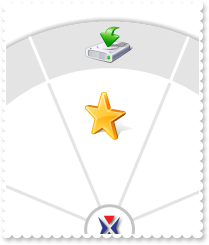
public void init()
{
COM com_Item,com_Items;
anytype var_Item,var_Items;
;
super();
exradialmenu1.Expanded(true);
exradialmenu1.SubItemsSize("48*dpi");
exradialmenu1.PicturesPath("C:\\Program Files\\Exontrol\\ExRadialMenu\\Sample\\Images");
exradialmenu1.RadialLineColor(9/*exRadialHotItem*/,WinApi::RGB2int(128,128,128));
exradialmenu1.RadialLineColor(10/*exRadialHotSubItem*/,WinApi::RGB2int(128,128,128));
exradialmenu1.RadialLineColor(11/*exRadialHotFullItem*/,-1);
var_Items = exradialmenu1.Items(); com_Items = var_Items;
var_Item = com_Items.Add(""); com_Item = var_Item;
com_Item.Image(1/*exRadialItems*/,"favorites.png");
com_Item.Image(2/*exRadialSubItems*/,"download.png");
}
|
|
87
|
How can I display the control directly on the screen

public void init()
{
str var_s;
;
super();
exradialmenu1.BeginUpdate();
exradialmenu1.PicturesPath("C:\\Program Files\\Exontrol\\ExRadialMenu\\Sample\\Images");
exradialmenu1.HTMLPicture("arrow","stock_mail_filters_apply.png");
exradialmenu1.HTMLPicture("settings","settings.png");
exradialmenu1.HTMLPicture("hard","download.png");
exradialmenu1.HTMLPicture("favorites","favorites.png");
exradialmenu1.HTMLPicture("remove","remove.png");
exradialmenu1.HTMLPicture("refresh","refresh.png");
exradialmenu1.HTMLPicture("synchronize","synchronize.png");
exradialmenu1.HTMLPicture("preview","preview.png");
exradialmenu1.HTMLPicture("search","search.png");
var_s = "Save[img=hard],Settings[img=settings][browse=2][custom=16],Favorites[img=favorites](1,2),Refresh[img=refresh],<c>Quit<br><c>Appl";
var_s = var_s + "ication[img=remove],Synchronize[img=synchronize],Search[img=search](1,2),Preview[img=preview](1,2)";
exradialmenu1.ToString(var_s);
exradialmenu1.Expanded(true);
exradialmenu1.DisplayRadial(1/*exRadialItems*/,3/*exDisplayRadialRotated270*/);
exradialmenu1.BackgroundPicture("Background\\frontc.png");
exradialmenu1.SubItemsBackColor(-1);
exradialmenu1.SubItemsSize("18 * dpi");
exradialmenu1.EndUpdate();
exradialmenu1.Float(true);
}
|
|
86
|
How do I add a radial-slider control
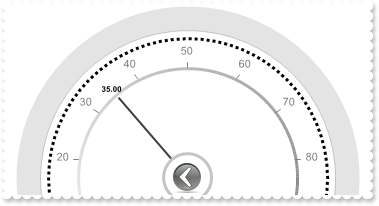
public void init()
{
COM com_Item,com_Items;
anytype var_Item,var_Items;
;
super();
exradialmenu1.Expanded(true);
exradialmenu1.ShadowColor(-1);
exradialmenu1.InflateItems("-8*dpi");
exradialmenu1.InflateCustom(exradialmenu1.InflateItems());
exradialmenu1.ItemsBackColor(WinApi::RGB2int(240,240,240));
exradialmenu1.RadialLineColor(4/*exRadialCustomBorder*/,WinApi::RGB2int(0,0,0));
exradialmenu1.RadialLineStyle(4/*exRadialCustomBorder*/,2/*exRadialLineDot*/);
exradialmenu1.RadialLineSize(4/*exRadialCustomBorder*/,3);
var_Items = exradialmenu1.Items(); com_Items = var_Items;
var_Item = com_Items.Add("Slider"); com_Item = var_Item;
com_Item.BrowseType(2/*exBrowseItemCustom*/);
com_Item.BrowseCustomType(16/*exRadialCustomSlider*/);
com_Item.BrowseCustom(9/*exRadialCustomSliderValue*/,COMVariant::createFromInt(35));
exradialmenu1.BrowseItem(exradialmenu1.Items().Item("Slider"));
}
|
|
85
|
How can I display a slider directly on the radial menu, with no items...
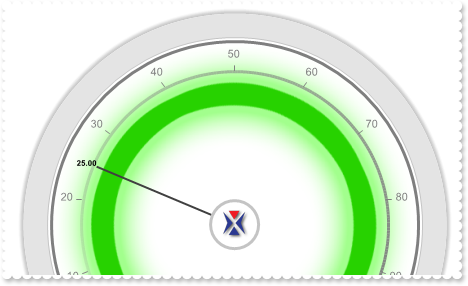
public void init()
{
COM com_Item;
anytype var_Item;
;
super();
exradialmenu1.BeginUpdate();
exradialmenu1.PicturesPath("C:\\Program Files\\Exontrol\\ExRadialMenu\\Sample\\Images");
exradialmenu1.Expanded(true);
exradialmenu1.InflateCustom("-4 * dpi");
exradialmenu1.RadialLineColor(4/*exRadialCustomBorder*/,WinApi::RGB2int(0,0,0));
exradialmenu1.RadialLineSize(4/*exRadialCustomBorder*/,3);
exradialmenu1.RadialLineAlpha(4/*exRadialCustomBorder*/,128);
exradialmenu1.CustomPicture("Background\\frame.png");
var_Item = exradialmenu1.Root(); com_Item = var_Item;
com_Item.BrowseType(2/*exBrowseItemCustom*/);
com_Item.BrowseCustomType(16/*exRadialCustomSlider*/);
com_Item.BrowseCustom(9/*exRadialCustomSliderValue*/,COMVariant::createFromInt(25));
exradialmenu1.Refresh();
exradialmenu1.EndUpdate();
}
|
|
84
|
How can I programatically browses for a new item
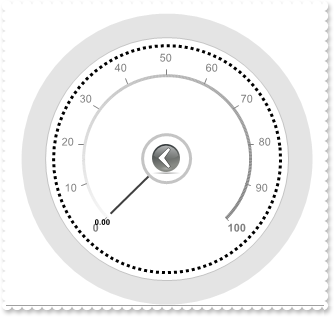
public void init()
{
COM com_Item,com_Items;
anytype var_Item,var_Items;
;
super();
exradialmenu1.Expanded(true);
exradialmenu1.ShadowColor(-1);
exradialmenu1.InflateItems("-8*dpi");
exradialmenu1.InflateCustom(exradialmenu1.InflateItems());
exradialmenu1.ItemsBackColor(WinApi::RGB2int(240,240,240));
exradialmenu1.RadialLineColor(4/*exRadialCustomBorder*/,WinApi::RGB2int(0,0,0));
exradialmenu1.RadialLineStyle(4/*exRadialCustomBorder*/,2/*exRadialLineDot*/);
exradialmenu1.RadialLineSize(4/*exRadialCustomBorder*/,3);
var_Items = exradialmenu1.Items(); com_Items = var_Items;
var_Item = com_Items.Add("Slider"); com_Item = var_Item;
com_Item.BrowseType(2/*exBrowseItemCustom*/);
com_Item.BrowseCustomType(16/*exRadialCustomSlider*/);
exradialmenu1.BrowseItem(exradialmenu1.Items().Item("Slider"));
}
|
|
83
|
How can I display the items rotated
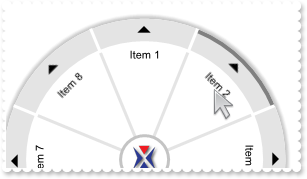
public void init()
{
;
super();
exradialmenu1.BeginUpdate();
exradialmenu1.Expanded(true);
exradialmenu1.PicturesPath("C:\\Program Files\\Exontrol\\ExRadialMenu\\Sample\\Images");
exradialmenu1.HTMLPicture("arrow","arrow.png");
exradialmenu1.Expanded(true);
exradialmenu1.Items().ToString("Item 1(1,2),Item 2(1,2),Item 3(1,2),Item 4(1,2),Item 5(1,2),Item 6(1,2),Item 7(1,2),Item 8(1,2)");
exradialmenu1.DisplayRadial(1/*exRadialItems*/,1/*exDisplayRadialRotated*/);
exradialmenu1.DisplayCenter(1/*exRadialItems*/,0.05);
exradialmenu1.EndUpdate();
}
|
|
82
|
Is it possible to display the arrow into the items section, and how I can change the default position
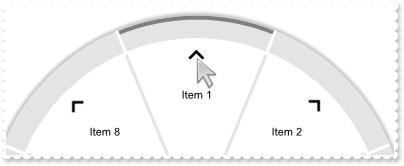
public void init()
{
;
super();
exradialmenu1.BeginUpdate();
exradialmenu1.Expanded(true);
exradialmenu1.PicturesPath("C:\\Program Files\\Exontrol\\ExRadialMenu\\Sample\\Images");
exradialmenu1.HTMLPicture("arrow","arrowu.png");
exradialmenu1.DisplayArrow(1/*exRadialItems*/);
exradialmenu1.DisplayCenterArrow(1/*exRadialItems*/,0);
exradialmenu1.Expanded(true);
exradialmenu1.Items().ToString("Item 1(1,2),Item 2(1,2),Item 3(1,2),Item 4(1,2),Item 5(1,2),Item 6(1,2),Item 7(1,2),Item 8(1,2)");
exradialmenu1.EndUpdate();
}
|
|
81
|
Can I display the arrow into the items section
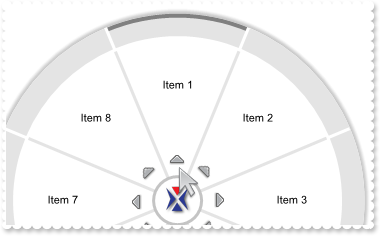
public void init()
{
;
super();
exradialmenu1.BeginUpdate();
exradialmenu1.Expanded(true);
exradialmenu1.DisplayArrow(1/*exRadialItems*/);
exradialmenu1.Expanded(true);
exradialmenu1.Items().ToString("Item 1(1,2),Item 2(1,2),Item 3(1,2),Item 4(1,2),Item 5(1,2),Item 6(1,2),Item 7(1,2),Item 8(1,2)");
exradialmenu1.EndUpdate();
}
|
|
80
|
How can I know if the cursor is hovering the center ring ( parent zone )
// MouseMove event - Occurs when the user moves the mouse.
void onEvent_MouseMove(int _Button,int _Shift,int _X,int _Y)
{
;
print( "ParentOnPoint " );
print( exradialmenu1.ParentOnPoint(-1,-1) );
}
public void init()
{
;
super();
exradialmenu1.Expanded(true);
}
|
|
79
|
How can I specify the size to display the images/pictures into the items

public void init()
{
COM com_Items;
anytype var_Items;
;
super();
exradialmenu1.BeginUpdate();
exradialmenu1.AllowToggleExpand(false);
exradialmenu1.PicturesPath("C:\\Program Files\\Exontrol\\ExRadialMenu\\Sample\\Images");
exradialmenu1.ItemsImageHeight(1/*exRadialItems*/,"64*dpi");
exradialmenu1.ItemsImageWidth(1/*exRadialItems*/,"64*dpi");
var_Items = exradialmenu1.Items(); com_Items = var_Items;
com_Items.Add("","color_line.png");
com_Items.Add("","color_fill.png");
com_Items.Add("","format_font_size_less.png");
com_Items.Add("","edit_undo.png");
com_Items.Add("","edit_redo.png");
com_Items.Add("","edit_copy.png");
com_Items.Add("","fileview_text.png");
com_Items.Add("","checkmark_korganizer.png");
exradialmenu1.EndUpdate();
}
|
|
78
|
By default, the parent image is 32-pixels wide. Can I display it larger
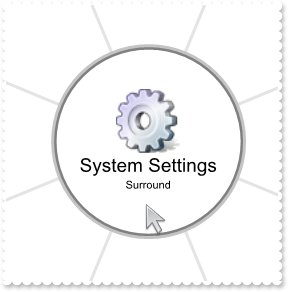
public void init()
{
;
super();
exradialmenu1.BeginUpdate();
exradialmenu1.AllowToggleExpand(false);
exradialmenu1.PicturesPath("C:\\Program Files\\Exontrol\\ExRadialMenu\\Sample\\Images");
exradialmenu1.HTMLPicture("logo","settings.png");
exradialmenu1.ParentSize("96 * dpi");
exradialmenu1.ParentImageWidth(-1/*exRadialMenuStateAll*/,"64*dpi");
exradialmenu1.ParentImageHeight(-1/*exRadialMenuStateAll*/,"64*dpi");
exradialmenu1.ParentCaption(-1/*exRadialMenuStateAll*/,"<font ;14><c>System Settings</font><br><c>Surround");
exradialmenu1.EndUpdate();
}
|
|
77
|
Is it possible to specify where to display the item's caption
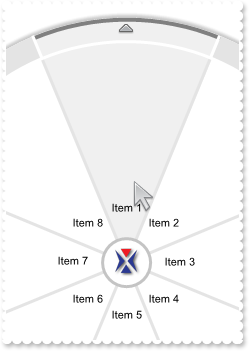
public void init()
{
COM com_Item;
anytype var_Item;
;
super();
exradialmenu1.BeginUpdate();
exradialmenu1.Expanded(true);
exradialmenu1.Items().ToString("Item 1(1,2),Item 2(1,2),Item 3(1,2),Item 4(1,2),Item 5(1,2),Item 6(1,2),Item 7(1,2),Item 8(1,2)");
var_Item = COM::createFromObject(exradialmenu1.Items()).Item(COMVariant::createFromInt(0)); com_Item = var_Item;
com_Item.BackColor(3/*exRadialFullItems*/,WinApi::RGB2int(240,240,240));
exradialmenu1.DisplayCenter(1/*exRadialItems*/,0.85);
exradialmenu1.EndUpdate();
}
|
|
76
|
How can I disable browsing the items, or prevent displaying its children
public void init()
{
;
super();
exradialmenu1.BeginUpdate();
exradialmenu1.Expanded(true);
exradialmenu1.AllowBrowseItem(false);
exradialmenu1.Items().ToString("Item 1(1,2),Item 2(1,2),Item 3(1,2),Item 4(1,2),Item 5(1,2),Item 6(1,2),Item 7(1,2),Item 8(1,2)");
exradialmenu1.EndUpdate();
}
|
|
75
|
How do I get the item from the point
// MouseMove event - Occurs when the user moves the mouse.
void onEvent_MouseMove(int _Button,int _Shift,int _X,int _Y)
{
;
print( "Full-Item: " );
print( exradialmenu1.ItemFromPoint(3/*exRadialFullItems*/,-1,-1)exradialmenu1.Caption(1/*exLayerCaptionBackColor*/) );
print( "Item: " );
print( exradialmenu1.ItemFromPoint(1/*exRadialItems*/,-1,-1)exradialmenu1.Caption(1/*exLayerCaptionBackColor*/) );
print( "SubItem: " );
print( exradialmenu1.ItemFromPoint(2/*exRadialSubItems*/,-1,-1)exradialmenu1.Caption(2/*exLayerCaptionForeColor*/) );
}
public void init()
{
str var_s;
;
super();
exradialmenu1.Expanded(true);
var_s = "Item 1[scap=sub item 1],Item 2[scap=sub item 2],Item 3[scap=sub item 3],Item 4[scap=sub item 4],Item 5[scap=sub item 5],Item 6[s";
var_s = var_s + "cap=sub item 6],Item 7[scap=sub item 7],Item 8[scap=sub item 8]";
exradialmenu1.Items().ToString(var_s);
}
|
|
74
|
How do I get the index of the pie from the point
// MouseMove event - Occurs when the user moves the mouse.
void onEvent_MouseMove(int _Button,int _Shift,int _X,int _Y)
{
;
print( "Full-Index: " );
print( exradialmenu1.IndexFromPoint(3/*exRadialFullItems*/,-1,-1) );
print( "Index: " );
print( exradialmenu1.IndexFromPoint(1/*exRadialItems*/,-1,-1) );
print( "Sub-Index: " );
print( exradialmenu1.IndexFromPoint(2/*exRadialSubItems*/,-1,-1) );
}
public void init()
{
;
super();
exradialmenu1.Expanded(true);
}
|
|
73
|
How can I select an item
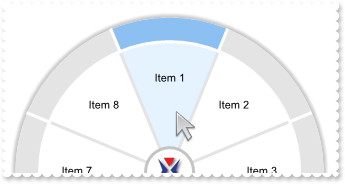
// SelectItem event - Notifies once the user selects an item.
void onEvent_SelectItem(COM _Item)
{
// SelectedIndex(3) = Item.Index
;
}
public void init()
{
;
super();
exradialmenu1.BeginUpdate();
exradialmenu1.SelBackAlpha(1/*exRadialItems*/,32);
exradialmenu1.SelBackAlpha(2/*exRadialSubItems*/,128);
exradialmenu1.SelForeColor(3/*exRadialFullItems*/,WinApi::RGB2int(0,0,0));
exradialmenu1.RadialLineSize(8/*exRadialHotParent*/,-1);
exradialmenu1.RadialLineAlpha(8/*exRadialHotParent*/,32);
exradialmenu1.RadialLineColor(11/*exRadialHotFullItem*/,-1);
exradialmenu1.Expanded(true);
exradialmenu1.Items().ToString("Item 1,Item 2,Item 3,Item 4,Item 5,Item 6,Item 7,Item 8");
exradialmenu1.SelectedIndex(3/*exRadialFullItems*/,0);
exradialmenu1.EndUpdate();
}
|
|
72
|
How can I use the sub-items zone only
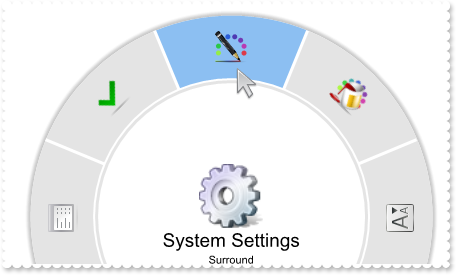
public void init()
{
COM com_Items;
anytype var_Items;
;
super();
exradialmenu1.BeginUpdate();
exradialmenu1.AllowToggleExpand(false);
exradialmenu1.PicturesPath("C:\\Program Files\\Exontrol\\ExRadialMenu\\Sample\\Images");
exradialmenu1.HTMLPicture("logo","settings.png");
exradialmenu1.RadialLineColor(6/*exRadialParentBorder*/,exradialmenu1.SubItemsBackColor());
exradialmenu1.RadialLineColor(5/*exRadialItemsGridLines*/,-1);
exradialmenu1.SubItemsSize("64 * dpi");
exradialmenu1.ParentSize("value - 66 * dpi");
exradialmenu1.ParentImageWidth(-1/*exRadialMenuStateAll*/,"64*dpi");
exradialmenu1.ParentImageHeight(-1/*exRadialMenuStateAll*/,"64*dpi");
exradialmenu1.ParentCaption(-1/*exRadialMenuStateAll*/,"<font ;14><c>System Settings</font><br><c>Surround");
exradialmenu1.RadialLineSize(11/*exRadialHotFullItem*/,0);
exradialmenu1.RadialLineSize(10/*exRadialHotSubItem*/,-1);
exradialmenu1.RadialLineColor(10/*exRadialHotSubItem*/,0x8000000d);
exradialmenu1.RadialLineAlpha(10/*exRadialHotSubItem*/,128);
exradialmenu1.ItemsBackColor(exradialmenu1.SubItemsBackColor());
var_Items = exradialmenu1.Items(); com_Items = var_Items;
com_Items.Add("","color_line.png",COMVariant::createFromInt(2));
com_Items.Add("","color_fill.png",COMVariant::createFromInt(2));
com_Items.Add("","format_font_size_less.png",COMVariant::createFromInt(2));
com_Items.Add("","edit_undo.png",COMVariant::createFromInt(2));
com_Items.Add("","edit_redo.png",COMVariant::createFromInt(2));
com_Items.Add("","edit_copy.png",COMVariant::createFromInt(2));
com_Items.Add("","fileview_text.png",COMVariant::createFromInt(2));
com_Items.Add("","checkmark_korganizer.png",COMVariant::createFromInt(2));
exradialmenu1.EndUpdate();
}
|
|
71
|
Is it possible to display all items with a different rotation angle
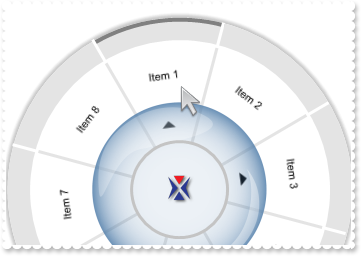
public void init()
{
;
super();
exradialmenu1.BeginUpdate();
exradialmenu1.Expanded(true);
exradialmenu1.DisplayAngle(-7.5);
exradialmenu1.DisplayArrow(1/*exRadialItems*/);
exradialmenu1.DisplayRadial(1/*exRadialItems*/,1/*exDisplayRadialRotated*/);
exradialmenu1.PicturesPath("C:\\Program Files\\Exontrol\\ExRadialMenu\\Sample\\Images");
exradialmenu1.ParentSize("48 * dpi");
exradialmenu1.ParentPicture("Background\\frontb.png");
exradialmenu1.ArrowImage("arrow.png");
exradialmenu1.Items().ToString("Item 1(1),Item 2,Item 3(1),Item 4,Item 5,Item 6,Item 7,Item 8");
exradialmenu1.InflateParentPicture("72 * dpi");
exradialmenu1.EndUpdate();
}
|
|
70
|
How can I programatically advance / browse for the parent item (method 2)
// RClick event - Occurs once the user right clicks the control.
void onEvent_RClick()
{
;
exradialmenu1.BrowseItem(exradialmenu1.BrowseItem().Parent());
}
public void init()
{
COM com_Item,com_Item1,com_Items,com_Items1;
anytype var_Item,var_Item1,var_Items,var_Items1;
;
super();
exradialmenu1.Expanded(true);
exradialmenu1.DisplayArrow(1/*exRadialItems*/);
var_Items = exradialmenu1.Items(); com_Items = var_Items;
var_Item = com_Items.Add("Volume"); com_Item = var_Item;
com_Item.Caption(2/*exRadialSubItems*/,"slider");
com_Item.BrowseType(2/*exBrowseItemCustom*/);
com_Item.BrowseCustomType(16/*exRadialCustomSlider*/);
var_Item1 = COM::createFromObject(com_Items.Add("Item")); com_Item1 = var_Item1;
var_Items1 = com_Item1.Items(); com_Items1 = var_Items1;
com_Items1.Add("Child 1");
com_Items1.Add("Child 2");
}
|
|
69
|
How can I programatically advance / browse for the parent item (method 1)
// RClick event - Occurs once the user right clicks the control.
void onEvent_RClick()
{
;
exradialmenu1.GoBack();
}
public void init()
{
COM com_Item,com_Item1,com_Items,com_Items1;
anytype var_Item,var_Item1,var_Items,var_Items1;
;
super();
exradialmenu1.Expanded(true);
exradialmenu1.DisplayArrow(1/*exRadialItems*/);
var_Items = exradialmenu1.Items(); com_Items = var_Items;
var_Item = com_Items.Add("Volume"); com_Item = var_Item;
com_Item.Caption(2/*exRadialSubItems*/,"slider");
com_Item.BrowseType(2/*exBrowseItemCustom*/);
com_Item.BrowseCustomType(16/*exRadialCustomSlider*/);
var_Item1 = COM::createFromObject(com_Items.Add("Item")); com_Item1 = var_Item1;
var_Items1 = com_Item1.Items(); com_Items1 = var_Items1;
com_Items1.Add("Child 1");
com_Items1.Add("Child 2");
}
|
|
68
|
Can I display the pointer with a different angle
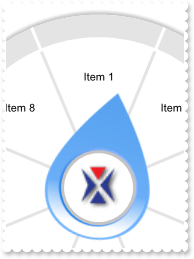
public void init()
{
;
super();
exradialmenu1.BeginUpdate();
exradialmenu1.PicturesPath("C:\\Program Files\\Exontrol\\ExRadialMenu\\Sample\\Images");
exradialmenu1.PointerPicture("pointer.png");
exradialmenu1.PointerPictureY("y + (height-pheight)/2- 21*dpi");
exradialmenu1.PointerPictureX("x + (width-pwidth)/2 + 1 * dpi");
exradialmenu1.AllowHotPointer(false);
exradialmenu1.ParentSize("36*dpi");
exradialmenu1.ParentImageHeight(-1/*exRadialMenuStateAll*/,"48*dpi");
exradialmenu1.ParentImageWidth(-1/*exRadialMenuStateAll*/,"48*dpi");
exradialmenu1.RadialLineSize(8/*exRadialHotParent*/,-1);
exradialmenu1.RadialLineAlpha(8/*exRadialHotParent*/,32);
exradialmenu1.RadialLineColor(11/*exRadialHotFullItem*/,-1);
exradialmenu1.Expanded(true);
exradialmenu1.Items().ToString("Item 1,Item 2,Item 3,Item 4,Item 5,Item 6,Item 7,Item 8");
exradialmenu1.PointerAngle(12);
exradialmenu1.EndUpdate();
}
|
|
67
|
How can I use the pointer (select sample)
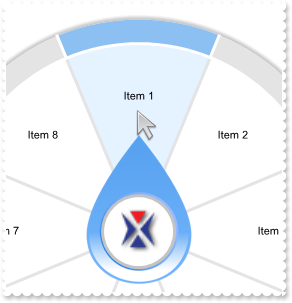
// SelectItem event - Notifies once the user selects an item.
void onEvent_SelectItem(COM _Item)
{
// PointerIndex = Item.Index
;
exradialmenu1.SelectedIndex(3/*exRadialFullItems*/,exradialmenu1.PointerIndex());
}
public void init()
{
;
super();
exradialmenu1.BeginUpdate();
exradialmenu1.PicturesPath("C:\\Program Files\\Exontrol\\ExRadialMenu\\Sample\\Images");
exradialmenu1.PointerPicture("pointer.png");
exradialmenu1.SelBackAlpha(1/*exRadialItems*/,32);
exradialmenu1.SelBackAlpha(2/*exRadialSubItems*/,128);
exradialmenu1.PointerPictureY("y + (height-pheight)/2- 21*dpi");
exradialmenu1.PointerPictureX("x + (width-pwidth)/2 + 1 * dpi");
exradialmenu1.AllowHotPointer(false);
exradialmenu1.SelForeColor(3/*exRadialFullItems*/,WinApi::RGB2int(0,0,0));
exradialmenu1.ParentSize("36*dpi");
exradialmenu1.ParentImageHeight(-1/*exRadialMenuStateAll*/,"48*dpi");
exradialmenu1.ParentImageWidth(-1/*exRadialMenuStateAll*/,"48*dpi");
exradialmenu1.RadialLineSize(8/*exRadialHotParent*/,-1);
exradialmenu1.RadialLineAlpha(8/*exRadialHotParent*/,32);
exradialmenu1.RadialLineColor(11/*exRadialHotFullItem*/,-1);
exradialmenu1.Expanded(true);
exradialmenu1.Items().ToString("Item 1,Item 2,Item 3,Item 4,Item 5,Item 6,Item 7,Item 8");
exradialmenu1.PointerIndex(0);
exradialmenu1.SelectedIndex(3/*exRadialFullItems*/,exradialmenu1.PointerIndex());
exradialmenu1.EndUpdate();
}
|
|
66
|
How can I use the pointer (hot sample)

public void init()
{
;
super();
exradialmenu1.BeginUpdate();
exradialmenu1.PicturesPath("C:\\Program Files\\Exontrol\\ExRadialMenu\\Sample\\Images");
exradialmenu1.PointerPicture("pointer.png");
exradialmenu1.PointerIndex(-1);
exradialmenu1.PointerPictureY("y + (height-pheight)/2- 21*dpi");
exradialmenu1.PointerPictureX("x + (width-pwidth)/2 + 1 * dpi");
exradialmenu1.AllowHotPointer(true);
exradialmenu1.SelBackAlpha(3/*exRadialFullItems*/,128);
exradialmenu1.SelForeColor(3/*exRadialFullItems*/,WinApi::RGB2int(0,0,0));
exradialmenu1.ParentSize("36*dpi");
exradialmenu1.ParentImageHeight(-1/*exRadialMenuStateAll*/,"48*dpi");
exradialmenu1.ParentImageWidth(-1/*exRadialMenuStateAll*/,"48*dpi");
exradialmenu1.RadialLineSize(8/*exRadialHotParent*/,-1);
exradialmenu1.RadialLineAlpha(8/*exRadialHotParent*/,32);
exradialmenu1.RadialLineColor(11/*exRadialHotFullItem*/,-1);
exradialmenu1.Expanded(true);
exradialmenu1.Items().ToString("Item 1(1),Item 2,Item 3(1),Item 4,Item 5,Item 6,Item 7,Item 8");
exradialmenu1.EndUpdate();
}
|
|
65
|
Is it possible to apply the control's background picture on the parent zone too

public void init()
{
;
super();
exradialmenu1.BeginUpdate();
exradialmenu1.PicturesPath("C:\\Program Files\\Exontrol\\ExRadialMenu\\Sample\\Images");
exradialmenu1.BackgroundPicture("Background\\fronte.png");
exradialmenu1.ForeColor(WinApi::RGB2int(255,255,255));
exradialmenu1.Expanded(true);
exradialmenu1.ParentSize("48 * dpi");
exradialmenu1.DisplayRadial(1/*exRadialItems*/,1/*exDisplayRadialRotated*/);
exradialmenu1.DisplayCenter(1/*exRadialItems*/,0.23);
exradialmenu1.Items().ToString("Item 1(1),Item 2,Item 3(1),Item 4,Item 5,Item 6,Item 7,Item 8");
exradialmenu1.ParentBackColor(-1);
exradialmenu1.ExcludeParentFromItems(true);
exradialmenu1.RadialLineColor(6/*exRadialParentBorder*/,WinApi::RGB2int(0,0,0));
exradialmenu1.RadialLineAlpha(6/*exRadialParentBorder*/,128);
exradialmenu1.RadialLineStyle(5/*exRadialItemsGridLines*/,2/*exRadialLineDot*/);
exradialmenu1.RadialLineAlpha(5/*exRadialItemsGridLines*/,128);
exradialmenu1.EndUpdate();
}
|
|
64
|
Can I display the picture on the parent zone, a bit larger
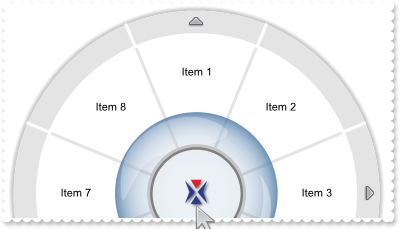
public void init()
{
;
super();
exradialmenu1.BeginUpdate();
exradialmenu1.Expanded(true);
exradialmenu1.PicturesPath("C:\\Program Files\\Exontrol\\ExRadialMenu\\Sample\\Images");
exradialmenu1.ParentSize("48 * dpi");
exradialmenu1.ParentPicture("Background\\frontb.png");
exradialmenu1.Items().ToString("Item 1(1),Item 2,Item 3(1),Item 4,Item 5,Item 6,Item 7,Item 8");
exradialmenu1.InflateParentPicture("64 * dpi");
exradialmenu1.EndUpdate();
}
|
|
63
|
Is it possible to assign a different background picture when displaying a slider/custom data
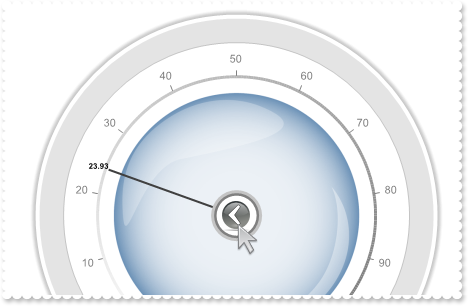
public void init()
{
COM com_Item;
anytype var_Item;
;
super();
exradialmenu1.Expanded(true);
exradialmenu1.PicturesPath("C:\\Program Files\\Exontrol\\ExRadialMenu\\Sample\\Images");
exradialmenu1.DisplayArrow(1/*exRadialItems*/);
exradialmenu1.Items().ToString("[scap=Item 1],[scap=Item 2],[scap=Item 3],[scap=Item 4]");
exradialmenu1.InflateRadialMenu("-4*dpi");
exradialmenu1.InflateCustom("-4*dpi");
exradialmenu1.CustomPicture("Background\\frontb.png");
exradialmenu1.Items().ToString("Item 1(Sub Child 1,Sub Child 2),Item 2[scap=slider],Item 3(1),Item 4,Item 5,Item 6,Item 7,Item 8");
var_Item = COM::createFromObject(exradialmenu1.Items()).Item("Item 2"); com_Item = var_Item;
com_Item.BrowseType(2/*exBrowseItemCustom*/);
com_Item.BrowseCustomType(16/*exRadialCustomSlider*/);
exradialmenu1.BrowseItem(exradialmenu1.Items().Item("Item 2"));
}
|
|
62
|
How can I customize the custom part of the control, the inside ring/circle
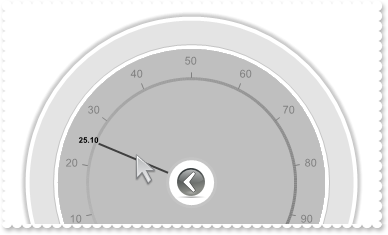
public void init()
{
COM com_Item;
anytype var_Item;
;
super();
exradialmenu1.Expanded(true);
exradialmenu1.DisplayArrow(1/*exRadialItems*/);
exradialmenu1.Items().ToString("[scap=Item 1],[scap=Item 2],[scap=Item 3],[scap=Item 4]");
exradialmenu1.InflateRadialMenu("-4*dpi");
exradialmenu1.InflateCustom("-4*dpi");
exradialmenu1.CustomBackColor(WinApi::RGB2int(128,128,128));
exradialmenu1.CustomBackAlpha(128);
exradialmenu1.Items().ToString("Item 1(Sub Child 1,Sub Child 2),Item 2[scap=slider],Item 3(1),Item 4,Item 5,Item 6,Item 7,Item 8");
var_Item = COM::createFromObject(exradialmenu1.Items()).Item("Item 2"); com_Item = var_Item;
com_Item.BrowseType(2/*exBrowseItemCustom*/);
com_Item.BrowseCustomType(16/*exRadialCustomSlider*/);
exradialmenu1.BrowseItem(exradialmenu1.Items().Item("Item 2"));
}
|
|
61
|
How do I prevent expanding / collapsing the radial menu
public void init()
{
COM com_Item;
anytype var_Item;
;
super();
exradialmenu1.AllowToggleExpand(false);
exradialmenu1.Items().ToString("Item 1(Sub Child 1,Sub Child 2),Item 2,Item 3(1),Item 4,Item 5,Item 6,Item 7,Item 8");
var_Item = COM::createFromObject(exradialmenu1.Items()).Item("Item 2"); com_Item = var_Item;
com_Item.BrowseType(2/*exBrowseItemCustom*/);
com_Item.BrowseCustomType(16/*exRadialCustomSlider*/);
}
|
|
60
|
Is it possible to change the parent's picture/image when expanding collapsing the radial menu

// BrowseItem event - Notifies once the user browses for a new item.
void onEvent_BrowseItem(COM _Item)
{
;
print( "Current State: " );
print( exradialmenu1.State() );
}
// SelectParent event - Occurs once the user clicks the parent of the item.
void onEvent_SelectParent()
{
;
print( "Current State: " );
print( exradialmenu1.State() );
}
public void init()
{
COM com_Item;
anytype var_Item;
;
super();
exradialmenu1.PicturesPath("C:\\Program Files\\Exontrol\\ExRadialMenu\\Sample\\Images");
exradialmenu1.Items().ToString("Item 1(Sub Child 1,Sub Child 2),Item 2,Item 3(1),Item 4,Item 5,Item 6,Item 7,Item 8");
var_Item = COM::createFromObject(exradialmenu1.Items()).Item("Item 2"); com_Item = var_Item;
com_Item.BrowseType(2/*exBrowseItemCustom*/);
com_Item.BrowseCustomType(16/*exRadialCustomSlider*/);
exradialmenu1.ParentImage(0/*exRadialMenuCollapsed*/,"format_font_size_less.png");
exradialmenu1.ParentImage(1/*exRadialMenuExpandedNoItems*/,"fileview_text.png");
exradialmenu1.ParentImage(2/*exRadialMenuExpandedRootItem*/,"edit_undo.png");
}
|
|
59
|
Is it possible to assign a different picture on the parent zone (center ring)
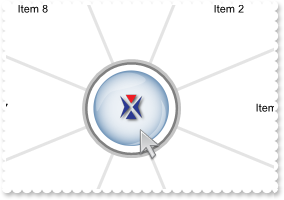
public void init()
{
;
super();
exradialmenu1.Expanded(true);
exradialmenu1.PicturesPath("C:\\Program Files\\Exontrol\\ExRadialMenu\\Sample\\Images");
exradialmenu1.ParentSize("48 * dpi");
exradialmenu1.ParentPicture("Background\\frontb.png");
exradialmenu1.Items().ToString("Item 1(1),Item 2,Item 3(1),Item 4,Item 5,Item 6,Item 7,Item 8");
}
|
|
58
|
Is it possible to assign a different picture on the items zone (inner ring)
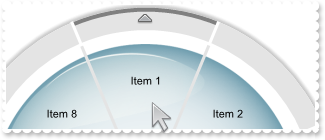
public void init()
{
;
super();
exradialmenu1.Expanded(true);
exradialmenu1.PicturesPath("C:\\Program Files\\Exontrol\\ExRadialMenu\\Sample\\Images");
exradialmenu1.ItemsPicture("Background\\frontc.png");
exradialmenu1.Items().ToString("Item 1(1),Item 2,Item 3(1),Item 4,Item 5,Item 6,Item 7,Item 8");
}
|
|
57
|
How can I change the control's background picture
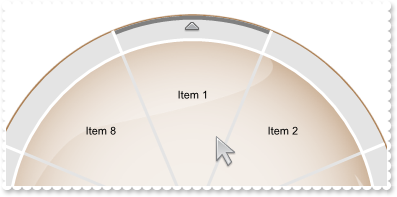
public void init()
{
;
super();
exradialmenu1.Expanded(true);
exradialmenu1.PicturesPath("C:\\Program Files\\Exontrol\\ExRadialMenu\\Sample\\Images");
exradialmenu1.BackgroundPicture("Background\\fronta.png");
exradialmenu1.Items().ToString("Item 1(1),Item 2,Item 3(1),Item 4,Item 5,Item 6,Item 7,Item 8");
}
|
|
56
|
How can I hide the line being shown around the item form the cursor

public void init()
{
;
super();
exradialmenu1.Expanded(true);
exradialmenu1.ShadowColor(-1);
exradialmenu1.InflateItems("-8*dpi");
exradialmenu1.ItemsBackColor(WinApi::RGB2int(240,240,240));
exradialmenu1.RadialLineSize(11/*exRadialHotFullItem*/,0);
exradialmenu1.Items().ToString("Item 1(1),Item 2,Item 3(1),Item 4,Item 5,Item 6,Item 7,Item 8");
}
|
|
55
|
Is it possible to highlight items with children, with a different background color, for those arrow picture is shown (items, inner ring)
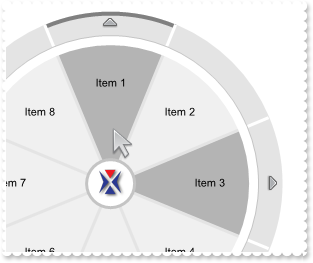
public void init()
{
;
super();
exradialmenu1.Expanded(true);
exradialmenu1.ShadowColor(-1);
exradialmenu1.InflateItems("-8*dpi");
exradialmenu1.ItemsBackColor(WinApi::RGB2int(240,240,240));
exradialmenu1.RadialLineColor(13/*exRadialItemsChildren*/,WinApi::RGB2int(0,0,0));
exradialmenu1.RadialLineAlpha(13/*exRadialItemsChildren*/,64);
exradialmenu1.RadialLineSize(13/*exRadialItemsChildren*/,-1);
exradialmenu1.Items().ToString("Item 1(1),Item 2,Item 3(1),Item 4,Item 5,Item 6,Item 7,Item 8");
}
|
|
54
|
Is it possible to highlight items with children, with a different background color, for those arrow picture is shown (subitems, outer ring)
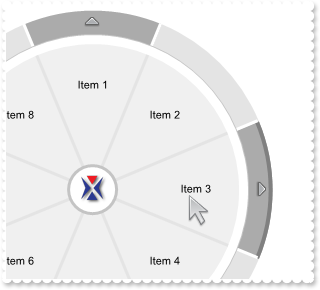
public void init()
{
;
super();
exradialmenu1.Expanded(true);
exradialmenu1.ShadowColor(-1);
exradialmenu1.InflateItems("-8*dpi");
exradialmenu1.ItemsBackColor(WinApi::RGB2int(240,240,240));
exradialmenu1.RadialLineColor(12/*exRadialSubItemsChildren*/,WinApi::RGB2int(0,0,0));
exradialmenu1.RadialLineAlpha(12/*exRadialSubItemsChildren*/,64);
exradialmenu1.RadialLineSize(12/*exRadialSubItemsChildren*/,-1);
exradialmenu1.Items().ToString("Item 1(1),Item 2,Item 3(1),Item 4,Item 5,Item 6,Item 7,Item 8");
}
|
|
53
|
Is it possible to highlight the entire item, when cursor hovers it
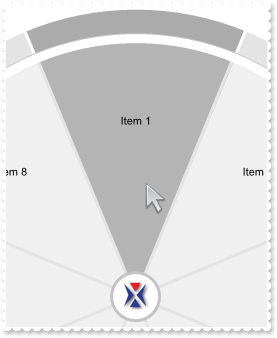
public void init()
{
;
super();
exradialmenu1.Expanded(true);
exradialmenu1.ShadowColor(-1);
exradialmenu1.InflateItems("-8*dpi");
exradialmenu1.ItemsBackColor(WinApi::RGB2int(240,240,240));
exradialmenu1.RadialLineColor(11/*exRadialHotFullItem*/,WinApi::RGB2int(0,0,0));
exradialmenu1.RadialLineAlpha(11/*exRadialHotFullItem*/,64);
exradialmenu1.RadialLineSize(11/*exRadialHotFullItem*/,-1);
exradialmenu1.Items().ToString("Item 1,Item 2,Item 3,Item 4,Item 5,Item 6,Item 7,Item 8");
}
|
|
52
|
How can I change the border around the subitems zone, when cursor hovers it ( outer ring )
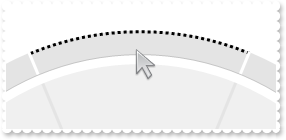
public void init()
{
;
super();
exradialmenu1.Expanded(true);
exradialmenu1.ShadowColor(-1);
exradialmenu1.InflateItems("-8*dpi");
exradialmenu1.ItemsBackColor(WinApi::RGB2int(240,240,240));
exradialmenu1.RadialLineColor(11/*exRadialHotFullItem*/,WinApi::RGB2int(0,0,0));
exradialmenu1.RadialLineStyle(11/*exRadialHotFullItem*/,2/*exRadialLineDot*/);
exradialmenu1.RadialLineSize(11/*exRadialHotFullItem*/,3);
exradialmenu1.Items().ToString("Item 1,Item 2,Item 3,Item 4,Item 5,Item 6,Item 7,Item 8");
}
|
|
51
|
How can I change the border around the subitems zone, when cursor hovers it ( outer ring )
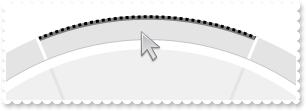
public void init()
{
;
super();
exradialmenu1.Expanded(true);
exradialmenu1.ShadowColor(-1);
exradialmenu1.InflateItems("-8*dpi");
exradialmenu1.ItemsBackColor(WinApi::RGB2int(240,240,240));
exradialmenu1.RadialLineColor(10/*exRadialHotSubItem*/,WinApi::RGB2int(0,0,0));
exradialmenu1.RadialLineStyle(10/*exRadialHotSubItem*/,2/*exRadialLineDot*/);
exradialmenu1.RadialLineSize(10/*exRadialHotSubItem*/,3);
exradialmenu1.Items().ToString("Item 1,Item 2,Item 3,Item 4,Item 5,Item 6,Item 7,Item 8");
}
|
|
50
|
How can I change the border around the items zone, when cursor hovers it ( inner ring )
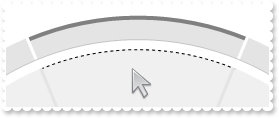
public void init()
{
;
super();
exradialmenu1.Expanded(true);
exradialmenu1.ShadowColor(-1);
exradialmenu1.InflateItems("-8*dpi");
exradialmenu1.ItemsBackColor(WinApi::RGB2int(240,240,240));
exradialmenu1.RadialLineColor(9/*exRadialHotItem*/,WinApi::RGB2int(0,0,0));
exradialmenu1.RadialLineStyle(9/*exRadialHotItem*/,2/*exRadialLineDot*/);
exradialmenu1.RadialLineSize(9/*exRadialHotItem*/,3);
exradialmenu1.Items().ToString("Item 1,Item 2,Item 3,Item 4,Item 5,Item 6,Item 7,Item 8");
}
|
|
49
|
How can I change the border around the parent zone, when cursor hovers it ( center ring )

public void init()
{
;
super();
exradialmenu1.Expanded(true);
exradialmenu1.ShadowColor(-1);
exradialmenu1.InflateItems("-8*dpi");
exradialmenu1.ItemsBackColor(WinApi::RGB2int(240,240,240));
exradialmenu1.RadialLineColor(8/*exRadialHotParent*/,WinApi::RGB2int(0,0,0));
exradialmenu1.RadialLineStyle(8/*exRadialHotParent*/,2/*exRadialLineDot*/);
exradialmenu1.RadialLineSize(8/*exRadialHotParent*/,3);
}
|
|
48
|
How can I change the border around the items zone ( inner ring )
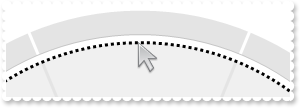
public void init()
{
;
super();
exradialmenu1.Expanded(true);
exradialmenu1.ShadowColor(-1);
exradialmenu1.InflateItems("-8*dpi");
exradialmenu1.ItemsBackColor(WinApi::RGB2int(240,240,240));
exradialmenu1.RadialLineColor(7/*exRadialItemsBorder*/,WinApi::RGB2int(0,0,0));
exradialmenu1.RadialLineStyle(7/*exRadialItemsBorder*/,2/*exRadialLineDot*/);
exradialmenu1.RadialLineSize(7/*exRadialItemsBorder*/,3);
}
|
|
47
|
How can I change the border around the parent zone ( center ring )

public void init()
{
;
super();
exradialmenu1.Expanded(true);
exradialmenu1.ShadowColor(-1);
exradialmenu1.InflateItems("-8*dpi");
exradialmenu1.ItemsBackColor(WinApi::RGB2int(240,240,240));
exradialmenu1.RadialLineColor(6/*exRadialParentBorder*/,WinApi::RGB2int(0,0,0));
exradialmenu1.RadialLineStyle(6/*exRadialParentBorder*/,2/*exRadialLineDot*/);
exradialmenu1.RadialLineSize(6/*exRadialParentBorder*/,3);
}
|
|
46
|
How can I change the grid lines in the items zone ( inner ring )
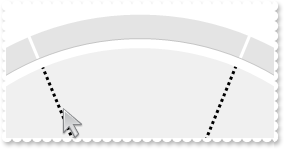
public void init()
{
;
super();
exradialmenu1.Expanded(true);
exradialmenu1.ShadowColor(-1);
exradialmenu1.InflateItems("-8*dpi");
exradialmenu1.ItemsBackColor(WinApi::RGB2int(240,240,240));
exradialmenu1.RadialLineColor(5/*exRadialItemsGridLines*/,WinApi::RGB2int(0,0,0));
exradialmenu1.RadialLineStyle(5/*exRadialItemsGridLines*/,2/*exRadialLineDot*/);
exradialmenu1.RadialLineSize(5/*exRadialItemsGridLines*/,3);
}
|
|
45
|
How can I change the border around the slider / custom part of the control
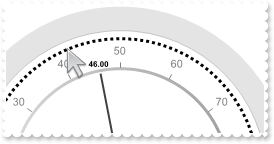
public void init()
{
COM com_Item,com_Items;
anytype var_Item,var_Items;
;
super();
exradialmenu1.Expanded(true);
exradialmenu1.ShadowColor(-1);
exradialmenu1.InflateItems("-8*dpi");
exradialmenu1.InflateCustom(exradialmenu1.InflateItems());
exradialmenu1.ItemsBackColor(WinApi::RGB2int(240,240,240));
exradialmenu1.RadialLineColor(4/*exRadialCustomBorder*/,WinApi::RGB2int(0,0,0));
exradialmenu1.RadialLineStyle(4/*exRadialCustomBorder*/,2/*exRadialLineDot*/);
exradialmenu1.RadialLineSize(4/*exRadialCustomBorder*/,3);
var_Items = exradialmenu1.Items(); com_Items = var_Items;
var_Item = com_Items.Add("Slider"); com_Item = var_Item;
com_Item.BrowseType(2/*exBrowseItemCustom*/);
com_Item.BrowseCustomType(16/*exRadialCustomSlider*/);
exradialmenu1.BrowseItem(exradialmenu1.Items().Item("Slider"));
}
|
|
44
|
How can I change the grid lines in the subitems zone ( outer ring )

public void init()
{
;
super();
exradialmenu1.Expanded(true);
exradialmenu1.ShadowColor(-1);
exradialmenu1.InflateItems("-8*dpi");
exradialmenu1.ItemsBackColor(WinApi::RGB2int(240,240,240));
exradialmenu1.RadialLineColor(3/*exRadialSubItemsGridLines*/,WinApi::RGB2int(0,0,0));
exradialmenu1.RadialLineStyle(3/*exRadialSubItemsGridLines*/,2/*exRadialLineDot*/);
exradialmenu1.RadialLineSize(3/*exRadialSubItemsGridLines*/,3);
}
|
|
43
|
How can I change the border around the subitems (exRadialSubItemsBorder)
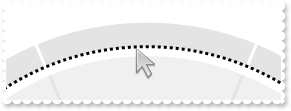
public void init()
{
;
super();
exradialmenu1.Expanded(true);
exradialmenu1.ShadowColor(-1);
exradialmenu1.InflateItems("-8*dpi");
exradialmenu1.ItemsBackColor(WinApi::RGB2int(240,240,240));
exradialmenu1.RadialLineColor(2/*exRadialSubItemsBorder*/,WinApi::RGB2int(0,0,0));
exradialmenu1.RadialLineStyle(2/*exRadialSubItemsBorder*/,2/*exRadialLineDot*/);
exradialmenu1.RadialLineSize(2/*exRadialSubItemsBorder*/,3);
}
|
|
42
|
How can I change the border around the radial menu (exRadialBorder)
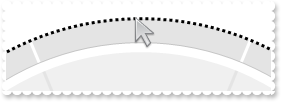
public void init()
{
;
super();
exradialmenu1.Expanded(true);
exradialmenu1.ShadowColor(-1);
exradialmenu1.InflateItems("-8*dpi");
exradialmenu1.ItemsBackColor(WinApi::RGB2int(240,240,240));
exradialmenu1.RadialLineColor(1/*exRadialBorder*/,WinApi::RGB2int(0,0,0));
exradialmenu1.RadialLineStyle(1/*exRadialBorder*/,2/*exRadialLineDot*/);
exradialmenu1.RadialLineSize(1/*exRadialBorder*/,3);
}
|
|
41
|
How can I customize the parent part of the control, the center ring/circle

public void init()
{
;
super();
exradialmenu1.Expanded(true);
exradialmenu1.Items().ToString("Item 1[scap=Item 1],Item 2[scap=Item 2],Item 3[scap=Item 3],Item 4[scap=Item 4]");
exradialmenu1.ParentSize("48 * dpi");
exradialmenu1.ParentImageHeight(-1/*exRadialMenuStateAll*/,"78 * dpi");
exradialmenu1.ParentImageWidth(-1/*exRadialMenuStateAll*/,"78 * dpi");
exradialmenu1.ParentBackColor(WinApi::RGB2int(0,255,0));
exradialmenu1.ParentBackAlpha(128);
exradialmenu1.ExcludeParentFromItems(true);
}
|
|
40
|
How can I prevent showing the arrow in the outer ring
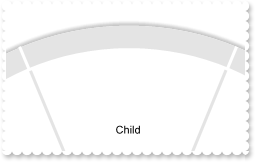
public void init()
{
;
super();
exradialmenu1.Expanded(true);
exradialmenu1.ArrowImage("");
exradialmenu1.Items().ToString("Child(SubChild)");
}
|
|
39
|
Is it possible to change the default arrow, that items with children display (method 2)

public void init()
{
str var_s;
;
super();
exradialmenu1.Expanded(true);
var_s = "gCJKBOI4NBQaBQAhQNJJIIhShQAEEREAIA0ROZ6PT0iIEOZCJJUBEjBB8BBkRERAJzKRHIQAVzODjpjpnIJNIMKWKPBb8MIFiIJOBILJzhQLCdHCYBACaTgYiKHJJEIJ";
var_s = var_s + "ULBHMYYAqjMAURiCKJAAogA6lA4EGgAeJnEC2ALzdAMICWf6HMS6HYCbJyvF6eSfIC8CqJJ5zI6gLbuA7ERhAHgNFRGKZHMCzDgGNDukqWYYAZocSIIYiEFiHAJsRygX";
var_s = var_s + "CccABcTDIBMZByDBAOwEFDkVACICOOCAGCJAQgI54IaYrlesAwBQGGpgMEKcpDGoqB6RSpriIAJJFJxEVxCMCCgI";
exradialmenu1.HTMLPicture("pic1",COMVariant::createFromStr(var_s));
exradialmenu1.ArrowImage("pic1");
exradialmenu1.Items().ToString("Child(SubChild)");
}
|
|
38
|
Is it possible to change the default arrow, that items with children display (method 1)

public void init()
{
str var_s;
;
super();
var_s = "gCJKBOI4NBQaBQAhQNJJIIhShQAEEREAIA0ROZ6PT0iIEOZCJJUBEjBB8BBkRERAJzKRHIQAVzODjpjpnIJNIMKWKPBb8MIFiIJOBILJzhQLCdHCYBACaTgYiJfJJEIJ";
var_s = var_s + "ULBHdrOYIJQAwCBEaK1FQbeaoYwGVjLWR0EgJRAEBpICwPf7BY4cQgdAYAcCjUCWfD0G6rHrlHziPTcPrEUjuY5zZpHHgdZ41DYxVTSYJSaojXT0PrTVZBar+P5aaoWT";
var_s = var_s + "8KfiWbIBZQ1ErVPbDPyYiIAJJFJxEVxCMCCgIA==";
exradialmenu1.HTMLPicture("arrow",COMVariant::createFromStr(var_s));
exradialmenu1.Expanded(true);
exradialmenu1.Items().ToString("Child(SubChild)");
}
|
|
37
|
How can I change the logo image

public void init()
{
;
super();
exradialmenu1.HTMLPicture("logo","C:\\Program Files\\Exontrol\\ExRadialMenu\\Sample\\Images\\favorites.png");
}
|
|
36
|
How can I customize the items part of the control, the inside ring/circle
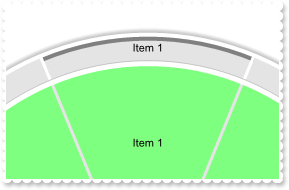
public void init()
{
;
super();
exradialmenu1.DisplayRadial(3/*exRadialFullItems*/,1/*exDisplayRadialRotated*/);
exradialmenu1.Expanded(true);
exradialmenu1.Items().ToString("Item 1[scap=Item 1],Item 2[scap=Item 2],Item 3[scap=Item 3],Item 4[scap=Item 4]");
exradialmenu1.InflateRadialMenu("-4*dpi");
exradialmenu1.InflateItems("-4*dpi");
exradialmenu1.ItemsBackColor(WinApi::RGB2int(0,255,0));
exradialmenu1.ItemsBackAlpha(128);
}
|
|
35
|
How can I customize the subitems part of the control, the outside ring/circle
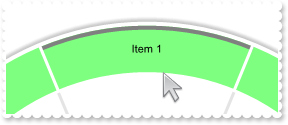
public void init()
{
;
super();
exradialmenu1.Expanded(true);
exradialmenu1.Items().ToString("[scap=Item 1],[scap=Item 2],[scap=Item 3],[scap=Item 4]");
exradialmenu1.InflateRadialMenu("-4*dpi");
exradialmenu1.SubItemsSize("48 * dpi");
exradialmenu1.SubItemsBackColor(WinApi::RGB2int(0,255,0));
exradialmenu1.SubItemsBackAlpha(128);
}
|
|
34
|
Can I expand/shrink the radial menu relative to its border/shadow

public void init()
{
;
super();
exradialmenu1.Expanded(true);
exradialmenu1.Items().ToString("Item 1,Item 2,Item 3,Item 4");
exradialmenu1.InflateRadialMenu("-6*dpi");
}
|
|
33
|
Is it possible to remove/hive the control's shadow

public void init()
{
;
super();
exradialmenu1.Expanded(true);
exradialmenu1.ShadowColor(-1);
exradialmenu1.Items().ToString("Item 1,Item 2,Item 3,Item 4");
}
|
|
32
|
How do I change the color of the control's shadow

public void init()
{
;
super();
exradialmenu1.Expanded(true);
exradialmenu1.ShadowColor(WinApi::RGB2int(255,0,0));
exradialmenu1.Items().ToString("Item 1,Item 2,Item 3,Item 4");
}
|
|
31
|
How can I evaluate/format an expression using the control
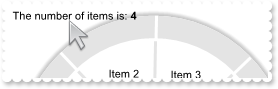
public void init()
{
;
super();
exradialmenu1.AllowToggleExpand(false);
exradialmenu1.DisplayAngle(-66);
exradialmenu1.Items().ToString("Item 1,Item 2,Item 3,Item 4");
exradialmenu1.Caption(0/*exLayerCaption*/,exradialmenu1.FormatABC("`The number of items is: <b>` + value",exradialmenu1.Items().Count()));
}
|
|
30
|
Is it possible to display some extra captions on the control's background
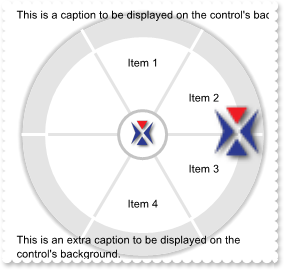
public void init()
{
;
super();
exradialmenu1.BeginUpdate();
exradialmenu1.Expanded(true);
exradialmenu1.MinVisibleCount(6);
exradialmenu1.Items().ToString("Item 1,Item 2,Item 3,Item 4");
exradialmenu1.Caption(0/*exLayerCaption*/,"This is a caption to be displayed on the control's background.");
exradialmenu1.ExtraCaption("extra",0/*exLayerCaption*/,"This is an extra caption to be displayed on the control's background.");
exradialmenu1.ExtraCaption("extra",3/*exLayerCaptionAnchor*/,COMVariant::createFromInt(2));
exradialmenu1.ExtraCaption("extra",8/*exLayerCaptionWordWrap*/,COMVariant::createFromBoolean(true));
exradialmenu1.ExtraCaption("extralogo",0/*exLayerCaption*/,"<img>logo:64</img>");
exradialmenu1.ExtraCaption("extralogo",3/*exLayerCaptionAnchor*/,COMVariant::createFromInt(4));
exradialmenu1.ExtraCaption("extralogo",4/*exLayerCaptionLeft*/,"width-twidth");
exradialmenu1.EndUpdate();
}
|
|
29
|
What events the control supports
// Event event - Notifies the application once the control fires an event.
void onEvent_Event(int _EventID)
{
;
print( exradialmenu1.EventParam(-2) );
}
public void init()
{
;
super();
exradialmenu1.BeginUpdate();
exradialmenu1.Expanded(true);
exradialmenu1.Items().ToString("Item 1,Item 2,Item 3,Item 4");
exradialmenu1.EndUpdate();
}
|
|
28
|
How can I use/load images/pictures

public void init()
{
COM com_Item,com_Items;
anytype var_Item,var_Items;
str var_s,var_s1;
;
super();
exradialmenu1.BeginUpdate();
exradialmenu1.Expanded(true);
exradialmenu1.PicturesPath("C:\\Program Files\\Exontrol\\ExRadialMenu\\Sample\\Images");
exradialmenu1.HTMLPicture("relative","settings.png");
exradialmenu1.HTMLPicture("absolute","C:\\Program Files\\Exontrol\\ExRadialMenu\\Sample\\Images\\favorites.png");
var_s = "gCJKBOI4NBQaBQAhQNJJIIhShQAEEREAIA0ROZ6PT0iIEOZCJJUBEjBB8BBkRERBJwJBZOcKAZ2mB2AJ9aqCZkRDJ0IpYOhTN5mOh3MJyMoAO9JFxpNxrOZjMJwMouN5";
var_s = var_s + "yM6bdw8DUKAjoJJEIJULCFYqXLpsChVCjHf4zTo7XZjXazUJQUgCWoNCqWYp+ZS2vDyEqSGz6UjUA4tRIkAysGyRC6fPogEyaCCjYI3Dw0YyETDiQbRA5TSJ+aQWUKLc";
var_s = var_s + "AubrdNTaOi7XBYbRlO67brOXpzPrATrdOpmRZGFInHLJfo4GbnG7ncbeRjAHLHYYUeKhPQHEBlAynJ6fbRcXyxeQLTZsNZJEwTETnAAhEirGQBSIyOYZQhISAkARRChQ";
var_s = var_s + "nWHQUGqUA0goTRbAYJpplAKIGm0WQ7DeVg0jARggksBJRkYBx/AiTp2nYdw/DuHQHjANpsjGT53jabprl0MwmhSAggjwEAvlWdY9Cieg7HobJYmWUYvgENBkgGcAdE8F";
var_s = var_s + "IXBcYJ5SiAY4k8SJpBqUoQEkeg6DMNwACIUZfguVojCCORnBiCcmPmFhSimLBWkcRBjnGYxsAAMBKFaDRAGcTACgALYMnAMQ/h+bwdnqHwAHAUYHh+IAujaRpSm6dJHh";
var_s = var_s + "+zJvj8M4tD+UJegaE5dm+Gw+DKYgcAOFBpmCHIXlQH5+DwCInGqAJijcI53kKBYCnaRwOnaYh9FkOooA6EpDFcF4tkOMYjh2BoNmMOgZkAVwzlSfwXFiLAGB+b5cECQZ";
var_s = var_s + "9nucZgF8XoMAyXZGDoHQ2jSVZVBUXRdicYB0joDBtOAARVFUDQbCYW5ECAUzGjoMA0AQUQUFAUJfAcHZPjUAhSg0IwjGOBRtBuPZNFgYZykEKY6jAQ5lkKMwnimbwfFG";
var_s = var_s + "KwAFYGBgGgUoljwIgoigK4pkGXRNA0ZAZGCYB4CgII9iCCB4GUSIHBwKoKg6I4dIqIQfEAKoFDQAJADgHBGEyOAMD2LYtjCW5tiiKQpEEHpdjsEIIAYMR3GcTpBAgCu/";
var_s = var_s + "nQPh6hqHgvCiMJtH2K4U3aDYBhCCR1DUNZGlqQx9D0JApAjjgjgWAQoCUKJe40SgpWwOoFGYQxdFccZlHwKpsDaGxcFsNoamsboXAuMghDgfJlCeFY7EcSp5j2FJQZoc";
var_s = var_s + "wbQUQxICYExYjOa43GwMhNlid2xmgbBoEAfJ8h2TBNE0WQ6DkOpuEWC4vj0DIbhOARzAeWZVACVYRA4e49BCBMAQtw9i7BSDIHY3A3AQd+NUHYbhug5GGEMdA7g9ATH6";
var_s = var_s + "IMQY5hkAUB0AkOYRRpg0CYAQE4QAyAJB7CkdAgQsgIBCPAfI/Q0BvDWIMKgZBeAKX4BoSIWxbjwGsPEcY+BfC3Au6ZzQdhPj9EmKMfAZhwAmBwOcVAqhWDEFsK0bYABF";
var_s = var_s + "hTG0Oce4IQ5ArEEEAEAgB2iuHaMYfQ+AagvDsDcG4AQACaB6B4Lguw/AdEaPUeoOQADZAoOQLoRhdCeG6PAfY/RIAJGCKEQYhxYB5GmcId4BxlDLGWHEdwqw5wwD6PcE";
var_s = var_s + "AMwABeBeJ4P47gIB0C6McSYbgbguHsPdiYthrDYF+O8MolAuBMDEDYCQxhtC1FKNgeA6BDCCGOO4UwjRNigXsGYYQMwsBcC4IRiCdBxiIG8I4UQbxQAPAEAQOAcBmBGD";
var_s = var_s + "MJEJAJAoTWDYPg+Y5ALDGDICgAgSRJDgDSPQcgRRihKE0HcGwYw8BkAQMEKAABag1DrKANAOw+AYBaLsLYDBNj+GCAEfg4paBpFOMccgKw9gZHKHQYI5A3iTkaEEMoVR";
var_s = var_s + "qiKD6M4HIRwqtVAQJEGA+Q1gIE4HMAgQywhvFSEYEVOB6CJBaNUBEJA5C6BQAsEAZBhDeqoMYZ4nB8gUUavEEICABDuG8L0PY3wECIFEAimqrwjgsAsIMaY6QiA8A8M8";
var_s = var_s + "PYTgKBFBwBwBwxAxAxAAMAZIkx3jgH4PkV4hR+AUH4HUNQARgDCsgIoJwcxCgxEM+IPIYw3D1BYGMFgbwegXBcK8AwchtjwCCEoVwFwBhABMDIconAlgWHsP8XYKA7DF";
var_s = var_s + "FwAwOQfxmh6FPcEd4Ww6D/CqCMSICAMBjD6KYBAzBmjNF6HEew7BsjPCoFUNoTQTCTCKAAUAKAFDsDsDuu4sQODbDYDYJAkgCBKBSNIdINBLX1EgEoUt9xShMDHfAMgW";
var_s = var_s + "QzCpCoGoMAYQwjhHqIwL4YRajyC8EgDw+hvjxE+BUNgPAgjmBkBsfpEQABJCKE4IgrghBgEEQEA=";
exradialmenu1.HTMLPicture("encoded",COMVariant::createFromStr(var_s));
exradialmenu1.BackgroundPicture("Background\\frame.png");
var_Items = exradialmenu1.Items(); com_Items = var_Items;
com_Items.Add("Relative 1","relative");
var_Item = COM::createFromObject(com_Items.Add("Relative 1")); com_Item = var_Item;
com_Item.Image(1/*exRadialItems*/,"settings.png");
com_Items.Add("Aboslute 1","absolute");
com_Items.Add("Aboslute 2","favorites.png");
com_Items.Add("Encoded 1","encoded");
var_Item = COM::createFromObject(com_Items.Add("Encoded 2")); com_Item = var_Item;
var_s1 = "gCJKBOI4NBQaBQAhQNJJIIhShQAEEREAIA0ROZ6PT0iIEOZCJJUBEjBB8BBkRERBJwJBZOcKAZ2mB2AJ9aqCZkRDJ0IpYOhTN5mOh3MJyMoAO9JFxpNxrOZjMJwMouN5";
var_s1 = var_s1 + "yM6bdw8DUKAjoJJEIJULCFYqXLpsChVCjHf4zTo7XZjXazUJQUgCWoNCqWYp+ZS2vDyEqSGz6UjUA4tRIkAysGyRC6fPogEyaCCjYI3Dw0YyETDiQbRA5TSJ+aQWUKLc";
var_s1 = var_s1 + "AubrdNTaOi7XBYbRlO67brOXpzPrATrdOpmRZGFInHLJfo4GbnG7ncbeRjAHLHYYUeKhPQHEBlAynJ6fbRcXyxeQLTZsNZJEwTETnAAhEirGQBSIyOYZQhISAkARRChQ";
var_s1 = var_s1 + "nWHQUGqUA0goTRbAYJpplAKIGm0WQ7DeVg0jARggksBJRkYBx/AiTp2nYdw/DuHQHjANpsjGT53jabprl0MwmhSAggjwEAvlWdY9Cieg7HobJYmWUYvgENBkgGcAdE8F";
var_s1 = var_s1 + "IXBcYJ5SiAY4k8SJpBqUoQEkeg6DMNwACIUZfguVojCCORnBiCcmPmFhSimLBWkcRBjnGYxsAAMBKFaDRAGcTACgALYMnAMQ/h+bwdnqHwAHAUYHh+IAujaRpSm6dJHh";
var_s1 = var_s1 + "+zJvj8M4tD+UJegaE5dm+Gw+DKYgcAOFBpmCHIXlQH5+DwCInGqAJijcI53kKBYCnaRwOnaYh9FkOooA6EpDFcF4tkOMYjh2BoNmMOgZkAVwzlSfwXFiLAGB+b5cECQZ";
var_s1 = var_s1 + "9nucZgF8XoMAyXZGDoHQ2jSVZVBUXRdicYB0joDBtOAARVFUDQbCYW5ECAUzGjoMA0AQUQUFAUJfAcHZPjUAhSg0IwjGOBRtBuPZNFgYZykEKY6jAQ5lkKMwnimbwfFG";
var_s1 = var_s1 + "KwAFYGBgGgUoljwIgoigK4pkGXRNA0ZAZGCYB4CgII9iCCB4GUSIHBwKoKg6I4dIqIQfEAKoFDQAJADgHBGEyOAMD2LYtjCW5tiiKQpEEHpdjsEIIAYMR3GcTpBAgCu/";
var_s1 = var_s1 + "nQPh6hqHgvCiMJtH2K4U3aDYBhCCR1DUNZGlqQx9D0JApAjjgjgWAQoCUKJe40SgpWwOoFGYQxdFccZlHwKpsDaGxcFsNoamsboXAuMghDgfJlCeFY7EcSp5j2FJQZoc";
var_s1 = var_s1 + "wbQUQxICYExYjOa43GwMhNlid2xmgbBoEAfJ8h2TBNE0WQ6DkOpuEWC4vj0DIbhOARzAeWZVACVYRA4e49BCBMAQtw9i7BSDIHY3A3AQd+NUHYbhug5GGEMdA7g9ATH6";
var_s1 = var_s1 + "IMQY5hkAUB0AkOYRRpg0CYAQE4QAyAJB7CkdAgQsgIBCPAfI/Q0BvDWIMKgZBeAKX4BoSIWxbjwGsPEcY+BfC3Au6ZzQdhPj9EmKMfAZhwAmBwOcVAqhWDEFsK0bYABF";
var_s1 = var_s1 + "hTG0Oce4IQ5ArEEEAEAgB2iuHaMYfQ+AagvDsDcG4AQACaB6B4Lguw/AdEaPUeoOQADZAoOQLoRhdCeG6PAfY/RIAJGCKEQYhxYB5GmcId4BxlDLGWHEdwqw5wwD6PcE";
var_s1 = var_s1 + "AMwABeBeJ4P47gIB0C6McSYbgbguHsPdiYthrDYF+O8MolAuBMDEDYCQxhtC1FKNgeA6BDCCGOO4UwjRNigXsGYYQMwsBcC4IRiCdBxiIG8I4UQbxQAPAEAQOAcBmBGD";
var_s1 = var_s1 + "MJEJAJAoTWDYPg+Y5ALDGDICgAgSRJDgDSPQcgRRihKE0HcGwYw8BkAQMEKAABag1DrKANAOw+AYBaLsLYDBNj+GCAEfg4paBpFOMccgKw9gZHKHQYI5A3iTkaEEMoVR";
var_s1 = var_s1 + "qiKD6M4HIRwqtVAQJEGA+Q1gIE4HMAgQywhvFSEYEVOB6CJBaNUBEJA5C6BQAsEAZBhDeqoMYZ4nB8gUUavEEICABDuG8L0PY3wECIFEAimqrwjgsAsIMaY6QiA8A8M8";
var_s1 = var_s1 + "PYTgKBFBwBwBwxAxAxAAMAZIkx3jgH4PkV4hR+AUH4HUNQARgDCsgIoJwcxCgxEM+IPIYw3D1BYGMFgbwegXBcK8AwchtjwCCEoVwFwBhABMDIconAlgWHsP8XYKA7DF";
var_s1 = var_s1 + "FwAwOQfxmh6FPcEd4Ww6D/CqCMSICAMBjD6KYBAzBmjNF6HEew7BsjPCoFUNoTQTCTCKAAUAKAFDsDsDuu4sQODbDYDYJAkgCBKBSNIdINBLX1EgEoUt9xShMDHfAMgW";
var_s1 = var_s1 + "QzCpCoGoMAYQwjhHqIwL4YRajyC8EgDw+hvjxE+BUNgPAgjmBkBsfpEQABJCKE4IgrghBgEEQEA=";
com_Item.Image(1/*exRadialItems*/,COMVariant::createFromStr(var_s1));
com_Items.Add("<c><img>relative</img><br><c>Relative 3");
com_Items.Add("<c>Relative 4<br><c><img>relative</img>","relative");
exradialmenu1.EndUpdate();
}
|
|
27
|
Does your control supports tooltips (method 2)
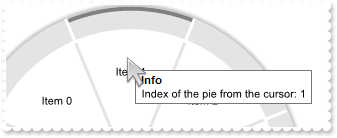
// MouseMove event - Occurs when the user moves the mouse.
void onEvent_MouseMove(int _Button,int _Shift,int _X,int _Y)
{
;
exradialmenu1.ShowToolTip(exradialmenu1.FormatABC("`Index of the pie from the cursor: ` + (value >= 0 ? value : `<fgcolor=808080>none` )",exradialmenu1.IndexFromPoint(3/*exRadialFullItems*/,-1,-1)),"Info",COMVariant::createFromInt(0),"8","8");
}
public void init()
{
COM com_Items;
anytype var_Items;
;
super();
exradialmenu1.BeginUpdate();
exradialmenu1.DisplayAngle(-45);
exradialmenu1.Expanded(true);
var_Items = exradialmenu1.Items(); com_Items = var_Items;
com_Items.ToString("Item 0");
com_Items.Add("Item 1");
com_Items.Add("Item 2");
exradialmenu1.EndUpdate();
}
|
|
26
|
Can I change the visual appearance of the control's tooltip
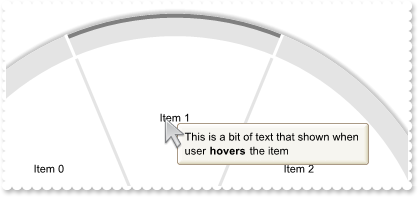
public void init()
{
COM com_Item,com_Items;
anytype var_Item,var_Items;
;
super();
exradialmenu1.BeginUpdate();
exradialmenu1.VisualAppearance().Add(1,"c:\\exontrol\\images\\normal.ebn");
exradialmenu1.Background(64/*exToolTipAppearance*/,0x1000000);
exradialmenu1.DisplayAngle(-45);
exradialmenu1.Expanded(true);
var_Items = exradialmenu1.Items(); com_Items = var_Items;
com_Items.ToString("Item 0[ttp=tooltip's item][sttp=tooltip's subitem]");
var_Item = COM::createFromObject(com_Items.Add("Item 1")); com_Item = var_Item;
com_Item.Tooltip(1/*exRadialItems*/,"This is a bit of text that shown when user <b>hovers</b> the item");
var_Item = com_Items.Add("Item 2"); com_Item = var_Item;
com_Item.Tooltip(1/*exRadialItems*/,"This is a bit of text that shown when user hovers the item");
com_Item.Tooltip(2/*exRadialSubItems*/,"This is a bit of text that shown when user hovers the sub-item");
exradialmenu1.EndUpdate();
}
|
|
25
|
Does your control supports tooltips (method 1)
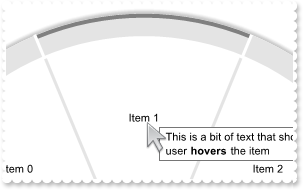
public void init()
{
COM com_Item,com_Items;
anytype var_Item,var_Items;
;
super();
exradialmenu1.DisplayAngle(-45);
exradialmenu1.Expanded(true);
var_Items = exradialmenu1.Items(); com_Items = var_Items;
com_Items.ToString("Item 0[ttp=tooltip's item][sttp=tooltip's subitem]");
var_Item = COM::createFromObject(com_Items.Add("Item 1")); com_Item = var_Item;
com_Item.Tooltip(1/*exRadialItems*/,"This is a bit of text that shown when user <b>hovers</b> the item");
var_Item = com_Items.Add("Item 2"); com_Item = var_Item;
com_Item.Tooltip(1/*exRadialItems*/,"This is a bit of text that shown when user hovers the item");
com_Item.Tooltip(2/*exRadialSubItems*/,"This is a bit of text that shown when user hovers the sub-item");
}
|
|
24
|
How can I use/load icons
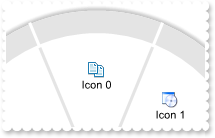
public void init()
{
COM com_Item,com_Items;
anytype var_Item,var_Items;
str var_s;
;
super();
exradialmenu1.BeginUpdate();
exradialmenu1.Expanded(true);
exradialmenu1.PicturesPath("C:\\Program Files\\Exontrol\\ExRadialMenu\\Sample\\Images\\Icons");
exradialmenu1.Images("copy.ico");
exradialmenu1.Images("C:\\Program Files\\Exontrol\\ExRadialMenu\\Sample\\Images\\Icons\\dvd.ico");
var_s = "gBJJgBggAAQAAgACEKAD/hz/EMNh8TIRNGwAjEZAEXjAojJAjMLjABAAgjUYkUnlUnOktd54mD/lp0f5wmz/Ns5f5qnj/NE/f5noT/M1FolGopmo9KpNLpxfqDvldTql";
var_s = var_s + "Vq1XrFZrVbrldr1fjKPsT/ftlf72er0s71er/e72e1ut9ye90uz3vF3vN4ut8u1NsGBwWDwmFw2DUWJf9peb/UyXSj/Yq+Xj/Y7BX7/ZLDYL/ZTFYeeYrEf7LY2kZbHY";
var_s = var_s + "ul1T/arTaT/Kq4Kb/G7IGz/cD5cD/Ne/f+H4XD4nF41UWvJxb0xq4Viqf66V6sf68WKvf69WSw7KzWL/Xy0WXg8T/X/l8/jbzcbb/MDAL/uanxcb7cb/Pv54PH/n9/z/";
var_s = var_s + "qsY8BOWxq0LUtC2reuK8QWvcHL7B67HAeTem2er2n0fx9H+SEOv3AEQRDETDl/Ep3mWZJkH+ZhlGUf5mmWZcXmZGUaRkZRkmSf5kQG0bSGEYTOmBErsl4ypdFyXJ/luW";
var_s = var_s + "5bH+WkoH+TEpqlEcrSvLCsKEM5Am6bT2n4eq6zDMcxH/MkzzMfZ6LifR5rafB4wKd54H+eR1HWf52nIcp/nKbhun+SpJEkf4aUOQMs0VRdFAbRwImfSJ/nyeS1TQclAH";
var_s = var_s + "+fR7Lqc52PuGBVBgf4klaIx/mMYRbs8XEnGZIc9T4f5vmua5/j3XB/gPXYI0ZX1fwAgiCD/YhPnIcJxTSup+nyfZ/nceh2n+HRYh4f4HFCCNr2zaZYh2f51ngdB/nwea";
var_s = var_s + "1T3PpbFk8Yn3aT9hJJYF5Xm4V4A1e4Q0iZ9J0rZ54HSf4glqIh/gwU4OH+FxahxhOF4Lg5/iAWYhH+chzG8f5znAcJ/ksSpKn+CORBDeF6ZNk6wXheA5ZYR5gmUYWIlk";
var_s = var_s + "Ip/g+VgTH+Gxc4oJRiiyf4jmGKuc53mubn+HBVB8f5MlETR/itqJH5VYWUatq6r6pqgQkeE5nhSWIYn/sGxbIf4wmmOp/imZQybHsO37LuGua9rWVaxvG8ozu2+a0GZb";
var_s = var_s + "h6f48nCSKgmsPh/7/wO+8Zqu9cfq3G8aFBaYYL5tEIf4omgOJ/8phnJcZyHR5N0O+gqVgUn+Fhgisf4TF4JZ/9R1XTb50ncWB227AiUgQ5D33gd/3vf93rXc+RRaKh8l";
var_s = var_s + "fmI6j6Q72AF4oyQDBIf5N6IC";
exradialmenu1.Images(COMVariant::createFromStr(var_s));
exradialmenu1.HTMLPicture("icon","download.ico");
var_Items = exradialmenu1.Items(); com_Items = var_Items;
com_Items.ToString("Icon 0[img=0]");
com_Items.Add("Icon 1",COMVariant::createFromInt(1));
com_Items.Add("Icon 2","print.ico");
var_Item = COM::createFromObject(com_Items.Add("Icon 3")); com_Item = var_Item;
com_Item.Image(2/*exRadialSubItems*/,"icon");
exradialmenu1.EndUpdate();
}
|
|
23
|
How can I load items /images to the control, in sub-items zone
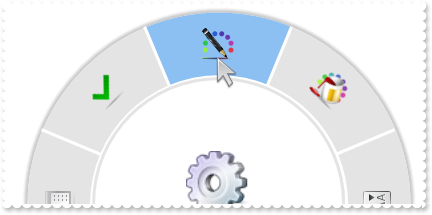
public void init()
{
COM com_Items;
anytype var_Items;
;
super();
exradialmenu1.BeginUpdate();
exradialmenu1.AllowToggleExpand(false);
exradialmenu1.PicturesPath("C:\\Program Files\\Exontrol\\ExRadialMenu\\Sample\\Images");
exradialmenu1.HTMLPicture("logo","settings.png");
exradialmenu1.RadialLineColor(6/*exRadialParentBorder*/,exradialmenu1.SubItemsBackColor());
exradialmenu1.RadialLineColor(5/*exRadialItemsGridLines*/,-1);
exradialmenu1.SubItemsSize("64 * dpi");
exradialmenu1.ParentSize("value - 66 * dpi");
exradialmenu1.ParentImageWidth(-1/*exRadialMenuStateAll*/,"64*dpi");
exradialmenu1.ParentImageHeight(-1/*exRadialMenuStateAll*/,"64*dpi");
exradialmenu1.ParentCaption(-1/*exRadialMenuStateAll*/,"<font ;14><c>System Settings</font><br><c>Surround");
exradialmenu1.RadialLineSize(11/*exRadialHotFullItem*/,0);
exradialmenu1.RadialLineSize(10/*exRadialHotSubItem*/,-1);
exradialmenu1.RadialLineColor(10/*exRadialHotSubItem*/,0x8000000d);
exradialmenu1.RadialLineAlpha(10/*exRadialHotSubItem*/,128);
exradialmenu1.ItemsBackColor(exradialmenu1.SubItemsBackColor());
var_Items = exradialmenu1.Items(); com_Items = var_Items;
com_Items.Add("","color_line.png",COMVariant::createFromInt(2));
com_Items.Add("","color_fill.png",COMVariant::createFromInt(2));
com_Items.Add("","format_font_size_less.png",COMVariant::createFromInt(2));
com_Items.Add("","edit_undo.png",COMVariant::createFromInt(2));
com_Items.Add("","edit_redo.png",COMVariant::createFromInt(2));
com_Items.Add("","edit_copy.png",COMVariant::createFromInt(2));
com_Items.Add("","fileview_text.png",COMVariant::createFromInt(2));
com_Items.Add("","checkmark_korganizer.png",COMVariant::createFromInt(2));
exradialmenu1.EndUpdate();
}
|
|
22
|
How can I load items /images to the control
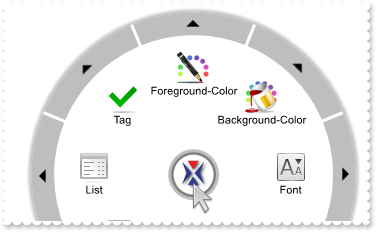
public void init()
{
COM com_Item,com_Items,com_Items1;
anytype var_Item,var_Items,var_Items1;
;
super();
exradialmenu1.BeginUpdate();
exradialmenu1.Expanded(true);
exradialmenu1.PicturesPath("C:\\Program Files\\Exontrol\\ExRadialMenu\\Sample\\Images");
exradialmenu1.HTMLPicture("arrow","arrow.png");
exradialmenu1.SubItemsBackColor(WinApi::RGB2int(190,190,190));
exradialmenu1.ShadowColor(exradialmenu1.SubItemsBackColor());
exradialmenu1.RadialLineColor(6/*exRadialParentBorder*/,exradialmenu1.SubItemsBackColor());
exradialmenu1.RadialLineColor(5/*exRadialItemsGridLines*/,-1);
var_Items = exradialmenu1.Items(); com_Items = var_Items;
var_Item = COM::createFromObject(com_Items.Add("Foreground-Color","color_line.png")); com_Item = var_Item;
var_Items1 = COM::createFromObject(com_Item).Items(); com_Items1 = var_Items1;
com_Items1.ToString("Foreground");
var_Item = COM::createFromObject(com_Items.Add("Background-Color","color_fill.png")); com_Item = var_Item;
var_Items1 = COM::createFromObject(com_Item).Items(); com_Items1 = var_Items1;
com_Items1.ToString("Background");
var_Item = COM::createFromObject(com_Items.Add("Font","format_font_size_less.png")); com_Item = var_Item;
var_Items1 = COM::createFromObject(com_Item).Items(); com_Items1 = var_Items1;
com_Items1.ToString("Font");
var_Item = COM::createFromObject(com_Items.Add("Undo","edit_undo.png")); com_Item = var_Item;
var_Items1 = COM::createFromObject(com_Item).Items(); com_Items1 = var_Items1;
com_Items1.ToString("Undo");
var_Item = COM::createFromObject(com_Items.Add("Redo","edit_redo.png")); com_Item = var_Item;
var_Items1 = COM::createFromObject(com_Item).Items(); com_Items1 = var_Items1;
com_Items1.ToString("Redo");
var_Item = COM::createFromObject(com_Items.Add("Copy","edit_copy.png")); com_Item = var_Item;
var_Items1 = COM::createFromObject(com_Item).Items(); com_Items1 = var_Items1;
com_Items1.ToString("Copy");
var_Item = COM::createFromObject(com_Items.Add("List","fileview_text.png")); com_Item = var_Item;
var_Items1 = COM::createFromObject(com_Item).Items(); com_Items1 = var_Items1;
com_Items1.ToString("List");
var_Item = COM::createFromObject(com_Items.Add("Tag","checkmark_korganizer.png")); com_Item = var_Item;
var_Items1 = COM::createFromObject(com_Item).Items(); com_Items1 = var_Items1;
com_Items1.ToString("Tag");
exradialmenu1.EndUpdate();
}
|
|
21
|
How can I load items to the control
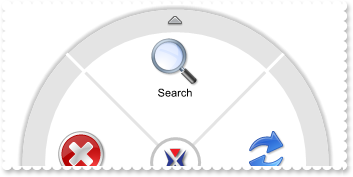
public void init()
{
COM com_Item,com_Items,com_Items1;
anytype var_Item,var_Items,var_Items1;
;
super();
exradialmenu1.BeginUpdate();
exradialmenu1.MinVisibleCount(3);
exradialmenu1.PicturesPath("C:\\Program Files\\Exontrol\\ExRadialMenu\\Sample\\Images");
exradialmenu1.HTMLPicture("remove","remove.png");
exradialmenu1.HTMLPicture("refresh","refresh.png");
exradialmenu1.HTMLPicture("preview","preview.png");
exradialmenu1.HTMLPicture("search","search.png");
var_Items = exradialmenu1.Items(); com_Items = var_Items;
var_Item = COM::createFromObject(com_Items.Add("Search","search")); com_Item = var_Item;
var_Items1 = com_Item.Items(); com_Items1 = var_Items1;
com_Items1.ToString("Search A,Search B,Search C");
com_Items.Add("Refresh","refresh");
com_Items.Add("Preview","preview");
com_Items.Add("Remove","remove");
exradialmenu1.Expanded(true);
exradialmenu1.EndUpdate();
}
|
|
20
|
How do I get the version of the control I am running
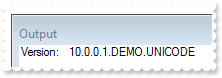
public void init()
{
;
super();
print( "Version:" );
print( exradialmenu1.Version() );
}
|
|
19
|
How do I select an item
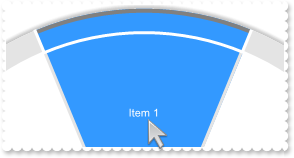
// SelectItem event - Notifies once the user selects an item.
void onEvent_SelectItem(COM _Item)
{
// SelectedIndex(3) = Item.Index
;
print( "selection changed" );
}
public void init()
{
;
super();
exradialmenu1.AllowToggleExpand(false);
exradialmenu1.ToString("Item 1,Item 2,Item 3,Item 4,Item 5,Item 6,Item 7,Item 8");
exradialmenu1.SelectedIndex(3/*exRadialFullItems*/,0);
}
|
|
18
|
How can I change the item's foreground color (sample 3)
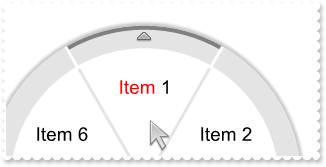
public void init()
{
COM com_Item,com_Items,com_Items1;
anytype var_Item,var_Items,var_Items1;
;
super();
exradialmenu1.BeginUpdate();
exradialmenu1.Expanded(true);
exradialmenu1.MinVisibleCount(6);
exradialmenu1.Font().Size("14.25");
var_Items = exradialmenu1.Items(); com_Items = var_Items;
var_Item = com_Items.Add("Item 1"); com_Item = var_Item;
com_Item.Name("<fgcolor FF0000>Item</fgcolor> 1");
var_Items1 = com_Item.Items(); com_Items1 = var_Items1;
com_Items1.Add("SubItem 1");
com_Items1.Add("SubItem 2");
com_Items.Add("Item 2");
com_Items.Add("Item 3");
com_Items.Add("Item 4");
com_Items.Add("Item 5");
com_Items.Add("Item 6");
exradialmenu1.EndUpdate();
}
|
|
17
|
How can I change the item's foreground color (sample 2)
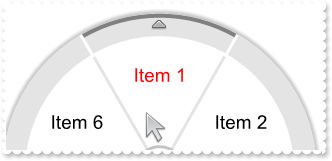
public void init()
{
COM com_Item,com_Items,com_Items1;
anytype var_Item,var_Items,var_Items1;
;
super();
exradialmenu1.BeginUpdate();
exradialmenu1.Expanded(true);
exradialmenu1.MinVisibleCount(6);
exradialmenu1.Font().Size("14.25");
var_Items = exradialmenu1.Items(); com_Items = var_Items;
var_Item = com_Items.Add("Item 1"); com_Item = var_Item;
com_Item.ForeColor(1/*exRadialItems*/,WinApi::RGB2int(255,0,0));
var_Items1 = com_Item.Items(); com_Items1 = var_Items1;
com_Items1.Add("SubItem 1");
com_Items1.Add("SubItem 2");
com_Items.Add("Item 2");
com_Items.Add("Item 3");
com_Items.Add("Item 4");
com_Items.Add("Item 5");
com_Items.Add("Item 6");
exradialmenu1.EndUpdate();
}
|
|
16
|
How can I change the item's foreground color (sample 1)
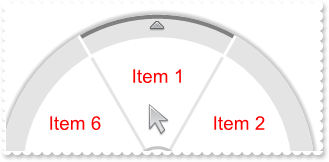
public void init()
{
COM com_Item,com_Items,com_Items1;
anytype var_Item,var_Items,var_Items1;
;
super();
exradialmenu1.BeginUpdate();
exradialmenu1.Expanded(true);
exradialmenu1.MinVisibleCount(6);
exradialmenu1.Font().Size("14.25");
exradialmenu1.ForeColor(WinApi::RGB2int(255,0,0));
var_Items = exradialmenu1.Items(); com_Items = var_Items;
var_Item = COM::createFromObject(com_Items.Add("Item 1")); com_Item = var_Item;
var_Items1 = com_Item.Items(); com_Items1 = var_Items1;
com_Items1.Add("SubItem 1");
com_Items1.Add("SubItem 2");
com_Items.Add("Item 2");
com_Items.Add("Item 3");
com_Items.Add("Item 4");
com_Items.Add("Item 5");
com_Items.Add("Item 6");
exradialmenu1.EndUpdate();
}
|
|
15
|
How can I add new items / childrend to the control (method 2)
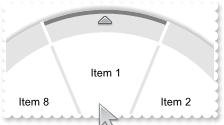
public void init()
{
COM com_Item,com_Items,com_Items1;
anytype var_Item,var_Items,var_Items1;
;
super();
exradialmenu1.BeginUpdate();
exradialmenu1.Expanded(true);
var_Items = exradialmenu1.Items(); com_Items = var_Items;
var_Item = COM::createFromObject(com_Items.Add("Item 1")); com_Item = var_Item;
var_Items1 = com_Item.Items(); com_Items1 = var_Items1;
com_Items1.Add("SubItem 1");
com_Items1.Add("SubItem 2");
com_Items.Add("Item 2");
com_Items.Add("Item 3");
com_Items.Add("Item 4");
com_Items.Add("Item 5");
com_Items.Add("Item 6");
com_Items.Add("Item 7");
com_Items.Add("Item 8");
exradialmenu1.EndUpdate();
}
|
|
14
|
How can I add new items / childrend to the control (method 1)
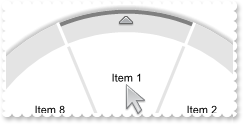
public void init()
{
;
super();
exradialmenu1.BeginUpdate();
exradialmenu1.Expanded(true);
exradialmenu1.ToString("Item 1(SubItem 1,SubItem 2),Item 2,Item 3,Item 4,Item 5,Item 6,Item 7,Item 8");
exradialmenu1.EndUpdate();
}
|
|
13
|
How do I enlarge the font (method 2)
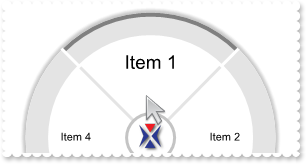
public void init()
{
COM com_Item;
anytype var_Item;
;
super();
exradialmenu1.BeginUpdate();
exradialmenu1.AllowToggleExpand(false);
exradialmenu1.MinVisibleCount(4);
exradialmenu1.ToString("Item 1,Item 2,Item 3,Item 4");
var_Item = COM::createFromObject(exradialmenu1.Items()).Item(COMVariant::createFromInt(0)); com_Item = var_Item;
com_Item.Name("<font ;14>Item 1");
exradialmenu1.EndUpdate();
}
|
|
12
|
How do I enlarge the font (method 1)
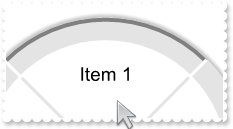
public void init()
{
;
super();
exradialmenu1.BeginUpdate();
exradialmenu1.AllowToggleExpand(false);
exradialmenu1.MinVisibleCount(4);
exradialmenu1.ToString("Item 1,Item 2,Item 3,Item 4");
exradialmenu1.Font().Size("14.25");
exradialmenu1.EndUpdate();
}
|
|
11
|
How can I expand the control (method 2)
public void init()
{
;
super();
exradialmenu1.AllowToggleExpand(false);
}
|
|
10
|
How can I expand the control (method 1)
public void init()
{
;
super();
exradialmenu1.Expanded(true);
}
|
|
9
|
By default, the control displays 8-pies. How can I change that
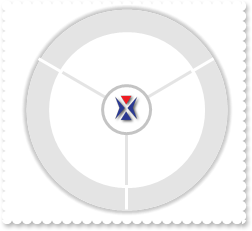
public void init()
{
;
super();
exradialmenu1.Expanded(true);
exradialmenu1.MinVisibleCount(3);
}
|
|
8
|
How can I prevents expanding / collapsing the radial menu
public void init()
{
;
super();
exradialmenu1.BeginUpdate();
exradialmenu1.AllowToggleExpand(false);
exradialmenu1.ToString("Item 1,Item 2,Item 3,Item 4,Item 5,Item 6,Item 7,Item 8");
exradialmenu1.Caption(0/*exLayerCaption*/,"Cant expand/collapse the radial menu");
exradialmenu1.Caption(3/*exLayerCaptionAnchor*/,COMVariant::createFromInt(0));
exradialmenu1.Caption(4/*exLayerCaptionLeft*/,"width-twidth");
exradialmenu1.Caption(5/*exLayerCaptionTop*/,"height-theight");
exradialmenu1.EndUpdate();
}
|
|
7
|
How can I prevent flickering the item, when user selects it
public void init()
{
COM com_Item;
anytype var_Item;
;
super();
exradialmenu1.AllowToggleExpand(false);
exradialmenu1.ToString("<c><b>Item 1<b><br><c>no flick<br>,Item 2,Item 3,Item 4,Item 5,Item 6,Item 7,Item 8");
var_Item = COM::createFromObject(exradialmenu1.Items()).Item(COMVariant::createFromInt(0)); com_Item = var_Item;
com_Item.BrowseType(-1/*0xffffffff | exBrowseItemCustom | exBrowseItemChild*/);
}
|
|
6
|
How do I highlight the sub-item zone when cursor hovers it (method 2)

public void init()
{
COM com_Items;
anytype var_Items;
;
super();
exradialmenu1.Expanded(true);
exradialmenu1.RadialLineSize(11/*exRadialHotFullItem*/,exradialmenu1.FormatABC(exradialmenu1.SubItemsSize()));
exradialmenu1.RadialLineColor(11/*exRadialHotFullItem*/,0x8000000d);
exradialmenu1.RadialLineAlpha(11/*exRadialHotFullItem*/,64);
var_Items = exradialmenu1.Items(); com_Items = var_Items;
com_Items.Add("Item A");
com_Items.Add("Item B");
com_Items.Add("Item C");
}
|
|
5
|
How do I highlight the sub-item zone when cursor hovers it (method 1)

public void init()
{
COM com_Items;
anytype var_Items;
;
super();
exradialmenu1.Expanded(true);
exradialmenu1.RadialLineSize(11/*exRadialHotFullItem*/,0);
exradialmenu1.RadialLineSize(10/*exRadialHotSubItem*/,-1);
exradialmenu1.RadialLineColor(10/*exRadialHotSubItem*/,0x8000000d);
exradialmenu1.RadialLineAlpha(10/*exRadialHotSubItem*/,64);
var_Items = exradialmenu1.Items(); com_Items = var_Items;
com_Items.Add("Item A");
com_Items.Add("Item B");
com_Items.Add("Item C");
}
|
|
4
|
Is it possible to highlight the entire item when cursor hovers the item

public void init()
{
COM com_Items;
anytype var_Items;
;
super();
exradialmenu1.Expanded(true);
exradialmenu1.RadialLineSize(11/*exRadialHotFullItem*/,-1);
exradialmenu1.RadialLineColor(11/*exRadialHotFullItem*/,0x8000000d);
exradialmenu1.RadialLineAlpha(11/*exRadialHotFullItem*/,64);
var_Items = exradialmenu1.Items(); com_Items = var_Items;
com_Items.Add("Item A");
com_Items.Add("Item B");
com_Items.Add("Item C");
}
|
|
3
|
How can I hide the hot line when hovering the cursor
public void init()
{
COM com_Items;
anytype var_Items;
;
super();
exradialmenu1.AllowToggleExpand(false);
exradialmenu1.RadialLineSize(11/*exRadialHotFullItem*/,0);
var_Items = exradialmenu1.Items(); com_Items = var_Items;
com_Items.Add("Item A");
com_Items.Add("Item B");
com_Items.Add("Item C");
}
|
|
2
|
How can I hide the control's shadow

public void init()
{
;
super();
exradialmenu1.Expanded(true);
exradialmenu1.ShadowColor(-1);
}
|
|
1
|
How do I change the control's background color
public void init()
{
;
super();
exradialmenu1.BackColor(WinApi::RGB2int(240,240,249));
}
|