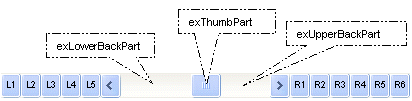
The BtnWidth property assigns the width for the following buttons:
- L1 to L5
- <
- >
- R1 to R6
Use the ThumbSize property to define a static size for the control's scrollbox.


| Type | Description | |||
| Long | A long expression that defines the width of the button in a horizontal scroll bar. |
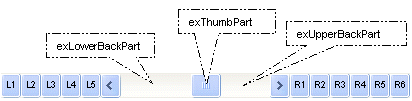
The BtnWidth property assigns the width for the following buttons:
Use the ThumbSize property to define a static size for the control's scrollbox.