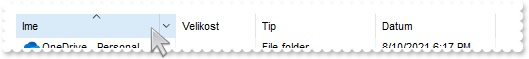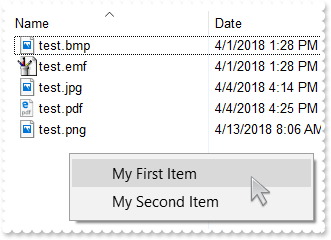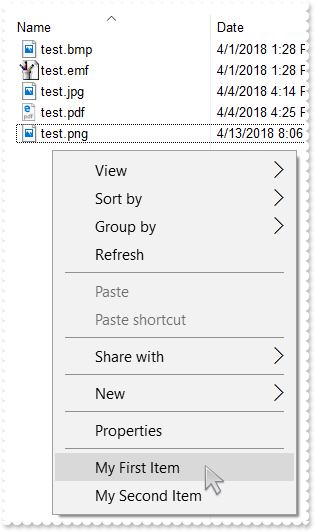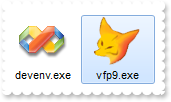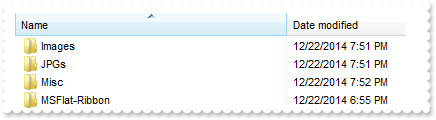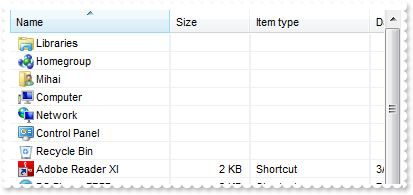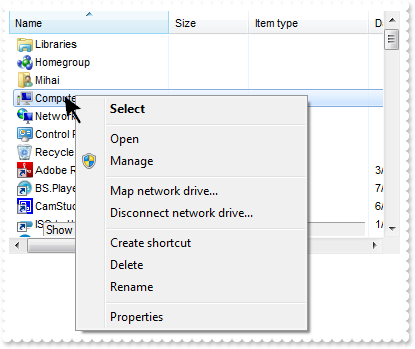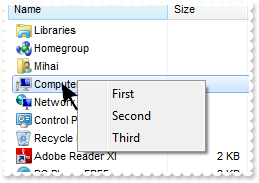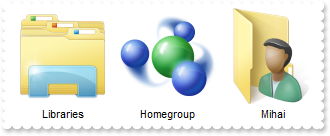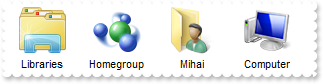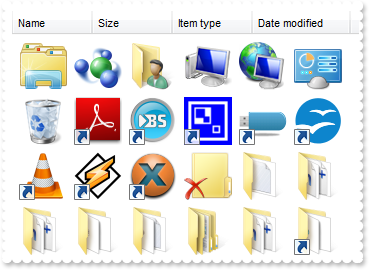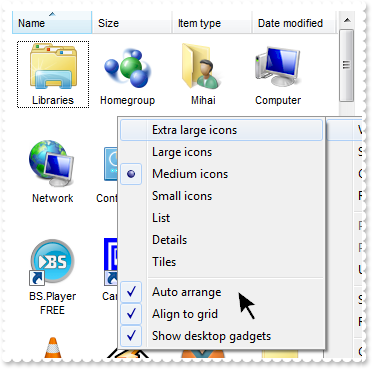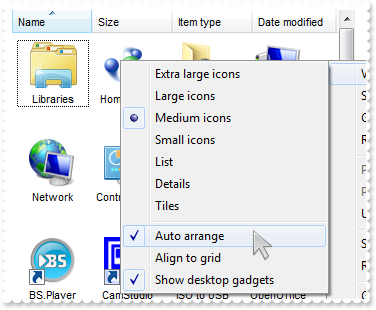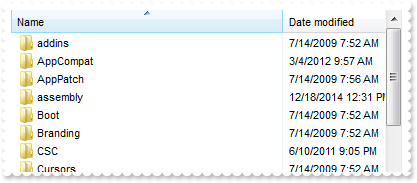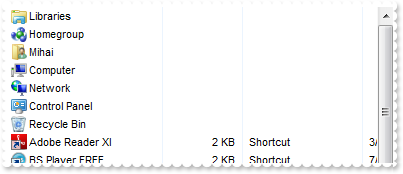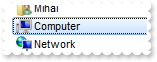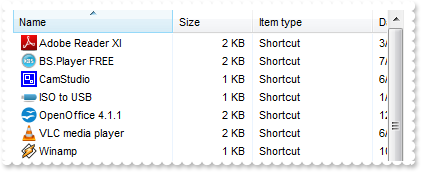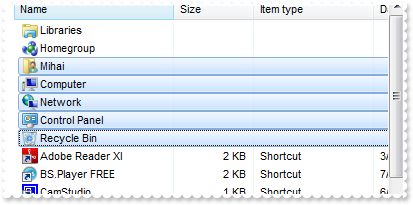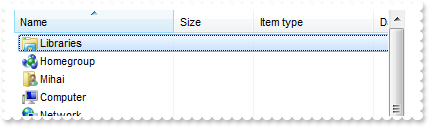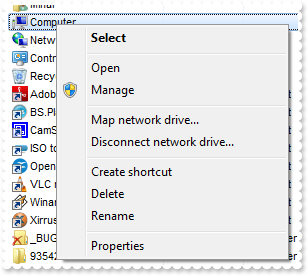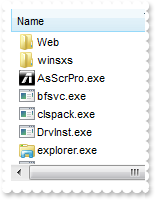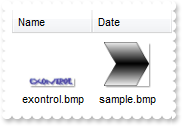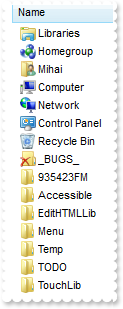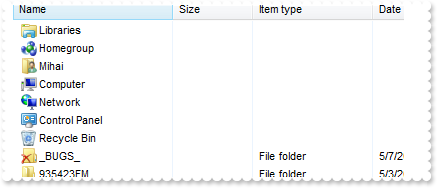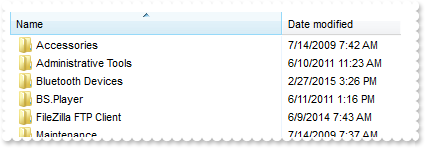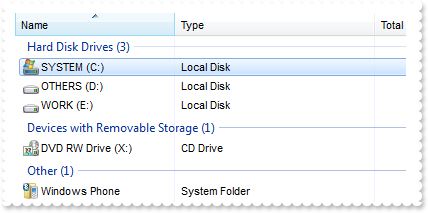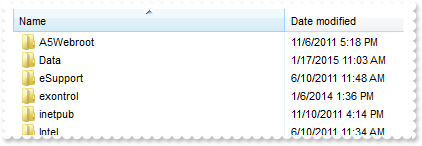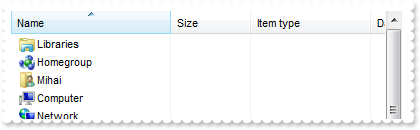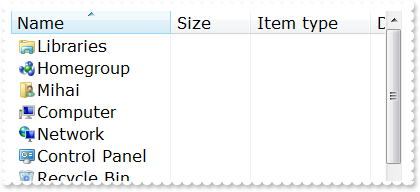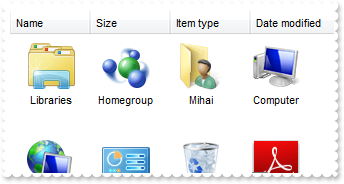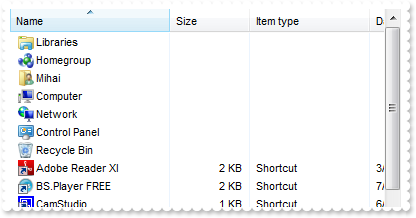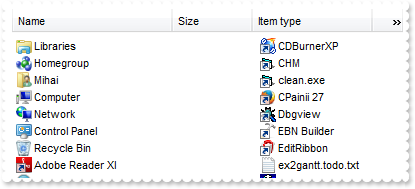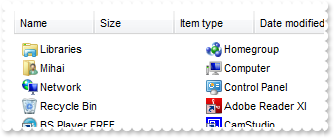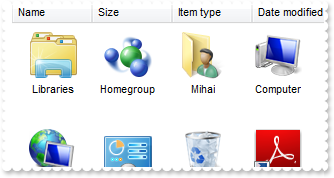|
49
|
Is it possible to display information about the firing events
METHOD OCX_Exontrol1Event(EventID) CLASS MainDialog
// Event event - Notifies the application once the control fires an event.
OutputDebugString(String2Psz( AsString(oDCOCX_Exontrol1:[EventParam,-2]) ))
RETURN NIL
|
|
48
|
Is there a way to change the header names
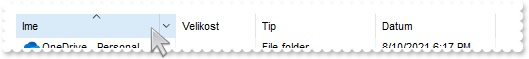
oDCOCX_Exontrol1:ColumnNames := "Name(Ime),Date modified(Datum),Item type(Tip),Size(Velikost)"
|
|
47
|
Disable or prevent the header's context-menu
oDCOCX_Exontrol1:AllowContextMenu := exAllowListViewContextMenu
|
|
46
|
Disable or prevent the list-view's context-menu
oDCOCX_Exontrol1:AllowContextMenu := exAllowHeaderContextMenu
|
|
45
|
Disable or prevent the control's context-menu
oDCOCX_Exontrol1:AllowContextMenu := exDisableContextMenu
|
|
44
|
How can I add my own items, without the default context menu
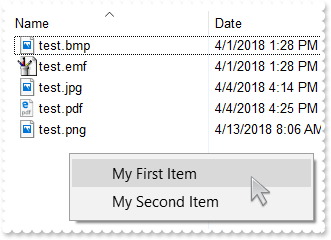
METHOD OCX_Exontrol1InvokeMenuCommand(Command) CLASS MainDialog
// InvokeMenuCommand event - Fired when the user selects an item context menu that has been added during QueryContextMenu event.
OutputDebugString(String2Psz( AsString(Command) ))
RETURN NIL
METHOD OCX_Exontrol1QueryContextMenu(Items, Separator) CLASS MainDialog
// QueryContextMenu event - Fired when the context menu is about to be active. You can supply new items to the context menu.
Separator := ","
Items := "My First Item,My Second Item"
RETURN NIL
oDCOCX_Exontrol1:DefaultMenuItems := false
oDCOCX_Exontrol1:BrowseFolder := "c:\Temp"
|
|
43
|
How can I add my own items
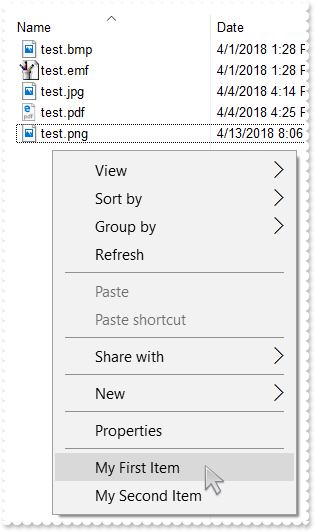
METHOD OCX_Exontrol1InvokeMenuCommand(Command) CLASS MainDialog
// InvokeMenuCommand event - Fired when the user selects an item context menu that has been added during QueryContextMenu event.
OutputDebugString(String2Psz( AsString(Command) ))
RETURN NIL
METHOD OCX_Exontrol1QueryContextMenu(Items, Separator) CLASS MainDialog
// QueryContextMenu event - Fired when the context menu is about to be active. You can supply new items to the context menu.
Separator := ","
Items := ",My First Item,My Second Item"
RETURN NIL
oDCOCX_Exontrol1:BrowseFolder := "c:\Temp"
|
|
42
|
The InvokeCommand("open") will not work on a german. What can I do
METHOD OCX_Exontrol1DblClick() CLASS MainDialog
// DblClick event - Occurs when the user dblclk the left mouse button over an object.
// Objects(0).InvokeCommand("Open")
oDCOCX_Exontrol1:Objects:Get(SelectedItems)
RETURN NIL
METHOD OCX_Exontrol1InvokeItemMenu(Command) CLASS MainDialog
// InvokeItemMenu event - Notifies the application once the user selects a command in the context menu.
OutputDebugString(String2Psz( AsString(Command) ))
RETURN NIL
oDCOCX_Exontrol1:BrowseFolder := "c:\Temp"
|
|
41
|
How can I open the file's properties when user double clicks it
METHOD OCX_Exontrol1DblClick() CLASS MainDialog
// DblClick event - Occurs when the user dblclk the left mouse button over an object.
// Objects(0).InvokeCommand("Properties")
oDCOCX_Exontrol1:Objects:Get(SelectedItems)
RETURN NIL
oDCOCX_Exontrol1:BrowseFolder := "c:\Temp"
|
|
40
|
We're looking for a control to show files, just like the eXShellView, but than we would like to specify the files themselves. Is that possible using your control
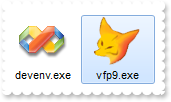
oDCOCX_Exontrol1:ViewMode := LargeIcons
oDCOCX_Exontrol1:HeaderVisible := false
oDCOCX_Exontrol1:BrowseFiles := "C:\Program Files\Microsoft Visual Studio 9.0\Common7\IDE\devenv.exe|C:\Program Files\Microsoft Visual FoxPro 9\vfp9.exe"
|
|
39
|
How do I prevent pressing the Backspace, or go up to the parent
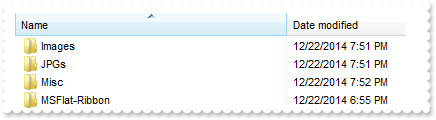
METHOD OCX_Exontrol1KeyDown(KeyCode, Shift) CLASS MainDialog
// KeyDown event - Occurs when the user presses a key while an object has the focus.
OutputDebugString(String2Psz( "Set the KeyCode = 0, if the KeyCode is 8 " ))
KeyCode := 0
RETURN NIL
oDCOCX_Exontrol1:ViewMode := Details
oDCOCX_Exontrol1:BrowseFolder := "c:\Temp"
oDCOCX_Exontrol1:Refresh()
|
|
38
|
How can I show grid lines around items
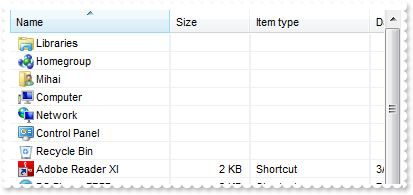
oDCOCX_Exontrol1:ViewMode := Details
oDCOCX_Exontrol1:DrawGridLines := true
oDCOCX_Exontrol1:Refresh()
|
|
37
|
How can I prevent shwoing the overlay icons (shortcut icons have a small arrow in lower-left corner, shared folders have a hand that shows that folder is shared, etc. )

oDCOCX_Exontrol1:ViewMode := LargeIcons
oDCOCX_Exontrol1:OverlayIcons := false
oDCOCX_Exontrol1:Refresh()
|
|
36
|
I need to provide my own context menu but I am not able to find RClick event. What can be done
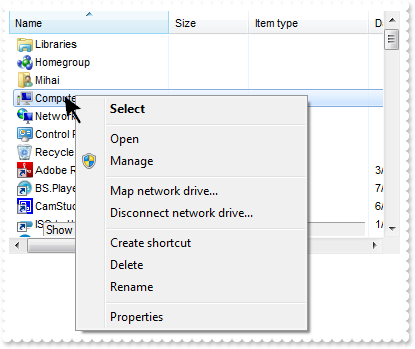
METHOD OCX_Exontrol1QueryContextMenu(Items, Separator) CLASS MainDialog
// QueryContextMenu event - Fired when the context menu is about to be active. You can supply new items to the context menu.
OutputDebugString(String2Psz( "Show here your popup/context menu" ))
RETURN NIL
oDCOCX_Exontrol1:DefaultMenuItems := false
|
|
35
|
How can I provide my own context menu (RClick event is missing)
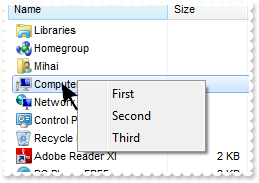
METHOD OCX_Exontrol1InvokeMenuCommand(Command) CLASS MainDialog
// InvokeMenuCommand event - Fired when the user selects an item context menu that has been added during QueryContextMenu event.
OutputDebugString(String2Psz( AsString(Command) ))
RETURN NIL
METHOD OCX_Exontrol1QueryContextMenu(Items, Separator) CLASS MainDialog
// QueryContextMenu event - Fired when the context menu is about to be active. You can supply new items to the context menu.
Separator := ","
Items := "First,Second,Third"
RETURN NIL
oDCOCX_Exontrol1:DefaultMenuItems := false
|
|
34
|
Is it possible to specify the "Extra Large Icons" view

oDCOCX_Exontrol1:ViewMode := Extra_Large_Icons
|
|
33
|
Is it possible to specify the "Large Icons" view
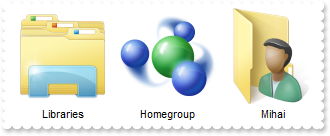
oDCOCX_Exontrol1:ViewMode := Large_Icons
|
|
32
|
Is it possible to specify the "Medium Icons" view
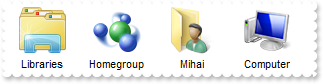
oDCOCX_Exontrol1:ViewMode := Medium_Icons
|
|
31
|
How can I hide the file names
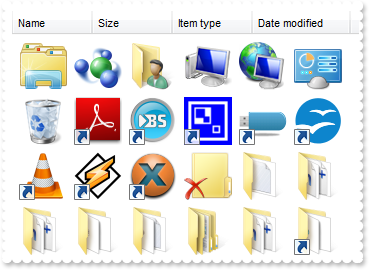
oDCOCX_Exontrol1:HideFileNames := true
oDCOCX_Exontrol1:ViewMode := Thumbnail
|
|
30
|
Is it possible to set the Auto Arrange and Align To Grid flags by code
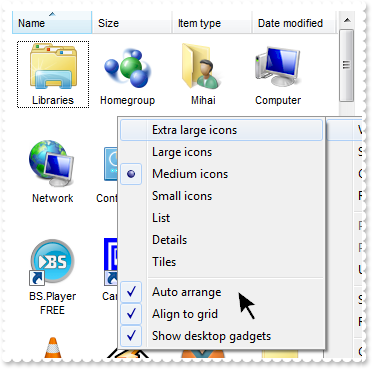
oDCOCX_Exontrol1:AutoArrange := true
oDCOCX_Exontrol1:AlignToGrid := true
oDCOCX_Exontrol1:ViewMode := Thumbnail
|
|
29
|
Is it possible to set the Auto Arrange flag by code
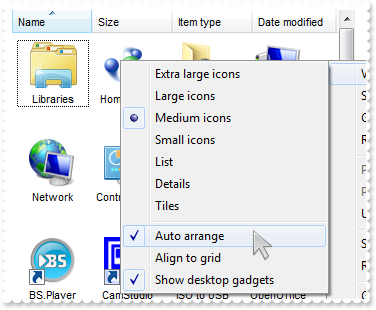
oDCOCX_Exontrol1:AutoArrange := true
oDCOCX_Exontrol1:ViewMode := Thumbnail
|
|
28
|
How do I specify the current folder
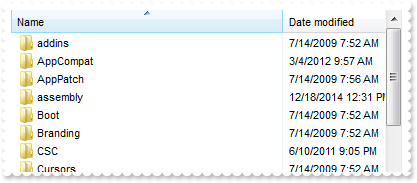
oDCOCX_Exontrol1:CurrentFolder := "c:\windows"
|
|
27
|
Is it possible to disable showing tooltips for files and folders

oDCOCX_Exontrol1:HideToolTips := true
|
|
26
|
Is it possible to hide the control's header
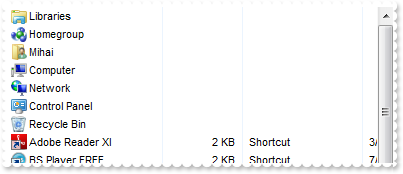
oDCOCX_Exontrol1:HeaderVisible := false
|
|
25
|
How can I get the name of file being double clicked
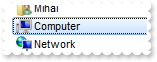
METHOD OCX_Exontrol1ObjectSelect(Object) CLASS MainDialog
// ObjectSelect event - Fired when the user selects a new object for browsing.
oDCOCX_Exontrol1:CancelObjectSelect()
OutputDebugString(String2Psz( AsString(Object) ))
RETURN NIL
|
|
24
|
How can I prevent opening or selecting a folder or zip files when user double click it
METHOD OCX_Exontrol1ObjectSelect(Object) CLASS MainDialog
// ObjectSelect event - Fired when the user selects a new object for browsing.
oDCOCX_Exontrol1:CancelObjectSelect()
RETURN NIL
|
|
23
|
Is it possible to list only files, no folders
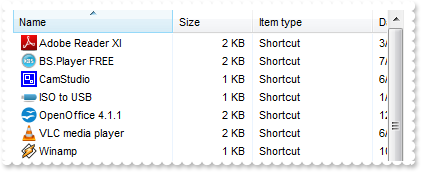
oDCOCX_Exontrol1:ModifyFolderFlags(NoSubFolders,NoFlag)
|
|
22
|
How can I enable multiple selection
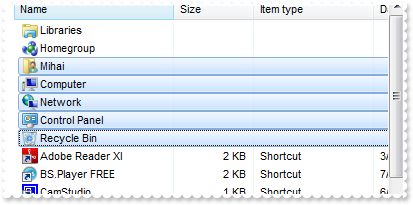
oDCOCX_Exontrol1:ModifyFolderFlags(NoFlag,SingleSel)
oDCOCX_Exontrol1:Refresh()
|
|
21
|
How can I select a file or a folder
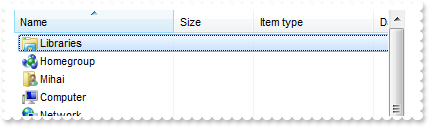
oDCOCX_Exontrol1:Objects:Get(AllItems)
oDCOCX_Exontrol1:Objects:[Item,0]:SelectItem(Select)
|
|
20
|
How can I get all files and folders as they are listed
oDCOCX_Exontrol1:Objects:Get(AsDisplayed | AllItems)
OutputDebugString(String2Psz( AsString(oDCOCX_Exontrol1:Objects:Count) ))
|
|
19
|
How can I get all files and folders being displayed
oDCOCX_Exontrol1:Objects:Get(AllItems)
OutputDebugString(String2Psz( AsString(oDCOCX_Exontrol1:Objects:Count) ))
|
|
18
|
How do I get the selected files or folders as they are displayed
oDCOCX_Exontrol1:Objects:Get(AsDisplayed | SelectedItems)
OutputDebugString(String2Psz( AsString(oDCOCX_Exontrol1:Objects:Count) ))
|
|
17
|
How do I get the selected files or folders
oDCOCX_Exontrol1:Objects:Get(SelectedItems)
OutputDebugString(String2Psz( AsString(oDCOCX_Exontrol1:Objects:Count) ))
|
|
16
|
How can I disable or enable the control's context menu
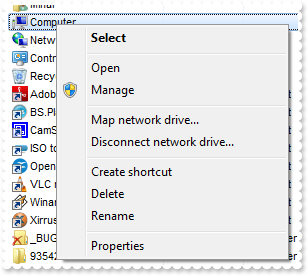
oDCOCX_Exontrol1:DefaultMenuItems := false
|
|
15
|
How can I include only files that match a pattern
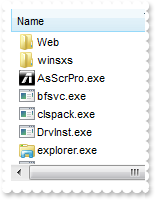
oDCOCX_Exontrol1:IncludeObjectType := PatternObjects
oDCOCX_Exontrol1:FilePattern := "*.exe *.lnk"
|
|
14
|
How can I include only files that match a pattern
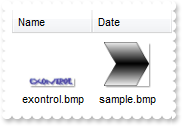
oDCOCX_Exontrol1:IncludeObjectType := PatternObjects
oDCOCX_Exontrol1:FilePattern := "*.bmp"
|
|
13
|
How can I list only folders in the view
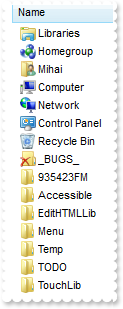
oDCOCX_Exontrol1:IncludeObjectType := FoldersOnly
|
|
12
|
How do I specify what objects files or folders should be included in the list
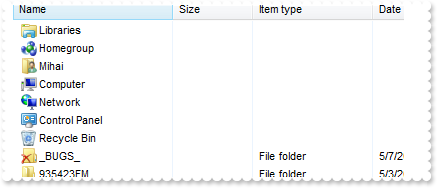
oDCOCX_Exontrol1:IncludeObjectType := FoldersOnly
|
|
11
|
How do I browse a special folder
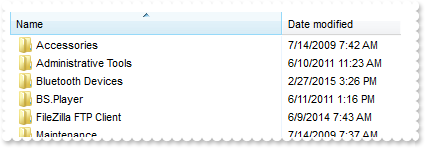
oDCOCX_Exontrol1:BrowseFolder := IExShellFolder{oDCOCX_Exontrol1:[ShellFolder,oDCOCX_Exontrol1:[SpecialFolder,Programs]]}
|
|
10
|
How can I go up to one level, so I can browse the parent folder
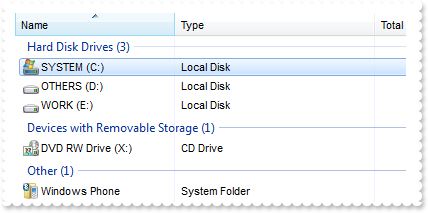
oDCOCX_Exontrol1:BrowseFolder := IExShellFolder{oDCOCX_Exontrol1:[ShellFolder,"C:\"]}
oDCOCX_Exontrol1:UpOneLevel()
|
|
9
|
How do I browse a specified folder
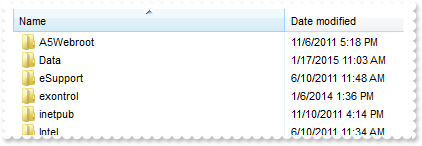
oDCOCX_Exontrol1:BrowseFolder := IExShellFolder{oDCOCX_Exontrol1:[ShellFolder,"C:\"]}
|
|
8
|
How can I disable or enable the entire control
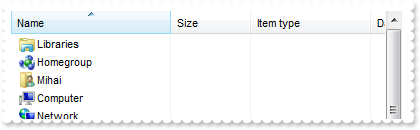
oDCOCX_Exontrol1:Enabled := false
|
|
7
|
How do I refresh the control
oDCOCX_Exontrol1:Refresh()
|
|
6
|
How can I change the control's font
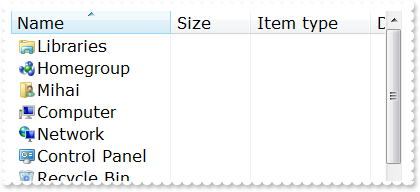
local f as stdFont
// Generate Source for 'OLE Automation(stdole2.tlb)' server from Tools\Automation Server... with the PREFIX std
f := stdFont{"StdFont"}
f:Name := "Verdana"
f:Size := 12
oDCOCX_Exontrol1:Font := f
|
|
5
|
How can I change the view, so it displays as THUMBNAIL
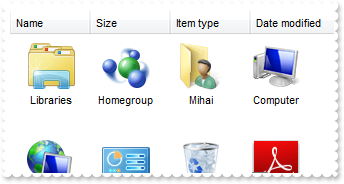
oDCOCX_Exontrol1:ViewMode := Thumbnail
|
|
4
|
How can I change the view, so it displays as a a grid with details
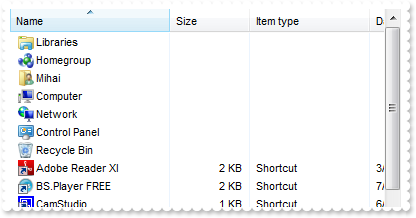
oDCOCX_Exontrol1:ViewMode := Details
|
|
3
|
How can I change the view, so it displays as a list
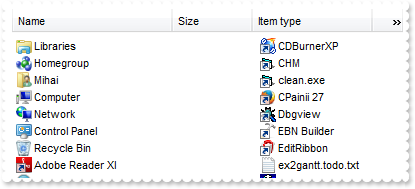
oDCOCX_Exontrol1:ViewMode := List
|
|
2
|
How can I change the view, so it displays small icons
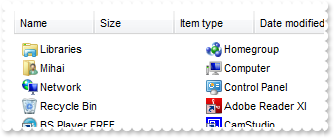
oDCOCX_Exontrol1:ViewMode := SmallIcon
|
|
1
|
How can I change the view, so it displays large icons
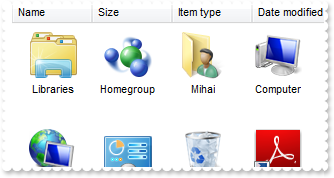
oDCOCX_Exontrol1:ViewMode := LargeIcons
|