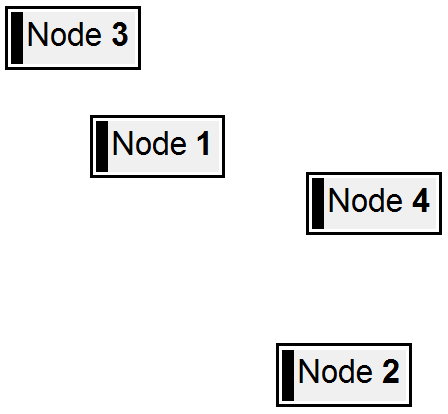
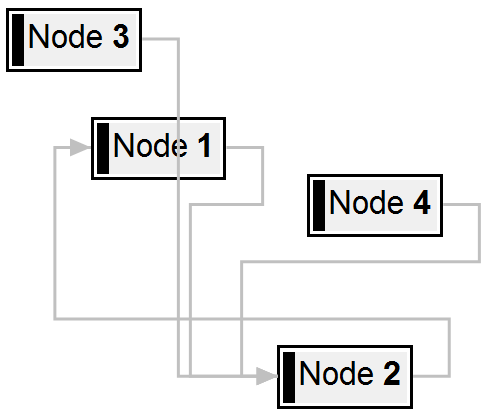
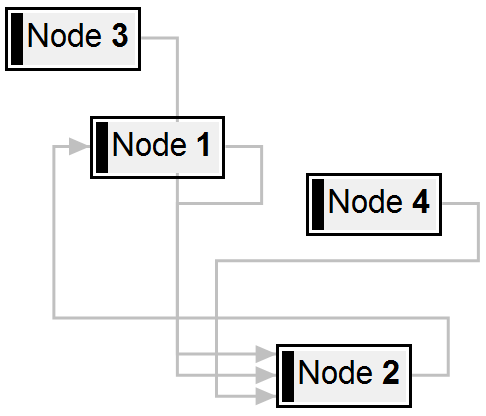
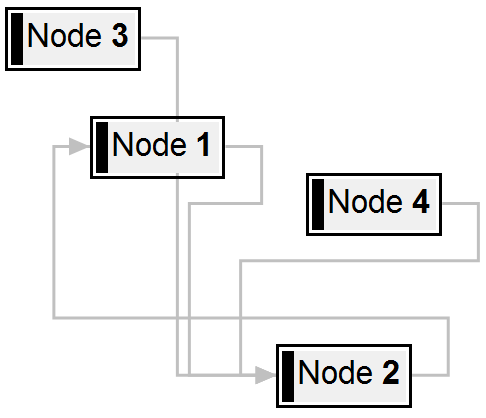
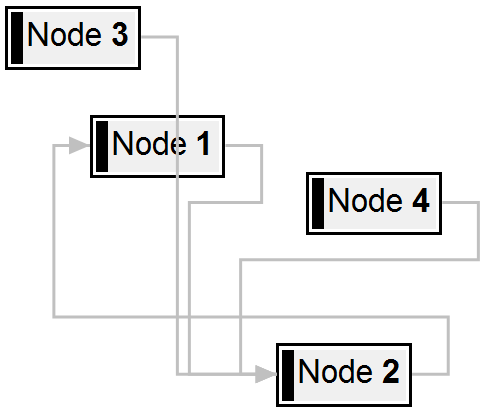
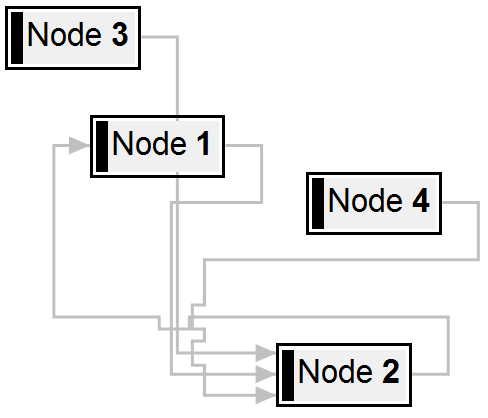
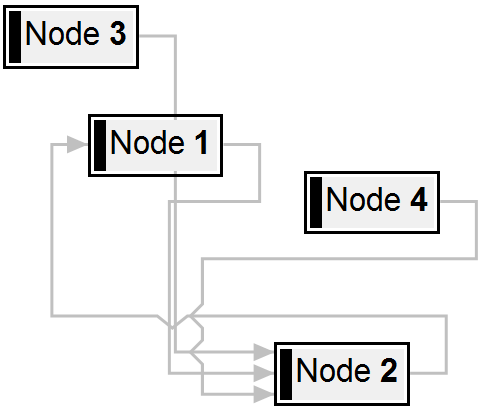
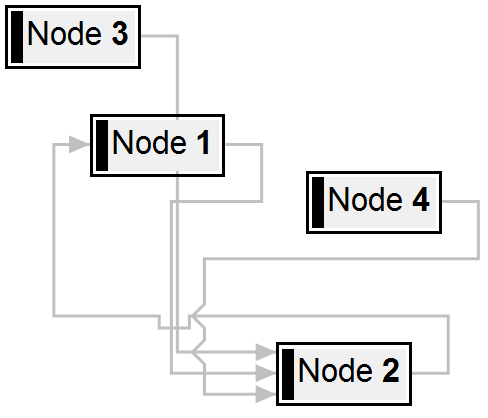
 (+exPreventOverlap)
(+exPreventOverlap) (+exChangeColorOnOverlap)
(+exChangeColorOnOverlap)
 or
or  (+exPreventOverlapMixt)
(+exPreventOverlapMixt)
 or
or  (+exPreventOverlapMixt)
(+exPreventOverlapMixt)


| Name | Value | Description | |||
| exHideLinks | 0 |
Hides the links on the surface. Use the Visible
property of the Link to hide a specific link. The following pictures show
no links between elements.
| |||
| exShowLinks | -1 |
Shows the links on the surface. The
exShowLinks flag is equivalent with exShowDefaultLinks +
exShowLinksFront, it is provided for the backward compatibility only ( boolean
True has the value of -1 )
| |||
| exShowExtendedLinks | 1 |
Shows the extended links on the surface. This flag is valid for rectangular
links only ( exLinkRectangular ).
| |||
| exShowDefaultLinks | 2 |
Shows the default links on the surface.
| |||
| exShowLinksFront | 16 |
Shows the links on the front. This flag can be combined with the exShowLinks,
exShowExtendedLinks,
exShowCrossLinksRect,
exShowCrossLinksTriangle, exShowCrossLinksMixt or
exShowDefaultLinks. If the
exShowLinksFront is missing, the links are shown on the control's background, so
elements may show over the links.
| |||
| exShowCrossLinksRect | 32 |
Shows rectangular cross links.
| |||
| exShowCrossLinksTriangle | 64 |
Shows triangular cross links.
| |||
| exShowCrossLinksMixt | 96 |
Shows mixed cross links.
| |||
| exPreventOverlapMixt | 128 |
The exPreventOverlapMixt flag must always be used alongside either the exPreventOverlap or exChangeColorOnOverlap flag. When used with the exPreventOverlap flag, it ensures that links avoid overlapping with elements or obstacles, enabling their paths to include both rectangular and diagonal lines. When combined with the exChangeColorOnOverlap flag, overlapping links alternately adjust their width in addition to changing colors.
| |||
| exPreventOverlap | 256 |
The exPreventOverlap flag adjusts the links to prevent them from overlapping the connected
objects. The exPreventOverlap option calculates the path between A and B using the A* (A-star) pathfinding algorithm, which can be a time-consuming
operation
| |||
| exChangeColorOnOverlap | 512 |
The exChangeColorOnOverlap flag changes the color for links in areas where they overlap with other links, enhancing clarity and distinction between them.
The OverlapLinksColors property defines the list of colors, separated by commas, used to display overlapping links.
The exChangeColorOnOverlap flag can be used together with exPreventOverlapMixt, which indicates that the overlapping links alternately adjust their width in addition to changing colors.
|