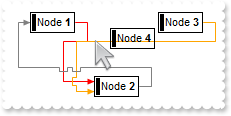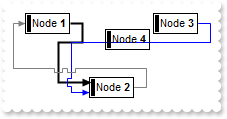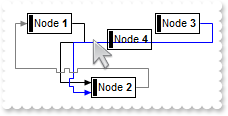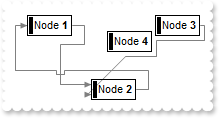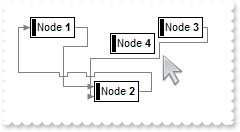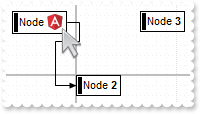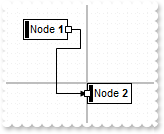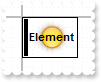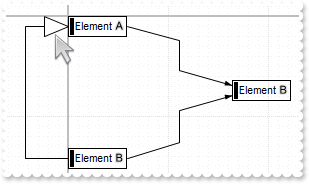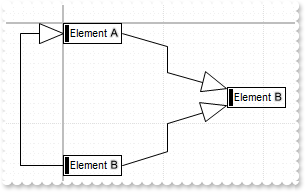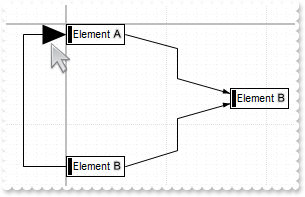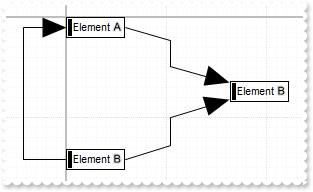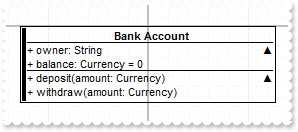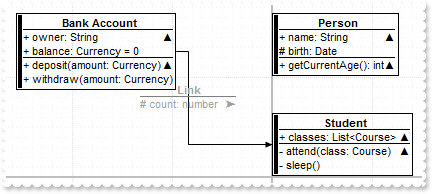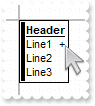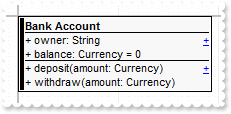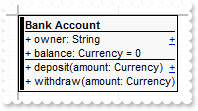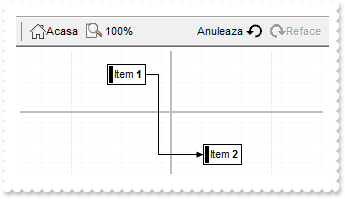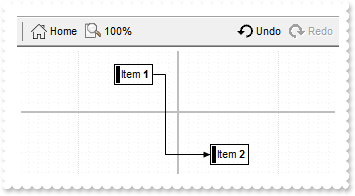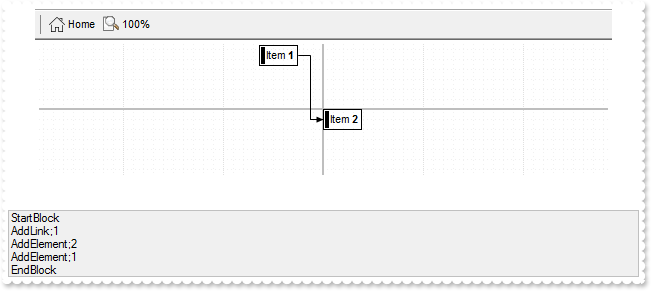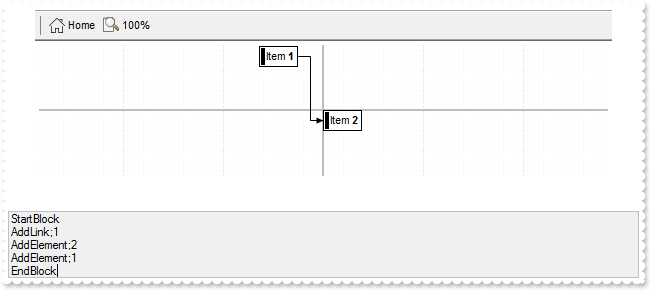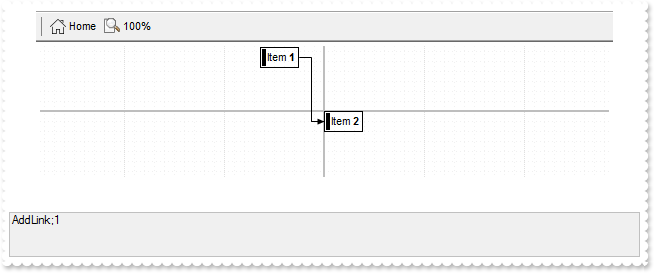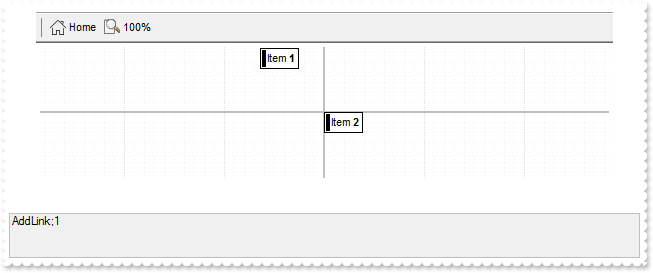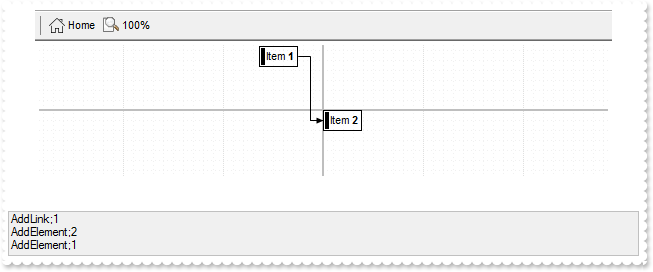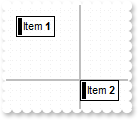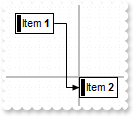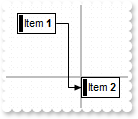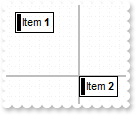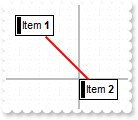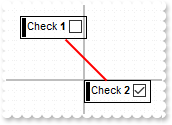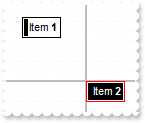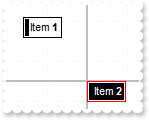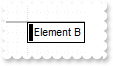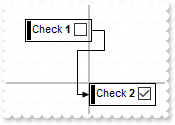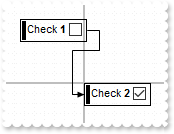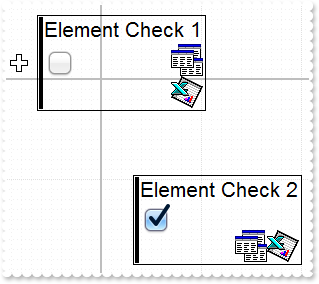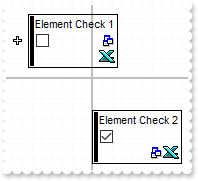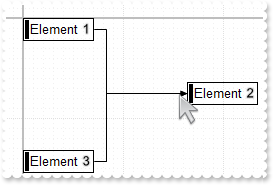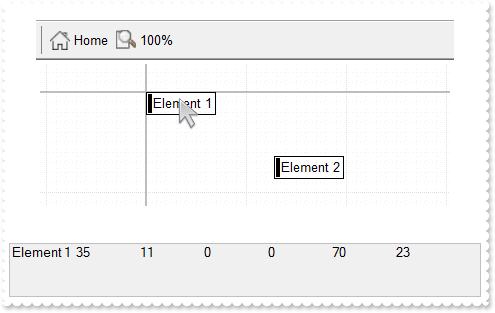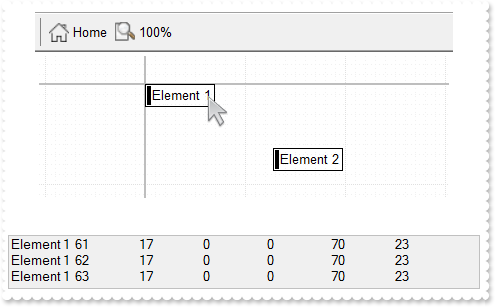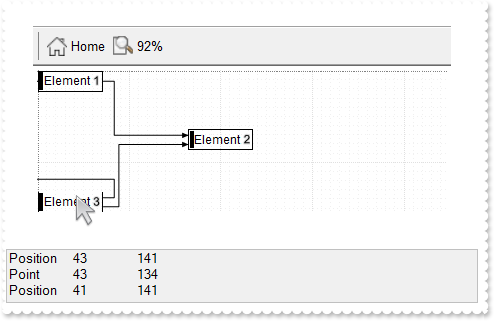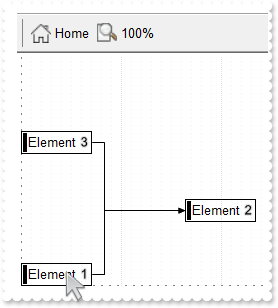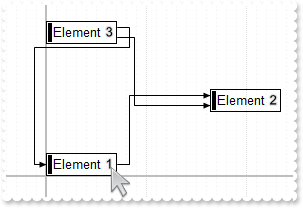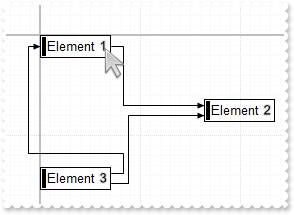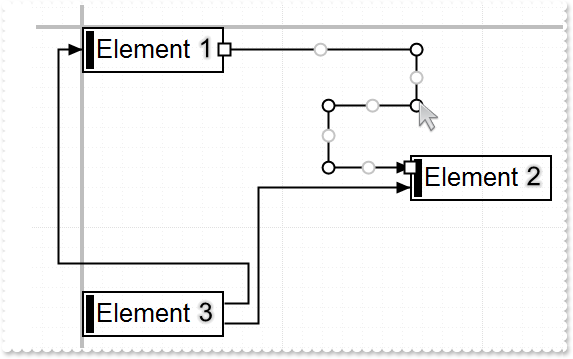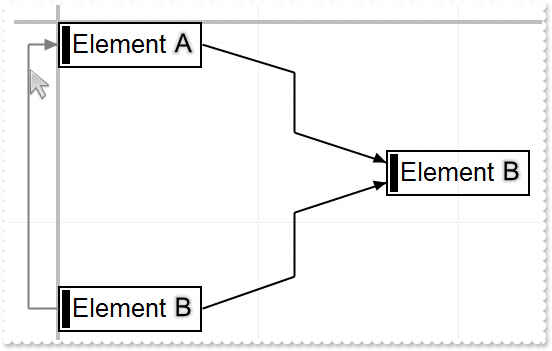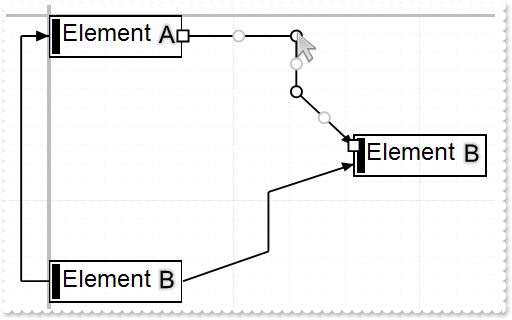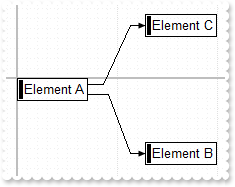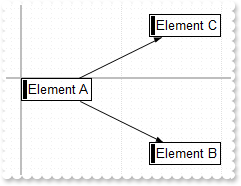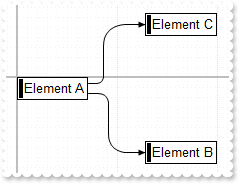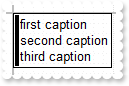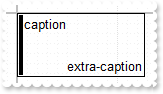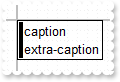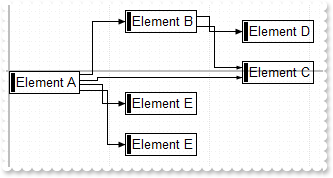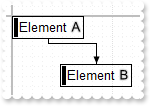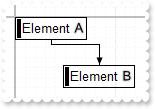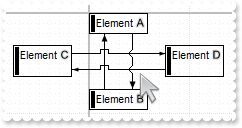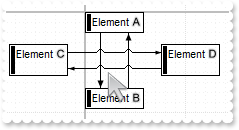|
188
|
I cannot get the string to display on multiple lines. What am I doing wrong
OBJECT surface;
surface = ObjectByName("AN1") ;
_ObjectSetProperty( _ObjectCallMethod( _ObjectGetProperty( surface , "Elements") , "Add", "Jhon\r\nBurns") , "CaptionSingleLine", 0);
|
|
187
|
Defines the colors, to display overlapping links
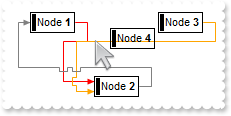
OBJECT elements,surface;
surface = ObjectByName("AN1") ;
_ObjectCallMethod( surface , "BeginUpdate");
_ObjectSetProperty( surface , "AllowLinkControlPoint", 99);
elements = _ObjectGetProperty( surface , "Elements");
_ObjectCallMethod( elements , "Add", "Node <b>1",-64,-64);
_ObjectCallMethod( elements , "Add", "Node <b>2");
_ObjectCallMethod( elements , "Add", "Node <b>3",64,-64);
_ObjectCallMethod( elements , "Add", "Node <b>4",16,-48);
_ObjectCallMethod( elements , "Add", "Node <b>5",-1024,-48);
_ObjectCallMethod( elements , "Add", "Node <b>6",16,512);
_ObjectCallMethod( _ObjectGetProperty( surface , "Links") , "Add", _ObjectCallMethod(surface, "ExecuteTemplate", ".Elements.Item(1)"),_ObjectCallMethod(surface, "ExecuteTemplate", ".Elements.Item(2)"),"L1");
_ObjectCallMethod( _ObjectGetProperty( surface , "Links") , "Add", _ObjectCallMethod(surface, "ExecuteTemplate", ".Elements.Item(3)"),_ObjectCallMethod(surface, "ExecuteTemplate", ".Elements.Item(2)"),"L2");
_ObjectCallMethod( _ObjectGetProperty( surface , "Links") , "Add", _ObjectCallMethod(surface, "ExecuteTemplate", ".Elements.Item(2)"),_ObjectCallMethod(surface, "ExecuteTemplate", ".Elements.Item(1)"),"L3");
_ObjectSetProperty( surface , "ShowLinks", 545);
_ObjectSetProperty( surface , "OverlapLinksColors", "red,orange");
_ObjectSetProperty( surface , "LinksColor", 8421504);
_ObjectSetProperty( surface , "AxisStyle", -1);
_ObjectSetProperty( surface , "ShowGridLines", 0);
_ObjectCallMethod( surface , "EndUpdate");
|
|
186
|
The exPreventOverlapMixt flag must always be used alongside either the exPreventOverlap or exChangeColorOnOverlap flag. When used with the exPreventOverlap flag, it ensures that links avoid overlapping with elements or obstacles, enabling their paths to include both rectangular and diagonal lines. When combined with the exChangeColorOnOverlap flag, overlapping links alternately adjust their width in addition to changing colors (sample 2)
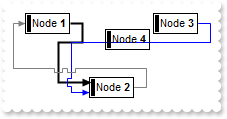
OBJECT elements,surface;
surface = ObjectByName("AN1") ;
_ObjectCallMethod( surface , "BeginUpdate");
_ObjectSetProperty( surface , "AllowLinkControlPoint", 99);
elements = _ObjectGetProperty( surface , "Elements");
_ObjectCallMethod( elements , "Add", "Node <b>1",-64,-64);
_ObjectCallMethod( elements , "Add", "Node <b>2");
_ObjectCallMethod( elements , "Add", "Node <b>3",64,-64);
_ObjectCallMethod( elements , "Add", "Node <b>4",16,-48);
_ObjectCallMethod( elements , "Add", "Node <b>5",-1024,-48);
_ObjectCallMethod( elements , "Add", "Node <b>6",16,512);
_ObjectCallMethod( _ObjectGetProperty( surface , "Links") , "Add", _ObjectCallMethod(surface, "ExecuteTemplate", ".Elements.Item(1)"),_ObjectCallMethod(surface, "ExecuteTemplate", ".Elements.Item(2)"),"L1");
_ObjectCallMethod( _ObjectGetProperty( surface , "Links") , "Add", _ObjectCallMethod(surface, "ExecuteTemplate", ".Elements.Item(3)"),_ObjectCallMethod(surface, "ExecuteTemplate", ".Elements.Item(2)"),"L2");
_ObjectCallMethod( _ObjectGetProperty( surface , "Links") , "Add", _ObjectCallMethod(surface, "ExecuteTemplate", ".Elements.Item(2)"),_ObjectCallMethod(surface, "ExecuteTemplate", ".Elements.Item(1)"),"L3");
_ObjectSetProperty( surface , "ShowLinks", 673);
_ObjectSetProperty( surface , "LinksColor", 8421504);
_ObjectSetProperty( surface , "AxisStyle", -1);
_ObjectSetProperty( surface , "ShowGridLines", 0);
_ObjectCallMethod( surface , "EndUpdate");
|
|
185
|
The exChangeColorOnOverlap flag changes the color for links in areas where they overlap with other links, enhancing clarity and distinction between them
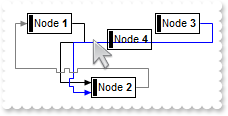
OBJECT elements,surface;
surface = ObjectByName("AN1") ;
_ObjectCallMethod( surface , "BeginUpdate");
_ObjectSetProperty( surface , "AllowLinkControlPoint", 99);
elements = _ObjectGetProperty( surface , "Elements");
_ObjectCallMethod( elements , "Add", "Node <b>1",-64,-64);
_ObjectCallMethod( elements , "Add", "Node <b>2");
_ObjectCallMethod( elements , "Add", "Node <b>3",64,-64);
_ObjectCallMethod( elements , "Add", "Node <b>4",16,-48);
_ObjectCallMethod( elements , "Add", "Node <b>5",-1024,-48);
_ObjectCallMethod( elements , "Add", "Node <b>6",16,512);
_ObjectCallMethod( _ObjectGetProperty( surface , "Links") , "Add", _ObjectCallMethod(surface, "ExecuteTemplate", ".Elements.Item(1)"),_ObjectCallMethod(surface, "ExecuteTemplate", ".Elements.Item(2)"),"L1");
_ObjectCallMethod( _ObjectGetProperty( surface , "Links") , "Add", _ObjectCallMethod(surface, "ExecuteTemplate", ".Elements.Item(3)"),_ObjectCallMethod(surface, "ExecuteTemplate", ".Elements.Item(2)"),"L2");
_ObjectCallMethod( _ObjectGetProperty( surface , "Links") , "Add", _ObjectCallMethod(surface, "ExecuteTemplate", ".Elements.Item(2)"),_ObjectCallMethod(surface, "ExecuteTemplate", ".Elements.Item(1)"),"L3");
_ObjectSetProperty( surface , "ShowLinks", 545);
_ObjectSetProperty( surface , "LinksColor", 8421504);
_ObjectSetProperty( surface , "AxisStyle", -1);
_ObjectSetProperty( surface , "ShowGridLines", 0);
_ObjectCallMethod( surface , "EndUpdate");
|
|
184
|
The exPreventOverlapMixt flag must always be used alongside either the exPreventOverlap or exChangeColorOnOverlap flag. When used with the exPreventOverlap flag, it ensures that links avoid overlapping with elements or obstacles, enabling their paths to include both rectangular and diagonal lines. When combined with the exChangeColorOnOverlap flag, overlapping links alternately adjust their width in addition to changing colors (sample 1)
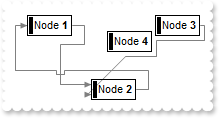
OBJECT elements,surface;
surface = ObjectByName("AN1") ;
_ObjectCallMethod( surface , "BeginUpdate");
_ObjectSetProperty( surface , "AllowLinkControlPoint", 99);
elements = _ObjectGetProperty( surface , "Elements");
_ObjectCallMethod( elements , "Add", "Node <b>1",-64,-64);
_ObjectCallMethod( elements , "Add", "Node <b>2");
_ObjectCallMethod( elements , "Add", "Node <b>3",64,-64);
_ObjectCallMethod( elements , "Add", "Node <b>4",16,-48);
_ObjectCallMethod( elements , "Add", "Node <b>5",-1024,-48);
_ObjectCallMethod( elements , "Add", "Node <b>6",16,512);
_ObjectCallMethod( _ObjectGetProperty( surface , "Links") , "Add", _ObjectCallMethod(surface, "ExecuteTemplate", ".Elements.Item(1)"),_ObjectCallMethod(surface, "ExecuteTemplate", ".Elements.Item(2)"),"L1");
_ObjectCallMethod( _ObjectGetProperty( surface , "Links") , "Add", _ObjectCallMethod(surface, "ExecuteTemplate", ".Elements.Item(3)"),_ObjectCallMethod(surface, "ExecuteTemplate", ".Elements.Item(2)"),"L2");
_ObjectCallMethod( _ObjectGetProperty( surface , "Links") , "Add", _ObjectCallMethod(surface, "ExecuteTemplate", ".Elements.Item(2)"),_ObjectCallMethod(surface, "ExecuteTemplate", ".Elements.Item(1)"),"L3");
_ObjectSetProperty( surface , "ShowLinks", 417);
_ObjectSetProperty( surface , "LinksColor", 8421504);
_ObjectSetProperty( surface , "AxisStyle", -1);
_ObjectSetProperty( surface , "ShowGridLines", 0);
_ObjectCallMethod( surface , "EndUpdate");
|
|
183
|
The exPreventOverlap flag adjusts the links to prevent them from overlapping the connected objects. The exPreventOverlap option calculates the path between A and B using the A* (A-star) pathfinding algorithm, which can be a time-consuming operation
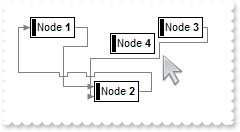
OBJECT elements,surface;
surface = ObjectByName("AN1") ;
_ObjectCallMethod( surface , "BeginUpdate");
_ObjectSetProperty( surface , "AllowLinkControlPoint", 99);
elements = _ObjectGetProperty( surface , "Elements");
_ObjectCallMethod( elements , "Add", "Node <b>1",-64,-64);
_ObjectCallMethod( elements , "Add", "Node <b>2");
_ObjectCallMethod( elements , "Add", "Node <b>3",64,-64);
_ObjectCallMethod( elements , "Add", "Node <b>4",16,-48);
_ObjectCallMethod( elements , "Add", "Node <b>5",-1024,-48);
_ObjectCallMethod( elements , "Add", "Node <b>6",16,512);
_ObjectCallMethod( _ObjectGetProperty( surface , "Links") , "Add", _ObjectCallMethod(surface, "ExecuteTemplate", ".Elements.Item(1)"),_ObjectCallMethod(surface, "ExecuteTemplate", ".Elements.Item(2)"),"L1");
_ObjectCallMethod( _ObjectGetProperty( surface , "Links") , "Add", _ObjectCallMethod(surface, "ExecuteTemplate", ".Elements.Item(3)"),_ObjectCallMethod(surface, "ExecuteTemplate", ".Elements.Item(2)"),"L2");
_ObjectCallMethod( _ObjectGetProperty( surface , "Links") , "Add", _ObjectCallMethod(surface, "ExecuteTemplate", ".Elements.Item(2)"),_ObjectCallMethod(surface, "ExecuteTemplate", ".Elements.Item(1)"),"L3");
_ObjectSetProperty( surface , "ShowLinks", 289);
_ObjectSetProperty( surface , "LinksColor", 8421504);
_ObjectSetProperty( surface , "AxisStyle", -1);
_ObjectSetProperty( surface , "ShowGridLines", 0);
_ObjectCallMethod( surface , "EndUpdate");
|
|
182
|
How can I replace or add an icon at runtime
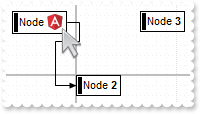
OBJECT elements,surface;
surface = ObjectByName("AN1") ;
_ObjectCallMethod( surface , "BeginUpdate");
_ObjectCallMethod( surface , "ReplaceIcon", "gAAAABgYACEHgUJFEEAAWhUJCEJEEJggEhMCYEXjUbjkJQECj8gj8hAEjkshYEpk8kf8ClsulsvAExmcvf83js5nU7nkCeEcn8boMaocXosCB9Hn09pkzcEuoL/fE+O" +
"kYB0gB9YhIHrddgVcr9aktZADAD8+P8CgIA==");
_ObjectCallMethod( surface , "ReplaceIcon", "C:\images\favicon.ico",0);
_ObjectSetProperty( surface , "AllowLinkControlPoint", 99);
elements = _ObjectGetProperty( surface , "Elements");
_ObjectCallMethod( elements , "Add", "Node <img>1</img>",-64,-64);
_ObjectCallMethod( elements , "Add", "Node <b>2");
_ObjectCallMethod( elements , "Add", "Node <b>3",64,-64);
_ObjectCallMethod( _ObjectGetProperty( surface , "Links") , "Add", _ObjectCallMethod(surface, "ExecuteTemplate", ".Elements.Item(1)"),_ObjectCallMethod(surface, "ExecuteTemplate", ".Elements.Item(2)"),"L1");
_ObjectCallMethod( surface , "EndUpdate");
|
|
181
|
exUndo, An Undo operation is performed (CTR + Z), exRedo, A Redo operation is performed (CTR + Y). exUndoRedoUpdate, The Undo/Redo queue is updated
// LayoutEndChanging event - Notifies your application once the control's layout has been changed.
FUNCTION surfaceEvents_LayoutEndChanging(OBJECT surface, INT Operation)
Message( "LayoutEndChanging" );
Message( _ObjectCallMethod( surface , "FormatABC", "value case (default:value;32:`exUndoRedoUpdate`;33:`exUndo`;34:`exRedo`)",Operation) );
END
// LayoutStartChanging event - Occurs when the control's layout is about to be changed.
FUNCTION surfaceEvents_LayoutStartChanging(OBJECT surface, INT Operation)
Message( "LayoutStartChanging" );
Message( _ObjectCallMethod( surface , "FormatABC", "value case (default:value;32:`exUndoRedoUpdate`;33:`exUndo`;34:`exRedo`)",Operation) );
END
OBJECT elements,surface;
surface = ObjectByName("AN1") ;
ObjectAssociateEvents("surfaceEvents", surface);
_ObjectCallMethod( surface , "BeginUpdate");
_ObjectSetProperty( surface , "AllowUndoRedo", -1);
_ObjectSetProperty( surface , "AllowLinkControlPoint", 99);
elements = _ObjectGetProperty( surface , "Elements");
_ObjectCallMethod( elements , "Add", "Node <b>1",-64,-64);
_ObjectCallMethod( elements , "Add", "Node <b>2");
_ObjectCallMethod( elements , "Add", "Node <b>3",64,-64);
_ObjectCallMethod( _ObjectGetProperty( surface , "Links") , "Add", _ObjectCallMethod(surface, "ExecuteTemplate", ".Elements.Item(1)"),_ObjectCallMethod(surface, "ExecuteTemplate", ".Elements.Item(2)"),"L1");
_ObjectCallMethod( surface , "EndUpdate");
Message( "Press CTRL+Z to Undo, CTRL+Y to Redo" );
|
|
180
|
exLinkObjects, the user creates an element on the surface. The AllowLinkObjects property specifies the keys combination to allow user to link elements on the surface
// LayoutEndChanging event - Notifies your application once the control's layout has been changed.
FUNCTION surfaceEvents_LayoutEndChanging(OBJECT surface, INT Operation)
Message( "LayoutEndChanging" );
Message( _ObjectCallMethod( surface , "FormatABC", "value = 9 ? `exLinkObjects` : value",Operation) );
END
// LayoutStartChanging event - Occurs when the control's layout is about to be changed.
FUNCTION surfaceEvents_LayoutStartChanging(OBJECT surface, INT Operation)
Message( "LayoutStartChanging" );
Message( _ObjectCallMethod( surface , "FormatABC", "value = 9 ? `exLinkObjects` : value",Operation) );
END
OBJECT elements,surface;
surface = ObjectByName("AN1") ;
ObjectAssociateEvents("surfaceEvents", surface);
_ObjectCallMethod( surface , "BeginUpdate");
elements = _ObjectGetProperty( surface , "Elements");
_ObjectCallMethod( elements , "Add", "Node <b>1",-64,-64);
_ObjectCallMethod( elements , "Add", "Node <b>2");
_ObjectCallMethod( elements , "Add", "Node <b>3",64,-64);
_ObjectCallMethod( surface , "EndUpdate");
Message( "Hold SHIFT, click an element, and drag to another element to create a link between them" );
|
|
179
|
exEditObject, the user edits the element's caption
// Click event - Occurs when the user presses and then releases the left mouse button over the control.
FUNCTION surfaceEvents_Click()
' ElementFromPoint(-1,-1).Edit(0)
END
// LayoutEndChanging event - Notifies your application once the control's layout has been changed.
FUNCTION surfaceEvents_LayoutEndChanging(OBJECT surface, INT Operation)
Message( "LayoutEndChanging" );
Message( _ObjectCallMethod( surface , "FormatABC", "value = 8 ? `exEditObject` : value",Operation) );
END
// LayoutStartChanging event - Occurs when the control's layout is about to be changed.
FUNCTION surfaceEvents_LayoutStartChanging(OBJECT surface, INT Operation)
Message( "LayoutStartChanging" );
Message( _ObjectCallMethod( surface , "FormatABC", "value = 8 ? `exEditObject` : value",Operation) );
END
OBJECT elements,surface;
surface = ObjectByName("AN1") ;
ObjectAssociateEvents("surfaceEvents", surface);
_ObjectCallMethod( surface , "BeginUpdate");
_ObjectSetProperty( surface , "AllowLinkControlPoint", 99);
elements = _ObjectGetProperty( surface , "Elements");
_ObjectCallMethod( elements , "Add", "Node <b>1",-64,-64);
_ObjectCallMethod( elements , "Add", "Node <b>2");
_ObjectCallMethod( elements , "Add", "Node <b>3",64,-64);
_ObjectCallMethod( _ObjectGetProperty( surface , "Links") , "Add", _ObjectCallMethod(surface, "ExecuteTemplate", ".Elements.Item(1)"),_ObjectCallMethod(surface, "ExecuteTemplate", ".Elements.Item(2)"),"L1");
_ObjectCallMethod( surface , "EndUpdate");
Message( "Click an element to edit its caption" );
|
|
178
|
exCreateObject, the user creates an element on the surface. The AllowCreateObject property specifies the keys combination to allow user to create elements on the surface
// LayoutEndChanging event - Notifies your application once the control's layout has been changed.
FUNCTION surfaceEvents_LayoutEndChanging(OBJECT surface, INT Operation)
Message( "LayoutEndChanging" );
Message( _ObjectCallMethod( surface , "FormatABC", "value = 7 ? `exCreateObject` : value",Operation) );
END
// LayoutStartChanging event - Occurs when the control's layout is about to be changed.
FUNCTION surfaceEvents_LayoutStartChanging(OBJECT surface, INT Operation)
Message( "LayoutStartChanging" );
Message( _ObjectCallMethod( surface , "FormatABC", "value = 7 ? `exCreateObject` : value",Operation) );
END
OBJECT elements,surface;
surface = ObjectByName("AN1") ;
ObjectAssociateEvents("surfaceEvents", surface);
_ObjectCallMethod( surface , "BeginUpdate");
_ObjectSetProperty( surface , "AllowLinkControlPoint", 99);
elements = _ObjectGetProperty( surface , "Elements");
_ObjectCallMethod( elements , "Add", "Node <b>1",-64,-64);
_ObjectSetProperty( _ObjectCallMethod( elements , "Add", "Node <b>2") , "Selected", -1);
_ObjectCallMethod( elements , "Add", "Node <b>3",64,-64);
_ObjectCallMethod( _ObjectGetProperty( surface , "Links") , "Add", _ObjectCallMethod(surface, "ExecuteTemplate", ".Elements.Item(1)"),_ObjectCallMethod(surface, "ExecuteTemplate", ".Elements.Item(2)"),"L1");
_ObjectCallMethod( surface , "EndUpdate");
Message( "Double-click on the surface and immediately drag to a new position to create an element" );
|
|
177
|
exSelectNothing, the user clicks an empty zone of the surface. The AllowSelectNothing property specifies the keys combination to allow user to select nothing on the surface
// LayoutEndChanging event - Notifies your application once the control's layout has been changed.
FUNCTION surfaceEvents_LayoutEndChanging(OBJECT surface, INT Operation)
Message( "LayoutEndChanging" );
Message( _ObjectCallMethod( surface , "FormatABC", "value = 6 ? `exSelectNothing` : value",Operation) );
END
// LayoutStartChanging event - Occurs when the control's layout is about to be changed.
FUNCTION surfaceEvents_LayoutStartChanging(OBJECT surface, INT Operation)
Message( "LayoutStartChanging" );
Message( _ObjectCallMethod( surface , "FormatABC", "value = 6 ? `exSelectNothing` : value",Operation) );
END
OBJECT elements,surface;
surface = ObjectByName("AN1") ;
ObjectAssociateEvents("surfaceEvents", surface);
_ObjectCallMethod( surface , "BeginUpdate");
_ObjectSetProperty( surface , "AllowSelectNothing", -1);
_ObjectSetProperty( surface , "AllowLinkControlPoint", 99);
elements = _ObjectGetProperty( surface , "Elements");
_ObjectCallMethod( elements , "Add", "Node <b>1",-64,-64);
_ObjectSetProperty( _ObjectCallMethod( elements , "Add", "Node <b>2") , "Selected", -1);
_ObjectCallMethod( elements , "Add", "Node <b>3",64,-64);
_ObjectCallMethod( _ObjectGetProperty( surface , "Links") , "Add", _ObjectCallMethod(surface, "ExecuteTemplate", ".Elements.Item(1)"),_ObjectCallMethod(surface, "ExecuteTemplate", ".Elements.Item(2)"),"L1");
_ObjectCallMethod( surface , "EndUpdate");
Message( "Select an element, and then click outside to select nothing" );
|
|
176
|
exSelectObject, the user clicks the object to get it selected. The AllowSelectObject property specifies the keys combination to allow user to select the object
// LayoutEndChanging event - Notifies your application once the control's layout has been changed.
FUNCTION surfaceEvents_LayoutEndChanging(OBJECT surface, INT Operation)
Message( "LayoutEndChanging" );
Message( _ObjectCallMethod( surface , "FormatABC", "value = 5 ? `exSelectObject` : value",Operation) );
END
// LayoutStartChanging event - Occurs when the control's layout is about to be changed.
FUNCTION surfaceEvents_LayoutStartChanging(OBJECT surface, INT Operation)
Message( "LayoutStartChanging" );
Message( _ObjectCallMethod( surface , "FormatABC", "value = 5 ? `exSelectObject` : value",Operation) );
END
OBJECT elements,surface;
surface = ObjectByName("AN1") ;
ObjectAssociateEvents("surfaceEvents", surface);
_ObjectCallMethod( surface , "BeginUpdate");
_ObjectSetProperty( surface , "AllowLinkControlPoint", 99);
elements = _ObjectGetProperty( surface , "Elements");
_ObjectCallMethod( elements , "Add", "Node <b>1",-64,-64);
_ObjectCallMethod( elements , "Add", "Node <b>2");
_ObjectCallMethod( elements , "Add", "Node <b>3",64,-64);
_ObjectCallMethod( _ObjectGetProperty( surface , "Links") , "Add", _ObjectCallMethod(surface, "ExecuteTemplate", ".Elements.Item(1)"),_ObjectCallMethod(surface, "ExecuteTemplate", ".Elements.Item(2)"),"L1");
_ObjectCallMethod( surface , "EndUpdate");
Message( "Hold ALT and click, then drag to select elements within the drawn rectangle. Click an element to select it. CTRL + CLick to uns" +
"elect it" );
|
|
175
|
exMoveObject, the user moves the object. The AllowMoveObject property specifies the keys combination to allow user to move the object
// LayoutEndChanging event - Notifies your application once the control's layout has been changed.
FUNCTION surfaceEvents_LayoutEndChanging(OBJECT surface, INT Operation)
Message( "LayoutEndChanging" );
Message( _ObjectCallMethod( surface , "FormatABC", "value = 4 ? `exMoveObject` : value",Operation) );
END
// LayoutStartChanging event - Occurs when the control's layout is about to be changed.
FUNCTION surfaceEvents_LayoutStartChanging(OBJECT surface, INT Operation)
Message( "LayoutStartChanging" );
Message( _ObjectCallMethod( surface , "FormatABC", "value = 4 ? `exMoveObject` : value",Operation) );
END
OBJECT elements,surface;
surface = ObjectByName("AN1") ;
ObjectAssociateEvents("surfaceEvents", surface);
_ObjectCallMethod( surface , "BeginUpdate");
_ObjectSetProperty( surface , "AllowLinkControlPoint", 99);
elements = _ObjectGetProperty( surface , "Elements");
_ObjectCallMethod( elements , "Add", "Node <b>1",-64,-64);
_ObjectCallMethod( elements , "Add", "Node <b>2");
_ObjectCallMethod( elements , "Add", "Node <b>3",64,-64);
_ObjectCallMethod( _ObjectGetProperty( surface , "Links") , "Add", _ObjectCallMethod(surface, "ExecuteTemplate", ".Elements.Item(1)"),_ObjectCallMethod(surface, "ExecuteTemplate", ".Elements.Item(2)"),"L1");
_ObjectCallMethod( surface , "EndUpdate");
Message( "Move an element" );
|
|
174
|
exResizeObject, the user resizes the object. The AllowResizeObject property specifies the keys combination to allow user to resize the object
// LayoutEndChanging event - Notifies your application once the control's layout has been changed.
FUNCTION surfaceEvents_LayoutEndChanging(OBJECT surface, INT Operation)
Message( "LayoutEndChanging" );
Message( _ObjectCallMethod( surface , "FormatABC", "value = 3 ? `exResizeObject` : value",Operation) );
END
// LayoutStartChanging event - Occurs when the control's layout is about to be changed.
FUNCTION surfaceEvents_LayoutStartChanging(OBJECT surface, INT Operation)
Message( "LayoutStartChanging" );
Message( _ObjectCallMethod( surface , "FormatABC", "value = 3 ? `exResizeObject` : value",Operation) );
END
OBJECT elements,surface;
surface = ObjectByName("AN1") ;
ObjectAssociateEvents("surfaceEvents", surface);
_ObjectCallMethod( surface , "BeginUpdate");
_ObjectSetProperty( surface , "AllowLinkControlPoint", 99);
elements = _ObjectGetProperty( surface , "Elements");
_ObjectSetProperty( _ObjectCallMethod( elements , "Add", "Node <b>1",-64,-64) , "AutoSize", 0);
_ObjectSetProperty( _ObjectCallMethod( elements , "Add", "Node <b>2") , "AutoSize", 0);
_ObjectSetProperty( _ObjectCallMethod( elements , "Add", "Node <b>3",64,-64) , "AutoSize", 0);
_ObjectCallMethod( _ObjectGetProperty( surface , "Links") , "Add", _ObjectCallMethod(surface, "ExecuteTemplate", ".Elements.Item(1)"),_ObjectCallMethod(surface, "ExecuteTemplate", ".Elements.Item(2)"),"L1");
_ObjectCallMethod( surface , "EndUpdate");
Message( "Resize an element" );
|
|
173
|
exSurfaceHome, the user clicks the Home button on the control's toolbar, so the surface is restored to original position. The Home method has the same effect
// LayoutEndChanging event - Notifies your application once the control's layout has been changed.
FUNCTION surfaceEvents_LayoutEndChanging(OBJECT surface, INT Operation)
Message( "LayoutEndChanging" );
Message( _ObjectCallMethod( surface , "FormatABC", "value = 2 ? `exSurfaceHome` : value",Operation) );
END
// LayoutStartChanging event - Occurs when the control's layout is about to be changed.
FUNCTION surfaceEvents_LayoutStartChanging(OBJECT surface, INT Operation)
Message( "LayoutStartChanging" );
Message( _ObjectCallMethod( surface , "FormatABC", "value = 2 ? `exSurfaceHome` : value",Operation) );
END
OBJECT elements,surface;
surface = ObjectByName("AN1") ;
ObjectAssociateEvents("surfaceEvents", surface);
_ObjectCallMethod( surface , "BeginUpdate");
_ObjectSetProperty( surface , "AllowLinkControlPoint", 99);
elements = _ObjectGetProperty( surface , "Elements");
_ObjectCallMethod( elements , "Add", "Node <b>1",-64,-64);
_ObjectCallMethod( elements , "Add", "Node <b>2");
_ObjectCallMethod( elements , "Add", "Node <b>3",64,-64);
_ObjectCallMethod( _ObjectGetProperty( surface , "Links") , "Add", _ObjectCallMethod(surface, "ExecuteTemplate", ".Elements.Item(1)"),_ObjectCallMethod(surface, "ExecuteTemplate", ".Elements.Item(2)"),"L1");
_ObjectCallMethod( surface , "EndUpdate");
Message( "Click the Home button" );
|
|
172
|
exSurfaceZoom, the user magnifies or shrinks the surface. The AllowZoomSurface property specifies the keys combination to allow user to zoom the surface
// LayoutEndChanging event - Notifies your application once the control's layout has been changed.
FUNCTION surfaceEvents_LayoutEndChanging(OBJECT surface, INT Operation)
Message( "LayoutEndChanging" );
Message( _ObjectCallMethod( surface , "FormatABC", "value = 1 ? `exSurfaceZoom` : value",Operation) );
END
// LayoutStartChanging event - Occurs when the control's layout is about to be changed.
FUNCTION surfaceEvents_LayoutStartChanging(OBJECT surface, INT Operation)
Message( "LayoutStartChanging" );
Message( _ObjectCallMethod( surface , "FormatABC", "value = 1 ? `exSurfaceZoom` : value",Operation) );
END
OBJECT elements,surface;
surface = ObjectByName("AN1") ;
ObjectAssociateEvents("surfaceEvents", surface);
_ObjectCallMethod( surface , "BeginUpdate");
_ObjectSetProperty( surface , "AllowLinkControlPoint", 99);
elements = _ObjectGetProperty( surface , "Elements");
_ObjectCallMethod( elements , "Add", "Node <b>1",-64,-64);
_ObjectCallMethod( elements , "Add", "Node <b>2");
_ObjectCallMethod( elements , "Add", "Node <b>3",64,-64);
_ObjectCallMethod( _ObjectGetProperty( surface , "Links") , "Add", _ObjectCallMethod(surface, "ExecuteTemplate", ".Elements.Item(1)"),_ObjectCallMethod(surface, "ExecuteTemplate", ".Elements.Item(2)"),"L1");
_ObjectCallMethod( surface , "EndUpdate");
Message( "Click and drag the surface to reposition it" );
|
|
171
|
exSurfaceMove, the user scrolls or moves the surface. The AllowMoveSurface property specifies the keys combination to allow user to move / scroll the surface
// LayoutEndChanging event - Notifies your application once the control's layout has been changed.
FUNCTION surfaceEvents_LayoutEndChanging(OBJECT surface, INT Operation)
Message( "LayoutEndChanging" );
Message( _ObjectCallMethod( surface , "FormatABC", "value = 0 ? `exSurfaceMove` : value",Operation) );
END
// LayoutStartChanging event - Occurs when the control's layout is about to be changed.
FUNCTION surfaceEvents_LayoutStartChanging(OBJECT surface, INT Operation)
Message( "LayoutStartChanging" );
Message( _ObjectCallMethod( surface , "FormatABC", "value = 0 ? `exSurfaceMove` : value",Operation) );
END
OBJECT elements,surface;
surface = ObjectByName("AN1") ;
ObjectAssociateEvents("surfaceEvents", surface);
_ObjectCallMethod( surface , "BeginUpdate");
_ObjectSetProperty( surface , "AllowLinkControlPoint", 99);
elements = _ObjectGetProperty( surface , "Elements");
_ObjectCallMethod( elements , "Add", "Node <b>1",-64,-64);
_ObjectCallMethod( elements , "Add", "Node <b>2");
_ObjectCallMethod( elements , "Add", "Node <b>3",64,-64);
_ObjectCallMethod( _ObjectGetProperty( surface , "Links") , "Add", _ObjectCallMethod(surface, "ExecuteTemplate", ".Elements.Item(1)"),_ObjectCallMethod(surface, "ExecuteTemplate", ".Elements.Item(2)"),"L1");
_ObjectCallMethod( surface , "EndUpdate");
Message( "Click and drag the surface to reposition it" );
|
|
170
|
FormatABC method formats the A,B,C values based on the giving expression and returns the result

OBJECT surface;
surface = ObjectByName("AN1") ;
Message( _ObjectCallMethod( surface , "FormatABC", "value format ``",1000) );
|
|
169
|
FreezeEvents(Freeze) method prevents firing any event. For instance, FreezeEvents(True) freezes the control's events, no no event is fired, until the FreezeEvents(False) is called
// Event event - Notifies the application once the control fires an event.
FUNCTION surfaceEvents_Event(OBJECT surface, INT EventID)
Message( _ObjectCallMethod(surface, "ExecuteTemplate", "EventParam(-2)") );
END
OBJECT elements,surface;
surface = ObjectByName("AN1") ;
ObjectAssociateEvents("surfaceEvents", surface);
_ObjectCallMethod( surface , "FreezeEvents", -1);
Message( "No event is fired after FreezeEvents(True) call" );
_ObjectCallMethod( surface , "BeginUpdate");
_ObjectSetProperty( surface , "AllowLinkControlPoint", 3);
elements = _ObjectGetProperty( surface , "Elements");
_ObjectCallMethod( elements , "Add", "Node <b>1",-64,-64);
_ObjectCallMethod( elements , "Add", "Node <b>2");
_ObjectCallMethod( _ObjectGetProperty( surface , "Links") , "Add", _ObjectCallMethod(surface, "ExecuteTemplate", ".Elements.Item(1)"),_ObjectCallMethod(surface, "ExecuteTemplate", ".Elements.Item(2)"),"L1");
_ObjectCallMethod( surface , "EndUpdate");
|
|
168
|
The exAllowChangeFrom(0x20)/exAllowChangeTo(0x40) flag of LinkControlPointEnum type allows the user to adjust the link's from/to element by dragging and dropping the start control point (requires the exStartControlPoint/exEndControlPoint flag)
// LayoutEndChanging event - Notifies your application once the control's layout has been changed.
FUNCTION surfaceEvents_LayoutEndChanging(OBJECT surface, INT Operation)
Message( "LayoutEndChanging" );
Message( Operation );
Message( _ObjectGetProperty( _ObjectGetProperty( surface , "FocusLink") , "ID") );
END
// LayoutStartChanging event - Occurs when the control's layout is about to be changed.
FUNCTION surfaceEvents_LayoutStartChanging(OBJECT surface, INT Operation)
Message( "LayoutStartChanging" );
Message( Operation );
Message( _ObjectGetProperty( _ObjectGetProperty( surface , "FocusLink") , "ID") );
END
OBJECT elements,surface;
surface = ObjectByName("AN1") ;
ObjectAssociateEvents("surfaceEvents", surface);
_ObjectCallMethod( surface , "BeginUpdate");
_ObjectSetProperty( surface , "AllowLinkControlPoint", 99);
elements = _ObjectGetProperty( surface , "Elements");
_ObjectCallMethod( elements , "Add", "Node <b>1",-64,-64);
_ObjectCallMethod( elements , "Add", "Node <b>2");
_ObjectCallMethod( elements , "Add", "Node <b>3",64,-64);
_ObjectCallMethod( _ObjectGetProperty( surface , "Links") , "Add", _ObjectCallMethod(surface, "ExecuteTemplate", ".Elements.Item(1)"),_ObjectCallMethod(surface, "ExecuteTemplate", ".Elements.Item(2)"),"L1");
_ObjectSetProperty( surface , "FocusLink", "L1");
_ObjectCallMethod( surface , "EndUpdate");
|
|
167
|
The LayoutStartChanging(exFocusLink)/LayoutEndChanging(exFocusLink) event notifies your application when the user focuses on a new link
// LayoutEndChanging event - Notifies your application once the control's layout has been changed.
FUNCTION surfaceEvents_LayoutEndChanging(OBJECT surface, INT Operation)
Message( "LayoutEndChanging" );
Message( Operation );
Message( _ObjectGetProperty( surface , "FocusLink") );
END
// LayoutStartChanging event - Occurs when the control's layout is about to be changed.
FUNCTION surfaceEvents_LayoutStartChanging(OBJECT surface, INT Operation)
Message( "LayoutStartChanging" );
Message( Operation );
Message( _ObjectGetProperty( surface , "FocusLink") );
END
OBJECT elements,surface;
surface = ObjectByName("AN1") ;
ObjectAssociateEvents("surfaceEvents", surface);
_ObjectCallMethod( surface , "BeginUpdate");
_ObjectSetProperty( surface , "AllowLinkControlPoint", 3);
elements = _ObjectGetProperty( surface , "Elements");
_ObjectCallMethod( elements , "Add", "Node <b>1",-64,-64);
_ObjectCallMethod( elements , "Add", "Node <b>2");
_ObjectCallMethod( _ObjectGetProperty( surface , "Links") , "Add", _ObjectCallMethod(surface, "ExecuteTemplate", ".Elements.Item(1)"),_ObjectCallMethod(surface, "ExecuteTemplate", ".Elements.Item(2)"),"L1");
_ObjectCallMethod( surface , "EndUpdate");
|
|
166
|
Focus a link
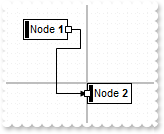
// LayoutEndChanging event - Notifies your application once the control's layout has been changed.
FUNCTION surfaceEvents_LayoutEndChanging(OBJECT surface, INT Operation)
Message( "LayoutEndChanging" );
Message( Operation );
END
// LayoutStartChanging event - Occurs when the control's layout is about to be changed.
FUNCTION surfaceEvents_LayoutStartChanging(OBJECT surface, INT Operation)
Message( "LayoutStartChanging" );
Message( Operation );
END
OBJECT elements,surface;
surface = ObjectByName("AN1") ;
ObjectAssociateEvents("surfaceEvents", surface);
_ObjectCallMethod( surface , "BeginUpdate");
_ObjectSetProperty( surface , "AllowLinkControlPoint", 3);
elements = _ObjectGetProperty( surface , "Elements");
_ObjectCallMethod( elements , "Add", "Node <b>1",-64,-64);
_ObjectCallMethod( elements , "Add", "Node <b>2");
_ObjectCallMethod( _ObjectGetProperty( surface , "Links") , "Add", _ObjectCallMethod(surface, "ExecuteTemplate", ".Elements.Item(1)"),_ObjectCallMethod(surface, "ExecuteTemplate", ".Elements.Item(2)"),"L1");
_ObjectSetProperty( surface , "FocusLink", "L1");
_ObjectCallMethod( surface , "EndUpdate");
|
|
165
|
The caption is displayed on the back, so the picture overrides it. How can I place the caption on the foreground
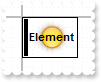
OBJECT element,surface;
surface = ObjectByName("AN1") ;
_ObjectCallMethod( surface , "BeginUpdate");
_ObjectSetProperty( surface , "DrawPartsOrder", "extracaption,extrapicture,picture,check,caption,client");
_ObjectCallMethod(surface, "ExecuteTemplate", "HTMLPicture(`pic1`) = `c:\exontrol\images\sun.png`");
element = _ObjectCallMethod( _ObjectGetProperty( surface , "Elements") , "Add", "<b>Element");
_ObjectSetProperty( element , "PicturesAlign", 17);
_ObjectSetProperty( element , "CaptionAlign", 17);
_ObjectSetProperty( element , "Pictures", "pic1");
_ObjectCallMethod( surface , "EndUpdate");
|
|
164
|
Draws a frame arround the link's arrow
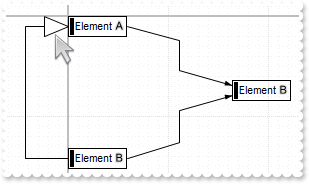
OBJECT elements,link,links,surface;
surface = ObjectByName("AN1") ;
_ObjectCallMethod( surface , "BeginUpdate");
_ObjectSetProperty( surface , "AllowLinkControlPoint", -1);
elements = _ObjectGetProperty( surface , "Elements");
_ObjectCallMethod( elements , "Add", "Element <sha ;;0>A");
_ObjectCallMethod( elements , "Add", "Element <sha ;;0>B",164,64);
_ObjectCallMethod( elements , "Add", "Element <sha ;;0>B",0,132);
links = _ObjectGetProperty( surface , "Links");
_ObjectSetProperty( _ObjectCallMethod( links , "Add", _ObjectCallMethod(surface, "ExecuteTemplate", ".Elements.Item(1)"),_ObjectCallMethod(surface, "ExecuteTemplate", ".Elements.Item(2)")) , "CustomPath", "0.5,0.25,0.5,.75");
_ObjectSetProperty( _ObjectCallMethod( links , "Add", _ObjectCallMethod(surface, "ExecuteTemplate", ".Elements.Item(3)"),_ObjectCallMethod(surface, "ExecuteTemplate", ".Elements.Item(2)")) , "CustomPath", "0.5,0.25,0.5,.75");
link = _ObjectCallMethod( links , "Add", _ObjectCallMethod(surface, "ExecuteTemplate", ".Elements.Item(3)"),_ObjectCallMethod(surface, "ExecuteTemplate", ".Elements.Item(1)"));
_ObjectSetProperty( link , "ShowLinkType", 3);
_ObjectSetProperty( link , "StartPos", 0);
_ObjectSetProperty( link , "ArrowSize", 8);
_ObjectSetProperty( link , "ArrowColor", 16777215);
_ObjectSetProperty( link , "ArrowFrameColor", 0);
_ObjectCallMethod( surface , "FitToClient");
_ObjectCallMethod( surface , "EndUpdate");
|
|
163
|
Draws a frame arround the arrow for all links
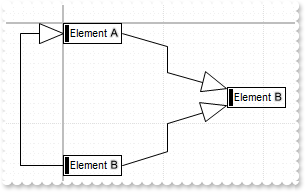
OBJECT elements,link,links,surface;
surface = ObjectByName("AN1") ;
_ObjectCallMethod( surface , "BeginUpdate");
_ObjectSetProperty( surface , "AllowLinkControlPoint", -1);
_ObjectSetProperty( surface , "LinksArrowSize", 8);
_ObjectSetProperty( surface , "LinksArrowColor", 16777215);
_ObjectSetProperty( surface , "LinksArrowFrameColor", 0);
elements = _ObjectGetProperty( surface , "Elements");
_ObjectCallMethod( elements , "Add", "Element <sha ;;0>A");
_ObjectCallMethod( elements , "Add", "Element <sha ;;0>B",164,64);
_ObjectCallMethod( elements , "Add", "Element <sha ;;0>B",0,132);
links = _ObjectGetProperty( surface , "Links");
_ObjectSetProperty( _ObjectCallMethod( links , "Add", _ObjectCallMethod(surface, "ExecuteTemplate", ".Elements.Item(1)"),_ObjectCallMethod(surface, "ExecuteTemplate", ".Elements.Item(2)")) , "CustomPath", "0.5,0.25,0.5,.75");
_ObjectSetProperty( _ObjectCallMethod( links , "Add", _ObjectCallMethod(surface, "ExecuteTemplate", ".Elements.Item(3)"),_ObjectCallMethod(surface, "ExecuteTemplate", ".Elements.Item(2)")) , "CustomPath", "0.5,0.25,0.5,.75");
link = _ObjectCallMethod( links , "Add", _ObjectCallMethod(surface, "ExecuteTemplate", ".Elements.Item(3)"),_ObjectCallMethod(surface, "ExecuteTemplate", ".Elements.Item(1)"));
_ObjectSetProperty( link , "ShowLinkType", 3);
_ObjectSetProperty( link , "StartPos", 0);
_ObjectCallMethod( surface , "FitToClient");
_ObjectCallMethod( surface , "EndUpdate");
|
|
162
|
Change the size to display the arrow of the link
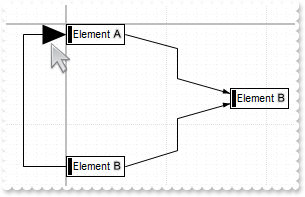
OBJECT elements,link,links,surface;
surface = ObjectByName("AN1") ;
_ObjectCallMethod( surface , "BeginUpdate");
_ObjectSetProperty( surface , "AllowLinkControlPoint", -1);
elements = _ObjectGetProperty( surface , "Elements");
_ObjectCallMethod( elements , "Add", "Element <sha ;;0>A");
_ObjectCallMethod( elements , "Add", "Element <sha ;;0>B",164,64);
_ObjectCallMethod( elements , "Add", "Element <sha ;;0>B",0,132);
links = _ObjectGetProperty( surface , "Links");
_ObjectSetProperty( _ObjectCallMethod( links , "Add", _ObjectCallMethod(surface, "ExecuteTemplate", ".Elements.Item(1)"),_ObjectCallMethod(surface, "ExecuteTemplate", ".Elements.Item(2)")) , "CustomPath", "0.5,0.25,0.5,.75");
_ObjectSetProperty( _ObjectCallMethod( links , "Add", _ObjectCallMethod(surface, "ExecuteTemplate", ".Elements.Item(3)"),_ObjectCallMethod(surface, "ExecuteTemplate", ".Elements.Item(2)")) , "CustomPath", "0.5,0.25,0.5,.75");
link = _ObjectCallMethod( links , "Add", _ObjectCallMethod(surface, "ExecuteTemplate", ".Elements.Item(3)"),_ObjectCallMethod(surface, "ExecuteTemplate", ".Elements.Item(1)"));
_ObjectSetProperty( link , "ShowLinkType", 3);
_ObjectSetProperty( link , "StartPos", 0);
_ObjectSetProperty( link , "ArrowSize", 8);
_ObjectCallMethod( surface , "FitToClient");
_ObjectCallMethod( surface , "EndUpdate");
|
|
161
|
Change the size to display the arrows for all links
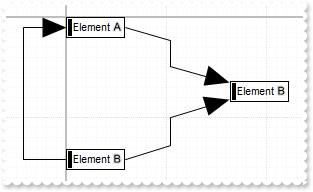
OBJECT elements,link,links,surface;
surface = ObjectByName("AN1") ;
_ObjectCallMethod( surface , "BeginUpdate");
_ObjectSetProperty( surface , "AllowLinkControlPoint", -1);
_ObjectSetProperty( surface , "LinksArrowSize", 8);
elements = _ObjectGetProperty( surface , "Elements");
_ObjectCallMethod( elements , "Add", "Element <sha ;;0>A");
_ObjectCallMethod( elements , "Add", "Element <sha ;;0>B",164,64);
_ObjectCallMethod( elements , "Add", "Element <sha ;;0>B",0,132);
links = _ObjectGetProperty( surface , "Links");
_ObjectSetProperty( _ObjectCallMethod( links , "Add", _ObjectCallMethod(surface, "ExecuteTemplate", ".Elements.Item(1)"),_ObjectCallMethod(surface, "ExecuteTemplate", ".Elements.Item(2)")) , "CustomPath", "0.5,0.25,0.5,.75");
_ObjectSetProperty( _ObjectCallMethod( links , "Add", _ObjectCallMethod(surface, "ExecuteTemplate", ".Elements.Item(3)"),_ObjectCallMethod(surface, "ExecuteTemplate", ".Elements.Item(2)")) , "CustomPath", "0.5,0.25,0.5,.75");
link = _ObjectCallMethod( links , "Add", _ObjectCallMethod(surface, "ExecuteTemplate", ".Elements.Item(3)"),_ObjectCallMethod(surface, "ExecuteTemplate", ".Elements.Item(1)"));
_ObjectSetProperty( link , "ShowLinkType", 3);
_ObjectSetProperty( link , "StartPos", 0);
_ObjectCallMethod( surface , "FitToClient");
_ObjectCallMethod( surface , "EndUpdate");
|
|
160
|
Extends the caption on the element's width
OBJECT element,surface;
surface = ObjectByName("AN1") ;
element = _ObjectCallMethod( _ObjectGetProperty( surface , "Elements") , "Add", "<solidline> <c><b>Bank Account</b></solidline><br>+ owner: String <r><a 1;e64=gA8ABzABvABsABpABkg8JABuABlAAgAA4AAwisXjMYH0TAECM" +
"YAjsCMwAM4AkMGhEGOUei0Yl8bkQAOAAlsGmsSlp0h0SgkCF8DgsNhUMhEKiESkYAoMlk8phssmcCltLMNTAFOlFDlc2l0amMxjomAAjAA5AA2tMaHcfplZk1blVDqtu" +
"oNXjoAAEBA=>▲</a><br><solidline>+ balance: Currency = 0</solidline><br>+ deposit(amount: Currency)<r><a 2;e64=gA8ABjAA+AEC" +
"MwAM8DABvABshoAOQAEAAHAAGEWjEajMGNoAMoAOgANERMgAOcHAAvAEJhcEh0Qh0Tg0CmkqMMFlUuhkxiMTisXjNCjk6EwAEYAHIAG1MjY7lUsnkwh8/nUClk5gwAAE" +
"BA==>▲</a><br>+ withdraw(amount: Currency)");
_ObjectSetProperty( element , "ID", "Account");
_ObjectSetProperty( element , "X", -128);
_ObjectSetProperty( element , "CaptionSingleLine", 1);
_ObjectSetProperty( element , "AutoSize", 0);
_ObjectSetProperty( element , "Width", 256);
_ObjectSetProperty( element , "Height", _ObjectGetProperty( element , "AutoHeight"));
_ObjectSetProperty( element , "CaptionAlign", 4);
|
|
159
|
Gets the width/height of the element to fit its content ( as if the AutoSize property is True )
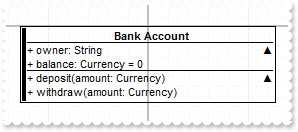
// AnchorClick event - Occurs when an anchor element is clicked.
FUNCTION surfaceEvents_AnchorClick(OBJECT surface, STRING AnchorID, STRING Options)
OBJECT element;
element = _ObjectCallMethod(surface, "ExecuteTemplate", "Elements.Item(`Account`)");
_ObjectSetProperty( element , "Height", _ObjectGetProperty( element , "AutoHeight"));
END
OBJECT element,surface;
surface = ObjectByName("AN1") ;
ObjectAssociateEvents("surfaceEvents", surface);
element = _ObjectCallMethod( _ObjectGetProperty( surface , "Elements") , "Add", "<solidline> <c><b>Bank Account</b></solidline><br>+ owner: String <r><a 1;e64=gA8ABzABvABsABpABkg8JABuABlAAgAA4AAwisXjMYH0TAECM" +
"YAjsCMwAM4AkMGhEGOUei0Yl8bkQAOAAlsGmsSlp0h0SgkCF8DgsNhUMhEKiESkYAoMlk8phssmcCltLMNTAFOlFDlc2l0amMxjomAAjAA5AA2tMaHcfplZk1blVDqtu" +
"oNXjoAAEBA=>▲</a><br><solidline>+ balance: Currency = 0</solidline><br>+ deposit(amount: Currency)<r><a 2;e64=gA8ABjAA+AEC" +
"MwAM8DABvABshoAOQAEAAHAAGEWjEajMGNoAMoAOgANERMgAOcHAAvAEJhcEh0Qh0Tg0CmkqMMFlUuhkxiMTisXjNCjk6EwAEYAHIAG1MjY7lUsnkwh8/nUClk5gwAAE" +
"BA==>▲</a><br>+ withdraw(amount: Currency)");
_ObjectSetProperty( element , "ID", "Account");
_ObjectSetProperty( element , "X", -128);
_ObjectSetProperty( element , "CaptionSingleLine", 1);
_ObjectSetProperty( element , "AutoSize", 0);
_ObjectSetProperty( element , "Width", 256);
_ObjectSetProperty( element , "Height", _ObjectGetProperty( element , "AutoHeight"));
_ObjectSetProperty( element , "CaptionAlign", 4);
|
|
158
|
Expandable-caption
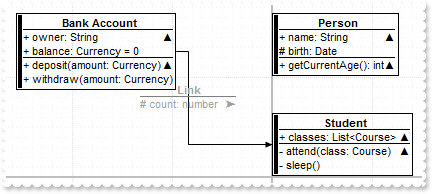
// AnchorClick event - Occurs when an anchor element is clicked.
FUNCTION surfaceEvents_AnchorClick(OBJECT surface, STRING AnchorID, STRING Options)
Message( AnchorID );
END
OBJECT element,link,surface;
surface = ObjectByName("AN1") ;
ObjectAssociateEvents("surfaceEvents", surface);
element = _ObjectCallMethod( _ObjectGetProperty( surface , "Elements") , "Add", "<solidline> <c><b>Bank Account</b></solidline><br>+ owner: String <r><a 1;e64=gA8ABzABvABsABpABkg8JABuABlAAgAA4AAwisXjMYH0TAECM" +
"YAjsCMwAM4AkMGhEGOUei0Yl8bkQAOAAlsGmsSlp0h0SgkCF8DgsNhUMhEKiESkYAoMlk8phssmcCltLMNTAFOlFDlc2l0amMxjomAAjAA5AA2tMaHcfplZk1blVDqtu" +
"oNXjoAAEBA=>▲</a><br><solidline>+ balance: Currency = 0</solidline><br>+ deposit(amount: Currency)<r><a 2;e64=gA8ABjAA+AEC" +
"MwAM8DABvABshoAOQAEAAHAAGEWjEajMGNoAMoAOgANERMgAOcHAAvAEJhcEh0Qh0Tg0CmkqMMFlUuhkxiMTisXjNCjk6EwAEYAHIAG1MjY7lUsnkwh8/nUClk5gwAAE" +
"BA==>▲</a><br>+ withdraw(amount: Currency)");
_ObjectSetProperty( element , "ID", "Account");
_ObjectSetProperty( element , "X", -256);
_ObjectSetProperty( element , "Y", -164);
_ObjectSetProperty( element , "CaptionSingleLine", 1);
_ObjectSetProperty( element , "CaptionAlign", 4);
element = _ObjectCallMethod( _ObjectGetProperty( surface , "Elements") , "Add", "<solidline> <c><b>Person</b></solidline><br>+ name: String <r><a 1;e64=gA8ABzABvABsABpABkg8JABuABlAAgAA4AAwisXjMYH0TAECMYAjsCMw" +
"AM4AkMGhEGOUei0Yl8bkQAOAAlsGmsSlp0h0SgkCF8DgsNhUMhEKiESkYAoMlk8phssmcCltLMNTAFOlFDlc2l0amMxjomAAjAA5AA2tMaHcfplZk1blVDqtuoNXjoAA" +
"EBA=>▲</a><br><solidline># birth: Date</solidline><br>+ getCurrentAge(): int<r><a 2;e64=gA8ABjAA+AECMwAM8DABvABshoAOQAEAAH" +
"AAGEWjEajMGNoAMoAOgANERMgAOcHAAvAEJhcEh0Qh0Tg0CmkqMMFlUuhkxiMTisXjNCjk6EwAEYAHIAG1MjY7lUsnkwh8/nUClk5gwAAEBA==>▲</a>");
_ObjectSetProperty( element , "ID", "Person");
_ObjectSetProperty( element , "Y", -164);
_ObjectSetProperty( element , "CaptionSingleLine", 1);
element = _ObjectCallMethod( _ObjectGetProperty( surface , "Elements") , "Add", "<solidline> <c><b>Student</b></solidline><br><solidline>+ classes: List<Course> <r><a 1;e64=gA8ABzABvABsABpABkg8JABuABlAA+AAgAE" +
"CMcTi4AMwAM4AjMGhEGOUVAA4AAwk8plcqihwAElg0wiUlOkOiUEgQvgcFhsKhkIhUQiUUnccj0gn0jmMagUlowAMNOpEfkMNkkmlEqrctjQmAAjAA5AA2sssHcbnkdq" +
"1Ln1QtVSjQAAEBA==>▲</a></solidline><br>- attend(class: Course)<r><a 2;e64=gA8ABjAA+AECMwAM8DABvABshoAOQAEAAHAAGEWjEajMGNoA" +
"MoAOgANERMgAOcHAAvAEJhcEh0Qh0Tg0CmkqMMFlUuhkxiMTisXjNCjk6EwAEYAHIAG1MjY7lUsnkwh8/nUClk5gwAAEBA==>▲</a><br>- sleep()");
_ObjectSetProperty( element , "ID", "Student");
_ObjectSetProperty( element , "Y", -64);
_ObjectSetProperty( element , "CaptionSingleLine", 1);
link = _ObjectCallMethod( _ObjectGetProperty( surface , "Links") , "Add", _ObjectCallMethod(surface, "ExecuteTemplate", ".Elements.Item(`Account`)"),_ObjectCallMethod(surface, "ExecuteTemplate", ".Elements.Item(`Student`)"));
_ObjectSetProperty( link , "Caption", "<fgcolor A0A0A0><solidline 808080> <c><b>Link</b></solidline><br># count: number <r><a ;exp=12992>➤</a>");
|
|
157
|
Expandable-caption
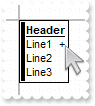
OBJECT element,surface;
surface = ObjectByName("AN1") ;
element = _ObjectCallMethod( _ObjectGetProperty( surface , "Elements") , "Add", "<solidline><b>Header</b></solidline><br>Line1<r><a ;exp=show lines>+</a><br>Line2<br>Line3");
_ObjectSetProperty( element , "CaptionSingleLine", 1);
|
|
156
|
Fullfit the caption on the element's width
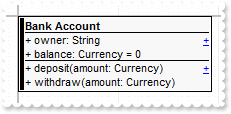
OBJECT element,surface;
surface = ObjectByName("AN1") ;
element = _ObjectCallMethod( _ObjectGetProperty( surface , "Elements") , "Add", "<solidline><b>Bank Account</b></solidline><br>+ owner: String <r><a 1;properties>+</a><br><solidline>+ balance: Currency = 0</s" +
"olidline><br>+ deposit(amount: Currency)<r><a 2;methods>+</a><br>+ withdraw(amount: Currency)");
_ObjectSetProperty( element , "CaptionSingleLine", 1);
_ObjectSetProperty( element , "BackColor", 16316664);
_ObjectSetProperty( element , "AutoSize", 0);
_ObjectSetProperty( element , "Width", 194);
_ObjectSetProperty( element , "Height", 76);
_ObjectSetProperty( element , "CaptionAlign", 4);
|
|
155
|
Wrap the caption by <br> or "\r\n" sequence only
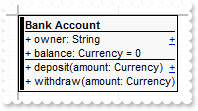
OBJECT element,surface;
surface = ObjectByName("AN1") ;
element = _ObjectCallMethod( _ObjectGetProperty( surface , "Elements") , "Add", "<solidline><b>Bank Account</b></solidline><br>+ owner: String <r><a 1;properties>+</a><br><solidline>+ balance: Currency = 0</s" +
"olidline><br>+ deposit(amount: Currency)<r><a 2;methods>+</a><br>+ withdraw(amount: Currency)");
_ObjectSetProperty( element , "CaptionSingleLine", 1);
_ObjectSetProperty( element , "BackColor", 16316664);
|
|
154
|
Display a custom tooltip
// MouseMove event - Occurs when the user moves the mouse.
FUNCTION surfaceEvents_MouseMove(OBJECT surface, INT Button, INT Shift, INT X, INT Y)
_ObjectCallMethod( surface , "ShowToolTip", "new content","","","+8","+8");
END
|
|
153
|
Shows the tooltip of the object moved relative to its default position
// MouseMove event - Occurs when the user moves the mouse.
FUNCTION surfaceEvents_MouseMove(OBJECT surface, INT Button, INT Shift, INT X, INT Y)
_ObjectCallMethod( surface , "ShowToolTip", "<null>","<null>","","+8","+8");
END
OBJECT surface;
surface = ObjectByName("AN1") ;
ObjectAssociateEvents("surfaceEvents", surface);
_ObjectSetProperty( _ObjectCallMethod( _ObjectGetProperty( surface , "Elements") , "Add", "Element with a Tooltip") , "ToolTip", "This is a bit of text that should be displayed when cursor hovers the element.");
|
|
152
|
Rename Undo/Redo commands into the control's toolbar
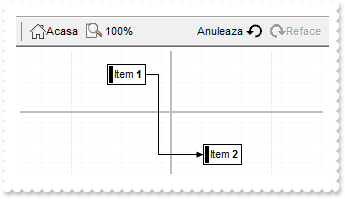
OBJECT elements,surface;
surface = ObjectByName("AN1") ;
_ObjectCallMethod( surface , "BeginUpdate");
_ObjectSetProperty( surface , "AllowUndoRedo", -1);
_ObjectSetProperty( surface , "ToolBarFormat", "-1,100,101,|,103,104");
_ObjectCallMethod(surface, "ExecuteTemplate", "ToolBarCaption(100) = `<img>1</img>Acasa`");
_ObjectCallMethod(surface, "ExecuteTemplate", "ToolBarCaption(103) = `Anuleaza <img>3</img>`");
_ObjectCallMethod(surface, "ExecuteTemplate", "ToolBarCaption(104) = `<img>4</img>Reface`");
_ObjectCallMethod(surface, "ExecuteTemplate", "ToolBarToolTip(100) = `Restabileste vizualizarea la origine.`");
_ObjectCallMethod(surface, "ExecuteTemplate", "ToolBarToolTip(101) = `Mareste vizualizarea.`");
_ObjectCallMethod(surface, "ExecuteTemplate", "ToolBarToolTip(103) = `Anuleaza ultima actiune UI. Pentru a anula o actiune apasati Ctrl+Z.`");
_ObjectCallMethod(surface, "ExecuteTemplate", "ToolBarToolTip(104) = `Inverseaza cea mai recenta operatie de anulare. Pentru a reface o actiune apasati Ctrl+Y.`");
elements = _ObjectGetProperty( surface , "Elements");
_ObjectCallMethod( elements , "Add", "Item <b>1",-64,-48);
_ObjectCallMethod( elements , "Add", "Item <b>2",32,32);
_ObjectCallMethod( _ObjectGetProperty( surface , "Links") , "Add", _ObjectCallMethod(surface, "ExecuteTemplate", ".Elements.Item(1)"),_ObjectCallMethod(surface, "ExecuteTemplate", ".Elements.Item(2)"));
_ObjectCallMethod( surface , "EndUpdate");
|
|
151
|
Add Undo/Redo commands to control's toolbar
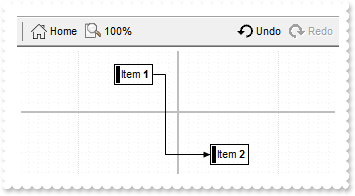
OBJECT elements,surface;
surface = ObjectByName("AN1") ;
_ObjectCallMethod( surface , "BeginUpdate");
_ObjectSetProperty( surface , "AllowUndoRedo", -1);
_ObjectSetProperty( surface , "ToolBarFormat", "-1,100,101,|,103,104");
elements = _ObjectGetProperty( surface , "Elements");
_ObjectCallMethod( elements , "Add", "Item <b>1",-64,-48);
_ObjectCallMethod( elements , "Add", "Item <b>2",32,32);
_ObjectCallMethod( _ObjectGetProperty( surface , "Links") , "Add", _ObjectCallMethod(surface, "ExecuteTemplate", ".Elements.Item(1)"),_ObjectCallMethod(surface, "ExecuteTemplate", ".Elements.Item(2)"));
_ObjectCallMethod( surface , "EndUpdate");
|
|
150
|
Clear Undo/Redo queue (method 2)
OBJECT elements,surface;
surface = ObjectByName("AN1") ;
_ObjectCallMethod( surface , "BeginUpdate");
_ObjectSetProperty( surface , "AllowUndoRedo", -1);
elements = _ObjectGetProperty( surface , "Elements");
_ObjectCallMethod( elements , "Add", "Item <b>1",-64,-64);
_ObjectCallMethod( elements , "Add", "Item <b>2");
_ObjectCallMethod( _ObjectGetProperty( surface , "Links") , "Add", _ObjectCallMethod(surface, "ExecuteTemplate", ".Elements.Item(1)"),_ObjectCallMethod(surface, "ExecuteTemplate", ".Elements.Item(2)"));
c = _ObjectGetProperty( surface , "UndoRedoQueueLength");
_ObjectSetProperty( surface , "UndoRedoQueueLength", 0);
_ObjectSetProperty( surface , "UndoRedoQueueLength", c);
Message( _ObjectCallMethod(surface, "ExecuteTemplate", "UndoListAction()") );
_ObjectCallMethod( surface , "EndUpdate");
|
|
149
|
Clear Undo/Redo queue (method 1)
OBJECT elements,surface;
surface = ObjectByName("AN1") ;
_ObjectCallMethod( surface , "BeginUpdate");
_ObjectSetProperty( surface , "AllowUndoRedo", -1);
elements = _ObjectGetProperty( surface , "Elements");
_ObjectCallMethod( elements , "Add", "Item <b>1",-64,-64);
_ObjectCallMethod( elements , "Add", "Item <b>2");
_ObjectCallMethod( _ObjectGetProperty( surface , "Links") , "Add", _ObjectCallMethod(surface, "ExecuteTemplate", ".Elements.Item(1)"),_ObjectCallMethod(surface, "ExecuteTemplate", ".Elements.Item(2)"));
_ObjectSetProperty( surface , "AllowUndoRedo", -1);
Message( _ObjectCallMethod(surface, "ExecuteTemplate", "UndoListAction()") );
_ObjectCallMethod( surface , "EndUpdate");
|
|
148
|
Removes Redo operations
OBJECT elements,surface;
surface = ObjectByName("AN1") ;
_ObjectCallMethod( surface , "BeginUpdate");
_ObjectSetProperty( surface , "AllowUndoRedo", -1);
elements = _ObjectGetProperty( surface , "Elements");
_ObjectCallMethod( elements , "Add", "Item <b>1",-64,-64);
_ObjectCallMethod( elements , "Add", "Item <b>2");
_ObjectCallMethod( _ObjectGetProperty( surface , "Links") , "Add", _ObjectCallMethod(surface, "ExecuteTemplate", ".Elements.Item(1)"),_ObjectCallMethod(surface, "ExecuteTemplate", ".Elements.Item(2)"));
_ObjectCallMethod( surface , "Undo");
_ObjectCallMethod( surface , "RedoRemoveAction", 10);
Message( _ObjectCallMethod(surface, "ExecuteTemplate", "RedoListAction()") );
_ObjectCallMethod( surface , "EndUpdate");
|
|
147
|
Removes Undo operations
OBJECT elements,surface;
surface = ObjectByName("AN1") ;
_ObjectCallMethod( surface , "BeginUpdate");
_ObjectSetProperty( surface , "AllowUndoRedo", -1);
elements = _ObjectGetProperty( surface , "Elements");
_ObjectCallMethod( elements , "Add", "Item <b>1",-64,-64);
_ObjectCallMethod( elements , "Add", "Item <b>2");
_ObjectCallMethod( _ObjectGetProperty( surface , "Links") , "Add", _ObjectCallMethod(surface, "ExecuteTemplate", ".Elements.Item(1)"),_ObjectCallMethod(surface, "ExecuteTemplate", ".Elements.Item(2)"));
_ObjectCallMethod( surface , "UndoRemoveAction", 10);
Message( _ObjectCallMethod(surface, "ExecuteTemplate", "UndoListAction()") );
_ObjectCallMethod( surface , "EndUpdate");
|
|
146
|
Record the UI operations as a block of undo/redo operations
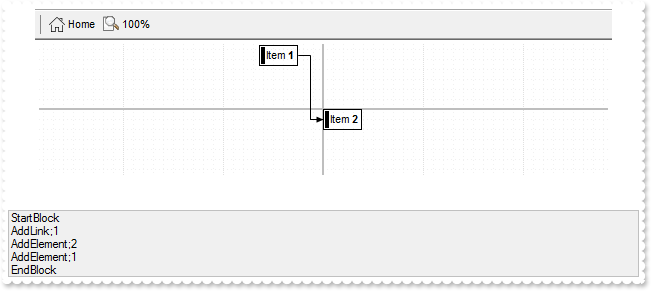
OBJECT elements,surface;
surface = ObjectByName("AN1") ;
_ObjectCallMethod( surface , "BeginUpdate");
_ObjectSetProperty( surface , "AllowUndoRedo", -1);
_ObjectCallMethod( surface , "StartBlockUndoRedo");
elements = _ObjectGetProperty( surface , "Elements");
_ObjectCallMethod( elements , "Add", "Item <b>1",-64,-64);
_ObjectCallMethod( elements , "Add", "Item <b>2");
_ObjectCallMethod( _ObjectGetProperty( surface , "Links") , "Add", _ObjectCallMethod(surface, "ExecuteTemplate", ".Elements.Item(1)"),_ObjectCallMethod(surface, "ExecuteTemplate", ".Elements.Item(2)"));
_ObjectCallMethod( surface , "EndBlockUndoRedo");
Message( _ObjectCallMethod(surface, "ExecuteTemplate", "UndoListAction()") );
_ObjectCallMethod( surface , "EndUpdate");
|
|
145
|
Groups the next to current Undo/Redo Actions in a single block
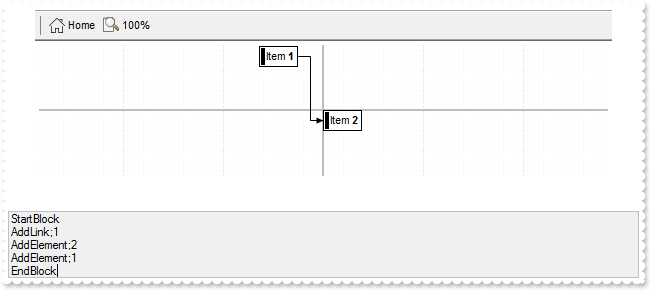
OBJECT elements,surface;
surface = ObjectByName("AN1") ;
_ObjectCallMethod( surface , "BeginUpdate");
_ObjectSetProperty( surface , "AllowUndoRedo", -1);
elements = _ObjectGetProperty( surface , "Elements");
_ObjectCallMethod( elements , "Add", "Item <b>1",-64,-64);
_ObjectCallMethod( elements , "Add", "Item <b>2");
_ObjectCallMethod( _ObjectGetProperty( surface , "Links") , "Add", _ObjectCallMethod(surface, "ExecuteTemplate", ".Elements.Item(1)"),_ObjectCallMethod(surface, "ExecuteTemplate", ".Elements.Item(2)"));
_ObjectCallMethod( surface , "GroupUndoRedoActions", 3);
Message( _ObjectCallMethod(surface, "ExecuteTemplate", "UndoListAction()") );
_ObjectCallMethod( surface , "EndUpdate");
|
|
144
|
Limits the number of entries within the Undo/Redo queue
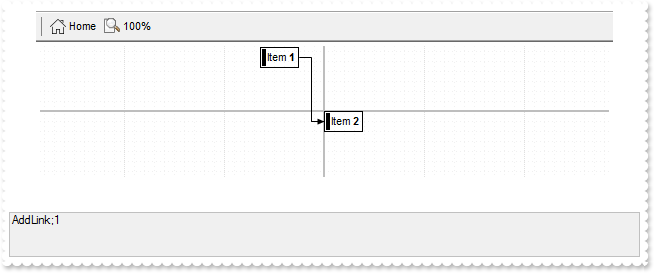
OBJECT elements,surface;
surface = ObjectByName("AN1") ;
_ObjectCallMethod( surface , "BeginUpdate");
_ObjectSetProperty( surface , "AllowUndoRedo", -1);
_ObjectSetProperty( surface , "UndoRedoQueueLength", 1);
elements = _ObjectGetProperty( surface , "Elements");
_ObjectCallMethod( elements , "Add", "Item <b>1",-64,-64);
_ObjectCallMethod( elements , "Add", "Item <b>2");
_ObjectCallMethod( _ObjectGetProperty( surface , "Links") , "Add", _ObjectCallMethod(surface, "ExecuteTemplate", ".Elements.Item(1)"),_ObjectCallMethod(surface, "ExecuteTemplate", ".Elements.Item(2)"));
Message( _ObjectCallMethod(surface, "ExecuteTemplate", "UndoListAction()") );
_ObjectCallMethod( surface , "EndUpdate");
|
|
143
|
Lists the Redo actions that can be performed on the surface
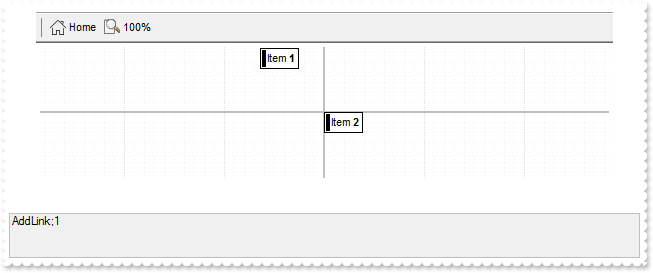
OBJECT elements,surface;
surface = ObjectByName("AN1") ;
_ObjectCallMethod( surface , "BeginUpdate");
_ObjectSetProperty( surface , "AllowUndoRedo", -1);
elements = _ObjectGetProperty( surface , "Elements");
_ObjectCallMethod( elements , "Add", "Item <b>1",-64,-64);
_ObjectCallMethod( elements , "Add", "Item <b>2");
_ObjectCallMethod( _ObjectGetProperty( surface , "Links") , "Add", _ObjectCallMethod(surface, "ExecuteTemplate", ".Elements.Item(1)"),_ObjectCallMethod(surface, "ExecuteTemplate", ".Elements.Item(2)"));
_ObjectCallMethod( surface , "Undo");
Message( _ObjectCallMethod(surface, "ExecuteTemplate", "RedoListAction()") );
_ObjectCallMethod( surface , "EndUpdate");
|
|
142
|
Lists the Undo actions that can be performed on the surface
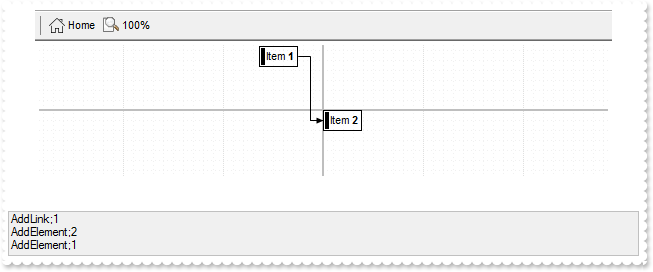
OBJECT elements,surface;
surface = ObjectByName("AN1") ;
_ObjectCallMethod( surface , "BeginUpdate");
_ObjectSetProperty( surface , "AllowUndoRedo", -1);
elements = _ObjectGetProperty( surface , "Elements");
_ObjectCallMethod( elements , "Add", "Item <b>1",-64,-64);
_ObjectCallMethod( elements , "Add", "Item <b>2");
_ObjectCallMethod( _ObjectGetProperty( surface , "Links") , "Add", _ObjectCallMethod(surface, "ExecuteTemplate", ".Elements.Item(1)"),_ObjectCallMethod(surface, "ExecuteTemplate", ".Elements.Item(2)"));
Message( _ObjectCallMethod(surface, "ExecuteTemplate", "UndoListAction()") );
_ObjectCallMethod( surface , "EndUpdate");
|
|
141
|
Checks whether the Undo operation is possible
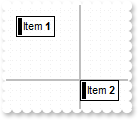
OBJECT elements,surface;
surface = ObjectByName("AN1") ;
_ObjectCallMethod( surface , "BeginUpdate");
_ObjectSetProperty( surface , "AllowUndoRedo", -1);
elements = _ObjectGetProperty( surface , "Elements");
_ObjectCallMethod( elements , "Add", "Item <b>1",-64,-64);
_ObjectCallMethod( elements , "Add", "Item <b>2");
_ObjectCallMethod( _ObjectGetProperty( surface , "Links") , "Add", _ObjectCallMethod(surface, "ExecuteTemplate", ".Elements.Item(1)"),_ObjectCallMethod(surface, "ExecuteTemplate", ".Elements.Item(2)"));
_ObjectCallMethod( surface , "Undo");
Message( "CanRedo" );
Message( _ObjectGetProperty( surface , "CanRedo") );
_ObjectCallMethod( surface , "EndUpdate");
|
|
140
|
Call Redo by code
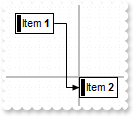
OBJECT elements,surface;
surface = ObjectByName("AN1") ;
_ObjectCallMethod( surface , "BeginUpdate");
_ObjectSetProperty( surface , "AllowUndoRedo", -1);
elements = _ObjectGetProperty( surface , "Elements");
_ObjectCallMethod( elements , "Add", "Item <b>1",-64,-64);
_ObjectCallMethod( elements , "Add", "Item <b>2");
_ObjectCallMethod( _ObjectGetProperty( surface , "Links") , "Add", _ObjectCallMethod(surface, "ExecuteTemplate", ".Elements.Item(1)"),_ObjectCallMethod(surface, "ExecuteTemplate", ".Elements.Item(2)"));
_ObjectCallMethod( surface , "Undo");
_ObjectCallMethod( surface , "Redo");
_ObjectCallMethod( surface , "EndUpdate");
|
|
139
|
Checks whether the Undo operation is possible
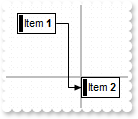
OBJECT elements,surface;
surface = ObjectByName("AN1") ;
_ObjectCallMethod( surface , "BeginUpdate");
_ObjectSetProperty( surface , "AllowUndoRedo", -1);
elements = _ObjectGetProperty( surface , "Elements");
_ObjectCallMethod( elements , "Add", "Item <b>1",-64,-64);
_ObjectCallMethod( elements , "Add", "Item <b>2");
_ObjectCallMethod( _ObjectGetProperty( surface , "Links") , "Add", _ObjectCallMethod(surface, "ExecuteTemplate", ".Elements.Item(1)"),_ObjectCallMethod(surface, "ExecuteTemplate", ".Elements.Item(2)"));
Message( "CanUndo" );
Message( _ObjectGetProperty( surface , "CanUndo") );
_ObjectCallMethod( surface , "EndUpdate");
|
|
138
|
Call Undo by code
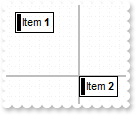
OBJECT elements,surface;
surface = ObjectByName("AN1") ;
_ObjectCallMethod( surface , "BeginUpdate");
_ObjectSetProperty( surface , "AllowUndoRedo", -1);
elements = _ObjectGetProperty( surface , "Elements");
_ObjectCallMethod( elements , "Add", "Item <b>1",-64,-64);
_ObjectCallMethod( elements , "Add", "Item <b>2");
_ObjectCallMethod( _ObjectGetProperty( surface , "Links") , "Add", _ObjectCallMethod(surface, "ExecuteTemplate", ".Elements.Item(1)"),_ObjectCallMethod(surface, "ExecuteTemplate", ".Elements.Item(2)"));
_ObjectCallMethod( surface , "Undo");
_ObjectCallMethod( surface , "EndUpdate");
|
|
137
|
Save the element's properties for Undo/Redo operations, by code
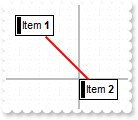
OBJECT elements,link,surface;
surface = ObjectByName("AN1") ;
_ObjectCallMethod( surface , "BeginUpdate");
_ObjectSetProperty( surface , "AllowUndoRedo", -1);
elements = _ObjectGetProperty( surface , "Elements");
_ObjectCallMethod( elements , "Add", "Item <b>1",-64,-64);
_ObjectCallMethod( elements , "Add", "Item <b>2");
_ObjectCallMethod( surface , "StartBlockUndoRedo");
link = _ObjectCallMethod( _ObjectGetProperty( surface , "Links") , "Add", _ObjectCallMethod(surface, "ExecuteTemplate", ".Elements.Item(1)"),_ObjectCallMethod(surface, "ExecuteTemplate", ".Elements.Item(2)"));
h = _ObjectGetProperty( link , "StartUpdateLink");
_ObjectSetProperty( link , "Color", 255);
_ObjectSetProperty( link , "Width", 2);
_ObjectSetProperty( link , "ShowDir", 0);
_ObjectSetProperty( link , "ShowLinkType", 2);
_ObjectCallMethod( link , "EndUpdateLink", h);
_ObjectCallMethod( surface , "EndBlockUndoRedo");
_ObjectCallMethod( surface , "EndUpdate");
|
|
136
|
No color is restored for the link when Undo/Redo operation is executed
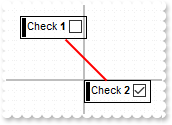
// AddElement event - A new element has been added to the surface.
FUNCTION surfaceEvents_AddElement(OBJECT surface, OBJECT Element)
' Element.ShowCheckBox = True
' Element.CheckBoxAlign = 2
END
OBJECT elements,link,surface;
surface = ObjectByName("AN1") ;
ObjectAssociateEvents("surfaceEvents", surface);
_ObjectCallMethod( surface , "BeginUpdate");
_ObjectSetProperty( surface , "AllowUndoRedo", -1);
elements = _ObjectGetProperty( surface , "Elements");
_ObjectCallMethod( elements , "Add", "Check <b>1",-64,-64);
_ObjectSetProperty( _ObjectCallMethod( elements , "Add", "Check <b>2") , "Checked", 1);
_ObjectCallMethod( surface , "StartBlockUndoRedo");
link = _ObjectCallMethod( _ObjectGetProperty( surface , "Links") , "Add", _ObjectCallMethod(surface, "ExecuteTemplate", ".Elements.Item(1)"),_ObjectCallMethod(surface, "ExecuteTemplate", ".Elements.Item(2)"));
h = _ObjectGetProperty( link , "StartUpdateLink");
_ObjectSetProperty( link , "Color", 255);
_ObjectSetProperty( link , "Width", 2);
_ObjectSetProperty( link , "ShowDir", 0);
_ObjectSetProperty( link , "ShowLinkType", 2);
_ObjectCallMethod( link , "EndUpdateLink", h);
_ObjectCallMethod( surface , "EndBlockUndoRedo");
_ObjectCallMethod( surface , "EndUpdate");
|
|
135
|
Save the element's properties for Undo/Redo operations, by code
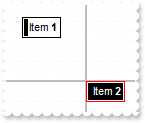
OBJECT element,surface;
surface = ObjectByName("AN1") ;
_ObjectCallMethod( surface , "BeginUpdate");
_ObjectSetProperty( surface , "AllowUndoRedo", -1);
_ObjectCallMethod( _ObjectGetProperty( surface , "Elements") , "Add", "Item <b>1",-64,-64);
_ObjectCallMethod( surface , "StartBlockUndoRedo");
element = _ObjectCallMethod( _ObjectGetProperty( surface , "Elements") , "Add", "Item <b>2");
h = _ObjectGetProperty( element , "StartUpdateElement");
_ObjectSetProperty( element , "BackColor", 0);
_ObjectSetProperty( element , "ForeColor", 16777215);
_ObjectSetProperty( element , "BorderColor", 255);
_ObjectCallMethod( element , "EndUpdateElement", h);
_ObjectCallMethod( surface , "EndBlockUndoRedo");
_ObjectCallMethod( surface , "EndUpdate");
|
|
134
|
No color is restored for the element when Undo/Redo operation is executed
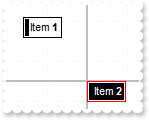
OBJECT element,surface;
surface = ObjectByName("AN1") ;
_ObjectCallMethod( surface , "BeginUpdate");
_ObjectSetProperty( surface , "AllowUndoRedo", -1);
_ObjectCallMethod( _ObjectGetProperty( surface , "Elements") , "Add", "Item <b>1",-64,-64);
_ObjectCallMethod( surface , "StartBlockUndoRedo");
element = _ObjectCallMethod( _ObjectGetProperty( surface , "Elements") , "Add", "Item <b>2");
h = _ObjectGetProperty( element , "StartUpdateElement");
_ObjectSetProperty( element , "BackColor", 0);
_ObjectSetProperty( element , "ForeColor", 16777215);
_ObjectSetProperty( element , "BorderColor", 255);
_ObjectCallMethod( element , "EndUpdateElement", h);
_ObjectCallMethod( surface , "EndBlockUndoRedo");
_ObjectCallMethod( surface , "EndUpdate");
|
|
133
|
How can I ensure that a specified element fits the surface's visible area
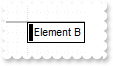
OBJECT elements,pattern,surface;
surface = ObjectByName("AN1") ;
elements = _ObjectGetProperty( surface , "Elements");
pattern = _ObjectGetProperty( _ObjectCallMethod( elements , "Add", "Element A",-100) , "Pattern");
_ObjectSetProperty( pattern , "Type", 6);
_ObjectSetProperty( pattern , "Color", 14737632);
_ObjectCallMethod( _ObjectCallMethod( elements , "Add", "Element B",2000) , "EnsureVisible");
|
|
132
|
LayoutEndChanging(exUndo), LayoutEndChanging(exRedo) or LayoutEndChanging(exUndoRedoUpdate) notifiy your application once a Undo/Redo operation is executed (CTRL+Z, CTRL+Y) or updated
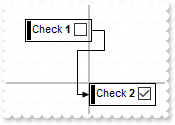
// AddElement event - A new element has been added to the surface.
FUNCTION surfaceEvents_AddElement(OBJECT surface, OBJECT Element)
' Element.ShowCheckBox = True
' Element.CheckBoxAlign = 2
END
// LayoutEndChanging event - Notifies your application once the control's layout has been changed.
FUNCTION surfaceEvents_LayoutEndChanging(OBJECT surface, INT Operation)
Message( "LayoutEndChanging" );
Message( Operation );
END
OBJECT elements,surface;
surface = ObjectByName("AN1") ;
ObjectAssociateEvents("surfaceEvents", surface);
_ObjectCallMethod( surface , "BeginUpdate");
_ObjectSetProperty( surface , "AllowUndoRedo", -1);
elements = _ObjectGetProperty( surface , "Elements");
_ObjectCallMethod( elements , "Add", "Check <b>1",-64,-64);
_ObjectSetProperty( _ObjectCallMethod( elements , "Add", "Check <b>2") , "Checked", 1);
_ObjectCallMethod( _ObjectGetProperty( surface , "Links") , "Add", _ObjectCallMethod(surface, "ExecuteTemplate", ".Elements.Item(1)"),_ObjectCallMethod(surface, "ExecuteTemplate", ".Elements.Item(2)"));
_ObjectCallMethod( surface , "EndUpdate");
|
|
131
|
Turn on the Undo/Redo feature
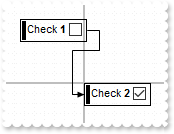
// AddElement event - A new element has been added to the surface.
FUNCTION surfaceEvents_AddElement(OBJECT surface, OBJECT Element)
' Element.ShowCheckBox = True
' Element.CheckBoxAlign = 2
END
OBJECT elements,surface;
surface = ObjectByName("AN1") ;
ObjectAssociateEvents("surfaceEvents", surface);
_ObjectCallMethod( surface , "BeginUpdate");
_ObjectSetProperty( surface , "AllowUndoRedo", -1);
elements = _ObjectGetProperty( surface , "Elements");
_ObjectCallMethod( elements , "Add", "Check <b>1",-64,-64);
_ObjectSetProperty( _ObjectCallMethod( elements , "Add", "Check <b>2") , "Checked", 1);
_ObjectCallMethod( _ObjectGetProperty( surface , "Links") , "Add", _ObjectCallMethod(surface, "ExecuteTemplate", ".Elements.Item(1)"),_ObjectCallMethod(surface, "ExecuteTemplate", ".Elements.Item(2)"));
_ObjectCallMethod( surface , "EndUpdate");
|
|
130
|
ImageSize property on 32 (specifies the size of control' icons/images/check-boxes/radio-buttons)
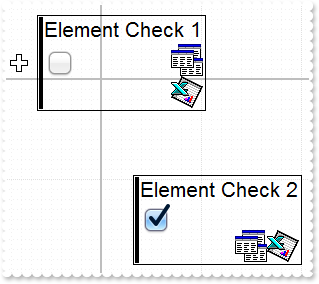
// AddElement event - A new element has been added to the surface.
FUNCTION surfaceEvents_AddElement(OBJECT surface, OBJECT Element)
' Element.ShowCheckBox = True
END
OBJECT appearance,element,elements,surface,var_element;
surface = ObjectByName("AN1") ;
ObjectAssociateEvents("surfaceEvents", surface);
_ObjectCallMethod( surface , "BeginUpdate");
_ObjectSetProperty( surface , "ImageSize", 32);
_ObjectSetProperty( _ObjectGetProperty( surface , "Font") , "Size", 16);
_ObjectCallMethod( surface , "Images", "gBJJgBAIDAAEg4AEEKAD/hz/EMNh8TIRNGwAjEZAEXjAojKAjMLjABhkaABAk0plUrlktl0vmExmUzmk1m03nE5nU7nk9miAoE+oVDolFo1HpFJpU5h8Sf9OqFNqUOq" +
"NUqdPq9VrFWrlbr1QpdhAFAkFis1ntFptVrtkrpszrNvmVxqk3uVtm1kmF3sdBvF/wGBmV+j9BYGHwWJulfxdax2NyFdx2JlV6l9Nw7AAGZymdz2Cy2GxErvWcz9ivlw" +
"yV21cuxugwktzGIzmvwtl0+53U5y0a0Wazmmyu/3dCyOMyXHx/J5nIr9q3uyqnBxFN3G46ma4vb7mD2Ng4nZze00fDkHC7t7us2rOX5tguetpHRlmz4HVqnXk1PjHO+C" +
"MPo9MBMC+j2vC8j7wS8cFNI4kBo05UIvfCT/NsnsApU+0Fqg/T+oy/kPxC0sEQfErKQK96+w28UWRI8UGvO8sTLS9r2PWmsMJTDTask3CsIbIEQRA3shOXEEAO/GclJ9" +
"FEKrrA8FRbKMXRIlb0JxCkjS1LMswhCcvuel0cv26cSMa8Ufx+2sQwhEUoSXOCjSbLcnxjKc7sdKUVyq28NtVI71P9P7JxtQEapjQ6fzfM8zPfNE2PhIsLL63E40slk5" +
"y7N89LcyU9SvMb3SdUc6VJLj5VLVLfO/PS9KzNFHUa/0XyBD0dxlS9cxhMlTRSoNXypPErWDPyfNS+MwprRNO0FD8wVVZ1AI08URwVRjtJ1WCn21QkkUrXVLVPQS/XIk" +
"FgTxT9iONZ9xVTdq+L1eKg3kkF6Upe68XtfV51/MtrVjBlwYFL1ev8y1/P6/lyzzYl02wntj0RVFmS1Qa+M5as93QxEUW9e993rfmQ2+vy65M/mL1lhl/2bj2ByVduMt" +
"NhCJT9hdz41nN14Ld12Z9UjfI/oUAaGseiw6+uFLLhcVabJOS5RqOE0BHlZ5VnEr5fOMs3st+aa/bbRzrJGV51Y0b0DbqaWXZD90hIsPbjWu52+6Wyadpe66hhO+P/Xi" +
"oW5rD8ZbrUZuVg6n1dsE/cXmewu1m9PVwnd35/nueXho/NaJzmjc61W76esuT77eG8pTquy9TwWH8LEzG8RDfFalx3Gcfvna9rvG/cptGLd9tuI6TZOP5Fiqi99vea+X" +
"4VRcBq/JZZtVQ9cwSs5lsXE372+a9z7PbfB3VVqHyvMctLto8uob6eV0m/cD6MN2v+T33t6sBut42vdv2bJ8a997x2maFJfK+qArbGJPEKE+1qTflMsIdW/GCJX17KcT" +
"6/czr/X+u1g29B7j/4BQfWkkx4zIHisjhPCmE0K4SwtXM+d4BvHRwNZOoBph9IJvPek9d40FoMJxf691jj2ywQQcHEWET4XJwkTszlVqm2GokewxtBT1DpQjRxDN0rUV" +
"DNKdC3lb6tzNOwh6upMSSYfv4YBCl/bsn9PxiFCEo7SI6Obc9HeOrnY8x4jtHtdpN4GRbaorhsbu18Pph5CiHymI0RpSXGJ/z2oUOxYxG858AyiI+bfJtuTcG5yelBJy" +
"T8okhqFd4a5yxL0rvulYtKCsZiWxWkc1s1cRoxxwhA31DLE0mR9l9HqX8fJgTDmFMVH0MIsRzVYnwnMi1dyzmhLt2kS2pxIiU62Wj5ptQGlSYFakLonTUJNLKaM5Wzlf" +
"fEkuFkk5wTrhVO2eE7G6lJhxFFYUZ55zmn0WuBCD4pzhirFCKkbomsOoIYmZx5p90LoYWGPdD5g0QmJRKYxbZ6zYoVQ2jVGylSak7KSkFH6RSjpHKFuU+YMyNo5SulkC" +
"6I0vonTCitMXPoEpVS2H5FQfEqp2R1opIgAEkJISYARTCukOhmPNI5Ex/wzGHUsicMwA1LHgQ90Y/KpoQHAD+pB/R4NzIaMAB9Xaw1gqaAOsh/A/ptIkWUfhGK1kZH8R" +
"gH5GqvgArqRmt4AAPrTroRofBGADkqr6Rmu4D7CEaHARiwpJrEEZsXXwlVjyMWRsaRqwdkLGNBABZmytmyMnaINZqyVpLR2ftKAAAdd6h2osbaskdiq4EZtgSmyNcbVW" +
"RJNXe3AA7REar3b0stlAAXBtoRmvJGLjEYAHUWsFcwCD/rnaop9aEICMAPdK5hT6xpeuzdOtAgKuJeGfdq6ggEbkTvAP+p9UCHXrvKkcgIA==");
appearance = _ObjectGetProperty( surface , "VisualAppearance");
_ObjectCallMethod( appearance , "Add", 1,"gBFLBCJwBAEHhEJAAEhABfICg6AADACAxRDgMQBQKAAzQFAYbhkGCGAAGMZxRgmFgAQhFcZQSKUOQTDKMIziaQAGgkNQwCSLIwjNIsBxPFKVQChEYxSjKA40SJNUgyj" +
"6CCY+QLIE5PfQgAL9I6eJABCCSQKkYx0HScRiwPBIbAZAYhCZqaKhWgkKI/WBQIABRDVLx5ESiLRtKy7Mq2bpvXBcNxXHalaztO68LxvKyqHb5fJ/PpgL4YHgmC4NQ7E" +
"MRwF6rfbyfZ7Xg/ORPTijZ4sdzMHTzJyscx3HqfaBoOaZU5eMLceTUMofHIndxCcasPbsOatVqjG5sYjcGC3La9cz3Pq/bpuDCbMxuaK1TrYXr1TTrcofBDldAxXRKDx" +
"RDWVhLnYOw9i6XxzjuXprCaOoKB6EwbiCZZCGOdZYlcT4xHmbhMnwNxtn+G5bmqdZ7n4Pw/i+X5zm+dQ9g4CAFjsfAJheOI8HsDoWDWTB/lwSAQkmA5PEgRYoDyDwYFY" +
"FoFmGCBmBqBphDgRJ0gOTIYBGRB/lyRh0iSCZbjYWJzgWDwIjYLoLmMCJGDKDJjBgWgqG6YhyhGHRzA2aJ1mCABOAiOJvhCZBJBYRoRmSCQmEqEQimkAZgg8TZnDCV4U" +
"kmCUmBKZYJGYWoWCUUhiFMNZckNUh2GENoaGaGZmgmJhqhqZpGGIEx2GYIxSGGGJdggWJth2Z4JmYeoemeSZ2H6H4hGmQhihyTRHGYLg7CiCgmgqIpokoNoOiOaJ4jqA" +
"ochqaZGgaCxpAoZoaiaaJqEmWIcGgShcnCJwqEqFoR3YOoFlgchflqNouiuawHmWSYqGkWZQhcatzmaOoumuSp2j6L5bBaKo0GQKRnGGCxqiyCwmkqMpsksNpOGUGI7A" +
"0ew1G0Rxlg0PptgsZuDG2Sx2l6N5tnYNZZjUDRXDCVo5l2FoymqOpukuNpujubwLjmWY5k0ZwxkaFxYlWdp6j6b5Lnafo/nABQdg2FxcUsY5BkmXAkmeQpckwNRrkKTh" +
"8CSHZBk4NwyC4KxxgMDwakOMZDn8GgwnGAo2C4cwthMcwmCcMoHBMHRehwTIghySYNksZwcH4HBMEsHx5hyPItiweYxnwSZEH4Mozn0fR+DMAo7EYJ50gkdZelKdNql2" +
"UgJn0GIukwH4HicQRai2GI4mSVpNl0dZGledgNgcYpYDWUx3FsOQi5YV5anaTY3G6W53A2RxylydxFjiaxEFCCgBBAQ==");
_ObjectCallMethod( appearance , "Add", 2,"gBFLBCJwBAEHhEJAAEhABcoFg6AADACAxRDgMQBQKAAzQFAYbhkGCGAAGMZxRgmFgAQhFcZQSKUOQTDKMIziaQAGgkNQwCSLIwjNIsBxPFKVQChEYxSjKA40SJNUgyj" +
"6CCY+QLIE5PfQgAL9I6eJABCCSQKkYx0HScRiwPBIbAZAYhCZqaKhWgkKI/WBQIABRDVLx5ESiLRtKy7Mq2bpvXBcNxXHalaztO68LxvKyqHb5fJ/PpgL4YHgmC4NQ7E" +
"MRwF6rfbyfZ7Xg/ORPTijZ4sdzMHTzJyscx3HqfaBoOaZU5eMLceTUMofHIndxCcasPbsLpOS5LNKsaxmWLYdhFdTxQi6LpvfA8BwXC6JY7heRYRbFbYxRjGNi1TS7G4" +
"nGKd5WGuL4UHwI4VkaYxii8V4pgQMgVBQdQ5iCTYGi8T4vlWbJ3nuPg+l+H5AlSCg6ByPBoE8Ap3jqYxhBido5g0OgOGOGI4CsSpCCAcgcAuEokiEN5NCKfJ9DyTRjnS" +
"cg1CEYxOBmBpPCgagdgcIZoHoGIFA4AxQkCAxKAgKBwgGSpIBCZhjF2E5UnQPQMiMCJBCIBwxkSQgsgo+JtDKT4ziiQw+k6EwAnsOgLnkHI+yCQ4iEuE4klkPhShEJBp" +
"AoPgymOMoaDgHBjFMBgyD0HYTiCZSZhIIIGC4ChiHSew5kwM5omILZPiOBI0hwZw5kodIdA+M4Uj4PxOmMSJ9DuTQzmyZgviceZagaHVfj4awwmaAh2GUIYmCOEZZDaD" +
"RDFGdwcg4EwyHMN4LBOaJbCoaZqgKH8qkMfIyD8DozDyfA7A0Coui0OpMmOZJdCsahKg6NooioChwmEMxLEoXJbDUTRXGSUgykyMgQG0GpPHMdI3D4TRCgSeQ0kmaw+l" +
"GNAtCOZJVCiT5DhyRQwAqMg0EoDBBGEGAsASC5yiSCw+k4Mp6lWNQuksTpRjMTxDGzJwGmGMpDDKXYTECSAxl6Q5olkK4PgMMIVkASRMBMBgzEkaZEjsNALhIZA6AeQB" +
"gk0ZJEgAAJ0CIAgODMNIsD6DRih9uYwFyAwfCUb5ijmbI+gwdxkk8MZMGeMpPCkDxzBiC5MHMPJLDSSROFMLIoBEQogEMFJPnENYQGgE4DCOaJfC7tYkhGTQ0kyWwyku" +
"XpMiyRpKjKR4wngM4JmOWJACCdYtHMWw+Eych4nINYLAEYA8AgdAEEsQZajaQoog4GxPiMVIolcdxNG8XZVkmNoRwWRVBlFeFEeAZQJgnFiHgHwcAhjhHgGMSI5xki2C" +
"yA4EQsA3i0HkBsLwKRFgAHcPkHopBJBcBeDUYI7xyDOHqKkWo2hLCsDIBIY4qQ5A8DoMMYwOAqCSBGKgU4yB2iDBwIgB4hxQgAAWNgBoAgsBdEcBUQ4sQ9A/HqD0JI8R" +
"pBzH2OYVgahLBHFiJQJweQiDhDUE4SAARQAzFsG0EQwA6AOWSBkFgVAIBCHeGERQFQiCQHeFkC4vkiB8DyB4F4QxVDvGMNEOQexMjlBeOAKQiQLgfDA7QEAaRiBdEkH8" +
"TI7AZiFBAGYBIABWjYBiGACioQ4C1A+AMMgWhfgxHgPsT4URIB0COKgPgjRwiAB8AYUArxBgCF6J4GY5hrAOCAPAAoGRRCsCIMEXATXfgAF8BMJwURuEQDgD4Q4OBoAe" +
"HGFgLIwQrC2D0JoSQ+QvhrHoSgQI8AbDFGID8C4Ah6BQAQAASACwgCYCMAUMARAvCKAiAMCAokeCKBEOAKgCBoDaHuMsEAqwJDiACDURg8R6gPCyDofYWAhgoDIJ4ZAu" +
"hoiGAYGgRoQw/A0GMMga4GwxiEDeIYYInATCDBQAoBAwAoDlA0KMBoVRGiDGwDQUYIRsgaGGDgM4LAwDWB8EcIA1APhjEgGQVwgRIgjFIIQHokgZA+CSEkLIKQSjHAwM" +
"sCwDAsAEB2ABTIwRwD6A8CMToSxkAxE4HYIw+BsgbBEDAHYBwojCBoIYFgXSjABE4MsHIbQWhlGILQS4UhvBdAUKEEwHgxDAAABQQQUAhgKHiDwE4JS4A7BGLQZwCR4g" +
"aBEMUYAqgKApHgGwVAIRNgvBMMQXImwZDtE4I8UIyAZCDCAE8AwrhgAdEEBACQLRCg4FEB4AYtA7CdEiPQMoJAMDNCkOMCAXAFDhH0D0Q4EgfAaGSK4NYzRUj9BuCgAg" +
"swOBjB4Fqpw8B2ADAwE4A4Qx2DAE6JIaQPQGhAGKBcIQ5B5gHByKIFARwADbAyKUfgdBKBBGyEcVIAB/ijHoIoSA0gdBNl+OATYERZgBGSDYWIWAUCEGKA4FAhR7CIBt" +
"YQGYZg4CMAiKEcAOwkBjHWE8Z4lQgA+DkBoTohwwCeAaMEEgBQCCABgHMRwQRhhMEWFQd4HwZgwDqFESItAbAGEANCpINAzANCCJkK4ah+heFYBURwsQrS2CsMYMoWGB" +
"hYDWI0EInQgiApXaOVI1QFDsC8MUNoMBMA1HMJga4eh+BeAWOgNNowGjYzCGAAwax+iJBeBVT4gxoBIAGFsJFBxgBiGKFkKQ7g5DFFQEcAo4AzDDACKEQQLgCiJDYB0M" +
"gRBCCQAgQEA==");
_ObjectCallMethod( appearance , "Add", 3,"gBFLBCJwBAEHhEJAAEhABQ4Fg6AADACAxRDgMQBQKAAzQFAYbhkGCGAAGMZxRgmFgAQhFcZQSKUOQTDKMIziaQAGgkNQwCSLIwjNIsBxPFKVQChEYxSjKA40SJNUgyj" +
"6CCY+QLIE5PfQgAL9I6eJABCCSQKkYx0HScRiwPBIbAZAYhCZqaKhWgkKI/WBQIABRDVLx5ESiLRtKy7Mq2bpvXBcNxXHalaztO68LxvKyqHb5fJ/PpgL4YHgmC4NQ7E" +
"MRwF6rfbyfZ7Xg/ORPTijZ4sdzMHTzJyscx3HqfaBoOaZU5eMLceTUMofHIndxCcasPbsLpOS5LNKsaxmWLYdhFdTxQi6LpvfA8BwXC6JY7heRYRbFbYxRjGNi1TS7G4" +
"nGKd5WGuL4UHwI4VkaYxii8V4pgQMgVBQdQ5iCTYGi8T4vlWbJ3nuPg+l+H5AlSCg6ByPBoE8Ap3jqYxhBido5g0OgOGOGI4CsSpCCAcgcAuEosiYN5NHMOJ+D4TpTnS" +
"eQ7CEY4uBmBpPhgagdgcIZoHibIEyUBJZDQIJShoCgcCAcoyAQOYYlcZJ1D0DxDCiQgwEiAZMHEMJLFKPJ9D2DoDnidQ4k+Y5QmKEROBkIhKD0JIZDIS4TGUCQuEeEJj" +
"nOIg8CuY4RkYNgwGMM5RllGpThDRYIGKZIpCkJFUH0PINyWcQ3CaaZCG+HBnEOTJhD8Tx4GoeQ/GcaZSHOH5nCmQhshoZhihYYwhiYA4RlkNoNEMUZ3ByDjwEsPxOnMa" +
"J9DuDR6F6GYmCmKh0nANtMioP4Gg8aoSiIO5NhodociqaY6GaFYkEyOg8lsNRNTaUgykyMgQG0GpPiONJbD8DpDEyfA6k0KwOkWMQsGsAJU0SagwkoJQJDIPISCQCJTG" +
"SUwyGaM4KkmMgtksHpFjAZ4TGCBAbgaSpcksdhNAMIJHHsD5TjSWWMAMOpwjyLwbk6cAz0KRJiDkDYzESCwiggcgcgYIQwCIEINCMCITj6TVxkMXp2j0cQLlCTo7E2F4" +
"ymkMZdhMPJHDGHpLAyVg+k4UwrCCSIyByDJ8DuDY8CiWY0kiXAXC6QJwFKGIjCeJpjgyezjlyDw6klHx5myRoMGwZwbkcToTEiew4kwbQfEmUgPkOKJUD4DpTHSHQmgk" +
"XI/ASTA1g0XIEDMTBimyfI7jSLYHEiUoPk0Fw/kadAsHGao8A0A5smEMJ2mNyg5gzJZwDgCpChyIZVyIZwFCMJEPASRkBqE+IcHInRcDxA2H4bIsx0AtDsIBpwZwYicD" +
"6BscwDwUBgHCIYaIfgtiVH2O4WgUwJjEFeAEQA7y4hMCiBMS4aRdB9A4CYE4LxljyBMHcDItBxinDCLcTYmgejBFQ9UTg9gFBOEmAQTI7A4iZGMGkQAWQ7jYA2HIL8BR" +
"AjDG4HcCwARbjZHiNoDw1nLDnGyNINQ+wjCpBMEgcovQUgICQJEcgWRuBvAyJ4d4ugpCUAINcHogxIgnDiM4N4axzD3F2JMTY/hRqYF6FsWIxhYAGGoAALQYgYirBwBE" +
"BwpAjBEAAIEIYsA2gOHCMAGgXAACIDmMITAUgFABH0D0I4WwvhNFGMAOIvxRD2GKNcMA8gjAPDCPwBogRPAxA8PgRwZRICYDED8RAXQEghEAN8DIgwIBdB4JYWwMgtiQ" +
"HoFQKAiRFguFKGwGQhglDsEOVwEQQRkCKBwOIHgSREDRBYHEXQcQdD7GIGARQHRxipBrMobgewDCUCADsEYWAzgMHKHQDQxxsDzA6EMfAeQHB4GQDkUYPA0iECiKoGgR" +
"hcDdA2GMQA8AOCjDSPgHI4QnApAKBICwHg1A+BcAwcYsgbjGGQNkCIgRsA6EcBEWANADjsB0B8YYzQQDIGSBcEYZBCCPEkFIHQSgkgZAwG4IwBAbAYGGAgL4Ch4g8BOC" +
"QAA2KKC0GcAke4AAXAFCoHkDw4xbBFEcJkE4JRSiEFeJYKQVRMgJHODwX4xAgC/AsIIZAeAHDRG0HYI40RKCLEGDUI4jAghwBWIceA+whCpHMFYZYOQxglDMHMBQGxYj" +
"VHiAoBIPgfgHGwPsHYJRSB6A0IERQLhCjJHMA4OQoAoCOACLYGYSx8DpBQIMWQdRnDRH+DsE4fB3CeAmM67kAAXBFEIDYDI7wLBtEoEIfYNwjiUGGJQYQMAjCHEAO0C4" +
"zxW29CoCgfIxR9AKA6J8BgUAIhDGMIoJ40hqgwCgKETgnBhhqCGI0AIqgZhGDANQDIlBDCRGkCoJISR0g1BSKQOgfAzBRG0DYHARh4DeDAOwANuw8ApCKKkYg/RPhjBs" +
"H0J4yg5hPGWN0GwFBHQBFaDoQIURljFAoB4GgzRVzbBECQFQRQoguHGHANwDRdCKy8CgSIGwhhoDYJYYI1giBICSAEgI=");
_ObjectCallMethod(surface, "ExecuteTemplate", "Background(70) = 16777216");
_ObjectCallMethod(surface, "ExecuteTemplate", "Background(71) = 33554432");
_ObjectCallMethod(surface, "ExecuteTemplate", "Background(72) = 50331648");
elements = _ObjectGetProperty( surface , "Elements");
var_Element = _ObjectCallMethod( _ObjectGetProperty( surface , "Elements") , "Add", "Element Check 1",-64,-64);
_ObjectSetProperty( _ObjectCallMethod( elements , "Add", "Child") , "Parent", var_Element);
var_element = var_Element;
_ObjectSetProperty( var_element , "Pictures", "1/2");
_ObjectSetProperty( var_element , "Expanded", 0);
element = _ObjectCallMethod( elements , "Add", "Element Check 2",32,96);
_ObjectSetProperty( element , "Checked", 1);
_ObjectSetProperty( element , "Pictures", "1,2");
_ObjectCallMethod( surface , "Home");
_ObjectCallMethod( surface , "EndUpdate");
|
|
129
|
ImageSize property on 16 (default) (specifies the size of control' icons)
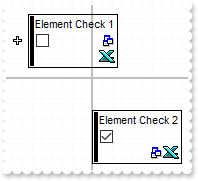
// AddElement event - A new element has been added to the surface.
FUNCTION surfaceEvents_AddElement(OBJECT surface, OBJECT Element)
' Element.ShowCheckBox = True
END
OBJECT element,elements,surface,var_element;
surface = ObjectByName("AN1") ;
ObjectAssociateEvents("surfaceEvents", surface);
_ObjectCallMethod( surface , "BeginUpdate");
_ObjectSetProperty( surface , "ImageSize", 16);
_ObjectCallMethod( surface , "Images", "gBJJgBAIDAAEg4ACEKAD/hz/EMNh8TIRNGwAjEZAEXjAojJAjMLjABAAgjUYkUnlUrlktl0vmExmUzmk1m03nE5nU7nkrQCAntBoVDolFo1HoM/ADAplLptImdMYFOq" +
"dSqlXq1QrVbrlGpVWsFNrNdnNjsk7pQAtNroFnt0sh8Yr9iulTuNxs1Eu8OiT/vsnsNVutXlk/oGGtVKxGLxWNtsZtN8iUYuNvy0Zvd+xNYwdwvl4p870GCqc8vOeuVt" +
"tmp1knyOayWVy+WzN/ze1wOElenm+12WUz/Bv2/3UyyWrzeutux2GSyGP2dQ33C1ur3GD3M4zUNzHdlWjq/E3nGzVpjWv4HA7fRy/Tv2IrN8rPW6nZ3ve7mUlfu20Z8a" +
"cvQyb+vY9jasYoDwMm+LytVBDqKG3z8O3Cb8P+mkAuY9cCQ2uL4KaxDKvkp8RNLEjqugnrwQo/UWPzFyeQw5sNLZFENrI4kOqU66pw8uzmOKvTqNqjULJvGL1JO48GtT" +
"GsbLdEL3scxLlyiw8dQeoUVxdLTtyKmUjwGlslRPJsnK1HbAKbKCrsQo8uQk/CeP44iaR/ATnTNPLvyxPU+z9P9AUDQVBowiofJXQ6Oo+kKMpIkjztE4TKn4P6JowfgP" +
"nwD5/nAjB8AOeAPo0eAA1IAFH07UhAIMpYAVIYFHqBUhwVjV1S1EtQAHxW65V0AZwAeuQAnwB5gAPYViEDVhwAHTQBkCjB4gOhwDmCyhH0sACAg==");
elements = _ObjectGetProperty( surface , "Elements");
var_Element = _ObjectCallMethod( _ObjectGetProperty( surface , "Elements") , "Add", "Element Check 1",-64,-64);
_ObjectSetProperty( _ObjectCallMethod( elements , "Add", "Child") , "Parent", var_Element);
var_element = var_Element;
_ObjectSetProperty( var_element , "Pictures", "1/2");
_ObjectSetProperty( var_element , "Expanded", 0);
element = _ObjectCallMethod( elements , "Add", "Element Check 2",0,32);
_ObjectSetProperty( element , "Checked", 1);
_ObjectSetProperty( element , "Pictures", "1,2");
_ObjectCallMethod( surface , "Home");
_ObjectCallMethod( surface , "EndUpdate");
|
|
128
|
We want to have option to start/end connectors at the middle of each side of the elements
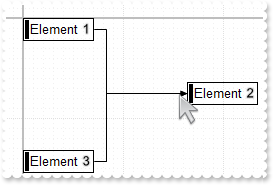
OBJECT elements,links,surface;
surface = ObjectByName("AN1") ;
_ObjectCallMethod( surface , "BeginUpdate");
_ObjectSetProperty( surface , "ShowLinks", -1);
elements = _ObjectGetProperty( surface , "Elements");
_ObjectCallMethod( elements , "Add", "Element <sha ;;0>1");
_ObjectCallMethod( elements , "Add", "Element <sha ;;0>2",164,64);
_ObjectCallMethod( elements , "Add", "Element <sha ;;0>3",0,132);
links = _ObjectGetProperty( surface , "Links");
_ObjectCallMethod( links , "Add", _ObjectCallMethod(surface, "ExecuteTemplate", ".Elements.Item(1)"),_ObjectCallMethod(surface, "ExecuteTemplate", ".Elements.Item(2)"));
_ObjectCallMethod( links , "Add", _ObjectCallMethod(surface, "ExecuteTemplate", ".Elements.Item(3)"),_ObjectCallMethod(surface, "ExecuteTemplate", ".Elements.Item(2)"));
_ObjectCallMethod( surface , "FitToClient");
_ObjectCallMethod( surface , "EndUpdate");
|
|
127
|
How can I determine the position the user clicks within the element's boundaries (Click event)
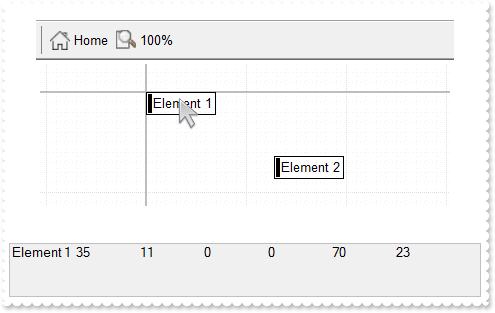
// Click event - Occurs when the user presses and then releases the left mouse button over the control.
FUNCTION surfaceEvents_Click()
e = _ObjectCallMethod(surface, "ExecuteTemplate", "ElementFromPoint(-1,-1)");
X = -1;
Y = -1;
_ObjectCallMethod( surface , "PointToPosition", X,Y);
Message( e );
Message( X );
Message( Y );
END
OBJECT elements,surface;
surface = ObjectByName("AN1") ;
ObjectAssociateEvents("surfaceEvents", surface);
_ObjectCallMethod( surface , "BeginUpdate");
elements = _ObjectGetProperty( surface , "Elements");
_ObjectCallMethod( elements , "Add", "Element 1");
_ObjectCallMethod( elements , "Add", "Element 2",128,64);
_ObjectCallMethod( surface , "FitToClient");
_ObjectCallMethod( surface , "EndUpdate");
|
|
126
|
How can I determine the position the user clicks within the element's boundaries (MouseMove event)
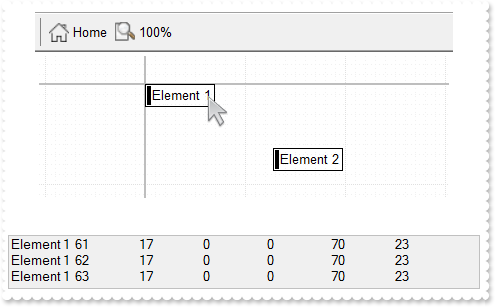
// MouseMove event - Occurs when the user moves the mouse.
FUNCTION surfaceEvents_MouseMove(OBJECT surface, INT Button, INT Shift, INT X, INT Y)
_ObjectCallMethod(surface, "TemplatePut", "Dim X,Y")
_ObjectCallMethod(surface, "TemplatePut", X)
_ObjectCallMethod(surface, "TemplatePut", Y)
e = _ObjectCallMethod(surface, "ExecuteTemplate", "ElementFromPoint(X,Y)");
_ObjectCallMethod( surface , "PointToPosition", X,Y);
Message( e );
Message( X );
Message( Y );
END
OBJECT elements,surface;
surface = ObjectByName("AN1") ;
ObjectAssociateEvents("surfaceEvents", surface);
_ObjectCallMethod( surface , "BeginUpdate");
elements = _ObjectGetProperty( surface , "Elements");
_ObjectCallMethod( elements , "Add", "Element 1");
_ObjectCallMethod( elements , "Add", "Element 2",128,64);
_ObjectCallMethod( surface , "FitToClient");
_ObjectCallMethod( surface , "EndUpdate");
|
|
125
|
How can I convert the screen position (mouse) to surface position
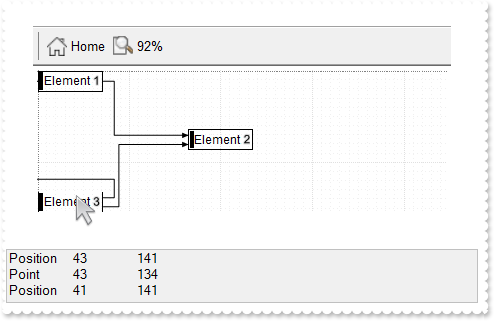
// MouseMove event - Occurs when the user moves the mouse.
FUNCTION surfaceEvents_MouseMove(OBJECT surface, INT Button, INT Shift, INT X, INT Y)
Message( "Point " );
Message( X );
Message( Y );
_ObjectCallMethod( surface , "PointToPosition", X,Y);
Message( "Position " );
Message( X );
Message( Y );
END
OBJECT elements,links,surface;
surface = ObjectByName("AN1") ;
ObjectAssociateEvents("surfaceEvents", surface);
_ObjectCallMethod( surface , "BeginUpdate");
elements = _ObjectGetProperty( surface , "Elements");
_ObjectCallMethod( elements , "Add", "Element <sha ;;0>1");
_ObjectCallMethod( elements , "Add", "Element <sha ;;0>2",164,64);
_ObjectCallMethod( elements , "Add", "Element <sha ;;0>3",0,132);
links = _ObjectGetProperty( surface , "Links");
_ObjectCallMethod( links , "Add", _ObjectCallMethod(surface, "ExecuteTemplate", ".Elements.Item(1)"),_ObjectCallMethod(surface, "ExecuteTemplate", ".Elements.Item(2)"));
_ObjectCallMethod( links , "Add", _ObjectCallMethod(surface, "ExecuteTemplate", ".Elements.Item(3)"),_ObjectCallMethod(surface, "ExecuteTemplate", ".Elements.Item(2)"));
_ObjectCallMethod( links , "Add", _ObjectCallMethod(surface, "ExecuteTemplate", ".Elements.Item(3)"),_ObjectCallMethod(surface, "ExecuteTemplate", ".Elements.Item(1)"));
_ObjectCallMethod( surface , "FitToClient");
_ObjectSetProperty( surface , "AxisStyle", 192);
_ObjectSetProperty( surface , "AxisColor", 8421504);
_ObjectCallMethod( surface , "EndUpdate");
|
|
124
|
Is is possible to show just the positive coordinates
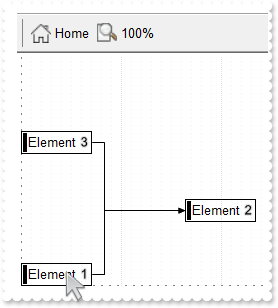
OBJECT elements,links,surface;
surface = ObjectByName("AN1") ;
_ObjectCallMethod( surface , "BeginUpdate");
_ObjectSetProperty( surface , "Coord", 17);
_ObjectSetProperty( surface , "AxisColor", 8421504);
_ObjectSetProperty( surface , "AxisStyle", 259);
_ObjectSetProperty( surface , "ShowLinks", -1);
elements = _ObjectGetProperty( surface , "Elements");
_ObjectCallMethod( elements , "Add", "Element <sha ;;0>1");
_ObjectCallMethod( elements , "Add", "Element <sha ;;0>2",164,64);
_ObjectCallMethod( elements , "Add", "Element <sha ;;0>3",0,132);
links = _ObjectGetProperty( surface , "Links");
_ObjectCallMethod( links , "Add", _ObjectCallMethod(surface, "ExecuteTemplate", ".Elements.Item(1)"),_ObjectCallMethod(surface, "ExecuteTemplate", ".Elements.Item(2)"));
_ObjectCallMethod( links , "Add", _ObjectCallMethod(surface, "ExecuteTemplate", ".Elements.Item(3)"),_ObjectCallMethod(surface, "ExecuteTemplate", ".Elements.Item(2)"));
_ObjectCallMethod( surface , "FitToClient");
_ObjectCallMethod( surface , "EndUpdate");
|
|
123
|
Cartesian coordinates (positive coordinates are shown top-right to the origin)
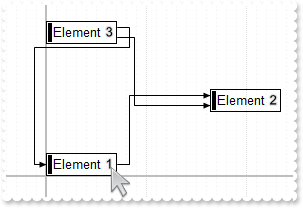
OBJECT elements,links,surface;
surface = ObjectByName("AN1") ;
_ObjectCallMethod( surface , "BeginUpdate");
_ObjectSetProperty( surface , "Coord", 1);
elements = _ObjectGetProperty( surface , "Elements");
_ObjectCallMethod( elements , "Add", "Element <sha ;;0>1");
_ObjectCallMethod( elements , "Add", "Element <sha ;;0>2",164,64);
_ObjectCallMethod( elements , "Add", "Element <sha ;;0>3",0,132);
links = _ObjectGetProperty( surface , "Links");
_ObjectCallMethod( links , "Add", _ObjectCallMethod(surface, "ExecuteTemplate", ".Elements.Item(1)"),_ObjectCallMethod(surface, "ExecuteTemplate", ".Elements.Item(2)"));
_ObjectCallMethod( links , "Add", _ObjectCallMethod(surface, "ExecuteTemplate", ".Elements.Item(3)"),_ObjectCallMethod(surface, "ExecuteTemplate", ".Elements.Item(2)"));
_ObjectCallMethod( links , "Add", _ObjectCallMethod(surface, "ExecuteTemplate", ".Elements.Item(3)"),_ObjectCallMethod(surface, "ExecuteTemplate", ".Elements.Item(1)"));
_ObjectCallMethod( surface , "FitToClient");
_ObjectCallMethod( surface , "EndUpdate");
|
|
122
|
Default coordinates (positive coordinates are shown bottom-right to the origin)
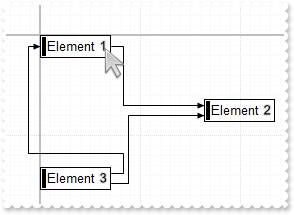
OBJECT elements,links,surface;
surface = ObjectByName("AN1") ;
_ObjectCallMethod( surface , "BeginUpdate");
_ObjectSetProperty( surface , "Coord", 0);
elements = _ObjectGetProperty( surface , "Elements");
_ObjectCallMethod( elements , "Add", "Element <sha ;;0>1");
_ObjectCallMethod( elements , "Add", "Element <sha ;;0>2",164,64);
_ObjectCallMethod( elements , "Add", "Element <sha ;;0>3",0,132);
links = _ObjectGetProperty( surface , "Links");
_ObjectCallMethod( links , "Add", _ObjectCallMethod(surface, "ExecuteTemplate", ".Elements.Item(1)"),_ObjectCallMethod(surface, "ExecuteTemplate", ".Elements.Item(2)"));
_ObjectCallMethod( links , "Add", _ObjectCallMethod(surface, "ExecuteTemplate", ".Elements.Item(3)"),_ObjectCallMethod(surface, "ExecuteTemplate", ".Elements.Item(2)"));
_ObjectCallMethod( links , "Add", _ObjectCallMethod(surface, "ExecuteTemplate", ".Elements.Item(3)"),_ObjectCallMethod(surface, "ExecuteTemplate", ".Elements.Item(1)"));
_ObjectCallMethod( surface , "FitToClient");
_ObjectCallMethod( surface , "EndUpdate");
|
|
121
|
Is it possible to customize the path of the links orthogonally similar with Microsoft Visio tool
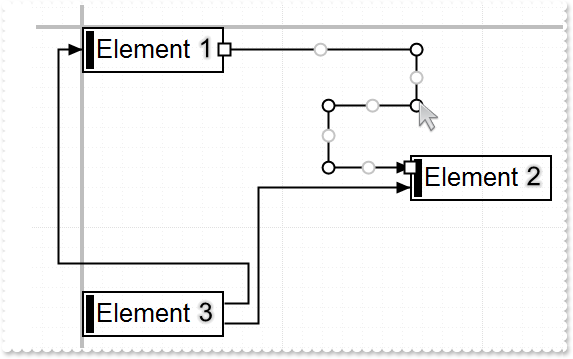
OBJECT elements,links,surface;
surface = ObjectByName("AN1") ;
_ObjectCallMethod( surface , "BeginUpdate");
_ObjectSetProperty( surface , "AllowLinkControlPoint", 31);
elements = _ObjectGetProperty( surface , "Elements");
_ObjectCallMethod( elements , "Add", "Element <sha ;;0>1");
_ObjectCallMethod( elements , "Add", "Element <sha ;;0>2",164,64);
_ObjectCallMethod( elements , "Add", "Element <sha ;;0>3",0,132);
links = _ObjectGetProperty( surface , "Links");
_ObjectCallMethod( links , "Add", _ObjectCallMethod(surface, "ExecuteTemplate", ".Elements.Item(1)"),_ObjectCallMethod(surface, "ExecuteTemplate", ".Elements.Item(2)"));
_ObjectCallMethod( links , "Add", _ObjectCallMethod(surface, "ExecuteTemplate", ".Elements.Item(3)"),_ObjectCallMethod(surface, "ExecuteTemplate", ".Elements.Item(2)"));
_ObjectCallMethod( links , "Add", _ObjectCallMethod(surface, "ExecuteTemplate", ".Elements.Item(3)"),_ObjectCallMethod(surface, "ExecuteTemplate", ".Elements.Item(1)"));
_ObjectSetProperty( surface , "Zoom", 200);
_ObjectCallMethod( surface , "FitToClient");
_ObjectCallMethod( surface , "EndUpdate");
|
|
120
|
Does your control supports OLE Drag and Drop
// OLEDragDrop event - Occurs when a source component is dropped onto a target component when the source component determines that a drop can occur.
FUNCTION surfaceEvents_OLEDragDrop(OBJECT surface, OBJECT Data, INT Effect, INT Button, INT Shift, INT X, INT Y)
Message( Data );
END
// OLEStartDrag event - Occurs when the OLEDrag method is called.
FUNCTION surfaceEvents_OLEStartDrag(OBJECT surface, OBJECT Data, INT AllowedEffects)
' Data.SetData("some data to drag")
END
OBJECT element,surface;
surface = ObjectByName("AN1") ;
ObjectAssociateEvents("surfaceEvents", surface);
_ObjectSetProperty( surface , "OLEDropMode", 1);
element = _ObjectCallMethod( _ObjectGetProperty( surface , "Elements") , "Add", "Click the Element wait for .5 second until + cursor is shown, to start <b>OLE Drag and Drop</b>");
_ObjectSetProperty( element , "CaptionSingleLine", 0);
_ObjectSetProperty( element , "AutoSize", 0);
_ObjectSetProperty( element , "Width", 256);
_ObjectSetProperty( element , "Height", 56);
|
|
119
|
Is it possible to disable customizing the path of a specified link
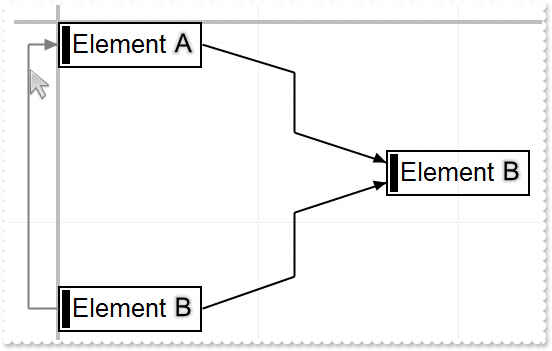
OBJECT elements,link,links,surface;
surface = ObjectByName("AN1") ;
_ObjectCallMethod( surface , "BeginUpdate");
_ObjectSetProperty( surface , "AllowLinkControlPoint", -1);
elements = _ObjectGetProperty( surface , "Elements");
_ObjectCallMethod( elements , "Add", "Element <sha ;;0>A");
_ObjectCallMethod( elements , "Add", "Element <sha ;;0>B",164,64);
_ObjectCallMethod( elements , "Add", "Element <sha ;;0>B",0,132);
links = _ObjectGetProperty( surface , "Links");
_ObjectSetProperty( _ObjectCallMethod( links , "Add", _ObjectCallMethod(surface, "ExecuteTemplate", ".Elements.Item(1)"),_ObjectCallMethod(surface, "ExecuteTemplate", ".Elements.Item(2)")) , "CustomPath", "0.5,0.25,0.5,.75");
_ObjectSetProperty( _ObjectCallMethod( links , "Add", _ObjectCallMethod(surface, "ExecuteTemplate", ".Elements.Item(3)"),_ObjectCallMethod(surface, "ExecuteTemplate", ".Elements.Item(2)")) , "CustomPath", "0.5,0.25,0.5,.75");
link = _ObjectCallMethod( links , "Add", _ObjectCallMethod(surface, "ExecuteTemplate", ".Elements.Item(3)"),_ObjectCallMethod(surface, "ExecuteTemplate", ".Elements.Item(1)"));
_ObjectSetProperty( link , "ShowLinkType", 3);
_ObjectSetProperty( link , "StartPos", 0);
_ObjectSetProperty( link , "Color", 8421504);
_ObjectSetProperty( link , "AllowControlPoint", 0);
_ObjectSetProperty( surface , "Zoom", 200);
_ObjectCallMethod( surface , "FitToClient");
_ObjectCallMethod( surface , "EndUpdate");
|
|
118
|
How do I let user customizes the link's path
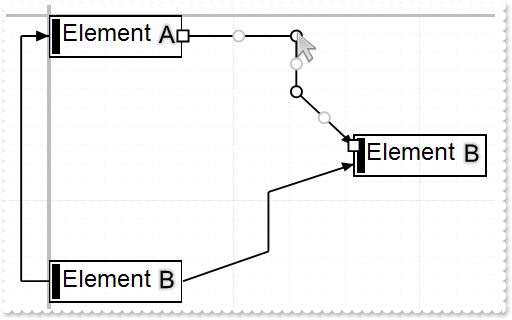
OBJECT elements,link,links,surface;
surface = ObjectByName("AN1") ;
_ObjectCallMethod( surface , "BeginUpdate");
_ObjectSetProperty( surface , "AllowLinkControlPoint", -1);
elements = _ObjectGetProperty( surface , "Elements");
_ObjectCallMethod( elements , "Add", "Element <sha ;;0>A");
_ObjectCallMethod( elements , "Add", "Element <sha ;;0>B",164,64);
_ObjectCallMethod( elements , "Add", "Element <sha ;;0>B",0,132);
links = _ObjectGetProperty( surface , "Links");
_ObjectSetProperty( _ObjectCallMethod( links , "Add", _ObjectCallMethod(surface, "ExecuteTemplate", ".Elements.Item(1)"),_ObjectCallMethod(surface, "ExecuteTemplate", ".Elements.Item(2)")) , "CustomPath", "0.5,0.25,0.5,.75");
_ObjectSetProperty( _ObjectCallMethod( links , "Add", _ObjectCallMethod(surface, "ExecuteTemplate", ".Elements.Item(3)"),_ObjectCallMethod(surface, "ExecuteTemplate", ".Elements.Item(2)")) , "CustomPath", "0.5,0.25,0.5,.75");
link = _ObjectCallMethod( links , "Add", _ObjectCallMethod(surface, "ExecuteTemplate", ".Elements.Item(3)"),_ObjectCallMethod(surface, "ExecuteTemplate", ".Elements.Item(1)"));
_ObjectSetProperty( link , "ShowLinkType", 3);
_ObjectSetProperty( link , "StartPos", 0);
_ObjectSetProperty( surface , "Zoom", 200);
_ObjectCallMethod( surface , "FitToClient");
_ObjectCallMethod( surface , "EndUpdate");
|
|
117
|
How can I generate a picture/image/graph from my diagram
OBJECT elements,links,surface;
surface = ObjectByName("AN1") ;
elements = _ObjectGetProperty( surface , "Elements");
_ObjectSetProperty( _ObjectCallMethod( elements , "Add", "Element A") , "ID", "A");
_ObjectSetProperty( _ObjectCallMethod( elements , "Add", "Element B") , "ID", "B");
_ObjectSetProperty( _ObjectCallMethod( elements , "Add", "Element C") , "ID", "C");
_ObjectSetProperty( _ObjectCallMethod( elements , "Add", "Element D") , "ID", "D");
_ObjectSetProperty( _ObjectCallMethod( elements , "Add", "Element E") , "ID", "E");
_ObjectSetProperty( _ObjectCallMethod( elements , "Add", "Element E") , "ID", "F");
links = _ObjectGetProperty( surface , "Links");
_ObjectCallMethod( links , "Add", _ObjectCallMethod(surface, "ExecuteTemplate", ".Elements.Item(`A`)"),_ObjectCallMethod(surface, "ExecuteTemplate", ".Elements.Item(`B`)"));
_ObjectCallMethod( links , "Add", _ObjectCallMethod(surface, "ExecuteTemplate", ".Elements.Item(`A`)"),_ObjectCallMethod(surface, "ExecuteTemplate", ".Elements.Item(`C`)"));
_ObjectCallMethod( links , "Add", _ObjectCallMethod(surface, "ExecuteTemplate", ".Elements.Item(`B`)"),_ObjectCallMethod(surface, "ExecuteTemplate", ".Elements.Item(`D`)"));
_ObjectCallMethod( links , "Add", _ObjectCallMethod(surface, "ExecuteTemplate", ".Elements.Item(`B`)"),_ObjectCallMethod(surface, "ExecuteTemplate", ".Elements.Item(`C`)"));
_ObjectCallMethod( links , "Add", _ObjectCallMethod(surface, "ExecuteTemplate", ".Elements.Item(`A`)"),_ObjectCallMethod(surface, "ExecuteTemplate", ".Elements.Item(`E`)"));
_ObjectCallMethod( links , "Add", _ObjectCallMethod(surface, "ExecuteTemplate", ".Elements.Item(`A`)"),_ObjectCallMethod(surface, "ExecuteTemplate", ".Elements.Item(`F`)"));
_ObjectCallMethod(surface, "ExecuteTemplate", "DefArrange(4) = False");
_ObjectCallMethod( surface , "Arrange", );
var_CopyTo = _ObjectCallMethod(surface, "ExecuteTemplate", "CopyTo(`c:/temp/xtest.jpg`)");
Message( "!!!check the file c:/temp/xtest.jpg!!!" );
|
|
116
|
How can I generate a picture/image/graph from my diagram
OBJECT createobject("exontrol.print"),elements,links,surface;
surface = ObjectByName("AN1") ;
elements = _ObjectGetProperty( surface , "Elements");
_ObjectSetProperty( _ObjectCallMethod( elements , "Add", "Element A") , "ID", "A");
_ObjectSetProperty( _ObjectCallMethod( elements , "Add", "Element B") , "ID", "B");
_ObjectSetProperty( _ObjectCallMethod( elements , "Add", "Element C") , "ID", "C");
_ObjectSetProperty( _ObjectCallMethod( elements , "Add", "Element D") , "ID", "D");
_ObjectSetProperty( _ObjectCallMethod( elements , "Add", "Element E") , "ID", "E");
_ObjectSetProperty( _ObjectCallMethod( elements , "Add", "Element E") , "ID", "F");
links = _ObjectGetProperty( surface , "Links");
_ObjectCallMethod( links , "Add", _ObjectCallMethod(surface, "ExecuteTemplate", ".Elements.Item(`A`)"),_ObjectCallMethod(surface, "ExecuteTemplate", ".Elements.Item(`B`)"));
_ObjectCallMethod( links , "Add", _ObjectCallMethod(surface, "ExecuteTemplate", ".Elements.Item(`A`)"),_ObjectCallMethod(surface, "ExecuteTemplate", ".Elements.Item(`C`)"));
_ObjectCallMethod( links , "Add", _ObjectCallMethod(surface, "ExecuteTemplate", ".Elements.Item(`B`)"),_ObjectCallMethod(surface, "ExecuteTemplate", ".Elements.Item(`D`)"));
_ObjectCallMethod( links , "Add", _ObjectCallMethod(surface, "ExecuteTemplate", ".Elements.Item(`B`)"),_ObjectCallMethod(surface, "ExecuteTemplate", ".Elements.Item(`C`)"));
_ObjectCallMethod( links , "Add", _ObjectCallMethod(surface, "ExecuteTemplate", ".Elements.Item(`A`)"),_ObjectCallMethod(surface, "ExecuteTemplate", ".Elements.Item(`E`)"));
_ObjectCallMethod( links , "Add", _ObjectCallMethod(surface, "ExecuteTemplate", ".Elements.Item(`A`)"),_ObjectCallMethod(surface, "ExecuteTemplate", ".Elements.Item(`F`)"));
_ObjectCallMethod(surface, "ExecuteTemplate", "DefArrange(4) = False");
_ObjectCallMethod( surface , "Arrange", );
createobject("exontrol.print") = CreateObject("Exontrol.Print");
_ObjectSetProperty( createobject("exontrol.print") , "PrintExt", surface);
_ObjectCallMethod( createobject("exontrol.print") , "CopyTo", "c:/temp/xtest.jpg");
Message( "!!!check the file c:/temp/xtest.jpg!!!" );
|
|
115
|
How can I print the component
OBJECT createobject("exontrol.print"),element,elements,link,links,surface;
surface = ObjectByName("AN1") ;
elements = _ObjectGetProperty( surface , "Elements");
_ObjectCallMethod( elements , "Add", "Element <sha ;;0>A");
_ObjectCallMethod( elements , "Add", "Element <sha ;;0>B",0,76);
element = _ObjectCallMethod( elements , "Add", "Element <sha ;;0>C",-76,32);
_ObjectSetProperty( element , "AutoSize", 0);
_ObjectSetProperty( element , "Height", 32);
element = _ObjectCallMethod( elements , "Add", "Element <sha ;;0>D",76,32);
_ObjectSetProperty( element , "AutoSize", 0);
_ObjectSetProperty( element , "Height", 32);
links = _ObjectGetProperty( surface , "Links");
link = _ObjectCallMethod( links , "Add", _ObjectCallMethod(surface, "ExecuteTemplate", ".Elements.Item(1)"),_ObjectCallMethod(surface, "ExecuteTemplate", ".Elements.Item(2)"));
_ObjectSetProperty( link , "StartPos", 1);
_ObjectSetProperty( link , "EndPos", 1);
link = _ObjectCallMethod( links , "Add", _ObjectCallMethod(surface, "ExecuteTemplate", ".Elements.Item(2)"),_ObjectCallMethod(surface, "ExecuteTemplate", ".Elements.Item(1)"));
_ObjectSetProperty( link , "StartPos", 1);
_ObjectSetProperty( link , "EndPos", 1);
_ObjectCallMethod( links , "Add", _ObjectCallMethod(surface, "ExecuteTemplate", ".Elements.Item(3)"),_ObjectCallMethod(surface, "ExecuteTemplate", ".Elements.Item(4)"));
link = _ObjectCallMethod( links , "Add", _ObjectCallMethod(surface, "ExecuteTemplate", ".Elements.Item(4)"),_ObjectCallMethod(surface, "ExecuteTemplate", ".Elements.Item(3)"));
_ObjectSetProperty( link , "StartPos", 0);
_ObjectSetProperty( link , "EndPos", 2);
createobject("exontrol.print") = CreateObject("Exontrol.Print");
_ObjectSetProperty( createobject("exontrol.print") , "PrintExt", surface);
_ObjectCallMethod( createobject("exontrol.print") , "Preview");
|
|
114
|
How can I show direct-links
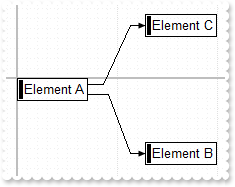
OBJECT elements,links,surface;
surface = ObjectByName("AN1") ;
_ObjectSetProperty( surface , "ShowLinksType", 1);
elements = _ObjectGetProperty( surface , "Elements");
_ObjectSetProperty( _ObjectCallMethod( elements , "Add", "Element A") , "ID", "A");
_ObjectSetProperty( _ObjectCallMethod( elements , "Add", "Element B",128,64) , "ID", "B");
_ObjectSetProperty( _ObjectCallMethod( elements , "Add", "Element C",128,-64) , "ID", "C");
links = _ObjectGetProperty( surface , "Links");
_ObjectCallMethod( links , "Add", _ObjectCallMethod(surface, "ExecuteTemplate", ".Elements.Item(`A`)"),_ObjectCallMethod(surface, "ExecuteTemplate", ".Elements.Item(`B`)"));
_ObjectCallMethod( links , "Add", _ObjectCallMethod(surface, "ExecuteTemplate", ".Elements.Item(`A`)"),_ObjectCallMethod(surface, "ExecuteTemplate", ".Elements.Item(`C`)"));
|
|
113
|
How can I show straight-links
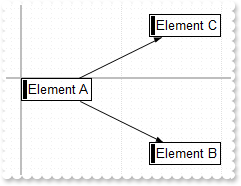
OBJECT elements,links,surface;
surface = ObjectByName("AN1") ;
_ObjectSetProperty( surface , "ShowLinksType", 2);
elements = _ObjectGetProperty( surface , "Elements");
_ObjectSetProperty( _ObjectCallMethod( elements , "Add", "Element A") , "ID", "A");
_ObjectSetProperty( _ObjectCallMethod( elements , "Add", "Element B",128,64) , "ID", "B");
_ObjectSetProperty( _ObjectCallMethod( elements , "Add", "Element C",128,-64) , "ID", "C");
links = _ObjectGetProperty( surface , "Links");
_ObjectCallMethod( links , "Add", _ObjectCallMethod(surface, "ExecuteTemplate", ".Elements.Item(`A`)"),_ObjectCallMethod(surface, "ExecuteTemplate", ".Elements.Item(`B`)"));
_ObjectCallMethod( links , "Add", _ObjectCallMethod(surface, "ExecuteTemplate", ".Elements.Item(`A`)"),_ObjectCallMethod(surface, "ExecuteTemplate", ".Elements.Item(`C`)"));
|
|
112
|
How can I show round-links
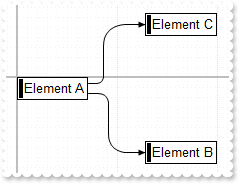
OBJECT elements,links,surface;
surface = ObjectByName("AN1") ;
_ObjectSetProperty( surface , "ShowLinksType", -1);
elements = _ObjectGetProperty( surface , "Elements");
_ObjectSetProperty( _ObjectCallMethod( elements , "Add", "Element A") , "ID", "A");
_ObjectSetProperty( _ObjectCallMethod( elements , "Add", "Element B",128,64) , "ID", "B");
_ObjectSetProperty( _ObjectCallMethod( elements , "Add", "Element C",128,-64) , "ID", "C");
links = _ObjectGetProperty( surface , "Links");
_ObjectCallMethod( links , "Add", _ObjectCallMethod(surface, "ExecuteTemplate", ".Elements.Item(`A`)"),_ObjectCallMethod(surface, "ExecuteTemplate", ".Elements.Item(`B`)"));
_ObjectCallMethod( links , "Add", _ObjectCallMethod(surface, "ExecuteTemplate", ".Elements.Item(`A`)"),_ObjectCallMethod(surface, "ExecuteTemplate", ".Elements.Item(`C`)"));
|
|
111
|
I've tried to insert a "<br>" in the Caption property text and it just ignores it
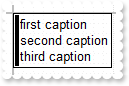
OBJECT element,elements,surface;
surface = ObjectByName("AN1") ;
_ObjectCallMethod( surface , "BeginUpdate");
elements = _ObjectGetProperty( surface , "Elements");
element = _ObjectCallMethod( elements , "Add", "caption");
_ObjectSetProperty( element , "CaptionSingleLine", 0);
_ObjectSetProperty( element , "Caption", "first caption<br>second caption<br>third caption");
_ObjectCallMethod( surface , "EndUpdate");
|
|
110
|
How do I align the extra-caption
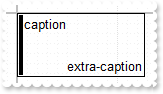
OBJECT element,elements,surface;
surface = ObjectByName("AN1") ;
_ObjectCallMethod( surface , "BeginUpdate");
elements = _ObjectGetProperty( surface , "Elements");
element = _ObjectCallMethod( elements , "Add", "caption");
_ObjectSetProperty( element , "AutoSize", 0);
_ObjectSetProperty( element , "Width", 128);
_ObjectSetProperty( element , "Height", 64);
_ObjectSetProperty( element , "ExtraCaption", "extra-caption");
_ObjectSetProperty( element , "ExtraCaptionAlign", 34);
_ObjectCallMethod( surface , "EndUpdate");
|
|
109
|
How can I add an extra caption
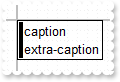
OBJECT elements,surface;
surface = ObjectByName("AN1") ;
_ObjectCallMethod( surface , "BeginUpdate");
elements = _ObjectGetProperty( surface , "Elements");
_ObjectSetProperty( _ObjectCallMethod( elements , "Add", "caption") , "ExtraCaption", "extra-caption");
_ObjectCallMethod( surface , "EndUpdate");
|
|
108
|
I am using the reserve-neighbors feature, the question is how to shift left/right the neighbors instead of up/down
OBJECT elements,surface;
surface = ObjectByName("AN1") ;
_ObjectCallMethod( surface , "BeginUpdate");
_ObjectSetProperty( surface , "AllowMoveNeighbors", 2);
_ObjectCallMethod(surface, "ExecuteTemplate", "DefArrange(0) = 1");
_ObjectSetProperty( surface , "AllowInsertObject", 0);
elements = _ObjectGetProperty( surface , "Elements");
_ObjectCallMethod( elements , "Add", "Element <sha ;;0>A");
_ObjectCallMethod( elements , "Add", "Element <sha ;;0>B ( move it )",16,32);
_ObjectCallMethod( elements , "Add", "Element <sha ;;0>C",128,0);
_ObjectCallMethod( surface , "EndUpdate");
|
|
107
|
I am using the reserve-neighbors feature, the question is if possible to specify the distance between neighbors
OBJECT elements,surface;
surface = ObjectByName("AN1") ;
_ObjectCallMethod( surface , "BeginUpdate");
_ObjectSetProperty( surface , "AllowMoveNeighbors", 1);
_ObjectCallMethod(surface, "ExecuteTemplate", "DefArrange(1) = 0");
_ObjectCallMethod(surface, "ExecuteTemplate", "DefArrange(2) = 0");
_ObjectSetProperty( surface , "AllowInsertObject", 0);
elements = _ObjectGetProperty( surface , "Elements");
_ObjectCallMethod( elements , "Add", "Element <sha ;;0>A");
_ObjectCallMethod( elements , "Add", "Element <sha ;;0>B ( move it )",0,32);
_ObjectCallMethod( elements , "Add", "Element <sha ;;0>C",0,64);
_ObjectCallMethod( surface , "EndUpdate");
|
|
106
|
How do I enable the reserve-neighbors feature
OBJECT elements,surface;
surface = ObjectByName("AN1") ;
_ObjectCallMethod( surface , "BeginUpdate");
_ObjectSetProperty( surface , "AllowMoveNeighbors", 1);
_ObjectSetProperty( surface , "AllowInsertObject", 0);
elements = _ObjectGetProperty( surface , "Elements");
_ObjectCallMethod( elements , "Add", "Element <sha ;;0>A");
_ObjectCallMethod( elements , "Add", "Element <sha ;;0>B ( move it )",0,32);
_ObjectCallMethod( elements , "Add", "Element <sha ;;0>C",0,64);
_ObjectCallMethod( surface , "EndUpdate");
|
|
105
|
I've noticed that recently, the elements get compacted once the Arrange method is performed. How can I prevent that
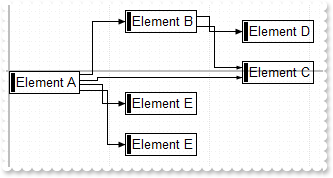
OBJECT elements,links,surface;
surface = ObjectByName("AN1") ;
elements = _ObjectGetProperty( surface , "Elements");
_ObjectSetProperty( _ObjectCallMethod( elements , "Add", "Element A") , "ID", "A");
_ObjectSetProperty( _ObjectCallMethod( elements , "Add", "Element B") , "ID", "B");
_ObjectSetProperty( _ObjectCallMethod( elements , "Add", "Element C") , "ID", "C");
_ObjectSetProperty( _ObjectCallMethod( elements , "Add", "Element D") , "ID", "D");
_ObjectSetProperty( _ObjectCallMethod( elements , "Add", "Element E") , "ID", "E");
_ObjectSetProperty( _ObjectCallMethod( elements , "Add", "Element E") , "ID", "F");
links = _ObjectGetProperty( surface , "Links");
_ObjectCallMethod( links , "Add", _ObjectCallMethod(surface, "ExecuteTemplate", ".Elements.Item(`A`)"),_ObjectCallMethod(surface, "ExecuteTemplate", ".Elements.Item(`B`)"));
_ObjectCallMethod( links , "Add", _ObjectCallMethod(surface, "ExecuteTemplate", ".Elements.Item(`A`)"),_ObjectCallMethod(surface, "ExecuteTemplate", ".Elements.Item(`C`)"));
_ObjectCallMethod( links , "Add", _ObjectCallMethod(surface, "ExecuteTemplate", ".Elements.Item(`B`)"),_ObjectCallMethod(surface, "ExecuteTemplate", ".Elements.Item(`D`)"));
_ObjectCallMethod( links , "Add", _ObjectCallMethod(surface, "ExecuteTemplate", ".Elements.Item(`B`)"),_ObjectCallMethod(surface, "ExecuteTemplate", ".Elements.Item(`C`)"));
_ObjectCallMethod( links , "Add", _ObjectCallMethod(surface, "ExecuteTemplate", ".Elements.Item(`A`)"),_ObjectCallMethod(surface, "ExecuteTemplate", ".Elements.Item(`E`)"));
_ObjectCallMethod( links , "Add", _ObjectCallMethod(surface, "ExecuteTemplate", ".Elements.Item(`A`)"),_ObjectCallMethod(surface, "ExecuteTemplate", ".Elements.Item(`F`)"));
_ObjectCallMethod(surface, "ExecuteTemplate", "DefArrange(4) = False");
_ObjectCallMethod( surface , "Arrange", );
|
|
104
|
Is it possible to add a link to show from bottom/down to top/up, rather that right to left (method-2)
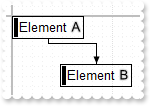
// AddLink event - A new link has been added to the links collection.
FUNCTION surfaceEvents_AddLink(OBJECT surface, OBJECT Link)
OBJECT link;
link = Link;
END
OBJECT elements,links,surface;
surface = ObjectByName("AN1") ;
ObjectAssociateEvents("surfaceEvents", surface);
elements = _ObjectGetProperty( surface , "Elements");
_ObjectCallMethod( elements , "Add", "Element <sha ;;0>A");
_ObjectCallMethod( elements , "Add", "Element <sha ;;0>B",48,48);
links = _ObjectGetProperty( surface , "Links");
_ObjectCallMethod( links , "Add", _ObjectCallMethod(surface, "ExecuteTemplate", ".Elements.Item(1)"),_ObjectCallMethod(surface, "ExecuteTemplate", ".Elements.Item(2)"));
|
|
103
|
Is it possible to add a link to show from bottom/down to top/up, rather that right to left (method-1)
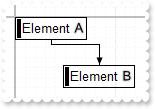
OBJECT elements,link,links,surface;
surface = ObjectByName("AN1") ;
elements = _ObjectGetProperty( surface , "Elements");
_ObjectCallMethod( elements , "Add", "Element <sha ;;0>A");
_ObjectCallMethod( elements , "Add", "Element <sha ;;0>B",48,48);
links = _ObjectGetProperty( surface , "Links");
link = _ObjectCallMethod( links , "Add", _ObjectCallMethod(surface, "ExecuteTemplate", ".Elements.Item(1)"),_ObjectCallMethod(surface, "ExecuteTemplate", ".Elements.Item(2)"));
_ObjectSetProperty( link , "StartPos", 4);
_ObjectSetProperty( link , "EndPos", 3);
|
|
102
|
How do I enable the cross link support ( mixed )
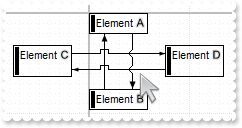
OBJECT element,elements,link,links,surface;
surface = ObjectByName("AN1") ;
elements = _ObjectGetProperty( surface , "Elements");
_ObjectCallMethod( elements , "Add", "Element <sha ;;0>A");
_ObjectCallMethod( elements , "Add", "Element <sha ;;0>B",0,76);
element = _ObjectCallMethod( elements , "Add", "Element <sha ;;0>C",-76,32);
_ObjectSetProperty( element , "AutoSize", 0);
_ObjectSetProperty( element , "Height", 32);
element = _ObjectCallMethod( elements , "Add", "Element <sha ;;0>D",76,32);
_ObjectSetProperty( element , "AutoSize", 0);
_ObjectSetProperty( element , "Height", 32);
links = _ObjectGetProperty( surface , "Links");
link = _ObjectCallMethod( links , "Add", _ObjectCallMethod(surface, "ExecuteTemplate", ".Elements.Item(1)"),_ObjectCallMethod(surface, "ExecuteTemplate", ".Elements.Item(2)"));
_ObjectSetProperty( link , "StartPos", 1);
_ObjectSetProperty( link , "EndPos", 1);
link = _ObjectCallMethod( links , "Add", _ObjectCallMethod(surface, "ExecuteTemplate", ".Elements.Item(2)"),_ObjectCallMethod(surface, "ExecuteTemplate", ".Elements.Item(1)"));
_ObjectSetProperty( link , "StartPos", 1);
_ObjectSetProperty( link , "EndPos", 1);
_ObjectCallMethod( links , "Add", _ObjectCallMethod(surface, "ExecuteTemplate", ".Elements.Item(3)"),_ObjectCallMethod(surface, "ExecuteTemplate", ".Elements.Item(4)"));
link = _ObjectCallMethod( links , "Add", _ObjectCallMethod(surface, "ExecuteTemplate", ".Elements.Item(4)"),_ObjectCallMethod(surface, "ExecuteTemplate", ".Elements.Item(3)"));
_ObjectSetProperty( link , "StartPos", 0);
_ObjectSetProperty( link , "EndPos", 2);
_ObjectSetProperty( surface , "ShowLinks", 97);
|
|
101
|
How do I enable the cross link support ( triangular )
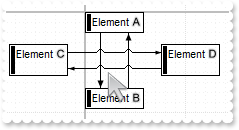
OBJECT element,elements,link,links,surface;
surface = ObjectByName("AN1") ;
elements = _ObjectGetProperty( surface , "Elements");
_ObjectCallMethod( elements , "Add", "Element <sha ;;0>A");
_ObjectCallMethod( elements , "Add", "Element <sha ;;0>B",0,76);
element = _ObjectCallMethod( elements , "Add", "Element <sha ;;0>C",-76,32);
_ObjectSetProperty( element , "AutoSize", 0);
_ObjectSetProperty( element , "Height", 32);
element = _ObjectCallMethod( elements , "Add", "Element <sha ;;0>D",76,32);
_ObjectSetProperty( element , "AutoSize", 0);
_ObjectSetProperty( element , "Height", 32);
links = _ObjectGetProperty( surface , "Links");
link = _ObjectCallMethod( links , "Add", _ObjectCallMethod(surface, "ExecuteTemplate", ".Elements.Item(1)"),_ObjectCallMethod(surface, "ExecuteTemplate", ".Elements.Item(2)"));
_ObjectSetProperty( link , "StartPos", 1);
_ObjectSetProperty( link , "EndPos", 1);
link = _ObjectCallMethod( links , "Add", _ObjectCallMethod(surface, "ExecuteTemplate", ".Elements.Item(2)"),_ObjectCallMethod(surface, "ExecuteTemplate", ".Elements.Item(1)"));
_ObjectSetProperty( link , "StartPos", 1);
_ObjectSetProperty( link , "EndPos", 1);
_ObjectCallMethod( links , "Add", _ObjectCallMethod(surface, "ExecuteTemplate", ".Elements.Item(3)"),_ObjectCallMethod(surface, "ExecuteTemplate", ".Elements.Item(4)"));
link = _ObjectCallMethod( links , "Add", _ObjectCallMethod(surface, "ExecuteTemplate", ".Elements.Item(4)"),_ObjectCallMethod(surface, "ExecuteTemplate", ".Elements.Item(3)"));
_ObjectSetProperty( link , "StartPos", 0);
_ObjectSetProperty( link , "EndPos", 2);
_ObjectSetProperty( surface , "ShowLinks", 65);
|