By default, the pool's header looks as:
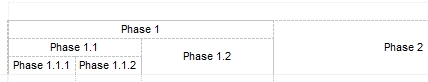
while if AllowDesignHeader property is exDesignHeaderSingle, the pool's header shows as follows:
![]()


| Name | Value | Description | |||
| exDesignHeaderLock | 0 | Indicates that no context-menu is shown when the cursor hovers the lane/header. Use the ContextMenu property to provide a custom context menu for the objects on the surface. | |||
| exDesignHeaderDefault | 1 | The design-header ( parent-header ) is shown when the user hovers the header. While DesignMode property does not include the exDesignPools, no design-header ( parent-header ) is shown. | |||
| exDesignHeaderFull | 2 | The design-header ( parent-header ) is always shown, while DesignMode property does not include the exDesignPools. | |||
| exDesignHeaderFullHover | 3 | The design-header ( parent-header ) is shown when the user hovers the header. While DesignMode property does not include the exDesignPools, no design-header ( parent-header ) is shown. | |||
| exDesignHeaderSingle | 4 |
The pool shows its headers as a single-level header, and changing is performed
on the root lane only.
By default, the pool's header looks as:
while if AllowDesignHeader property is exDesignHeaderSingle, the pool's header shows as follows:
|