By default, the element's context-menu shows as follows:
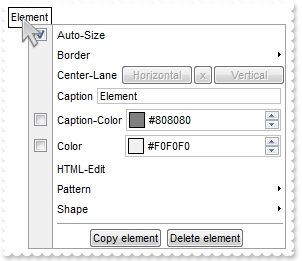
For instance, the InvokeContextMenu( "Item 1,Item 2,[sep],Check 1[chk],Check 2[chk]" ), generates the following screen shot:
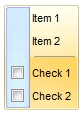
For instance, the InvokeContextMenu( "Item 1,Item 2,Popup(Check 1[chk],Check 2[chk])" ), generates the following screen shot:
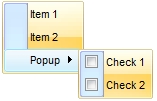
For instance, the InvokeContextMenu( "Calendar[id=20][img=0],MSChart[id=30],Record[id=40],Slider[id=50],Radio 1[id=100][typ=2][edit=],Radio 2[id=101][typ=2][edit=],Radio 3[id=102][typ=2][edit=],ComboBox[id=90]" ), generates the following screen shot:
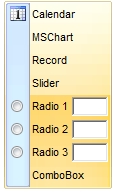
The syntax for ContextMenu parameter in BNF notation is:
<ToString> ::= <ITEMS>
<ITEMS> ::= <ITEM>["("<ITEMS>")"][","<ITEMS>]
<ITEM> ::= <CAPTION>[<OPTIONS>]
<OPTIONS> ::= "["<OPTION>"]"["["<OPTIONS>"]"]
<OPTION> ::= <PROPERTY>["="<VALUE>]
<PROPERTY> ::= "img" | "himg" | "sep" | "id" |
"typ" | "group" | "chk" | "button" | "align" | "spchk" | "show" |
"rad" | "dis" | "showdis" | "bld" |
"itl" | "stk" | "und" | "bg" | "fg" |
"edittype" | "edit" | "mask" | "border" | "editwidth" |
"captionwidth" | "height" |
"grp" | "tfi" | "ttp" | "min" | "max" | "tick" | "freq" |
"ticklabel" | "small" | "large"
| "spin" | "ettp" | "float" | "close"
where the <CAPTION> is the HTML caption to be shown on the context menu item. The <VALUE> indicates the value of giving property.
- img=<VALUE>, where <VALUE> is an integer expression, that indicates the index of the icon being displayed for the item.
- himg=<VALUE>, where <VALUE> indicates the key of the picture to be displayed for the item.
- sep, specifies an separator item
- id=<VALUE>, where <VALUE> is an integer expression, that indicates the identifier of the item.
- typ=<VALUE>, where <VALUE> could be
one of the following:
- 0 for regular items,
- 1 for items that display a check/box (chk)
- 2 to display radio buttons (rad)
- group=<VALUE>, where <VALUE> could be a bit-or
combination (+) of the following values:
- 0 (exNoGroupPopup), No grouping is performed on the sub-menu, so the sub-items are shown to a float popup,
- 1 (exGroupPopup), Groups and displays the sub-menu items on the current item, arranged from left to right
- 2 (exNoGroupPopupFrame), Prevents showing the frame around each grouping item.
- 4 (exGroupPopupCenter), Shows the grouping popup aligned to the center of the current item.
- 8 (exGroupPopupRight), Shows the grouping popup aligned to the right of the current item.
- 16 (exGroupPopupEqualSize), Shows the items that make the group of the same size
- chk[=<VALUE>], where <VALUE> could be 0 for unchecked, or not zero for checked. The chk option makes the item to display a check box. If the <VALUE> is missing the item still displays an un-checked check box.
- button=<VALUE>, where <VALUE> could be 0 for regular or not zero to show the item as a button.
- align=<VALUE>, where <VALUE> could be
one of the following:
- 0 ( left ), to align the item's caption to the left
- 1 ( center ), to center the item's caption
- 2 ( right ), to align the item's caption to the right
- spchk=<VALUE>, where <VALUE> could be 0 for regular or not zero to specify whether the item's sub menu is shown only if the item is checked.
- show=<VALUE>, where <VALUE> could be 0 for regular or not zero to specify whether the checked item shows as selected
- rad=<VALUE>, where <VALUE> could be 0 for unchecked radio button or not zero to for checked radio button. Use the grp option to define the group of radio where this button should be associated, If no group of radio buttons is required, the grp could be ignored.
- dis, specifies a disabled item
- showdis=<VALUE>, where <VALUE> could be 0 for regular or not zero to specify whether the item shows as disabled, but it is still enabled
- bld, specifies that the item appears in bold
- itl, specifies that the item appears in italics
- stk, specifies that the item appears as strikeout
- und, specifies that the item is underlined
- bg=<VALUE>, specifies the item's background color, where <VALUE> could be a RGB expression ( RGB(RR,GG,BB), where RR is the red value, the GG is the green value, and the BB is the blue value), or a long expression.
- fg=<VALUE>, specifies the item's foreground color, where <VALUE> could be a RGB expression ( RGB(RR,GG,BB), where RR is the red value, the GG is the green value, and the BB is the blue value), or a long expression.
- edittype=<VALUE>,
associates an edit field to the item, where <VALUE> could be one of the
following values:
- 0 ( exItemDisableEdit ), No editor is assigned to the current item.
- 1 ( exItemEditText ), A text-box editor is assigned to the current item.
- 2 ( exItemEditMask ), A masked text-box editor is assigned to the current item.
- 3 ( exItemEditSlider ), A slider editor is assigned to the current item.
- 4 ( exItemEditProgress ), A progress editor is assigned to the current item.
- 5 ( exItemEditScrollBar ), A scrollbar editor is assigned to the current item.
- 6 ( exItemEditColor), A color editor is assigned to the current item.
- 7 ( exItemEditFont ), A font editor is assigned to the current item.
- 256 (exItemEditReadOnly), specifies that the item's editor is shown as disabled. This value could be combined with one of the values from 0 to 7, 512
- 512 ( exItemEditSpin ), A spin editor is assigned to the current item. This value could be combined with one of the values from 0 to 7, 256
- edit=<VALUE>, specifies the caption to be shown in the item's edit field, where <VALUE> could be any string
- mask=<VALUE>, specifies the mask to be applied on a masked editor. This option is valid for exItemEditMask edit. Use the float option to allow masking floating point numbers. See EditMask property for more details.
- border=<VALUE>,
specifies the border to be shown on the item's edit field,
where <VALUE> could be one of the following:
- 0 ( exEditBorderNone), No border is shown.
- -1 (exEditBorderInset), shows an inset border
- 1 (exEditBorderSingle), shows a frame border
- editwidth=<VALUE>, specifies the width to show the edit field inside the item. where <VALUE> could be a long expression. A negative value indicates that the field goes to the end of the item
- captionwidth=<VALUE>, specifies the width to show the HTML caption of the item. where <VALUE> could be a long expression. A negative value indicates that no limitation is applied to the item's caption, so no truncate caption is shown
- height=<VALUE>, specifies the height to show the item, where <VALUE> could be a positive long expression
- grp=<VALUE>, defines the radio group. It should be used when you define more groups of radio buttons. A group of radio buttons means that only one item could be checked at one time. The rad option specifies that the item displays a radio button. Use the grp option to define the group of radio where this button should be associated, If no group of radio buttons is required, the grp could be ignored. The <VALUE> could be any long expression.
- ttp=<VALUE>, defines the item's tooltip. The <VALUE> could be any HTML string expression. The item's tooltip is shown when the user hovers the item.
- min=<VALUE>, defines the minimum value of the edit field. The <VALUE> could be any long expression, and specifies the minimum value for any slider, progress, scroll, spin, or range editor.
- max=<VALUE>, defines the maximum value of the edit field. The <VALUE> could be any long expression, and specifies the maximum value for any slider, progress, scroll, spin, or range editor.
- tick=<VALUE>,
defines where the ticks of the slider edit appear. This option is valid
for exItemEditSlider edit. The <VALUE> could be one of the following
values:
- 0 ( exBottomRight ), The ticks are displayed on the bottom/right side.
- 1 ( exTopLeft ), The ticks are displayed on the top/left side.
- 2 ( exBoth ), The ticks are displayed on the both side.
- 3 ( exNoTicks ), No ticks are displayed.
- freq=<VALUE>, indicates the ratio of ticks on the slider edit. This option is valid for exItemEditSlider edit. The <VALUE> could be a positive long expression.
- ticklabel=<VALUE>, indicates the HTML label to be displayed on slider's ticks. This option is valid for exItemEditSlider edit. Check the EditOption(exEditTickLabel) for more details.
- small=<VALUE>, indicates the amount by which the edit's position changes when the user presses the arrow key ( left, right, or button ). This option is valid for exItemEditSlider, exItemEditScrollBar edit. The <VALUE> could be a positive long expression.
- large=<VALUE>, indicates the amount by which the edit's position changes when the user presses the CTRL + arrow key ( CTRL + left, CTRL + right). This option is valid for exItemEditSlider, exItemEditScrollBar edit. The <VALUE> could be a positive long expression.
- spin=<VALUE>, specifies the step to advance when user clicks the editor's spin.. This option is valid for exItemEditSpin edit. The <VALUE> could be a positive long expression.
- ettp=<VALUE>, specifies the HTML tooltip to be shown when the item's value is changed. This option is valid for exItemEditSlider/exItemEditScrollBar edit. The <VALUE> could be any string expression.
- float=<VALUE>, Specifies whether the mask field masks a floating point number. This option is valid for exItemEditMask edit. See See EditMask property for more details. The <VALUE> could be 0 for standard masking field or not zero to specify that the field is masking a floating point.
- close=<VALUE>, Specifies the way the
hosting menu is closed when the user clicks the item. If the close
flag is missing, the <VALUE> is 3 (exCloseOnNonClickable), by
default. The <VALUE> could be one of the following
values:
- 0 ( exCloseOnClick ), The popup menu is closing when the user clicks the item.
- 1 ( exCloseOnDblClick ), The popup menu is closing when the user double clicks the item.
- 2 ( exCloseOnClickOutside ), The popup menu is closing when the user clicks outside of the menu.
- 3 ( exCloseOnNonClickable ), The popup menu is closing when the user clicks a non-clickable item ( regular items ). The non-clickable items is any item that's not a separator, popup, disabled or check or radio items, clicking a check-box item will makes the check box to change its state instead closing the context menu.
The following samples invokes a custom-context menu for newly added element:
VBA (MS Access, Excell...)
With SwimLane1 Debug.Print( .Elements.Add("Element",0,0).InvokeContextMenu("Item 1[id=1000],Item 2[id=2000]") ) End With
VB6
With SwimLane1 Debug.Print( .Elements.Add("Element",0,0).InvokeContextMenu("Item 1[id=1000],Item 2[id=2000]") ) End With
VB.NET
With Exswimlane1 Debug.Print( .Elements.Add("Element",0,0).InvokeContextMenu("Item 1[id=1000],Item 2[id=2000]") ) End With
VB.NET for /COM
With AxSwimLane1 Debug.Print( .Elements.Add("Element",0,0).InvokeContextMenu("Item 1[id=1000],Item 2[id=2000]") ) End With
C++
/* Copy and paste the following directives to your header file as it defines the namespace 'EXSWIMLANELib' for the library: 'ExSwimLane 1.0 Control Library' #import <ExSwimLane.dll> using namespace EXSWIMLANELib; */ EXSWIMLANELib::ISwimLanePtr spSwimLane1 = GetDlgItem(IDC_SWIMLANE1)->GetControlUnknown(); OutputDebugStringW( _bstr_t(spSwimLane1->GetElements()->Add("Element",long(0),long(0))->InvokeContextMenu("Item 1[id=1000],Item 2[id=2000]")) );
C++ Builder
OutputDebugString( PChar(SwimLane1->Elements->Add(TVariant("Element"),TVariant(0),TVariant(0))->InvokeContextMenu(TVariant("Item 1[id=1000],Item 2[id=2000]"))) );
C#
System.Diagnostics.Debug.Print( exswimlane1.Elements.Add("Element",0,0).InvokeContextMenu("Item 1[id=1000],Item 2[id=2000]").ToString() );
JScript/JavaScript
<BODY onload="Init()">
<OBJECT CLASSID="clsid:AFA73FCE-6609-4062-AE6A-4BAD6D96A025" id="SwimLane1"></OBJECT>
<SCRIPT LANGUAGE="JScript">
function Init()
{
alert( SwimLane1.Elements.Add("Element",0,0).InvokeContextMenu("Item 1[id=1000],Item 2[id=2000]") );
}
</SCRIPT>
</BODY>
VBScript
<BODY onload="Init()"> <OBJECT CLASSID="clsid:AFA73FCE-6609-4062-AE6A-4BAD6D96A025" id="SwimLane1"></OBJECT> <SCRIPT LANGUAGE="VBScript"> Function Init() With SwimLane1 alert( .Elements.Add("Element",0,0).InvokeContextMenu("Item 1[id=1000],Item 2[id=2000]") ) End With End Function </SCRIPT> </BODY>
C# for /COM
System.Diagnostics.Debug.Print( axSwimLane1.Elements.Add("Element",0,0).InvokeContextMenu("Item 1[id=1000],Item 2[id=2000]").ToString() );
X++ (Dynamics Ax 2009)
public void init()
{
;
super();
print( exswimlane1.Elements().Add("Element",COMVariant::createFromInt(0),COMVariant::createFromInt(0)).InvokeContextMenu("Item 1[id=1000],Item 2[id=2000]") );
}
Delphi 8 (.NET only)
with AxSwimLane1 do begin OutputDebugString( Elements.Add('Element',TObject(0),TObject(0)).InvokeContextMenu('Item 1[id=1000],Item 2[id=2000]') ); end
Delphi (standard)
with SwimLane1 do begin OutputDebugString( Elements.Add('Element',OleVariant(0),OleVariant(0)).InvokeContextMenu('Item 1[id=1000],Item 2[id=2000]') ); end
VFP
with thisform.SwimLane1 DEBUGOUT( .Elements.Add("Element",0,0).InvokeContextMenu("Item 1[id=1000],Item 2[id=2000]") ) endwith
dBASE Plus
local oSwimLane oSwimLane = form.EXSWIMLANEACTIVEXCONTROL1.nativeObject ? Str(oSwimLane.Elements.Add("Element",0,0).InvokeContextMenu("Item 1[id=1000],Item 2[id=2000]"))
XBasic (Alpha Five)
Dim oSwimLane as P oSwimLane = topparent:CONTROL_ACTIVEX1.activex ? oSwimLane.Elements.Add("Element",0,0).InvokeContextMenu("Item 1[id=1000],Item 2[id=2000]")
Visual Objects
OutputDebugString(String2Psz( AsString(oDCOCX_Exontrol1:Elements:Add("Element",0,0):InvokeContextMenu("Item 1[id=1000],Item 2[id=2000]")) ))
PowerBuilder
OleObject oSwimLane oSwimLane = ole_1.Object MessageBox("Information",string( String(oSwimLane.Elements.Add("Element",0,0).InvokeContextMenu("Item 1[id=1000],Item 2[id=2000]")) ))
Visual DataFlex
Procedure OnCreate
Forward Send OnCreate
Variant v
Variant voElements
Get ComElements to voElements
Handle hoElements
Get Create (RefClass(cComElements)) to hoElements
Set pvComObject of hoElements to voElements
Variant voElement
Get ComAdd of hoElements "Element" 0 0 to voElement
Handle hoElement
Get Create (RefClass(cComElement)) to hoElement
Set pvComObject of hoElement to voElement
Get ComInvokeContextMenu of hoElement "Item 1[id=1000],Item 2[id=2000]" to v
Send Destroy to hoElement
Send Destroy to hoElements
Showln v
End_Procedure
XBase++
#include "AppEvent.ch"
#include "ActiveX.ch"
PROCEDURE Main
LOCAL oForm
LOCAL nEvent := 0, mp1 := NIL, mp2 := NIL, oXbp := NIL
LOCAL oSwimLane
oForm := XbpDialog():new( AppDesktop() )
oForm:drawingArea:clipChildren := .T.
oForm:create( ,,{100,100}, {640,480},, .F. )
oForm:close := {|| PostAppEvent( xbeP_Quit )}
oSwimLane := XbpActiveXControl():new( oForm:drawingArea )
oSwimLane:CLSID := "Exontrol.SwimLane.1" /*{AFA73FCE-6609-4062-AE6A-4BAD6D96A025}*/
oSwimLane:create(,, {10,60},{610,370} )
DevOut( Transform(oSwimLane:Elements:Add("Element",0,0):InvokeContextMenu("Item 1[id=1000],Item 2[id=2000]"),"") )
oForm:Show()
DO WHILE nEvent != xbeP_Quit
nEvent := AppEvent( @mp1, @mp2, @oXbp )
oXbp:handleEvent( nEvent, mp1, mp2 )
ENDDO
RETURN
