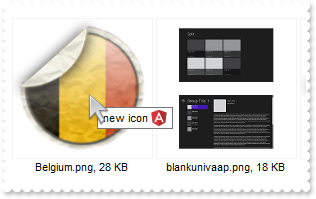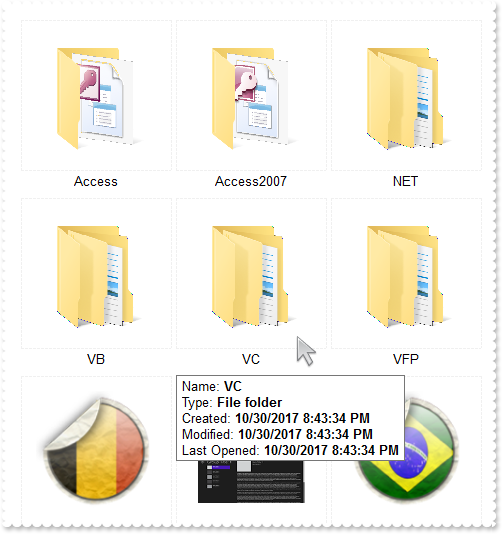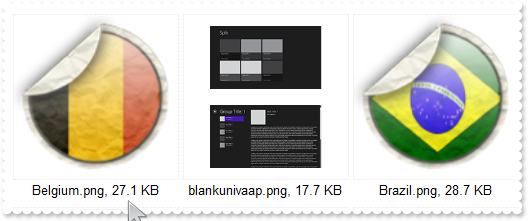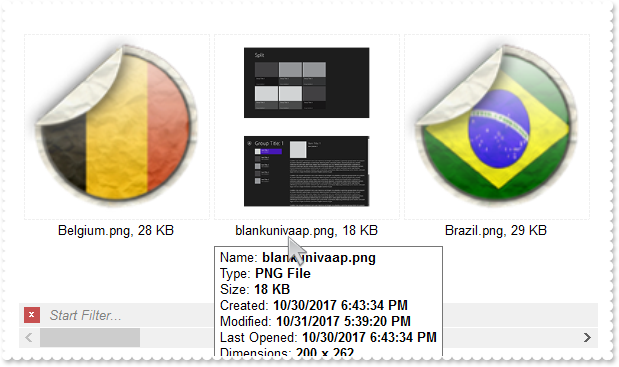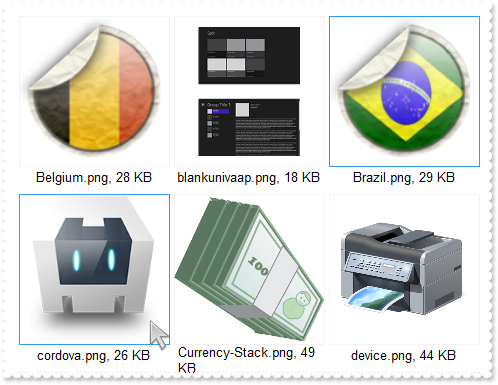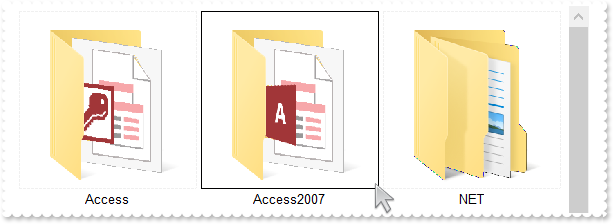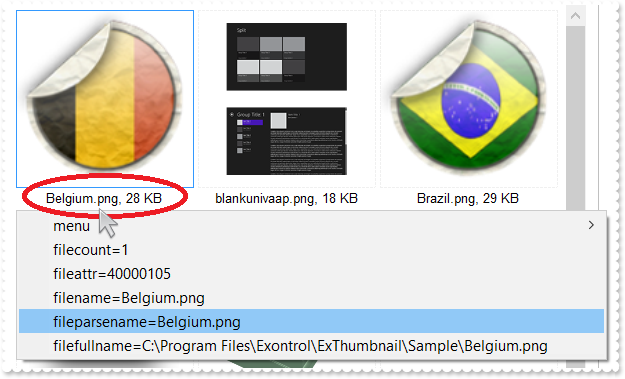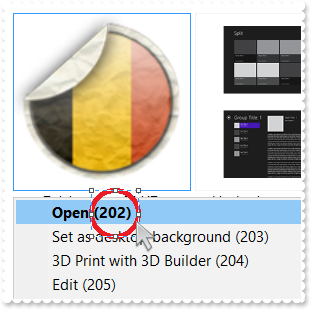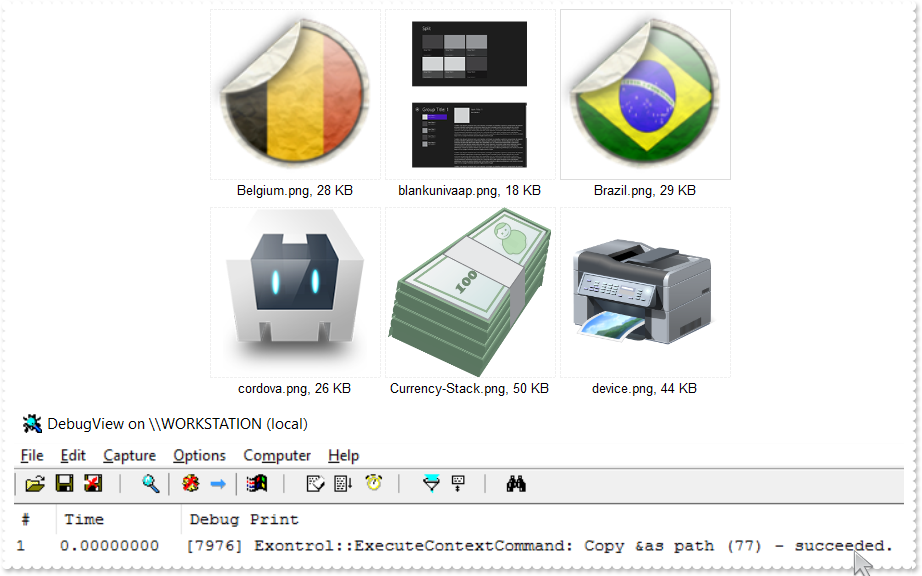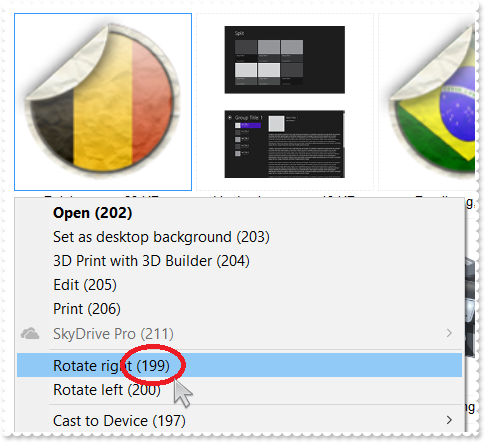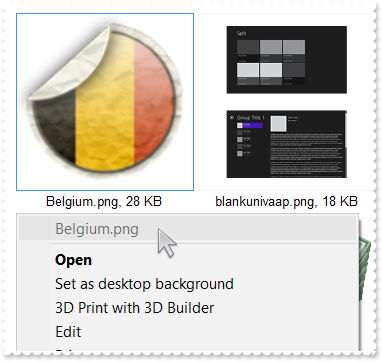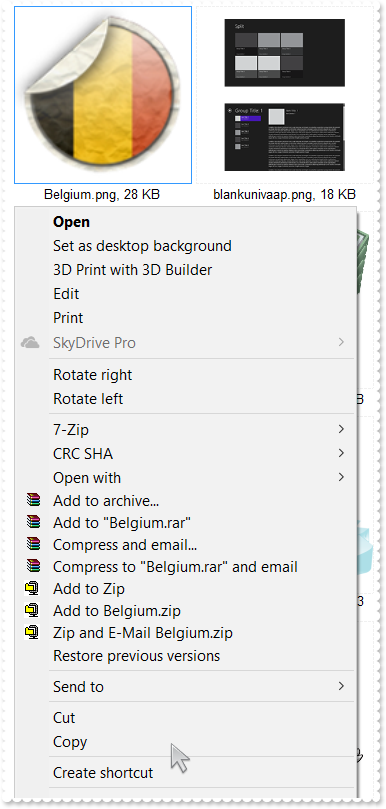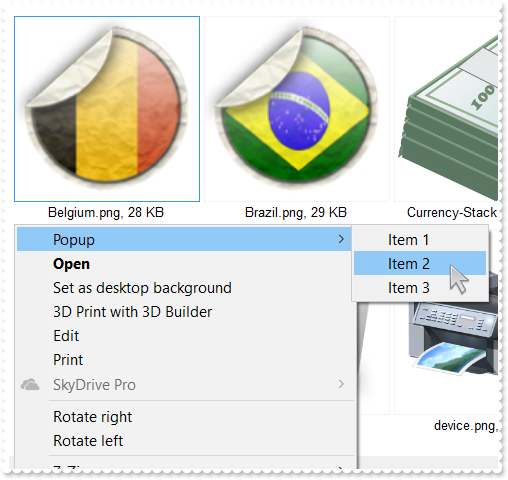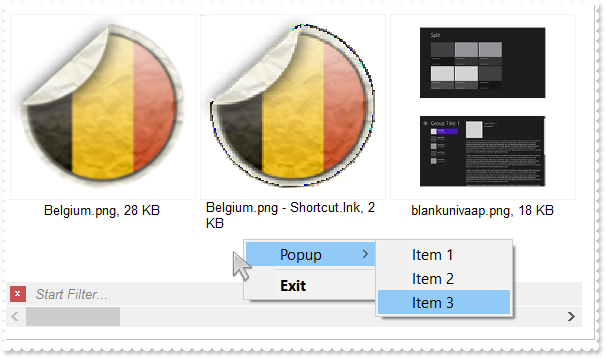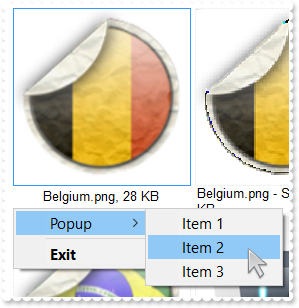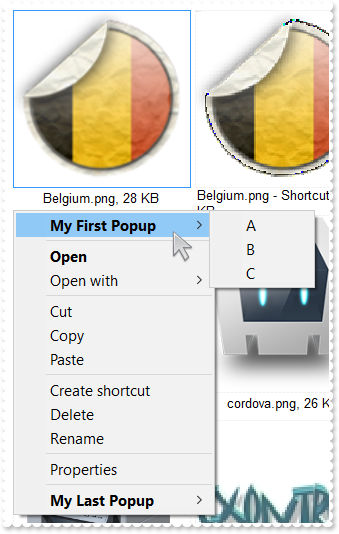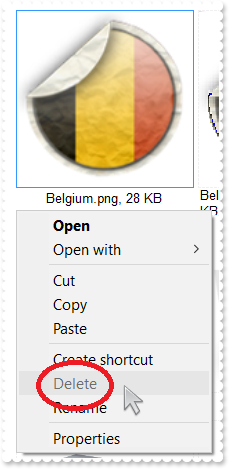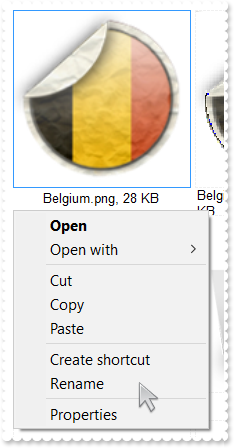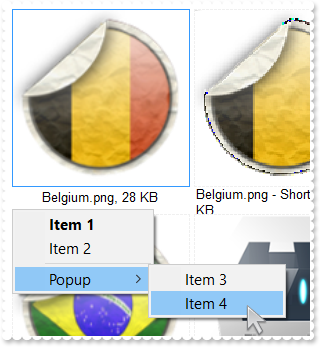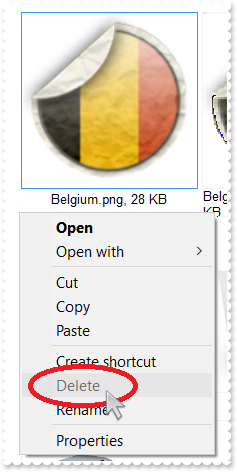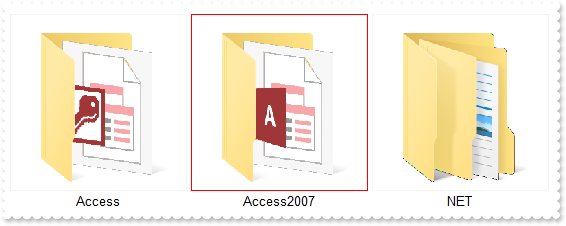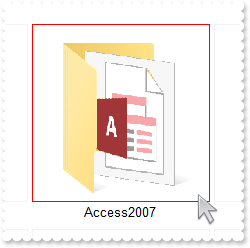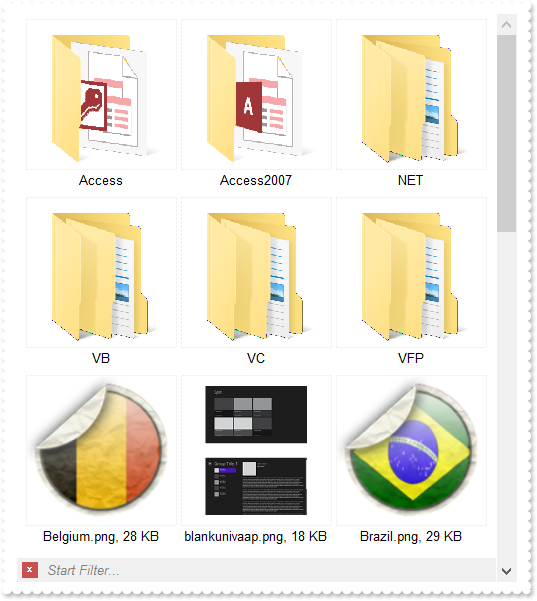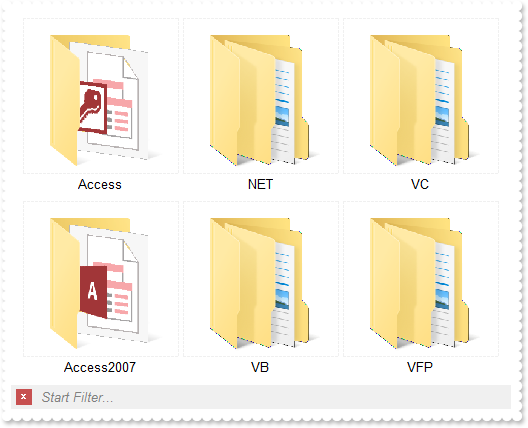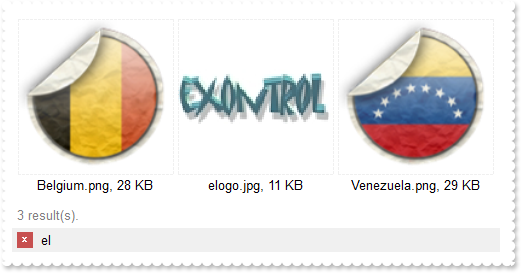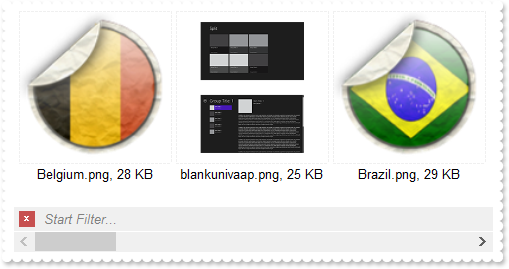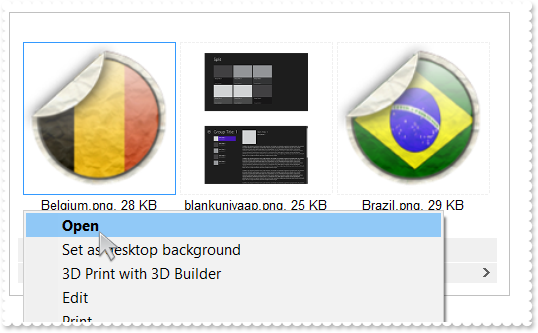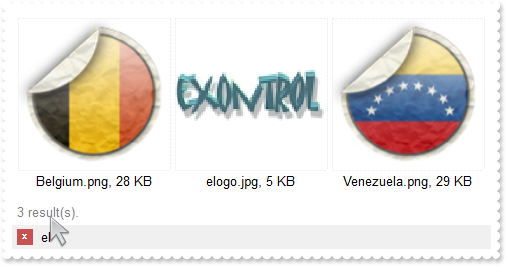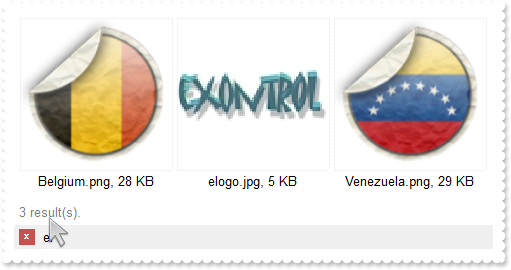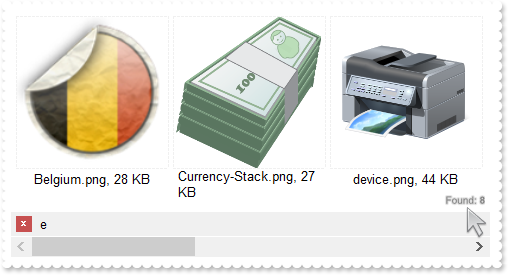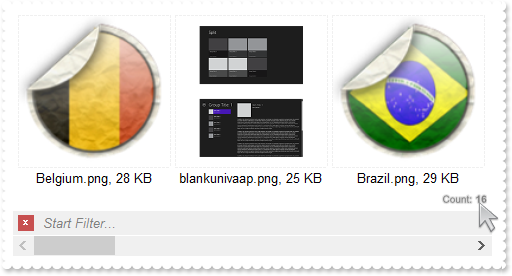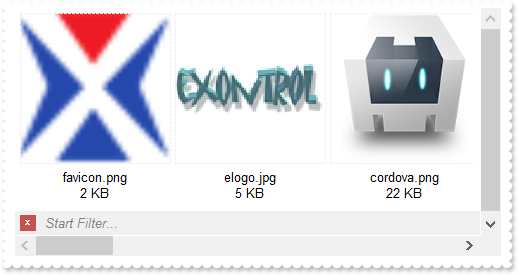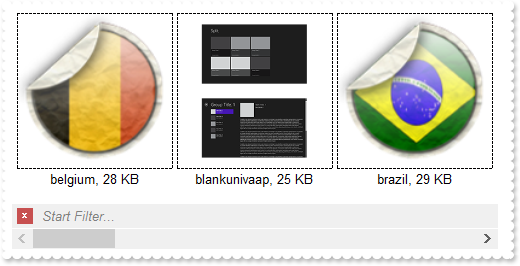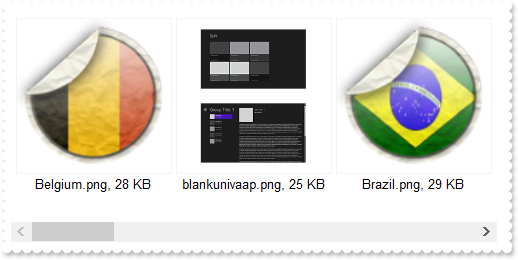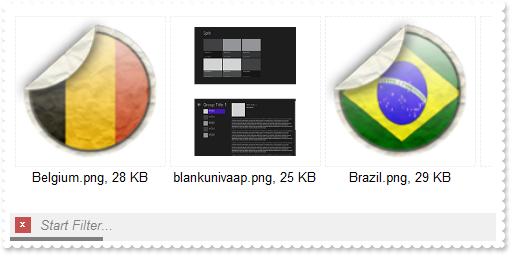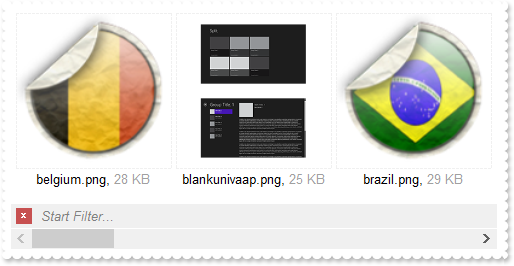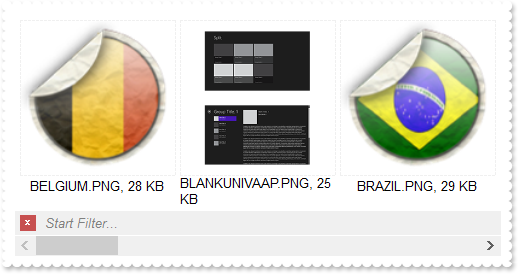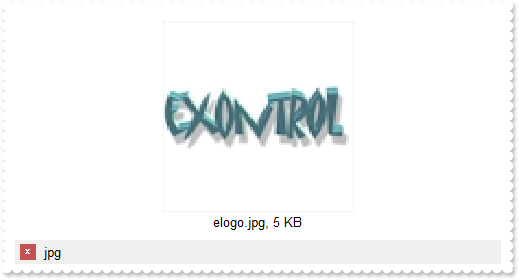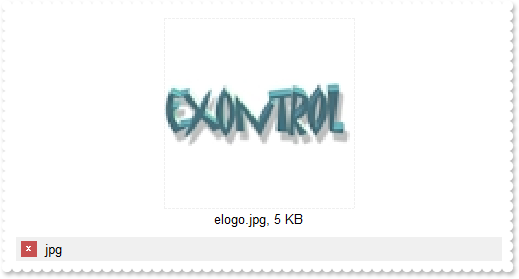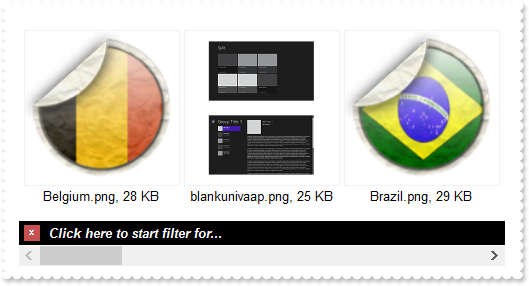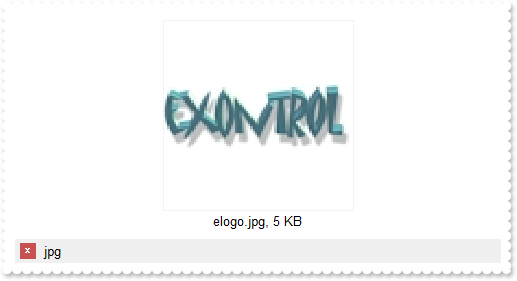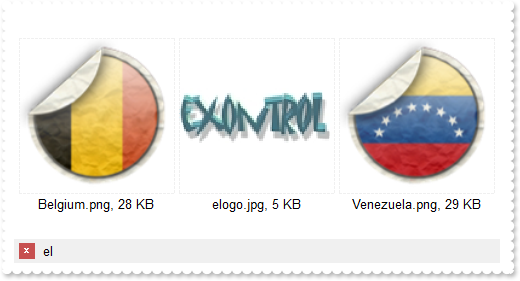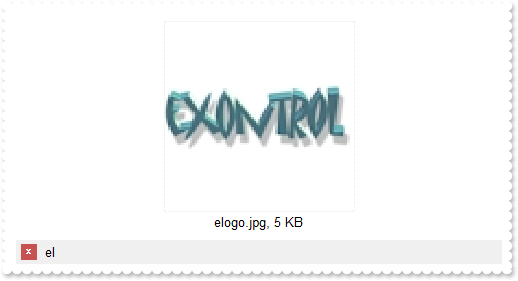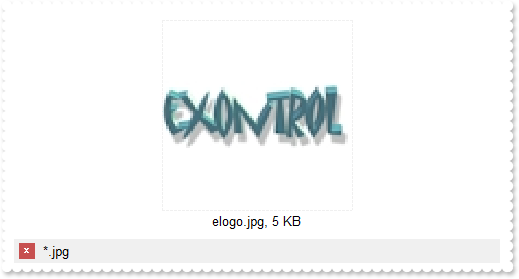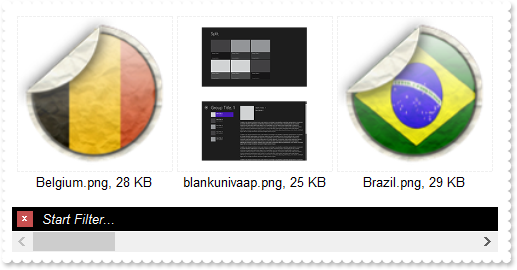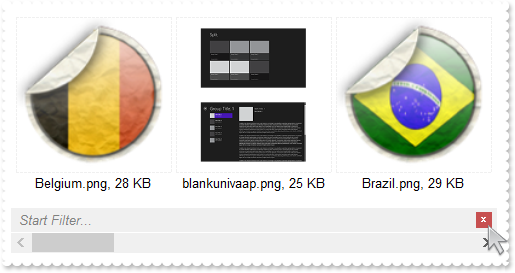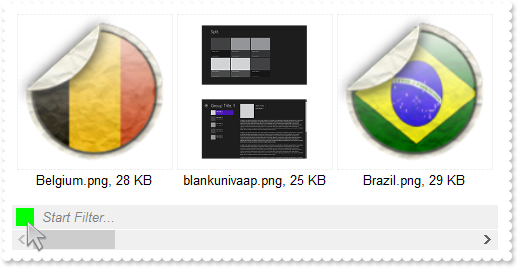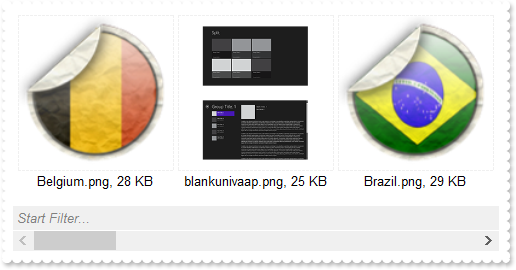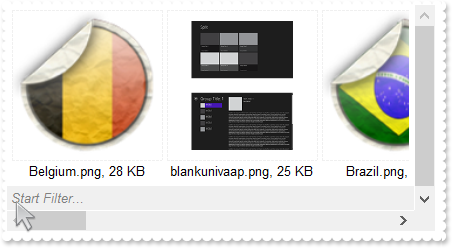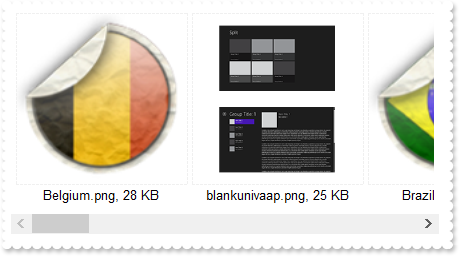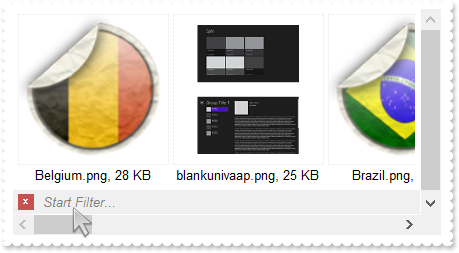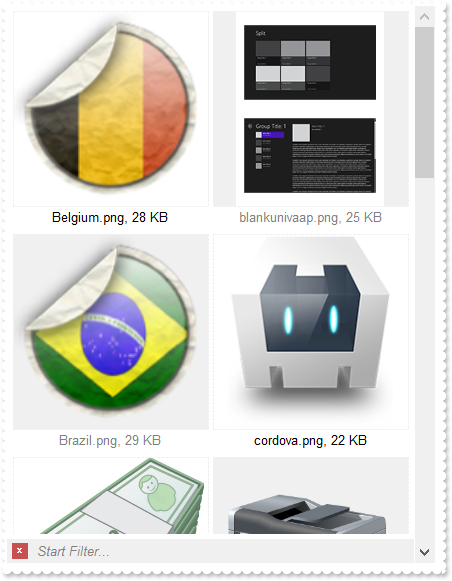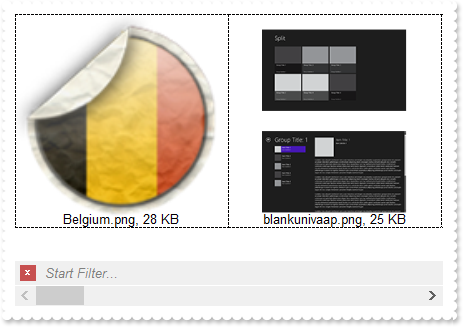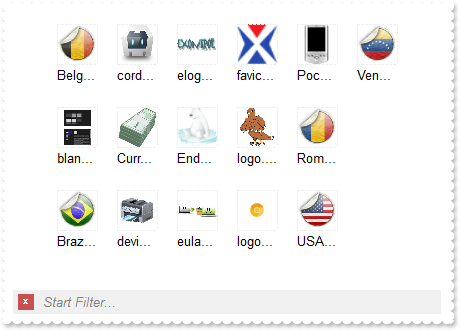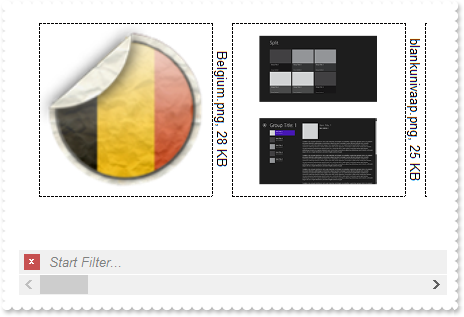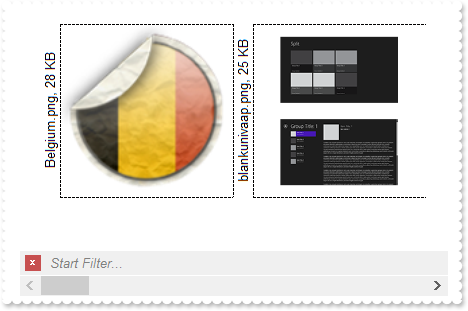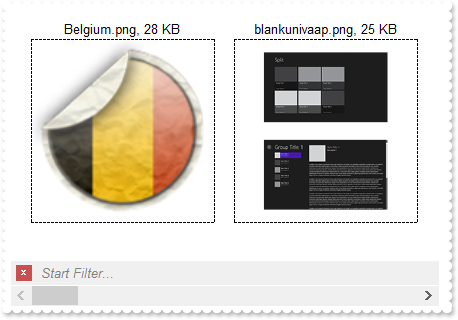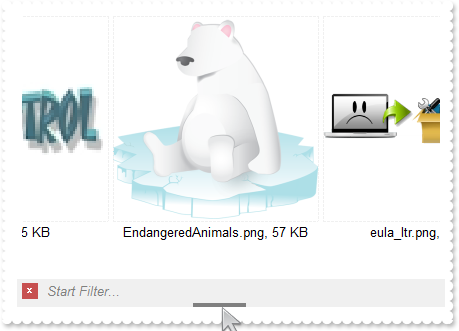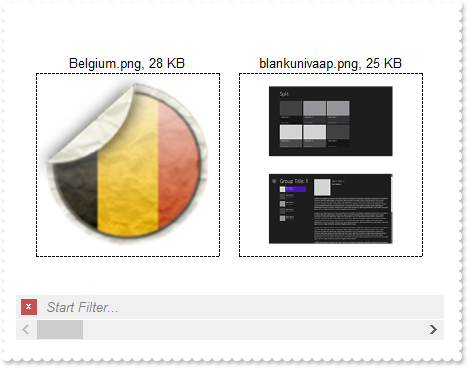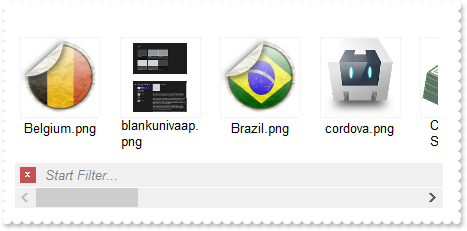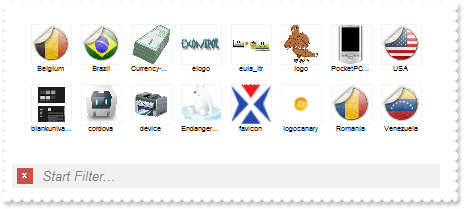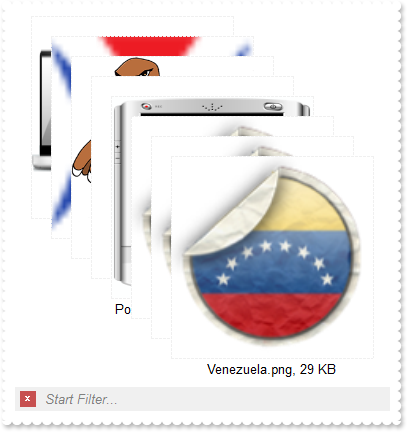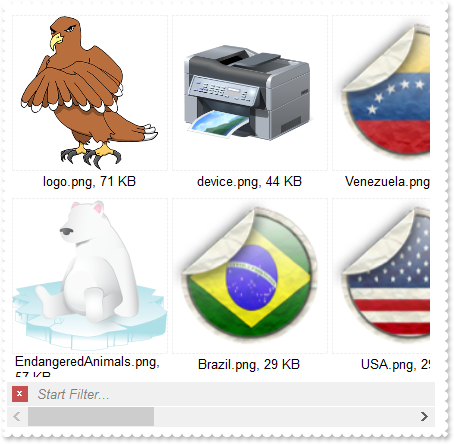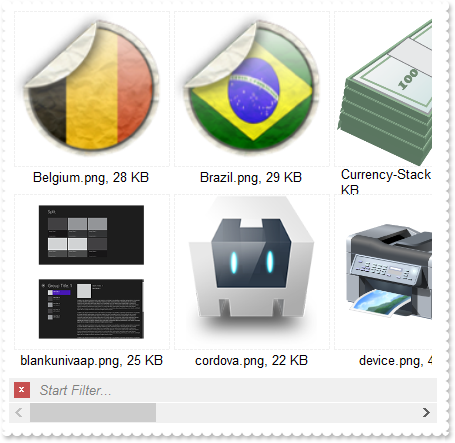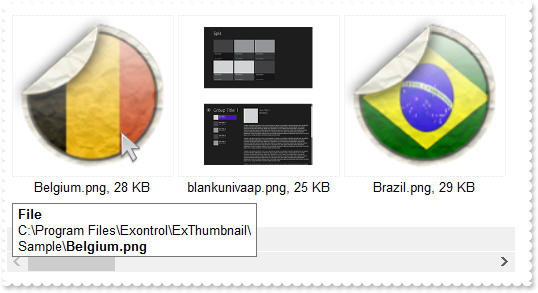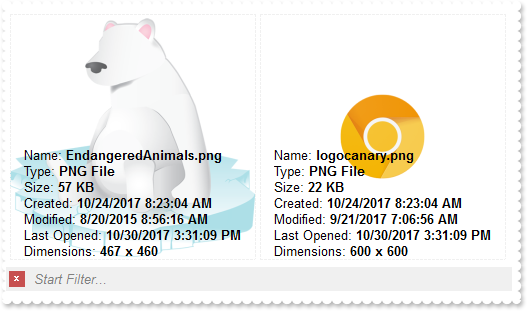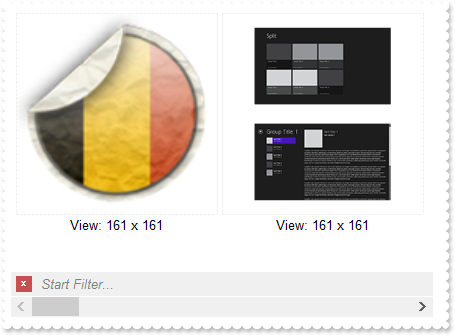|
130
|
How can I replace or add an icon at runtime
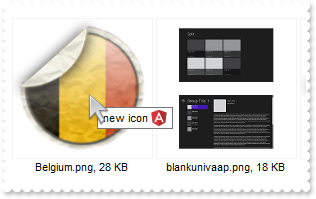
// MouseMove event - Occurs when the user moves the mouse.
procedure TWinForm1.AxThumbnail1_MouseMoveEvent(sender: System.Object; e: AxEXTHUMBNAILLib._IThumbnailEvents_MouseMoveEvent);
begin
with AxThumbnail1 do
begin
ShowToolTip('new icon <img>1</img>','',Nil,'+8','+8');
end
end;
with AxThumbnail1 do
begin
ReplaceIcon('gAAAABgYACEHgUJFEEAAWhUJCEJEEJggEhMCYEXjUbjkJQECj8gj8hAEjkshYEpk8kf8ClsulsvAExmcvf83js5nU7nkCeEcn8boMaocXosCB9Hn09pkzcEuoL/fE+Ok' +
'YB0gB9YhIHrddgVcr9aktZADAD8+P8CgIA==',Nil);
ReplaceIcon('C:\images\favicon.ico',TObject(0));
AcceptFolders := EXTHUMBNAILLib.AcceptFoldersEnum.exIncludeSubFilesOnly;
AddInputFiles('C:\Program Files\Exontrol\ExThumbnail\Sample');
end
|
|
129
|
Force hover-all feature
with AxThumbnail1 do
begin
set_Background(EXTHUMBNAILLib.BackgroundPartEnum.exScrollHoverAll,$ffffffff);
AcceptFolders := EXTHUMBNAILLib.AcceptFoldersEnum.exIncludeSubFilesOnly;
AddInputFiles('C:\Program Files\Exontrol\ExThumbnail\Sample');
end
|
|
128
|
Disable hover-all feature (Windows 11 or greater)
with AxThumbnail1 do
begin
set_Background(EXTHUMBNAILLib.BackgroundPartEnum.exScrollHoverAll,$1);
AcceptFolders := EXTHUMBNAILLib.AcceptFoldersEnum.exIncludeSubFilesOnly;
AddInputFiles('C:\Program Files\Exontrol\ExThumbnail\Sample');
end
|
|
127
|
Display a custom tooltip
// MouseMove event - Occurs when the user moves the mouse.
procedure TWinForm1.AxThumbnail1_MouseMoveEvent(sender: System.Object; e: AxEXTHUMBNAILLib._IThumbnailEvents_MouseMoveEvent);
begin
with AxThumbnail1 do
begin
ShowToolTip('new content','',Nil,'+8','+8');
end
end;
with AxThumbnail1 do
begin
AcceptFolders := EXTHUMBNAILLib.AcceptFoldersEnum.exIncludeSubFilesOnly;
AddInputFiles('C:\Program Files\Exontrol\ExThumbnail\Sample');
end
|
|
126
|
Shows the tooltip of the object moved relative to its default position
// MouseMove event - Occurs when the user moves the mouse.
procedure TWinForm1.AxThumbnail1_MouseMoveEvent(sender: System.Object; e: AxEXTHUMBNAILLib._IThumbnailEvents_MouseMoveEvent);
begin
with AxThumbnail1 do
begin
ShowToolTip('<null>','<null>',Nil,'+8','+8');
end
end;
with AxThumbnail1 do
begin
BeginUpdate();
AcceptFolders := EXTHUMBNAILLib.AcceptFoldersEnum.exIncludeSubFilesOnly;
AddInputFiles('C:\Program Files\Exontrol\ExThumbnail\Sample');
ToolTipTitle := 'File';
ToolTipText := 'ffile replace fname with (`<b>` + fname + `</b>`)';
EndUpdate();
end
|
|
125
|
Explorer control (browse for the folder being double-clicked)
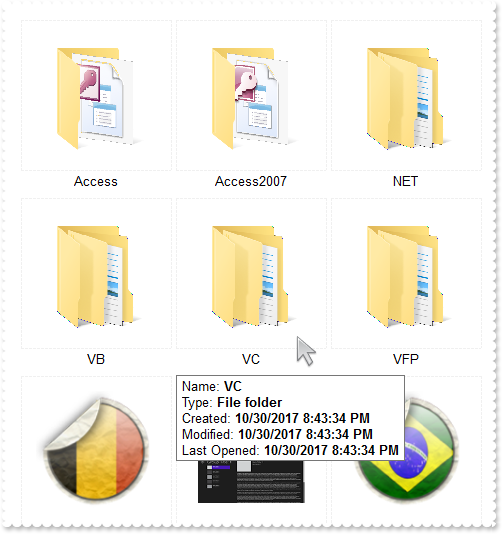
with AxThumbnail1 do
begin
BeginUpdate();
AcceptFolders := EXTHUMBNAILLib.AcceptFoldersEnum.exIncludeAny;
Mode := EXTHUMBNAILLib.ThumbnailModeEnum.exThumbnailBrowseOnDblClk;
AddInputFiles('C:\Program Files\Exontrol\ExThumbnail\Sample');
EndUpdate();
end
|
|
124
|
Can I display the size of the files, using 1 decimal, such as 10.2 KB instead of 10 KB
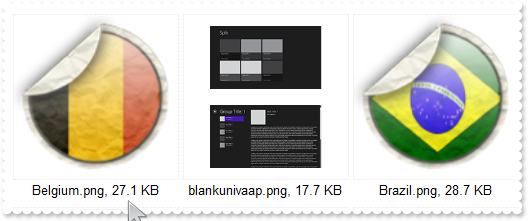
with AxThumbnail1 do
begin
BeginUpdate();
AcceptFolders := EXTHUMBNAILLib.AcceptFoldersEnum.exIncludeSubFilesOnly;
AddInputFiles('C:\Program Files\Exontrol\ExThumbnail\Sample');
Caption := 'ffolder ? ( fname + ( len( 22:=(int(0:=(1:=fsize)/1024/1024/1024) ? round(=:0*10)/10 + ` GB` : (int(0:==:1/1024/1024) ? round(=:' +
'0*10)/10 + ` MB` : (int(0:==:1/1024) ? round(=:0*10)/10 + ` KB` : =:1 + ` B`))) ) ? `, ` + =:22 : `` ) ) : ffile';
ToolTipText := 'ffolder ? ( `Name: <b>` + fname + `</b>` + `<br>` + ( len( 0:= ftype ) ? `Type: <b>` + =:0 + `</b>` + `<br>` : `` ) + ( ffolder ' +
'= 1 ? `Size: <b>` + (int(0:=(1:=fsize)/1024/1024/1024) ? round(=:0*10)/10 + ` GB` : (int(0:==:1/1024/1024) ? round(=:0*10)/10 + ' +
'` MB` : (int(0:==:1/1024) ? round(=:0*10)/10 + ` KB` : =:1 + ` B`))) + `</b>` + `<br>` : `` ) + `Created: <b>` + fcreated_local ' +
'+ `</b>` + `<br>` + `Modified: <b>` + fmodified_local + `</b>`+ `<br>` + `Last Opened: <b>` + fopened_local + `</b>`+ (fpicture ' +
'? (`<br>Dimensions: <b>` + fwidth + ` x ` + fheight + `</b>` ) : ``) ) : ffile';
EndUpdate();
end
|
|
123
|
It appears that Created, Modified and Last Opened values are not correct (local)
with AxThumbnail1 do
begin
BeginUpdate();
Padding := '';
Alignment := EXTHUMBNAILLib.TextAlignEnum.exAlignBottomCenter;
InputFiles := 'C:\Program Files\Exontrol\ExThumbnail\Sample\elogo.jpg';
Caption := '`Created: <b><r>` + fcreated_local + `</b>` + `<br>` + `Modified: <b><r>` + fmodified_local + `</b>`+ `<br>` + `Last Opened: <r>' +
'<b>` + fopened_local + `</b>`';
SingleCaption := Caption;
EndUpdate();
end
|
|
122
|
It appears that Created, Modified and Last Opened values are not correct (bias)
with AxThumbnail1 do
begin
BeginUpdate();
Padding := '';
Alignment := EXTHUMBNAILLib.TextAlignEnum.exAlignBottomCenter;
InputFiles := 'C:\Program Files\Exontrol\ExThumbnail\Sample\elogo.jpg';
Caption := '`Created: <b><r>` + date(fcreated - bias/24/60) + `</b>` + `<br>` + `Modified: <b><r>` + date(fmodified - bias/24/60) + `</b>`+ ' +
'`<br>` + `Last Opened: <r><b>` + date(fopened - bias/24/60) + `</b>`';
SingleCaption := Caption;
EndUpdate();
end
|
|
121
|
How can I sort the thumbnails, case insensitive
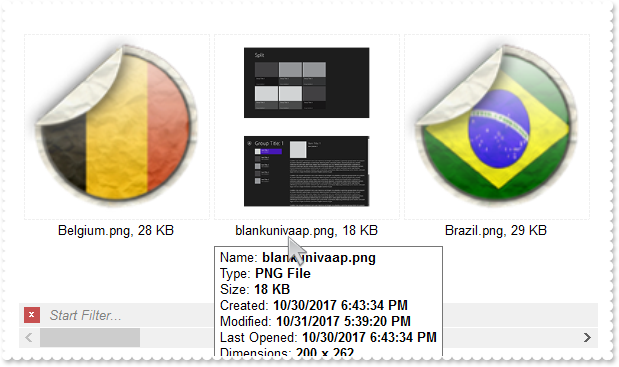
with AxThumbnail1 do
begin
BeginUpdate();
AcceptFolders := EXTHUMBNAILLib.AcceptFoldersEnum.exIncludeSubFilesOnly;
AddInputFiles('C:\Program Files\Exontrol\ExThumbnail\Sample');
Sort := Integer(EXTHUMBNAILLib.ThumbnailSortEnum.exThumbailSortInsensitive) Or Integer(EXTHUMBNAILLib.ThumbnailSortEnum.exThumbailSortByName);
EndUpdate();
end
|
|
120
|
How can I select programatically multiple files
// StateChange event - Fired while the control's state has been changed.
procedure TWinForm1.AxThumbnail1_StateChange(sender: System.Object; e: AxEXTHUMBNAILLib._IThumbnailEvents_StateChangeEvent);
begin
with AxThumbnail1 do
begin
OutputDebugString( e.state );
OutputDebugString( Select );
end
end;
with AxThumbnail1 do
begin
BeginUpdate();
AutoUpdate := True;
AcceptFolders := EXTHUMBNAILLib.AcceptFoldersEnum.exIncludeSubFilesOnly;
AddInputFiles('C:\Program Files\Exontrol\ExThumbnail\Sample');
SingleSel := False;
Select := 'Brazil.png\r\ncordova.png';
EndUpdate();
end
|
|
119
|
Does your control support multiple-selection
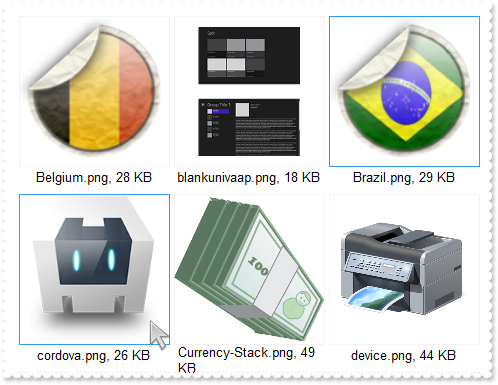
// StateChange event - Fired while the control's state has been changed.
procedure TWinForm1.AxThumbnail1_StateChange(sender: System.Object; e: AxEXTHUMBNAILLib._IThumbnailEvents_StateChangeEvent);
begin
with AxThumbnail1 do
begin
OutputDebugString( e.state );
OutputDebugString( Select );
end
end;
with AxThumbnail1 do
begin
BeginUpdate();
AutoUpdate := True;
AcceptFolders := EXTHUMBNAILLib.AcceptFoldersEnum.exIncludeSubFilesOnly;
AddInputFiles('C:\Program Files\Exontrol\ExThumbnail\Sample');
SingleSel := False;
Select := 'Brazil.png\r\ncordova.png';
EndUpdate();
end
|
|
118
|
Is it possible to show the selection with a different color, when the control loses the focus
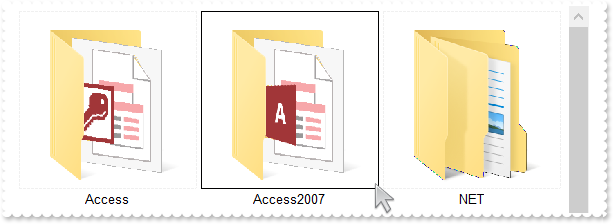
with AxThumbnail1 do
begin
BeginUpdate();
AcceptFolders := EXTHUMBNAILLib.AcceptFoldersEnum.exIncludeAny;
AddInputFiles('C:\Program Files\Exontrol\ExThumbnail\Sample');
set_Background(EXTHUMBNAILLib.BackgroundPartEnum.exThumbnailSelBorderColorHide,$10000);
Select := 'Access2007';
EndUpdate();
end
|
|
117
|
Predefined Keywords of ShowContextMenu property
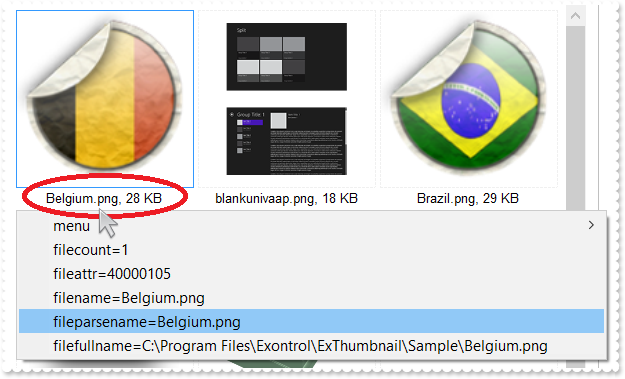
// StateChange event - Fired while the control's state has been changed.
procedure TWinForm1.AxThumbnail1_StateChange(sender: System.Object; e: AxEXTHUMBNAILLib._IThumbnailEvents_StateChangeEvent);
begin
with AxThumbnail1 do
begin
ExecuteContextMenu := 0;
end
end;
with AxThumbnail1 do
begin
BeginUpdate();
AutoUpdate := True;
AcceptFolders := EXTHUMBNAILLib.AcceptFoldersEnum.exIncludeSubFilesOnly;
AddInputFiles('C:\Program Files\Exontrol\ExThumbnail\Sample');
ShowContextMenu := '`menu(` + menu + `)` + `,filecount=` + filecount + `,fileattr=` + hex(fileattr) + `,filename=` + filename + `,fileparsename=` + ' +
'fileparsename + `,filefullname=` + filefullname';
EndUpdate();
end
|
|
116
|
How can I display the identifiers of the control's context menu (debug)
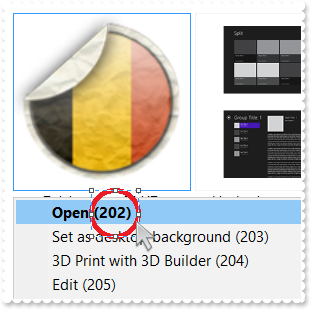
// StateChange event - Fired while the control's state has been changed.
procedure TWinForm1.AxThumbnail1_StateChange(sender: System.Object; e: AxEXTHUMBNAILLib._IThumbnailEvents_StateChangeEvent);
begin
with AxThumbnail1 do
begin
OutputDebugString( 'State' );
OutputDebugString( e.state );
OutputDebugString( 'ExecuteContextMenu' );
OutputDebugString( ExecuteContextMenu );
end
end;
with AxThumbnail1 do
begin
BeginUpdate();
AutoUpdate := True;
AcceptFolders := EXTHUMBNAILLib.AcceptFoldersEnum.exIncludeSubFilesOnly;
AddInputFiles('C:\Program Files\Exontrol\ExThumbnail\Sample');
ShowContextMenu := '`[debug]` + menu';
EndUpdate();
end
|
|
115
|
How can I copy/execute command a file/folder as path (selection)
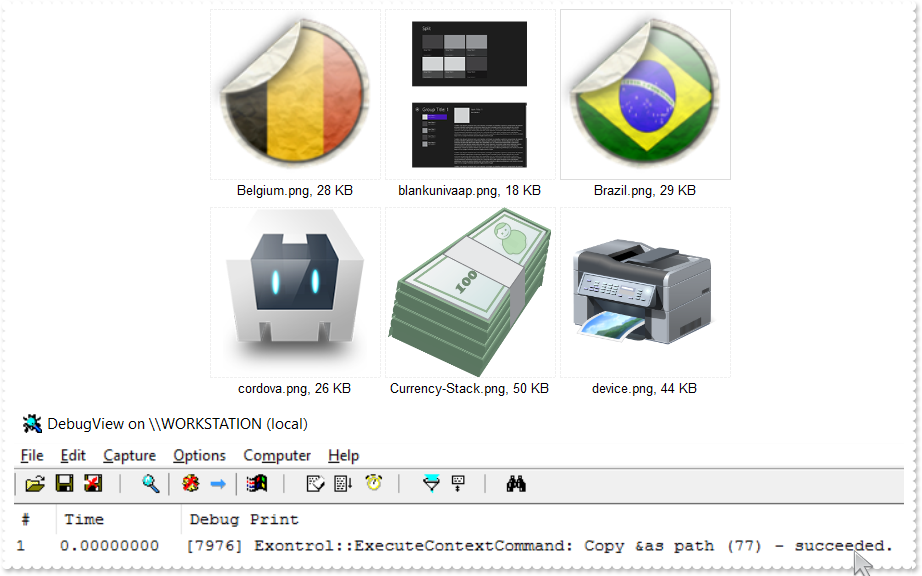
with AxThumbnail1 do
begin
BeginUpdate();
AutoUpdate := True;
AcceptFolders := EXTHUMBNAILLib.AcceptFoldersEnum.exIncludeSubFilesOnly;
AddInputFiles('C:\Program Files\Exontrol\ExThumbnail\Sample');
Select := 'Brazil.png';
ExecuteContextCommand('<selection>',True,'Copy As Path');
EndUpdate();
end
|
|
114
|
Is it possible to display the item's identifiers in the file's context menu
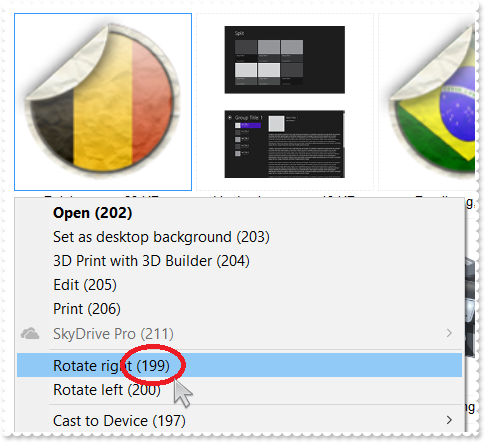
// StateChange event - Fired while the control's state has been changed.
procedure TWinForm1.AxThumbnail1_StateChange(sender: System.Object; e: AxEXTHUMBNAILLib._IThumbnailEvents_StateChangeEvent);
begin
with AxThumbnail1 do
begin
OutputDebugString( 'State ' );
OutputDebugString( e.state );
OutputDebugString( 'ContextMenu' );
OutputDebugString( ShowContextMenu );
ShowContextMenu := FormatABC('B = 20 ? (`[debug]`+ value) : value ',TObject(ShowContextMenu),TObject(e.state),Nil,Nil);
end
end;
with AxThumbnail1 do
begin
BeginUpdate();
AutoUpdate := True;
AcceptFolders := EXTHUMBNAILLib.AcceptFoldersEnum.exIncludeSubFilesOnly;
AddInputFiles('C:\Program Files\Exontrol\ExThumbnail\Sample');
EndUpdate();
end
|
|
113
|
How can I copy/execute command a file/folder (selection)
with AxThumbnail1 do
begin
BeginUpdate();
AutoUpdate := True;
AcceptFolders := EXTHUMBNAILLib.AcceptFoldersEnum.exIncludeSubFilesOnly;
AddInputFiles('C:\Program Files\Exontrol\ExThumbnail\Sample');
Select := 'Brazil.png';
ExecuteContextCommand('<selection>',True,'Copy');
EndUpdate();
end
|
|
112
|
How can I copy a file/folder (absolute name)
with AxThumbnail1 do
begin
BeginUpdate();
AutoUpdate := True;
AcceptFolders := EXTHUMBNAILLib.AcceptFoldersEnum.exIncludeSubFilesOnly;
AddInputFiles('C:\Program Files\Exontrol\ExThumbnail\Sample');
ExecuteContextCommand('c:\Temp',True,'Copy');
EndUpdate();
end
|
|
111
|
How can I copy a file/folder (relative name)
with AxThumbnail1 do
begin
BeginUpdate();
AutoUpdate := True;
AcceptFolders := EXTHUMBNAILLib.AcceptFoldersEnum.exIncludeSubFilesOnly;
AddInputFiles('C:\Program Files\Exontrol\ExThumbnail\Sample');
ExecuteContextCommand('Belgium.png',True,'Copy');
EndUpdate();
end
|
|
110
|
ShowContextMenu usage
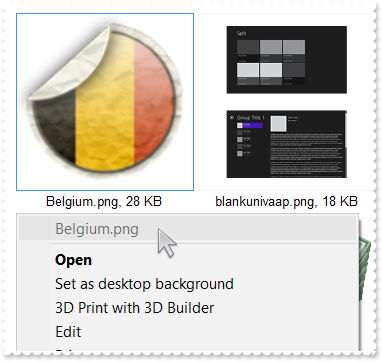
// StateChange event - Fired while the control's state has been changed.
procedure TWinForm1.AxThumbnail1_StateChange(sender: System.Object; e: AxEXTHUMBNAILLib._IThumbnailEvents_StateChangeEvent);
begin
with AxThumbnail1 do
begin
OutputDebugString( 'State' );
OutputDebugString( e.state );
OutputDebugString( 'ExecuteContextMenu' );
OutputDebugString( ExecuteContextMenu );
end
end;
with AxThumbnail1 do
begin
BeginUpdate();
AutoUpdate := True;
AcceptFolders := EXTHUMBNAILLib.AcceptFoldersEnum.exIncludeSubFilesOnly;
AddInputFiles('C:\Program Files\Exontrol\ExThumbnail\Sample');
ShowContextMenu := 'filecount = 0 ? `Exit[id=1000]` : ( ( ( filecount = 1 ) ? filename : `multiple selection` ) + `[dis],[sep],` + menu)';
EndUpdate();
end
|
|
109
|
ShowContextMenu usage
// StateChange event - Fired while the control's state has been changed.
procedure TWinForm1.AxThumbnail1_StateChange(sender: System.Object; e: AxEXTHUMBNAILLib._IThumbnailEvents_StateChangeEvent);
begin
with AxThumbnail1 do
begin
OutputDebugString( 'State' );
OutputDebugString( e.state );
OutputDebugString( 'ExecuteContextMenu' );
OutputDebugString( ExecuteContextMenu );
end
end;
with AxThumbnail1 do
begin
BeginUpdate();
AutoUpdate := True;
AcceptFolders := EXTHUMBNAILLib.AcceptFoldersEnum.exIncludeSubFilesOnly;
AddInputFiles('C:\Program Files\Exontrol\ExThumbnail\Sample');
ShowContextMenu := 'filecount > 1 ? `multiple selection[dis]` : menu';
EndUpdate();
end
|
|
108
|
ShowContextMenu usage
// StateChange event - Fired while the control's state has been changed.
procedure TWinForm1.AxThumbnail1_StateChange(sender: System.Object; e: AxEXTHUMBNAILLib._IThumbnailEvents_StateChangeEvent);
begin
with AxThumbnail1 do
begin
OutputDebugString( 'State' );
OutputDebugString( e.state );
OutputDebugString( 'ExecuteContextMenu' );
OutputDebugString( ExecuteContextMenu );
end
end;
with AxThumbnail1 do
begin
BeginUpdate();
AutoUpdate := True;
AcceptFolders := EXTHUMBNAILLib.AcceptFoldersEnum.exIncludeSubFilesOnly;
AddInputFiles('C:\Program Files\Exontrol\ExThumbnail\Sample');
ShowContextMenu := 'filecount > 1 ? `multiple selection[dis]` : menu';
EndUpdate();
end
|
|
107
|
ShowContextMenu usage
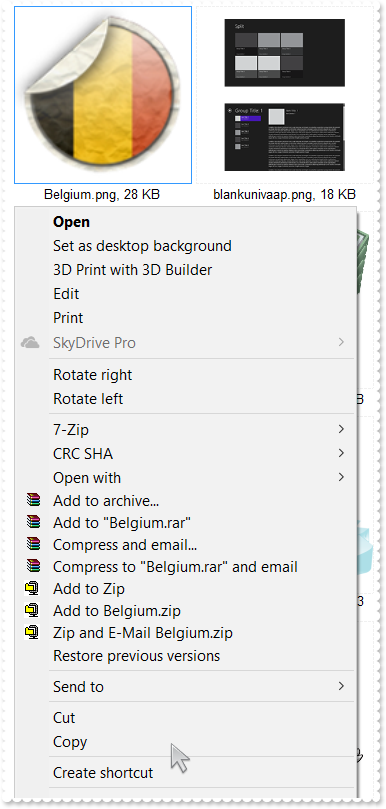
// StateChange event - Fired while the control's state has been changed.
procedure TWinForm1.AxThumbnail1_StateChange(sender: System.Object; e: AxEXTHUMBNAILLib._IThumbnailEvents_StateChangeEvent);
begin
with AxThumbnail1 do
begin
OutputDebugString( 'State' );
OutputDebugString( e.state );
OutputDebugString( 'ExecuteContextMenu' );
OutputDebugString( ExecuteContextMenu );
end
end;
with AxThumbnail1 do
begin
BeginUpdate();
AutoUpdate := True;
AcceptFolders := EXTHUMBNAILLib.AcceptFoldersEnum.exIncludeSubFilesOnly;
AddInputFiles('C:\Program Files\Exontrol\ExThumbnail\Sample');
ShowContextMenu := 'menu replace `&Delete` with ``';
EndUpdate();
end
|
|
106
|
ShowContextMenu usage
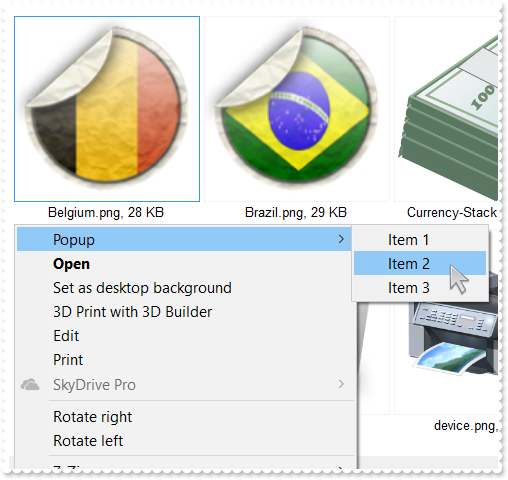
// StateChange event - Fired while the control's state has been changed.
procedure TWinForm1.AxThumbnail1_StateChange(sender: System.Object; e: AxEXTHUMBNAILLib._IThumbnailEvents_StateChangeEvent);
begin
with AxThumbnail1 do
begin
OutputDebugString( 'State' );
OutputDebugString( e.state );
OutputDebugString( 'ExecuteContextMenu' );
OutputDebugString( ExecuteContextMenu );
end
end;
with AxThumbnail1 do
begin
BeginUpdate();
AutoUpdate := True;
AcceptFolders := EXTHUMBNAILLib.AcceptFoldersEnum.exIncludeSubFilesOnly;
AddInputFiles('C:\Program Files\Exontrol\ExThumbnail\Sample');
ShowContextMenu := '`Popup(Item 1[id=1001],Item 2[id=1002],Item 3[id=1003]),` + menu + `,Exit[id=1000]`';
EndUpdate();
end
|
|
105
|
ShowContextMenu usage
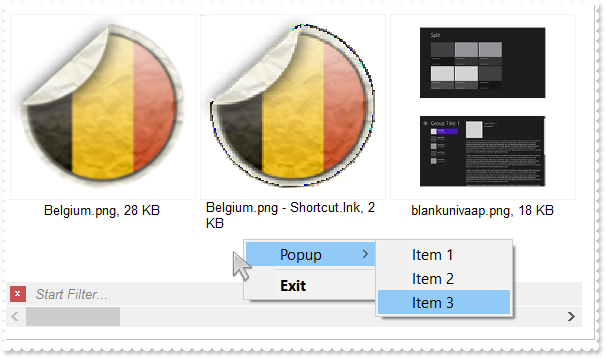
// StateChange event - Fired while the control's state has been changed.
procedure TWinForm1.AxThumbnail1_StateChange(sender: System.Object; e: AxEXTHUMBNAILLib._IThumbnailEvents_StateChangeEvent);
begin
with AxThumbnail1 do
begin
OutputDebugString( 'State' );
OutputDebugString( e.state );
OutputDebugString( 'ExecuteContextMenu' );
OutputDebugString( ExecuteContextMenu );
end
end;
with AxThumbnail1 do
begin
BeginUpdate();
AutoUpdate := True;
AcceptFolders := EXTHUMBNAILLib.AcceptFoldersEnum.exIncludeSubFilesOnly;
AddInputFiles('C:\Program Files\Exontrol\ExThumbnail\Sample');
ShowContextMenu := 'filecount = 0 ? `Popup(Item 1[id=1001],Item 2[id=1002],Item 3[id=1003]),[sep],Exit[def][id=1000]` : menu';
EndUpdate();
end
|
|
104
|
ShowContextMenu usage
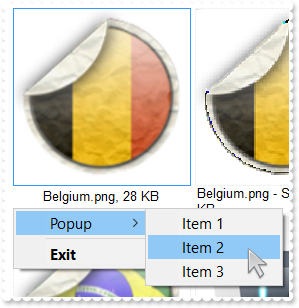
// StateChange event - Fired while the control's state has been changed.
procedure TWinForm1.AxThumbnail1_StateChange(sender: System.Object; e: AxEXTHUMBNAILLib._IThumbnailEvents_StateChangeEvent);
begin
with AxThumbnail1 do
begin
OutputDebugString( 'State' );
OutputDebugString( e.state );
OutputDebugString( 'ExecuteContextMenu' );
OutputDebugString( ExecuteContextMenu );
end
end;
with AxThumbnail1 do
begin
BeginUpdate();
AutoUpdate := True;
AcceptFolders := EXTHUMBNAILLib.AcceptFoldersEnum.exIncludeSubFilesOnly;
AddInputFiles('C:\Program Files\Exontrol\ExThumbnail\Sample');
ShowContextMenu := 'Popup(Item 1[id=1001],Item 2[id=1002],Item 3[id=1003]),[sep],Exit[def][id=1000]';
EndUpdate();
end
|
|
103
|
ShowContextMenu usage
// StateChange event - Fired while the control's state has been changed.
procedure TWinForm1.AxThumbnail1_StateChange(sender: System.Object; e: AxEXTHUMBNAILLib._IThumbnailEvents_StateChangeEvent);
begin
with AxThumbnail1 do
begin
OutputDebugString( 'State' );
OutputDebugString( e.state );
OutputDebugString( 'ExecuteContextMenu' );
OutputDebugString( ExecuteContextMenu );
OutputDebugString( 'no context menu is generated, so nothing is displayed' );
end
end;
with AxThumbnail1 do
begin
BeginUpdate();
AutoUpdate := True;
AcceptFolders := EXTHUMBNAILLib.AcceptFoldersEnum.exIncludeSubFilesOnly;
AddInputFiles('C:\Program Files\Exontrol\ExThumbnail\Sample');
ShowContextMenu := '``';
EndUpdate();
end
|
|
102
|
How can I add new items to the default file's context menu
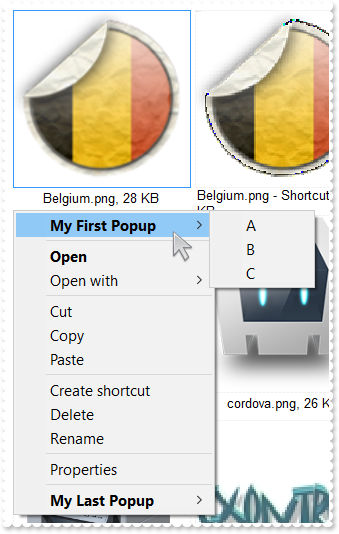
// StateChange event - Fired while the control's state has been changed.
procedure TWinForm1.AxThumbnail1_StateChange(sender: System.Object; e: AxEXTHUMBNAILLib._IThumbnailEvents_StateChangeEvent);
begin
with AxThumbnail1 do
begin
OutputDebugString( 'State ' );
OutputDebugString( e.state );
OutputDebugString( 'ContextMenu' );
OutputDebugString( ShowContextMenu );
ShowContextMenu := FormatABC('B = 20 ? ( `My First Popup[def](A,B,C),[sep],`+ value + `,[sep],My Last Popup[def](A,B,C)` ) : value',TObject(ShowContextMenu),TObject(e.state),Nil,Nil);
OutputDebugString( 'Execute' );
OutputDebugString( ExecuteContextMenu );
end
end;
with AxThumbnail1 do
begin
BeginUpdate();
AutoUpdate := True;
AcceptFolders := EXTHUMBNAILLib.AcceptFoldersEnum.exIncludeSubFilesOnly;
AddInputFiles('C:\Program Files\Exontrol\ExThumbnail\Sample');
EndUpdate();
end
|
|
101
|
How can I disable the Delete command from the file's context menu
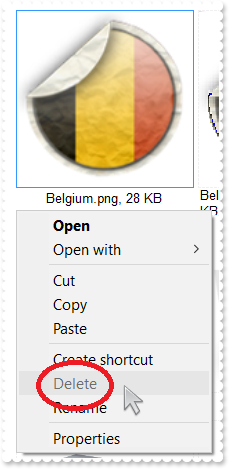
// StateChange event - Fired while the control's state has been changed.
procedure TWinForm1.AxThumbnail1_StateChange(sender: System.Object; e: AxEXTHUMBNAILLib._IThumbnailEvents_StateChangeEvent);
begin
with AxThumbnail1 do
begin
OutputDebugString( 'State ' );
OutputDebugString( e.state );
OutputDebugString( 'ContextMenu' );
OutputDebugString( ShowContextMenu );
end
end;
with AxThumbnail1 do
begin
BeginUpdate();
AutoUpdate := True;
AcceptFolders := EXTHUMBNAILLib.AcceptFoldersEnum.exIncludeSubFilesOnly;
AddInputFiles('C:\Program Files\Exontrol\ExThumbnail\Sample');
ShowContextMenu := 'menu replace `Delete` with `Delete[dis]`';
EndUpdate();
end
|
|
100
|
How can I remove the Delete command from the file's context menu
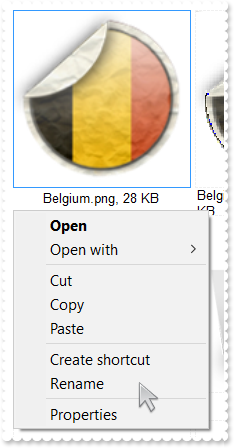
// StateChange event - Fired while the control's state has been changed.
procedure TWinForm1.AxThumbnail1_StateChange(sender: System.Object; e: AxEXTHUMBNAILLib._IThumbnailEvents_StateChangeEvent);
begin
with AxThumbnail1 do
begin
OutputDebugString( 'State ' );
OutputDebugString( e.state );
OutputDebugString( 'ContextMenu' );
OutputDebugString( ShowContextMenu );
end
end;
with AxThumbnail1 do
begin
BeginUpdate();
AutoUpdate := True;
AcceptFolders := EXTHUMBNAILLib.AcceptFoldersEnum.exIncludeSubFilesOnly;
AddInputFiles('C:\Program Files\Exontrol\ExThumbnail\Sample');
ShowContextMenu := 'menu replace `&Delete` with ``';
EndUpdate();
end
|
|
99
|
How can I provide my own context menu
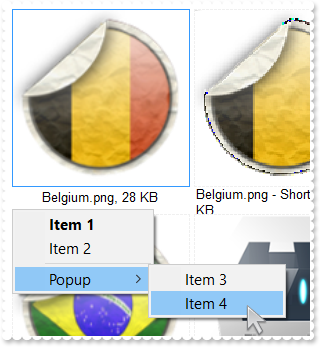
// StateChange event - Fired while the control's state has been changed.
procedure TWinForm1.AxThumbnail1_StateChange(sender: System.Object; e: AxEXTHUMBNAILLib._IThumbnailEvents_StateChangeEvent);
begin
with AxThumbnail1 do
begin
OutputDebugString( 'State ' );
OutputDebugString( e.state );
OutputDebugString( 'ContextMenu' );
OutputDebugString( ShowContextMenu );
ShowContextMenu := 'Item 1[id=1][def],Item 2[id=2],[sep][id=3],Popup[id=4](Item 3[id=5],Item 4[id=6])';
OutputDebugString( 'ExecuteContextMenu' );
OutputDebugString( ExecuteContextMenu );
end
end;
with AxThumbnail1 do
begin
BeginUpdate();
AutoUpdate := True;
AcceptFolders := EXTHUMBNAILLib.AcceptFoldersEnum.exIncludeSubFilesOnly;
AddInputFiles('C:\Program Files\Exontrol\ExThumbnail\Sample');
EndUpdate();
end
|
|
98
|
Is it possible to prevent executing a specific command from the object's context menu
// StateChange event - Fired while the control's state has been changed.
procedure TWinForm1.AxThumbnail1_StateChange(sender: System.Object; e: AxEXTHUMBNAILLib._IThumbnailEvents_StateChangeEvent);
begin
with AxThumbnail1 do
begin
OutputDebugString( 'State ' );
OutputDebugString( e.state );
OutputDebugString( 'ContextMenu' );
OutputDebugString( ShowContextMenu );
OutputDebugString( 'ExecuteContextMenu' );
OutputDebugString( ExecuteContextMenu );
ExecuteContextMenu := 0;
end
end;
with AxThumbnail1 do
begin
BeginUpdate();
AutoUpdate := True;
AcceptFolders := EXTHUMBNAILLib.AcceptFoldersEnum.exIncludeSubFilesOnly;
AddInputFiles('C:\Program Files\Exontrol\ExThumbnail\Sample');
EndUpdate();
end
|
|
97
|
How can I disable the Delete command from the object's context menu
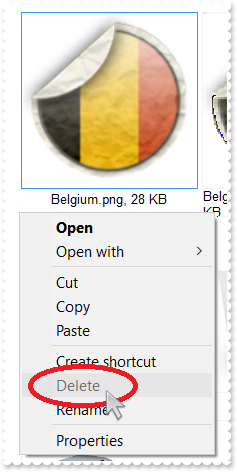
// StateChange event - Fired while the control's state has been changed.
procedure TWinForm1.AxThumbnail1_StateChange(sender: System.Object; e: AxEXTHUMBNAILLib._IThumbnailEvents_StateChangeEvent);
begin
with AxThumbnail1 do
begin
OutputDebugString( 'State ' );
OutputDebugString( e.state );
OutputDebugString( 'ContextMenu' );
OutputDebugString( ShowContextMenu );
ShowContextMenu := FormatABC('value replace `&Delete` with `&Delete[dis]`',TObject(ShowContextMenu),Nil,Nil,Nil);
end
end;
with AxThumbnail1 do
begin
BeginUpdate();
AutoUpdate := True;
AcceptFolders := EXTHUMBNAILLib.AcceptFoldersEnum.exIncludeSubFilesOnly;
AddInputFiles('C:\Program Files\Exontrol\ExThumbnail\Sample');
EndUpdate();
end
|
|
96
|
How can I programmatically selects a file
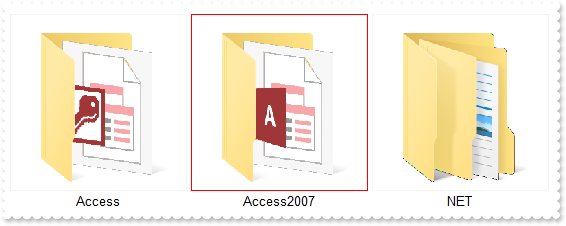
// StateChange event - Fired while the control's state has been changed.
procedure TWinForm1.AxThumbnail1_StateChange(sender: System.Object; e: AxEXTHUMBNAILLib._IThumbnailEvents_StateChangeEvent);
begin
with AxThumbnail1 do
begin
OutputDebugString( e.state );
end
end;
with AxThumbnail1 do
begin
BeginUpdate();
AcceptFolders := EXTHUMBNAILLib.AcceptFoldersEnum.exIncludeAny;
AddInputFiles('C:\Program Files\Exontrol\ExThumbnail\Sample');
set_Background(EXTHUMBNAILLib.BackgroundPartEnum.exThumbnailSelBorderColor,$ff);
set_Background(EXTHUMBNAILLib.BackgroundPartEnum.exThumbnailSelBorderColorHide,get_Background(EXTHUMBNAILLib.BackgroundPartEnum.exThumbnailSelBorderColor));
Select := 'Access2007';
EndUpdate();
end
|
|
95
|
How can I programmatically unselect the file
// StateChange event - Fired while the control's state has been changed.
procedure TWinForm1.AxThumbnail1_StateChange(sender: System.Object; e: AxEXTHUMBNAILLib._IThumbnailEvents_StateChangeEvent);
begin
with AxThumbnail1 do
begin
OutputDebugString( e.state );
end
end;
with AxThumbnail1 do
begin
BeginUpdate();
AcceptFolders := EXTHUMBNAILLib.AcceptFoldersEnum.exIncludeAny;
AddInputFiles('C:\Program Files\Exontrol\ExThumbnail\Sample');
set_Background(EXTHUMBNAILLib.BackgroundPartEnum.exThumbnailSelBorderColor,$ff);
set_Background(EXTHUMBNAILLib.BackgroundPartEnum.exThumbnailSelBorderColorHide,get_Background(EXTHUMBNAILLib.BackgroundPartEnum.exThumbnailSelBorderColor));
Select := '';
EndUpdate();
end
|
|
94
|
How can I change the color to show the selected frame
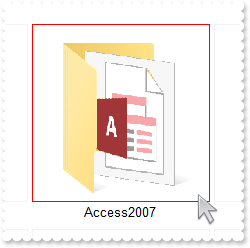
with AxThumbnail1 do
begin
BeginUpdate();
AcceptFolders := EXTHUMBNAILLib.AcceptFoldersEnum.exIncludeAny;
AddInputFiles('C:\Program Files\Exontrol\ExThumbnail\Sample');
set_Background(EXTHUMBNAILLib.BackgroundPartEnum.exThumbnailSelBorderColor,$ff);
EndUpdate();
end
|
|
93
|
How can I remove the frame being selected when the control loses the focus (hidesel)
with AxThumbnail1 do
begin
BeginUpdate();
AcceptFolders := EXTHUMBNAILLib.AcceptFoldersEnum.exIncludeAny;
AddInputFiles('C:\Program Files\Exontrol\ExThumbnail\Sample');
set_Background(EXTHUMBNAILLib.BackgroundPartEnum.exThumbnailSelBorderColorHide,$ffffffff);
EndUpdate();
end
|
|
92
|
When I drop a folder, can I include all its content, files and sub-folders
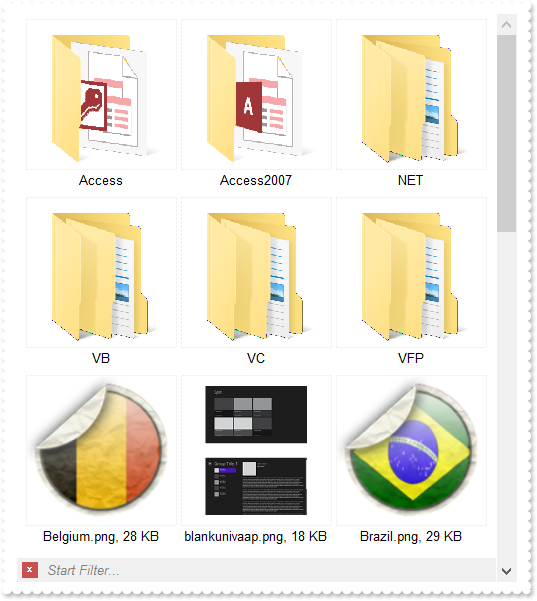
with AxThumbnail1 do
begin
BeginUpdate();
AcceptFolders := EXTHUMBNAILLib.AcceptFoldersEnum.exIncludeAny;
AddInputFiles('C:\Program Files\Exontrol\ExThumbnail\Sample');
EndUpdate();
end
|
|
91
|
When I drop a folder, can I include sub-folders only
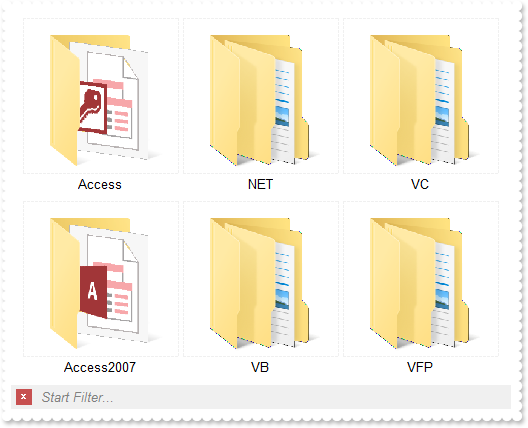
with AxThumbnail1 do
begin
BeginUpdate();
AcceptFolders := EXTHUMBNAILLib.AcceptFoldersEnum.exIncludeSubFoldersOnly;
AddInputFiles('C:\Program Files\Exontrol\ExThumbnail\Sample');
EndUpdate();
end
|
|
90
|
I've noticed that if I drop a single file I get a different caption. How can I change that (sample 2)

with AxThumbnail1 do
begin
BeginUpdate();
AddInputFiles('C:\Program Files\Exontrol\ExThumbnail\Sample\Brazil.png');
AddInputFiles('C:\Program Files\Exontrol\ExThumbnail\Sample\Romania.png');
AddInputFiles('C:\Program Files\Exontrol\ExThumbnail\Sample\USA.png');
AddInputFiles('C:\Program Files\Exontrol\ExThumbnail\Sample\Venezuela.png');
Caption := '`<sha ;;0><fgcolor=808080>` + upper(fname replace `.` + fext with ``)';
SingleCaption := '';
FilterBarPromptPattern := 'USA';
EndUpdate();
end
|
|
89
|
I've noticed that if I drop a single file I get a different caption. How can I change that (sample 1)

with AxThumbnail1 do
begin
InputFile := 'C:\Program Files\Exontrol\ExThumbnail\Sample\elogo.jpg';
SingleCaption := Caption;
end
|
|
88
|
Can I somehow show the close button of the control's filter bar to the right, only if required

with AxThumbnail1 do
begin
BeginUpdate();
FilterBarVisible := Integer(EXTHUMBNAILLib.FilterBarVisibleEnum.exFilterBarShowCloseOnRight) Or Integer(EXTHUMBNAILLib.FilterBarVisibleEnum.exFilterBarShowCloseIfRequired) Or Integer(EXTHUMBNAILLib.FilterBarVisibleEnum.exFilterBarVisible);
AcceptFolders := EXTHUMBNAILLib.AcceptFoldersEnum.exIncludeSubFilesOnly;
AddInputFiles('C:\Program Files\Exontrol\ExThumbnail\Sample');
FilterBarBackColor := Color.FromArgb(0,0,0);
FilterBarForeColor := Color.FromArgb(255,255,255);
FilterBarPromptPattern := 'elogo';
EndUpdate();
end
|
|
87
|
I have a filter being applied, the question is how can I display the number/count of results (sample 3)
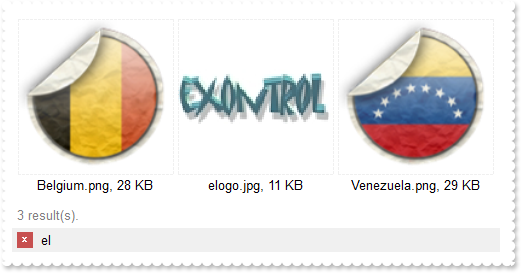
with AxThumbnail1 do
begin
BeginUpdate();
AcceptFolders := EXTHUMBNAILLib.AcceptFoldersEnum.exIncludeSubFilesOnly;
AddInputFiles('C:\Program Files\Exontrol\ExThumbnail\Sample');
FilterBarPromptPattern := 'el';
StatusCaption := '(len(ffilter) = 0) ? `` : ( `<fgcolor=808080>` + ( fvcount ? ( fvcount format `0` ) + ` result(s).` : `No results.` ) )';
EndUpdate();
end
|
|
86
|
Just icons are shown when droping the file into the control. What can I check
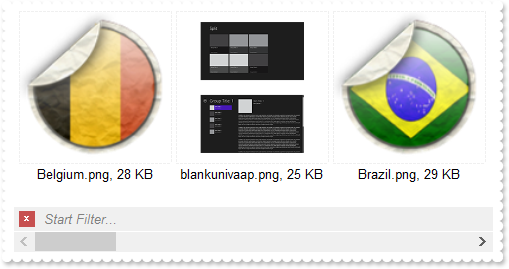
with AxThumbnail1 do
begin
BeginUpdate();
ThumbnailType := EXTHUMBNAILLib.ThumbnailTypeEnum.exThumbnailAvail;
ExtractMethod := 'ThumbnailCache,ThumbnailProvider,ExtractImage';
AcceptFolders := EXTHUMBNAILLib.AcceptFoldersEnum.exIncludeSubFilesOnly;
AddInputFiles('C:\Program Files\Exontrol\ExThumbnail\Sample');
EndUpdate();
end
|
|
85
|
How can I turn on the auto-update, so the thumbnails updates automatically once the user changes the files
with AxThumbnail1 do
begin
BeginUpdate();
AutoUpdate := True;
AllowContextMenu := True;
AcceptFolders := EXTHUMBNAILLib.AcceptFoldersEnum.exIncludeSubFilesOnly;
AddInputFiles('C:\Program Files\Exontrol\ExThumbnail\Sample');
StatusCaption := '<c><font ;10><sha ;;0>Open the Windows Explorer, and delete or edit any of these files.';
EndUpdate();
end
|
|
84
|
I am using the control's default context menu to delete the file, and the file still shows in the control with no thumbnail. What can I do so it won't be shown
with AxThumbnail1 do
begin
BeginUpdate();
AutoUpdate := True;
AllowContextMenu := True;
AcceptFolders := EXTHUMBNAILLib.AcceptFoldersEnum.exIncludeSubFilesOnly;
AddInputFiles('C:\Program Files\Exontrol\ExThumbnail\Sample');
StatusCaption := '<c><font ;10><sha ;;0>Open the Windows Explorer, and delete or edit any of these files.';
EndUpdate();
end
|
|
83
|
Is it possible to displays the file's context menu
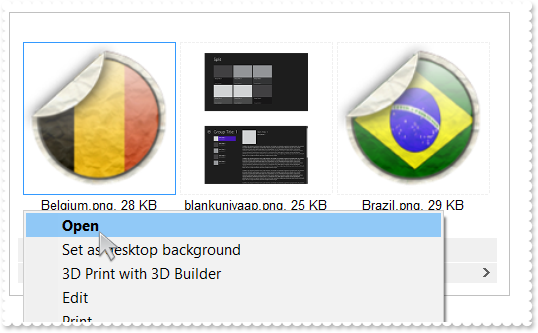
with AxThumbnail1 do
begin
BeginUpdate();
AllowContextMenu := True;
AcceptFolders := EXTHUMBNAILLib.AcceptFoldersEnum.exIncludeSubFilesOnly;
AddInputFiles('C:\Program Files\Exontrol\ExThumbnail\Sample');
EndUpdate();
end
|
|
82
|
How can I programmatically get the number of results
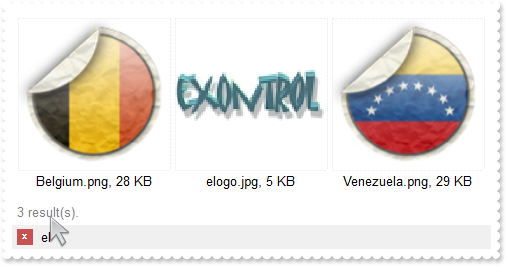
// Click event - Occurs when the user presses and then releases the left mouse button over the control.
procedure TWinForm1.AxThumbnail1_ClickEvent(sender: System.Object; e: System.EventArgs);
begin
with AxThumbnail1 do
begin
OutputDebugString( 'Results:' );
OutputDebugString( FormatABC('fvcount',Nil,Nil,Nil,Nil) );
OutputDebugString( 'Total:' );
OutputDebugString( FormatABC('fcount',Nil,Nil,Nil,Nil) );
end
end;
with AxThumbnail1 do
begin
BeginUpdate();
AcceptFolders := EXTHUMBNAILLib.AcceptFoldersEnum.exIncludeSubFilesOnly;
AddInputFiles('C:\Program Files\Exontrol\ExThumbnail\Sample');
FilterBarPromptPattern := 'el';
StatusCaption := '(fvcount = fcount) ? `` : ( `<fgcolor=808080>` + ( fvcount ? ( fvcount format `0` ) + ` result(s).` : `No results.` ) )';
EndUpdate();
end
|
|
81
|
I have a filter being applied, the question is how can I display the number/count of results (sample 2)
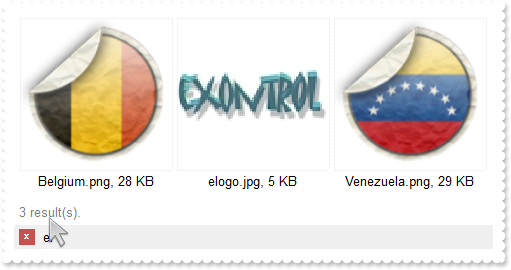
with AxThumbnail1 do
begin
BeginUpdate();
AcceptFolders := EXTHUMBNAILLib.AcceptFoldersEnum.exIncludeSubFilesOnly;
AddInputFiles('C:\Program Files\Exontrol\ExThumbnail\Sample');
FilterBarPromptPattern := 'el';
StatusCaption := '(fvcount = fcount) ? `` : ( `<fgcolor=808080>` + ( fvcount ? ( fvcount format `0` ) + ` result(s).` : `No results.` ) )';
EndUpdate();
end
|
|
80
|
I have a filter being applied, the question is how can I display the number of results (sample 1)
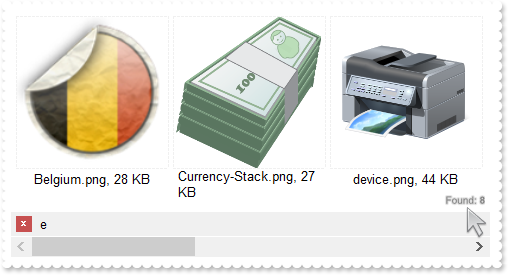
with AxThumbnail1 do
begin
BeginUpdate();
AcceptFolders := EXTHUMBNAILLib.AcceptFoldersEnum.exIncludeSubFilesOnly;
AddInputFiles('C:\Program Files\Exontrol\ExThumbnail\Sample');
FilterBarPromptPattern := 'e';
StatusCaption := 'not (fcount = fvcount ) ? (`<r><font ;6><fgcolor=808080><sha ;;0>Found: <b>` + (len(fvcount) ? fvcount format `0` : 0)) : ``';
EndUpdate();
end
|
|
79
|
Is it possible to display the number of files that are currently in the list
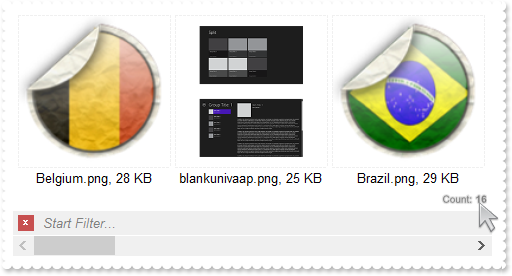
with AxThumbnail1 do
begin
BeginUpdate();
AcceptFolders := EXTHUMBNAILLib.AcceptFoldersEnum.exIncludeSubFilesOnly;
AddInputFiles('C:\Program Files\Exontrol\ExThumbnail\Sample');
StatusCaption := '`<r><font ;6><fgcolor=808080><sha ;;0>Count: <b>` + (len(fvcount) ? fvcount : 0)';
EndUpdate();
end
|
|
78
|
How can I specify the number of files to be displayed

with AxThumbnail1 do
begin
BeginUpdate();
LimitInputFiles := 4;
AcceptFolders := EXTHUMBNAILLib.AcceptFoldersEnum.exIncludeSubFilesOnly;
AddInputFiles('C:\Program Files\Exontrol\ExThumbnail\Sample');
EndUpdate();
end
|
|
77
|
Is it possible to limit the number of files to be shown to one

with AxThumbnail1 do
begin
BeginUpdate();
LimitInputFiles := 1;
AcceptFolders := EXTHUMBNAILLib.AcceptFoldersEnum.exIncludeSubFilesOnly;
AddInputFiles('C:\Program Files\Exontrol\ExThumbnail\Sample');
EndUpdate();
end
|
|
76
|
I've seen that you can magnify the view once the user draggs the control while middle-mouse button is pressed. How can I disable that
with AxThumbnail1 do
begin
BeginUpdate();
AcceptFolders := EXTHUMBNAILLib.AcceptFoldersEnum.exIncludeSubFilesOnly;
AddInputFiles('C:\Program Files\Exontrol\ExThumbnail\Sample');
Mode := Integer(EXTHUMBNAILLib.ThumbnailModeEnum.exThumbnailKeepAspectRatio) Or Integer(EXTHUMBNAILLib.ThumbnailModeEnum.exThumbnailAutoFitOnDblClk) Or Integer(EXTHUMBNAILLib.ThumbnailModeEnum.exThumbnailCenter) Or Integer(EXTHUMBNAILLib.ThumbnailModeEnum.exThumbnailStretch) Or Integer(EXTHUMBNAILLib.ThumbnailModeEnum.exThumbnailAutoFit);
EndUpdate();
end
|
|
75
|
How can I display the name on a line, and the size on the other line
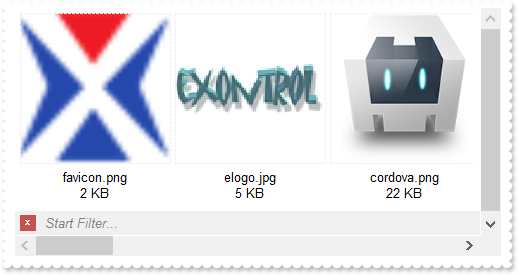
with AxThumbnail1 do
begin
BeginUpdate();
AcceptFolders := EXTHUMBNAILLib.AcceptFoldersEnum.exIncludeSubFilesOnly;
Padding := '0 0 0 36';
Margins := '4 0';
Sort := EXTHUMBNAILLib.ThumbnailSortEnum.exThumbailSortBySize;
WordWrap := True;
Caption := 'ffolder ? ( lower(fname) + ( len( 0:=fsizeF ) ? `<br><c>` + =:0 : `` ) ) : ffile';
AddInputFiles('C:\Program Files\Exontrol\ExThumbnail\Sample');
EndUpdate();
end
|
|
74
|
Can I display the name of the thumbnails without the extension
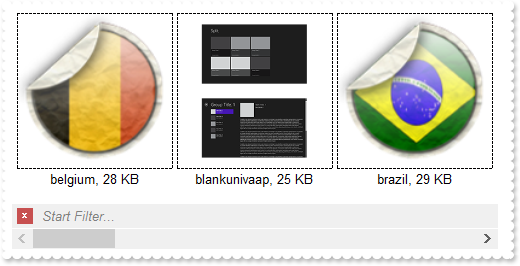
with AxThumbnail1 do
begin
BeginUpdate();
set_Background(EXTHUMBNAILLib.BackgroundPartEnum.exThumbnailBorderColor,$1);
AcceptFolders := EXTHUMBNAILLib.AcceptFoldersEnum.exIncludeSubFilesOnly;
WordWrap := False;
Caption := 'ffolder ? ( lower(fname replace `.` + fext with ``) + ( len( 0:=fsizeF ) ? `, ` + =:0 : `` ) ) : ffile';
AddInputFiles('C:\Program Files\Exontrol\ExThumbnail\Sample');
EndUpdate();
end
|
|
73
|
I am trying to use the DblClick event, but the control switch the view to a different mode. Can I open the file, when user double clicks the control
// DblClick event - Occurs when the user dblclk the left mouse button over an object.
procedure TWinForm1.AxThumbnail1_DblClick(sender: System.Object; e: AxEXTHUMBNAILLib._IThumbnailEvents_DblClickEvent);
begin
with AxThumbnail1 do
begin
OutputDebugString( get_ThumbnailFromPoint(-1,-1) );
end
end;
with AxThumbnail1 do
begin
BeginUpdate();
AcceptFolders := EXTHUMBNAILLib.AcceptFoldersEnum.exIncludeSubFilesOnly;
AddInputFiles('C:\Program Files\Exontrol\ExThumbnail\Sample');
Mode := Integer(EXTHUMBNAILLib.ThumbnailModeEnum.exThumbnailKeepAspectRatio) Or Integer(EXTHUMBNAILLib.ThumbnailModeEnum.exThumbnailAllowResize) Or Integer(EXTHUMBNAILLib.ThumbnailModeEnum.exThumbnailCenter) Or Integer(EXTHUMBNAILLib.ThumbnailModeEnum.exThumbnailStretch) Or Integer(EXTHUMBNAILLib.ThumbnailModeEnum.exThumbnailAutoFit);
EndUpdate();
end
|
|
72
|
How can I hide/prevent showing the control's filter
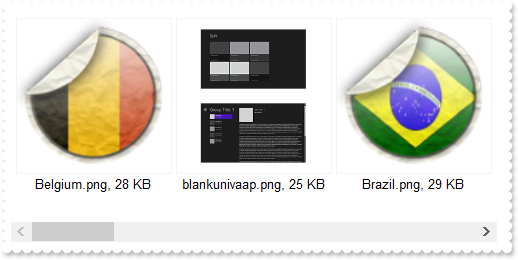
with AxThumbnail1 do
begin
BeginUpdate();
FilterBarVisible := EXTHUMBNAILLib.FilterBarVisibleEnum.exFilterBarHidden;
AcceptFolders := EXTHUMBNAILLib.AcceptFoldersEnum.exIncludeSubFilesOnly;
AddInputFiles('C:\Program Files\Exontrol\ExThumbnail\Sample');
EndUpdate();
end
|
|
71
|
The thumbnails get resized as soon as I change the filter. Can I make it fixed
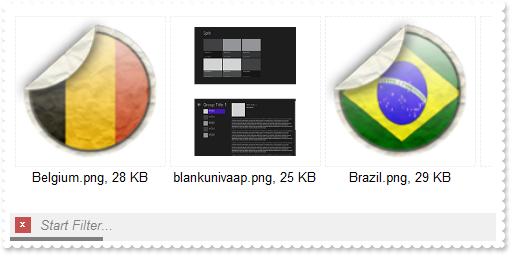
with AxThumbnail1 do
begin
BeginUpdate();
set_ScrollPartVisible(EXTHUMBNAILLib.ScrollBarEnum.exVScroll,EXTHUMBNAILLib.ScrollPartEnum.exExtentThumbPart,True);
set_ScrollPartVisible(EXTHUMBNAILLib.ScrollBarEnum.exHScroll,EXTHUMBNAILLib.ScrollPartEnum.exExtentThumbPart,True);
set_ScrollPartVisible(EXTHUMBNAILLib.ScrollBarEnum($2),EXTHUMBNAILLib.ScrollPartEnum.exExtentThumbPart,True);
ScrollWidth := 4;
set_Background(EXTHUMBNAILLib.BackgroundPartEnum.exVSBack,$f0f0f0);
set_Background(EXTHUMBNAILLib.BackgroundPartEnum.exVSThumb,$808080);
ScrollHeight := 4;
set_Background(EXTHUMBNAILLib.BackgroundPartEnum.exHSBack,get_Background(EXTHUMBNAILLib.BackgroundPartEnum.exVSBack));
set_Background(EXTHUMBNAILLib.BackgroundPartEnum.exHSThumb,get_Background(EXTHUMBNAILLib.BackgroundPartEnum.exVSThumb));
set_Background(EXTHUMBNAILLib.BackgroundPartEnum.exScrollSizeGrip,get_Background(EXTHUMBNAILLib.BackgroundPartEnum.exVSBack));
Mode := Integer(EXTHUMBNAILLib.ThumbnailModeEnum.exThumbnailKeepAspectRatio) Or Integer(EXTHUMBNAILLib.ThumbnailModeEnum.exThumbnailAutoFitOnDblClk) Or Integer(EXTHUMBNAILLib.ThumbnailModeEnum.exThumbnailAllowResize) Or Integer(EXTHUMBNAILLib.ThumbnailModeEnum.exThumbnailCenter) Or Integer(EXTHUMBNAILLib.ThumbnailModeEnum.exThumbnailStretch);
AcceptFolders := EXTHUMBNAILLib.AcceptFoldersEnum.exIncludeSubFilesOnly;
AddInputFiles('C:\Program Files\Exontrol\ExThumbnail\Sample');
EndUpdate();
end
|
|
70
|
Is it possible to display the names in lower-case, and with a different color the size
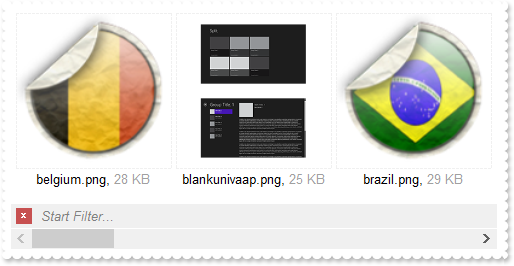
with AxThumbnail1 do
begin
BeginUpdate();
AcceptFolders := EXTHUMBNAILLib.AcceptFoldersEnum.exIncludeSubFilesOnly;
AddInputFiles('C:\Program Files\Exontrol\ExThumbnail\Sample');
Caption := 'lower(ffolder ? ( fname : ffile)) + ( len( 0:=fsizeF ) ? `, <fgcolor=A0A0A0>` + =:0 + `</fgcolor>` : `` )';
EndUpdate();
end
|
|
69
|
Is it possible to display the names in upper-case
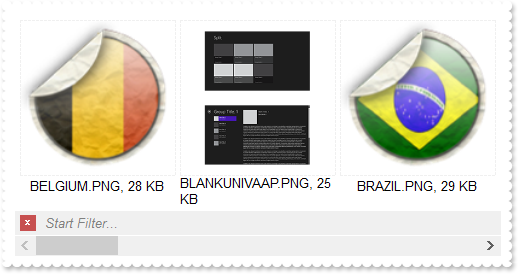
with AxThumbnail1 do
begin
BeginUpdate();
AcceptFolders := EXTHUMBNAILLib.AcceptFoldersEnum.exIncludeSubFilesOnly;
AddInputFiles('C:\Program Files\Exontrol\ExThumbnail\Sample');
Caption := 'upper(ffolder ? ( fname + ( len( 0:=fsizeF ) ? `, ` + =:0 : `` ) ) : ffile)';
EndUpdate();
end
|
|
68
|
How can I programmatically apply a filter to the control
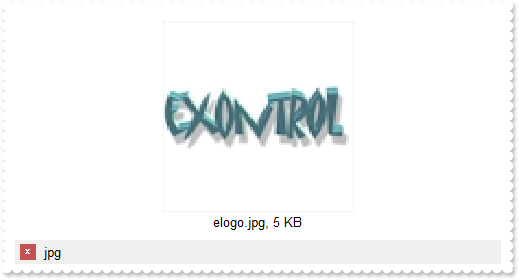
// Click event - Occurs when the user presses and then releases the left mouse button over the control.
procedure TWinForm1.AxThumbnail1_ClickEvent(sender: System.Object; e: System.EventArgs);
begin
with AxThumbnail1 do
begin
FilterBarPromptPattern := 'jpg';
end
end;
with AxThumbnail1 do
begin
BeginUpdate();
AcceptFolders := EXTHUMBNAILLib.AcceptFoldersEnum.exIncludeSubFilesOnly;
AddInputFiles('C:\Program Files\Exontrol\ExThumbnail\Sample');
EndUpdate();
end
|
|
67
|
How can I clear programmatically the control's filter
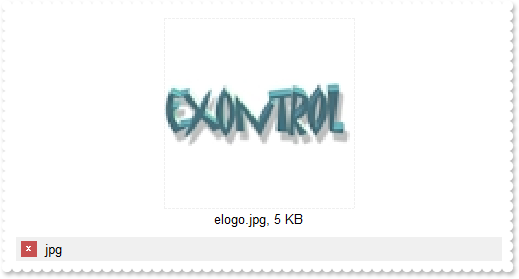
// Click event - Occurs when the user presses and then releases the left mouse button over the control.
procedure TWinForm1.AxThumbnail1_ClickEvent(sender: System.Object; e: System.EventArgs);
begin
with AxThumbnail1 do
begin
FilterBarPromptPattern := '';
end
end;
with AxThumbnail1 do
begin
BeginUpdate();
AcceptFolders := EXTHUMBNAILLib.AcceptFoldersEnum.exIncludeSubFilesOnly;
AddInputFiles('C:\Program Files\Exontrol\ExThumbnail\Sample');
FilterBarPromptPattern := 'jpg';
EndUpdate();
end
|
|
66
|
Is the "Start Filter ..." customizable, so I can change to my language
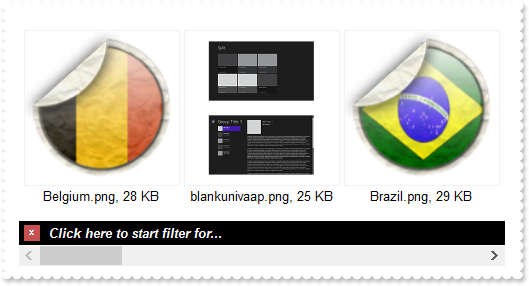
with AxThumbnail1 do
begin
BeginUpdate();
FilterBarBackColor := Color.FromArgb(0,0,0);
FilterBarForeColor := Color.FromArgb(255,255,255);
FilterBarPrompt := '<i><b>Click here to start filter for...</b></i>';
AcceptFolders := EXTHUMBNAILLib.AcceptFoldersEnum.exIncludeSubFilesOnly;
AddInputFiles('C:\Program Files\Exontrol\ExThumbnail\Sample');
EndUpdate();
end
|
|
65
|
How can I define what to filter for. For instance, just the name, extension. Is it possible
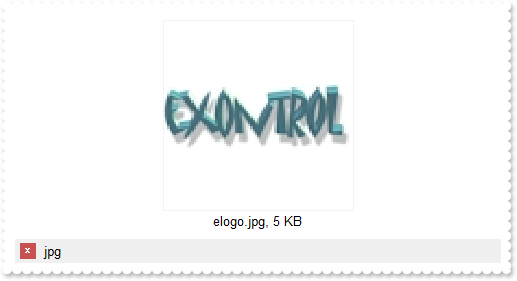
with AxThumbnail1 do
begin
BeginUpdate();
AcceptFolders := EXTHUMBNAILLib.AcceptFoldersEnum.exIncludeSubFilesOnly;
AddInputFiles('C:\Program Files\Exontrol\ExThumbnail\Sample');
FilterBarFor := 'fname';
FilterBarPromptPattern := 'jpg';
EndUpdate();
end
|
|
64
|
It is possible to turn-on case-sensitive for the control's filter
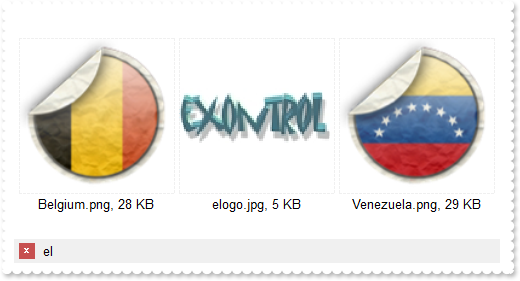
with AxThumbnail1 do
begin
BeginUpdate();
AcceptFolders := EXTHUMBNAILLib.AcceptFoldersEnum.exIncludeSubFilesOnly;
AddInputFiles('C:\Program Files\Exontrol\ExThumbnail\Sample');
FilterBarPromptType := Integer(EXTHUMBNAILLib.FilterPromptEnum.exFilterPromptCaseSensitive) Or Integer(EXTHUMBNAILLib.FilterPromptEnum.exFilterPromptContainsAll);
FilterBarPromptPattern := 'el';
EndUpdate();
end
|
|
63
|
Can I filter the thumbnails that starts with instead contains typed characters
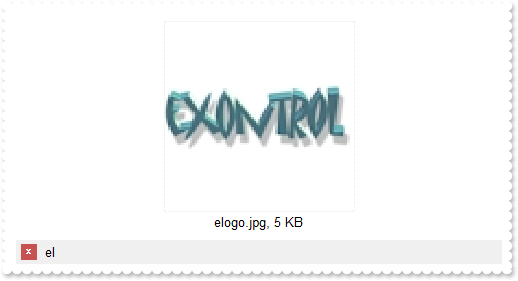
with AxThumbnail1 do
begin
BeginUpdate();
AcceptFolders := EXTHUMBNAILLib.AcceptFoldersEnum.exIncludeSubFilesOnly;
AddInputFiles('C:\Program Files\Exontrol\ExThumbnail\Sample');
FilterBarPromptType := EXTHUMBNAILLib.FilterPromptEnum.exFilterPromptStartWith;
FilterBarPromptPattern := 'el';
EndUpdate();
end
|
|
62
|
Can I use wild characters in the filter
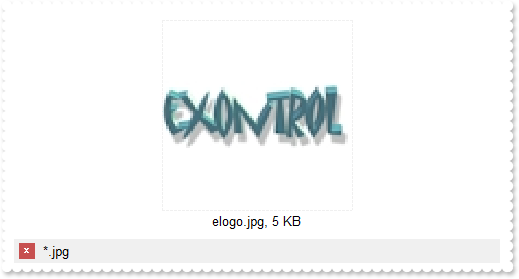
with AxThumbnail1 do
begin
BeginUpdate();
AcceptFolders := EXTHUMBNAILLib.AcceptFoldersEnum.exIncludeSubFilesOnly;
AddInputFiles('C:\Program Files\Exontrol\ExThumbnail\Sample');
FilterBarPromptType := EXTHUMBNAILLib.FilterPromptEnum.exFilterPromptPattern;
FilterBarFor := 'fname';
FilterBarPromptPattern := '*.jpg';
EndUpdate();
end
|
|
61
|
I've noticed that If I type more words on filter bar all should be included, the question is can I display thumbnails that contains any of these words

with AxThumbnail1 do
begin
BeginUpdate();
AcceptFolders := EXTHUMBNAILLib.AcceptFoldersEnum.exIncludeSubFilesOnly;
AddInputFiles('C:\Program Files\Exontrol\ExThumbnail\Sample');
FilterBarPromptType := EXTHUMBNAILLib.FilterPromptEnum.exFilterPromptContainsAny;
FilterBarPromptPattern := 'elogo or something that you won''t find';
EndUpdate();
end
|
|
60
|
How can I change the filter's bar foreground/background color
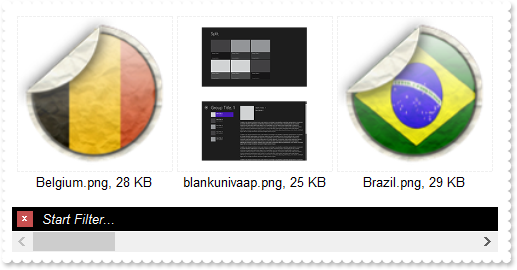
with AxThumbnail1 do
begin
BeginUpdate();
FilterBarBackColor := Color.FromArgb(0,0,0);
FilterBarForeColor := Color.FromArgb(255,255,255);
FilterBarPrompt := '<i>Start Filter...</i>';
AcceptFolders := EXTHUMBNAILLib.AcceptFoldersEnum.exIncludeSubFilesOnly;
AddInputFiles('C:\Program Files\Exontrol\ExThumbnail\Sample');
EndUpdate();
end
|
|
59
|
The question is can I somehow show the close button of the control's filter bar to the right
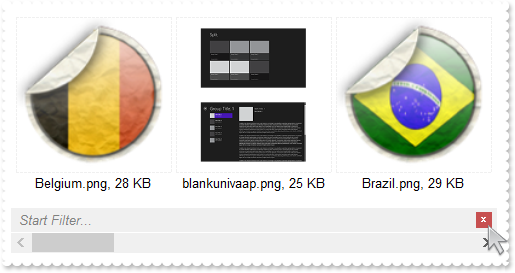
with AxThumbnail1 do
begin
BeginUpdate();
FilterBarVisible := Integer(EXTHUMBNAILLib.FilterBarVisibleEnum.exFilterBarShowCloseOnRight) Or Integer(EXTHUMBNAILLib.FilterBarVisibleEnum.exFilterBarVisible);
AcceptFolders := EXTHUMBNAILLib.AcceptFoldersEnum.exIncludeSubFilesOnly;
AddInputFiles('C:\Program Files\Exontrol\ExThumbnail\Sample');
EndUpdate();
end
|
|
58
|
Is it possible to change the color to show the close button of the control's filter bar
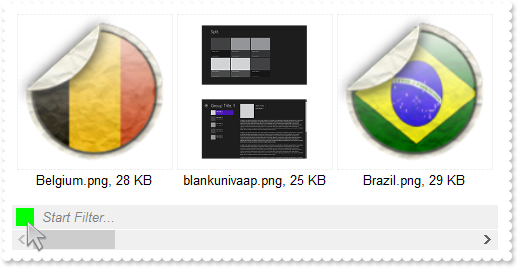
with AxThumbnail1 do
begin
BeginUpdate();
set_Background(EXTHUMBNAILLib.BackgroundPartEnum.exFooterFilterBarButton,$ff00);
AcceptFolders := EXTHUMBNAILLib.AcceptFoldersEnum.exIncludeSubFilesOnly;
AddInputFiles('C:\Program Files\Exontrol\ExThumbnail\Sample');
EndUpdate();
end
|
|
57
|
How can I prevent showing the close button, in the control's filter bar
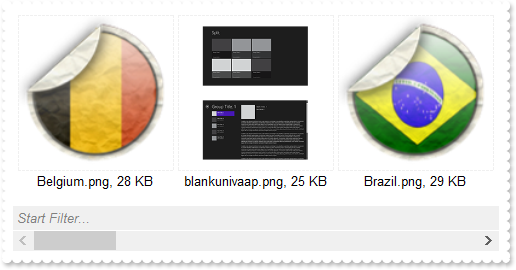
with AxThumbnail1 do
begin
BeginUpdate();
set_Background(EXTHUMBNAILLib.BackgroundPartEnum.exFooterFilterBarButton,$ffffffff);
AcceptFolders := EXTHUMBNAILLib.AcceptFoldersEnum.exIncludeSubFilesOnly;
AddInputFiles('C:\Program Files\Exontrol\ExThumbnail\Sample');
EndUpdate();
end
|
|
56
|
Is it possible to show the close button, only if there is a filter applied
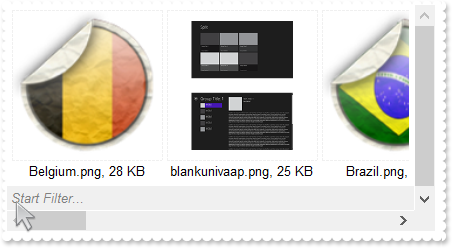
with AxThumbnail1 do
begin
BeginUpdate();
FilterBarVisible := Integer(EXTHUMBNAILLib.FilterBarVisibleEnum.exFilterBarShowCloseIfRequired) Or Integer(EXTHUMBNAILLib.FilterBarVisibleEnum.exFilterBarVisible);
AcceptFolders := EXTHUMBNAILLib.AcceptFoldersEnum.exIncludeSubFilesOnly;
AddInputFiles('C:\Program Files\Exontrol\ExThumbnail\Sample');
EndUpdate();
end
|
|
55
|
How can I close/hide the filter once the user clicks the close button
with AxThumbnail1 do
begin
BeginUpdate();
FilterBarVisible := Integer(EXTHUMBNAILLib.FilterBarVisibleEnum.exFilterBarToggle) Or Integer(EXTHUMBNAILLib.FilterBarVisibleEnum.exFilterBarVisible);
AcceptFolders := EXTHUMBNAILLib.AcceptFoldersEnum.exIncludeSubFilesOnly;
AddInputFiles('C:\Program Files\Exontrol\ExThumbnail\Sample');
EndUpdate();
end
|
|
54
|
How can I disable the control's filter bar
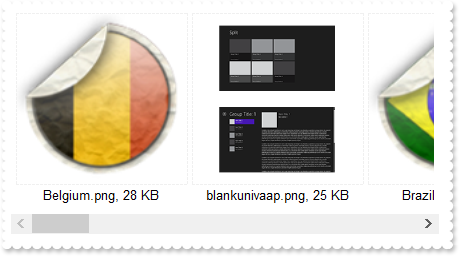
with AxThumbnail1 do
begin
BeginUpdate();
FilterBarVisible := EXTHUMBNAILLib.FilterBarVisibleEnum.exFilterBarHidden;
AcceptFolders := EXTHUMBNAILLib.AcceptFoldersEnum.exIncludeSubFilesOnly;
AddInputFiles('C:\Program Files\Exontrol\ExThumbnail\Sample');
EndUpdate();
end
|
|
53
|
How can I enable the control's filter bar
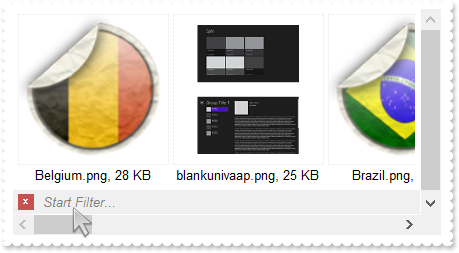
with AxThumbnail1 do
begin
BeginUpdate();
FilterBarVisible := EXTHUMBNAILLib.FilterBarVisibleEnum.exFilterBarVisible;
AcceptFolders := EXTHUMBNAILLib.AcceptFoldersEnum.exIncludeSubFilesOnly;
AddInputFiles('C:\Program Files\Exontrol\ExThumbnail\Sample');
EndUpdate();
end
|
|
52
|
How can I enable alternate background/foreground colors
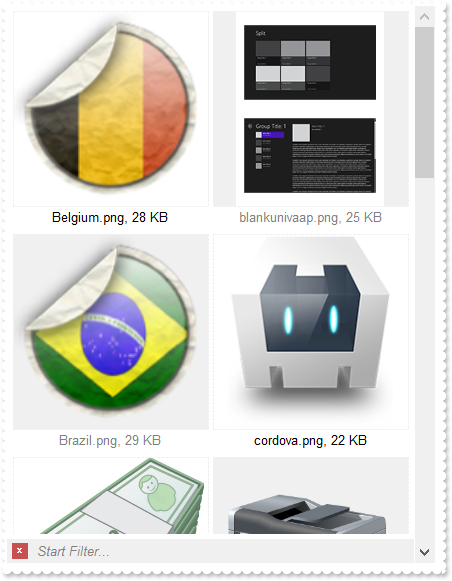
with AxThumbnail1 do
begin
BeginUpdate();
set_Background(EXTHUMBNAILLib.BackgroundPartEnum.exThumbnailBackColorAlt,$f0f0f0);
set_Background(EXTHUMBNAILLib.BackgroundPartEnum.exThumbnailForeColorAlt,$808080);
AcceptFolders := EXTHUMBNAILLib.AcceptFoldersEnum.exIncludeSubFilesOnly;
AddInputFiles('C:\Program Files\Exontrol\ExThumbnail\Sample');
EndUpdate();
end
|
|
51
|
How can I remove all margins, so I have a compact view
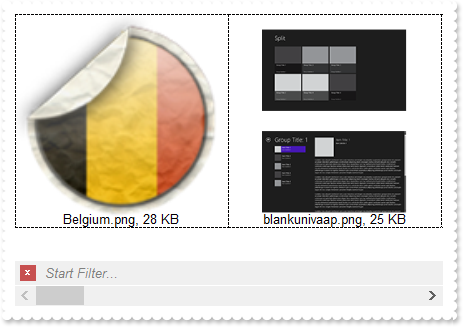
with AxThumbnail1 do
begin
BeginUpdate();
Margins := '0 0';
Padding := '0 0 0 0';
Borders := '0 0 0 0';
set_Background(EXTHUMBNAILLib.BackgroundPartEnum.exThumbnailBorderColor,$1);
Alignment := EXTHUMBNAILLib.TextAlignEnum.exAlignBottomCenter;
AcceptFolders := EXTHUMBNAILLib.AcceptFoldersEnum.exIncludeSubFilesOnly;
AddInputFiles('C:\Program Files\Exontrol\ExThumbnail\Sample');
EndUpdate();
end
|
|
50
|
The thumbnail's caption gets wrapped, the question is can I disable that
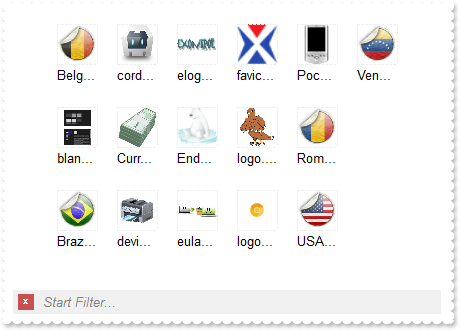
with AxThumbnail1 do
begin
BeginUpdate();
Margins := '16 16';
ThumbnailMinWidth := 32;
ThumbnailMinHeight := 32;
Mode := Integer(EXTHUMBNAILLib.ThumbnailModeEnum.exThumbnailKeepAspectRatio) Or Integer(EXTHUMBNAILLib.ThumbnailModeEnum.exThumbnailAutoFitOnDblClk) Or Integer(EXTHUMBNAILLib.ThumbnailModeEnum.exThumbnailAllowResize) Or Integer(EXTHUMBNAILLib.ThumbnailModeEnum.exThumbnailCenter) Or Integer(EXTHUMBNAILLib.ThumbnailModeEnum.exThumbnailStretch);
AcceptFolders := EXTHUMBNAILLib.AcceptFoldersEnum.exIncludeSubFilesOnly;
WordWrap := False;
AddInputFiles('C:\Program Files\Exontrol\ExThumbnail\Sample');
EndUpdate();
end
|
|
49
|
How can I display the thumbnail's caption on the right rather than bottom
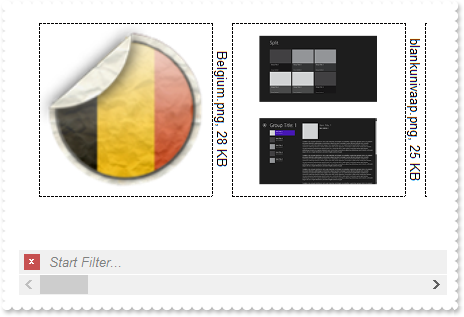
with AxThumbnail1 do
begin
BeginUpdate();
Margins := '0 16';
Padding := '0 0 16 0';
Borders := '16 16 16 16';
CaptionRotate := Integer(EXTHUMBNAILLib.HTMLRotateEnum.exHTMLMirror) Or Integer(EXTHUMBNAILLib.HTMLRotateEnum.exHTMLVertical);
set_Background(EXTHUMBNAILLib.BackgroundPartEnum.exThumbnailBorderColor,$1);
AcceptFolders := EXTHUMBNAILLib.AcceptFoldersEnum.exIncludeSubFilesOnly;
WordWrap := False;
AddInputFiles('C:\Program Files\Exontrol\ExThumbnail\Sample');
EndUpdate();
end
|
|
48
|
How can I display the thumbnail's caption on the left rather than bottom
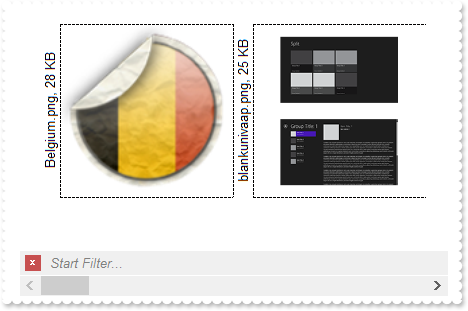
with AxThumbnail1 do
begin
BeginUpdate();
Margins := '0 16';
Padding := '16 0 0 0';
Borders := '16 16 16 16';
CaptionRotate := EXTHUMBNAILLib.HTMLRotateEnum.exHTMLVertical;
set_Background(EXTHUMBNAILLib.BackgroundPartEnum.exThumbnailBorderColor,$1);
AcceptFolders := EXTHUMBNAILLib.AcceptFoldersEnum.exIncludeSubFilesOnly;
WordWrap := False;
AddInputFiles('C:\Program Files\Exontrol\ExThumbnail\Sample');
EndUpdate();
end
|
|
47
|
How can I display the thumbnail's caption on the top rather than bottom
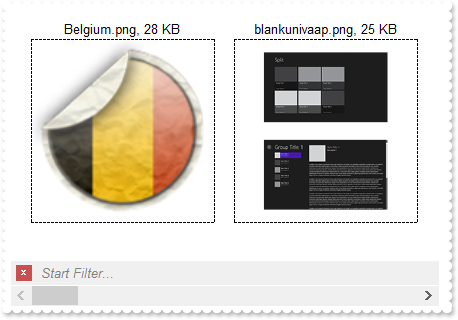
with AxThumbnail1 do
begin
BeginUpdate();
Margins := '16 0';
Padding := '0 16 0 0';
Borders := '16 16 16 16';
set_Background(EXTHUMBNAILLib.BackgroundPartEnum.exThumbnailBorderColor,$1);
AcceptFolders := EXTHUMBNAILLib.AcceptFoldersEnum.exIncludeSubFilesOnly;
WordWrap := False;
AddInputFiles('C:\Program Files\Exontrol\ExThumbnail\Sample');
EndUpdate();
end
|
|
46
|
How do I enable the scrollbar-extension, as thumb to be shown outside of the control's client area
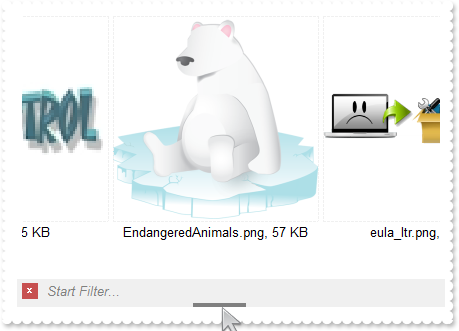
with AxThumbnail1 do
begin
BeginUpdate();
set_ScrollPartVisible(EXTHUMBNAILLib.ScrollBarEnum.exVScroll,EXTHUMBNAILLib.ScrollPartEnum.exExtentThumbPart,True);
set_ScrollPartVisible(EXTHUMBNAILLib.ScrollBarEnum.exHScroll,EXTHUMBNAILLib.ScrollPartEnum.exExtentThumbPart,True);
set_ScrollPartVisible(EXTHUMBNAILLib.ScrollBarEnum($2),EXTHUMBNAILLib.ScrollPartEnum.exExtentThumbPart,True);
ScrollWidth := 4;
set_Background(EXTHUMBNAILLib.BackgroundPartEnum.exVSBack,$f0f0f0);
set_Background(EXTHUMBNAILLib.BackgroundPartEnum.exVSThumb,$808080);
ScrollHeight := 4;
set_Background(EXTHUMBNAILLib.BackgroundPartEnum.exHSBack,get_Background(EXTHUMBNAILLib.BackgroundPartEnum.exVSBack));
set_Background(EXTHUMBNAILLib.BackgroundPartEnum.exHSThumb,get_Background(EXTHUMBNAILLib.BackgroundPartEnum.exVSThumb));
set_Background(EXTHUMBNAILLib.BackgroundPartEnum.exScrollSizeGrip,get_Background(EXTHUMBNAILLib.BackgroundPartEnum.exVSBack));
AcceptFolders := EXTHUMBNAILLib.AcceptFoldersEnum.exIncludeSubFilesOnly;
AddInputFiles('C:\Program Files\Exontrol\ExThumbnail\Sample');
EndUpdate();
end
|
|
45
|
How can I prevent showing the control's scroll bars
with AxThumbnail1 do
begin
BeginUpdate();
AutoDrag := EXTHUMBNAILLib.AutoDragEnum.exAutoDragNone;
ScrollWidth := 0;
ScrollHeight := 0;
AcceptFolders := EXTHUMBNAILLib.AcceptFoldersEnum.exIncludeSubFilesOnly;
AddInputFiles('C:\Program Files\Exontrol\ExThumbnail\Sample');
EndUpdate();
end
|
|
44
|
How can I modify the margins of the thumbnail
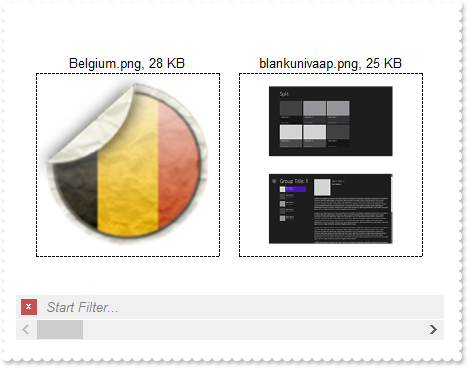
with AxThumbnail1 do
begin
BeginUpdate();
Margins := '16 0';
Padding := '0 16 0 0';
Borders := '16 16 16 16';
WordWrap := False;
set_Background(EXTHUMBNAILLib.BackgroundPartEnum.exThumbnailBorderColor,$1);
AcceptFolders := EXTHUMBNAILLib.AcceptFoldersEnum.exIncludeSubFilesOnly;
AddInputFiles('C:\Program Files\Exontrol\ExThumbnail\Sample');
EndUpdate();
end
|
|
43
|
The thumbnail view gets scrolled when user clicks it. Can I disable that
with AxThumbnail1 do
begin
BeginUpdate();
AutoDrag := EXTHUMBNAILLib.AutoDragEnum.exAutoDragNone;
AcceptFolders := EXTHUMBNAILLib.AcceptFoldersEnum.exIncludeSubFilesOnly;
AddInputFiles('C:\Program Files\Exontrol\ExThumbnail\Sample');
EndUpdate();
end
|
|
42
|
The thumbnail get maximized as soon as the user double clicks it. May I prevent that
with AxThumbnail1 do
begin
BeginUpdate();
Mode := Integer(EXTHUMBNAILLib.ThumbnailModeEnum.exThumbnailKeepAspectRatio) Or Integer(EXTHUMBNAILLib.ThumbnailModeEnum.exThumbnailAllowResize) Or Integer(EXTHUMBNAILLib.ThumbnailModeEnum.exThumbnailCenter) Or Integer(EXTHUMBNAILLib.ThumbnailModeEnum.exThumbnailStretch) Or Integer(EXTHUMBNAILLib.ThumbnailModeEnum.exThumbnailAutoFit);
AcceptFolders := EXTHUMBNAILLib.AcceptFoldersEnum.exIncludeSubFilesOnly;
AddInputFiles('C:\Program Files\Exontrol\ExThumbnail\Sample');
EndUpdate();
end
|
|
41
|
Can I limit the thumbnail size when the user resizes it
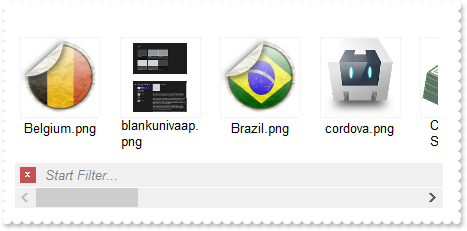
with AxThumbnail1 do
begin
BeginUpdate();
Margins := '16 16';
ThumbnailMinWidth := 64;
ThumbnailMinHeight := 64;
ThumbnailMaxWidth := 64;
ThumbnailMaxHeight := 64;
Mode := Integer(EXTHUMBNAILLib.ThumbnailModeEnum.exThumbnailKeepAspectRatio) Or Integer(EXTHUMBNAILLib.ThumbnailModeEnum.exThumbnailAutoFitOnDblClk) Or Integer(EXTHUMBNAILLib.ThumbnailModeEnum.exThumbnailAllowResize) Or Integer(EXTHUMBNAILLib.ThumbnailModeEnum.exThumbnailCenter) Or Integer(EXTHUMBNAILLib.ThumbnailModeEnum.exThumbnailStretch);
AcceptFolders := EXTHUMBNAILLib.AcceptFoldersEnum.exIncludeSubFilesOnly;
AddInputFiles('C:\Program Files\Exontrol\ExThumbnail\Sample');
Caption := 'fname';
EndUpdate();
end
|
|
40
|
I've seen that that the thumbnail can be resized up to 120 points, can I change that
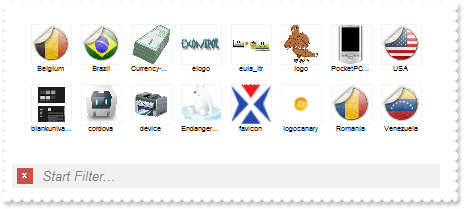
with AxThumbnail1 do
begin
BeginUpdate();
Margins := '8 8';
Padding := '0 0 0 8';
ThumbnailMinWidth := 32;
ThumbnailMinHeight := 32;
Mode := Integer(EXTHUMBNAILLib.ThumbnailModeEnum.exThumbnailKeepAspectRatio) Or Integer(EXTHUMBNAILLib.ThumbnailModeEnum.exThumbnailAutoFitOnDblClk) Or Integer(EXTHUMBNAILLib.ThumbnailModeEnum.exThumbnailAllowResize) Or Integer(EXTHUMBNAILLib.ThumbnailModeEnum.exThumbnailCenter) Or Integer(EXTHUMBNAILLib.ThumbnailModeEnum.exThumbnailStretch);
AcceptFolders := EXTHUMBNAILLib.AcceptFoldersEnum.exIncludeSubFilesOnly;
WordWrap := False;
AddInputFiles('C:\Program Files\Exontrol\ExThumbnail\Sample');
Caption := '`<font ;4>` + fname replace `.` + fext with ``';
EndUpdate();
end
|
|
39
|
How can I change the thumbnail's mode to stack
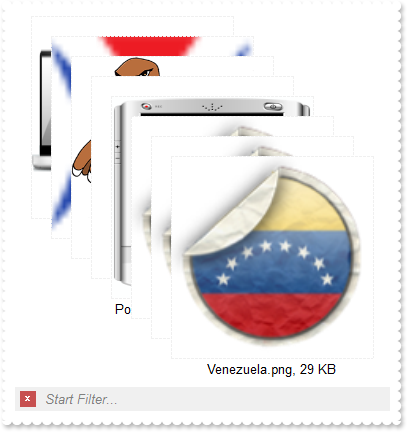
with AxThumbnail1 do
begin
BeginUpdate();
VirtualMode := False;
Margins := '16 16';
Mode := Integer(EXTHUMBNAILLib.ThumbnailModeEnum.exThumbnailAutoFitOnDblClk) Or Integer(EXTHUMBNAILLib.ThumbnailModeEnum.exThumbnailAllowResize) Or Integer(EXTHUMBNAILLib.ThumbnailModeEnum.exThumbnailCenter) Or Integer(EXTHUMBNAILLib.ThumbnailModeEnum.exThumbnailStretch) Or Integer(EXTHUMBNAILLib.ThumbnailModeEnum.exThumbnailAutoFit) Or Integer(EXTHUMBNAILLib.ThumbnailModeEnum.exThumbnailStack);
AcceptFolders := EXTHUMBNAILLib.AcceptFoldersEnum.exIncludeSubFilesOnly;
AddInputFiles('C:\Program Files\Exontrol\ExThumbnail\Sample');
EndUpdate();
end
|
|
38
|
How do I sort the thumbnails
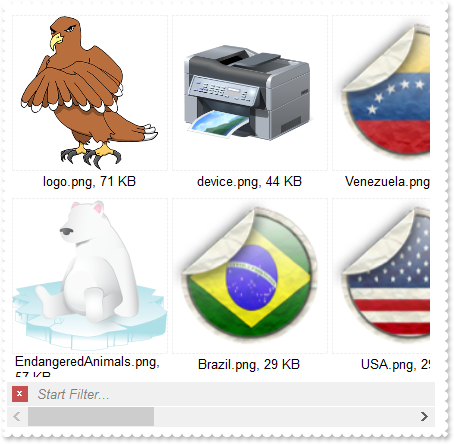
with AxThumbnail1 do
begin
BeginUpdate();
AcceptFolders := EXTHUMBNAILLib.AcceptFoldersEnum.exIncludeSubFilesOnly;
AddInputFiles('C:\Program Files\Exontrol\ExThumbnail\Sample');
Sort := Integer(EXTHUMBNAILLib.ThumbnailSortEnum.exThumbailSortReverse) Or Integer(EXTHUMBNAILLib.ThumbnailSortEnum.exThumbailSortBySize);
EndUpdate();
end
|
|
37
|
How can I get thumbnailed all sub-files within the folder
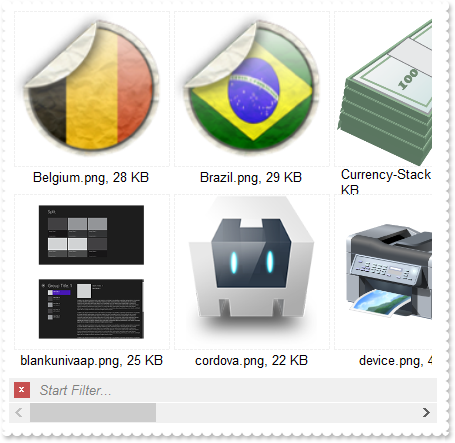
with AxThumbnail1 do
begin
BeginUpdate();
AcceptFolders := EXTHUMBNAILLib.AcceptFoldersEnum.exIncludeSubFilesOnly;
AddInputFiles('C:\Program Files\Exontrol\ExThumbnail\Sample');
EndUpdate();
end
|
|
36
|
How can I hide the thumbnail's frame
with AxThumbnail1 do
begin
BeginUpdate();
Padding := '';
Alignment := EXTHUMBNAILLib.TextAlignEnum.exAlignBottomCenter;
AddInputFiles('C:\Program Files\Exontrol\ExThumbnail\Sample\elogo.jpg');
Caption := 'ffolder ? ( `Name: <b>` + fname + `</b>` + `<br>` + ( len( 0:= ftype ) ? `Type: <b>` + =:0 + `</b>` + `<br>` : `` ) + ( ffolder ' +
'= 1 ? `Size: <b>` + fsizeF + `</b>` + `<br>` : `` ) + `Created: <b>` + date(fcreated - bias/24/60) + `</b>` + `<br>` + `Modified' +
': <b>` + date(fmodified - bias/24/60) + `</b>`+ `<br>` + `Last Opened: <b>` + date(fopened - bias/24/60) + `</b>`+ (fpicture ? (' +
'`<br>Dimensions: <b>` + fwidth + ` x ` + fheight + `</b>` ) : ``) ) : ffile';
set_Background(EXTHUMBNAILLib.BackgroundPartEnum.exThumbnailBorderColor,$0);
EndUpdate();
end
|
|
35
|
How do I get the thumbnail from the cursor
// MouseMove event - Occurs when the user moves the mouse.
procedure TWinForm1.AxThumbnail1_MouseMoveEvent(sender: System.Object; e: AxEXTHUMBNAILLib._IThumbnailEvents_MouseMoveEvent);
begin
with AxThumbnail1 do
begin
OutputDebugString( get_ThumbnailFromPoint(-1,-1) );
end
end;
with AxThumbnail1 do
begin
BeginUpdate();
AcceptFolders := EXTHUMBNAILLib.AcceptFoldersEnum.exIncludeSubFilesOnly;
AddInputFiles('C:\Program Files\Exontrol\ExThumbnail\Sample');
EndUpdate();
end
|
|
34
|
I've noticed that the thumbnail's tooltip is displaying more information. How can I change that
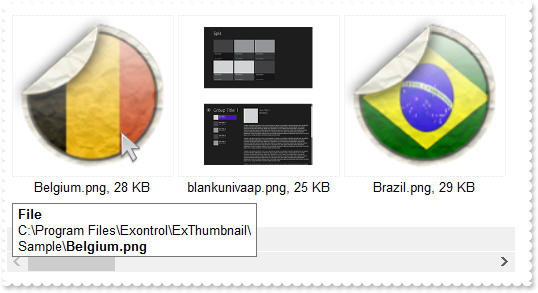
with AxThumbnail1 do
begin
BeginUpdate();
AcceptFolders := EXTHUMBNAILLib.AcceptFoldersEnum.exIncludeSubFilesOnly;
AddInputFiles('C:\Program Files\Exontrol\ExThumbnail\Sample');
ToolTipTitle := 'File';
ToolTipText := 'ffile replace fname with (`<b>` + fname + `</b>`)';
EndUpdate();
end
|
|
33
|
How can I display more information about the thumbnail
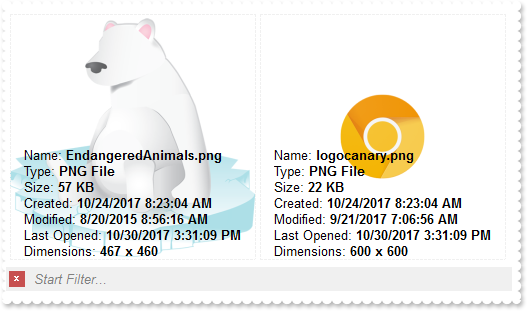
with AxThumbnail1 do
begin
BeginUpdate();
Padding := '';
Alignment := EXTHUMBNAILLib.TextAlignEnum.exAlignBottomCenter;
AddInputFiles('C:\Program Files\Exontrol\ExThumbnail\Sample\EndangeredAnimals.png');
AddInputFiles('C:\Program Files\Exontrol\ExThumbnail\Sample\logocanary.png');
Caption := 'ffolder ? ( `Name: <b>` + fname + `</b>` + `<br>` + ( len( 0:= ftype ) ? `Type: <b>` + =:0 + `</b>` + `<br>` : `` ) + ( ffolder ' +
'= 1 ? `Size: <b>` + fsizeF + `</b>` + `<br>` : `` ) + `Created: <b>` + date(fcreated - bias/24/60) + `</b>` + `<br>` + `Modified' +
': <b>` + date(fmodified - bias/24/60) + `</b>`+ `<br>` + `Last Opened: <b>` + date(fopened - bias/24/60) + `</b>`+ (fpicture ? (' +
'`<br>Dimensions: <b>` + fwidth + ` x ` + fheight + `</b>` ) : ``) ) : ffile';
SingleCaption := Caption;
EndUpdate();
end
|
|
32
|
Can I display the thumbnail's caption based on the size of the view
with AxThumbnail1 do
begin
BeginUpdate();
InputFile := 'C:\Program Files\Exontrol\ExThumbnail\Sample\elogo.jpg';
Caption := 'width < 256 ? fname : ffile';
EndUpdate();
end
|
|
31
|
How do I know the thumbnail's size (sample 2)
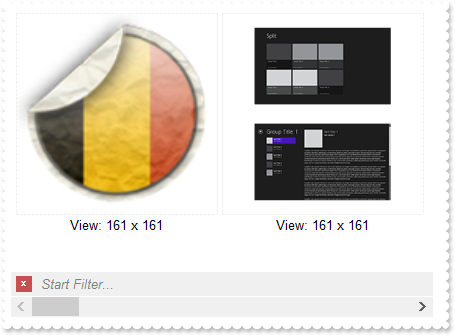
with AxThumbnail1 do
begin
BeginUpdate();
AcceptFolders := EXTHUMBNAILLib.AcceptFoldersEnum.exIncludeSubFilesOnly;
AddInputFiles('C:\Program Files\Exontrol\ExThumbnail\Sample');
Caption := '`View: ` + width + ` x ` + height';
EndUpdate();
end
|