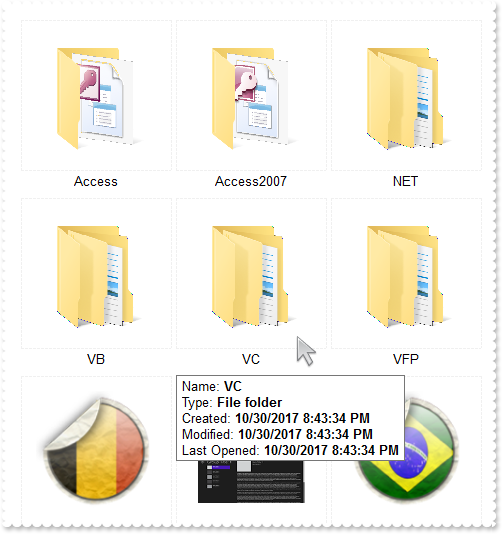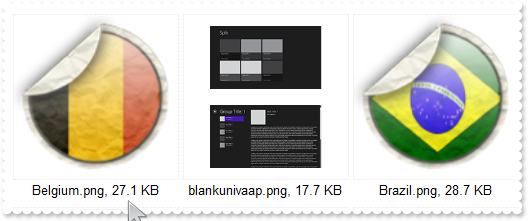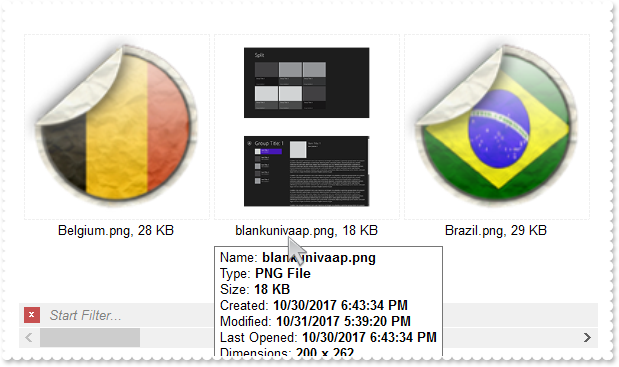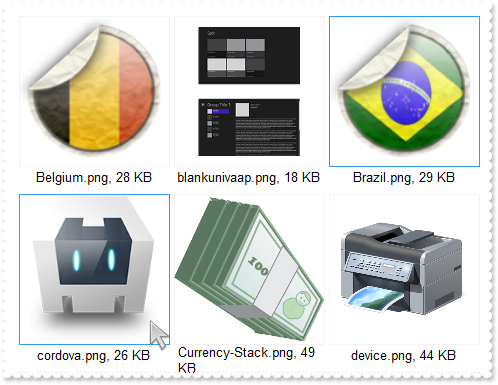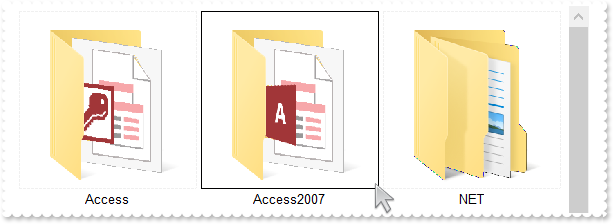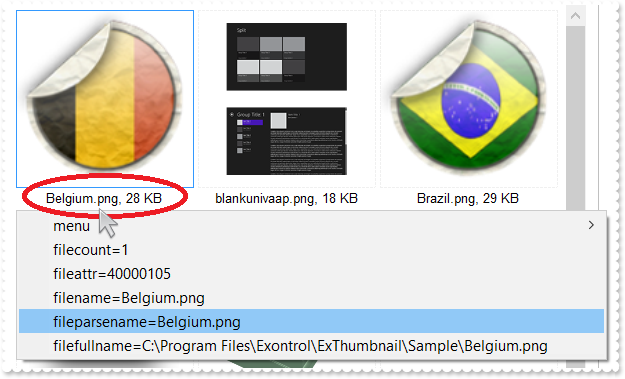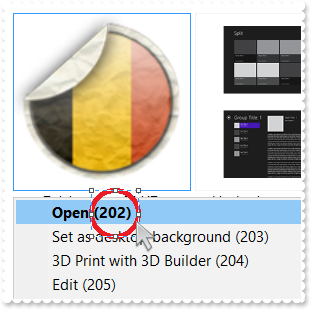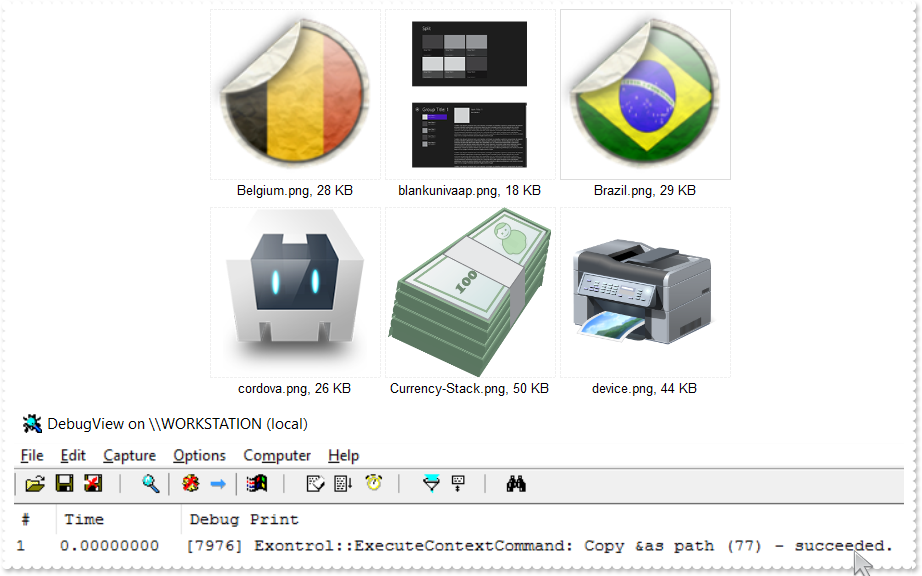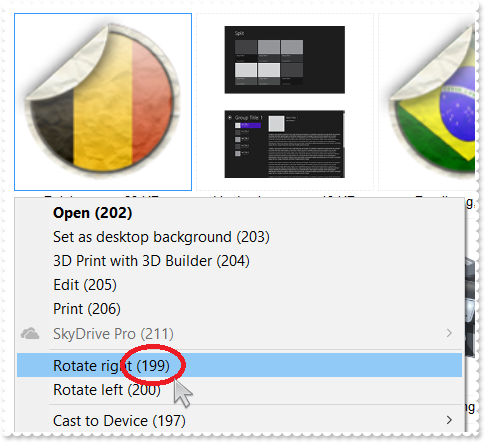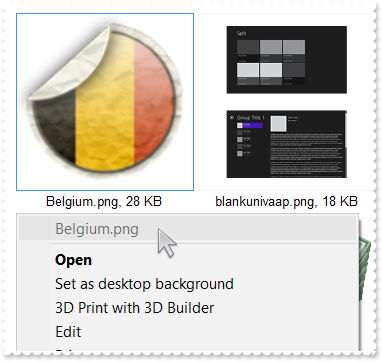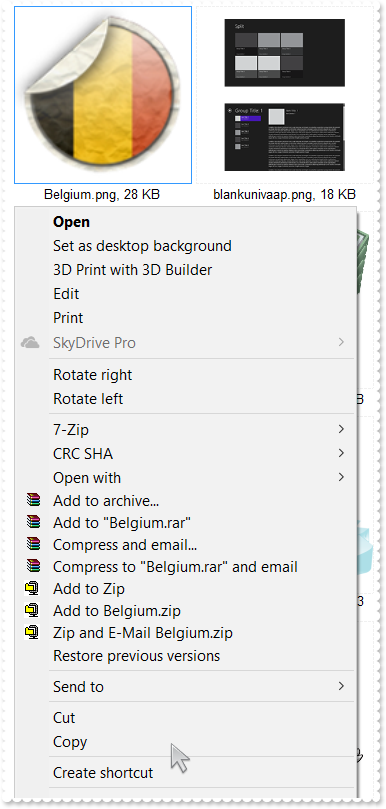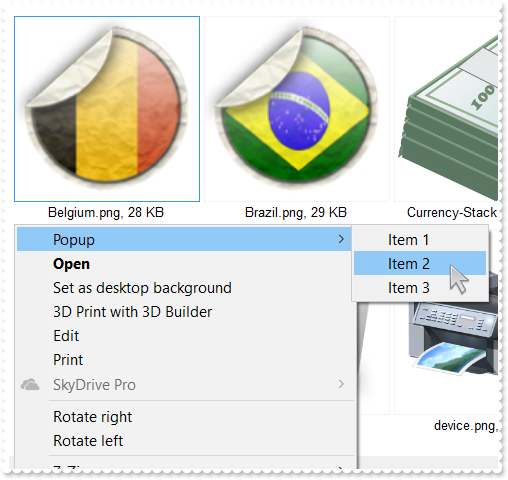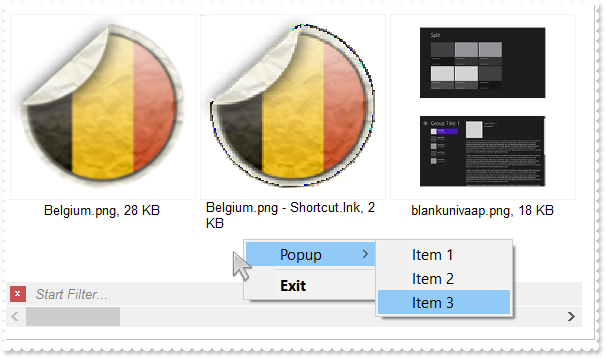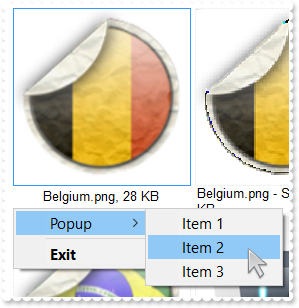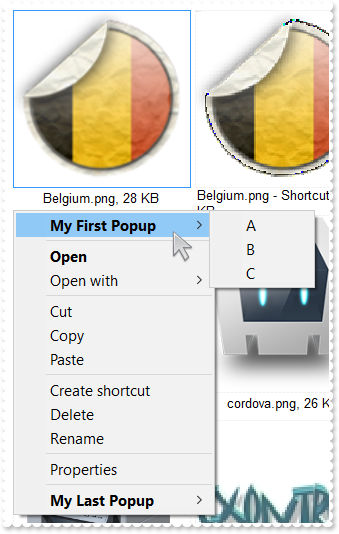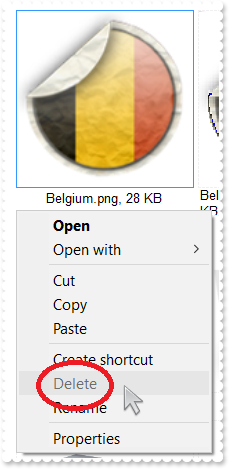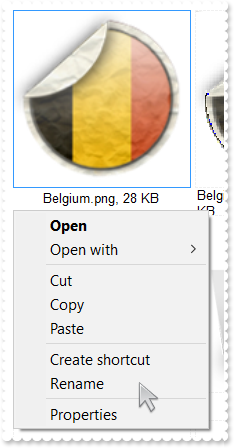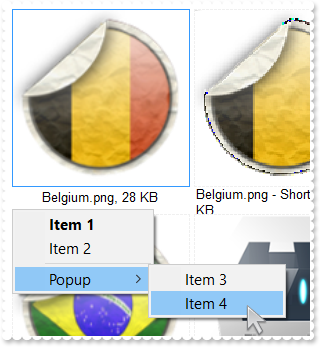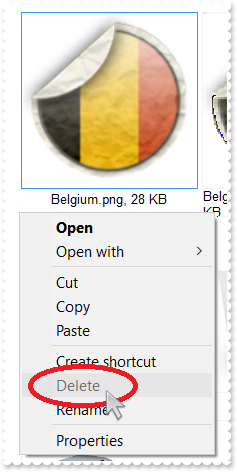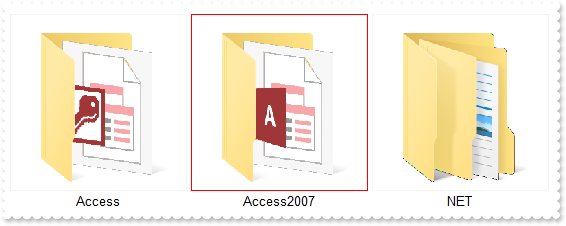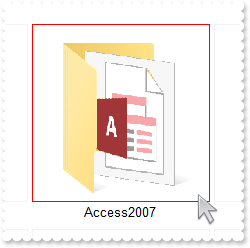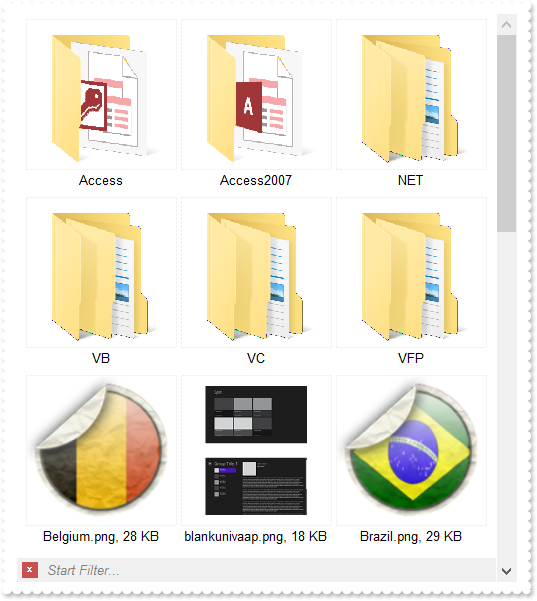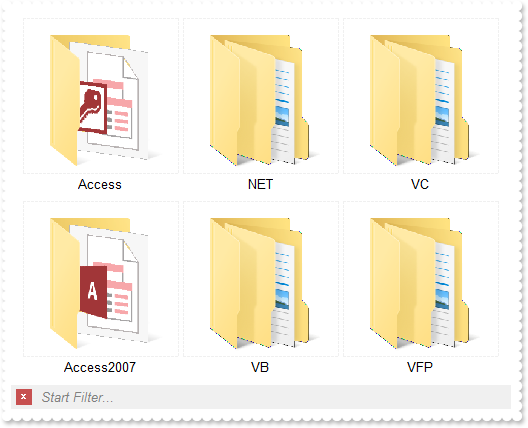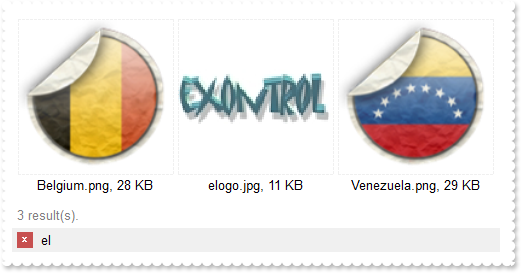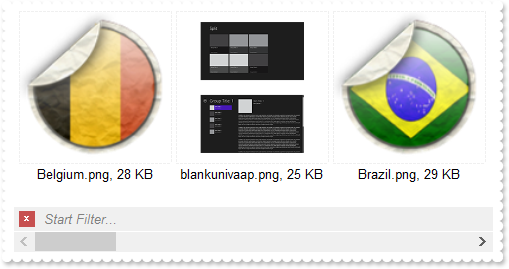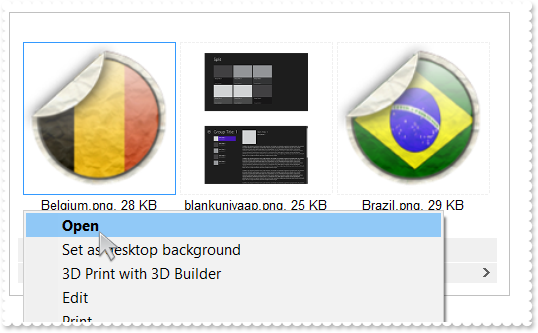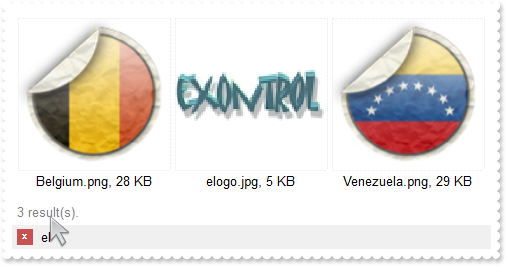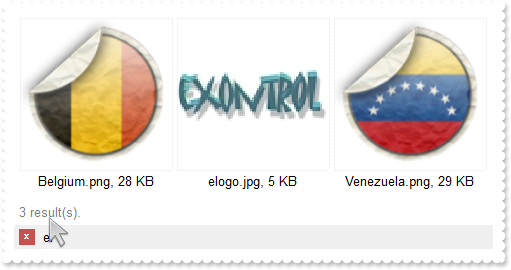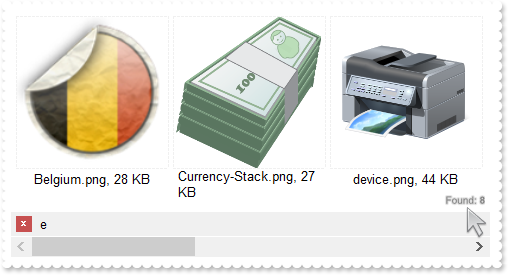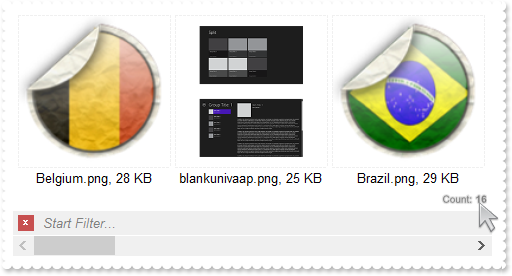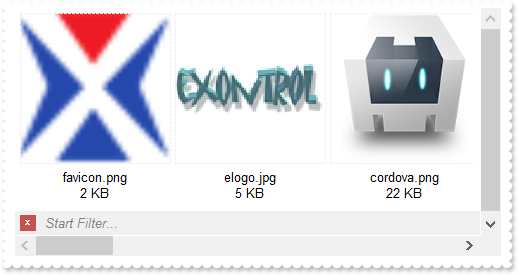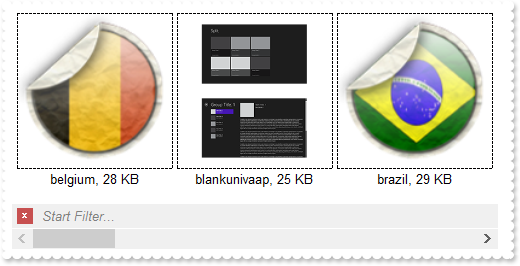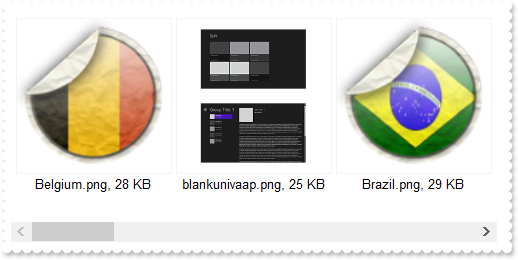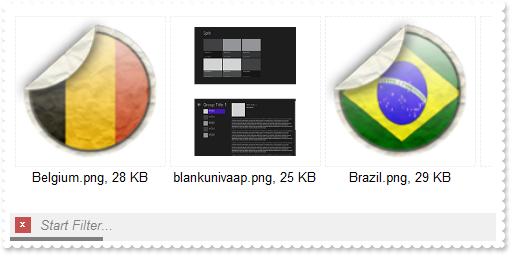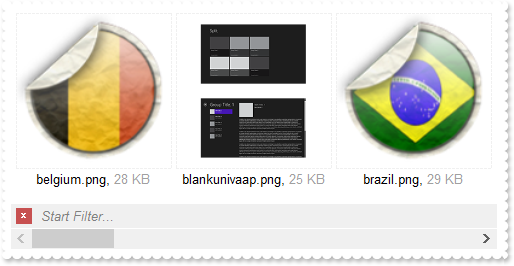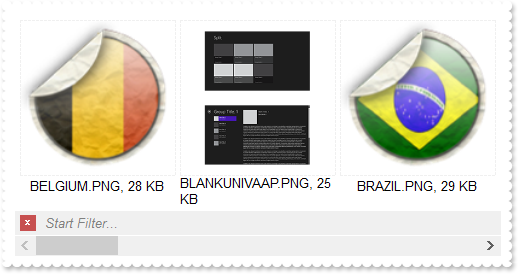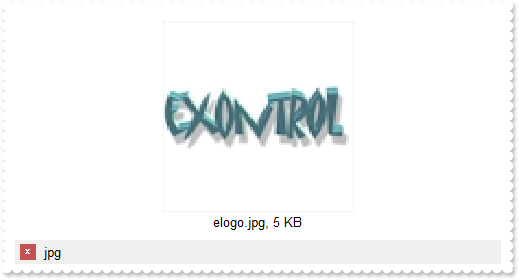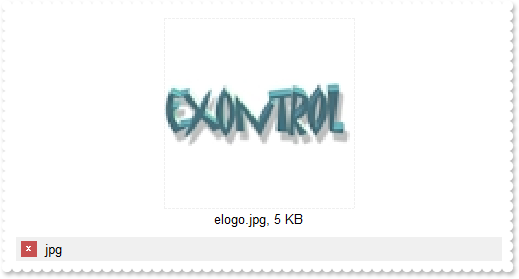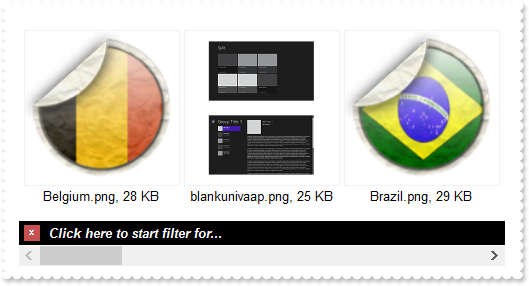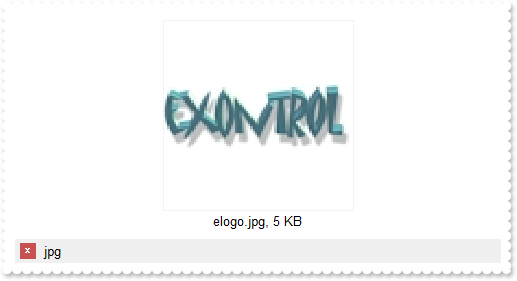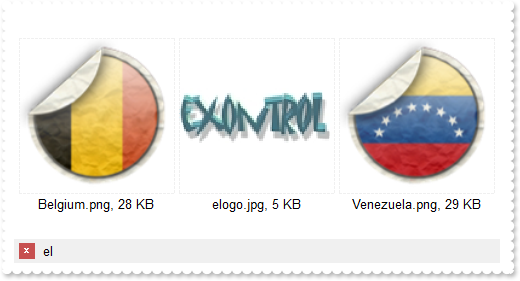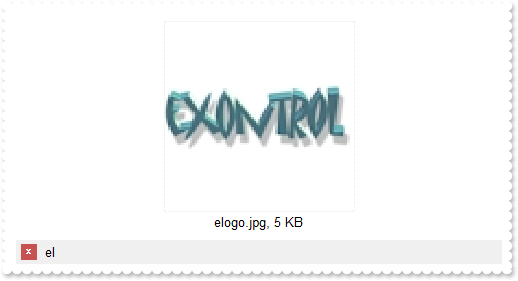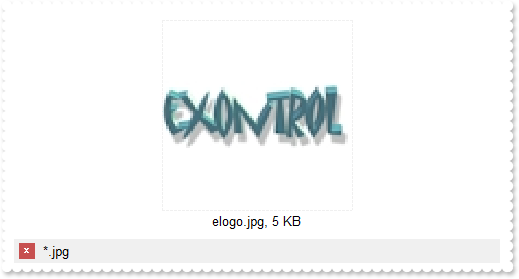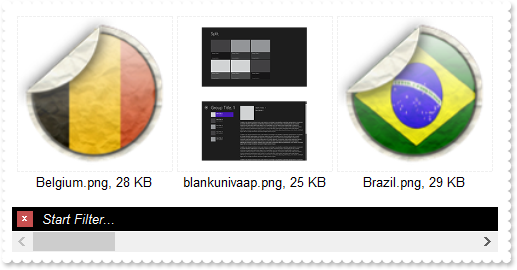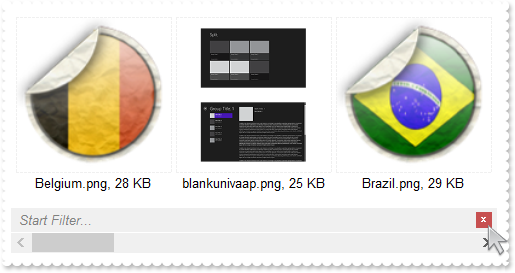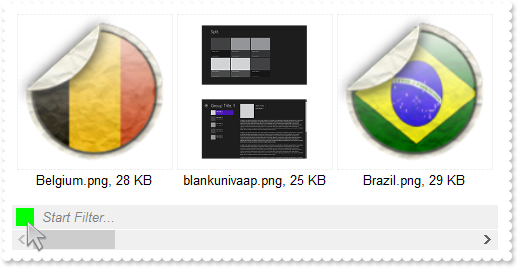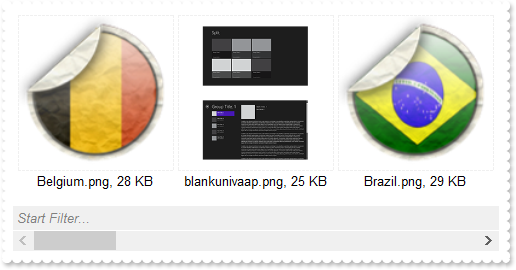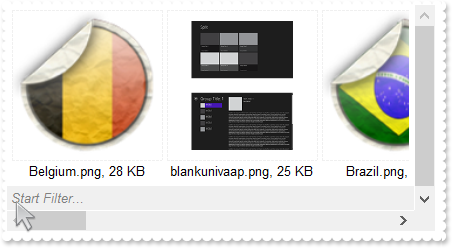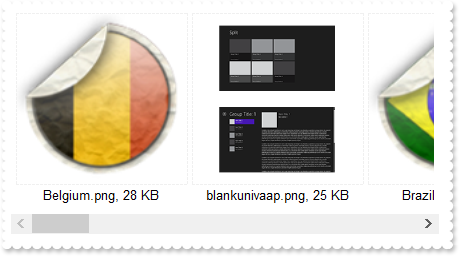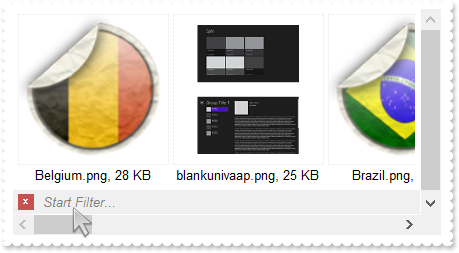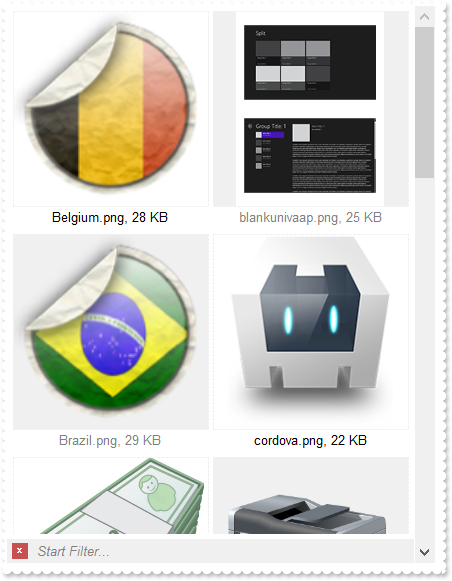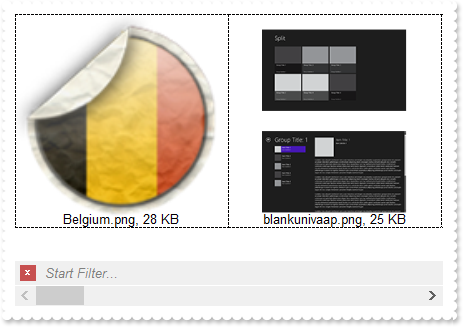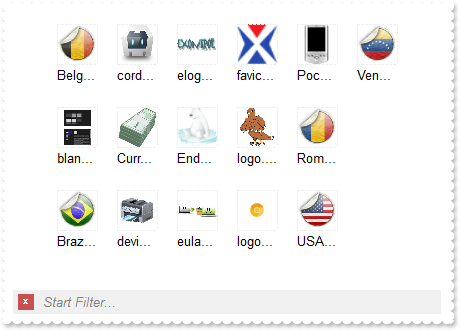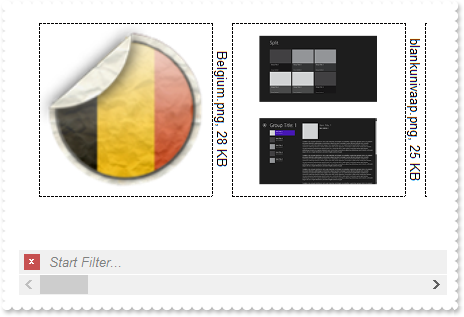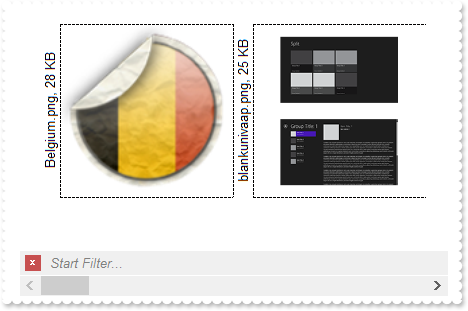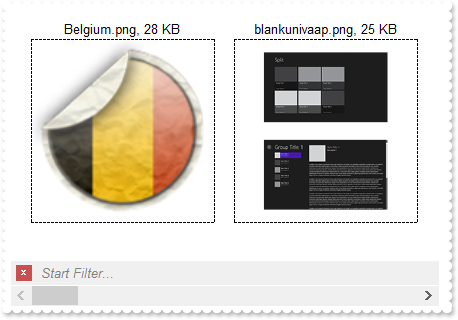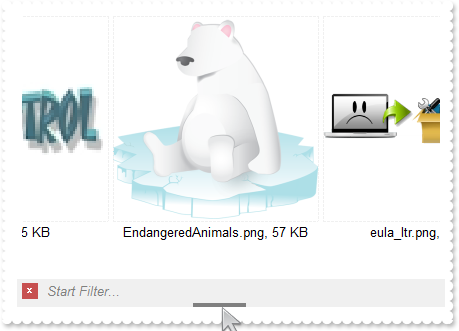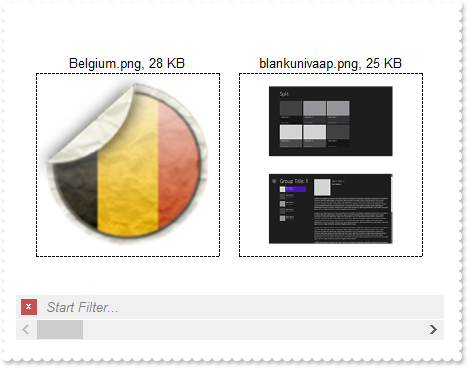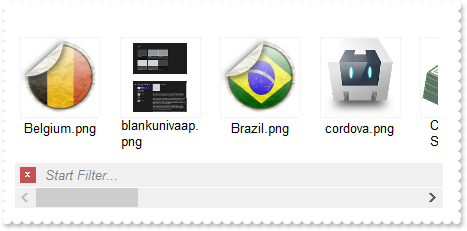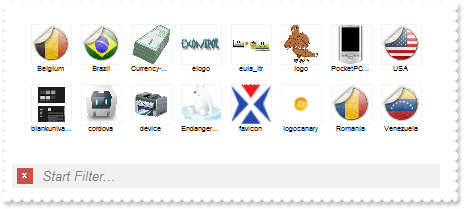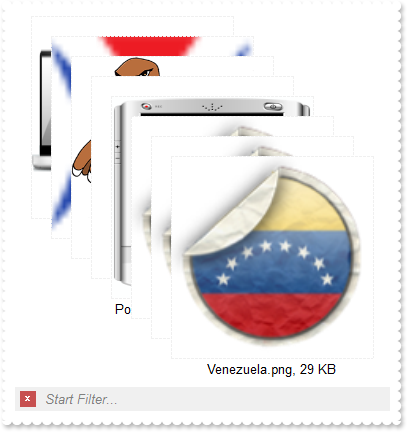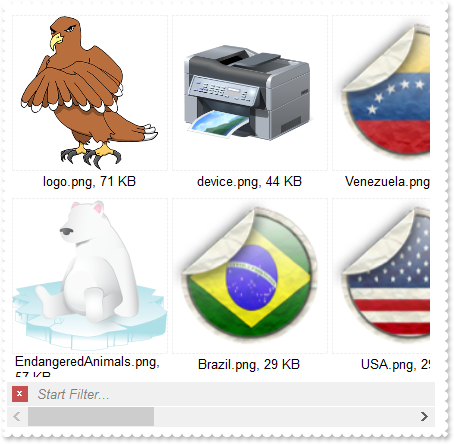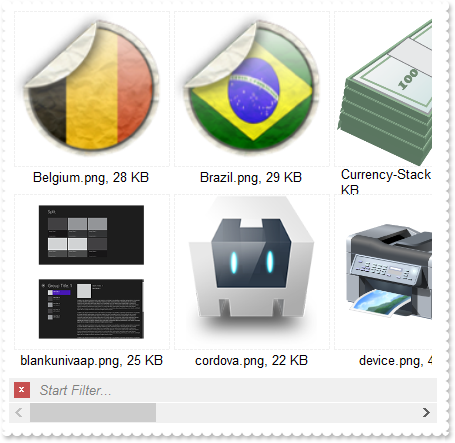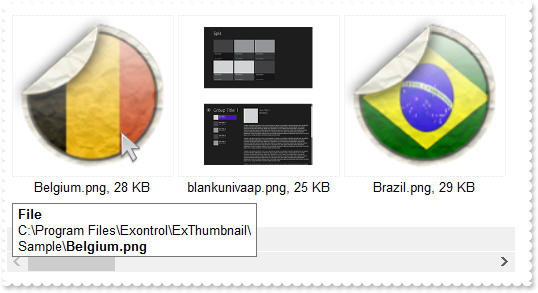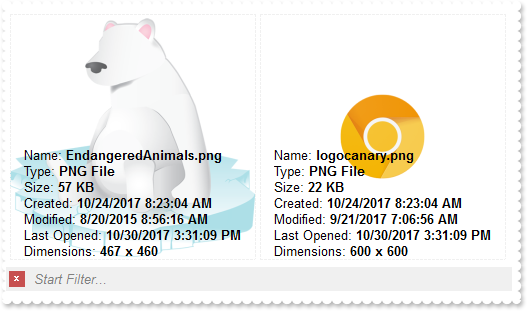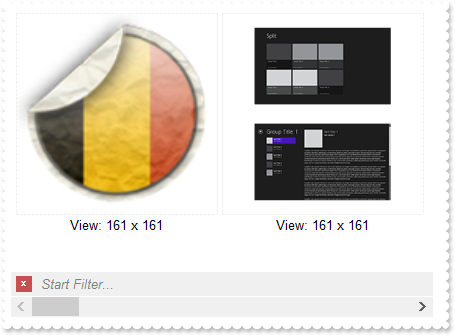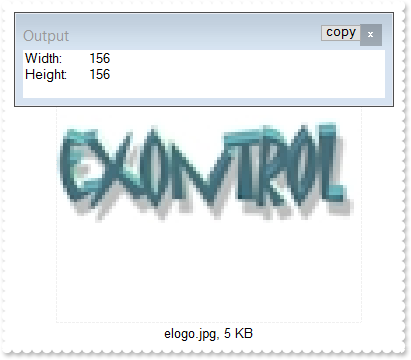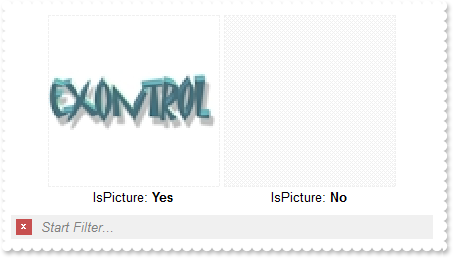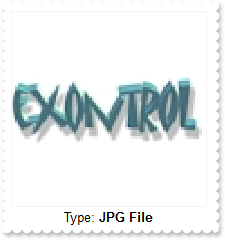|
125
|
Explorer control (browse for the folder being double-clicked)
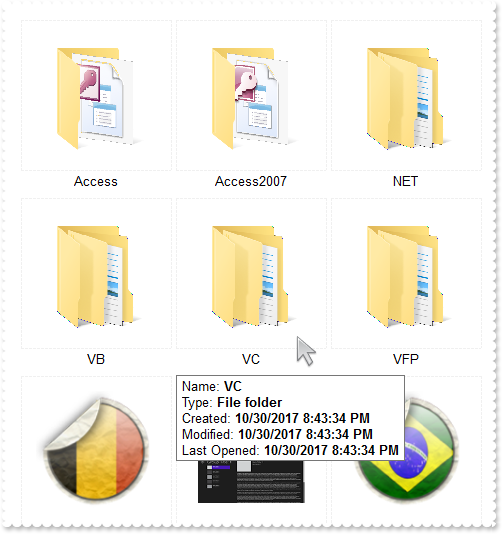
Procedure OnCreate
Forward Send OnCreate
Send ComBeginUpdate
Set ComAcceptFolders to OLEexIncludeAny
Set ComMode to OLEexThumbnailBrowseOnDblClk
Send ComAddInputFiles "C:\Program Files\Exontrol\ExThumbnail\Sample"
Send ComEndUpdate
End_Procedure
|
|
124
|
Can I display the size of the files, using 1 decimal, such as 10.2 KB instead of 10 KB
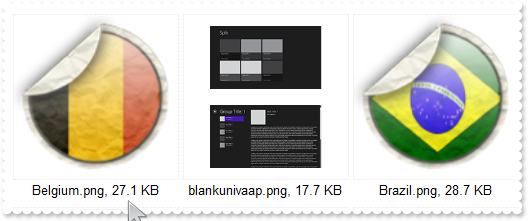
Procedure OnCreate
Forward Send OnCreate
Send ComBeginUpdate
Set ComAcceptFolders to OLEexIncludeSubFilesOnly
Send ComAddInputFiles "C:\Program Files\Exontrol\ExThumbnail\Sample"
Set ComCaption to "ffolder ? ( fname + ( len( 22:=(int(0:=(1:=fsize)/1024/1024/1024) ? round(=:0*10)/10 + ` GB` : (int(0:==:1/1024/1024) ? round(=:0*10)/10 + ` MB` : (int(0:==:1/1024) ? round(=:0*10)/10 + ` KB` : =:1 + ` B`))) ) ? `, ` + =:22 : `` ) ) : ffile"
Set ComToolTipText to "ffolder ? ( `Name: <b>` + fname + `</b>` + `<br>` + ( len( 0:= ftype ) ? `Type: <b>` + =:0 + `</b>` + `<br>` : `` ) + ( ffolder = 1 ? `Size: <b>` + (int(0:=(1:=fsize)/1024/1024/1024) ? round(=:0*10)/10 + ` GB` : (int(0:==:1/1024/1024) ? round(=:0*10)/10 + ` MB` : (int(0:==:1/1024) ? round(=:0*10)/10 + ` KB` : =:1 + ` B`))) + `</b>` + `<br>` : `` ) + `Created: <b>` + fcreated_local + `</b>` + `<br>` + `Modified: <b>` + fmodified_local + `</b>`+ `<br>` + `Last Opened: <b>` + fopened_local + `</b>`+ (fpicture ? (`<br>Dimensions: <b>` + fwidth + ` x ` + fheight + `</b>` ) : ``) ) : ffile"
Send ComEndUpdate
End_Procedure
|
|
123
|
It appears that Created, Modified and Last Opened values are not correct (local)
Procedure OnCreate
Forward Send OnCreate
Send ComBeginUpdate
Set ComPadding to ""
Set ComAlignment to OLEexAlignBottomCenter
Set ComInputFiles to "C:\Program Files\Exontrol\ExThumbnail\Sample\elogo.jpg"
Set ComCaption to "`Created: <b><r>` + fcreated_local + `</b>` + `<br>` + `Modified: <b><r>` + fmodified_local + `</b>`+ `<br>` + `Last Opened: <r><b>` + fopened_local + `</b>`"
Set ComSingleCaption to (ComCaption(Self))
Send ComEndUpdate
End_Procedure
|
|
122
|
It appears that Created, Modified and Last Opened values are not correct (bias)
Procedure OnCreate
Forward Send OnCreate
Send ComBeginUpdate
Set ComPadding to ""
Set ComAlignment to OLEexAlignBottomCenter
Set ComInputFiles to "C:\Program Files\Exontrol\ExThumbnail\Sample\elogo.jpg"
Set ComCaption to "`Created: <b><r>` + date(fcreated - bias/24/60) + `</b>` + `<br>` + `Modified: <b><r>` + date(fmodified - bias/24/60) + `</b>`+ `<br>` + `Last Opened: <r><b>` + date(fopened - bias/24/60) + `</b>`"
Set ComSingleCaption to (ComCaption(Self))
Send ComEndUpdate
End_Procedure
|
|
121
|
How can I sort the thumbnails, case insensitive
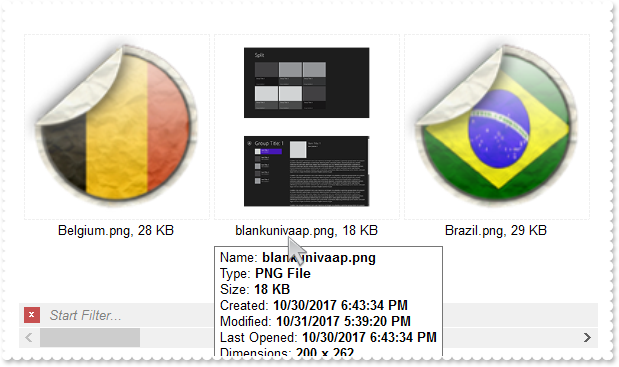
Procedure OnCreate
Forward Send OnCreate
Send ComBeginUpdate
Set ComAcceptFolders to OLEexIncludeSubFilesOnly
Send ComAddInputFiles "C:\Program Files\Exontrol\ExThumbnail\Sample"
Set ComSort to (OLEexThumbailSortInsensitive + OLEexThumbailSortByName)
Send ComEndUpdate
End_Procedure
|
|
120
|
How can I select programatically multiple files
// Fired while the control's state has been changed.
Procedure OnComStateChange OLEStateChangeEnum llState
Forward Send OnComStateChange llState
Showln llState (ComSelect(Self))
End_Procedure
Procedure OnCreate
Forward Send OnCreate
Send ComBeginUpdate
Set ComAutoUpdate to True
Set ComAcceptFolders to OLEexIncludeSubFilesOnly
Send ComAddInputFiles "C:\Program Files\Exontrol\ExThumbnail\Sample"
Set ComSingleSel to False
Set ComSelect to "Brazil.png\r\ncordova.png"
Send ComEndUpdate
End_Procedure
|
|
119
|
Does your control support multiple-selection
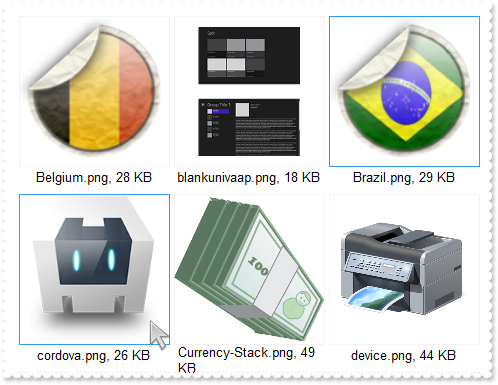
// Fired while the control's state has been changed.
Procedure OnComStateChange OLEStateChangeEnum llState
Forward Send OnComStateChange llState
Showln llState (ComSelect(Self))
End_Procedure
Procedure OnCreate
Forward Send OnCreate
Send ComBeginUpdate
Set ComAutoUpdate to True
Set ComAcceptFolders to OLEexIncludeSubFilesOnly
Send ComAddInputFiles "C:\Program Files\Exontrol\ExThumbnail\Sample"
Set ComSingleSel to False
Set ComSelect to "Brazil.png\r\ncordova.png"
Send ComEndUpdate
End_Procedure
|
|
118
|
Is it possible to show the selection with a different color, when the control loses the focus
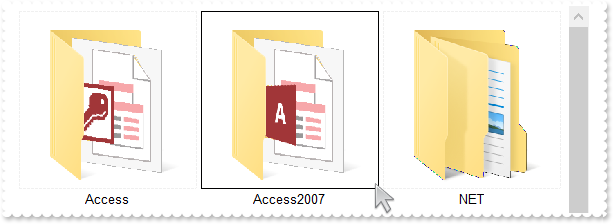
Procedure OnCreate
Forward Send OnCreate
Send ComBeginUpdate
Set ComAcceptFolders to OLEexIncludeAny
Send ComAddInputFiles "C:\Program Files\Exontrol\ExThumbnail\Sample"
Set ComBackground OLEexThumbnailSelBorderColorHide to (RGB(0,0,1))
Set ComSelect to "Access2007"
Send ComEndUpdate
End_Procedure
|
|
117
|
Predefined Keywords of ShowContextMenu property
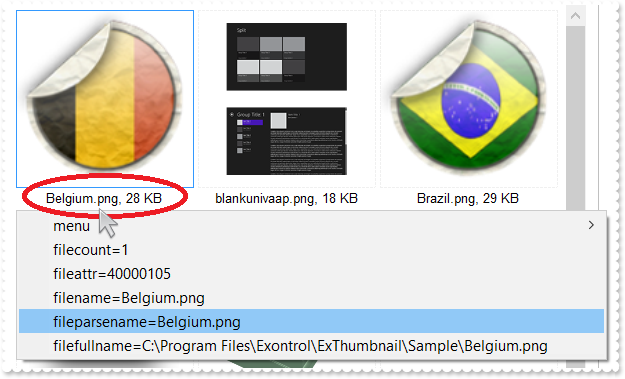
// Fired while the control's state has been changed.
Procedure OnComStateChange OLEStateChangeEnum llState
Forward Send OnComStateChange llState
Set ComExecuteContextMenu to 0
End_Procedure
Procedure OnCreate
Forward Send OnCreate
Send ComBeginUpdate
Set ComAutoUpdate to True
Set ComAcceptFolders to OLEexIncludeSubFilesOnly
Send ComAddInputFiles "C:\Program Files\Exontrol\ExThumbnail\Sample"
Set ComShowContextMenu to "`menu(` + menu + `)` + `,filecount=` + filecount + `,fileattr=` + hex(fileattr) + `,filename=` + filename + `,fileparsename=` + fileparsename + `,filefullname=` + filefullname"
Send ComEndUpdate
End_Procedure
|
|
116
|
How can I display the identifiers of the control's context menu (debug)
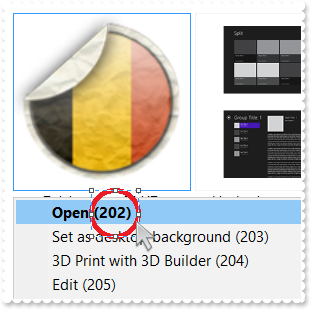
// Fired while the control's state has been changed.
Procedure OnComStateChange OLEStateChangeEnum llState
Forward Send OnComStateChange llState
Showln "State" llState
Showln "ExecuteContextMenu" (ComExecuteContextMenu(Self))
End_Procedure
Procedure OnCreate
Forward Send OnCreate
Send ComBeginUpdate
Set ComAutoUpdate to True
Set ComAcceptFolders to OLEexIncludeSubFilesOnly
Send ComAddInputFiles "C:\Program Files\Exontrol\ExThumbnail\Sample"
Set ComShowContextMenu to "`[debug]` + menu"
Send ComEndUpdate
End_Procedure
|
|
115
|
How can I copy/execute command a file/folder as path (selection)
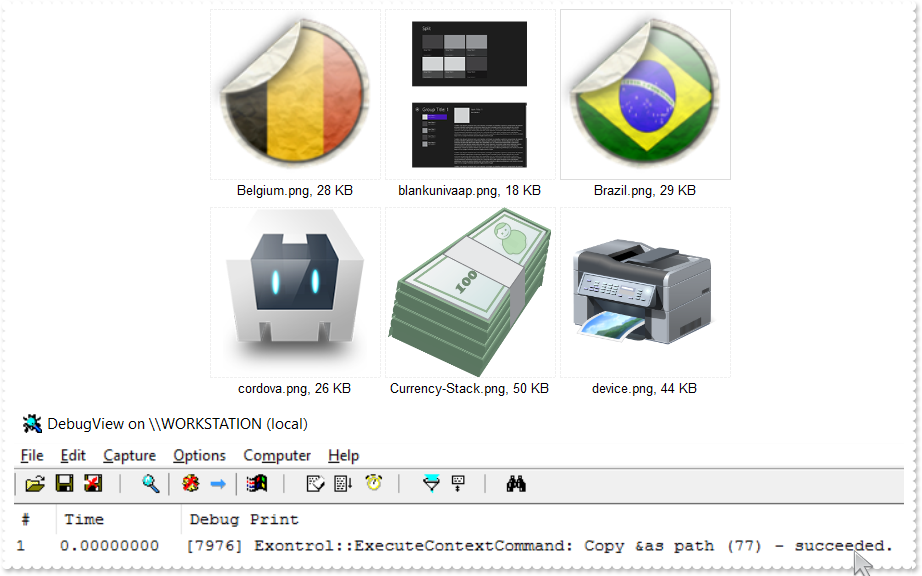
Procedure OnCreate
Forward Send OnCreate
Send ComBeginUpdate
Set ComAutoUpdate to True
Set ComAcceptFolders to OLEexIncludeSubFilesOnly
Send ComAddInputFiles "C:\Program Files\Exontrol\ExThumbnail\Sample"
Set ComSelect to "Brazil.png"
Send ComExecuteContextCommand "<selection>" True "Copy As Path"
Send ComEndUpdate
End_Procedure
|
|
114
|
Is it possible to display the item's identifiers in the file's context menu
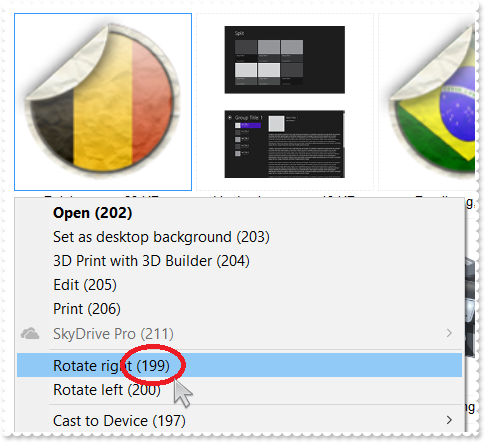
// Fired while the control's state has been changed.
Procedure OnComStateChange OLEStateChangeEnum llState
Forward Send OnComStateChange llState
Showln "State " llState
Showln "ContextMenu" (ComShowContextMenu(Self))
Set ComShowContextMenu to (ComFormatABC(Self,"B = 20 ? (`[debug]`+ value) : value ",(ComShowContextMenu(Self)),llState,Nothing,Nothing))
End_Procedure
Procedure OnCreate
Forward Send OnCreate
Send ComBeginUpdate
Set ComAutoUpdate to True
Set ComAcceptFolders to OLEexIncludeSubFilesOnly
Send ComAddInputFiles "C:\Program Files\Exontrol\ExThumbnail\Sample"
Send ComEndUpdate
End_Procedure
|
|
113
|
How can I copy/execute command a file/folder (selection)
Procedure OnCreate
Forward Send OnCreate
Send ComBeginUpdate
Set ComAutoUpdate to True
Set ComAcceptFolders to OLEexIncludeSubFilesOnly
Send ComAddInputFiles "C:\Program Files\Exontrol\ExThumbnail\Sample"
Set ComSelect to "Brazil.png"
Send ComExecuteContextCommand "<selection>" True "Copy"
Send ComEndUpdate
End_Procedure
|
|
112
|
How can I copy a file/folder (absolute name)
Procedure OnCreate
Forward Send OnCreate
Send ComBeginUpdate
Set ComAutoUpdate to True
Set ComAcceptFolders to OLEexIncludeSubFilesOnly
Send ComAddInputFiles "C:\Program Files\Exontrol\ExThumbnail\Sample"
Send ComExecuteContextCommand "c:\Temp" True "Copy"
Send ComEndUpdate
End_Procedure
|
|
111
|
How can I copy a file/folder (relative name)
Procedure OnCreate
Forward Send OnCreate
Send ComBeginUpdate
Set ComAutoUpdate to True
Set ComAcceptFolders to OLEexIncludeSubFilesOnly
Send ComAddInputFiles "C:\Program Files\Exontrol\ExThumbnail\Sample"
Send ComExecuteContextCommand "Belgium.png" True "Copy"
Send ComEndUpdate
End_Procedure
|
|
110
|
ShowContextMenu usage
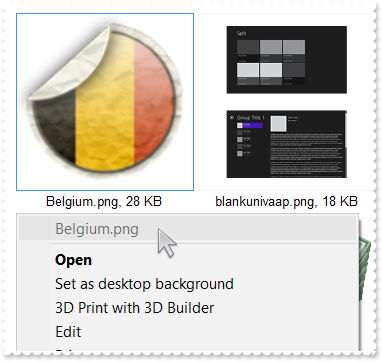
// Fired while the control's state has been changed.
Procedure OnComStateChange OLEStateChangeEnum llState
Forward Send OnComStateChange llState
Showln "State" llState
Showln "ExecuteContextMenu" (ComExecuteContextMenu(Self))
End_Procedure
Procedure OnCreate
Forward Send OnCreate
Send ComBeginUpdate
Set ComAutoUpdate to True
Set ComAcceptFolders to OLEexIncludeSubFilesOnly
Send ComAddInputFiles "C:\Program Files\Exontrol\ExThumbnail\Sample"
Set ComShowContextMenu to "filecount = 0 ? `Exit[id=1000]` : ( ( ( filecount = 1 ) ? filename : `multiple selection` ) + `[dis],[sep],` + menu)"
Send ComEndUpdate
End_Procedure
|
|
109
|
ShowContextMenu usage
// Fired while the control's state has been changed.
Procedure OnComStateChange OLEStateChangeEnum llState
Forward Send OnComStateChange llState
Showln "State" llState
Showln "ExecuteContextMenu" (ComExecuteContextMenu(Self))
End_Procedure
Procedure OnCreate
Forward Send OnCreate
Send ComBeginUpdate
Set ComAutoUpdate to True
Set ComAcceptFolders to OLEexIncludeSubFilesOnly
Send ComAddInputFiles "C:\Program Files\Exontrol\ExThumbnail\Sample"
Set ComShowContextMenu to "filecount > 1 ? `multiple selection[dis]` : menu"
Send ComEndUpdate
End_Procedure
|
|
108
|
ShowContextMenu usage
// Fired while the control's state has been changed.
Procedure OnComStateChange OLEStateChangeEnum llState
Forward Send OnComStateChange llState
Showln "State" llState
Showln "ExecuteContextMenu" (ComExecuteContextMenu(Self))
End_Procedure
Procedure OnCreate
Forward Send OnCreate
Send ComBeginUpdate
Set ComAutoUpdate to True
Set ComAcceptFolders to OLEexIncludeSubFilesOnly
Send ComAddInputFiles "C:\Program Files\Exontrol\ExThumbnail\Sample"
Set ComShowContextMenu to "filecount > 1 ? `multiple selection[dis]` : menu"
Send ComEndUpdate
End_Procedure
|
|
107
|
ShowContextMenu usage
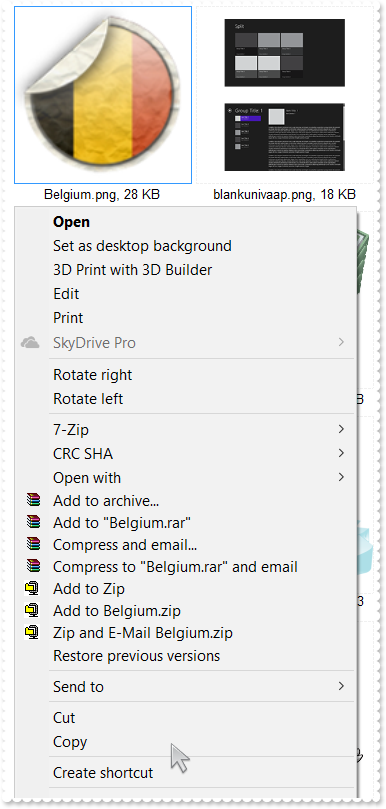
// Fired while the control's state has been changed.
Procedure OnComStateChange OLEStateChangeEnum llState
Forward Send OnComStateChange llState
Showln "State" llState
Showln "ExecuteContextMenu" (ComExecuteContextMenu(Self))
End_Procedure
Procedure OnCreate
Forward Send OnCreate
Send ComBeginUpdate
Set ComAutoUpdate to True
Set ComAcceptFolders to OLEexIncludeSubFilesOnly
Send ComAddInputFiles "C:\Program Files\Exontrol\ExThumbnail\Sample"
Set ComShowContextMenu to "menu replace `&Delete` with ``"
Send ComEndUpdate
End_Procedure
|
|
106
|
ShowContextMenu usage
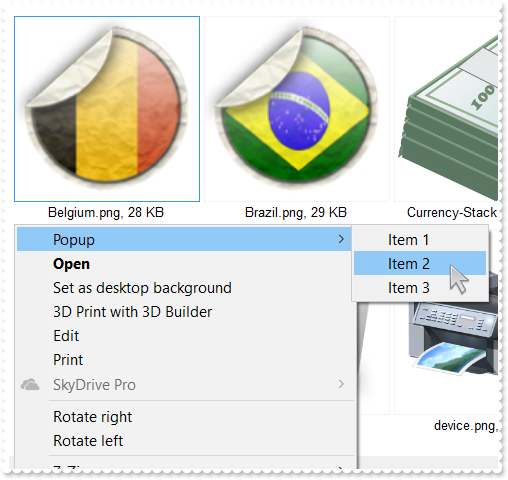
// Fired while the control's state has been changed.
Procedure OnComStateChange OLEStateChangeEnum llState
Forward Send OnComStateChange llState
Showln "State" llState
Showln "ExecuteContextMenu" (ComExecuteContextMenu(Self))
End_Procedure
Procedure OnCreate
Forward Send OnCreate
Send ComBeginUpdate
Set ComAutoUpdate to True
Set ComAcceptFolders to OLEexIncludeSubFilesOnly
Send ComAddInputFiles "C:\Program Files\Exontrol\ExThumbnail\Sample"
Set ComShowContextMenu to "`Popup(Item 1[id=1001],Item 2[id=1002],Item 3[id=1003]),` + menu + `,Exit[id=1000]`"
Send ComEndUpdate
End_Procedure
|
|
105
|
ShowContextMenu usage
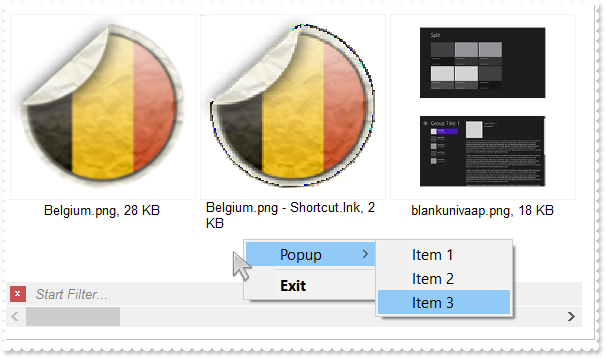
// Fired while the control's state has been changed.
Procedure OnComStateChange OLEStateChangeEnum llState
Forward Send OnComStateChange llState
Showln "State" llState
Showln "ExecuteContextMenu" (ComExecuteContextMenu(Self))
End_Procedure
Procedure OnCreate
Forward Send OnCreate
Send ComBeginUpdate
Set ComAutoUpdate to True
Set ComAcceptFolders to OLEexIncludeSubFilesOnly
Send ComAddInputFiles "C:\Program Files\Exontrol\ExThumbnail\Sample"
Set ComShowContextMenu to "filecount = 0 ? `Popup(Item 1[id=1001],Item 2[id=1002],Item 3[id=1003]),[sep],Exit[def][id=1000]` : menu"
Send ComEndUpdate
End_Procedure
|
|
104
|
ShowContextMenu usage
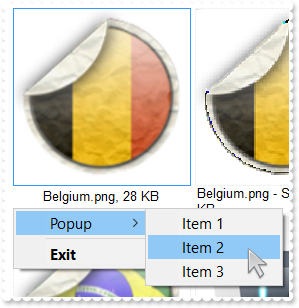
// Fired while the control's state has been changed.
Procedure OnComStateChange OLEStateChangeEnum llState
Forward Send OnComStateChange llState
Showln "State" llState
Showln "ExecuteContextMenu" (ComExecuteContextMenu(Self))
End_Procedure
Procedure OnCreate
Forward Send OnCreate
Send ComBeginUpdate
Set ComAutoUpdate to True
Set ComAcceptFolders to OLEexIncludeSubFilesOnly
Send ComAddInputFiles "C:\Program Files\Exontrol\ExThumbnail\Sample"
Set ComShowContextMenu to "Popup(Item 1[id=1001],Item 2[id=1002],Item 3[id=1003]),[sep],Exit[def][id=1000]"
Send ComEndUpdate
End_Procedure
|
|
103
|
ShowContextMenu usage
// Fired while the control's state has been changed.
Procedure OnComStateChange OLEStateChangeEnum llState
Forward Send OnComStateChange llState
Showln "State" llState
Showln "ExecuteContextMenu" (ComExecuteContextMenu(Self))
Showln "no context menu is generated, so nothing is displayed"
End_Procedure
Procedure OnCreate
Forward Send OnCreate
Send ComBeginUpdate
Set ComAutoUpdate to True
Set ComAcceptFolders to OLEexIncludeSubFilesOnly
Send ComAddInputFiles "C:\Program Files\Exontrol\ExThumbnail\Sample"
Set ComShowContextMenu to "``"
Send ComEndUpdate
End_Procedure
|
|
102
|
How can I add new items to the default file's context menu
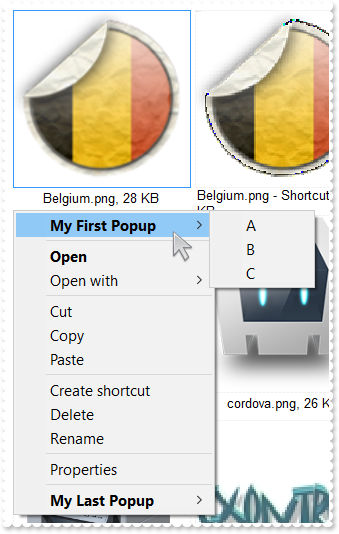
// Fired while the control's state has been changed.
Procedure OnComStateChange OLEStateChangeEnum llState
Forward Send OnComStateChange llState
Showln "State " llState
Showln "ContextMenu" (ComShowContextMenu(Self))
Set ComShowContextMenu to (ComFormatABC(Self,"B = 20 ? ( `My First Popup[def](A,B,C),[sep],`+ value + `,[sep],My Last Popup[def](A,B,C)` ) : value",(ComShowContextMenu(Self)),llState,Nothing,Nothing))
Showln "Execute" (ComExecuteContextMenu(Self))
End_Procedure
Procedure OnCreate
Forward Send OnCreate
Send ComBeginUpdate
Set ComAutoUpdate to True
Set ComAcceptFolders to OLEexIncludeSubFilesOnly
Send ComAddInputFiles "C:\Program Files\Exontrol\ExThumbnail\Sample"
Send ComEndUpdate
End_Procedure
|
|
101
|
How can I disable the Delete command from the file's context menu
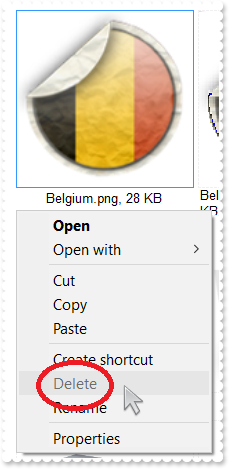
// Fired while the control's state has been changed.
Procedure OnComStateChange OLEStateChangeEnum llState
Forward Send OnComStateChange llState
Showln "State " llState
Showln "ContextMenu" (ComShowContextMenu(Self))
End_Procedure
Procedure OnCreate
Forward Send OnCreate
Send ComBeginUpdate
Set ComAutoUpdate to True
Set ComAcceptFolders to OLEexIncludeSubFilesOnly
Send ComAddInputFiles "C:\Program Files\Exontrol\ExThumbnail\Sample"
Set ComShowContextMenu to "menu replace `Delete` with `Delete[dis]`"
Send ComEndUpdate
End_Procedure
|
|
100
|
How can I remove the Delete command from the file's context menu
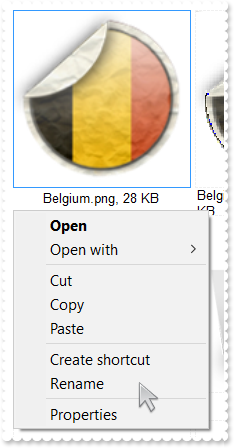
// Fired while the control's state has been changed.
Procedure OnComStateChange OLEStateChangeEnum llState
Forward Send OnComStateChange llState
Showln "State " llState
Showln "ContextMenu" (ComShowContextMenu(Self))
End_Procedure
Procedure OnCreate
Forward Send OnCreate
Send ComBeginUpdate
Set ComAutoUpdate to True
Set ComAcceptFolders to OLEexIncludeSubFilesOnly
Send ComAddInputFiles "C:\Program Files\Exontrol\ExThumbnail\Sample"
Set ComShowContextMenu to "menu replace `&Delete` with ``"
Send ComEndUpdate
End_Procedure
|
|
99
|
How can I provide my own context menu
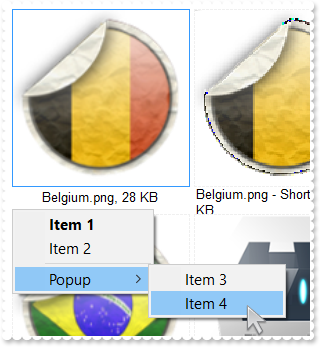
// Fired while the control's state has been changed.
Procedure OnComStateChange OLEStateChangeEnum llState
Forward Send OnComStateChange llState
Showln "State " llState
Showln "ContextMenu" (ComShowContextMenu(Self))
Set ComShowContextMenu to "Item 1[id=1][def],Item 2[id=2],[sep][id=3],Popup[id=4](Item 3[id=5],Item 4[id=6])"
Showln "ExecuteContextMenu" (ComExecuteContextMenu(Self))
End_Procedure
Procedure OnCreate
Forward Send OnCreate
Send ComBeginUpdate
Set ComAutoUpdate to True
Set ComAcceptFolders to OLEexIncludeSubFilesOnly
Send ComAddInputFiles "C:\Program Files\Exontrol\ExThumbnail\Sample"
Send ComEndUpdate
End_Procedure
|
|
98
|
Is it possible to prevent executing a specific command from the object's context menu
// Fired while the control's state has been changed.
Procedure OnComStateChange OLEStateChangeEnum llState
Forward Send OnComStateChange llState
Showln "State " llState
Showln "ContextMenu" (ComShowContextMenu(Self))
Showln "ExecuteContextMenu" (ComExecuteContextMenu(Self))
Set ComExecuteContextMenu to 0
End_Procedure
Procedure OnCreate
Forward Send OnCreate
Send ComBeginUpdate
Set ComAutoUpdate to True
Set ComAcceptFolders to OLEexIncludeSubFilesOnly
Send ComAddInputFiles "C:\Program Files\Exontrol\ExThumbnail\Sample"
Send ComEndUpdate
End_Procedure
|
|
97
|
How can I disable the Delete command from the object's context menu
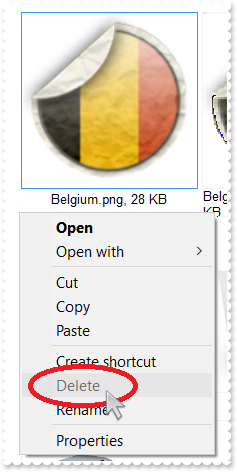
// Fired while the control's state has been changed.
Procedure OnComStateChange OLEStateChangeEnum llState
Forward Send OnComStateChange llState
Showln "State " llState
Showln "ContextMenu" (ComShowContextMenu(Self))
Set ComShowContextMenu to (ComFormatABC(Self,"value replace `&Delete` with `&Delete[dis]`",(ComShowContextMenu(Self)),Nothing,Nothing,Nothing))
End_Procedure
Procedure OnCreate
Forward Send OnCreate
Send ComBeginUpdate
Set ComAutoUpdate to True
Set ComAcceptFolders to OLEexIncludeSubFilesOnly
Send ComAddInputFiles "C:\Program Files\Exontrol\ExThumbnail\Sample"
Send ComEndUpdate
End_Procedure
|
|
96
|
How can I programmatically selects a file
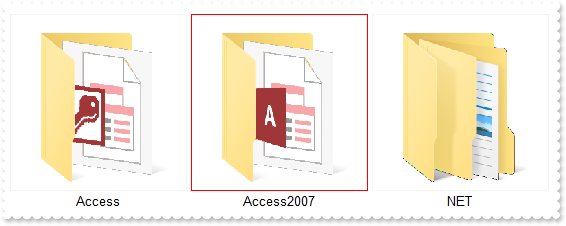
// Fired while the control's state has been changed.
Procedure OnComStateChange OLEStateChangeEnum llState
Forward Send OnComStateChange llState
Showln llState
End_Procedure
Procedure OnCreate
Forward Send OnCreate
Send ComBeginUpdate
Set ComAcceptFolders to OLEexIncludeAny
Send ComAddInputFiles "C:\Program Files\Exontrol\ExThumbnail\Sample"
Set ComBackground OLEexThumbnailSelBorderColor to (RGB(255,0,0))
Set ComBackground OLEexThumbnailSelBorderColorHide to (ComBackground(Self,OLEexThumbnailSelBorderColor))
Set ComSelect to "Access2007"
Send ComEndUpdate
End_Procedure
|
|
95
|
How can I programmatically unselect the file
// Fired while the control's state has been changed.
Procedure OnComStateChange OLEStateChangeEnum llState
Forward Send OnComStateChange llState
Showln llState
End_Procedure
Procedure OnCreate
Forward Send OnCreate
Send ComBeginUpdate
Set ComAcceptFolders to OLEexIncludeAny
Send ComAddInputFiles "C:\Program Files\Exontrol\ExThumbnail\Sample"
Set ComBackground OLEexThumbnailSelBorderColor to (RGB(255,0,0))
Set ComBackground OLEexThumbnailSelBorderColorHide to (ComBackground(Self,OLEexThumbnailSelBorderColor))
Set ComSelect to ""
Send ComEndUpdate
End_Procedure
|
|
94
|
How can I change the color to show the selected frame
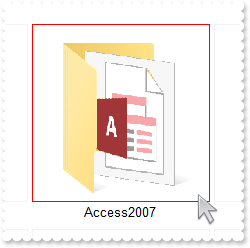
Procedure OnCreate
Forward Send OnCreate
Send ComBeginUpdate
Set ComAcceptFolders to OLEexIncludeAny
Send ComAddInputFiles "C:\Program Files\Exontrol\ExThumbnail\Sample"
Set ComBackground OLEexThumbnailSelBorderColor to (RGB(255,0,0))
Send ComEndUpdate
End_Procedure
|
|
93
|
How can I remove the frame being selected when the control loses the focus (hidesel)
Procedure OnCreate
Forward Send OnCreate
Send ComBeginUpdate
Set ComAcceptFolders to OLEexIncludeAny
Send ComAddInputFiles "C:\Program Files\Exontrol\ExThumbnail\Sample"
Set ComBackground OLEexThumbnailSelBorderColorHide to -1
Send ComEndUpdate
End_Procedure
|
|
92
|
When I drop a folder, can I include all its content, files and sub-folders
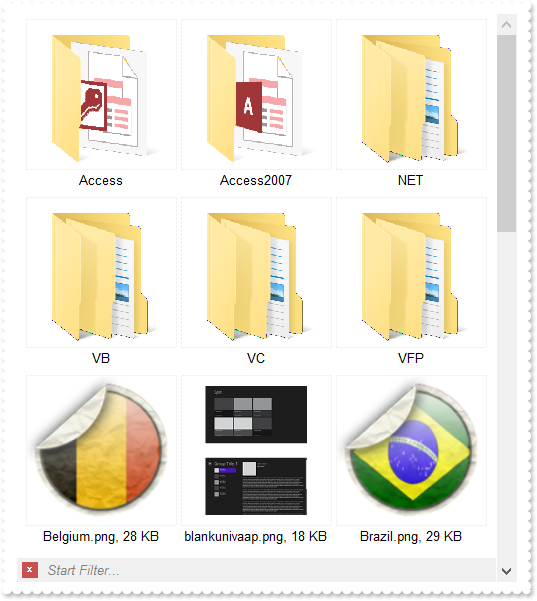
Procedure OnCreate
Forward Send OnCreate
Send ComBeginUpdate
Set ComAcceptFolders to OLEexIncludeAny
Send ComAddInputFiles "C:\Program Files\Exontrol\ExThumbnail\Sample"
Send ComEndUpdate
End_Procedure
|
|
91
|
When I drop a folder, can I include sub-folders only
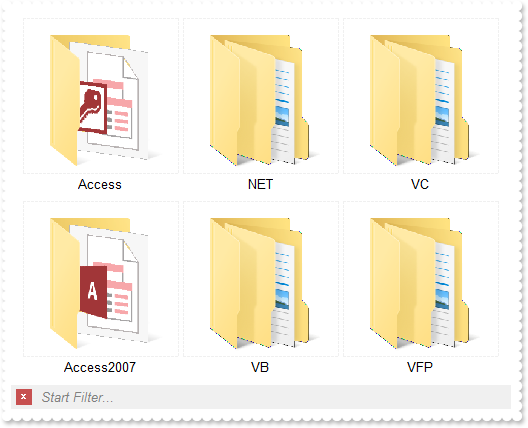
Procedure OnCreate
Forward Send OnCreate
Send ComBeginUpdate
Set ComAcceptFolders to OLEexIncludeSubFoldersOnly
Send ComAddInputFiles "C:\Program Files\Exontrol\ExThumbnail\Sample"
Send ComEndUpdate
End_Procedure
|
|
90
|
I've noticed that if I drop a single file I get a different caption. How can I change that (sample 2)

Procedure OnCreate
Forward Send OnCreate
Send ComBeginUpdate
Send ComAddInputFiles "C:\Program Files\Exontrol\ExThumbnail\Sample\Brazil.png"
Send ComAddInputFiles "C:\Program Files\Exontrol\ExThumbnail\Sample\Romania.png"
Send ComAddInputFiles "C:\Program Files\Exontrol\ExThumbnail\Sample\USA.png"
Send ComAddInputFiles "C:\Program Files\Exontrol\ExThumbnail\Sample\Venezuela.png"
Set ComCaption to "`<sha ;;0><fgcolor=808080>` + upper(fname replace `.` + fext with ``)"
Set ComSingleCaption to ""
Set ComFilterBarPromptPattern to "USA"
Send ComEndUpdate
End_Procedure
|
|
89
|
I've noticed that if I drop a single file I get a different caption. How can I change that (sample 1)

Procedure OnCreate
Forward Send OnCreate
Set ComInputFile to "C:\Program Files\Exontrol\ExThumbnail\Sample\elogo.jpg"
Set ComSingleCaption to (ComCaption(Self))
End_Procedure
|
|
88
|
Can I somehow show the close button of the control's filter bar to the right, only if required

Procedure OnCreate
Forward Send OnCreate
Send ComBeginUpdate
Set ComFilterBarVisible to (OLEexFilterBarShowCloseOnRight + OLEexFilterBarShowCloseIfRequired + OLEexFilterBarVisible)
Set ComAcceptFolders to OLEexIncludeSubFilesOnly
Send ComAddInputFiles "C:\Program Files\Exontrol\ExThumbnail\Sample"
Set ComFilterBarBackColor to (RGB(0,0,0))
Set ComFilterBarForeColor to (RGB(255,255,255))
Set ComFilterBarPromptPattern to "elogo"
Send ComEndUpdate
End_Procedure
|
|
87
|
I have a filter being applied, the question is how can I display the number/count of results (sample 3)
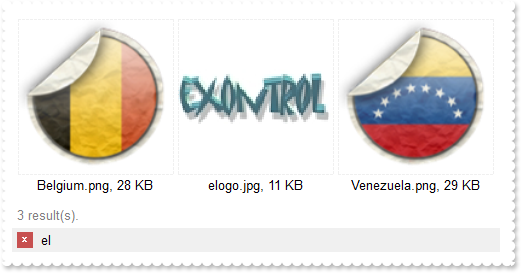
Procedure OnCreate
Forward Send OnCreate
Send ComBeginUpdate
Set ComAcceptFolders to OLEexIncludeSubFilesOnly
Send ComAddInputFiles "C:\Program Files\Exontrol\ExThumbnail\Sample"
Set ComFilterBarPromptPattern to "el"
Set ComStatusCaption to "(len(ffilter) = 0) ? `` : ( `<fgcolor=808080>` + ( fvcount ? ( fvcount format `0` ) + ` result(s).` : `No results.` ) )"
Send ComEndUpdate
End_Procedure
|
|
86
|
Just icons are shown when droping the file into the control. What can I check
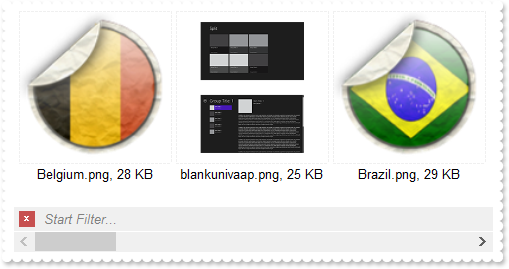
Procedure OnCreate
Forward Send OnCreate
Send ComBeginUpdate
Set ComThumbnailType to OLEexThumbnailAvail
Set ComExtractMethod to "ThumbnailCache,ThumbnailProvider,ExtractImage"
Set ComAcceptFolders to OLEexIncludeSubFilesOnly
Send ComAddInputFiles "C:\Program Files\Exontrol\ExThumbnail\Sample"
Send ComEndUpdate
End_Procedure
|
|
85
|
How can I turn on the auto-update, so the thumbnails updates automatically once the user changes the files
Procedure OnCreate
Forward Send OnCreate
Send ComBeginUpdate
Set ComAutoUpdate to True
Set ComAllowContextMenu to True
Set ComAcceptFolders to OLEexIncludeSubFilesOnly
Send ComAddInputFiles "C:\Program Files\Exontrol\ExThumbnail\Sample"
Set ComStatusCaption to "<c><font ;10><sha ;;0>Open the Windows Explorer, and delete or edit any of these files."
Send ComEndUpdate
End_Procedure
|
|
84
|
I am using the control's default context menu to delete the file, and the file still shows in the control with no thumbnail. What can I do so it won't be shown
Procedure OnCreate
Forward Send OnCreate
Send ComBeginUpdate
Set ComAutoUpdate to True
Set ComAllowContextMenu to True
Set ComAcceptFolders to OLEexIncludeSubFilesOnly
Send ComAddInputFiles "C:\Program Files\Exontrol\ExThumbnail\Sample"
Set ComStatusCaption to "<c><font ;10><sha ;;0>Open the Windows Explorer, and delete or edit any of these files."
Send ComEndUpdate
End_Procedure
|
|
83
|
Is it possible to displays the file's context menu
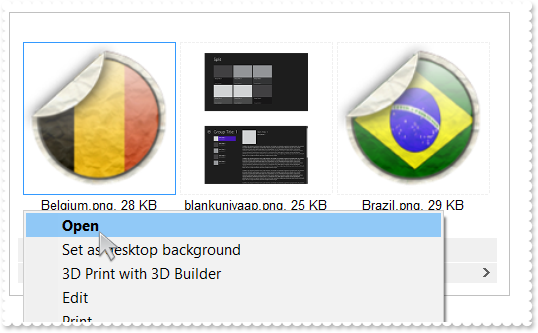
Procedure OnCreate
Forward Send OnCreate
Send ComBeginUpdate
Set ComAllowContextMenu to True
Set ComAcceptFolders to OLEexIncludeSubFilesOnly
Send ComAddInputFiles "C:\Program Files\Exontrol\ExThumbnail\Sample"
Send ComEndUpdate
End_Procedure
|
|
82
|
How can I programmatically get the number of results
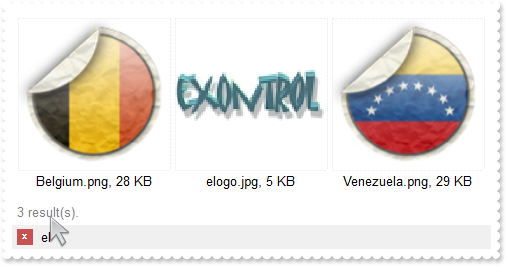
// Occurs when the user presses and then releases the left mouse button over the control.
Procedure OnComClick
Forward Send OnComClick
Showln "Results:" (ComFormatABC(Self,"fvcount",Nothing,Nothing,Nothing,Nothing))
Showln "Total:" (ComFormatABC(Self,"fcount",Nothing,Nothing,Nothing,Nothing))
End_Procedure
Procedure OnCreate
Forward Send OnCreate
Send ComBeginUpdate
Set ComAcceptFolders to OLEexIncludeSubFilesOnly
Send ComAddInputFiles "C:\Program Files\Exontrol\ExThumbnail\Sample"
Set ComFilterBarPromptPattern to "el"
Set ComStatusCaption to "(fvcount = fcount) ? `` : ( `<fgcolor=808080>` + ( fvcount ? ( fvcount format `0` ) + ` result(s).` : `No results.` ) )"
Send ComEndUpdate
End_Procedure
|
|
81
|
I have a filter being applied, the question is how can I display the number/count of results (sample 2)
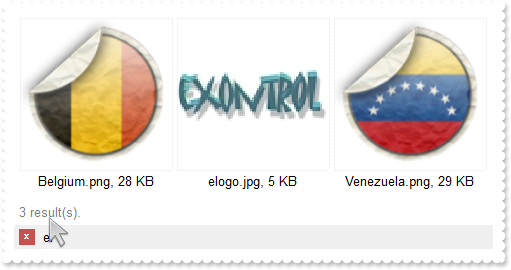
Procedure OnCreate
Forward Send OnCreate
Send ComBeginUpdate
Set ComAcceptFolders to OLEexIncludeSubFilesOnly
Send ComAddInputFiles "C:\Program Files\Exontrol\ExThumbnail\Sample"
Set ComFilterBarPromptPattern to "el"
Set ComStatusCaption to "(fvcount = fcount) ? `` : ( `<fgcolor=808080>` + ( fvcount ? ( fvcount format `0` ) + ` result(s).` : `No results.` ) )"
Send ComEndUpdate
End_Procedure
|
|
80
|
I have a filter being applied, the question is how can I display the number of results (sample 1)
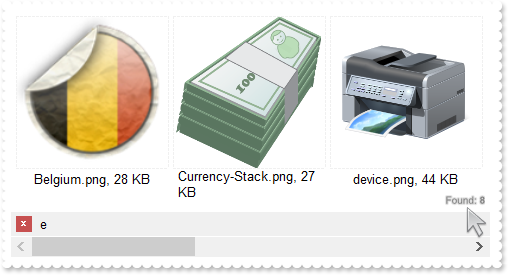
Procedure OnCreate
Forward Send OnCreate
Send ComBeginUpdate
Set ComAcceptFolders to OLEexIncludeSubFilesOnly
Send ComAddInputFiles "C:\Program Files\Exontrol\ExThumbnail\Sample"
Set ComFilterBarPromptPattern to "e"
Set ComStatusCaption to "not (fcount = fvcount ) ? (`<r><font ;6><fgcolor=808080><sha ;;0>Found: <b>` + (len(fvcount) ? fvcount format `0` : 0)) : ``"
Send ComEndUpdate
End_Procedure
|
|
79
|
Is it possible to display the number of files that are currently in the list
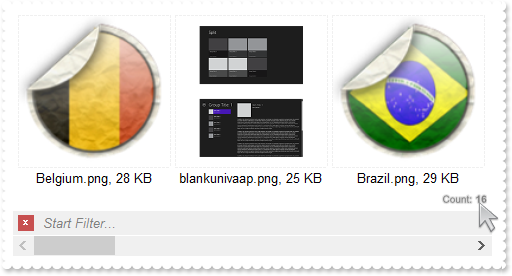
Procedure OnCreate
Forward Send OnCreate
Send ComBeginUpdate
Set ComAcceptFolders to OLEexIncludeSubFilesOnly
Send ComAddInputFiles "C:\Program Files\Exontrol\ExThumbnail\Sample"
Set ComStatusCaption to "`<r><font ;6><fgcolor=808080><sha ;;0>Count: <b>` + (len(fvcount) ? fvcount : 0)"
Send ComEndUpdate
End_Procedure
|
|
78
|
How can I specify the number of files to be displayed

Procedure OnCreate
Forward Send OnCreate
Send ComBeginUpdate
Set ComLimitInputFiles to 4
Set ComAcceptFolders to OLEexIncludeSubFilesOnly
Send ComAddInputFiles "C:\Program Files\Exontrol\ExThumbnail\Sample"
Send ComEndUpdate
End_Procedure
|
|
77
|
Is it possible to limit the number of files to be shown to one

Procedure OnCreate
Forward Send OnCreate
Send ComBeginUpdate
Set ComLimitInputFiles to 1
Set ComAcceptFolders to OLEexIncludeSubFilesOnly
Send ComAddInputFiles "C:\Program Files\Exontrol\ExThumbnail\Sample"
Send ComEndUpdate
End_Procedure
|
|
76
|
I've seen that you can magnify the view once the user draggs the control while middle-mouse button is pressed. How can I disable that
Procedure OnCreate
Forward Send OnCreate
Send ComBeginUpdate
Set ComAcceptFolders to OLEexIncludeSubFilesOnly
Send ComAddInputFiles "C:\Program Files\Exontrol\ExThumbnail\Sample"
Set ComMode to (OLEexThumbnailKeepAspectRatio + OLEexThumbnailAutoFitOnDblClk + OLEexThumbnailCenter + OLEexThumbnailStretch + OLEexThumbnailAutoFit)
Send ComEndUpdate
End_Procedure
|
|
75
|
How can I display the name on a line, and the size on the other line
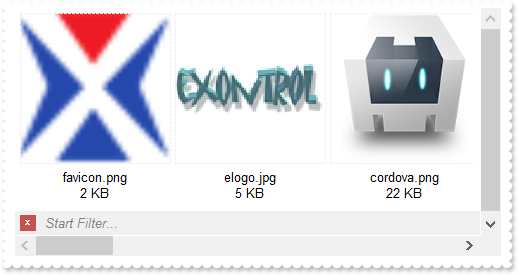
Procedure OnCreate
Forward Send OnCreate
Send ComBeginUpdate
Set ComAcceptFolders to OLEexIncludeSubFilesOnly
Set ComPadding to "0 0 0 36"
Set ComMargins to "4 0"
Set ComSort to OLEexThumbailSortBySize
Set ComWordWrap to True
Set ComCaption to "ffolder ? ( lower(fname) + ( len( 0:=fsizeF ) ? `<br><c>` + =:0 : `` ) ) : ffile"
Send ComAddInputFiles "C:\Program Files\Exontrol\ExThumbnail\Sample"
Send ComEndUpdate
End_Procedure
|
|
74
|
Can I display the name of the thumbnails without the extension
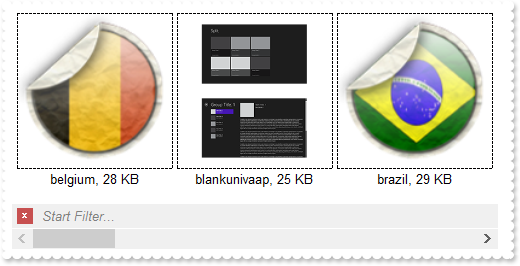
Procedure OnCreate
Forward Send OnCreate
Send ComBeginUpdate
Set ComBackground OLEexThumbnailBorderColor to (RGB(1,0,0))
Set ComAcceptFolders to OLEexIncludeSubFilesOnly
Set ComWordWrap to False
Set ComCaption to "ffolder ? ( lower(fname replace `.` + fext with ``) + ( len( 0:=fsizeF ) ? `, ` + =:0 : `` ) ) : ffile"
Send ComAddInputFiles "C:\Program Files\Exontrol\ExThumbnail\Sample"
Send ComEndUpdate
End_Procedure
|
|
73
|
I am trying to use the DblClick event, but the control switch the view to a different mode. Can I open the file, when user double clicks the control
// Occurs when the user dblclk the left mouse button over an object.
Procedure OnComDblClick Short llShift OLE_XPOS_PIXELS llX OLE_YPOS_PIXELS llY
Forward Send OnComDblClick llShift llX llY
Showln (ComThumbnailFromPoint(Self,-1,-1))
End_Procedure
Procedure OnCreate
Forward Send OnCreate
Send ComBeginUpdate
Set ComAcceptFolders to OLEexIncludeSubFilesOnly
Send ComAddInputFiles "C:\Program Files\Exontrol\ExThumbnail\Sample"
Set ComMode to (OLEexThumbnailKeepAspectRatio + OLEexThumbnailAllowResize + OLEexThumbnailCenter + OLEexThumbnailStretch + OLEexThumbnailAutoFit)
Send ComEndUpdate
End_Procedure
|
|
72
|
How can I hide/prevent showing the control's filter
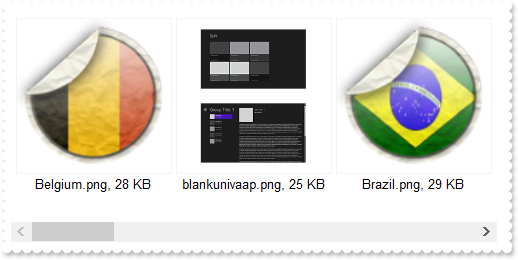
Procedure OnCreate
Forward Send OnCreate
Send ComBeginUpdate
Set ComFilterBarVisible to OLEexFilterBarHidden
Set ComAcceptFolders to OLEexIncludeSubFilesOnly
Send ComAddInputFiles "C:\Program Files\Exontrol\ExThumbnail\Sample"
Send ComEndUpdate
End_Procedure
|
|
71
|
The thumbnails get resized as soon as I change the filter. Can I make it fixed
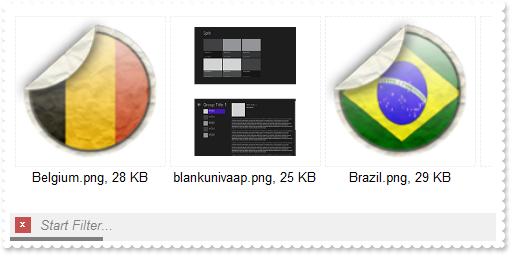
Procedure OnCreate
Forward Send OnCreate
Send ComBeginUpdate
Set ComScrollPartVisible OLEexVScroll OLEexExtentThumbPart to True
Set ComScrollPartVisible OLEexHScroll OLEexExtentThumbPart to True
Set ComScrollPartVisible |CI$2 OLEexExtentThumbPart to True
Set ComScrollWidth to 4
Set ComBackground OLEexVSBack to (RGB(240,240,240))
Set ComBackground OLEexVSThumb to (RGB(128,128,128))
Set ComScrollHeight to 4
Set ComBackground OLEexHSBack to (ComBackground(Self,OLEexVSBack))
Set ComBackground OLEexHSThumb to (ComBackground(Self,OLEexVSThumb))
Set ComBackground OLEexScrollSizeGrip to (ComBackground(Self,OLEexVSBack))
Set ComMode to (OLEexThumbnailKeepAspectRatio + OLEexThumbnailAutoFitOnDblClk + OLEexThumbnailAllowResize + OLEexThumbnailCenter + OLEexThumbnailStretch)
Set ComAcceptFolders to OLEexIncludeSubFilesOnly
Send ComAddInputFiles "C:\Program Files\Exontrol\ExThumbnail\Sample"
Send ComEndUpdate
End_Procedure
|
|
70
|
Is it possible to display the names in lower-case, and with a different color the size
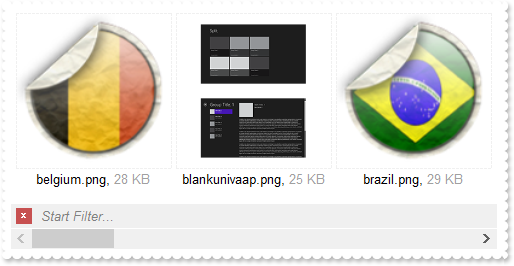
Procedure OnCreate
Forward Send OnCreate
Send ComBeginUpdate
Set ComAcceptFolders to OLEexIncludeSubFilesOnly
Send ComAddInputFiles "C:\Program Files\Exontrol\ExThumbnail\Sample"
Set ComCaption to "lower(ffolder ? ( fname : ffile)) + ( len( 0:=fsizeF ) ? `, <fgcolor=A0A0A0>` + =:0 + `</fgcolor>` : `` )"
Send ComEndUpdate
End_Procedure
|
|
69
|
Is it possible to display the names in upper-case
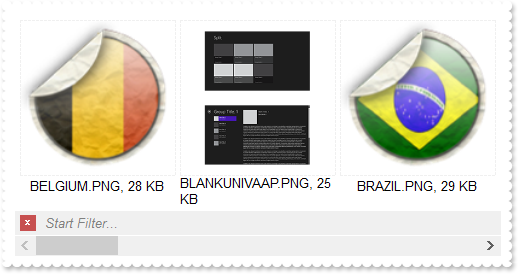
Procedure OnCreate
Forward Send OnCreate
Send ComBeginUpdate
Set ComAcceptFolders to OLEexIncludeSubFilesOnly
Send ComAddInputFiles "C:\Program Files\Exontrol\ExThumbnail\Sample"
Set ComCaption to "upper(ffolder ? ( fname + ( len( 0:=fsizeF ) ? `, ` + =:0 : `` ) ) : ffile)"
Send ComEndUpdate
End_Procedure
|
|
68
|
How can I programmatically apply a filter to the control
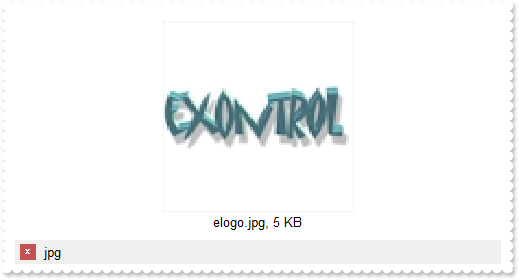
// Occurs when the user presses and then releases the left mouse button over the control.
Procedure OnComClick
Forward Send OnComClick
Set ComFilterBarPromptPattern to "jpg"
End_Procedure
Procedure OnCreate
Forward Send OnCreate
Send ComBeginUpdate
Set ComAcceptFolders to OLEexIncludeSubFilesOnly
Send ComAddInputFiles "C:\Program Files\Exontrol\ExThumbnail\Sample"
Send ComEndUpdate
End_Procedure
|
|
67
|
How can I clear programmatically the control's filter
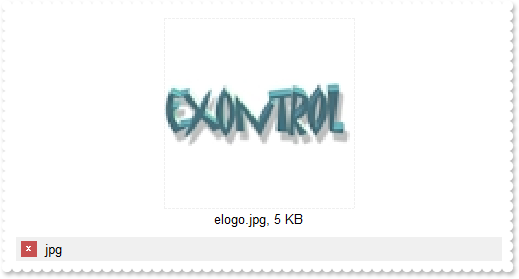
// Occurs when the user presses and then releases the left mouse button over the control.
Procedure OnComClick
Forward Send OnComClick
Set ComFilterBarPromptPattern to ""
End_Procedure
Procedure OnCreate
Forward Send OnCreate
Send ComBeginUpdate
Set ComAcceptFolders to OLEexIncludeSubFilesOnly
Send ComAddInputFiles "C:\Program Files\Exontrol\ExThumbnail\Sample"
Set ComFilterBarPromptPattern to "jpg"
Send ComEndUpdate
End_Procedure
|
|
66
|
Is the "Start Filter ..." customizable, so I can change to my language
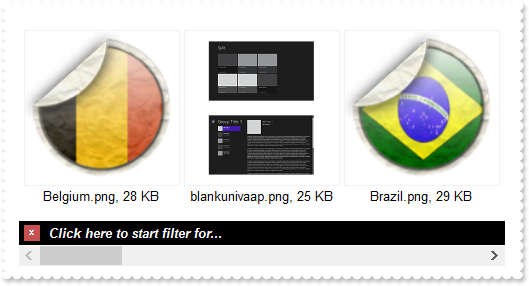
Procedure OnCreate
Forward Send OnCreate
Send ComBeginUpdate
Set ComFilterBarBackColor to (RGB(0,0,0))
Set ComFilterBarForeColor to (RGB(255,255,255))
Set ComFilterBarPrompt to "<i><b>Click here to start filter for...</b></i>"
Set ComAcceptFolders to OLEexIncludeSubFilesOnly
Send ComAddInputFiles "C:\Program Files\Exontrol\ExThumbnail\Sample"
Send ComEndUpdate
End_Procedure
|
|
65
|
How can I define what to filter for. For instance, just the name, extension. Is it possible
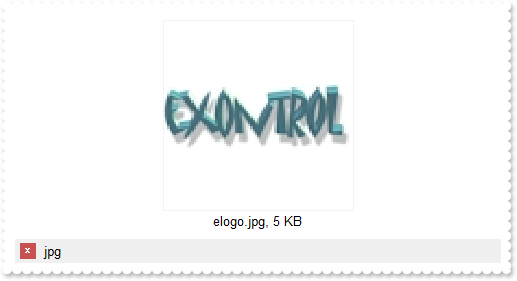
Procedure OnCreate
Forward Send OnCreate
Send ComBeginUpdate
Set ComAcceptFolders to OLEexIncludeSubFilesOnly
Send ComAddInputFiles "C:\Program Files\Exontrol\ExThumbnail\Sample"
Set ComFilterBarFor to "fname"
Set ComFilterBarPromptPattern to "jpg"
Send ComEndUpdate
End_Procedure
|
|
64
|
It is possible to turn-on case-sensitive for the control's filter
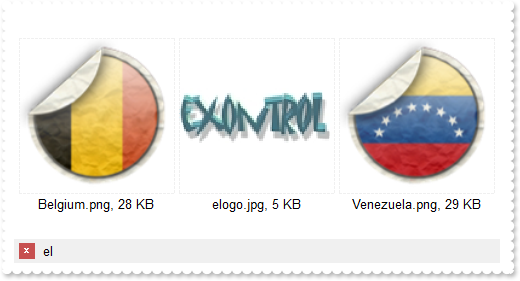
Procedure OnCreate
Forward Send OnCreate
Send ComBeginUpdate
Set ComAcceptFolders to OLEexIncludeSubFilesOnly
Send ComAddInputFiles "C:\Program Files\Exontrol\ExThumbnail\Sample"
Set ComFilterBarPromptType to (OLEexFilterPromptCaseSensitive + OLEexFilterPromptContainsAll)
Set ComFilterBarPromptPattern to "el"
Send ComEndUpdate
End_Procedure
|
|
63
|
Can I filter the thumbnails that starts with instead contains typed characters
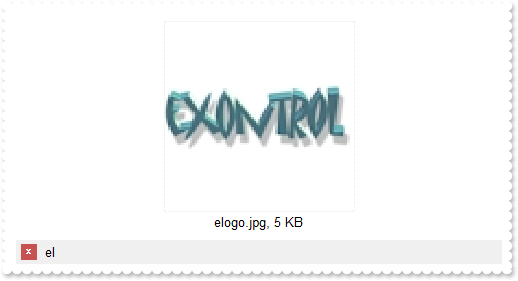
Procedure OnCreate
Forward Send OnCreate
Send ComBeginUpdate
Set ComAcceptFolders to OLEexIncludeSubFilesOnly
Send ComAddInputFiles "C:\Program Files\Exontrol\ExThumbnail\Sample"
Set ComFilterBarPromptType to OLEexFilterPromptStartWith
Set ComFilterBarPromptPattern to "el"
Send ComEndUpdate
End_Procedure
|
|
62
|
Can I use wild characters in the filter
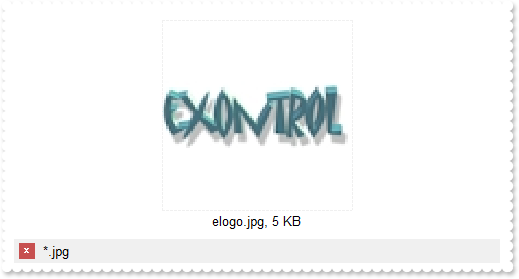
Procedure OnCreate
Forward Send OnCreate
Send ComBeginUpdate
Set ComAcceptFolders to OLEexIncludeSubFilesOnly
Send ComAddInputFiles "C:\Program Files\Exontrol\ExThumbnail\Sample"
Set ComFilterBarPromptType to OLEexFilterPromptPattern
Set ComFilterBarFor to "fname"
Set ComFilterBarPromptPattern to "*.jpg"
Send ComEndUpdate
End_Procedure
|
|
61
|
I've noticed that If I type more words on filter bar all should be included, the question is can I display thumbnails that contains any of these words

Procedure OnCreate
Forward Send OnCreate
Send ComBeginUpdate
Set ComAcceptFolders to OLEexIncludeSubFilesOnly
Send ComAddInputFiles "C:\Program Files\Exontrol\ExThumbnail\Sample"
Set ComFilterBarPromptType to OLEexFilterPromptContainsAny
Set ComFilterBarPromptPattern to "elogo or something that you won't find"
Send ComEndUpdate
End_Procedure
|
|
60
|
How can I change the filter's bar foreground/background color
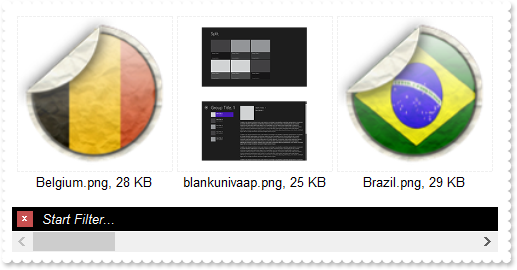
Procedure OnCreate
Forward Send OnCreate
Send ComBeginUpdate
Set ComFilterBarBackColor to (RGB(0,0,0))
Set ComFilterBarForeColor to (RGB(255,255,255))
Set ComFilterBarPrompt to "<i>Start Filter...</i>"
Set ComAcceptFolders to OLEexIncludeSubFilesOnly
Send ComAddInputFiles "C:\Program Files\Exontrol\ExThumbnail\Sample"
Send ComEndUpdate
End_Procedure
|
|
59
|
The question is can I somehow show the close button of the control's filter bar to the right
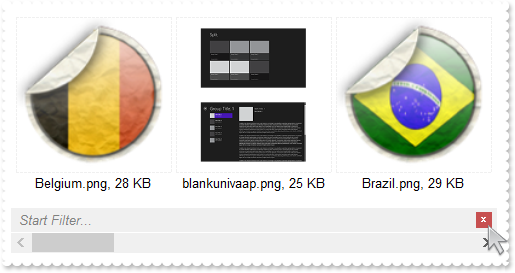
Procedure OnCreate
Forward Send OnCreate
Send ComBeginUpdate
Set ComFilterBarVisible to (OLEexFilterBarShowCloseOnRight + OLEexFilterBarVisible)
Set ComAcceptFolders to OLEexIncludeSubFilesOnly
Send ComAddInputFiles "C:\Program Files\Exontrol\ExThumbnail\Sample"
Send ComEndUpdate
End_Procedure
|
|
58
|
Is it possible to change the color to show the close button of the control's filter bar
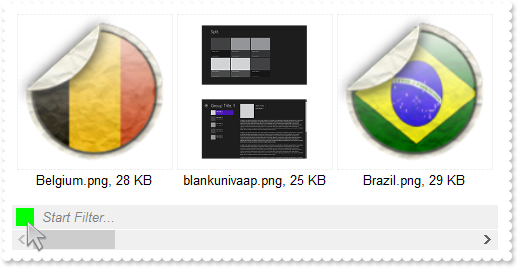
Procedure OnCreate
Forward Send OnCreate
Send ComBeginUpdate
Set ComBackground OLEexFooterFilterBarButton to (RGB(0,255,0))
Set ComAcceptFolders to OLEexIncludeSubFilesOnly
Send ComAddInputFiles "C:\Program Files\Exontrol\ExThumbnail\Sample"
Send ComEndUpdate
End_Procedure
|
|
57
|
How can I prevent showing the close button, in the control's filter bar
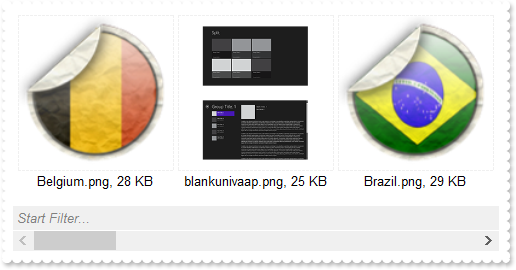
Procedure OnCreate
Forward Send OnCreate
Send ComBeginUpdate
Set ComBackground OLEexFooterFilterBarButton to -1
Set ComAcceptFolders to OLEexIncludeSubFilesOnly
Send ComAddInputFiles "C:\Program Files\Exontrol\ExThumbnail\Sample"
Send ComEndUpdate
End_Procedure
|
|
56
|
Is it possible to show the close button, only if there is a filter applied
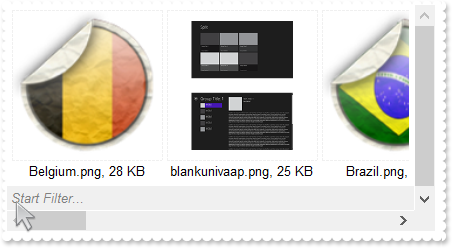
Procedure OnCreate
Forward Send OnCreate
Send ComBeginUpdate
Set ComFilterBarVisible to (OLEexFilterBarShowCloseIfRequired + OLEexFilterBarVisible)
Set ComAcceptFolders to OLEexIncludeSubFilesOnly
Send ComAddInputFiles "C:\Program Files\Exontrol\ExThumbnail\Sample"
Send ComEndUpdate
End_Procedure
|
|
55
|
How can I close/hide the filter once the user clicks the close button
Procedure OnCreate
Forward Send OnCreate
Send ComBeginUpdate
Set ComFilterBarVisible to (OLEexFilterBarToggle + OLEexFilterBarVisible)
Set ComAcceptFolders to OLEexIncludeSubFilesOnly
Send ComAddInputFiles "C:\Program Files\Exontrol\ExThumbnail\Sample"
Send ComEndUpdate
End_Procedure
|
|
54
|
How can I disable the control's filter bar
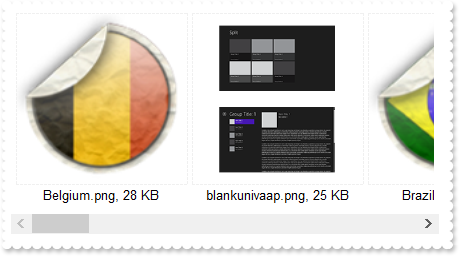
Procedure OnCreate
Forward Send OnCreate
Send ComBeginUpdate
Set ComFilterBarVisible to OLEexFilterBarHidden
Set ComAcceptFolders to OLEexIncludeSubFilesOnly
Send ComAddInputFiles "C:\Program Files\Exontrol\ExThumbnail\Sample"
Send ComEndUpdate
End_Procedure
|
|
53
|
How can I enable the control's filter bar
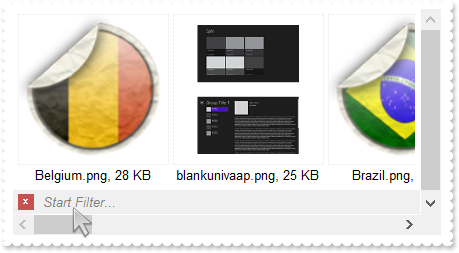
Procedure OnCreate
Forward Send OnCreate
Send ComBeginUpdate
Set ComFilterBarVisible to OLEexFilterBarVisible
Set ComAcceptFolders to OLEexIncludeSubFilesOnly
Send ComAddInputFiles "C:\Program Files\Exontrol\ExThumbnail\Sample"
Send ComEndUpdate
End_Procedure
|
|
52
|
How can I enable alternate background/foreground colors
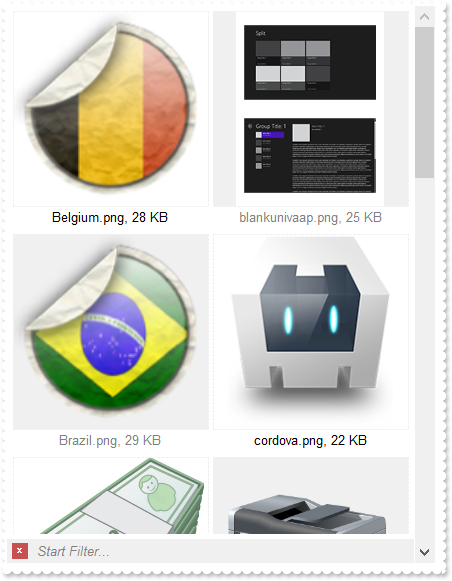
Procedure OnCreate
Forward Send OnCreate
Send ComBeginUpdate
Set ComBackground OLEexThumbnailBackColorAlt to (RGB(240,240,240))
Set ComBackground OLEexThumbnailForeColorAlt to (RGB(128,128,128))
Set ComAcceptFolders to OLEexIncludeSubFilesOnly
Send ComAddInputFiles "C:\Program Files\Exontrol\ExThumbnail\Sample"
Send ComEndUpdate
End_Procedure
|
|
51
|
How can I remove all margins, so I have a compact view
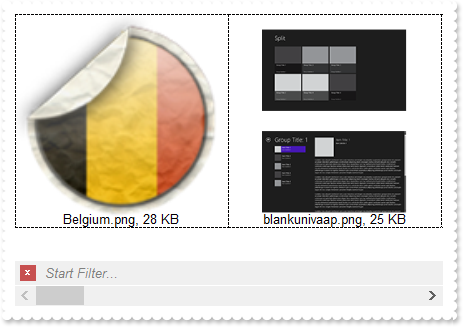
Procedure OnCreate
Forward Send OnCreate
Send ComBeginUpdate
Set ComMargins to "0 0"
Set ComPadding to "0 0 0 0"
Set ComBorders to "0 0 0 0"
Set ComBackground OLEexThumbnailBorderColor to (RGB(1,0,0))
Set ComAlignment to OLEexAlignBottomCenter
Set ComAcceptFolders to OLEexIncludeSubFilesOnly
Send ComAddInputFiles "C:\Program Files\Exontrol\ExThumbnail\Sample"
Send ComEndUpdate
End_Procedure
|
|
50
|
The thumbnail's caption gets wrapped, the question is can I disable that
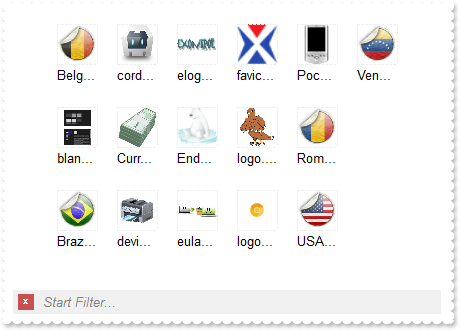
Procedure OnCreate
Forward Send OnCreate
Send ComBeginUpdate
Set ComMargins to "16 16"
Set ComThumbnailMinWidth to 32
Set ComThumbnailMinHeight to 32
Set ComMode to (OLEexThumbnailKeepAspectRatio + OLEexThumbnailAutoFitOnDblClk + OLEexThumbnailAllowResize + OLEexThumbnailCenter + OLEexThumbnailStretch)
Set ComAcceptFolders to OLEexIncludeSubFilesOnly
Set ComWordWrap to False
Send ComAddInputFiles "C:\Program Files\Exontrol\ExThumbnail\Sample"
Send ComEndUpdate
End_Procedure
|
|
49
|
How can I display the thumbnail's caption on the right rather than bottom
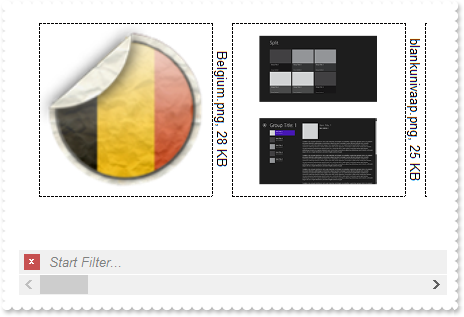
Procedure OnCreate
Forward Send OnCreate
Send ComBeginUpdate
Set ComMargins to "0 16"
Set ComPadding to "0 0 16 0"
Set ComBorders to "16 16 16 16"
Set ComCaptionRotate to (OLEexHTMLMirror + OLEexHTMLVertical)
Set ComBackground OLEexThumbnailBorderColor to (RGB(1,0,0))
Set ComAcceptFolders to OLEexIncludeSubFilesOnly
Set ComWordWrap to False
Send ComAddInputFiles "C:\Program Files\Exontrol\ExThumbnail\Sample"
Send ComEndUpdate
End_Procedure
|
|
48
|
How can I display the thumbnail's caption on the left rather than bottom
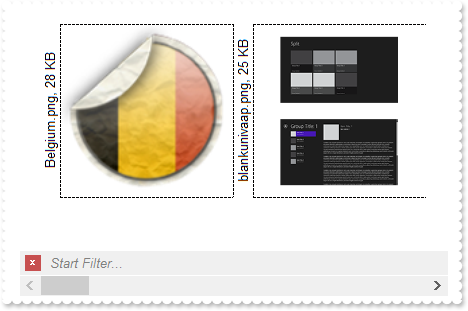
Procedure OnCreate
Forward Send OnCreate
Send ComBeginUpdate
Set ComMargins to "0 16"
Set ComPadding to "16 0 0 0"
Set ComBorders to "16 16 16 16"
Set ComCaptionRotate to OLEexHTMLVertical
Set ComBackground OLEexThumbnailBorderColor to (RGB(1,0,0))
Set ComAcceptFolders to OLEexIncludeSubFilesOnly
Set ComWordWrap to False
Send ComAddInputFiles "C:\Program Files\Exontrol\ExThumbnail\Sample"
Send ComEndUpdate
End_Procedure
|
|
47
|
How can I display the thumbnail's caption on the top rather than bottom
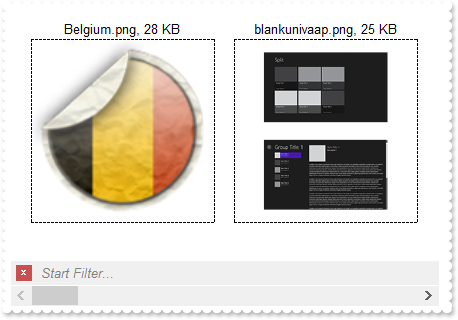
Procedure OnCreate
Forward Send OnCreate
Send ComBeginUpdate
Set ComMargins to "16 0"
Set ComPadding to "0 16 0 0"
Set ComBorders to "16 16 16 16"
Set ComBackground OLEexThumbnailBorderColor to (RGB(1,0,0))
Set ComAcceptFolders to OLEexIncludeSubFilesOnly
Set ComWordWrap to False
Send ComAddInputFiles "C:\Program Files\Exontrol\ExThumbnail\Sample"
Send ComEndUpdate
End_Procedure
|
|
46
|
How do I enable the scrollbar-extension, as thumb to be shown outside of the control's client area
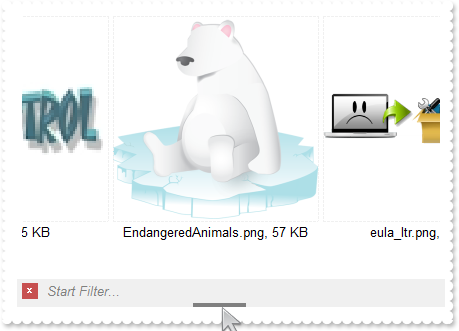
Procedure OnCreate
Forward Send OnCreate
Send ComBeginUpdate
Set ComScrollPartVisible OLEexVScroll OLEexExtentThumbPart to True
Set ComScrollPartVisible OLEexHScroll OLEexExtentThumbPart to True
Set ComScrollPartVisible |CI$2 OLEexExtentThumbPart to True
Set ComScrollWidth to 4
Set ComBackground OLEexVSBack to (RGB(240,240,240))
Set ComBackground OLEexVSThumb to (RGB(128,128,128))
Set ComScrollHeight to 4
Set ComBackground OLEexHSBack to (ComBackground(Self,OLEexVSBack))
Set ComBackground OLEexHSThumb to (ComBackground(Self,OLEexVSThumb))
Set ComBackground OLEexScrollSizeGrip to (ComBackground(Self,OLEexVSBack))
Set ComAcceptFolders to OLEexIncludeSubFilesOnly
Send ComAddInputFiles "C:\Program Files\Exontrol\ExThumbnail\Sample"
Send ComEndUpdate
End_Procedure
|
|
45
|
How can I prevent showing the control's scroll bars
Procedure OnCreate
Forward Send OnCreate
Send ComBeginUpdate
Set ComAutoDrag to OLEexAutoDragNone
Set ComScrollWidth to 0
Set ComScrollHeight to 0
Set ComAcceptFolders to OLEexIncludeSubFilesOnly
Send ComAddInputFiles "C:\Program Files\Exontrol\ExThumbnail\Sample"
Send ComEndUpdate
End_Procedure
|
|
44
|
How can I modify the margins of the thumbnail
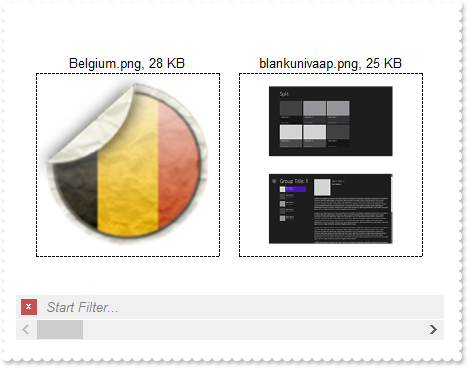
Procedure OnCreate
Forward Send OnCreate
Send ComBeginUpdate
Set ComMargins to "16 0"
Set ComPadding to "0 16 0 0"
Set ComBorders to "16 16 16 16"
Set ComWordWrap to False
Set ComBackground OLEexThumbnailBorderColor to (RGB(1,0,0))
Set ComAcceptFolders to OLEexIncludeSubFilesOnly
Send ComAddInputFiles "C:\Program Files\Exontrol\ExThumbnail\Sample"
Send ComEndUpdate
End_Procedure
|
|
43
|
The thumbnail view gets scrolled when user clicks it. Can I disable that
Procedure OnCreate
Forward Send OnCreate
Send ComBeginUpdate
Set ComAutoDrag to OLEexAutoDragNone
Set ComAcceptFolders to OLEexIncludeSubFilesOnly
Send ComAddInputFiles "C:\Program Files\Exontrol\ExThumbnail\Sample"
Send ComEndUpdate
End_Procedure
|
|
42
|
The thumbnail get maximized as soon as the user double clicks it. May I prevent that
Procedure OnCreate
Forward Send OnCreate
Send ComBeginUpdate
Set ComMode to (OLEexThumbnailKeepAspectRatio + OLEexThumbnailAllowResize + OLEexThumbnailCenter + OLEexThumbnailStretch + OLEexThumbnailAutoFit)
Set ComAcceptFolders to OLEexIncludeSubFilesOnly
Send ComAddInputFiles "C:\Program Files\Exontrol\ExThumbnail\Sample"
Send ComEndUpdate
End_Procedure
|
|
41
|
Can I limit the thumbnail size when the user resizes it
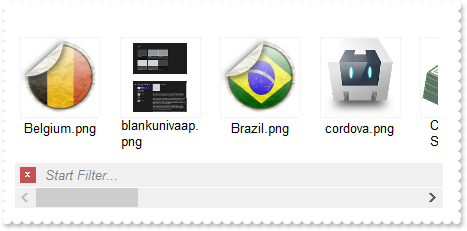
Procedure OnCreate
Forward Send OnCreate
Send ComBeginUpdate
Set ComMargins to "16 16"
Set ComThumbnailMinWidth to 64
Set ComThumbnailMinHeight to 64
Set ComThumbnailMaxWidth to 64
Set ComThumbnailMaxHeight to 64
Set ComMode to (OLEexThumbnailKeepAspectRatio + OLEexThumbnailAutoFitOnDblClk + OLEexThumbnailAllowResize + OLEexThumbnailCenter + OLEexThumbnailStretch)
Set ComAcceptFolders to OLEexIncludeSubFilesOnly
Send ComAddInputFiles "C:\Program Files\Exontrol\ExThumbnail\Sample"
Set ComCaption to "fname"
Send ComEndUpdate
End_Procedure
|
|
40
|
I've seen that that the thumbnail can be resized up to 120 points, can I change that
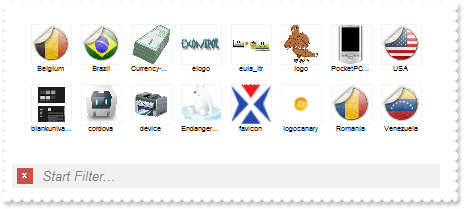
Procedure OnCreate
Forward Send OnCreate
Send ComBeginUpdate
Set ComMargins to "8 8"
Set ComPadding to "0 0 0 8"
Set ComThumbnailMinWidth to 32
Set ComThumbnailMinHeight to 32
Set ComMode to (OLEexThumbnailKeepAspectRatio + OLEexThumbnailAutoFitOnDblClk + OLEexThumbnailAllowResize + OLEexThumbnailCenter + OLEexThumbnailStretch)
Set ComAcceptFolders to OLEexIncludeSubFilesOnly
Set ComWordWrap to False
Send ComAddInputFiles "C:\Program Files\Exontrol\ExThumbnail\Sample"
Set ComCaption to "`<font ;4>` + fname replace `.` + fext with ``"
Send ComEndUpdate
End_Procedure
|
|
39
|
How can I change the thumbnail's mode to stack
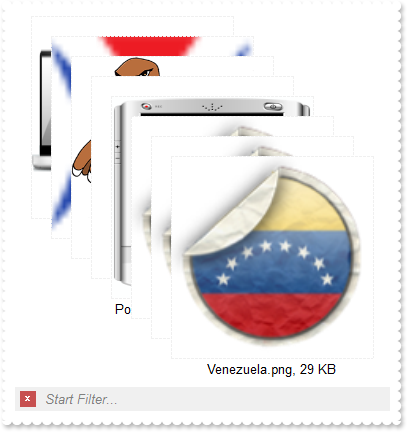
Procedure OnCreate
Forward Send OnCreate
Send ComBeginUpdate
Set ComVirtualMode to False
Set ComMargins to "16 16"
Set ComMode to (OLEexThumbnailAutoFitOnDblClk + OLEexThumbnailAllowResize + OLEexThumbnailCenter + OLEexThumbnailStretch + OLEexThumbnailAutoFit + OLEexThumbnailStack)
Set ComAcceptFolders to OLEexIncludeSubFilesOnly
Send ComAddInputFiles "C:\Program Files\Exontrol\ExThumbnail\Sample"
Send ComEndUpdate
End_Procedure
|
|
38
|
How do I sort the thumbnails
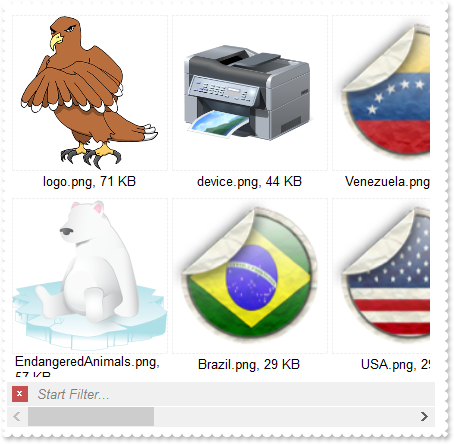
Procedure OnCreate
Forward Send OnCreate
Send ComBeginUpdate
Set ComAcceptFolders to OLEexIncludeSubFilesOnly
Send ComAddInputFiles "C:\Program Files\Exontrol\ExThumbnail\Sample"
Set ComSort to (OLEexThumbailSortReverse + OLEexThumbailSortBySize)
Send ComEndUpdate
End_Procedure
|
|
37
|
How can I get thumbnailed all sub-files within the folder
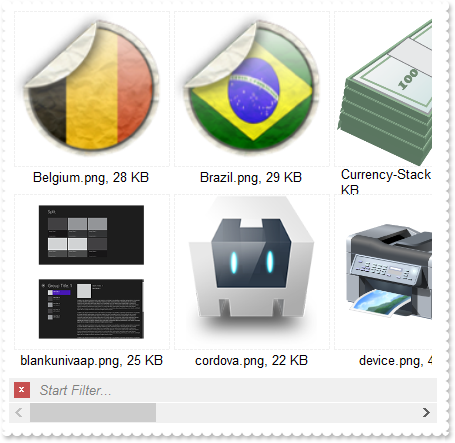
Procedure OnCreate
Forward Send OnCreate
Send ComBeginUpdate
Set ComAcceptFolders to OLEexIncludeSubFilesOnly
Send ComAddInputFiles "C:\Program Files\Exontrol\ExThumbnail\Sample"
Send ComEndUpdate
End_Procedure
|
|
36
|
How can I hide the thumbnail's frame
Procedure OnCreate
Forward Send OnCreate
Send ComBeginUpdate
Set ComPadding to ""
Set ComAlignment to OLEexAlignBottomCenter
Send ComAddInputFiles "C:\Program Files\Exontrol\ExThumbnail\Sample\elogo.jpg"
Set ComCaption to "ffolder ? ( `Name: <b>` + fname + `</b>` + `<br>` + ( len( 0:= ftype ) ? `Type: <b>` + =:0 + `</b>` + `<br>` : `` ) + ( ffolder = 1 ? `Size: <b>` + fsizeF + `</b>` + `<br>` : `` ) + `Created: <b>` + date(fcreated - bias/24/60) + `</b>` + `<br>` + `Modified: <b>` + date(fmodified - bias/24/60) + `</b>`+ `<br>` + `Last Opened: <b>` + date(fopened - bias/24/60) + `</b>`+ (fpicture ? (`<br>Dimensions: <b>` + fwidth + ` x ` + fheight + `</b>` ) : ``) ) : ffile"
Set ComBackground OLEexThumbnailBorderColor to (RGB(0,0,0))
Send ComEndUpdate
End_Procedure
|
|
35
|
How do I get the thumbnail from the cursor
// Occurs when the user moves the mouse.
Procedure OnComMouseMove Short llButton Short llShift OLE_XPOS_PIXELS llX OLE_YPOS_PIXELS llY
Forward Send OnComMouseMove llButton llShift llX llY
Showln (ComThumbnailFromPoint(Self,-1,-1))
End_Procedure
Procedure OnCreate
Forward Send OnCreate
Send ComBeginUpdate
Set ComAcceptFolders to OLEexIncludeSubFilesOnly
Send ComAddInputFiles "C:\Program Files\Exontrol\ExThumbnail\Sample"
Send ComEndUpdate
End_Procedure
|
|
34
|
I've noticed that the thumbnail's tooltip is displaying more information. How can I change that
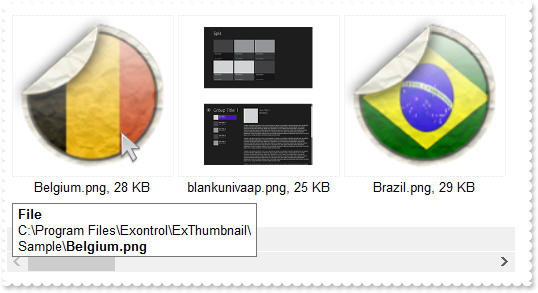
Procedure OnCreate
Forward Send OnCreate
Send ComBeginUpdate
Set ComAcceptFolders to OLEexIncludeSubFilesOnly
Send ComAddInputFiles "C:\Program Files\Exontrol\ExThumbnail\Sample"
Set ComToolTipTitle to "File"
Set ComToolTipText to "ffile replace fname with (`<b>` + fname + `</b>`)"
Send ComEndUpdate
End_Procedure
|
|
33
|
How can I display more information about the thumbnail
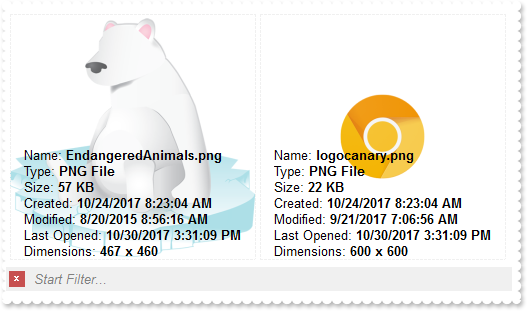
Procedure OnCreate
Forward Send OnCreate
Send ComBeginUpdate
Set ComPadding to ""
Set ComAlignment to OLEexAlignBottomCenter
Send ComAddInputFiles "C:\Program Files\Exontrol\ExThumbnail\Sample\EndangeredAnimals.png"
Send ComAddInputFiles "C:\Program Files\Exontrol\ExThumbnail\Sample\logocanary.png"
Set ComCaption to "ffolder ? ( `Name: <b>` + fname + `</b>` + `<br>` + ( len( 0:= ftype ) ? `Type: <b>` + =:0 + `</b>` + `<br>` : `` ) + ( ffolder = 1 ? `Size: <b>` + fsizeF + `</b>` + `<br>` : `` ) + `Created: <b>` + date(fcreated - bias/24/60) + `</b>` + `<br>` + `Modified: <b>` + date(fmodified - bias/24/60) + `</b>`+ `<br>` + `Last Opened: <b>` + date(fopened - bias/24/60) + `</b>`+ (fpicture ? (`<br>Dimensions: <b>` + fwidth + ` x ` + fheight + `</b>` ) : ``) ) : ffile"
Set ComSingleCaption to (ComCaption(Self))
Send ComEndUpdate
End_Procedure
|
|
32
|
Can I display the thumbnail's caption based on the size of the view
Procedure OnCreate
Forward Send OnCreate
Send ComBeginUpdate
Set ComInputFile to "C:\Program Files\Exontrol\ExThumbnail\Sample\elogo.jpg"
Set ComCaption to "width < 256 ? fname : ffile"
Send ComEndUpdate
End_Procedure
|
|
31
|
How do I know the thumbnail's size (sample 2)
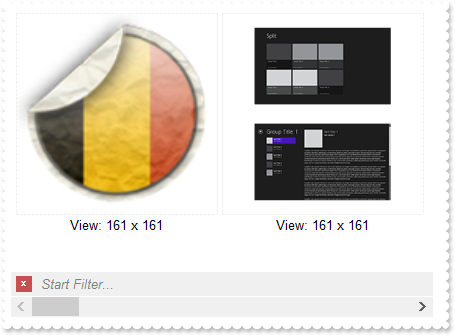
Procedure OnCreate
Forward Send OnCreate
Send ComBeginUpdate
Set ComAcceptFolders to OLEexIncludeSubFilesOnly
Send ComAddInputFiles "C:\Program Files\Exontrol\ExThumbnail\Sample"
Set ComCaption to "`View: ` + width + ` x ` + height"
Send ComEndUpdate
End_Procedure
|
|
30
|
How do I know the thumbnail's size (sample 1)
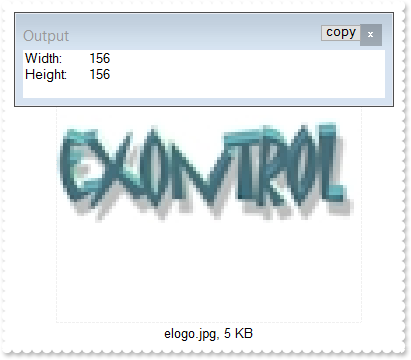
Procedure OnCreate
Forward Send OnCreate
Send ComBeginUpdate
Set ComInputFile to "C:\Program Files\Exontrol\ExThumbnail\Sample\elogo.jpg"
Send ComEndUpdate
Showln "Width: " (ComThumbnailWidth(Self))
Showln "Height: " (ComThumbnailHeight(Self))
End_Procedure
|
|
29
|
Is it possible to get the dimensions of the picture file

Procedure OnCreate
Forward Send OnCreate
Send ComBeginUpdate
Set ComInputFiles to "C:\Program Files\Exontrol\ExThumbnail\Sample\elogo.jpg"
Set ComCaption to "`Dimensions: <b>` + fwidth + ` x ` + fheight"
Send ComEndUpdate
End_Procedure
|
|
28
|
Is there any function to determine whether the file is a picture
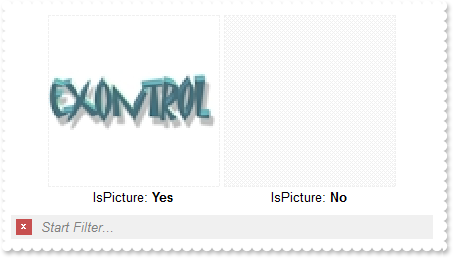
Procedure OnCreate
Forward Send OnCreate
Send ComBeginUpdate
Send ComAddInputFiles "C:\Program Files\Exontrol\ExThumbnail\Sample\elogo.jpg"
Send ComAddInputFiles "C:\Program Files\Exontrol\ExThumbnail\Sample\elogo.jpg.2"
Set ComCaption to "`IsPicture: <b>` + (fpicture ? `Yes` : `No`)"
Send ComEndUpdate
End_Procedure
|
|
27
|
How can I get the type of the file, like JPG File, and so on...
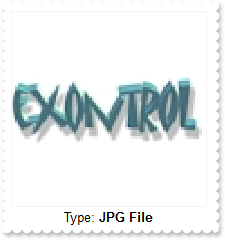
Procedure OnCreate
Forward Send OnCreate
Send ComBeginUpdate
Set ComInputFiles to "C:\Program Files\Exontrol\ExThumbnail\Sample\elogo.jpg"
Set ComCaption to "`Type: <b>` + ftype"
Send ComEndUpdate
End_Procedure
|
|
26
|
How do I get the file/folder's attributes

Procedure OnCreate
Forward Send OnCreate
Send ComBeginUpdate
Set ComInputFiles to "C:\Program Files\Exontrol\ExThumbnail\Sample\elogo.jpg"
Set ComCaption to "`Attributes: <b>0x` + hex(fattr)"
Send ComEndUpdate
End_Procedure
|