The following screen shot shows the default links:
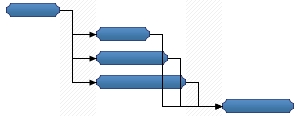
The following screen shot shows the extended links:
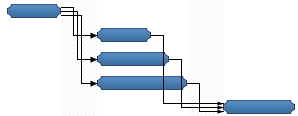
The extended links are shown when two or more links starts or ends on the same bar, so they will be shown distinctly, rather than showing them one over another.

