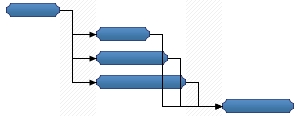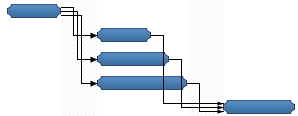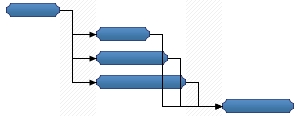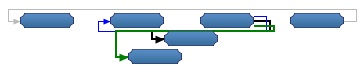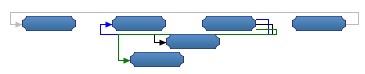The ShowExtendedLinksEnum type specifies the way
the control shows the links between bars in the chart area. The
ShowLinks
property specifies whether the links are shown or hidden. The
ShowExtendedLinksEnum type supports the following values:
| | Name | Value | Description | |
| |
exHideLinks | 0
|
(False) Hides the links in the chart. No links are shown in the chart

| |
| |
exShowLinks | -1
|
(True) (By default ) Shows the links in the chart.
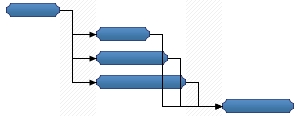
| |
| |
exShowExtendedLinks | 1
|
Shows the extended links in the chart. The extended links are shown when two or
more links starts or ends on the same bar, so they will be shown distinctly,
rather than showing them one over another. This flag can be combined with the
exShowLinksFront, to bring the links in front, or to put over the bar, rather
than behind bars. There are some situations when the links are required to be on
the background, for instance, if using the ShowLinksColor property, which
require changing the color of the bars based on the links of the selected bar.
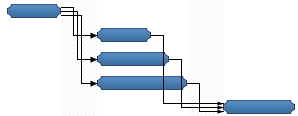
| |
| |
exShowDefaultLinks | 2
|
Shows the default links in the chart. This value is identical with the
exShowLinks, excepts that this can be combined with the
exShowLinksFront, to bring the links in the front.
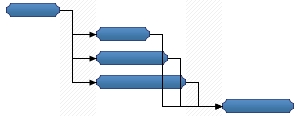
| |
| |
exShowLinksFront | 16
|
Shows the links on the front. This flag can be combined with
exShowExtendedLinks flag.
| |
| |
exPreventOverlapMixt | 128
|
The exPreventOverlapMixt flag can be used together with exChangeColorOnOverlap, which indicates that the overlapping links alternately adjust their width in addition to changing colors.
The OverlapLinksColors property defines the list of colors, separated by commas, used to display overlapping links.
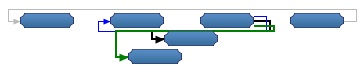
| |
| |
exChangeColorOnOverlap | 512
|
The exChangeColorOnOverlap flag changes the color for links in areas where they overlap with other links, enhancing clarity and distinction between them.
The OverlapLinksColors property defines the list of colors, separated by commas, used to display overlapping links.
The exChangeColorOnOverlap flag can be used together with exPreventOverlapMixt, which indicates that the overlapping links alternately adjust their width in addition to changing colors.
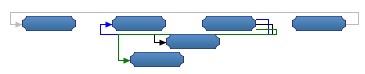
| |