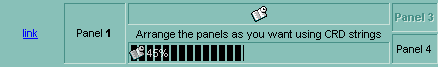
The icon and the 45% are shown using 50% transparency.
The following VB sample shows "How can I show the percent value over the progress bar using a semi-transparent color":With StatusBar1 .BeginUpdate .Images "gBJJgBAIDAAGAAEAAQhYAf8Pf4hh0QihCJo2AEZjQAjEZFEaIEaEEaAIAkcbk0olUrlktl0vmExmUzmk1m03nE5nU7nk9n0" & _ "/oFBoVDolFo1HpFJpVLplNp1PqFRqVTqlVq1XrFZrVbrldr1fsFhsVjslls1ntFptVrtltt1vuFxuVzul1u13vF5vV7vl9v1" & _ "/wGBwWDwmFw2HxGJxWLxmNx0xiFdyOTh8Tf9ZymXx+QytcyNgz8r0OblWjyWds+m0ka1Vf1ta1+r1mos2xrG2xeZ0+a0W0qO" & _ "x3GO4NV3WeyvD2XJ5XL5nN51aiw+lfSj0gkUkAEllHanHI5j/cHg8EZf7w8vl8j4f/qfEZeB09/vjLAB30+kZQAP/P5/H6/y" & _ "NAOAEAwCjMBwFAEDwJBMDwLBYAP2/8Hv8/gAGAD8LQs9w/nhDY/oygIA=" With .VisualAppearance .Add 4,"c:\exontrol\images\border.ebn" .Add 5,"CP:4 1 1 -1 -1" End With .BackColorPanels = 83886080 .BackColor = -2147483633 .Format = "1/2,(24;5/6)" With .Panel(5) .Text = "<fgcolor=FFFFFF><img>1</img>75%</fgcolor>" .Alignment = exAlignMiddleLeft .Percent = 75 .Transparency = 35 .Offset = "4 2 -4 -2" End With .EndUpdate End WithThe following VB.NET sample shows "How can I show the percent value over the progress bar using a semi-transparent color":
With AxStatusBar1 .BeginUpdate .Images "gBJJgBAIDAAGAAEAAQhYAf8Pf4hh0QihCJo2AEZjQAjEZFEaIEaEEaAIAkcbk0olUrlktl0vmExmUzmk1m03nE5nU7nk9n0" & _ "/oFBoVDolFo1HpFJpVLplNp1PqFRqVTqlVq1XrFZrVbrldr1fsFhsVjslls1ntFptVrtltt1vuFxuVzul1u13vF5vV7vl9v1" & _ "/wGBwWDwmFw2HxGJxWLxmNx0xiFdyOTh8Tf9ZymXx+QytcyNgz8r0OblWjyWds+m0ka1Vf1ta1+r1mos2xrG2xeZ0+a0W0qO" & _ "x3GO4NV3WeyvD2XJ5XL5nN51aiw+lfSj0gkUkAEllHanHI5j/cHg8EZf7w8vl8j4f/qfEZeB09/vjLAB30+kZQAP/P5/H6/y" & _ "NAOAEAwCjMBwFAEDwJBMDwLBYAP2/8Hv8/gAGAD8LQs9w/nhDY/oygIA=" With .VisualAppearance .Add 4,"c:\exontrol\images\border.ebn" .Add 5,"CP:4 1 1 -1 -1" End With .GetOcx().BackColorPanels = &H5000000 .GetOcx().BackColor = &H8000000f .Format = "1/2,(24;5/6)" With .get_Panel(5) .Text = "<fgcolor=FFFFFF><img>1</img>75%</fgcolor>" .Alignment = EXSTATUSBARLib.TextAlignEnum.exAlignMiddleLeft .Percent = 75 .Transparency = 35 .Offset = "4 2 -4 -2" End With .EndUpdate End WithThe following C++ sample shows "How can I show the percent value over the progress bar using a semi-transparent color":
/*
Copy and paste the following directives to your header file as
it defines the namespace 'EXSTATUSBARLib' for the library: 'ExStatusBar 1.0 Control Library'
#import "C:\\WINNT\\system32\\ExStatusBar.dll"
using namespace EXSTATUSBARLib;
*/
EXSTATUSBARLib::IStatusBarPtr spStatusBar1 = GetDlgItem(IDC_STATUSBAR1)->GetControlUnknown();
spStatusBar1->BeginUpdate();
spStatusBar1->Images(_bstr_t("gBJJgBAIDAAGAAEAAQhYAf8Pf4hh0QihCJo2AEZjQAjEZFEaIEaEEaAIAkcbk0olUrlktl0vmExmUzmk1m03nE5nU7nk9n0") +
"/oFBoVDolFo1HpFJpVLplNp1PqFRqVTqlVq1XrFZrVbrldr1fsFhsVjslls1ntFptVrtltt1vuFxuVzul1u13vF5vV7vl9v1" +
"/wGBwWDwmFw2HxGJxWLxmNx0xiFdyOTh8Tf9ZymXx+QytcyNgz8r0OblWjyWds+m0ka1Vf1ta1+r1mos2xrG2xeZ0+a0W0qO" +
"x3GO4NV3WeyvD2XJ5XL5nN51aiw+lfSj0gkUkAEllHanHI5j/cHg8EZf7w8vl8j4f/qfEZeB09/vjLAB30+kZQAP/P5/H6/y" +
"NAOAEAwCjMBwFAEDwJBMDwLBYAP2/8Hv8/gAGAD8LQs9w/nhDY/oygIA=");
EXSTATUSBARLib::IAppearancePtr var_Appearance = spStatusBar1->GetVisualAppearance();
var_Appearance->Add(4,"c:\\exontrol\\images\\border.ebn");
var_Appearance->Add(5,"CP:4 1 1 -1 -1");
spStatusBar1->PutBackColorPanels(83886080);
spStatusBar1->PutBackColor(-2147483633);
spStatusBar1->PutFormat(L"1/2,(24;5/6)");
EXSTATUSBARLib::IPanelPtr var_Panel = spStatusBar1->GetPanel(long(5));
var_Panel->PutText(L"<fgcolor=FFFFFF><img>1</img>75%</fgcolor>");
var_Panel->PutAlignment(EXSTATUSBARLib::exAlignMiddleLeft);
var_Panel->PutPercent(75);
var_Panel->PutTransparency(35);
var_Panel->PutOffset(L"4 2 -4 -2");
spStatusBar1->EndUpdate();
The following C# sample shows "How can I show the percent
value over the progress bar using a semi-transparent color":
axStatusBar1.BeginUpdate();
axStatusBar1.Images("gBJJgBAIDAAGAAEAAQhYAf8Pf4hh0QihCJo2AEZjQAjEZFEaIEaEEaAIAkcbk0olUrlktl0vmExmUzmk1m03nE5nU7nk9n0" +
"/oFBoVDolFo1HpFJpVLplNp1PqFRqVTqlVq1XrFZrVbrldr1fsFhsVjslls1ntFptVrtltt1vuFxuVzul1u13vF5vV7vl9v1" +
"/wGBwWDwmFw2HxGJxWLxmNx0xiFdyOTh8Tf9ZymXx+QytcyNgz8r0OblWjyWds+m0ka1Vf1ta1+r1mos2xrG2xeZ0+a0W0qO" +
"x3GO4NV3WeyvD2XJ5XL5nN51aiw+lfSj0gkUkAEllHanHI5j/cHg8EZf7w8vl8j4f/qfEZeB09/vjLAB30+kZQAP/P5/H6/y" +
"NAOAEAwCjMBwFAEDwJBMDwLBYAP2/8Hv8/gAGAD8LQs9w/nhDY/oygIA=");
EXSTATUSBARLib.Appearance var_Appearance = axStatusBar1.VisualAppearance;
var_Appearance.Add(4,"c:\\exontrol\\images\\border.ebn");
var_Appearance.Add(5,"CP:4 1 1 -1 -1");
(axStatusBar1.GetOcx() as EXSTATUSBARLib.StatusBar).BackColorPanels = 0x5000000;
(axStatusBar1.GetOcx() as EXSTATUSBARLib.StatusBar).BackColor = 0x8000000f;
axStatusBar1.Format = "1/2,(24;5/6)";
EXSTATUSBARLib.Panel var_Panel = axStatusBar1.get_Panel(5);
var_Panel.Text = "<fgcolor=FFFFFF><img>1</img>75%</fgcolor>";
var_Panel.Alignment = EXSTATUSBARLib.TextAlignEnum.exAlignMiddleLeft;
var_Panel.Percent = 75;
var_Panel.Transparency = 35;
var_Panel.Offset = "4 2 -4 -2";
axStatusBar1.EndUpdate();
The following VFP sample shows "How can I show the percent
value over the progress bar using a semi-transparent color":
with thisform.StatusBar1 .BeginUpdate var_s = "gBJJgBAIDAAGAAEAAQhYAf8Pf4hh0QihCJo2AEZjQAjEZFEaIEaEEaAIAkcbk0olUrlktl0vmExmUzmk1m03nE5nU7nk9n0/" var_s = var_s + "oFBoVDolFo1HpFJpVLplNp1PqFRqVTqlVq1XrFZrVbrldr1fsFhsVjslls1ntFptVrtltt1vuFxuVzul1u13vF5vV7vl9v1/" var_s = var_s + "wGBwWDwmFw2HxGJxWLxmNx0xiFdyOTh8Tf9ZymXx+QytcyNgz8r0OblWjyWds+m0ka1Vf1ta1+r1mos2xrG2xeZ0+a0W0qOx" var_s = var_s + "3GO4NV3WeyvD2XJ5XL5nN51aiw+lfSj0gkUkAEllHanHI5j/cHg8EZf7w8vl8j4f/qfEZeB09/vjLAB30+kZQAP/P5/H6/yN" var_s = var_s + "AOAEAwCjMBwFAEDwJBMDwLBYAP2/8Hv8/gAGAD8LQs9w/nhDY/oygIA=" .Images(var_s) with .VisualAppearance .Add(4,"c:\exontrol\images\border.ebn") .Add(5,"CP:4 1 1 -1 -1") endwith .BackColorPanels = 83886080 .BackColor = -2147483633 .Format = "1/2,(24;5/6)" with .Panel(5) .Text = "<fgcolor=FFFFFF><img>1</img>75%</fgcolor>" .Alignment = 16 .Percent = 75 .Transparency = 35 .Offset = "4 2 -4 -2" endwith .EndUpdate endwith

