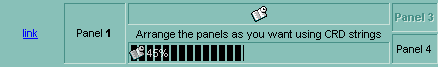
With StatusBar1 .BeginUpdate .VisualAppearance.Add 4,"c:\exontrol\images\border.ebn" .VisualAppearance.Add 5,"CP:4 1 1 -1 -1" .BackColorPanels = 83886080 .BackColor = -2147483633 .Format = "1/2,(24;5/6)" With .Panel(5) .Text = "15%" .Percent = 15 End With .EndUpdate End WithThe following VB.NET sample shows "How can I display a percent or a progress-bar inside the panel":
With AxStatusBar1 .BeginUpdate .VisualAppearance.Add 4,"c:\exontrol\images\border.ebn" .VisualAppearance.Add 5,"CP:4 1 1 -1 -1" .GetOcx().BackColorPanels = &H5000000 .GetOcx().BackColor = &H8000000f .Format = "1/2,(24;5/6)" With .get_Panel(5) .Text = "15%" .Percent = 15 End With .EndUpdate End WithThe following C++ sample shows "How can I display a percent or a progress-bar inside the panel":
/* Copy and paste the following directives to your header file as it defines the namespace 'EXSTATUSBARLib' for the library: 'ExStatusBar 1.0 Control Library' #import "C:\\WINNT\\system32\\ExStatusBar.dll" using namespace EXSTATUSBARLib; */ EXSTATUSBARLib::IStatusBarPtr spStatusBar1 = GetDlgItem(IDC_STATUSBAR1)->GetControlUnknown(); spStatusBar1->BeginUpdate(); spStatusBar1->GetVisualAppearance()->Add(4,"c:\\exontrol\\images\\border.ebn"); spStatusBar1->GetVisualAppearance()->Add(5,"CP:4 1 1 -1 -1"); spStatusBar1->PutBackColorPanels(83886080); spStatusBar1->PutBackColor(-2147483633); spStatusBar1->PutFormat(L"1/2,(24;5/6)"); EXSTATUSBARLib::IPanelPtr var_Panel = spStatusBar1->GetPanel(long(5)); var_Panel->PutText(L"15%"); var_Panel->PutPercent(15); spStatusBar1->EndUpdate();The following C# sample shows "How can I display a percent or a progress-bar inside the panel":
axStatusBar1.BeginUpdate(); axStatusBar1.VisualAppearance.Add(4,"c:\\exontrol\\images\\border.ebn"); axStatusBar1.VisualAppearance.Add(5,"CP:4 1 1 -1 -1"); (axStatusBar1.GetOcx() as EXSTATUSBARLib.StatusBar).BackColorPanels = 0x5000000; (axStatusBar1.GetOcx() as EXSTATUSBARLib.StatusBar).BackColor = 0x8000000f; axStatusBar1.Format = "1/2,(24;5/6)"; EXSTATUSBARLib.Panel var_Panel = axStatusBar1.get_Panel(5); var_Panel.Text = "15%"; var_Panel.Percent = 15; axStatusBar1.EndUpdate();The following VFP sample shows "How can I display a percent or a progress-bar inside the panel":
with thisform.StatusBar1 .BeginUpdate .VisualAppearance.Add(4,"c:\exontrol\images\border.ebn") .VisualAppearance.Add(5,"CP:4 1 1 -1 -1") .BackColorPanels = 83886080 .BackColor = -2147483633 .Format = "1/2,(24;5/6)" with .Panel(5) .Text = "15%" .Percent = 15 endwith .EndUpdate endwith

