The following screen shot shows the eXSwimLane control:
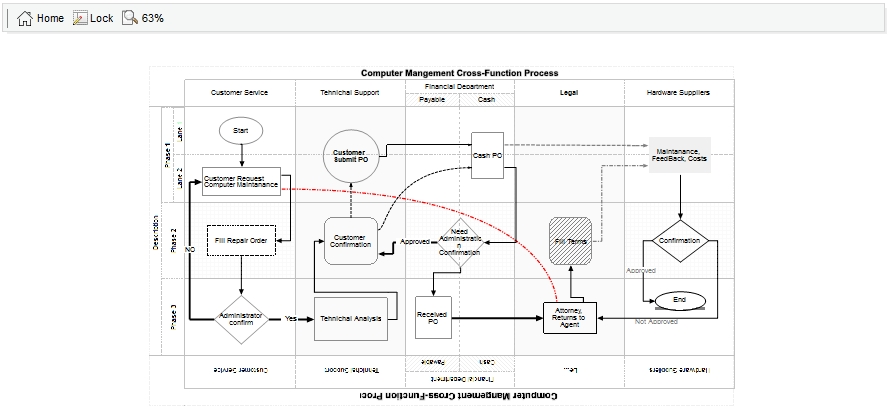
The Swimlane object supports the following properties and methods:
The following screen shot shows the eXSwimLane control:
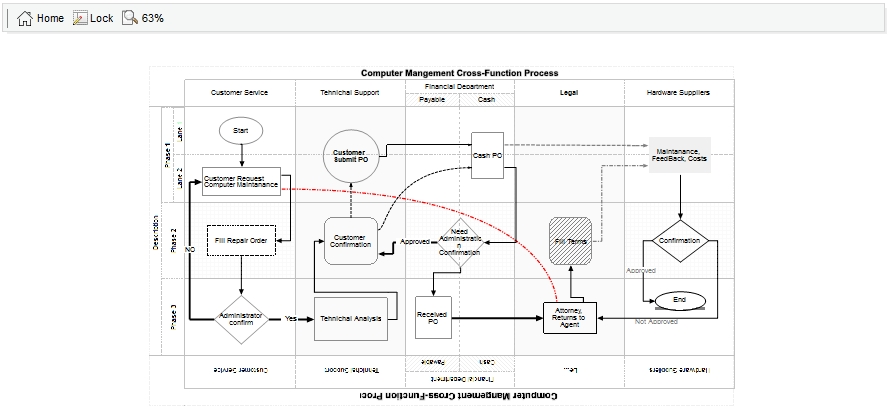
The Swimlane object supports the following properties and methods:


| Name | Description | |||
| AlignObjectsToGridLines | Specifies whether the objects are aligned to grid lines. | |||
| AllowContextMenu | Specifies the combination of keys that allows the user to open the object's context menu. | |||
| AllowCreateElement | Specifies the combination of keys that allows the user to create objects on the surface. | |||
| AllowCreatePool | Specifies the combination of keys that allows the user to create pools on the surface. | |||
| AllowDesignHeader | Indicates that lanes and their parents shows on separate headers while cursor hovers the pool's header. | |||
| AllowHeaderExt | Specifies how the corners of the pool are combined with the headers of the pool. | |||
| AllowLinkControlPoint | Indicates the control points of the link, the user can use to customize the link. | |||
| AllowLinkObjects | Specifies the combination of keys that allows the user to link the objects. | |||
| AllowMoveDescendents | Specifies whether all descendents of the focusing element are moved once the focusing element is moved. | |||
| AllowMoveElement | Specifies the combination of keys that allows the user to move the objects. | |||
| AllowMoveLane | Specifies the combination of keys that allows the user to move the lanes within the pool. | |||
| AllowMoveNeighbors | Indicates whether the neighbor elements are shifted once the selection is moved or resized, so they won't intersect the dragging objects. | |||
| AllowMovePool | Specifies the combination of keys that allows the user to move the pools on the surface. | |||
| AllowMovePoolElement | Indicates that the visible elements of the moving pool are moved together with the pool. | |||
| AllowMoveSelection | Specifies whether the entire selection is moved once the focusing element is moved. | |||
| AllowMoveSelectionPool | Indicates that the pool of the selected element, is moved together with the element | |||
| AllowMoveSurface | Specifies the combination of keys that allows the user to move the surface. | |||
| AllowResizeElement | Specifies the combination of keys that allows the user to resize the objects. | |||
| AllowResizeLane | Specifies the combination of keys that allows the user to resize the lanes of the pool. | |||
| AllowResizePool | Specifies the combination of keys that allows the user to resize the pools on the surface. | |||
| AllowResizePoolHeader | Specifies the combination of keys that allows the user to resize the header's pool on the surface. | |||
| AllowResizeSelection | Specifies whether the entire selection is resized once the focusing element is resize. | |||
| AllowScrollWheelSurface | Enables or disables scrolling the control while rotating the mouse wheel. | |||
| AllowSelectNothing | Empties the selection when the user clicks outside of the elements. | |||
| AllowSelectObject | Specifies the combination of keys that allows the user to select objects on the surface. | |||
| AllowSelectObjectRect | Specifies the combination of keys that allows the user to select objects on the surface, by dragging a rectangle. | |||
| AllowToggleSelectKey | Specifies the combination of keys to select multiple not-contiguously objects. | |||
| AllowUndoRedo | Enables or disables the Undo/Redo feature. | |||
| AllowZoomSurface | Specifies the combination of keys that allows the user to magnify or shrink the surface. | |||
| AllowZoomWheelSurface | Enables or disables zooming the control using the mouse wheel. | |||
| AnchorFromPoint | Retrieves the identifier of the anchor from point. | |||
| Appearance | Retrieves or sets the control's appearance. | |||
| Arrange | Arranges the elements, starting from giving element, based on the links. | |||
| AttachTemplate | Attaches a script to the current object, including the events, from a string, file, a safe array of bytes. | |||
| AxisColor | Indicates the color to show the axis on the surface. | |||
| AxisStyle | Specifies the style to display the axis lines. | |||
| BackColor | Specifies the control's background color. | |||
| Background | Returns or sets a value that indicates the background color for parts in the control. | |||
| BeginUpdate | Maintains performance when items are added to the control one at a time. This method prevents the control from painting until the EndUpdate method is called. | |||
| BorderHeight | Sets or retrieves a value that indicates the border height of the control. | |||
| BorderWidth | Sets or retrieves a value that indicates the border width of the control. | |||
| CancelLayoutChanging | Cancels the current layout changing operation. | |||
| CanRedo | Retrieves a value that indicates whether the surface can perform a Redo operation. | |||
| CanUndo | Retrieves a value that indicates whether the surface can perform an Undo operation. | |||
| ContextMenu | Indicates the object's context menu. | |||
| ContextMenuFont | Retrieves or sets the context-menu's font. | |||
| ContextMenuObjectFromID | Gives the context menu object based on the type and identifier. | |||
| Coord | Specifies the type of coordinates the elements of the surface display in. | |||
| CopyTo | Exports the control's view to an EMF file. | |||
| DefArrange | Retrieves or sets an option for Arrange method. | |||
| DefPoolHeaderCaptionFormat | Specifies the default format/text of the caption to be shown on the lane's header. | |||
| DesignMode | Specifies the surface's design mode. | |||
| DesignModes | Specifies the list of design modes to be displayed on the control's toolbar. | |||
| DrawPartsOrder | Defines the order of the parts the elements display | |||
| EditContextMenuItems | Specifies the control's context menu, while editing the element. | |||
| ElementFormat | Specifies the way the control shows the parts of the elements. | |||
| ElementFromPoint | Gets the Element object from the cursor. | |||
| ElementFromPosition | Gets the Element object from the position. | |||
| Elements | Retrieves the control's elements. | |||
| Enabled | Enables or disables the control. | |||
| EndBlockUndoRedo | Ends recording the UI operations and adds the undo/redo operations as a block, so they all can be restored at once, if Undo method is performed. | |||
| EndUpdate | Resumes painting the control after painting is suspended by the BeginUpdate method. | |||
| EventParam | Retrieves or sets a value that indicates the current's event parameter. | |||
| ExecuteTemplate | Executes a template and returns the result. | |||
| ExpandLinkedElements | Specifies whether the linked elements are expanded or collapsed. | |||
| FitToClient | Resizes or/and moves the entire chart to fit the control's client area. | |||
| FocusLink | Gets or sets the focused link | |||
| Font | Retrieves or sets the control's font. | |||
| ForeColor | Specifies the control's foreground color. | |||
| FormatABC | Formats the A,B,C values based on the giving expression and returns the result. | |||
| FormatAnchor | Specifies the visual effect for anchor elements in HTML captions. | |||
| FreezeEvents | Prevents the control to fire any event. | |||
| GroupUndoRedoActions | Groups the next to current Undo/Redo Actions in a single block. | |||
| HeaderLaneFromPoint | Gets the HeaderLane object from the cursor. | |||
| HideSel | Returns a value that determines whether selected item appears highlighted when a control loses the focus. | |||
| HitTestFromPoint | Gets the Element object and the Hit-Test code from the cursor. | |||
| Home | Restores the view to the origin. | |||
| HTMLPicture | Adds or replaces a picture in HTML captions. | |||
| hWnd | Retrieves the control's window handle. | |||
| Images | Sets at runtime the control's image list. The Handle should be a handle to an Images List Control. | |||
| ImageSize | Retrieves or sets the size of icons the control displays.. | |||
| IndentX | Specifies the child elements indentation on x-axis. | |||
| IndentY | Specifies the child elements indentation on y-axis. | |||
| InvokeContextMenu | Invokes programmatically the surface's default or customized context menu, and returns the identifier of the selected item. | |||
| LaneByID | Gets the Lane object giving its identifier. | |||
| LaneFromPoint | Gets the Lane object from the cursor. | |||
| LaneResizeType | Specifies the way the lanes get resized, when its parent/pool gets resized. | |||
| Layout | Saves or loads the control's layout, such as position, zooming factor, selection, and so on. | |||
| LinkFromPoint | Gets the Link object from the cursor. | |||
| Links | Retrieves the control's links. | |||
| LinksArrowColor | Specifies the color/visual appearance to draw the arrows of the links between the elements. | |||
| LinksArrowFrameColor | Specifies the color to show the default frame of the arrow | |||
| LinksArrowSize | Specifies the size to show the arrow for links | |||
| LinksColor | Specifies the color to draw the links between the elements. | |||
| LinksShowDir | Specifies whether the links show or hide the direction/arrow. | |||
| LinksStyle | Specifies the style to draw the links between the elements. | |||
| LinksWidth | Specifies the width in pixels of the pen to draw the links between the elements. | |||
| LoadXML | Loads an XML document from the specified location, using MSXML parser. | |||
| MajorGridColor | Indicates the color to show the major grid lines on the surface. | |||
| MajorGridHeight | Indicates the height between two consecutive major grid lines. | |||
| MajorGridStyle | Specifies the style to display the major grid lines. | |||
| MajorGridWidth | Indicates the width between two consecutive major grid lines. | |||
| MinorGridColor | Indicates the color to show the minor grid lines on the surface. | |||
| MinorGridHeight | Indicates the height between two consecutive minor grid lines. | |||
| MinorGridStyle | Specifies the style to display the minor grid lines. | |||
| MinorGridWidth | Indicates the width between two consecutive minor grid lines. | |||
| MoveCorner | Moves or scrolls the surface. | |||
| MovePoint | Moves or scrolls the surface, so the cursor aligns to specified corner. | |||
| OLEDrag | Causes a component to initiate an OLE drag/drop operation. | |||
| OLEDropMode | Returns or sets how a target component handles drop operations | |||
| OverlapLinksColors | Defines the list of colors, separated by commas, used to display overlapping links. | |||
| OverviewColor | Specifies the color to show objects outside of the surface's client area. | |||
| Picture | Retrieves or sets a graphic to be displayed in the control. | |||
| PictureDisplay | Retrieves or sets a value that indicates the way how the graphic is displayed on the control's background | |||
| PointToPosition | Converts the screen coordinates to surface position. | |||
| PoolFromPoint | Gets the Pool object from the cursor. | |||
| Pools | Retrieves the control's pools. | |||
| PositionToPoint | Converts the surface position to screen coordinates. | |||
| Redo | Redoes the next action in the surface's Redo queue. | |||
| RedoListAction | Lists the Redo actions that can be performed on the surface. | |||
| RedoRemoveAction | Removes the first redo actions that can be performed on the surface. | |||
| Refresh | Refreses the control. | |||
| RemoveSelection | Removes the elements in the selection. | |||
| ReplaceIcon | Adds a new icon, replaces an icon or clears the control's image list. | |||
| SaveXML | Saves the control's content as XML document to the specified location, using the MSXML parser. | |||
| ScrollPos | Specifies the vertical/horizontal scroll position. | |||
| ScrollTo | Scrolls the surface to giving position. | |||
| ScrollX | Indicates the x-scrolling position of the surface. | |||
| ScrollY | Indicates the y-scrolling position of the surface. | |||
| SelCount | Indicates the number of elements being selected on the surface. | |||
| SelectAll | Selects all selectable elements in the control. | |||
| Selection | Returns or sets a safe array of selected elements on the surface. | |||
| SelectObjectColor | Indicates the color to show the selected objects. | |||
| SelectObjectColorInactive | Indicates the color to show the selected objects, when the surface is not active/focused. | |||
| SelectObjectStyle | Specifies the style to display the selected object. | |||
| SelectObjectTextColor | Indicates the color to show the text for selected objects. | |||
| SelectObjectTextColorInactive | Indicates the color to show the text for selected objects, when the surface is not active/focused. | |||
| SelElement | Gets the element being selected giving its index in the selection. | |||
| ShowElements | Retrieves or sets a value that indicates whether the elements are visible or hidden. | |||
| ShowGridLines | Shows or hides the grid lines in the control. | |||
| ShowImageList | Specifies whether the control's image list window is visible or hidden. | |||
| ShowLinks | Retrieves or sets a value that indicates whether the links between elements are visible or hidden. | |||
| ShowLinksColor | Retrieves or sets a value that indicates the color to display the links based on the user selection. | |||
| ShowLinksOnCollapse | Specifies whether the links for collapsed elements are shown or hidden. | |||
| ShowLinksStyle | Retrieves or sets a value that indicates the style to display the links based on the user selection. | |||
| ShowLinksType | Specifies how the links are displayed between the elements. | |||
| ShowLinksWidth | Retrieves or sets a value that indicates the width to display the links based on the user selection. | |||
| ShowPools | Retrieves or sets a value that indicates whether the pools are visible or hidden. | |||
| ShowToolTip | Shows the specified tooltip at given position. | |||
| SingleSel | Returns or sets a value that indicates whether the user can select one or more objects. | |||
| StartBlockUndoRedo | Starts recording the UI operations as a block of undo/redo operations. | |||
| Template | Specifies the control's template. | |||
| TemplateDef | Defines inside variables for the next Template/ExecuteTemplate call. | |||
| TemplatePut | Defines inside variables for the next Template/ExecuteTemplate call. | |||
| ToolBarCaption | Specifies the HTML caption of the giving item in the control's toolbar. | |||
| ToolBarFormat | Specifies the CRD format to arrange the buttons inside the control's toolbar. | |||
| ToolBarHTMLPicture | Adds or replaces a picture in toolbar's HTML captions. | |||
| ToolBarImages | Sets at runtime the toolbar's image list. The Handle should be a handle to an Images List Control. | |||
| ToolBarRefresh | Refreshes the control's toolbar. | |||
| ToolBarReplaceIcon | Adds a new icon, replaces an icon or clears the toolbar's image list. | |||
| ToolBarToolTip | Specifies the HTML tooltip of the giving item in the control's toolbar. | |||
| ToolBarVisible | Shows or hides control's toolbar. | |||
| ToolTipDelay | Specifies the time in ms that passes before the ToolTip appears. | |||
| ToolTipFont | Retrieves or sets the tooltip's font. | |||
| ToolTipPopDelay | Specifies the period in ms of time the ToolTip remains visible if the mouse pointer is stationary within a control. | |||
| ToolTipWidth | Specifies a value that indicates the width of the tooltip window, in pixels. | |||
| Undo | Performs the last Undo operation. | |||
| UndoListAction | Lists the Undo actions that can be performed on the surface. | |||
| UndoRedoQueueLength | Gets or sets the maximum number of Undo/Redo actions that may be stored to the surface's queue. | |||
| UndoRemoveAction | Removes the last undo actions that can be performed on the surface. | |||
| UnselectAll | Unselects all elements in the control. | |||
| Version | Retrieves the control's version. | |||
| VisualAppearance | Retrieves the control's appearance. | |||
| VisualDesign | Invokes the control's VisualAppearance designer. | |||
| Zoom | Specifies the current zooming factor of the surface. | |||
| ZoomLevels | Specifies the list of zooming factors to be displayed on the control's toolbar. | |||
| ZoomMax | Specifies the maximum zooming factor of the surface. | |||
| ZoomMin | Specifies the minimum zooming factor of the surface. | |||
| ZoomStep | Specifies the step to increase or decrease the zooming factor of the surface, while the user rotates the mouse wheel. |